start stop button VAUXHALL COMBO D 2018 Owner's Manual
[x] Cancel search | Manufacturer: VAUXHALL, Model Year: 2018, Model line: COMBO D, Model: VAUXHALL COMBO D 2018Pages: 203, PDF Size: 4.76 MB
Page 41 of 203
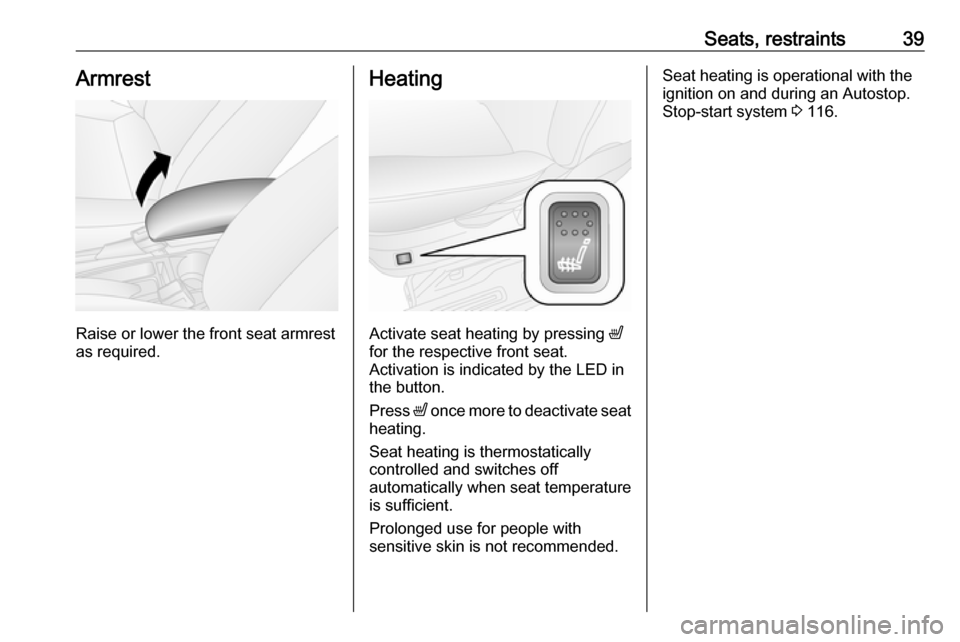
Seats, restraints39Armrest
Raise or lower the front seat armrest
as required.
Heating
Activate seat heating by pressing ß
for the respective front seat.
Activation is indicated by the LED in
the button.
Press ß once more to deactivate seat
heating.
Seat heating is thermostatically
controlled and switches off
automatically when seat temperature
is sufficient.
Prolonged use for people with
sensitive skin is not recommended.
Seat heating is operational with the
ignition on and during an Autostop.
Stop-start system 3 116.
Page 93 of 203

Instruments and controls91
Multifunction version, with further
adjustable settings, is shown in the
illustration above.
Some of the displayed functions differ
when the vehicle is being driven or at a standstill. Some options are onlyavailable when the vehicle is being
driven.
Depending on version, the following
items may appear in the display:
● odometer, trip odometer 3 76
● clock 3 72
● outside temperature 3 72,
3 96
● headlight range adjustment 3 100
● transmission display 3 122
● stop-start system indicator 3 116
● vehicle messages 3 95
● trip computer 3 96
Selecting menus and options
The menus and options can be
selected via the buttons on the
instrument panel.
Press SET
q once to access the
settings menu.
Press R or S to scroll through the
menu options and press SETq again
to access a displayed menu option.
Press R or S to scroll through the
available settings or to increase/ decrease the displayed value.
Press and hold R or S to increase/
decrease a value rapidly (press again
to stop on the required value).
After all changes have been made,
briefly press SETq again to confirm
changes and automatically return to
the previous display screen.
Alternatively, press and hold SETq
to return to the previous display
screen without saving changes to the current menu option.
Notice
The settings menu is exited
automatically after a delay. Only
changes already confirmed by
briefly pressing SETq are stored.
Settings menu options - Standard
version
The settings menu contains thefollowing options:
● ILLU
● SPEEd
● HOUR
Page 109 of 203

Climate control107● Open side air vents as requiredand direct them towards door
windows.
● For simultaneous warming of the
foot well, set air distribution
control to J.
Air conditioning system
Controls for: ● temperature
● fan speed
● air distribution
n:cooling4:air recirculationHeated rear window Ü 3 33.
Heated front seats ß 3 39.
Temperaturered:warmblue:cold
Heating will not be fully effective until
the engine has reached normal
operating temperature.
Fan speed
Adjust the air flow by switching the fan
to the desired speed.
Air distribution
M:to head areaL:to head area and foot wellK:to foot well and windscreenJ:to windscreen, front door
windows and foot wellV:to windscreen and front door
windows
Intermediate settings are possible.
Cooling n
Press n to switch on cooling.
Activation is indicated by the LED in
the button. Cooling is only functional
when the engine is running and
climate control fan is switched on.
Press n again to switch off cooling.
The air conditioning system cools and
dehumidifies (dries) the air when
outside temperature is above a
specific level. Therefore
condensation may form and drip from under the vehicle.
If no cooling or drying is required,
switch the cooling system off to save
fuel.
Activated cooling may inhibit
Autostops. Stop-start system 3 116.
Air recirculation system Press 4 to activate air recirculation
mode. Activation is indicated by the
LED in the button.
Press 4 again to deactivate air
recirculation mode.
Page 111 of 203
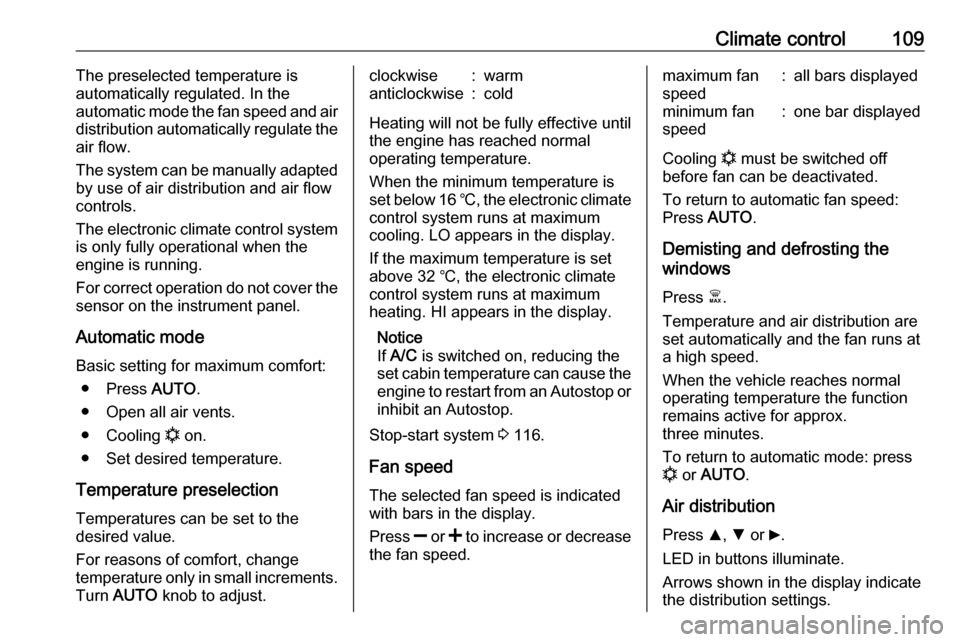
Climate control109The preselected temperature is
automatically regulated. In the
automatic mode the fan speed and air
distribution automatically regulate the air flow.
The system can be manually adapted
by use of air distribution and air flow
controls.
The electronic climate control system is only fully operational when the
engine is running.
For correct operation do not cover the
sensor on the instrument panel.
Automatic mode Basic setting for maximum comfort: ● Press AUTO.
● Open all air vents.
● Cooling n on.
● Set desired temperature.
Temperature preselection
Temperatures can be set to the
desired value.
For reasons of comfort, change
temperature only in small increments. Turn AUTO knob to adjust.clockwise:warmanticlockwise:cold
Heating will not be fully effective until
the engine has reached normal
operating temperature.
When the minimum temperature is
set below 16 ℃, the electronic climate
control system runs at maximum
cooling. LO appears in the display.
If the maximum temperature is set above 32 ℃, the electronic climate
control system runs at maximum
heating. HI appears in the display.
Notice
If A/C is switched on, reducing the
set cabin temperature can cause the engine to restart from an Autostop or
inhibit an Autostop.
Stop-start system 3 116.
Fan speed
The selected fan speed is indicated
with bars in the display.
Press ] or < to increase or decrease
the fan speed.
maximum fan
speed:all bars displayedminimum fan
speed:one bar displayed
Cooling n must be switched off
before fan can be deactivated.
To return to automatic fan speed:
Press AUTO.
Demisting and defrosting the
windows
Press Ê.
Temperature and air distribution are
set automatically and the fan runs at
a high speed.
When the vehicle reaches normal
operating temperature the function
remains active for approx.
three minutes.
To return to automatic mode: press
n or AUTO .
Air distribution
Press R, S or 6.
LED in buttons illuminate.
Arrows shown in the display indicate
the distribution settings.
Page 112 of 203

110Climate controlCoolingPress n to switch on cooling. Cooling
is only functional when the engine is running and climate control fan is switched on.
Press n again to switch off cooling.
The air conditioning system cools and
dehumidifies (dries) when outside
temperature is above a specific level. Therefore condensation may form
and drip from under the vehicle.
If no cooling or drying is required
press n again to switch the cooling
system off, thus saving fuel.
Manual air recirculation mode Operated by pressing 4.recirculation on:LED in button
illuminated; D
appears in the
displayrecirculation off:LED in button
extinguishes; E
appears in the
display9 Warning
The exchange of fresh air is
reduced in air recirculation mode.
In operation without cooling the air humidity increases, so the
windows may mist up. The quality
of the passenger compartment air
deteriorates, which may cause the vehicle occupants to feel drowsy.
In warm and very humid ambient air
conditions, the windscreen may mist
up from outside, when cold air is
directed towards it. If windscreen
mists up from outside, activate
windscreen wiper and deactivate V.
Stop-start system 3 116.
Air vents
Adjustable air vents
At least one air vent must be open
while cooling is on in order to prevent the evaporator from icing up due to
lack of air movement.9 Warning
Do not attach any objects to the
slats of the air vents. Risk of
damage and injury in case of an
accident.
Centre air vents, side air vents
Page 119 of 203

Driving and operating117Deactivation
Deactivate the stop-start system
manually by pressing ^ in the centre
console. LED in the button illuminates
to confirm deactivation.
Depending on version, a
corresponding message, e.g.
Start&Stop disconnected , may also
be displayed in the Driver Information
Centre 3 90.
Autostop
If the vehicle is at a low speed or at a standstill, activate an Autostop as
follows:
● depress the clutch pedal
● set the lever to neutral
● release the clutch pedal
The engine will be switched off while the ignition stays on.
An Autostop is indicated when control
indicator ^ flashes in the Driver
Information Centre 3 90.
During an Autostop, the heating,
power steering and brake
performance will be maintained.
Caution
The power steering assist may be
reduced during an Autostop.
Conditions for an Autostop
The stop-start system checks if each
of the following conditions is fulfilled.
Otherwise an Autostop will be
inhibited.
● the stop-start system is not manually deactivated
● the bonnet is fully closed
● the driver's door is closed and the
driver's seat belt is fastened
● the vehicle battery is sufficiently charged and in good condition
● the engine is warmed up
● the engine coolant temperature is
not too high
● the engine exhaust temperature is not too high, e.g. after driving
with high engine load
● the ambient temperature is not too low
● the climate control system allows
an Autostop
Page 129 of 203
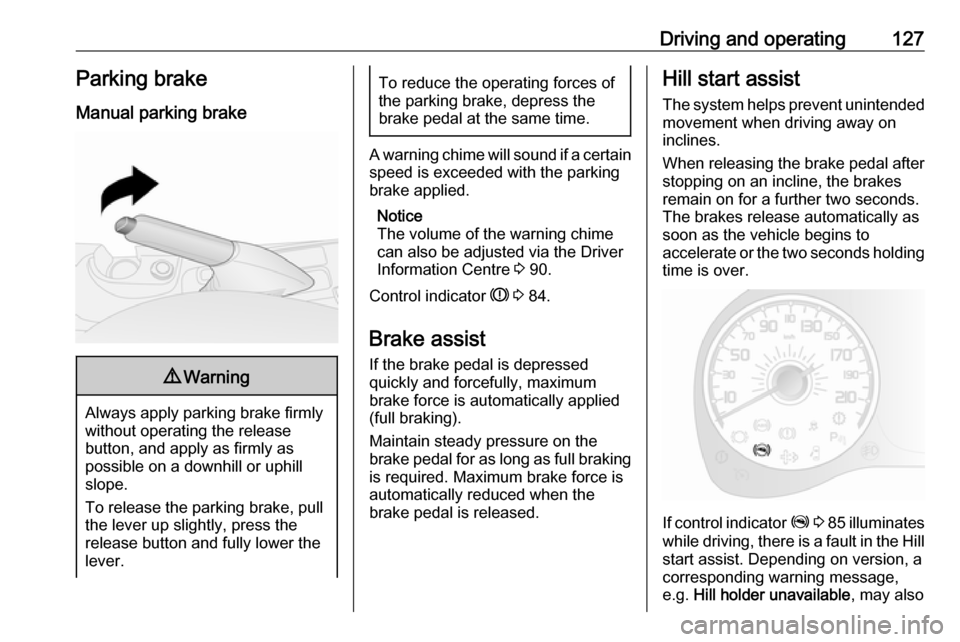
Driving and operating127Parking brake
Manual parking brake9 Warning
Always apply parking brake firmly
without operating the release
button, and apply as firmly as
possible on a downhill or uphill
slope.
To release the parking brake, pull
the lever up slightly, press the
release button and fully lower the
lever.
To reduce the operating forces of
the parking brake, depress the
brake pedal at the same time.
A warning chime will sound if a certain
speed is exceeded with the parking
brake applied.
Notice
The volume of the warning chime
can also be adjusted via the Driver
Information Centre 3 90.
Control indicator R 3 84.
Brake assist If the brake pedal is depressed
quickly and forcefully, maximum
brake force is automatically applied
(full braking).
Maintain steady pressure on the brake pedal for as long as full braking
is required. Maximum brake force is
automatically reduced when the
brake pedal is released.
Hill start assist
The system helps prevent unintended movement when driving away on
inclines.
When releasing the brake pedal after
stopping on an incline, the brakes
remain on for a further two seconds.
The brakes release automatically as
soon as the vehicle begins to
accelerate or the two seconds holding
time is over.
If control indicator Z 3 85 illuminates
while driving, there is a fault in the Hill
start assist. Depending on version, a
corresponding warning message,
e.g. Hill holder unavailable , may also