ECO mode VAUXHALL COMBO E 2019.75 User Guide
[x] Cancel search | Manufacturer: VAUXHALL, Model Year: 2019.75, Model line: COMBO E, Model: VAUXHALL COMBO E 2019.75Pages: 281, PDF Size: 10.44 MB
Page 160 of 281

158Driving and operatingThis mode adjusts the settings of the
systems for a more economic fuel
consumption, e.g. by optimising the
automatic transmission shift points
and adapting the sensitivity of the
accelerator pedal.Manual transmission
To engage reverse on 5-speed
transmission, depress the clutch
pedal and move the selector lever to
the right and rear.
To engage reverse on 6-speed
transmission, depress the clutch
pedal, pull the ring under the selector
lever and move the selector lever
quite to the left and front.
If the gear does not engage, set the
selector lever to neutral, release the
clutch pedal and depress again. Then
repeat gear selection.
Do not slip the clutch unnecessarily.
When operating, depress the clutch pedal completely. Do not use the
pedal as a foot rest.
Page 164 of 281

162Driving and operatingAutomatic release:● Parking brake releases automatically after moving off.
● j extinguishes in the
instrument cluster and a display
message pops up to confirm the
release.
If the vehicle is equipped with an
automatic transmission and the brake is not released automatically, make
sure the front doors are correctly
closed.Deactivation of automatic operation 1. Start the engine.
2. If the parking brake is released, apply the parking brake pulling the
switch m.
3. Take your foot off the brake pedal.
4. Press the switch m for at least
10 s and maximum 15 s.
5. Release the switch m.
6. Press and hold the brake pedal. 7. Pull the switch m for 2 s.
The deactivation of the automatic operation of the electric parking brake
is confirmed by o illuminating in theinstrument cluster 3 103 . The electric
parking brake can only be applied and released manually.
To reactivate the automatic
operation, repeat the steps described above.
Functionality check
When the vehicle is not moving, the
electric parking brake might be
applied automatically. This is done to
check the system.
Fault
Failure mode of electric parking brake
is indicated by a control indicator j
and by a vehicle message which is
displayed in the Driver Information Centre.
Vehicle messages 3 114.
Apply electric parking brake: pull and
hold the switch m for more than 5 s.
If control indicator m illuminates,
electric parking brake is applied.
Release electric parking brake: push
and hold the switch m for more than
2 s. If control indicator m
extinguishes, electric parking brake is
released.Control indicator m flashes: electric
parking brake is not fully applied or released. When continuously
flashing, release electric parking
brake and retry applying.
Brake assist If brake pedal is depressed quickly
and forcefully, maximum brake force
is automatically applied.
Operation of brake assist might
become apparent by a pulse in the
brake pedal and a greater resistance
when depressing the brake pedal.
Maintain steady pressure on the
brake pedal as long as full braking is
required. Maximum brake force is
automatically reduced when brake pedal is released.
Hill start assist The system helps prevent unintendedmovement when driving away on
inclines.
Page 168 of 281

166Driving and operatingIt adapts to the terrain by acting on the
front wheels, in doing so this saves
the weight normally associated with a more conventional four wheel drive
system.
Selective ride control allows to
choose between five driving modes:
● ESC off mode 9
● standard mode 2
● snow mode 3
● mud mode 4
● sand mode 1
The several modes can be activated
by turning the control.
A LED illuminates and a status
message appears in the Driver
Information Centre to confirm the
chosen mode.
ESC off mode 9
The ESC and Traction Control are
deactivated in this mode.
An LED in the button a illuminates.
ESC and Traction Control are
reactivated automatically from
30 mph or everytime the ignition is
switched on.
Standard mode 2
This mode is calibrated for a low level of wheel spin, based on the different
types of grip generally encountered in
normal day to day driving.
Everytime the ignition is switched off,
the system is automatically reset to
this mode.
Snow mode 3
This mode adapts to the grip
conditions encountered by each
wheel when starting.When advancing, the system
optimises wheel spin to guarantee the
best acceleration based on the
available traction. Recommended in
cases of deep snow and steep
inclines.
This mode is active up to a speed of
30 mph.
Mud mode 4
This mode allows considerable wheel spin at start-up for the wheel with the
least grip, this removes mud and re-
establishes traction.
Simultaneously, the wheel with the
most grip is provided with the most
torque possible.
This mode is active up to a speed of 50 mph.
Sand mode 1
This mode allows a small amount of
simultaneous wheel spin on the two
drive wheels, enabling the vehicle to
advance and reduce the risk of
sinking.
This mode is active up to a speed of
75 mph.
Page 169 of 281

Driving and operating167Caution
Do not use the other modes on
sand as the vehicle may become
stuck.
Driver assistance
systems9 Warning
Driver assistance systems are
developed to support the driver
and not to replace the driver's
attention.
The driver accepts full
responsibility when driving the
vehicle.
When using driver assistance
systems, always take care
regarding the current traffic
situation.
Cruise control
The cruise control can store and
maintain speeds above 25 mph.
Additionally at least the third gear
must be engaged on manual
transmission, on automatic
transmission position D or the second
or a higher gear in position M must be
selected.
Deviations from the stored speeds may occur when driving uphill or
downhill.
The system maintains the vehicle
speed at the preset speed by the
driver, without any action on the
accelerator pedal.
The preset speed can be exceeded
temporarily by pressing the
accelerator pedal firmly.
The status and preset speed is
displayed in the Driver Information Centre.
Do not use the cruise control if it is not advisable to maintain a constant
speed.
Control indicator m 3 106.
Page 171 of 281

Driving and operating169Adopting speed by the speed limitrecognition
The intelligent speed adaptation
informs the driver when a speed limit
is detected by the speed limit
recognition. The detected speed limit
can be used as new value for the
cruise control.
Using a camera at the top of the
windscreen, this system detects and
reads speed limit and end of speed
limit signs. The system also takes
account of information on speed limits
from the navigation map data.
The function can be deactivated or
activated in the personalisation menu 3 115.
If the cruise control is active, the
recognised speed limit will be
displayed in the Driver Information
Centre and MEM illuminates.
The displayed information depends
on the Driver Information Centre
version.
In the Driver Information Centre,
speed limit sign is shown in the
display and MEM illuminates for a few
seconds.Press MEM on the steering wheel to
request saving of the suggested
speed.
Press MEM on the steering wheel
once more to confirm and save the
new speed setting.
This speed is the new value for the
cruise control.
Exceeding the set speed
Vehicle speed can be increased by
depressing the accelerator pedal.
When the accelerator pedal is
released, the previously stored speed
is resumed.
Deactivation of the functionality
Press Ñ, cruise control is in pause
mode and a message is displayed.
The vehicle is driven without cruise
control.
Cruise control is deactivated, but not
switched off. Last stored speed
remains in memory for later speed
resume.Cruise control is deactivated
automatically:
● The brake pedal is depressed.
● Vehicle speed is below 25 mph.
● The Traction Control system or Electronic Stability Control is
operating.
● The selector lever is in N
(automatic transmission) / the
first or second gear (manual
transmission).
Resume stored speed
Press thumb wheel to RES/+ at a
speed above 25 mph. The stored
speed will be obtained.
Switching off the system
Press m, the cruise control mode is
deselected and the cruise control
indication extinguishes in the Driver
Information Centre.
Pressing ß to activate the speed
limiter deactivates cruise control.
Switching off the ignition cancels any
programmed speed value.
Page 173 of 281

Driving and operating171Press thumb wheel once briefly to
RES/+ or SET/- .
Following the preset speed can be set
by pressing thumb wheel to RES/+ to
increase or SET/- to decrease the
desired maximum speed. Short press changes preset speed in small steps,
long press in large steps. Speed
value is indicated in the Driver
Information Centre.
Press Ñ to activate speed limiter.
Adopting speed by the traffic sign assistant
The intelligent speed adaptation
informs the driver when a speed limit
is detected by the traffic sign
assistant. The detected speed limit
can be used as new value for the
speed limiter.
Using a camera at the top of the
windscreen, this system detects and
reads speed limit and end of speed
limit signs. The system also takes
account of information on speed limits from the navigation map data.
The function can be activated or
deactivated in the personalisation
menu 3 115.
If the speed limiter is active, the
recognised speed limit will be
displayed in the Driver Information
Centre and MEM illuminates.
The displayed information depends
on the Driver Information Centre
version.
In the Driver Information Centre,
speed limit sign is shown and MEM
illuminates for a few seconds.
Press MEM on the steering wheel to
request saving of the suggested
speed.
Press MEM on the steering wheel
once more to confirm and save the
new speed setting.This speed is the new value for the
speed limiter.
Exceeding the speed limit
In the event of an emergency, it is
possible to exceed the speed limit by
depressing the accelerator pedal
firmly nearly to the final point.
Release the accelerator pedal and
the speed limiter function is
reactivated once a speed lower than
the limit speed is obtained.
Deactivation of the functionality
Press Ñ, speed limiter is in pause
mode and a message is displayed.
The vehicle is driven without speed
limit.
Speed limiter is deactivated, but not switched off. Last stored speed
remains in memory for later speed
resume.
Resume limit speed
Press Ñ, the stored speed limit will be
obtained.
Page 183 of 281
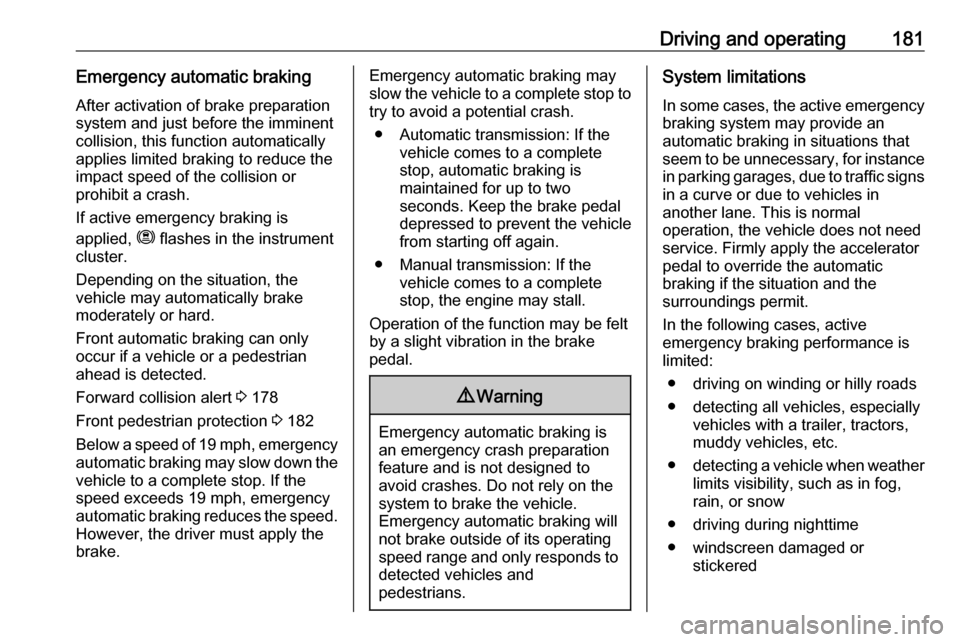
Driving and operating181Emergency automatic brakingAfter activation of brake preparation
system and just before the imminent
collision, this function automatically
applies limited braking to reduce the
impact speed of the collision or
prohibit a crash.
If active emergency braking is
applied, m flashes in the instrument
cluster.
Depending on the situation, the
vehicle may automatically brake
moderately or hard.
Front automatic braking can only
occur if a vehicle or a pedestrian
ahead is detected.
Forward collision alert 3 178
Front pedestrian protection 3 182
Below a speed of 19 mph, emergency
automatic braking may slow down the vehicle to a complete stop. If the
speed exceeds 19 mph, emergency
automatic braking reduces the speed. However, the driver must apply the
brake.Emergency automatic braking may slow the vehicle to a complete stop to
try to avoid a potential crash.
● Automatic transmission: If the vehicle comes to a completestop, automatic braking is
maintained for up to two
seconds. Keep the brake pedal
depressed to prevent the vehicle
from starting off again.
● Manual transmission: If the vehicle comes to a complete
stop, the engine may stall.
Operation of the function may be felt
by a slight vibration in the brake
pedal.9 Warning
Emergency automatic braking is
an emergency crash preparation
feature and is not designed to
avoid crashes. Do not rely on the
system to brake the vehicle.
Emergency automatic braking will
not brake outside of its operating speed range and only responds to
detected vehicles and
pedestrians.
System limitations
In some cases, the active emergencybraking system may provide an
automatic braking in situations that
seem to be unnecessary, for instance
in parking garages, due to traffic signs
in a curve or due to vehicles in
another lane. This is normal
operation, the vehicle does not need
service. Firmly apply the accelerator
pedal to override the automatic
braking if the situation and the
surroundings permit.
In the following cases, active
emergency braking performance is
limited:
● driving on winding or hilly roads
● detecting all vehicles, especially vehicles with a trailer, tractors,
muddy vehicles, etc.
● detecting a vehicle when weather
limits visibility, such as in fog,
rain, or snow
● driving during nighttime
● windscreen damaged or stickered
Page 197 of 281

Driving and operating195distances of about 1 and 2 m beyond
the edge of your vehicle's rear
bumper.
This view is available in AUTO Mode
or in the view selection menu.
Rear zoom view / Zoom view
The camera records the vehicle's
surroundings during the manoeuvre in order to reconstruct a view fromabove the rear of the vehicle in its
near surroundings, allowing the
vehicle to be manoeuvred around
obstacles nearby. This view is
available with AUTO Mode or in the
view selection menu.
Rear side view / 180° view
The 180° view facilitates reversing
out of a parking bay, making it
possible to see the approach of
vehicles, pedestrians and cyclists.
This view is not recommended for
carrying out a complete manoeuvre.
It is made up of three areas: left 1,
centre 2 and right 3. This view is
available from the view selection menu only.
Deactivation
Panoramic view system is
deactivated when:
● driving faster than 6 mph
● seven seconds after disengaging
reverse gear
● by pressing the icon Ù in the left
upper corner of the touch screen
and then &
● opening the tailgate
● attaching a trailer or a bike carrier
General information9 Warning
The panoramic view system does
not replace driver vision. It will not display children, pedestrians,
cyclists, crossing traffic, animals,
or any other objects outside of the camera view area, e. g. below the
bumper, or underneath the
vehicle.
Do not drive or park the vehicle
using only the panoramic view
system.
Page 220 of 281

218Vehicle careDeactivating power saving modePower saving mode is deactivatedautomatically when the engine is
restarted. Run the engine for a
sufficient charge:
● for less than 10 minutes to use the consumers for approx.
5 minutes
● for more than 10 minutes to use the consumers for up to approx.
30 minutes
Diesel fuel system bleeding If the tank has been run dry, the diesel
fuel system must be bled. Switch on
the ignition three times for
15 seconds at a time. Then crank the
engine for a maximum of
40 seconds. Repeat this process after
no less than five seconds. If the
engine fails to start, seek the
assistance of a workshop.Wiper blade replacement
Windscreen
Switch off the ignition.
Within one minute after switching off
the ignition, operate the wiper lever to positon the wiper blades vertically on
the windscreen.
Lift the wiper arm until it stays in the
raised position, press button to
disengage the wiper blade and
remove.
Attach the wiper blade to the wiper
arm and push until it engages.
Lower the wiper arm carefully.
Rear window
Lift the wiper arm. Disengage the
wiper blade as shown in the
illustration and remove.
Attach the wiper blade slightly angled
to the wiper arm and push until it
engages.
Lower the wiper arm carefully.
Page 277 of 281
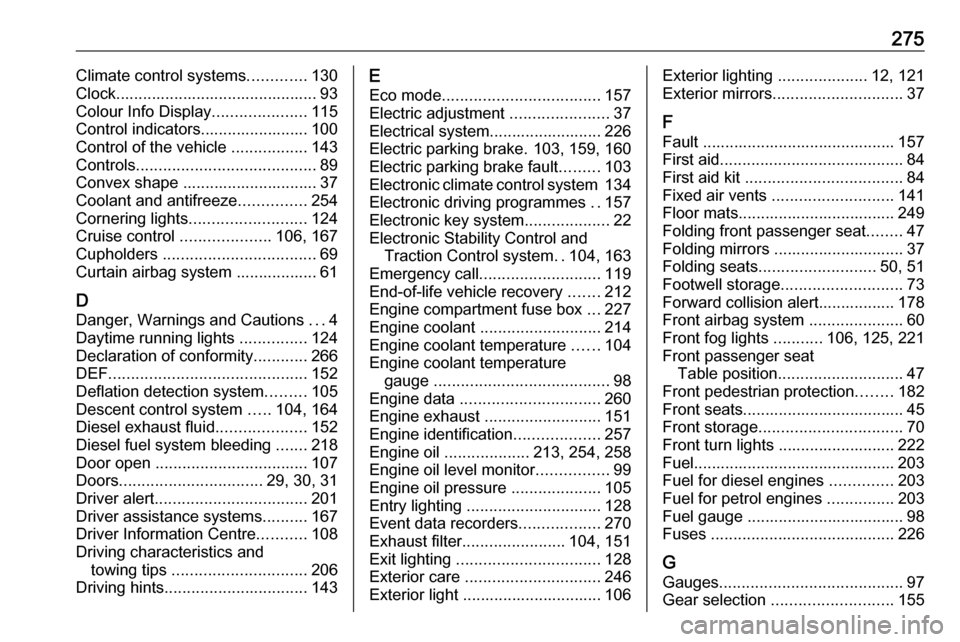
275Climate control systems.............130
Clock............................................. 93
Colour Info Display .....................115
Control indicators........................ 100
Control of the vehicle .................143
Controls ........................................ 89
Convex shape .............................. 37
Coolant and antifreeze ...............254
Cornering lights .......................... 124
Cruise control ....................106, 167
Cupholders .................................. 69
Curtain airbag system .................. 61
D Danger, Warnings and Cautions ...4
Daytime running lights ...............124
Declaration of conformity ............266
DEF ............................................ 152
Deflation detection system .........105
Descent control system .....104, 164
Diesel exhaust fluid ....................152
Diesel fuel system bleeding .......218
Door open .................................. 107
Doors ................................ 29, 30, 31
Driver alert .................................. 201
Driver assistance systems ..........167
Driver Information Centre ...........108
Driving characteristics and towing tips .............................. 206
Driving hints ................................ 143E
Eco mode ................................... 157
Electric adjustment ......................37
Electrical system......................... 226
Electric parking brake. 103, 159, 160
Electric parking brake fault .........103
Electronic climate control system 134
Electronic driving programmes ..157
Electronic key system ...................22
Electronic Stability Control and Traction Control system ..104, 163
Emergency call ........................... 119
End-of-life vehicle recovery .......212
Engine compartment fuse box ...227
Engine coolant ........................... 214
Engine coolant temperature ......104
Engine coolant temperature gauge ....................................... 98
Engine data ............................... 260
Engine exhaust .......................... 151
Engine identification ...................257
Engine oil ................... 213, 254, 258
Engine oil level monitor ................99
Engine oil pressure ....................105
Entry lighting .............................. 128
Event data recorders ..................270
Exhaust filter ....................... 104, 151
Exit lighting ................................ 128
Exterior care .............................. 246
Exterior light ............................... 106Exterior lighting ....................12, 121
Exterior mirrors ............................. 37
F
Fault ........................................... 157
First aid ......................................... 84
First aid kit ................................... 84
Fixed air vents ........................... 141
Floor mats................................... 249
Folding front passenger seat ........47
Folding mirrors ............................. 37
Folding seats .......................... 50, 51
Footwell storage ........................... 73
Forward collision alert................. 178
Front airbag system .....................60
Front fog lights ...........106, 125, 221
Front passenger seat Table position ............................ 47
Front pedestrian protection ........182
Front seats.................................... 45
Front storage ................................ 70
Front turn lights .......................... 222
Fuel............................................. 203
Fuel for diesel engines ..............203
Fuel for petrol engines ...............203
Fuel gauge ................................... 98 Fuses ......................................... 226
G
Gauges ......................................... 97
Gear selection ........................... 155