steering VAUXHALL CORSA 2014.5 User Guide
[x] Cancel search | Manufacturer: VAUXHALL, Model Year: 2014.5, Model line: CORSA, Model: VAUXHALL CORSA 2014.5Pages: 231, PDF Size: 6.8 MB
Page 84 of 231
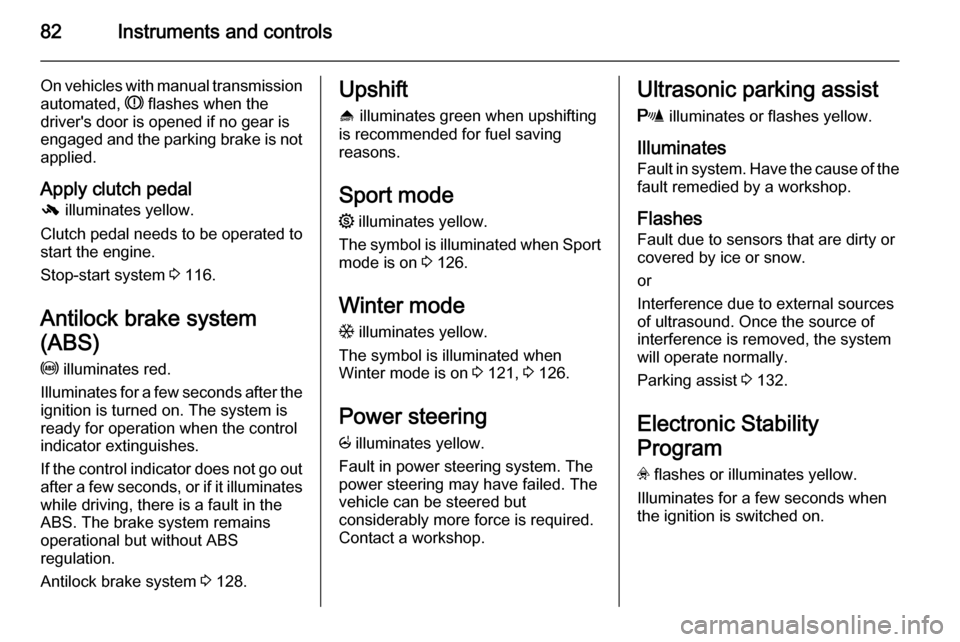
82Instruments and controls
On vehicles with manual transmission
automated, R flashes when the
driver's door is opened if no gear is engaged and the parking brake is not
applied.
Apply clutch pedal
- illuminates yellow.
Clutch pedal needs to be operated to start the engine.
Stop-start system 3 116.
Antilock brake system
(ABS) u illuminates red.
Illuminates for a few seconds after the ignition is turned on. The system is
ready for operation when the control indicator extinguishes.
If the control indicator does not go out after a few seconds, or if it illuminates while driving, there is a fault in the
ABS. The brake system remains
operational but without ABS
regulation.
Antilock brake system 3 128.Upshift
[ illuminates green when upshifting
is recommended for fuel saving
reasons.
Sport mode
1 illuminates yellow.
The symbol is illuminated when Sport mode is on 3 126.
Winter mode T illuminates yellow.
The symbol is illuminated when
Winter mode is on 3 121, 3 126.
Power steering
p illuminates yellow.
Fault in power steering system. The
power steering may have failed. The
vehicle can be steered but
considerably more force is required.
Contact a workshop.Ultrasonic parking assist
r illuminates or flashes yellow.
Illuminates
Fault in system. Have the cause of the fault remedied by a workshop.
Flashes Fault due to sensors that are dirty orcovered by ice or snow.
or
Interference due to external sources
of ultrasound. Once the source of interference is removed, the system
will operate normally.
Parking assist 3 132.
Electronic Stability
Program
v flashes or illuminates yellow.
Illuminates for a few seconds when
the ignition is switched on.
Page 86 of 231
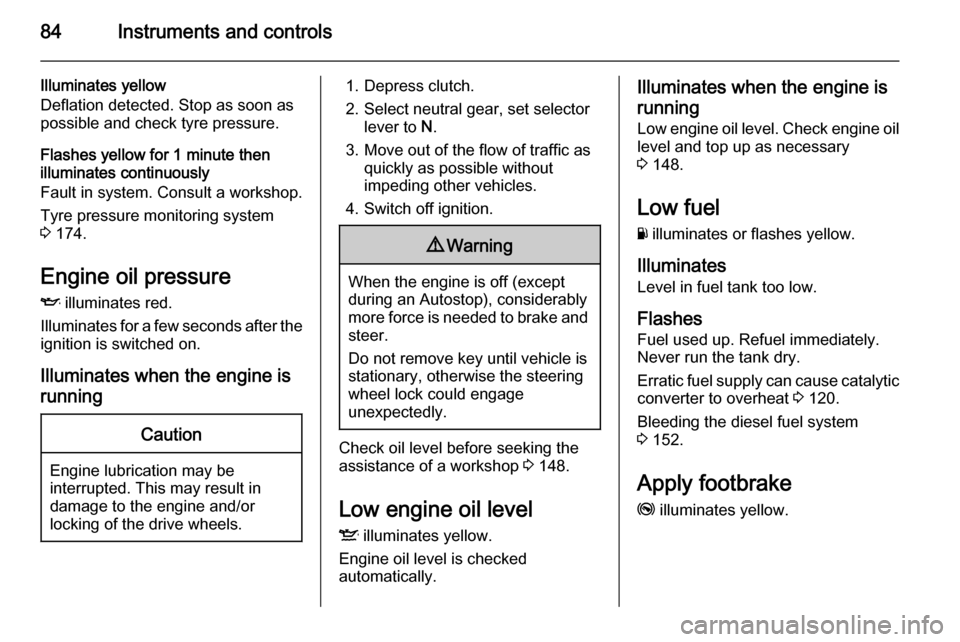
84Instruments and controls
Illuminates yellow
Deflation detected. Stop as soon as
possible and check tyre pressure.
Flashes yellow for 1 minute then
illuminates continuously
Fault in system. Consult a workshop.
Tyre pressure monitoring system
3 174.
Engine oil pressure
I illuminates red.
Illuminates for a few seconds after the ignition is switched on.
Illuminates when the engine is runningCaution
Engine lubrication may be
interrupted. This may result in
damage to the engine and/or
locking of the drive wheels.
1. Depress clutch.
2. Select neutral gear, set selector lever to N.
3. Move out of the flow of traffic as quickly as possible without
impeding other vehicles.
4. Switch off ignition.9 Warning
When the engine is off (except
during an Autostop), considerably
more force is needed to brake and steer.
Do not remove key until vehicle is stationary, otherwise the steeringwheel lock could engage
unexpectedly.
Check oil level before seeking the
assistance of a workshop 3 148.
Low engine oil level S illuminates yellow.
Engine oil level is checked
automatically.
Illuminates when the engine is
running
Low engine oil level. Check engine oil level and top up as necessary
3 148.
Low fuel Y illuminates or flashes yellow.
Illuminates Level in fuel tank too low.
Flashes
Fuel used up. Refuel immediately.
Never run the tank dry.
Erratic fuel supply can cause catalytic converter to overheat 3 120.
Bleeding the diesel fuel system
3 152.
Apply footbrake
j illuminates yellow.
Page 88 of 231

86Instruments and controlsInformation displaysTriple-Info-Display
Displays time, outside temperature
and date or Infotainment system
(when it is on).
When the ignition is off, the time, date and outside temperature can be
displayed by briefly pressing one of
the two buttons below the display.
Graphic-Info-Display,
Colour-Info-Display
Displays time, outside temperature,
date or Infotainment system (when it
is on) and electronic climate control
system.
The Colour-Info-Display displays the
information in colour.
The type of information and how it is
displayed depends on the equipment
of the vehicle and the settings made.
Selecting functions
Functions and settings of the
Infotainment system and electronic
climate control system are accessed via the display.
Selections are made via the menus
and buttons or the left adjuster wheel
of the steering wheel.
Selecting with the Infotainment
system buttons
Select menu items via the menus and
by using the Infotainment system
buttons. The OK button is used to
select the highlighted item or confirm
a command.
Page 89 of 231

Instruments and controls87
To exit a menu, press the right or left
arrow button until Return or Main
appear and select.
Selecting with the left adjuster wheel
on the steering wheel
Rotate to select a menu item.
Press the adjuster wheel to select the
highlighted item or confirm a
command.
Function areas
For each function area there is a main
page (Main), which is selected at the
top edge of the display (only with trip
computer and Mobile Phone Portal):
■ Audio,
■ Telephone,
■ Trip computer.
System settings
Press the Settings button on the
Infotainment system. For
Infotainment system CD 30, no menu may be selected.
Page 94 of 231
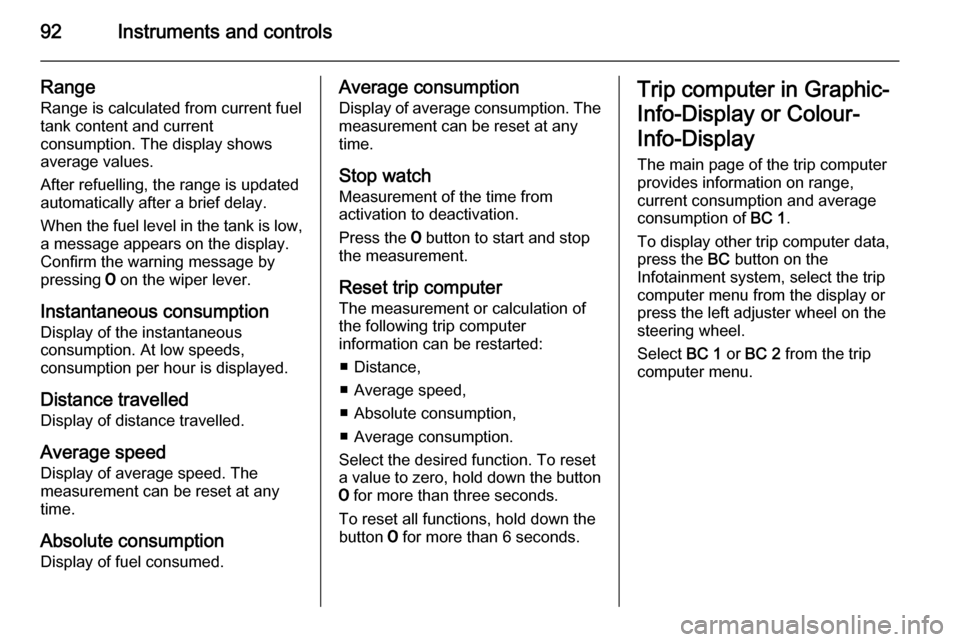
92Instruments and controls
Range
Range is calculated from current fuel
tank content and current
consumption. The display shows
average values.
After refuelling, the range is updated
automatically after a brief delay.
When the fuel level in the tank is low,
a message appears on the display.
Confirm the warning message by
pressing 7 on the wiper lever.
Instantaneous consumption Display of the instantaneous
consumption. At low speeds,
consumption per hour is displayed.
Distance travelled Display of distance travelled.
Average speed
Display of average speed. The
measurement can be reset at any
time.
Absolute consumption Display of fuel consumed.Average consumption
Display of average consumption. The
measurement can be reset at any
time.
Stop watch
Measurement of the time from
activation to deactivation.
Press the 7 button to start and stop
the measurement.
Reset trip computer
The measurement or calculation of
the following trip computer
information can be restarted:
■ Distance,
■ Average speed,
■ Absolute consumption,
■ Average consumption.
Select the desired function. To reset
a value to zero, hold down the button
7 for more than three seconds.
To reset all functions, hold down the button 7 for more than 6 seconds.Trip computer in Graphic-
Info-Display or Colour-
Info-Display
The main page of the trip computer
provides information on range,
current consumption and average
consumption of BC 1.
To display other trip computer data, press the BC button on the
Infotainment system, select the trip
computer menu from the display or
press the left adjuster wheel on the
steering wheel.
Select BC 1 or BC 2 from the trip
computer menu.
Page 98 of 231

96Instruments and controls
■Pull turn signal stalk and wiper stalk
simultaneously to the steering
wheel until you hear a confirmation
signal (approx. 3 seconds).
■ The miles display shows P1.■ Push the turn signal stalk (left) up
or down and select the desired
function P1 - P7 .
■ Push the wiper stalk (right) up or
down and select status On or OFF ,
or input a value for speed ( P6) or
value for volume ( P7).
■ Pull turn signal stalk (left) and wiper
stalk (right) simultaneously to the
steering wheel until you hear a
confirmation signal (approx.
3 seconds).
The selected settings are now stored
for the key in the ignition switch. To
activate and deactivate the functions
and set the functions selected, please see the relevant sections.
Repeat the procedure to programme
additional keys.
Programmable functions P1 : Switch on the external lighting
using the remote control (Entry
lighting). Entry lighting 3 105.
P2 : Automatic rear windscreen wiper
when reverse gear is selected. Rear
window wiperwasher 3 73.
P3 : Lane change indication: three
flashes when the lever is moved
slightly. Turn and lane-change
signals 3 101.
Page 102 of 231

100LightingHeadlights when driving
abroad The asymmetrical headlight beam
extends visibility at the edge of the
road at the passenger side.
However, when driving in countries
where traffic drives on the opposite
side of the road, adjust the headlights
to prevent dazzling of oncoming
traffic.
Vehicles with halogen headlight system Have the headlights adjusted by aworkshop.
Vehicles with adaptive forward lighting
Adapting the aim of the headlight beam:
1. Pull headlight flash lever.
2. Switch on ignition.
3. Hold headlight flash lever. After approx. 5 seconds the control
indicator B starts flashing and an
acoustic signal sounds.Control indicator B 3 85.
Every time the ignition is switched on,
B illuminates for approx. 8 seconds.
For deactivation, operate the same
procedure as described above.
Control indicator B will illuminate for
approx. 4 seconds when the function is deactivated.
Adaptive forward lighting
Adaptive forward lighting ensures
better illumination of bends, crossings
and narrow bends.
Dynamic curve lighting
The light beam pivots based on
steering wheel angle and speed,
improving lighting in curves.
Corner lighting
On tight bends or when turning off,
depending on the steering angle or
the indicator light signal, an additional left or right reflector is switched on
which illuminates the road in the
direction of travel. It is activated up to
a speed of 25 mph.
Reversing function If the lights are on, reverse gear is
engaged, and the turn signal is
activated, the cornering light on the
appropriate side is switched on. The cornering light stays on for
15 seconds once the turn signal has
been switched off.
Control indicator B 3 85.
Page 103 of 231

Lighting101Hazard warning flashers
Operated with the ¨ button.
The hazard warning flashers activate
automatically if the airbags deploy.
Turn and lane-change
signalsLever up=right turn signalLever down=left turn signal
The lever always springs back to its
original position.
If the lever is moved past the
resistance point, the turn signal is
switched on constantly. When the
steering wheel moves back, the turn
signal is automatically deactivated.
For three flashes, e.g. when changing lanes, press the lever until resistance
is felt and then release. This function
can be activated or deactivated
depending on the key used 3 95.
Move the lever to the resistance point
and hold for longer indication.
Switch the turn signal off manually by moving the lever slightly.
Acoustic turn signal The volume of the acoustic turn signal
can be adjusted. This function can be programmed depending on the key
used 3 95.
Page 109 of 231

Climate control107
■Open side air vents as required and
direct them towards door windows.
■ For simultaneous warming of the foot well, set air distribution control
to J.
Notice
If the settings for demisting and
defrosting are selected, an Autostop
will be inhibited.
If the settings for demisting and
defrosting are selected while the
engine is in an Autostop, the engine
will restart automatically.
Stop-start system 3 116.Air conditioning system
In addition to the heating and
ventilation system, the air
conditioning system has:
n=cooling4=air recirculation
Heated seats ß 3 38, Heated
steering wheel * 3 71.
Cooling n
Press button n to switch on cooling.
Activation is indicated by the LED in
the button. Cooling is only functional
when the engine is running and
climate control fan is switched on.
Press button n again to switch off
cooling.
The air conditioning system cools and
dehumidifies (dries) as soon as the
outside temperature is slightly above
the freezing point. Therefore
condensation may form and drip from
under the vehicle.
If no cooling or drying is required,
switch off the cooling system for fuel
saving reasons. Activated cooling
might inhibit Autostops.
Notice
If the climate control is set to
maximal cooling while the ambient
temperature is high, an Autostop
may be inhibited until the requested
temperature in the passenger
compartment has been reached.
If the climate control is set to
maximal cooling while the engine is
in an Autostop, the engine may
restart automatically.
Stop-start system 3 116.
Page 116 of 231

114Driving and operatingDriving and operatingDriving hints............................... 114
Starting and operating ...............115
Engine exhaust .......................... 119
Automatic transmission .............. 120
Manual transmission ..................123
Manual transmission automa‐
ted .............................................. 124
Brakes ........................................ 128
Ride control systems .................130
Driver assistance systems .........131
Fuel ............................................ 134
Trailer hitch ................................ 140Driving hints
Control of the vehicleNever coast with engine not
running (except during an Autostop)
Many systems will not function in this
situation (e.g. brake servo unit, power steering). Driving in this manner is a
danger to yourself and others. All
systems function during an Autostop,
but there will be a controlled reduction
in power steering assist and vehicle
speed is reduced.
Stop-start system 3 116.
Pedals
To ensure the pedal travel is
uninhibited, there must be no mats in the area of the pedals.Steering
If power steering assist is lost
because the engine stops or due to a
system malfunction, the vehicle can
be steered but may require increased
effort.
Control indicator c 3 82.Caution
Vehicles equipped with hydraulic
power steering:
If the steering wheel is turned until it reaches the end of its travel, and
is held in that position for more
than 15 seconds, damage may
occur to the power steering
system and there may be loss of
power steering assist.