display VAUXHALL CORSA 2014.5 Owner's Guide
[x] Cancel search | Manufacturer: VAUXHALL, Model Year: 2014.5, Model line: CORSA, Model: VAUXHALL CORSA 2014.5Pages: 231, PDF Size: 6.8 MB
Page 97 of 231

Instruments and controls95Stop watch
Select menu item Stop Watch from
the Board Computer menu.
To start, select menu item Start. To
stop, select menu item Stop.
To reset, select menu item Reset.
The relevant stop watch display can
be selected in the Options menu:
Driving Time excl. Stops
The time the vehicle is in motion is
recorded. Stationary time is not
included.
Driving Time incl. Stops
The time the vehicle is in motion is
recorded. The time the vehicle is
stationary with the ignition switched
on is included.
Travel Time Measurement of the time from
manual activation via Start to manual
deactivation via Reset.Vehicle personalisation
The vehicle-specific functions P1 to
P7 can be activated and deactivated.
The setting selected is automatically
stored depending on the vehicle key
used.
Different settings are stored for each
vehicle key. Use of a specific vehicle
key will activate the settings
associated with it.
A total of up to five vehicle keys can
be programmed separately.
Programming permits the technical
prerequisite of the relevant function.
To activate and deactivate the
functions and set the functions,
please see the relevant sections.
Programming ■ Turn the ignition off, the key must be in the ignition switch.
Page 98 of 231

96Instruments and controls
■Pull turn signal stalk and wiper stalk
simultaneously to the steering
wheel until you hear a confirmation
signal (approx. 3 seconds).
■ The miles display shows P1.■ Push the turn signal stalk (left) up
or down and select the desired
function P1 - P7 .
■ Push the wiper stalk (right) up or
down and select status On or OFF ,
or input a value for speed ( P6) or
value for volume ( P7).
■ Pull turn signal stalk (left) and wiper
stalk (right) simultaneously to the
steering wheel until you hear a
confirmation signal (approx.
3 seconds).
The selected settings are now stored
for the key in the ignition switch. To
activate and deactivate the functions
and set the functions selected, please see the relevant sections.
Repeat the procedure to programme
additional keys.
Programmable functions P1 : Switch on the external lighting
using the remote control (Entry
lighting). Entry lighting 3 105.
P2 : Automatic rear windscreen wiper
when reverse gear is selected. Rear
window wiperwasher 3 73.
P3 : Lane change indication: three
flashes when the lever is moved
slightly. Turn and lane-change
signals 3 101.
Page 101 of 231

Lighting99
Automatic light control functionWhen the automatic light control
function is switched on and the
engine is running, the system
switches between daytime running
light and low beam depending on
external lighting conditions.
Daytime running light
Daytime running light increases
visibility of the vehicle during daylight.
Tail lights are not on.
Automatic low beam activation
During poor lighting conditions the
low beam is switched on.
Tunnel detection
When a tunnel is entered the low
beam is switched on.
Adaptive forward lighting 3 100.High beam
To switch from low to high beam,
push lever.
To switch to low beam, push lever
again or pull.
Headlight flash To activate the headlight flash, pull
lever.
Headlight range
adjustment
Manual headlight range
adjustment
To adapt headlight range to the
vehicle load to prevent dazzling: Turn
thumb wheel ? until the required
setting is shown on the miles display.
0=Front seats occupied1=All seats occupied2=All seats occupied and load
compartment laden3=Driver's seat occupied and load
compartment laden
Page 105 of 231

Lighting103Reversing lightsThe reversing lights come on when
the ignition is on and reverse gear is
selected.
Misted light covers The inside of the light covers may mistup briefly in poor, wet and cold
weather conditions, in heavy rain or
after washing. The mist disappears
quickly by itself; to help, switch on the
exterior lights.Interior lighting
Instrument panel
illumination control
Brightness of the following lights can
be adjusted when the exterior lights
are on:
■ Instrument panel illumination
■ Info-Display
■ Illuminated switches and operation elements
Turn thumb wheel A until the required
brightness is obtained.
Interior lights
During entry and exit of the vehicle,
the front and centre courtesy lights
automatically come on and then
switch off after a delay.
Front courtesy light
Centre switch position: automatic
interior light.
To operate manually when the doors are closed:
On=Switch position IOff=Switch position 0
Page 107 of 231

Lighting105Lighting featuresCentre console lighting
Spotlight in interior mirror housing.
Daylight-dependent, automatically
regulated centre console lighting.
Entry lighting
After unlocking the vehicle, the
instrument panel lighting, the front
and rear foot well lighting and the
information display come on for a few
seconds.
Starting off 3 16.
Peripheral lighting
The exterior lights come on for
approx. 30 seconds.
To activate, press button q on the
radio remote control twice when the
vehicle is locked.
Country-specific application: To
switch on the function, press button
q on the radio remote control once
when the vehicle is locked.Switching on the ignition or pressing button p on the radio remote control
will deactivate the function.
This function can be activated and
deactivated depending on the key
being used. Vehicle personalisation
3 95.
Exit lighting The exterior lights illuminate for
approx. 30 seconds after the system
is activated and the driver's door is
closed.
Activating1. Switch off ignition.
2. Remove ignition key.
3. Open driver's door.
4. Pull turn signal lever.
5. Close driver's door.
If the driver's door is not closed the
lights switch off after two minutes.
The lighting is switched off
immediately if inserting the key into
the ignition switch or pulling the turn
signal lever while the driver's door is
open.
Battery discharge
protection
To prevent the battery from becoming discharged, all the interior lighting is
switched off automatically after
5 minutes, when the ignition is
switched off.
Page 111 of 231

Climate control109Electronic climate control
system
Controls for: ■ Temperature
■ Air distribution and menu selection
■ Fan speed
AUTO=Automatic mode4=Air recirculatingV=Demisting and defrosting
Heated rear window Ü 3 31.
The preselected temperature is
automatically regulated. In automatic
mode, the fan speed and air
distribution automatically regulate the
air flow.
The system can be manually adapted with the air distribution and air flow
controls.
Data is shown on the Info-Display.
Setting modifications are briefly
shown in the Info-Display,
superimposed over the currently
displayed menu.
The electronic climate control system
is only fully operational when the
engine is running.
Automatic modeBasic setting for maximum comfort:
■ Press AUTO button.
■ Open all air vents.
■ Air conditioning on.
■ Set desired temperature.
Temperature preselection
Temperatures can be set to the
desired value.
For reasons of comfort, change
temperature only in small increments.
If the minimum temperature is set,Lo appears in the display and the
electronic climate control system runs
at maximum cooling.
If the maximum temperature is set,
Hi appears in the display and the
electronic climate control system runs
at maximum heating.
Page 112 of 231

110Climate control
Notice
If the temperature is set to Lo or Hi,
an Autostop will be inhibited.
If the temperature is set to Lo or Hi
while the engine is in an Autostop,
the engine will restart automatically.
Stop-start system 3 116.
Fan speed The selected fan speed is indicated
with x and the number in the display.
If the fan is switched off the air
conditioning is also deactivated.
To return to automatic mode: Press AUTO button.
Demisting and defrosting the
windows
Press the V button. V appears in
the display.
Temperature and air distribution are
set automatically and the fan runs at
a high speed.
To return to automatic mode: Press button V or AUTO .
Switch on heated rear window Ü.Notice
If the V button is pressed with fan
switched on while the engine is
running, an Autostop will be inhibited
until the V button is pressed again.
If the V button is pressed with fan
switched on while the engine is in an Autostop, the engine will restart
automatically.
Stop-start system 3 116.
Manual settings in climate menu Climate control system settings can
be changed via the centre control, the
buttons and the menus shown on the
display.
To view the menu, press the centre
control. The Climate menu appears in
the display.
Individual menu items are marked by
turning the centre control and
selected by pressing it.
To exit a menu, turn the centre control until Return or Main appear and
select.Air distribution
Turn the centre control. The Air
distribut. menu is activated, showing
the possible air distribution settings:Top=to windscreen and front
door windows.Centre=to vehicle occupants.Bottom=to foot well.
The Air distribut. menu can also be
called up via the Climate menu.
Return to automatic air distribution:
Deactivate corresponding setting or press button AUTO.
Cooling
Page 113 of 231
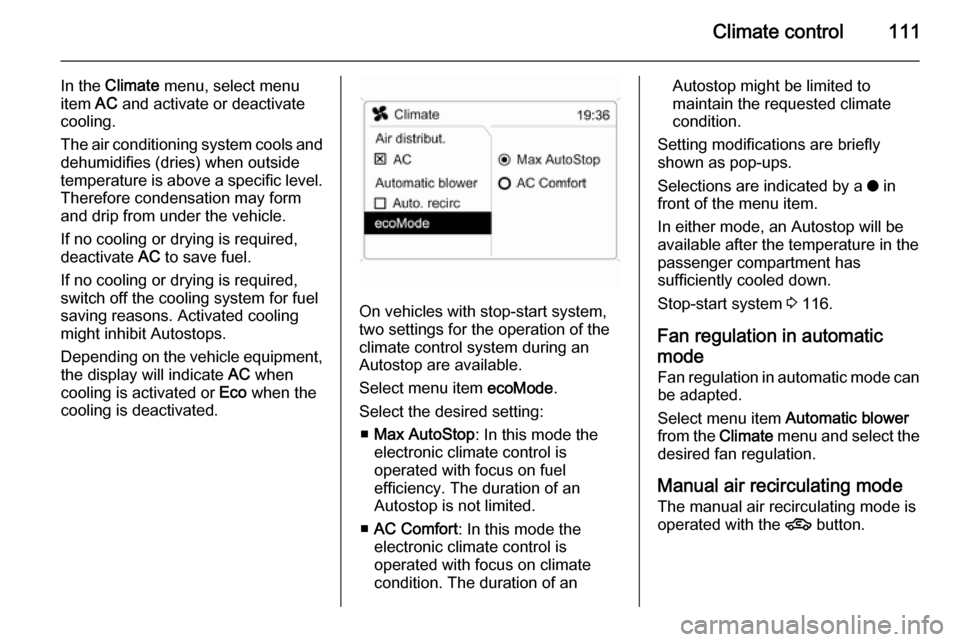
Climate control111
In the Climate menu, select menu
item AC and activate or deactivate
cooling.
The air conditioning system cools and
dehumidifies (dries) when outside
temperature is above a specific level. Therefore condensation may form
and drip from under the vehicle.
If no cooling or drying is required,
deactivate AC to save fuel.
If no cooling or drying is required,
switch off the cooling system for fuel
saving reasons. Activated cooling
might inhibit Autostops.
Depending on the vehicle equipment, the display will indicate AC when
cooling is activated or Eco when the
cooling is deactivated.
On vehicles with stop-start system,
two settings for the operation of the
climate control system during an Autostop are available.
Select menu item ecoMode.
Select the desired setting: ■ Max AutoStop : In this mode the
electronic climate control is operated with focus on fuel
efficiency. The duration of an
Autostop is not limited.
■ AC Comfort : In this mode the
electronic climate control is
operated with focus on climate
condition. The duration of an
Autostop might be limited to
maintain the requested climate
condition.
Setting modifications are briefly
shown as pop-ups.
Selections are indicated by a o in
front of the menu item.
In either mode, an Autostop will be
available after the temperature in the
passenger compartment has
sufficiently cooled down.
Stop-start system 3 116.
Fan regulation in automatic
mode
Fan regulation in automatic mode can
be adapted.
Select menu item Automatic blower
from the Climate menu and select the
desired fan regulation.
Manual air recirculating mode
The manual air recirculating mode is
operated with the 4 button.
Page 120 of 231
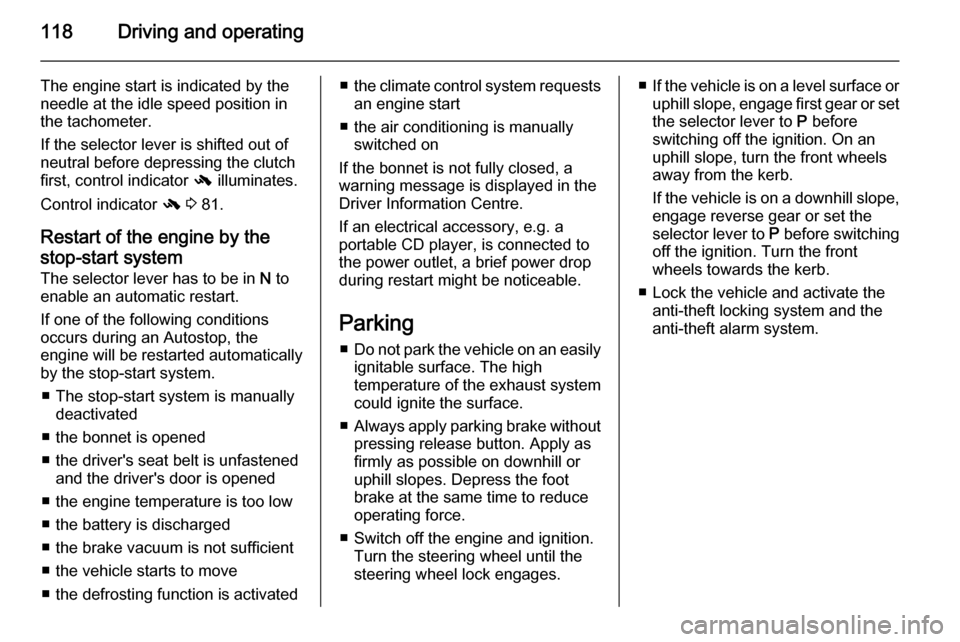
118Driving and operating
The engine start is indicated by the
needle at the idle speed position in
the tachometer.
If the selector lever is shifted out of
neutral before depressing the clutch
first, control indicator - illuminates.
Control indicator - 3 81.
Restart of the engine by the
stop-start system
The selector lever has to be in N to
enable an automatic restart.
If one of the following conditions occurs during an Autostop, the
engine will be restarted automatically
by the stop-start system.
■ The stop-start system is manually deactivated
■ the bonnet is opened
■ the driver's seat belt is unfastened and the driver's door is opened
■ the engine temperature is too low
■ the battery is discharged
■ the brake vacuum is not sufficient
■ the vehicle starts to move
■ the defrosting function is activated■ the climate control system requests
an engine start
■ the air conditioning is manually switched on
If the bonnet is not fully closed, a
warning message is displayed in the
Driver Information Centre.
If an electrical accessory, e.g. a
portable CD player, is connected to
the power outlet, a brief power drop
during restart might be noticeable.
Parking ■ Do not park the vehicle on an easily
ignitable surface. The high
temperature of the exhaust system
could ignite the surface.
■ Always apply parking brake without
pressing release button. Apply as firmly as possible on downhill or
uphill slopes. Depress the foot
brake at the same time to reduce
operating force.
■ Switch off the engine and ignition. Turn the steering wheel until the
steering wheel lock engages.■ If the vehicle is on a level surface or
uphill slope, engage first gear or set the selector lever to P before
switching off the ignition. On an
uphill slope, turn the front wheels
away from the kerb.
If the vehicle is on a downhill slope, engage reverse gear or set theselector lever to P before switching
off the ignition. Turn the front
wheels towards the kerb.
■ Lock the vehicle and activate the anti-theft locking system and the
anti-theft alarm system.
Page 122 of 231

120Driving and operating
The control indicator ! extinguishes
as soon as the self-cleaning
operation is complete.
If A illuminates additionally, cleaning
is not possible, seek the assistance of
a workshop.
Catalytic converter
The catalytic converter reduces the
amount of harmful substances in the
exhaust gases.
Caution
Fuel grades other than those listed on pages 3 134, 3 202 could
damage the catalytic converter or
electronic components.
Unburnt petrol will overheat and
damage the catalytic converter.
Therefore avoid excessive use of the starter, running the fuel tank
dry and starting the engine by
pushing or towing.
In the event of misfiring, uneven
engine running, a reduction in engine performance or other unusual
problems, have the cause of the fault
rectified by a workshop as soon as
possible. In an emergency, driving
can be continued for a short period,
keeping vehicle speed and engine
speed low.
Automatic transmission
The automatic transmission permits
automatic gearshifting.
Transmission display
The mode or selected gear is shown
in the transmission display.