sensor VAUXHALL CORSA 2015.75 Owner's Guide
[x] Cancel search | Manufacturer: VAUXHALL, Model Year: 2015.75, Model line: CORSA, Model: VAUXHALL CORSA 2015.75Pages: 261, PDF Size: 7.61 MB
Page 168 of 261

166Driving and operating9Warning
The rear view camera does not
replace driver vision. Note that
objects that are outside the
camera's field of view and the
advanced parking assist sensors,
e.g. below the bumper or
underneath the vehicle, are not
displayed.
Do not reverse the vehicle by only looking at the Info-Display and
check the surrounding area
behind and around the vehicle
before reversing.
Activation
Rear view camera is automatically
activated when reverse gear is
engaged.
Functionality
The camera is mounted between the
number plate lights and has a viewing angle of 130°.
The area displayed by the camera is
limited. The distance of the image that
appears on the display differs from
the actual distance.
Warning symbols
Warning symbols are indicated as
triangles 9
on the picture, which show obstacles
detected by the rear sensors of the
advanced parking assist.
Display settings
Brightness and contrast can be set by
tapping the touch screen display
when rear view camera is active.
Page 203 of 261

Vehicle care201Engine compartment fuse
box
The fuse box is in the front left of the
engine compartment.
Disengage the cover and fold it
upwards until it stops. Remove the
cover vertically upwards.
No.Circuit1Trailer interface module, rear
carrier system2-3Battery sensor4Chassis control module fuel
pump5ABS6Low beam and Daytime running
light left, Xenon high beam
shutter left and right7–8MTA Transmission control
module, LPG control module9Body control module voltage
detection10Headlamp levelling11Rear wiper12Rear window defog
Page 204 of 261

202Vehicle care
No.Circuit13Low beam and Daytime runninglight right14Mirror defog15–16Brake booster kit17Ignition, crank power supply18Engine control module19Fuel pump20–21Engine Solenoids, engine
sensors22–23Injection system24Washer system25–26Engine sensors27Heater shut off valveNo.Circuit28Engine control module29Engine control module30Engine control module31High beam left, Xenon low
beam left32High beam right, Xenon low
beam right33Engine control module34Horn35Air condition compressor clutch36Front fog lights
Page 206 of 261
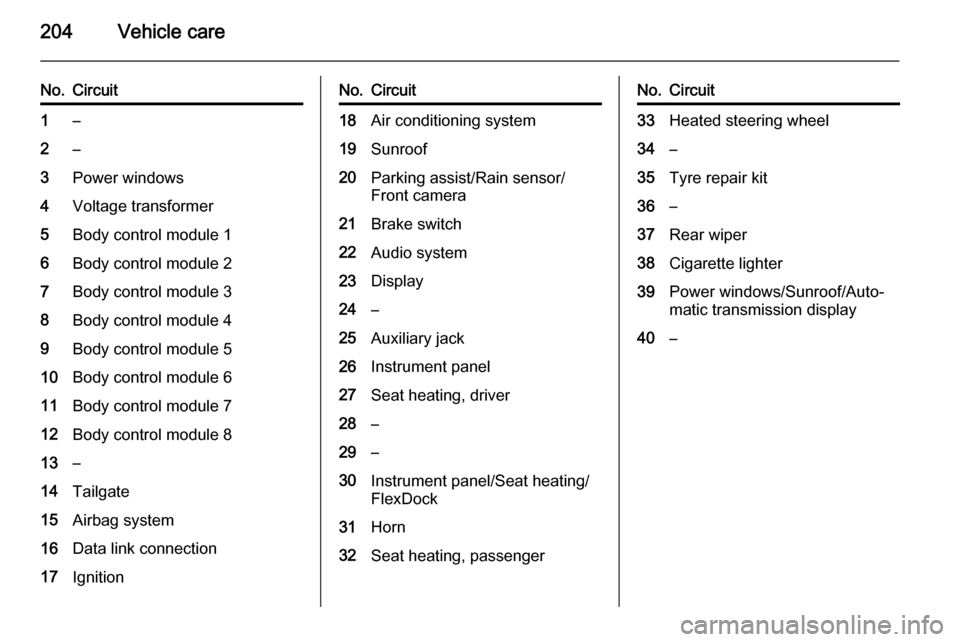
204Vehicle care
No.Circuit1–2–3Power windows4Voltage transformer5Body control module 16Body control module 27Body control module 38Body control module 49Body control module 510Body control module 611Body control module 712Body control module 813–14Tailgate15Airbag system16Data link connection17IgnitionNo.Circuit18Air conditioning system19Sunroof20Parking assist/Rain sensor/
Front camera21Brake switch22Audio system23Display24–25Auxiliary jack26Instrument panel27Seat heating, driver28–29–30Instrument panel/Seat heating/
FlexDock31Horn32Seat heating, passengerNo.Circuit33Heated steering wheel34–35Tyre repair kit36–37Rear wiper38Cigarette lighter39Power windows/Sunroof/Auto‐
matic transmission display40–
Page 209 of 261

Vehicle care207
Tyre pressure 3 249.
The tyre pressure information label on the right door frame indicates the
original equipment tyres and the
correspondent tyre pressures.
The tyre pressure data refers to cold
tyres. It applies to summer and winter tyres.
The ECO tyre pressure serves to
achieve the smallest amount of fuel
consumption possible.
Incorrect tyre pressures will impair
safety, vehicle handling, comfort and
fuel economy and will increase tyre
wear.
Tyre pressures differ depending on
various options.
For the correct tyre pressure value,
follow the procedure below:
■ Identify the engine identifier code. Engine data 3 239.
■ Identify the respective tyre.
The tyre pressure tables show all possible tyre combinations 3 249.For the tyres approved for your
vehicle, refer to the EEC Certificate of
Conformity provided with your vehicle or other national registration
documents.
The driver is responsible for correct
adjustment of tyre pressure.9 Warning
If the pressure is too low, this can
result in considerable tyre warm-
up and internal damage, leading to tread separation and even to tyre
blow-out at high speeds.
If the tyre pressure must be reduced
or increased, switch off ignition. After
adjusting tyre pressure switch on
ignition and select the relevant setting on the page Tyre load in the Driver
Information Centre 3 95.
Tyre pressure monitoring
system The tyre pressure monitoring system
(TPMS) checks the pressure of all
four tyres once a minute when vehicle speed exceeds a certain limit.Caution
Tyre pressure monitoring system
warns only about low tyre pressure
condition and does not replace
regular tyre maintenance by the
driver.
All wheels must be equipped with pressure sensors and the tyres must
have the prescribed pressure.
Notice
In countries where the tyre pressure
monitoring system is legally
required, the use of wheels without
pressure sensors will invalidate the
vehicle type approval.
Page 211 of 261

Vehicle care209
After inflating, some driving may be
required to update the tyre pressure
values in the DIC. During this time w
may illuminate.
If w illuminates at lower temperatures
and extinguishes after driving, this
could be an indicator for approaching a low tyre pressure condition. Check
tyre pressure.
Vehicle messages 3 103.
If the tyre pressure must be reduced
or increased, switch off ignition.
Only mount wheels with pressure
sensors, otherwise the tyre pressure
will not be displayed and w
illuminates continuously.
A spare wheel or temporary spare
wheel is not equipped with pressure
sensors. The tyre pressure
monitoring system is not operational
for these tyres. Control indicator w
illuminates. For the further three
tyres, the system remains
operational.The use of commercially-available
liquid tyre repair kits can impair the
function of the system. Factory-
approved repair kits can be used.
External high-power radio equipment
could disrupt the tyre pressure
monitoring system.
Each time the tyres are replaced, tyre pressure monitoring system sensors
must be dismounted and serviced.
For the screwed sensor; replace
valve core and sealing ring. For the
clipped sensor; replace complete
valve stem.
Vehicle loading status Adjust tyre pressure to load condition according to the tyre information labelor tyre pressure chart 3 249, and
select the appropriate setting in the
menu Tyre Load in the Driver
Information Centre (DIC), Vehicle
Information Menu ? 3 95. This
setting is the reference for the tyre
pressure warnings.The menu Tyre Load only appears if
the vehicle is in a standstill and the
parking brake is applied. On vehicles
with automatic transmission the
selector lever has to be in P.
Baselevel display and Midlevel
display:
Select
■ LO for comfort pressure up to
three people.
■ ECO for Eco pressure up to
three people.
■ Hi for full loading.
Uplevel display:
Page 212 of 261

210Vehicle care
Select■ Light for comfort pressure up to
three people.
■ Eco for Eco pressure up to
three people.
■ Max for full loading.
TPMS sensor matching process
Each TPMS sensor has a unique
identification code. The identification
code must be matched to a new
wheel position after rotating the
wheels or exchanging the complete
wheel set and if one or more TPMS
sensors were replaced. The TPMS sensor matching process should also
be performed after replacing a spare
wheel with a road wheel containing
the TPMS sensor.
The malfunction light w and the
warning message or code should go
off at the next ignition cycle. The
sensors are matched to the wheel
positions, using a TPMS relearn tool,
in the following order: left side front
wheel, right side front wheel, right
side rear wheel and left side rear
wheel. The turn signal light at the
current active position is illuminated
until sensor is matched.
Consult your workshop for service or
to purchase a relearn tool. There are
2 minutes to match the first wheel
position, and 5 minutes overall to
match all four wheel positions. If it
takes longer, the matching process
stops and must be restarted.
The TPMS sensor matching process
is:
1. Apply the parking brake.
2. Turn the ignition on.3. On vehicles with automatic transmission: set the selector
lever to P.
On vehicles with manual
transmission automated: Press
and hold brake pedal. Move and
hold the selector lever for
5 seconds in position N until P is
displayed in the DIC. P indicates
that the sensor matching process
of the TPMS can be started.
On vehicles with manual
transmission: select neutral.
4. Use MENU on the turn signal
lever to select the Vehicle
Information Menu ? in the DIC.
5. Turn the adjuster wheel to scroll to
the tyre pressure menu.
Baselevel display and Midlevel
display:
Page 213 of 261

Vehicle care211
Uplevel display:
6. Press SET/CLR to begin the
sensor matching process. A
message requesting acceptance
of the process should be
displayed.
7. Press SET/CLR again to confirm
the selection. The horn sounds
twice to indicate that the receiver
is in relearn mode.
8. Start with the left side front wheel.
9. Place the relearn tool against the tyre sidewall, near the valve stem.Then press the button to activate
the TPMS sensor. A horn chirp
confirms that the sensor
identification code has been
matched to this wheel position.
10. Proceed to the right side front wheel, and repeat the procedure
in Step 9.
11. Proceed to the right side rear wheel, and repeat the procedure
in Step 9.
12. Proceed to the left side rear wheel, and repeat the procedure
in Step 9. The horn sounds twice
to indicate that the sensoridentification code has been
matched to the left side rear
wheel, and the TPMS sensor
matching process is no longer
active.
13. Turn off the ignition.
14. Set all four tyres to the recommended air pressure level
as indicated on the tyre pressure
information label.
15. Ensure the tyre loading status is set according to the selected
pressure 3 95.
Temperature dependency
The tyre pressure depends on the
temperature of the tyre. During
driving, tyre temperature and
pressure increase. Tyre pressure
values provided on the tyre
information label and tyre pressure
chart are valid for cold tyres, which means at 20 °C. The pressure
increases by nearly 10 kPa for a 10
°C temperature increase. This must
be considered when warm tyres are
checked.