wheel VAUXHALL CORSA 2015.75 Workshop Manual
[x] Cancel search | Manufacturer: VAUXHALL, Model Year: 2015.75, Model line: CORSA, Model: VAUXHALL CORSA 2015.75Pages: 261, PDF Size: 7.61 MB
Page 153 of 261
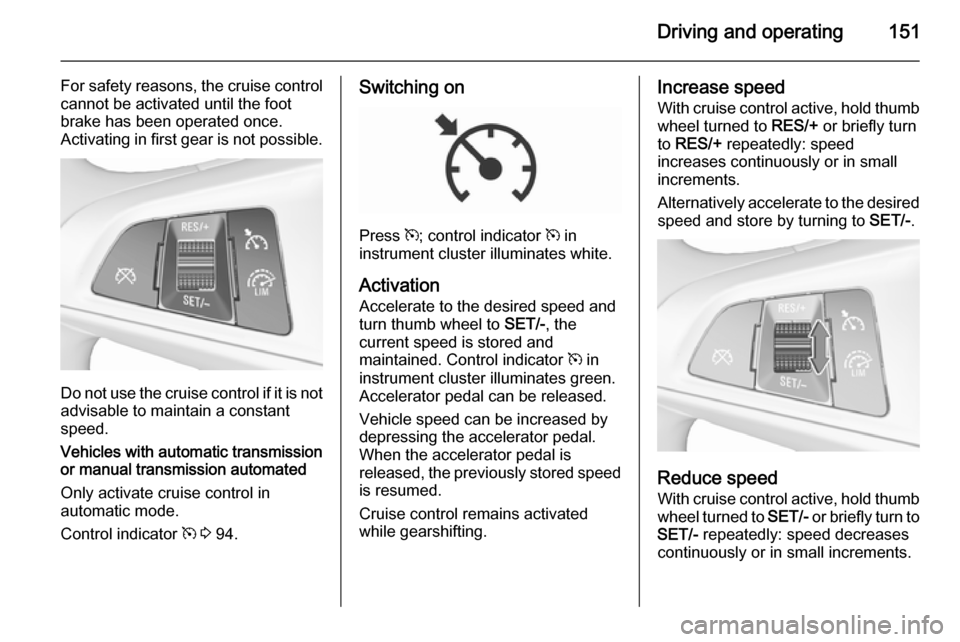
Driving and operating151
For safety reasons, the cruise controlcannot be activated until the foot
brake has been operated once.
Activating in first gear is not possible.
Do not use the cruise control if it is not advisable to maintain a constant
speed.
Vehicles with automatic transmission
or manual transmission automated
Only activate cruise control in
automatic mode.
Control indicator m 3 94.
Switching on
Press m; control indicator m in
instrument cluster illuminates white.
Activation
Accelerate to the desired speed and
turn thumb wheel to SET/-, the
current speed is stored and
maintained. Control indicator m in
instrument cluster illuminates green.
Accelerator pedal can be released.
Vehicle speed can be increased by depressing the accelerator pedal.
When the accelerator pedal is
released, the previously stored speed
is resumed.
Cruise control remains activated
while gearshifting.
Increase speed
With cruise control active, hold thumb
wheel turned to RES/+ or briefly turn
to RES/+ repeatedly: speed
increases continuously or in small
increments.
Alternatively accelerate to the desired speed and store by turning to SET/-.
Reduce speed
With cruise control active, hold thumb wheel turned to SET/- or briefly turn to
SET/- repeatedly: speed decreases
continuously or in small increments.
Page 154 of 261
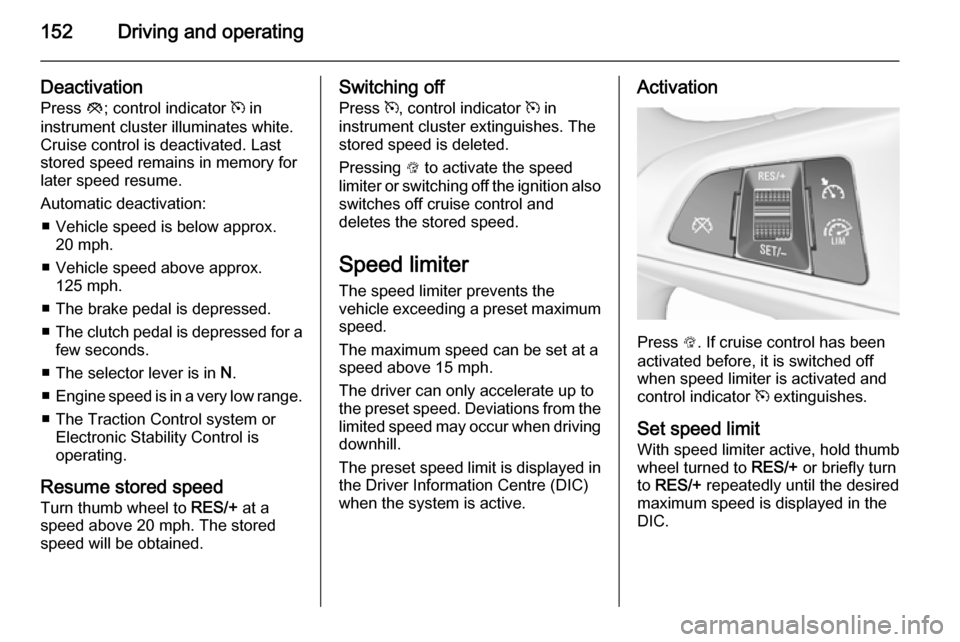
152Driving and operating
Deactivation
Press y; control indicator m in
instrument cluster illuminates white.
Cruise control is deactivated. Last
stored speed remains in memory for
later speed resume.
Automatic deactivation: ■ Vehicle speed is below approx. 20 mph.
■ Vehicle speed above approx. 125 mph.
■ The brake pedal is depressed.
■ The clutch pedal is depressed for a
few seconds.
■ The selector lever is in N.
■ Engine speed is in a very low range.
■ The Traction Control system or Electronic Stability Control is
operating.
Resume stored speed Turn thumb wheel to RES/+ at a
speed above 20 mph. The stored
speed will be obtained.Switching off
Press m, control indicator m in
instrument cluster extinguishes. The
stored speed is deleted.
Pressing L to activate the speed
limiter or switching off the ignition also switches off cruise control and
deletes the stored speed.
Speed limiter The speed limiter prevents the
vehicle exceeding a preset maximum
speed.
The maximum speed can be set at a
speed above 15 mph.
The driver can only accelerate up to
the preset speed. Deviations from the
limited speed may occur when driving downhill.
The preset speed limit is displayed in
the Driver Information Centre (DIC)
when the system is active.Activation
Press L. If cruise control has been
activated before, it is switched off when speed limiter is activated and
control indicator m extinguishes.
Set speed limit
With speed limiter active, hold thumb
wheel turned to RES/+ or briefly turn
to RES/+ repeatedly until the desired
maximum speed is displayed in the
DIC.
Page 155 of 261
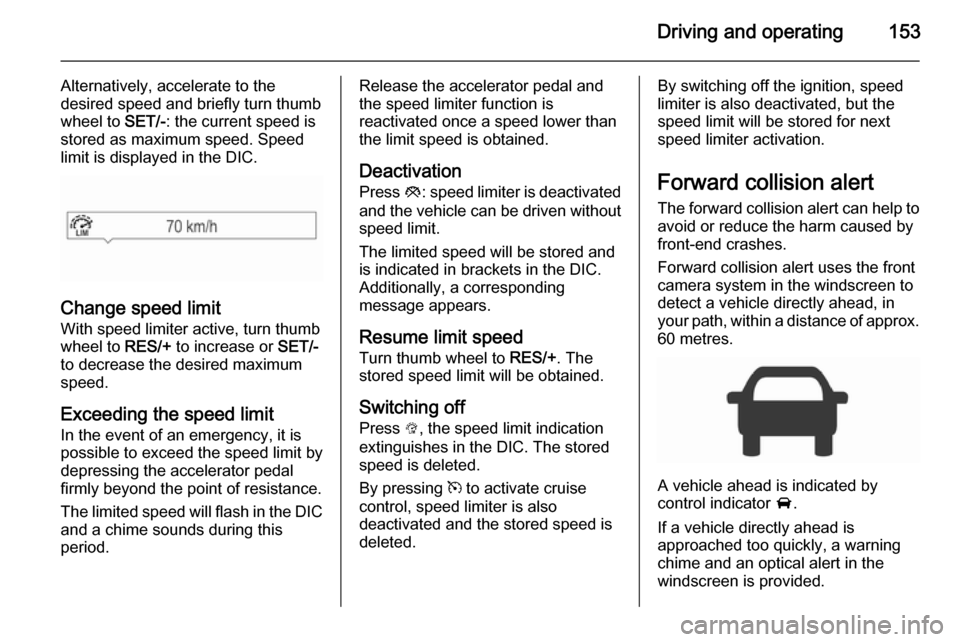
Driving and operating153
Alternatively, accelerate to the
desired speed and briefly turn thumb
wheel to SET/-: the current speed is
stored as maximum speed. Speed
limit is displayed in the DIC.
Change speed limit
With speed limiter active, turn thumb
wheel to RES/+ to increase or SET/-
to decrease the desired maximum
speed.
Exceeding the speed limit
In the event of an emergency, it is possible to exceed the speed limit by
depressing the accelerator pedal
firmly beyond the point of resistance.
The limited speed will flash in the DIC and a chime sounds during this
period.
Release the accelerator pedal and the speed limiter function is
reactivated once a speed lower than
the limit speed is obtained.
Deactivation Press y: speed limiter is deactivated
and the vehicle can be driven without
speed limit.
The limited speed will be stored and is indicated in brackets in the DIC.
Additionally, a corresponding
message appears.
Resume limit speed Turn thumb wheel to RES/+. The
stored speed limit will be obtained.
Switching off
Press L, the speed limit indication
extinguishes in the DIC. The stored
speed is deleted.
By pressing m to activate cruise
control, speed limiter is also
deactivated and the stored speed is
deleted.By switching off the ignition, speed
limiter is also deactivated, but the
speed limit will be stored for next
speed limiter activation.
Forward collision alert The forward collision alert can help to
avoid or reduce the harm caused by
front-end crashes.
Forward collision alert uses the front
camera system in the windscreen to
detect a vehicle directly ahead, in
your path, within a distance of approx.
60 metres.
A vehicle ahead is indicated by
control indicator A.
If a vehicle directly ahead is
approached too quickly, a warning
chime and an optical alert in the
windscreen is provided.
Page 157 of 261
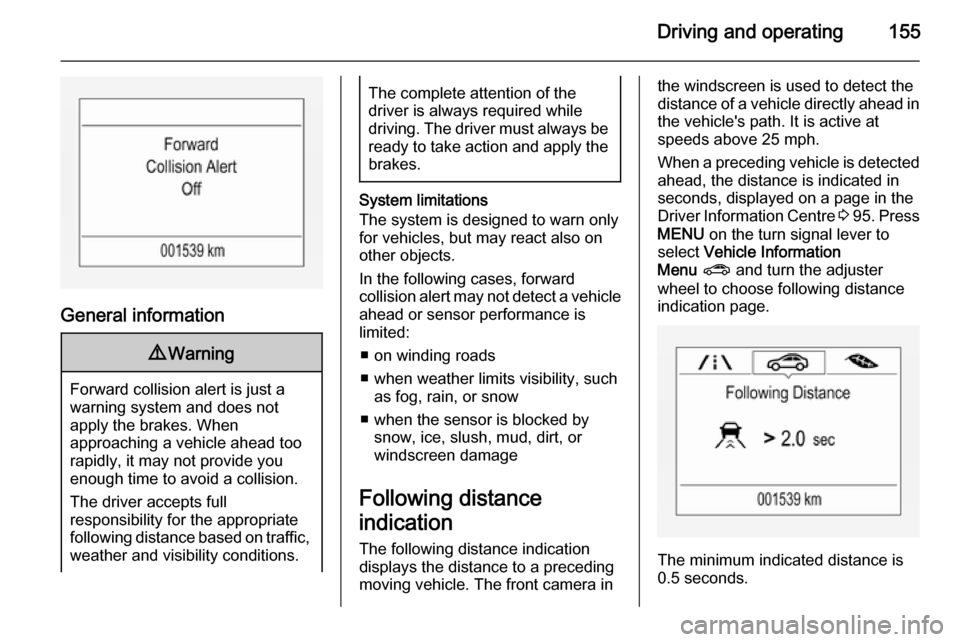
Driving and operating155
General information
9Warning
Forward collision alert is just a
warning system and does not
apply the brakes. When
approaching a vehicle ahead too
rapidly, it may not provide you
enough time to avoid a collision.
The driver accepts full
responsibility for the appropriate
following distance based on traffic, weather and visibility conditions.
The complete attention of the
driver is always required while
driving. The driver must always be
ready to take action and apply the
brakes.
System limitations
The system is designed to warn only for vehicles, but may react also onother objects.
In the following cases, forward
collision alert may not detect a vehicle ahead or sensor performance is
limited:
■ on winding roads
■ when weather limits visibility, such as fog, rain, or snow
■ when the sensor is blocked by snow, ice, slush, mud, dirt, or
windscreen damage
Following distance
indication
The following distance indication
displays the distance to a preceding
moving vehicle. The front camera in
the windscreen is used to detect the
distance of a vehicle directly ahead in the vehicle's path. It is active at
speeds above 25 mph.
When a preceding vehicle is detected
ahead, the distance is indicated in
seconds, displayed on a page in the
Driver Information Centre 3 95 . Press
MENU on the turn signal lever to
select Vehicle Information
Menu ? and turn the adjuster
wheel to choose following distance
indication page.
The minimum indicated distance is
0.5 seconds.
Page 164 of 261

162Driving and operating
When a slot is detected, a visual
feedback on the Colour-Info-Display
and an acoustic signal is given.
If the driver does not stop the vehicle within 10 metres for parallel parking
slots or six metres for perpendicular
parking slots after a parking slot is
proposed, the system starts to search
for another suitable parking slot.
Park guiding mode
The parking slot suggestion of the
system is accepted when the vehicle
is stopped by the driver within
10 metres for parallel parking slots or
six metres for perpendicular parkingslots after the Stop message is given.
The system calculates the optimal
path into the parking slot.
A brief vibration in the steering wheel
after engaging reverse gear indicates
that the steering is controlled by the
system. Then the vehicle is steered
into the slot automatically by giving
the driver detailed instructions for
braking, accelerating and gear
shifting. The driver must keep hands
away from the steering wheel.
Always pay attention to the sound of
the front-rear parking assist.
Continuous sound indicates that the
distance to an obstacle is less than
approx. 30 cm.
If, for any reason, the driver must take over control of the steering, hold the
steering wheel only at the outer edge. Automatic steering is cancelled in thisevent.Changing the parking side
The system is configured to detect
parking slots by default on the
passenger side. To detect parkingslots on the driver side, switch on turn
signal indicator on the driver side for
the duration of the search.
As soon as the turn signal indicator is switched off, the system searches for
parking slots on the passenger side again.Display indication
The instructions on the display show:
■ General hints and warning messages.
■ A hint when driving faster than 18 mph during parking slot
searching mode, or 5 mph in
guiding mode.
■ The demand to stop the vehicle, when a parking slot is detected.
■ The direction of driving during the parking manoeuvre.
■ The demand to shift into reverse or
first gear.
■ The demand to accelerate or brake.
■ For some of the instructions a progress bar is shown in the DriverInformation Centre (DIC).
Page 165 of 261

Driving and operating163
■ The successful completion of theparking manoeuvre indicated by a
pop-up symbol and a chime.
■ The cancelling of a parking manoeuvre.
Display priorities
Advanced parking assist indication in the DIC can be inhibited by vehicle
messages with a higher priority. After
approving the message by pressing
SET/CLR on the turn signal lever,
advanced parking assist instructions
appear again and the parking
manoeuvre can be continued.
Deactivation
The system is deactivated by:
■ a long press of D
■ parking manoeuvre successfully ended
■ driving faster than 18 mph during parking slot search
■ driving faster than 5 mph during parking guidance
■ driver interference on steering wheel detected■ exceeding number of maximumgear changes: eight cycles when
parallel parking or five cycles when
perpendicular parking
■ switching off the ignition
Deactivation by the driver or by the system during manoeuvring will beindicated by Parking Deactivated on
the display. Additionally, an acoustic
signal sounds.
Fault
A message appears when:
■ There is a fault in the system.
■ The driver did not successfully complete the parking manoeuvre.
■ The system is not operational.
■ Any of the deactivation reasons described above apply.
If an object is detected during parking
instructions, Stop is indicated on the
display. Removing the object will
resume the parking manoeuvre. If the
object is not removed, the system will
be deactivated. A long press of D
will activate the system and search for a new parking slot.Basic notes on parking assist
systems9 Warning
Under certain circumstances,
various reflective surfaces on
objects or clothing as well as
external noise sources may cause the system to fail to detect
obstacles.
Special attention must be paid to
low obstacles which can damage
the lower part of the bumper.
Caution
Performance of the system can be reduced when sensors are
covered, e.g. by ice or snow.
Performance of the parking assist
system can be reduced due to
heavy loading.
Special conditions apply if there
are taller vehicles in the vicinity
(e.g. off-road vehicles, mini vans,
vans). Object identification and
Page 170 of 261
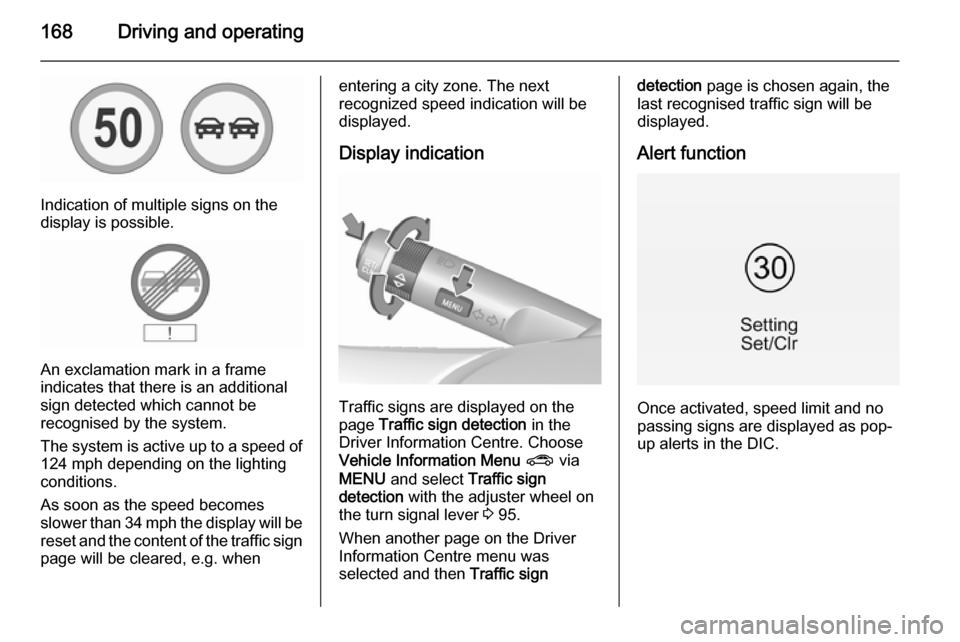
168Driving and operating
Indication of multiple signs on the
display is possible.
An exclamation mark in a frame
indicates that there is an additional
sign detected which cannot be
recognised by the system.
The system is active up to a speed of
124 mph depending on the lighting
conditions.
As soon as the speed becomes
slower than 34 mph the display will be reset and the content of the traffic sign
page will be cleared, e.g. when
entering a city zone. The next
recognized speed indication will be
displayed.
Display indication
Traffic signs are displayed on the
page Traffic sign detection in the
Driver Information Centre. Choose
Vehicle Information Menu ? via
MENU and select Traffic sign
detection with the adjuster wheel on
the turn signal lever 3 95.
When another page on the Driver
Information Centre menu was
selected and then Traffic sign
detection page is chosen again, the
last recognised traffic sign will be
displayed.
Alert function
Once activated, speed limit and no
passing signs are displayed as pop-
up alerts in the DIC.
Page 181 of 261
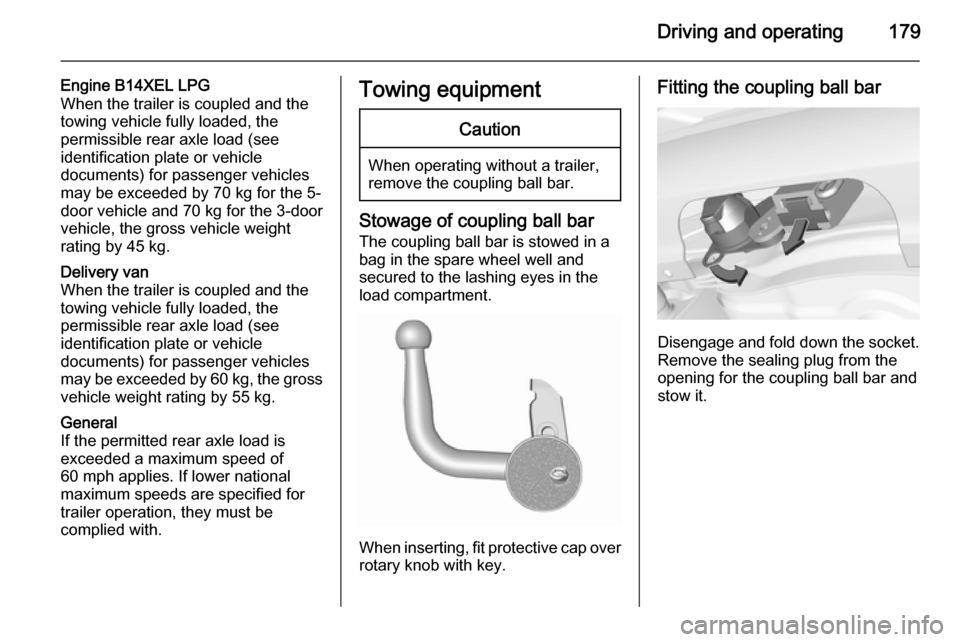
Driving and operating179
Engine B14XEL LPG
When the trailer is coupled and the
towing vehicle fully loaded, the
permissible rear axle load (see
identification plate or vehicle
documents) for passenger vehicles
may be exceeded by 70 kg for the 5-
door vehicle and 70 kg for the 3-door
vehicle, the gross vehicle weight
rating by 45 kg.Delivery van
When the trailer is coupled and the
towing vehicle fully loaded, the
permissible rear axle load (see
identification plate or vehicle
documents) for passenger vehicles
may be exceeded by 60 kg, the gross
vehicle weight rating by 55 kg.General
If the permitted rear axle load is
exceeded a maximum speed of
60 mph applies. If lower national
maximum speeds are specified for
trailer operation, they must be
complied with.Towing equipmentCaution
When operating without a trailer,
remove the coupling ball bar.
Stowage of coupling ball bar
The coupling ball bar is stowed in a
bag in the spare wheel well and
secured to the lashing eyes in the
load compartment.
When inserting, fit protective cap over
rotary knob with key.
Fitting the coupling ball bar
Disengage and fold down the socket. Remove the sealing plug from the
opening for the coupling ball bar and
stow it.
Page 184 of 261
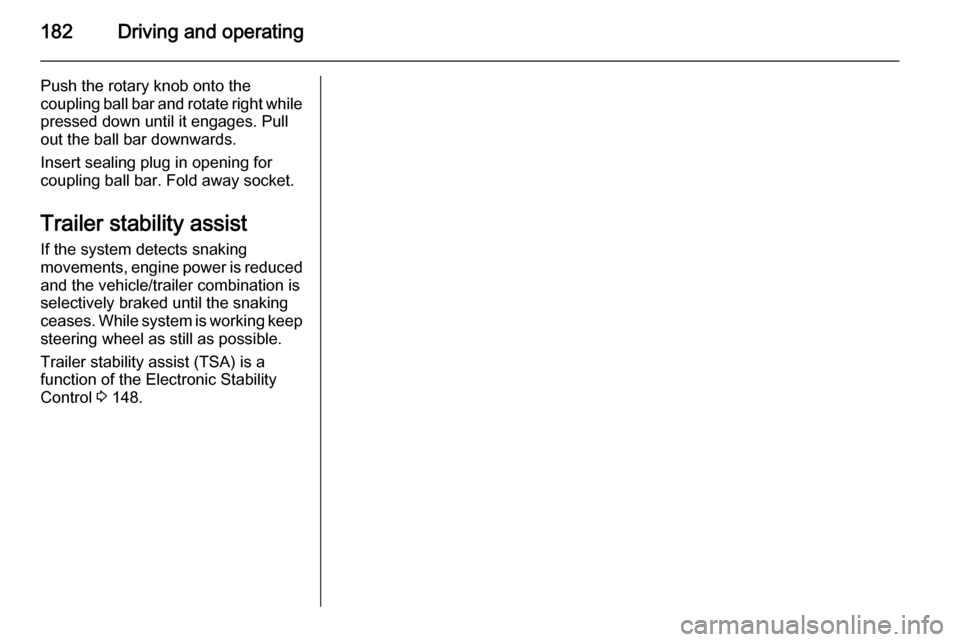
182Driving and operating
Push the rotary knob onto the
coupling ball bar and rotate right while pressed down until it engages. Pull
out the ball bar downwards.
Insert sealing plug in opening for
coupling ball bar. Fold away socket.
Trailer stability assist If the system detects snaking
movements, engine power is reduced
and the vehicle/trailer combination is selectively braked until the snaking
ceases. While system is working keep
steering wheel as still as possible.
Trailer stability assist (TSA) is a
function of the Electronic Stability
Control 3 148.
Page 185 of 261
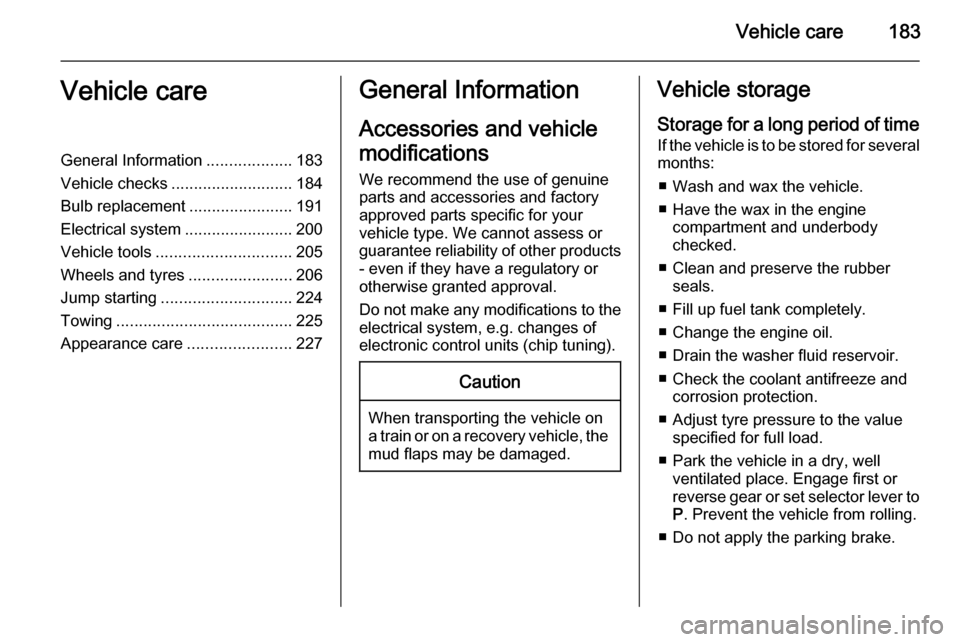
Vehicle care183Vehicle careGeneral Information...................183
Vehicle checks ........................... 184
Bulb replacement .......................191
Electrical system ........................200
Vehicle tools .............................. 205
Wheels and tyres .......................206
Jump starting ............................. 224
Towing ....................................... 225
Appearance care .......................227General Information
Accessories and vehicle
modifications
We recommend the use of genuine parts and accessories and factory
approved parts specific for your
vehicle type. We cannot assess or
guarantee reliability of other products
- even if they have a regulatory or
otherwise granted approval.
Do not make any modifications to the electrical system, e.g. changes of
electronic control units (chip tuning).Caution
When transporting the vehicle on
a train or on a recovery vehicle, the
mud flaps may be damaged.
Vehicle storage
Storage for a long period of time If the vehicle is to be stored for severalmonths:
■ Wash and wax the vehicle.
■ Have the wax in the engine compartment and underbody
checked.
■ Clean and preserve the rubber seals.
■ Fill up fuel tank completely.
■ Change the engine oil.
■ Drain the washer fluid reservoir. ■ Check the coolant antifreeze and corrosion protection.
■ Adjust tyre pressure to the value specified for full load.
■ Park the vehicle in a dry, well ventilated place. Engage first orreverse gear or set selector lever to P . Prevent the vehicle from rolling.
■ Do not apply the parking brake.