infotainment VAUXHALL CORSA 2017 Owner's Manual
[x] Cancel search | Manufacturer: VAUXHALL, Model Year: 2017, Model line: CORSA, Model: VAUXHALL CORSA 2017Pages: 267, PDF Size: 7.82 MB
Page 13 of 267
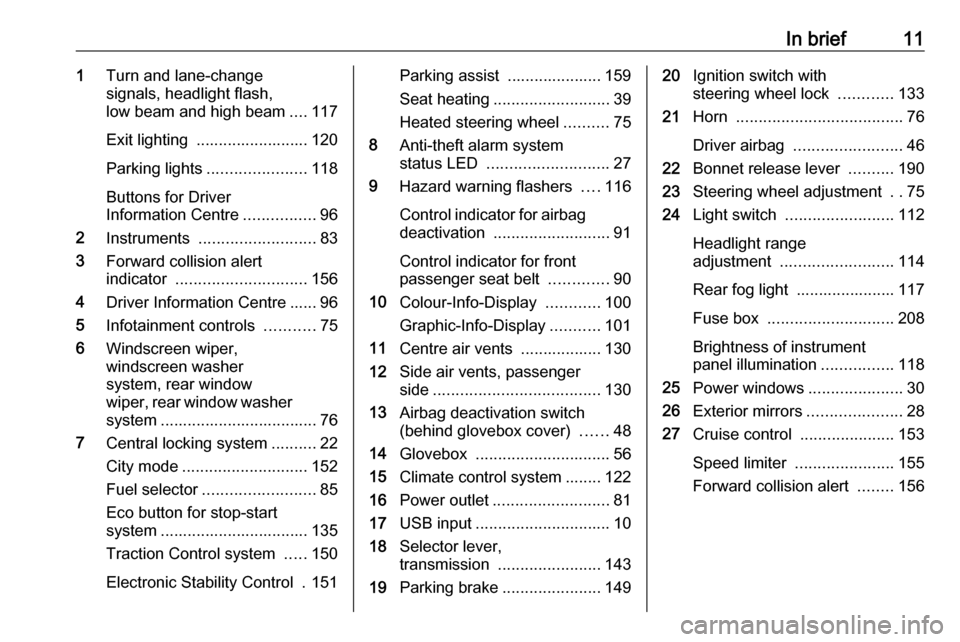
In brief111Turn and lane-change
signals, headlight flash,
low beam and high beam ....117
Exit lighting ......................... 120
Parking lights ...................... 118
Buttons for Driver
Information Centre ................96
2 Instruments .......................... 83
3 Forward collision alert
indicator ............................. 156
4 Driver Information Centre ...... 96
5 Infotainment controls ...........75
6 Windscreen wiper,
windscreen washer
system, rear window
wiper, rear window washer
system ................................... 76
7 Central locking system ..........22
City mode ............................ 152
Fuel selector ......................... 85
Eco button for stop-start
system ................................. 135
Traction Control system .....150
Electronic Stability Control . 151Parking assist ..................... 159
Seat heating .......................... 39
Heated steering wheel ..........75
8 Anti-theft alarm system
status LED ........................... 27
9 Hazard warning flashers ....116
Control indicator for airbag
deactivation .......................... 91
Control indicator for front
passenger seat belt .............90
10 Colour-Info-Display ............100
Graphic-Info-Display ...........101
11 Centre air vents .................. 130
12 Side air vents, passenger
side ..................................... 130
13 Airbag deactivation switch
(behind glovebox cover) ......48
14 Glovebox .............................. 56
15 Climate control system ........ 122
16 Power outlet .......................... 81
17 USB input .............................. 10
18 Selector lever,
transmission ....................... 143
19 Parking brake ......................14920Ignition switch with
steering wheel lock ............133
21 Horn ..................................... 76
Driver airbag ........................ 46
22 Bonnet release lever ..........190
23 Steering wheel adjustment ..75
24 Light switch ........................ 112
Headlight range
adjustment ......................... 114
Rear fog light ...................... 117
Fuse box ............................ 208
Brightness of instrument
panel illumination ................118
25 Power windows .....................30
26 Exterior mirrors .....................28
27 Cruise control .....................153
Speed limiter ...................... 155
Forward collision alert ........156
Page 24 of 267
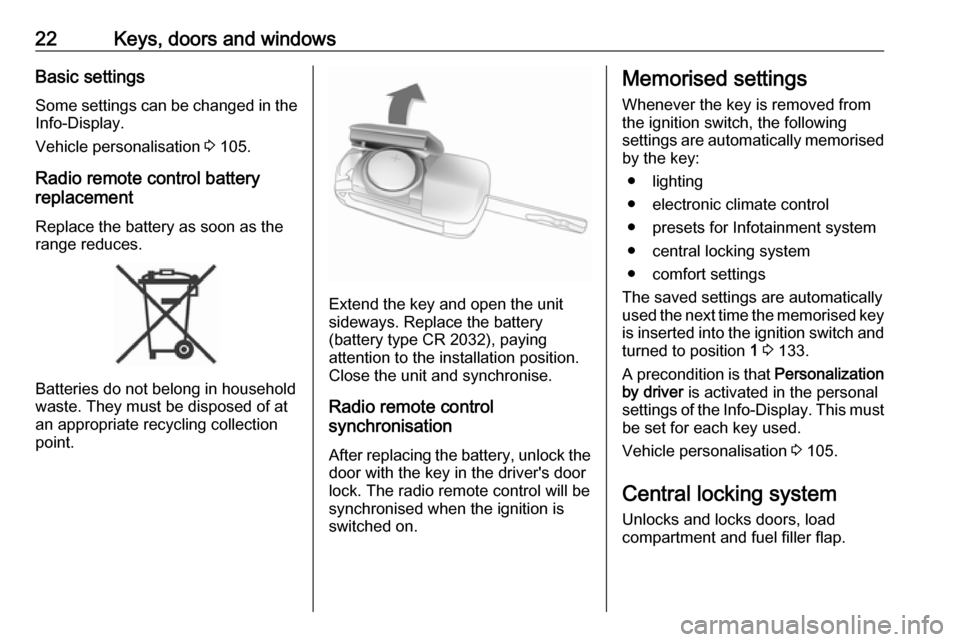
22Keys, doors and windowsBasic settingsSome settings can be changed in the
Info-Display.
Vehicle personalisation 3 105.
Radio remote control battery
replacement
Replace the battery as soon as the
range reduces.
Batteries do not belong in household
waste. They must be disposed of at
an appropriate recycling collection
point.
Extend the key and open the unit
sideways. Replace the battery
(battery type CR 2032), paying
attention to the installation position.
Close the unit and synchronise.
Radio remote control
synchronisation
After replacing the battery, unlock the
door with the key in the driver's door
lock. The radio remote control will be
synchronised when the ignition is
switched on.
Memorised settings
Whenever the key is removed from
the ignition switch, the following
settings are automatically memorised by the key:
● lighting
● electronic climate control
● presets for Infotainment system
● central locking system
● comfort settings
The saved settings are automatically
used the next time the memorised key
is inserted into the ignition switch and
turned to position 1 3 133.
A precondition is that Personalization
by driver is activated in the personal
settings of the Info-Display. This must
be set for each key used.
Vehicle personalisation 3 105.
Central locking system Unlocks and locks doors, load
compartment and fuel filler flap.
Page 77 of 267
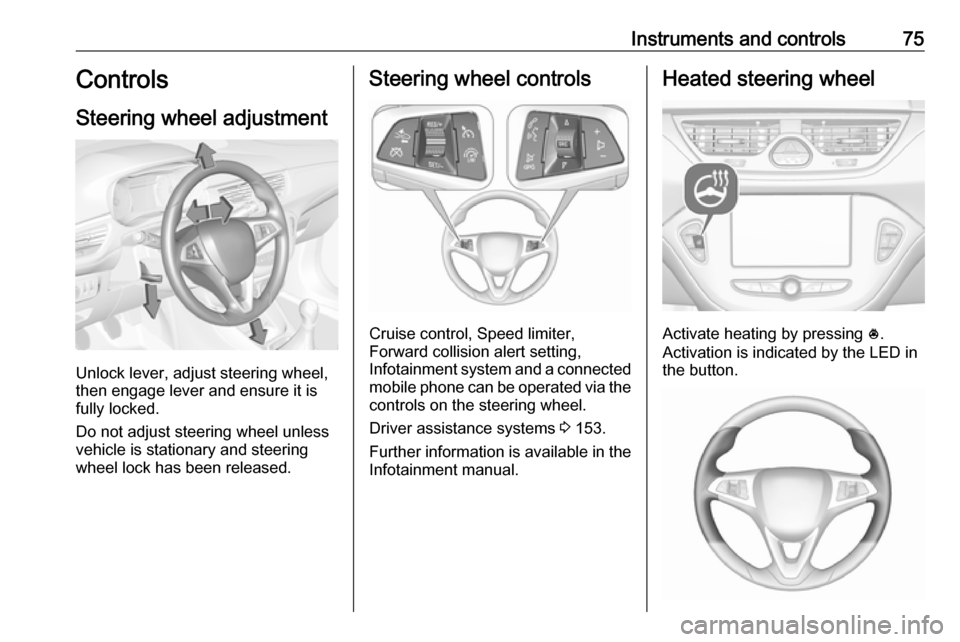
Instruments and controls75Controls
Steering wheel adjustment
Unlock lever, adjust steering wheel,
then engage lever and ensure it is
fully locked.
Do not adjust steering wheel unless
vehicle is stationary and steering
wheel lock has been released.
Steering wheel controls
Cruise control, Speed limiter,
Forward collision alert setting,
Infotainment system and a connected
mobile phone can be operated via the controls on the steering wheel.
Driver assistance systems 3 153.
Further information is available in the
Infotainment manual.
Heated steering wheel
Activate heating by pressing *.
Activation is indicated by the LED in
the button.
Page 81 of 267
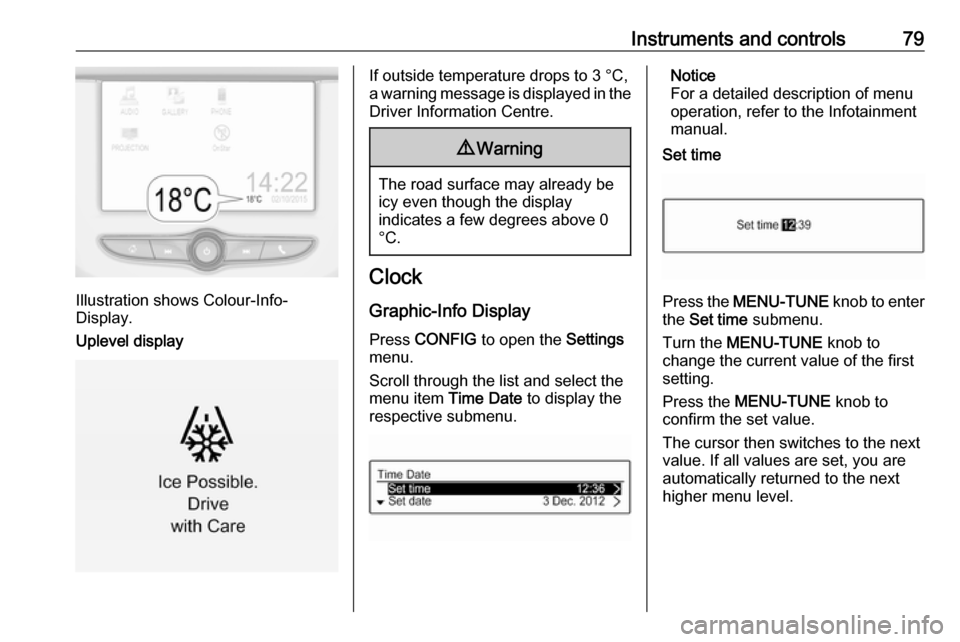
Instruments and controls79
Illustration shows Colour-Info-
Display.
Uplevel display
If outside temperature drops to 3 °C,
a warning message is displayed in the Driver Information Centre.9 Warning
The road surface may already be
icy even though the display
indicates a few degrees above 0
°C.
Clock
Graphic-Info Display
Press CONFIG to open the Settings
menu.
Scroll through the list and select the
menu item Time Date to display the
respective submenu.
Notice
For a detailed description of menu
operation, refer to the Infotainment
manual.
Set time
Press the MENU-TUNE knob to enter
the Set time submenu.
Turn the MENU-TUNE knob to
change the current value of the first setting.
Press the MENU-TUNE knob to
confirm the set value.
The cursor then switches to the next
value. If all values are set, you are
automatically returned to the next
higher menu level.
Page 82 of 267
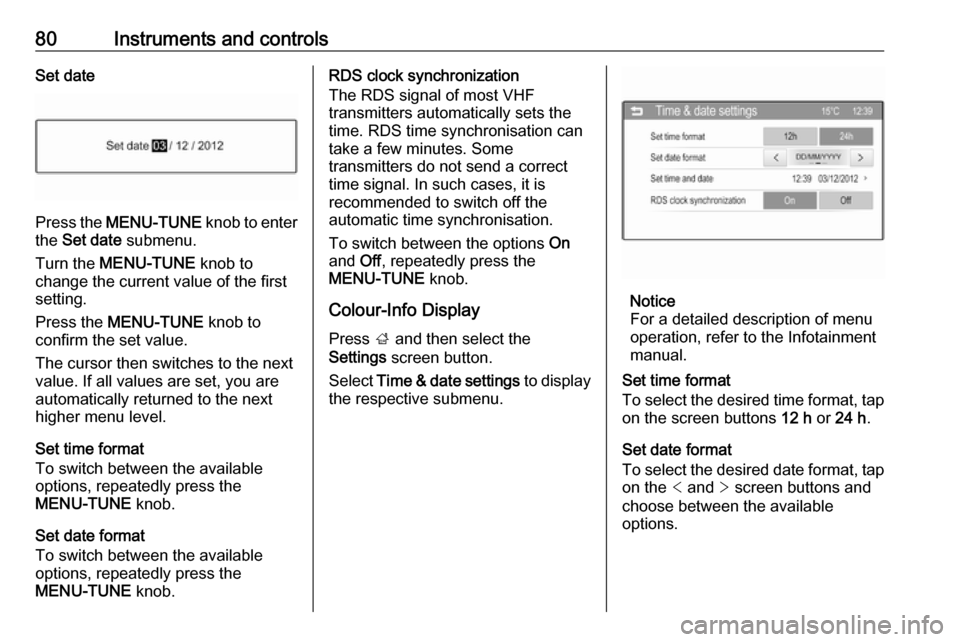
80Instruments and controlsSet date
Press the MENU-TUNE knob to enter
the Set date submenu.
Turn the MENU-TUNE knob to
change the current value of the first setting.
Press the MENU-TUNE knob to
confirm the set value.
The cursor then switches to the next
value. If all values are set, you are
automatically returned to the next
higher menu level.
Set time format
To switch between the available
options, repeatedly press the
MENU-TUNE knob.
Set date format
To switch between the available
options, repeatedly press the
MENU-TUNE knob.
RDS clock synchronization
The RDS signal of most VHF
transmitters automatically sets the time. RDS time synchronisation cantake a few minutes. Some
transmitters do not send a correct
time signal. In such cases, it is
recommended to switch off the
automatic time synchronisation.
To switch between the options On
and Off, repeatedly press the
MENU-TUNE knob.
Colour-Info Display
Press ; and then select the
Settings screen button.
Select Time & date settings to display
the respective submenu.
Notice
For a detailed description of menu
operation, refer to the Infotainment
manual.
Set time format
To select the desired time format, tap on the screen buttons 12 h or 24 h .
Set date format
To select the desired date format, tap
on the < and > screen buttons and
choose between the available options.
Page 102 of 267

100Instruments and controlsshows the effect of topography or
driving behaviour on fuel
consumption.
Graph can be reset by pressing
SET/CLR .
Economy index
The current fuel consumption is
indicated on an economic scale. For
economical driving, adapt driving
style to keep the filled segments
within the Eco area. The more
segments are filled, the higher the
fuel consumption.
Simultaneously, the average
consumption value is indicated.
Top consumers
List of top comfort consumers
currently switched on is displayed in
descending order. Fuel saving
potential is indicated.
During sporadic driving conditions,
the engine will activate the heated
rear window automatically to increase
the engine load. In this event, the
heated rear window is indicated as
one of the top consumers, without
activation by the driver.Colour-Info-Display
Depending on the vehicle
configuration, the vehicle has a
Colour-Info-Display with touch screen
functionality.
The Colour-Info-Display with touch screen functionality indicates in
colour:
● time 3 79
● outside temperature 3 78
● date 3 79
● rear view camera indication 3 170
● parking assist and advanced parking assist instructions
3 159
● electronic climate control settings
3 125
● Infotainment system, see description in the Infotainment
manual
● system messages
● vehicle messages 3 102
● settings for vehicle personalisation 3 105The type of information and how it is
displayed depends on the settings
made.
Selecting menus and settings
Menus and settings are selected via
the touch screen display.
Press X to switch on the display.
Press ; to display the homepage.
Tap required menu display icon with
the finger.
Tap a respective icon to confirm a
selection.
Tap 9 to return to the next higher
menu level.
Page 103 of 267

Instruments and controls101Press ; to return to the homepage.
For further information, see
Infotainment manual.
Vehicle personalisation 3 105.
Graphic-Info-Display Depending on the vehicle
configuration, the vehicle has a
Graphic-Info-Display.
The Graphic-Info-Display indicates:
● time 3 79
● outside temperature 3 78
● date 3 79
● electronic climate control settings
3 125
● Infotainment system, see description in the Infotainment
manual
● settings for vehicle personalisation 3 105
Selecting menus and settings Menus and settings are accessed viathe display.
Press CONFIG : Menu page Settings
is displayed.
Turn knob MENU-TUNE to select a
setting or value.
Press knob MENU-TUNE to confirm
a setting or value.
Press BACK to exit a menu or setting
without changing or delete the last
character in a character sequence.
Press the button for a few seconds to
delete the entire entry.
To exit the Settings menu, press
BACK in steps or press CONFIG after
confirming the changes.
Vehicle personalisation 3 105.
Memorised settings 3 22.