turn on lights VAUXHALL CORSA F 2019 User Guide
[x] Cancel search | Manufacturer: VAUXHALL, Model Year: 2019, Model line: CORSA F, Model: VAUXHALL CORSA F 2019Pages: 229, PDF Size: 6.72 MB
Page 101 of 229
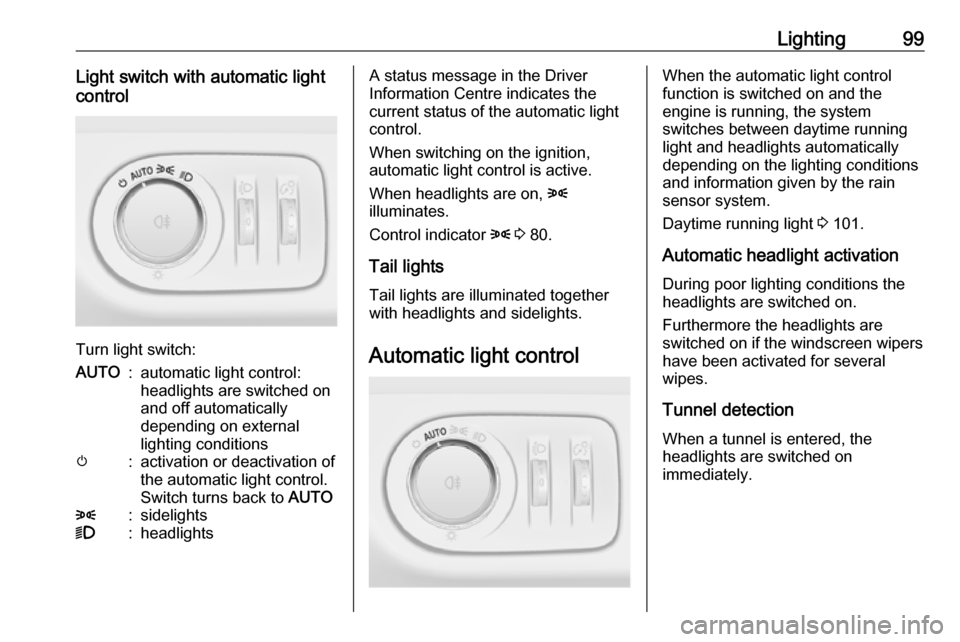
Lighting99Light switch with automatic light
control
Turn light switch:
AUTO:automatic light control:
headlights are switched on
and off automatically
depending on external
lighting conditionsm:activation or deactivation of
the automatic light control.
Switch turns back to AUTO8:sidelights9:headlightsA status message in the Driver
Information Centre indicates the
current status of the automatic light
control.
When switching on the ignition,
automatic light control is active.
When headlights are on, 8
illuminates.
Control indicator 8 3 80.
Tail lights Tail lights are illuminated together
with headlights and sidelights.
Automatic light controlWhen the automatic light control
function is switched on and the
engine is running, the system
switches between daytime running
light and headlights automatically
depending on the lighting conditions
and information given by the rain
sensor system.
Daytime running light 3 101.
Automatic headlight activation During poor lighting conditions the
headlights are switched on.
Furthermore the headlights are
switched on if the windscreen wipers
have been activated for several
wipes.
Tunnel detection When a tunnel is entered, the
headlights are switched on
immediately.
Page 102 of 229

100LightingHigh beam
To switch from low to high beam,
push stalk.
To switch to low beam, push stalk again or pull.
Headlight flash To activate the headlight flash, pull
stalk.
Headlight range adjustment
Manual headlight range
adjustment
To adapt headlight range to the
vehicle load to prevent dazzling: turn
thumb wheel ? to required position.
0:front seats occupied1:all seats occupied2:all seats occupied and load
compartment laden3:driver's seat occupied and load
compartment ladenHeadlights when driving
abroad
The asymmetrical headlight beam
extends visibility at the edge of the
road at the passenger side.
However, when driving in countries
where traffic drives on the opposite
side of the road, adjust the headlights to prevent dazzling of oncoming
traffic.
There are two adjuster elements on
each headlight housing.
Turn both adjuster elements on each headlight housing 1
/2 turn with a
size six hexagon key anticlockwise to
Page 103 of 229
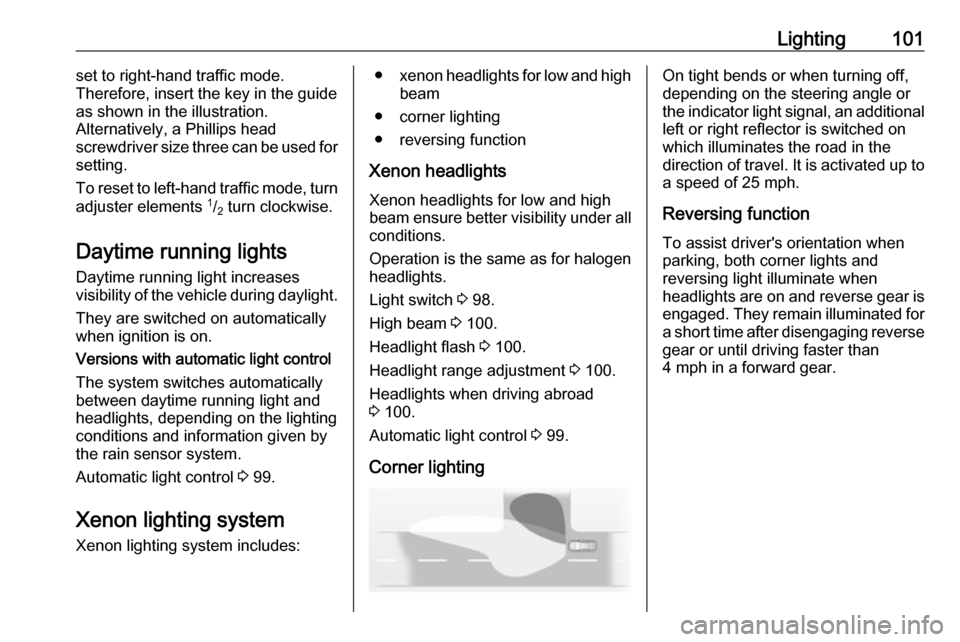
Lighting101set to right-hand traffic mode.
Therefore, insert the key in the guide as shown in the illustration.
Alternatively, a Phillips head
screwdriver size three can be used for
setting.
To reset to left-hand traffic mode, turn
adjuster elements 1
/2 turn clockwise.
Daytime running lights Daytime running light increases
visibility of the vehicle during daylight.
They are switched on automatically
when ignition is on.
Versions with automatic light control
The system switches automatically
between daytime running light and
headlights, depending on the lighting
conditions and information given by
the rain sensor system.
Automatic light control 3 99.
Xenon lighting system Xenon lighting system includes:● xenon headlights for low and high
beam
● corner lighting
● reversing function
Xenon headlights Xenon headlights for low and high
beam ensure better visibility under all
conditions.
Operation is the same as for halogen headlights.
Light switch 3 98.
High beam 3 100.
Headlight flash 3 100.
Headlight range adjustment 3 100.
Headlights when driving abroad
3 100.
Automatic light control 3 99.
Corner lightingOn tight bends or when turning off,
depending on the steering angle or
the indicator light signal, an additional left or right reflector is switched on
which illuminates the road in the
direction of travel. It is activated up to
a speed of 25 mph.
Reversing function To assist driver's orientation when
parking, both corner lights and
reversing light illuminate when
headlights are on and reverse gear is
engaged. They remain illuminated for
a short time after disengaging reverse gear or until driving faster than
4 mph in a forward gear.
Page 104 of 229
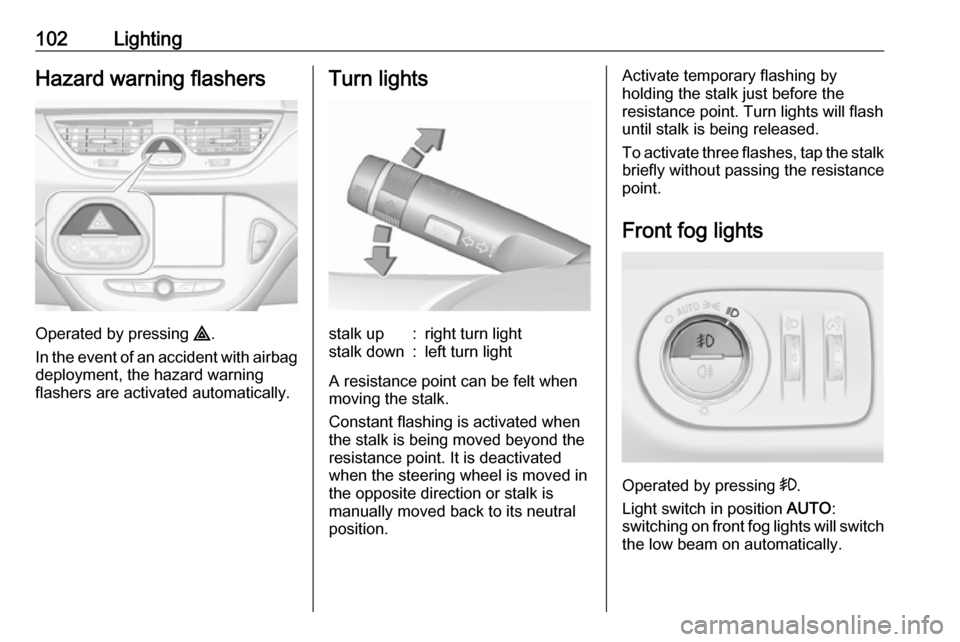
102LightingHazard warning flashers
Operated by pressing ¨.
In the event of an accident with airbag
deployment, the hazard warning
flashers are activated automatically.
Turn lightsstalk up:right turn lightstalk down:left turn light
A resistance point can be felt when
moving the stalk.
Constant flashing is activated when
the stalk is being moved beyond the
resistance point. It is deactivated
when the steering wheel is moved in
the opposite direction or stalk is
manually moved back to its neutral
position.
Activate temporary flashing by
holding the stalk just before the
resistance point. Turn lights will flash
until stalk is being released.
To activate three flashes, tap the stalk
briefly without passing the resistance
point.
Front fog lights
Operated by pressing >
.
Light switch in position AUTO:
switching on front fog lights will switch
the low beam on automatically.
Page 105 of 229
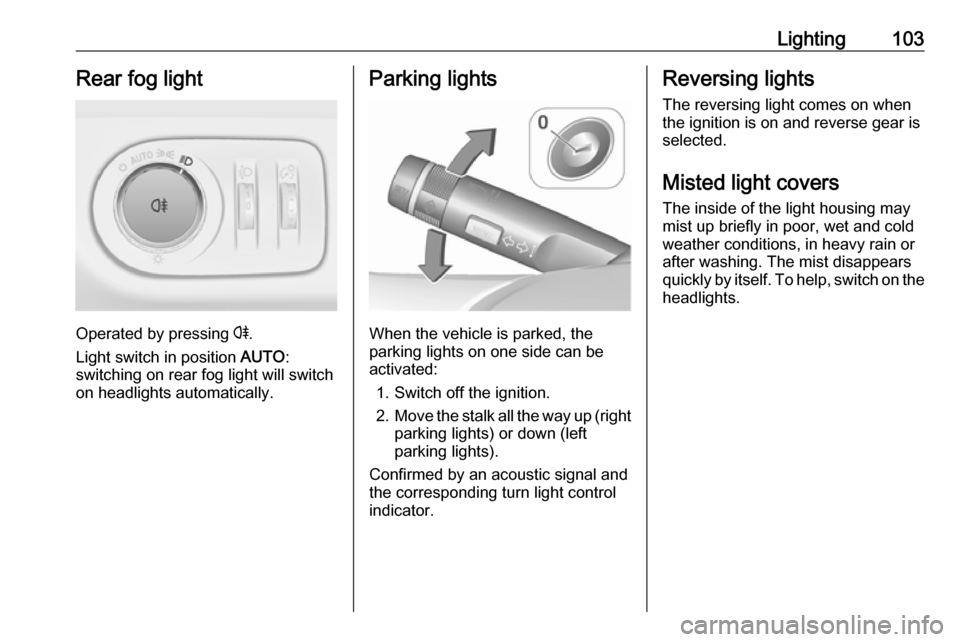
Lighting103Rear fog light
Operated by pressing r.
Light switch in position AUTO:
switching on rear fog light will switch
on headlights automatically.
Parking lights
When the vehicle is parked, the
parking lights on one side can be
activated:
1. Switch off the ignition.
2. Move the stalk all the way up (right
parking lights) or down (left
parking lights).
Confirmed by an acoustic signal and
the corresponding turn light control
indicator.
Reversing lights
The reversing light comes on when
the ignition is on and reverse gear is
selected.
Misted light covers
The inside of the light housing may
mist up briefly in poor, wet and cold weather conditions, in heavy rain or
after washing. The mist disappears
quickly by itself. To help, switch on the
headlights.
Page 106 of 229

104LightingInterior lightingInstrument panelillumination control
Brightness of the following lights can
be adjusted when the exterior lights
are on:
● instrument panel illumination
● dome light
● Info Display
● illuminated switches and operation elements
Turn thumb wheel A and hold until
the desired brightness is obtained.
On vehicles with automatic light
control, the brightness can only be adjusted when the exterior lights are
on and the light sensor detects night conditions.
Interior lights
Front courtesy light
Operate rocker switch:
centre
position
w:automatic switching on
when opening a door,
turns off after a delaypress I:permanently onpress 0:permanently offFront courtesy light with reading
lights
When opening a door, the courtesylight automatically switches on and
then off after a delay.
Pressing c switches courtesy light
on or off manually.
Switching on ignition will turn off
courtesy light.
When exterior lighting has been on
previously, courtesy light will turn on
when ignition is switched off.
Page 107 of 229
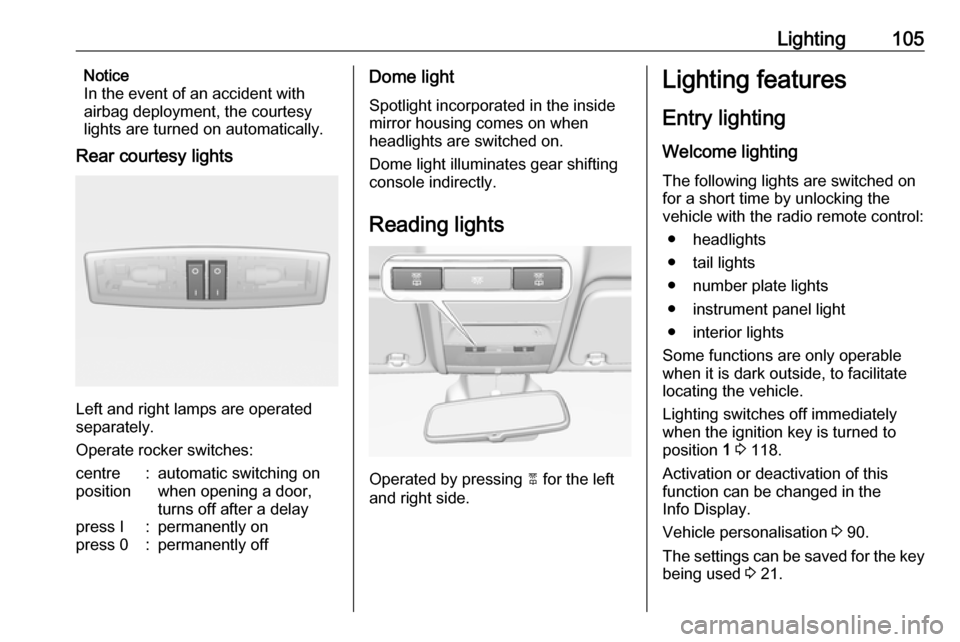
Lighting105Notice
In the event of an accident with
airbag deployment, the courtesy lights are turned on automatically.
Rear courtesy lights
Left and right lamps are operated
separately.
Operate rocker switches:
centre
position:automatic switching on
when opening a door,
turns off after a delaypress I:permanently onpress 0:permanently offDome light
Spotlight incorporated in the inside
mirror housing comes on when
headlights are switched on.
Dome light illuminates gear shifting
console indirectly.
Reading lights
Operated by pressing 2 for the left
and right side.
Lighting features
Entry lighting
Welcome lighting
The following lights are switched on
for a short time by unlocking the
vehicle with the radio remote control:
● headlights
● tail lights
● number plate lights
● instrument panel light
● interior lights
Some functions are only operable
when it is dark outside, to facilitate locating the vehicle.
Lighting switches off immediately
when the ignition key is turned to
position 1 3 118.
Activation or deactivation of this
function can be changed in the
Info Display.
Vehicle personalisation 3 90.
The settings can be saved for the key being used 3 21.
Page 149 of 229
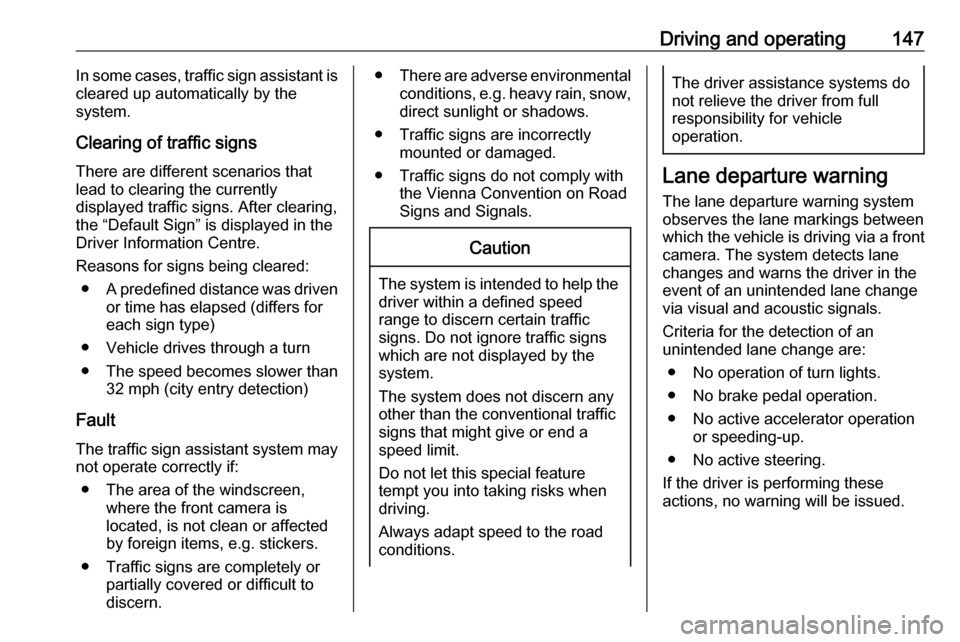
Driving and operating147In some cases, traffic sign assistant is
cleared up automatically by the
system.
Clearing of traffic signs
There are different scenarios that
lead to clearing the currently
displayed traffic signs. After clearing,
the “Default Sign” is displayed in the
Driver Information Centre.
Reasons for signs being cleared: ● A predefined distance was driven
or time has elapsed (differs for
each sign type)
● Vehicle drives through a turn
● The speed becomes slower than 32 mph (city entry detection)
Fault
The traffic sign assistant system may
not operate correctly if:
● The area of the windscreen, where the front camera is
located, is not clean or affected
by foreign items, e.g. stickers.
● Traffic signs are completely or partially covered or difficult to
discern.● There are adverse environmental
conditions, e.g. heavy rain, snow, direct sunlight or shadows.
● Traffic signs are incorrectly mounted or damaged.
● Traffic signs do not comply with the Vienna Convention on Road
Signs and Signals.Caution
The system is intended to help the
driver within a defined speed
range to discern certain traffic
signs. Do not ignore traffic signs
which are not displayed by the
system.
The system does not discern any other than the conventional traffic
signs that might give or end a
speed limit.
Do not let this special feature
tempt you into taking risks when
driving.
Always adapt speed to the road
conditions.
The driver assistance systems do not relieve the driver from full
responsibility for vehicle
operation.
Lane departure warning
The lane departure warning system
observes the lane markings between
which the vehicle is driving via a front camera. The system detects lane
changes and warns the driver in the
event of an unintended lane change
via visual and acoustic signals.
Criteria for the detection of an
unintended lane change are:
● No operation of turn lights.
● No brake pedal operation.
● No active accelerator operation or speeding-up.
● No active steering.
If the driver is performing these
actions, no warning will be issued.
Page 156 of 229
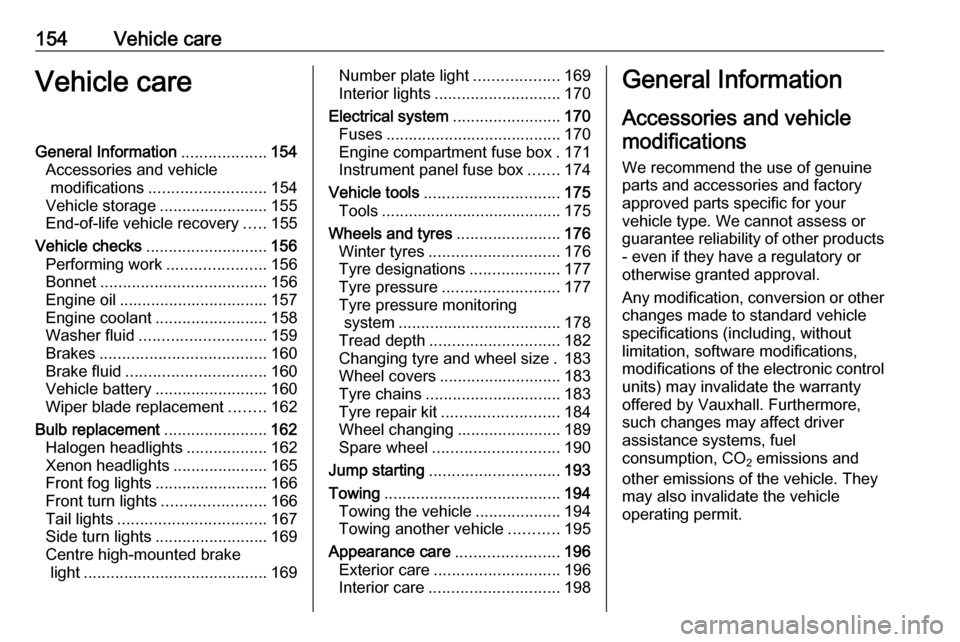
154Vehicle careVehicle careGeneral Information...................154
Accessories and vehicle modifications .......................... 154
Vehicle storage ........................155
End-of-life vehicle recovery .....155
Vehicle checks ........................... 156
Performing work ......................156
Bonnet ..................................... 156
Engine oil ................................. 157
Engine coolant ......................... 158
Washer fluid ............................ 159
Brakes ..................................... 160
Brake fluid ............................... 160
Vehicle battery ......................... 160
Wiper blade replacement ........162
Bulb replacement .......................162
Halogen headlights ..................162
Xenon headlights .....................165
Front fog lights ......................... 166
Front turn lights .......................166
Tail lights ................................. 167
Side turn lights ......................... 169
Centre high-mounted brake light ......................................... 169Number plate light...................169
Interior lights ............................ 170
Electrical system ........................170
Fuses ....................................... 170
Engine compartment fuse box . 171
Instrument panel fuse box .......174
Vehicle tools .............................. 175
Tools ........................................ 175
Wheels and tyres .......................176
Winter tyres ............................. 176
Tyre designations ....................177
Tyre pressure .......................... 177
Tyre pressure monitoring
system .................................... 178
Tread depth ............................. 182
Changing tyre and wheel size . 183
Wheel covers ........................... 183
Tyre chains .............................. 183
Tyre repair kit .......................... 184
Wheel changing .......................189
Spare wheel ............................ 190
Jump starting ............................. 193
Towing ....................................... 194
Towing the vehicle ...................194
Towing another vehicle ...........195
Appearance care .......................196
Exterior care ............................ 196
Interior care ............................. 198General Information
Accessories and vehiclemodifications
We recommend the use of genuine
parts and accessories and factory
approved parts specific for your
vehicle type. We cannot assess or guarantee reliability of other products
- even if they have a regulatory or
otherwise granted approval.
Any modification, conversion or other
changes made to standard vehicle
specifications (including, without
limitation, software modifications,
modifications of the electronic control units) may invalidate the warranty
offered by Vauxhall. Furthermore,
such changes may affect driver
assistance systems, fuel
consumption, CO 2 emissions and
other emissions of the vehicle. They
may also invalidate the vehicle
operating permit.
Page 158 of 229
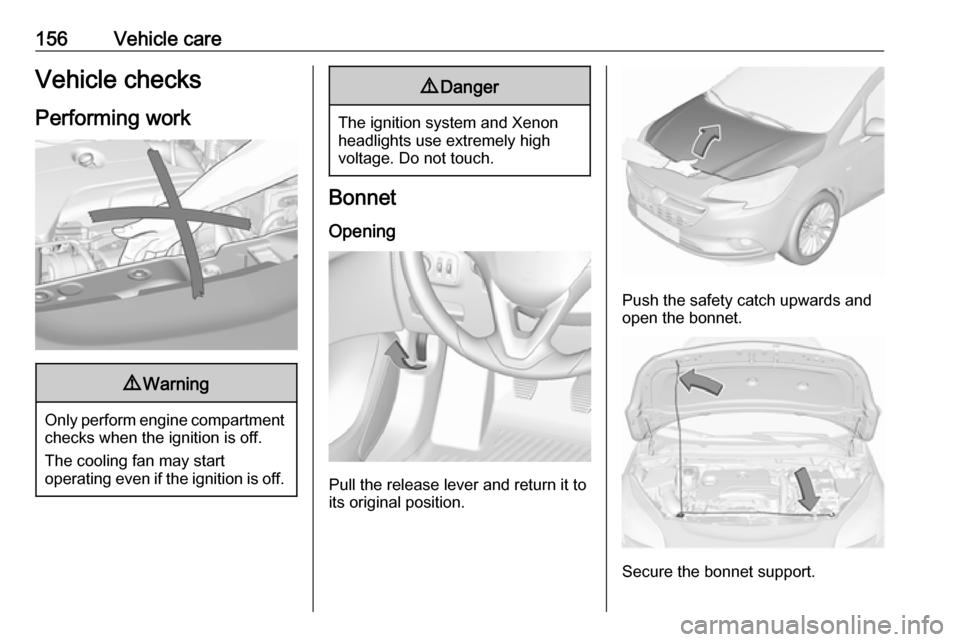
156Vehicle careVehicle checks
Performing work9 Warning
Only perform engine compartment
checks when the ignition is off.
The cooling fan may start
operating even if the ignition is off.
9 Danger
The ignition system and Xenon
headlights use extremely high
voltage. Do not touch.
Bonnet
Opening
Pull the release lever and return it to
its original position.
Push the safety catch upwards and open the bonnet.
Secure the bonnet support.