Speed limiter VAUXHALL CORSA F 2019 Owner's Manual
[x] Cancel search | Manufacturer: VAUXHALL, Model Year: 2019, Model line: CORSA F, Model: VAUXHALL CORSA F 2019Pages: 229, PDF Size: 6.72 MB
Page 13 of 229
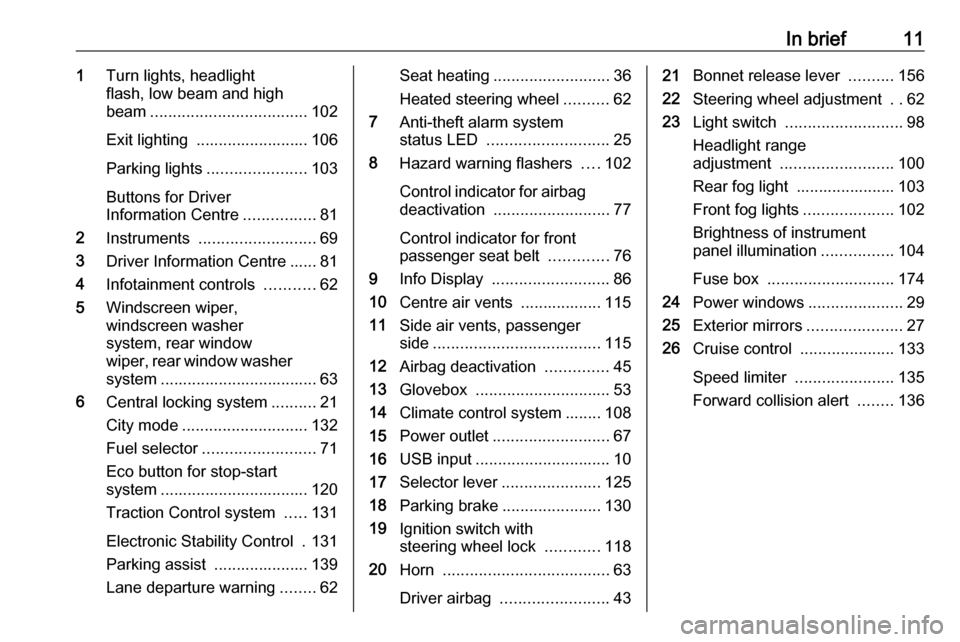
In brief111Turn lights, headlight
flash, low beam and high
beam ................................... 102
Exit lighting ......................... 106
Parking lights ...................... 103
Buttons for Driver
Information Centre ................81
2 Instruments .......................... 69
3 Driver Information Centre ...... 81
4 Infotainment controls ...........62
5 Windscreen wiper,
windscreen washer
system, rear window
wiper, rear window washer system ................................... 63
6 Central locking system ..........21
City mode ............................ 132
Fuel selector ......................... 71
Eco button for stop-start
system ................................. 120
Traction Control system .....131
Electronic Stability Control . 131
Parking assist ..................... 139
Lane departure warning ........62Seat heating .......................... 36
Heated steering wheel ..........62
7 Anti-theft alarm system
status LED ........................... 25
8 Hazard warning flashers ....102
Control indicator for airbag
deactivation .......................... 77
Control indicator for front passenger seat belt .............76
9 Info Display .......................... 86
10 Centre air vents .................. 115
11 Side air vents, passenger
side ..................................... 115
12 Airbag deactivation ..............45
13 Glovebox .............................. 53
14 Climate control system ........ 108
15 Power outlet .......................... 67
16 USB input .............................. 10
17 Selector lever ...................... 125
18 Parking brake ......................130
19 Ignition switch with
steering wheel lock ............118
20 Horn ..................................... 63
Driver airbag ........................ 4321Bonnet release lever ..........156
22 Steering wheel adjustment ..62
23 Light switch .......................... 98
Headlight range
adjustment ......................... 100
Rear fog light ...................... 103
Front fog lights ....................102
Brightness of instrument
panel illumination ................104
Fuse box ............................ 174
24 Power windows .....................29
25 Exterior mirrors .....................27
26 Cruise control .....................133
Speed limiter ...................... 135
Forward collision alert ........136
Page 63 of 229
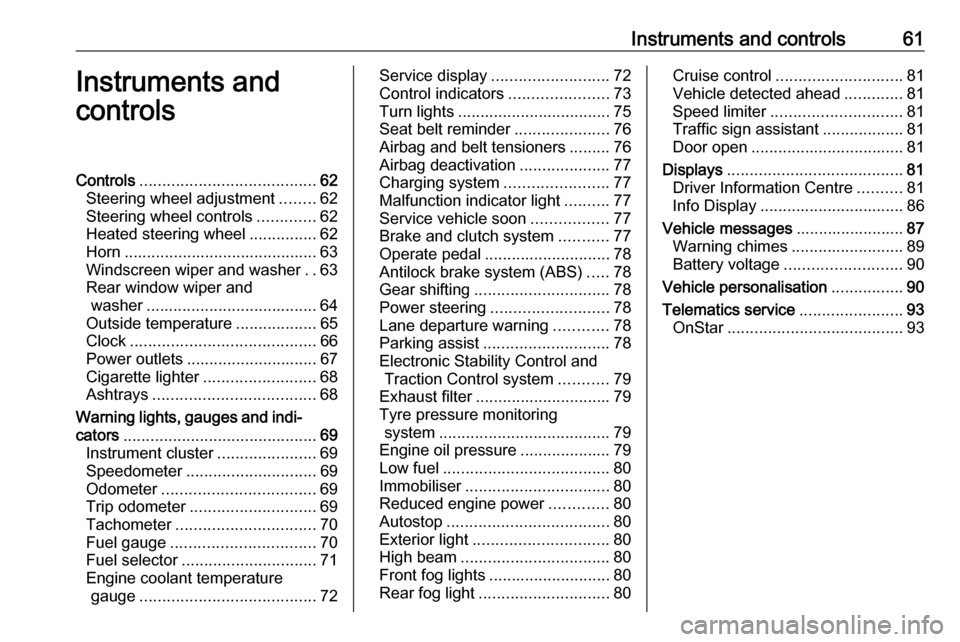
Instruments and controls61Instruments and
controlsControls ....................................... 62
Steering wheel adjustment ........62
Steering wheel controls .............62
Heated steering wheel ...............62
Horn ........................................... 63
Windscreen wiper and washer ..63
Rear window wiper and washer ...................................... 64
Outside temperature ..................65
Clock ......................................... 66
Power outlets ............................. 67
Cigarette lighter ......................... 68
Ashtrays .................................... 68
Warning lights, gauges and indi‐ cators ........................................... 69
Instrument cluster ......................69
Speedometer ............................. 69
Odometer .................................. 69
Trip odometer ............................ 69
Tachometer ............................... 70
Fuel gauge ................................ 70
Fuel selector .............................. 71
Engine coolant temperature gauge ....................................... 72Service display.......................... 72
Control indicators ......................73
Turn lights .................................. 75
Seat belt reminder .....................76
Airbag and belt tensioners .........76
Airbag deactivation ....................77
Charging system .......................77
Malfunction indicator light ..........77
Service vehicle soon .................77
Brake and clutch system ...........77
Operate pedal ............................ 78
Antilock brake system (ABS) .....78
Gear shifting .............................. 78
Power steering .......................... 78
Lane departure warning ............78
Parking assist ............................ 78
Electronic Stability Control and Traction Control system ...........79
Exhaust filter .............................. 79
Tyre pressure monitoring system ...................................... 79
Engine oil pressure ....................79
Low fuel ..................................... 80
Immobiliser ................................ 80
Reduced engine power .............80
Autostop .................................... 80
Exterior light .............................. 80
High beam ................................. 80
Front fog lights ........................... 80
Rear fog light ............................. 80Cruise control............................ 81
Vehicle detected ahead .............81
Speed limiter ............................. 81
Traffic sign assistant ..................81
Door open .................................. 81
Displays ....................................... 81
Driver Information Centre ..........81
Info Display ................................ 86
Vehicle messages ........................87
Warning chimes .........................89
Battery voltage .......................... 90
Vehicle personalisation ................90
Telematics service .......................93
OnStar ....................................... 93
Page 64 of 229
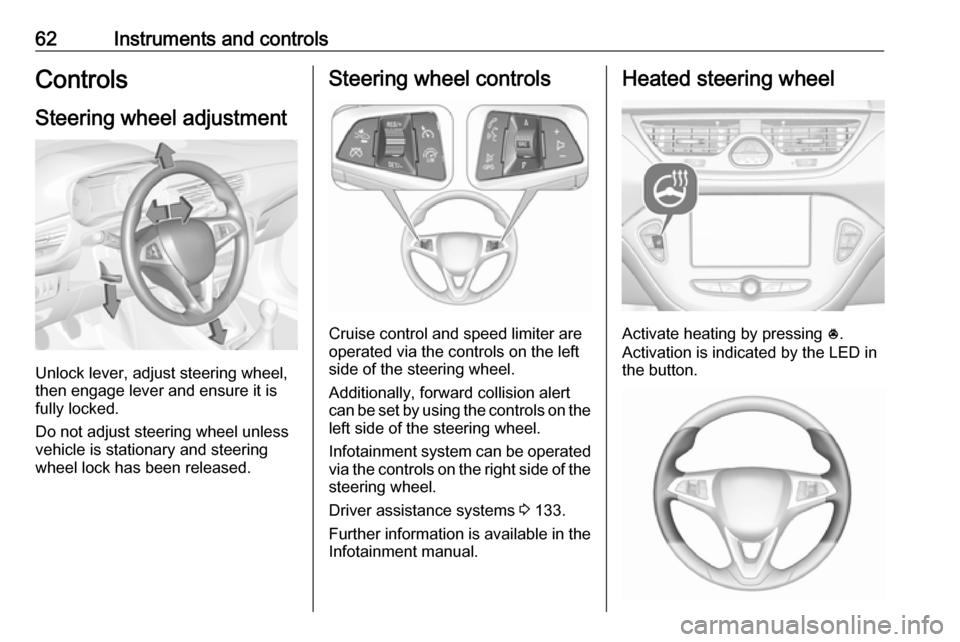
62Instruments and controlsControlsSteering wheel adjustment
Unlock lever, adjust steering wheel,
then engage lever and ensure it is
fully locked.
Do not adjust steering wheel unless
vehicle is stationary and steering
wheel lock has been released.
Steering wheel controls
Cruise control and speed limiter are
operated via the controls on the left
side of the steering wheel.
Additionally, forward collision alert
can be set by using the controls on the
left side of the steering wheel.
Infotainment system can be operated
via the controls on the right side of the
steering wheel.
Driver assistance systems 3 133.
Further information is available in the
Infotainment manual.
Heated steering wheel
Activate heating by pressing *.
Activation is indicated by the LED in
the button.
Page 77 of 229

Instruments and controls75Control indicators in the centre
console
Overview
OTurn lights 3 75XSeat belt reminder 3 76vAirbag and belt tensioners
3 76VAirbag deactivation 3 77pCharging system 3 77ZMalfunction indicator light
3 77gService vehicle soon 3 77RBrake and clutch system
3 77-Operate pedal 3 78uAntilock brake system (ABS)
3 78RGear shifting 3 78cPower steering 3 78)Lane departure warning 3 78rParking assist 3 78bElectronic Stability Control and
Traction Control system 3 79%Exhaust filter 3 79wTyre pressure monitoring
system 3 79IEngine oil pressure 3 79YLow fuel 3 80dImmobiliser 3 80#Reduced engine power 3 80DAutostop 3 808Exterior light 3 80CHigh beam 3 80>Fog light 3 80rRear fog light 3 80mCruise control 3 81AVehicle detected ahead 3 81LSpeed limiter 3 81LTraffic sign assistant 3 81hDoor open 3 81
Turn lights
O illuminates or flashes green.
Illuminates briefly The parking lights are switched on.
Flashes
A turn light or the hazard warning
flashers are activated.
Rapid flashing: failure of a turn light or associated fuse.
Bulb replacement 3 162.
Fuses 3 170.
Page 83 of 229
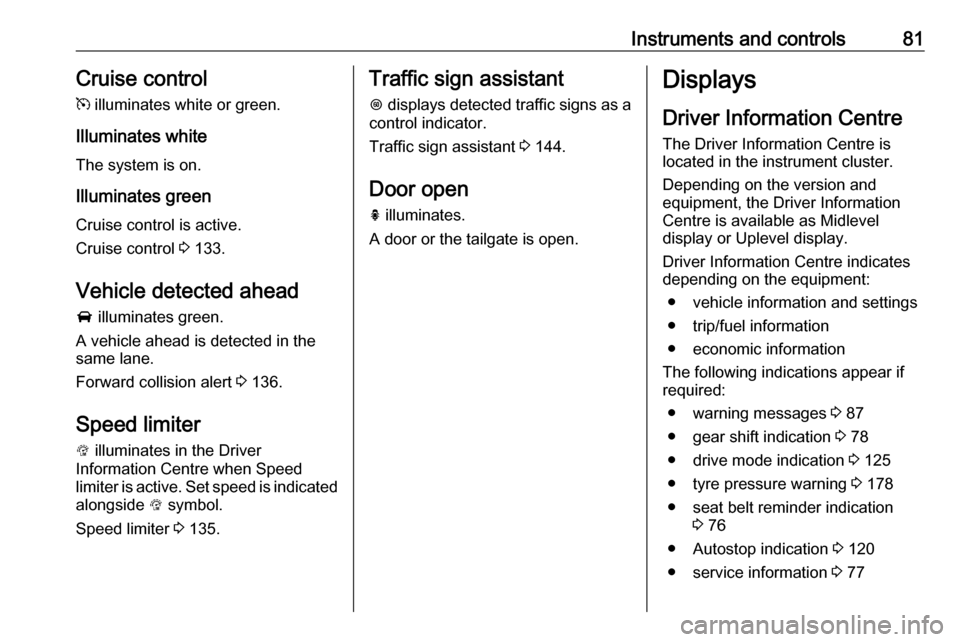
Instruments and controls81Cruise control
m illuminates white or green.
Illuminates white
The system is on.
Illuminates green
Cruise control is active.
Cruise control 3 133.
Vehicle detected ahead
A illuminates green.
A vehicle ahead is detected in the
same lane.
Forward collision alert 3 136.
Speed limiter L illuminates in the Driver
Information Centre when Speed
limiter is active. Set speed is indicated
alongside L symbol.
Speed limiter 3 135.Traffic sign assistant
L displays detected traffic signs as a
control indicator.
Traffic sign assistant 3 144.
Door open h illuminates.
A door or the tailgate is open.Displays
Driver Information Centre The Driver Information Centre is
located in the instrument cluster.
Depending on the version and
equipment, the Driver Information
Centre is available as Midlevel
display or Uplevel display.
Driver Information Centre indicates
depending on the equipment:
● vehicle information and settings
● trip/fuel information
● economic information
The following indications appear if
required:
● warning messages 3 87
● gear shift indication 3 78
● drive mode indication 3 125
● tyre pressure warning 3 178
● seat belt reminder indication 3 76
● Autostop indication 3 120
● service information 3 77
Page 119 of 229
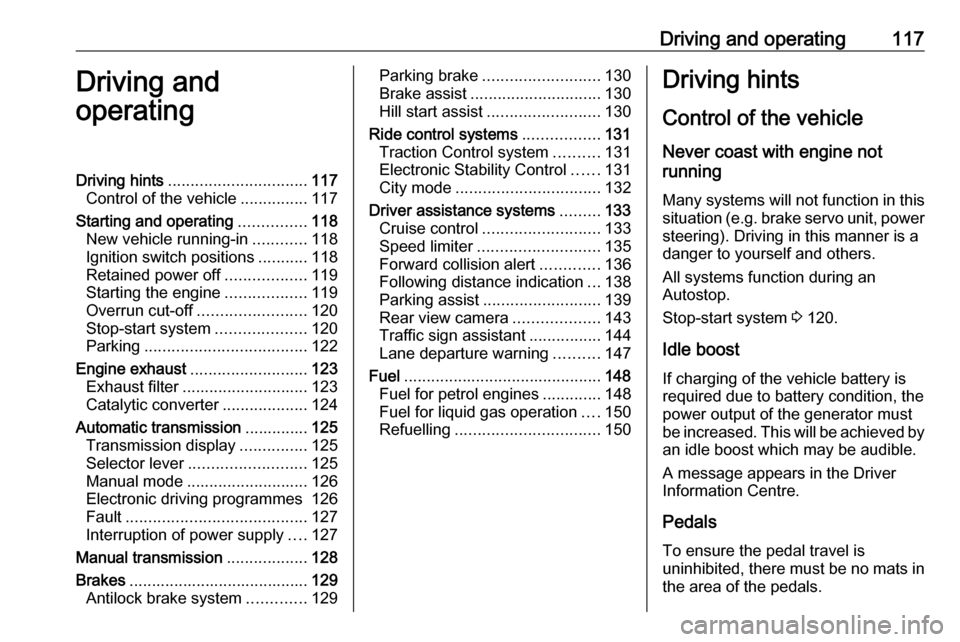
Driving and operating117Driving and
operatingDriving hints ............................... 117
Control of the vehicle ...............117
Starting and operating ...............118
New vehicle running-in ............118
Ignition switch positions ...........118
Retained power off ..................119
Starting the engine ..................119
Overrun cut-off ........................ 120
Stop-start system ....................120
Parking .................................... 122
Engine exhaust .......................... 123
Exhaust filter ............................ 123
Catalytic converter ...................124
Automatic transmission ..............125
Transmission display ...............125
Selector lever .......................... 125
Manual mode ........................... 126
Electronic driving programmes 126
Fault ........................................ 127
Interruption of power supply ....127
Manual transmission ..................128
Brakes ........................................ 129
Antilock brake system .............129Parking brake .......................... 130
Brake assist ............................. 130
Hill start assist ......................... 130
Ride control systems .................131
Traction Control system ..........131
Electronic Stability Control ......131
City mode ................................ 132
Driver assistance systems .........133
Cruise control .......................... 133
Speed limiter ........................... 135
Forward collision alert .............136
Following distance indication ...138
Parking assist .......................... 139
Rear view camera ...................143
Traffic sign assistant ................144
Lane departure warning ..........147
Fuel ............................................ 148
Fuel for petrol engines .............148
Fuel for liquid gas operation ....150
Refuelling ................................ 150Driving hints
Control of the vehicle
Never coast with engine not
running
Many systems will not function in this
situation (e.g. brake servo unit, power
steering). Driving in this manner is a
danger to yourself and others.
All systems function during an
Autostop.
Stop-start system 3 120.
Idle boost
If charging of the vehicle battery is
required due to battery condition, the
power output of the generator must be increased. This will be achieved by an idle boost which may be audible.
A message appears in the Driver
Information Centre.
Pedals
To ensure the pedal travel is
uninhibited, there must be no mats in
the area of the pedals.
Page 137 of 229
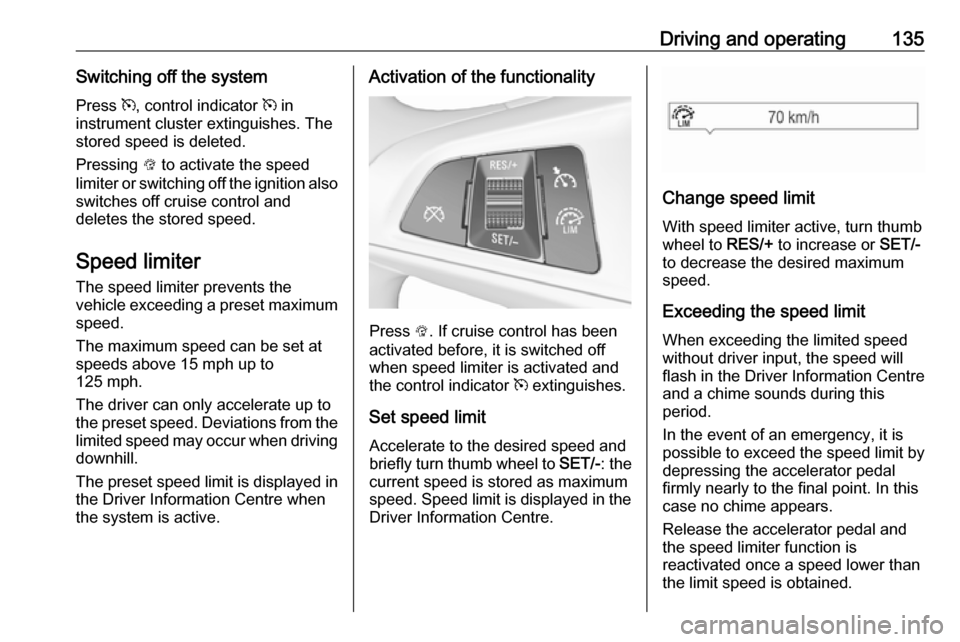
Driving and operating135Switching off the system
Press m, control indicator m in
instrument cluster extinguishes. The
stored speed is deleted.
Pressing L to activate the speed
limiter or switching off the ignition also switches off cruise control and
deletes the stored speed.
Speed limiter The speed limiter prevents the
vehicle exceeding a preset maximum
speed.
The maximum speed can be set at
speeds above 15 mph up to
125 mph.
The driver can only accelerate up to
the preset speed. Deviations from the
limited speed may occur when driving
downhill.
The preset speed limit is displayed in
the Driver Information Centre when
the system is active.Activation of the functionality
Press L. If cruise control has been
activated before, it is switched off when speed limiter is activated and
the control indicator m extinguishes.
Set speed limit Accelerate to the desired speed and
briefly turn thumb wheel to SET/-: the
current speed is stored as maximum
speed. Speed limit is displayed in the Driver Information Centre.
Change speed limit
With speed limiter active, turn thumb
wheel to RES/+ to increase or SET/-
to decrease the desired maximum
speed.
Exceeding the speed limit
When exceeding the limited speed
without driver input, the speed will
flash in the Driver Information Centre
and a chime sounds during this
period.
In the event of an emergency, it is possible to exceed the speed limit by
depressing the accelerator pedal
firmly nearly to the final point. In this case no chime appears.
Release the accelerator pedal and the speed limiter function is
reactivated once a speed lower than
the limit speed is obtained.
Page 138 of 229
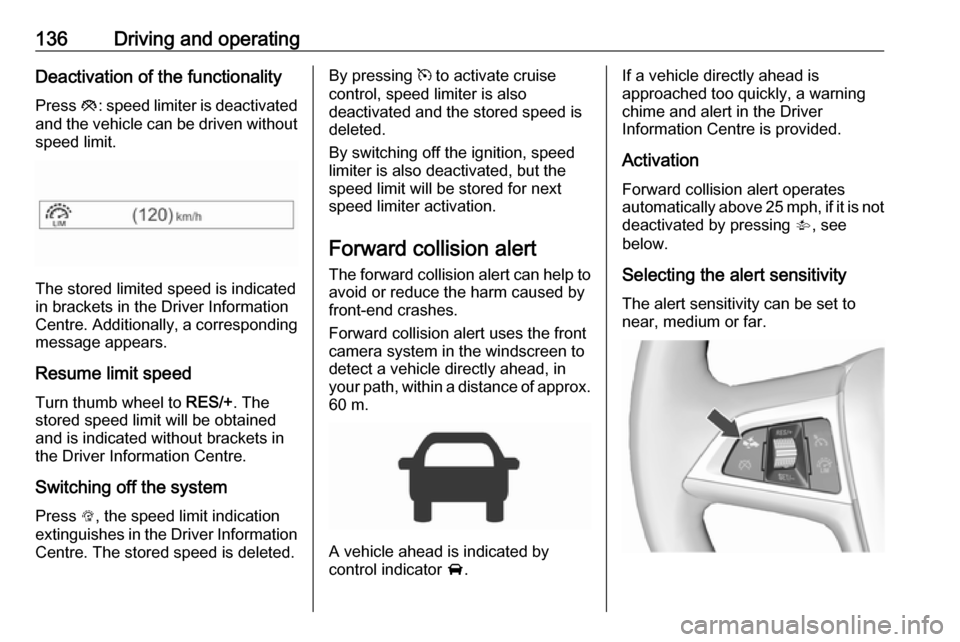
136Driving and operatingDeactivation of the functionality
Press y: speed limiter is deactivated
and the vehicle can be driven without speed limit.
The stored limited speed is indicated
in brackets in the Driver Information
Centre. Additionally, a corresponding message appears.
Resume limit speed Turn thumb wheel to RES/+. The
stored speed limit will be obtained
and is indicated without brackets in
the Driver Information Centre.
Switching off the system
Press L, the speed limit indication
extinguishes in the Driver Information Centre. The stored speed is deleted.
By pressing m to activate cruise
control, speed limiter is also
deactivated and the stored speed is
deleted.
By switching off the ignition, speed
limiter is also deactivated, but the
speed limit will be stored for next
speed limiter activation.
Forward collision alert
The forward collision alert can help to
avoid or reduce the harm caused by
front-end crashes.
Forward collision alert uses the front
camera system in the windscreen to
detect a vehicle directly ahead, in
your path, within a distance of approx. 60 m.
A vehicle ahead is indicated by
control indicator A.
If a vehicle directly ahead is
approached too quickly, a warning
chime and alert in the Driver
Information Centre is provided.
Activation Forward collision alert operates
automatically above 25 mph, if it is not
deactivated by pressing V, see
below.
Selecting the alert sensitivity
The alert sensitivity can be set to
near, medium or far.
Page 227 of 229
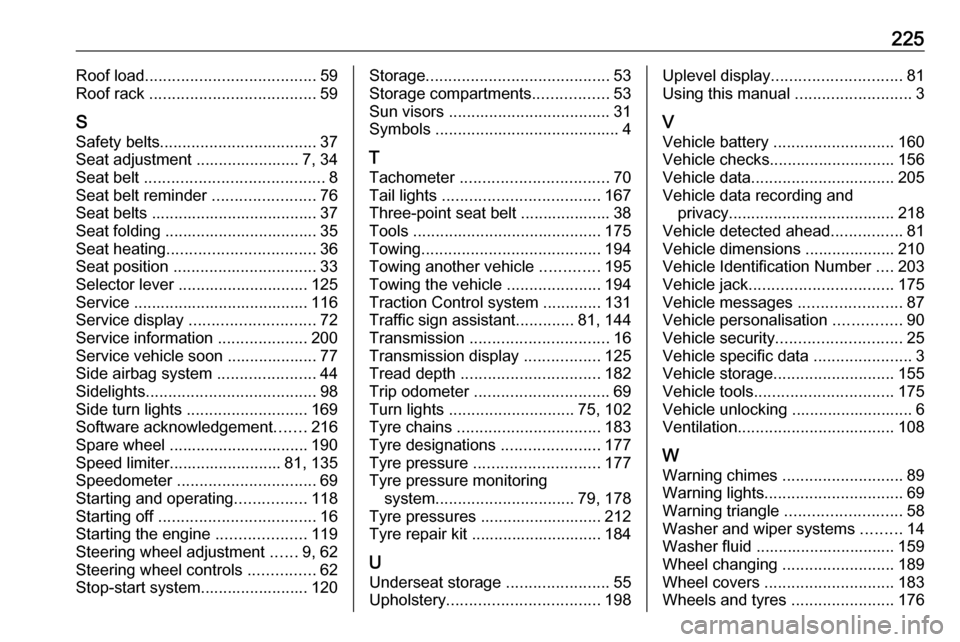
225Roof load...................................... 59
Roof rack ..................................... 59
S Safety belts ................................... 37
Seat adjustment ....................... 7, 34
Seat belt ........................................ 8
Seat belt reminder .......................76
Seat belts ..................................... 37
Seat folding .................................. 35
Seat heating ................................. 36
Seat position ................................ 33
Selector lever ............................. 125
Service ....................................... 116
Service display ............................ 72
Service information ....................200
Service vehicle soon .................... 77
Side airbag system ......................44
Sidelights ...................................... 98
Side turn lights ........................... 169
Software acknowledgement .......216
Spare wheel ............................... 190
Speed limiter......................... 81, 135
Speedometer ............................... 69
Starting and operating ................118
Starting off ................................... 16
Starting the engine ....................119
Steering wheel adjustment ......9, 62
Steering wheel controls ...............62
Stop-start system........................ 120Storage ......................................... 53
Storage compartments .................53
Sun visors .................................... 31
Symbols ......................................... 4
T
Tachometer ................................. 70
Tail lights ................................... 167
Three-point seat belt .................... 38
Tools .......................................... 175
Towing ........................................ 194
Towing another vehicle .............195
Towing the vehicle .....................194
Traction Control system ............. 131
Traffic sign assistant .............81, 144
Transmission ............................... 16
Transmission display .................125
Tread depth ............................... 182
Trip odometer .............................. 69
Turn lights ............................ 75, 102
Tyre chains ................................ 183
Tyre designations ......................177
Tyre pressure ............................ 177
Tyre pressure monitoring system ............................... 79, 178
Tyre pressures ........................... 212
Tyre repair kit ............................. 184
U Underseat storage .......................55
Upholstery .................................. 198Uplevel display............................. 81
Using this manual ..........................3
V Vehicle battery ........................... 160
Vehicle checks............................ 156
Vehicle data ................................ 205
Vehicle data recording and privacy ..................................... 218
Vehicle detected ahead ................81
Vehicle dimensions .................... 210
Vehicle Identification Number ....203
Vehicle jack ................................ 175
Vehicle messages .......................87
Vehicle personalisation ...............90
Vehicle security ............................ 25
Vehicle specific data ......................3
Vehicle storage ........................... 155
Vehicle tools ............................... 175
Vehicle unlocking ........................... 6 Ventilation ................................... 108
W
Warning chimes ........................... 89
Warning lights ............................... 69
Warning triangle .......................... 58
Washer and wiper systems .........14
Washer fluid ............................... 159
Wheel changing .........................189
Wheel covers ............................. 183
Wheels and tyres .......................176