Time setting VAUXHALL CORSA F 2020 User Guide
[x] Cancel search | Manufacturer: VAUXHALL, Model Year: 2020, Model line: CORSA F, Model: VAUXHALL CORSA F 2020Pages: 227, PDF Size: 18.77 MB
Page 114 of 227
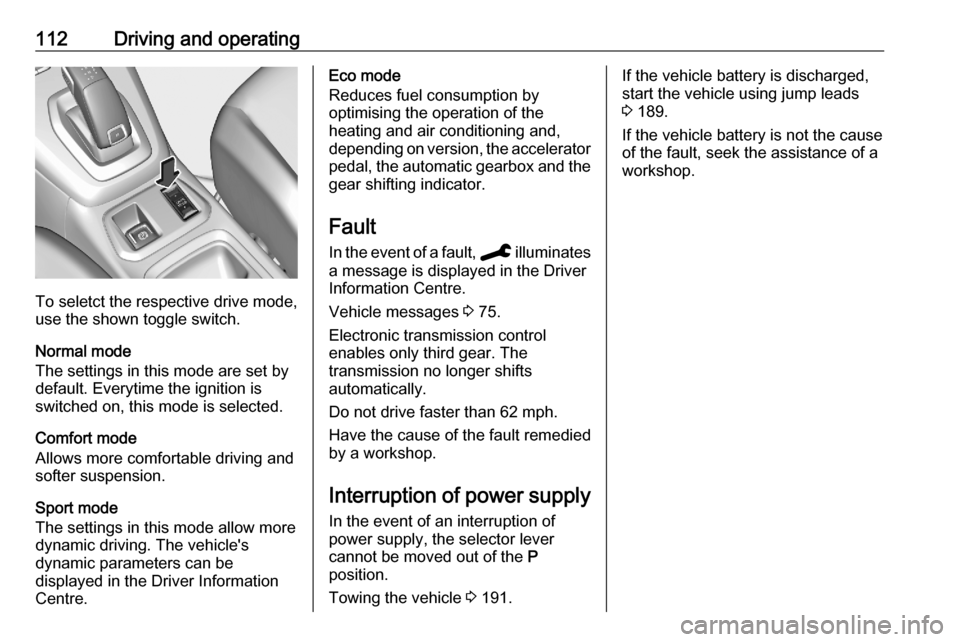
112Driving and operating
To seletct the respective drive mode,
use the shown toggle switch.
Normal mode
The settings in this mode are set by
default. Everytime the ignition is
switched on, this mode is selected.
Comfort mode
Allows more comfortable driving and softer suspension.
Sport mode
The settings in this mode allow more
dynamic driving. The vehicle's
dynamic parameters can be
displayed in the Driver Information
Centre.
Eco mode
Reduces fuel consumption by
optimising the operation of the
heating and air conditioning and,
depending on version, the accelerator
pedal, the automatic gearbox and the gear shifting indicator.
Fault
In the event of a fault, C illuminates
a message is displayed in the Driver
Information Centre.
Vehicle messages 3 75.
Electronic transmission control
enables only third gear. The
transmission no longer shifts
automatically.
Do not drive faster than 62 mph.
Have the cause of the fault remedied by a workshop.
Interruption of power supply In the event of an interruption of
power supply, the selector lever
cannot be moved out of the P
position.
Towing the vehicle 3 191.If the vehicle battery is discharged,
start the vehicle using jump leads
3 189.
If the vehicle battery is not the cause
of the fault, seek the assistance of a
workshop.
Page 128 of 227
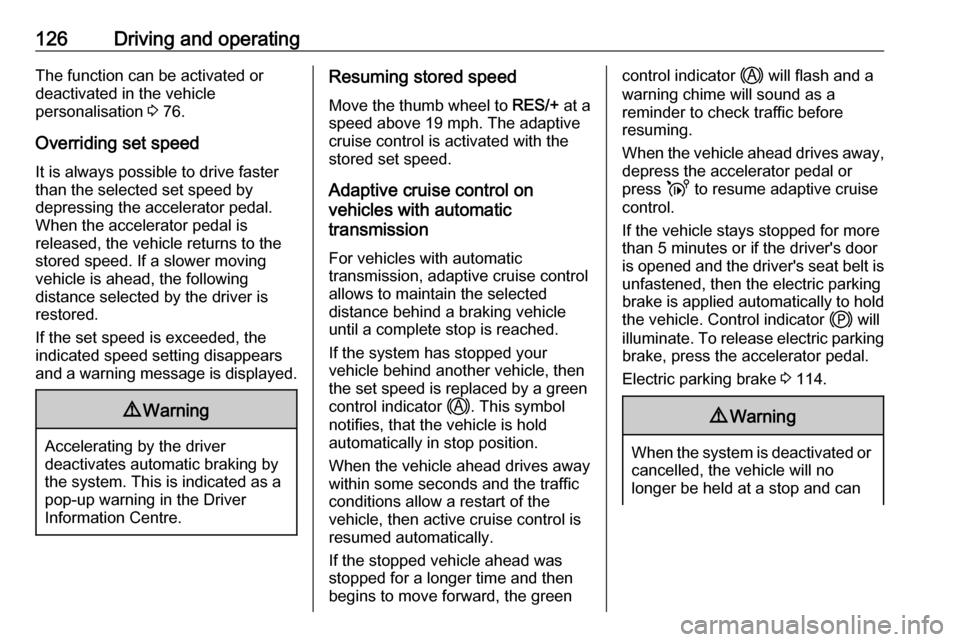
126Driving and operatingThe function can be activated or
deactivated in the vehicle
personalisation 3 76.
Overriding set speed It is always possible to drive faster
than the selected set speed by
depressing the accelerator pedal.
When the accelerator pedal is
released, the vehicle returns to the
stored speed. If a slower moving
vehicle is ahead, the following
distance selected by the driver is
restored.
If the set speed is exceeded, the
indicated speed setting disappears
and a warning message is displayed.9 Warning
Accelerating by the driver
deactivates automatic braking by
the system. This is indicated as a
pop-up warning in the Driver
Information Centre.
Resuming stored speed
Move the thumb wheel to RES/+ at a
speed above 19 mph. The adaptive
cruise control is activated with the
stored set speed.
Adaptive cruise control on
vehicles with automatic
transmission
For vehicles with automatic
transmission, adaptive cruise control
allows to maintain the selected
distance behind a braking vehicle
until a complete stop is reached.
If the system has stopped your
vehicle behind another vehicle, then
the set speed is replaced by a green
control indicator .. This symbol
notifies, that the vehicle is hold
automatically in stop position.
When the vehicle ahead drives away
within some seconds and the traffic
conditions allow a restart of the
vehicle, then active cruise control is
resumed automatically.
If the stopped vehicle ahead was
stopped for a longer time and then
begins to move forward, the greencontrol indicator . will flash and a
warning chime will sound as a
reminder to check traffic before
resuming.
When the vehicle ahead drives away,
depress the accelerator pedal or
press i to resume adaptive cruise
control.
If the vehicle stays stopped for more
than 5 minutes or if the driver's door
is opened and the driver's seat belt is unfastened, then the electric parking
brake is applied automatically to hold the vehicle. Control indicator j will
illuminate. To release electric parking
brake, press the accelerator pedal.
Electric parking brake 3 114.9 Warning
When the system is deactivated or
cancelled, the vehicle will no
longer be held at a stop and can
Page 137 of 227
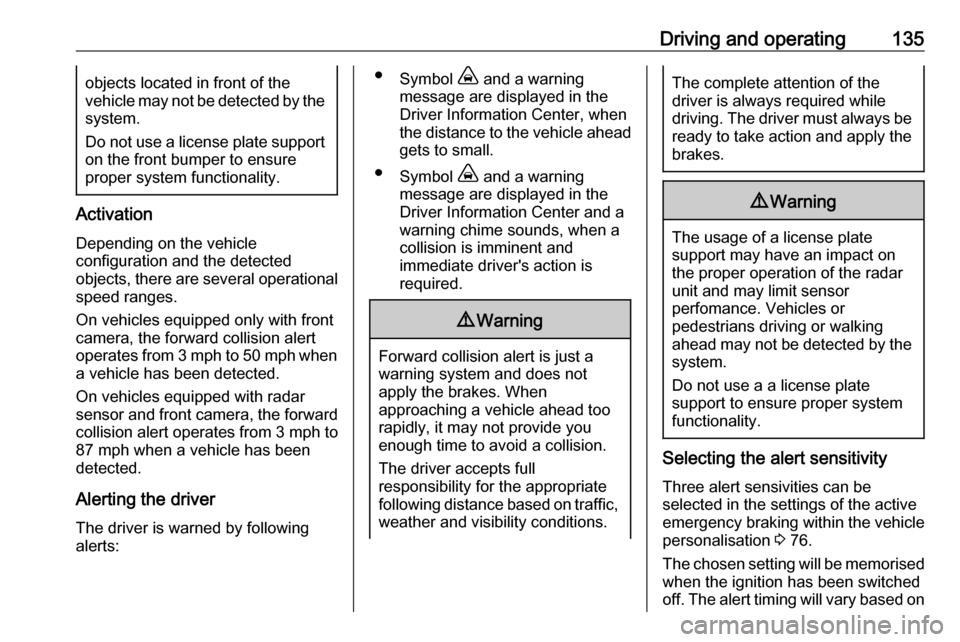
Driving and operating135objects located in front of the
vehicle may not be detected by the
system.
Do not use a license plate support on the front bumper to ensure
proper system functionality.
Activation
Depending on the vehicle
configuration and the detected
objects, there are several operational
speed ranges.
On vehicles equipped only with front camera, the forward collision alert
operates from 3 mph to 50 mph when
a vehicle has been detected.
On vehicles equipped with radar
sensor and front camera, the forward
collision alert operates from 3 mph to
87 mph when a vehicle has been
detected.
Alerting the driver
The driver is warned by following
alerts:
● Symbol , and a warning
message are displayed in the
Driver Information Center, when
the distance to the vehicle ahead
gets to small.
● Symbol , and a warning
message are displayed in the
Driver Information Center and a
warning chime sounds, when a
collision is imminent and
immediate driver's action is
required.9 Warning
Forward collision alert is just a
warning system and does not
apply the brakes. When
approaching a vehicle ahead too
rapidly, it may not provide you
enough time to avoid a collision.
The driver accepts full
responsibility for the appropriate
following distance based on traffic, weather and visibility conditions.
The complete attention of the
driver is always required while
driving. The driver must always be
ready to take action and apply the
brakes.9 Warning
The usage of a license plate
support may have an impact on
the proper operation of the radar
unit and may limit sensor
perfomance. Vehicles or
pedestrians driving or walking
ahead may not be detected by the
system.
Do not use a a license plate
support to ensure proper system
functionality.
Selecting the alert sensitivity
Three alert sensivities can be
selected in the settings of the active
emergency braking within the vehicle personalisation 3 76.
The chosen setting will be memorised
when the ignition has been switched
off. The alert timing will vary based on
Page 138 of 227
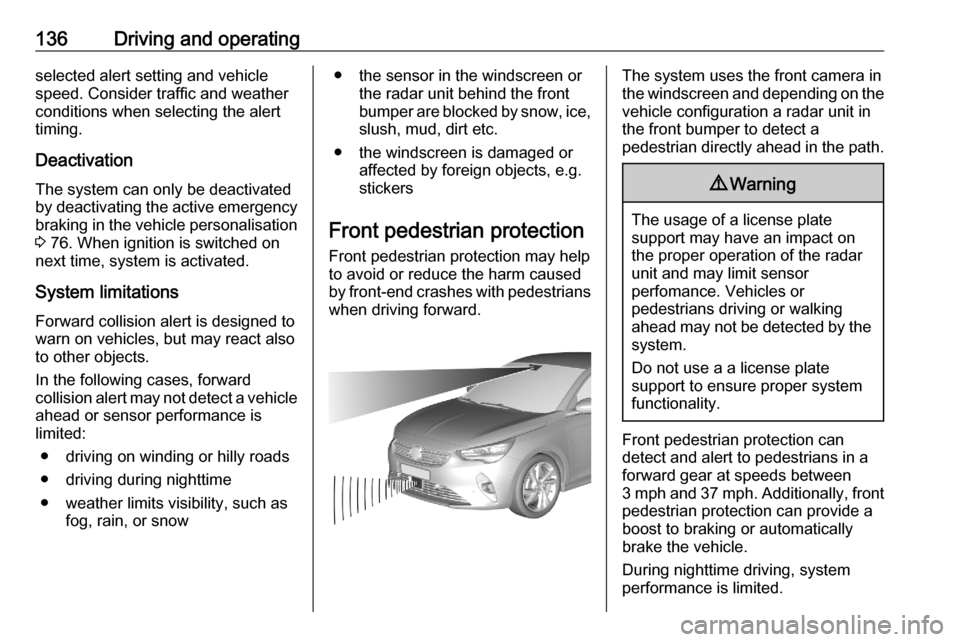
136Driving and operatingselected alert setting and vehicle
speed. Consider traffic and weather conditions when selecting the alert
timing.
Deactivation The system can only be deactivated
by deactivating the active emergency braking in the vehicle personalisation
3 76. When ignition is switched on
next time, system is activated.
System limitations
Forward collision alert is designed to
warn on vehicles, but may react also to other objects.
In the following cases, forward
collision alert may not detect a vehicle ahead or sensor performance is
limited:
● driving on winding or hilly roads
● driving during nighttime
● weather limits visibility, such as fog, rain, or snow● the sensor in the windscreen orthe radar unit behind the front
bumper are blocked by snow, ice,
slush, mud, dirt etc.
● the windscreen is damaged or affected by foreign objects, e.g.
stickers
Front pedestrian protection Front pedestrian protection may help
to avoid or reduce the harm caused
by front-end crashes with pedestrians when driving forward.The system uses the front camera in
the windscreen and depending on the vehicle configuration a radar unit inthe front bumper to detect a
pedestrian directly ahead in the path.9 Warning
The usage of a license plate
support may have an impact on
the proper operation of the radar
unit and may limit sensor
perfomance. Vehicles or
pedestrians driving or walking
ahead may not be detected by the
system.
Do not use a a license plate
support to ensure proper system
functionality.
Front pedestrian protection can
detect and alert to pedestrians in a
forward gear at speeds between
3 mph and 37 mph. Additionally, front pedestrian protection can provide a
boost to braking or automatically
brake the vehicle.
During nighttime driving, system
performance is limited.
Page 148 of 227
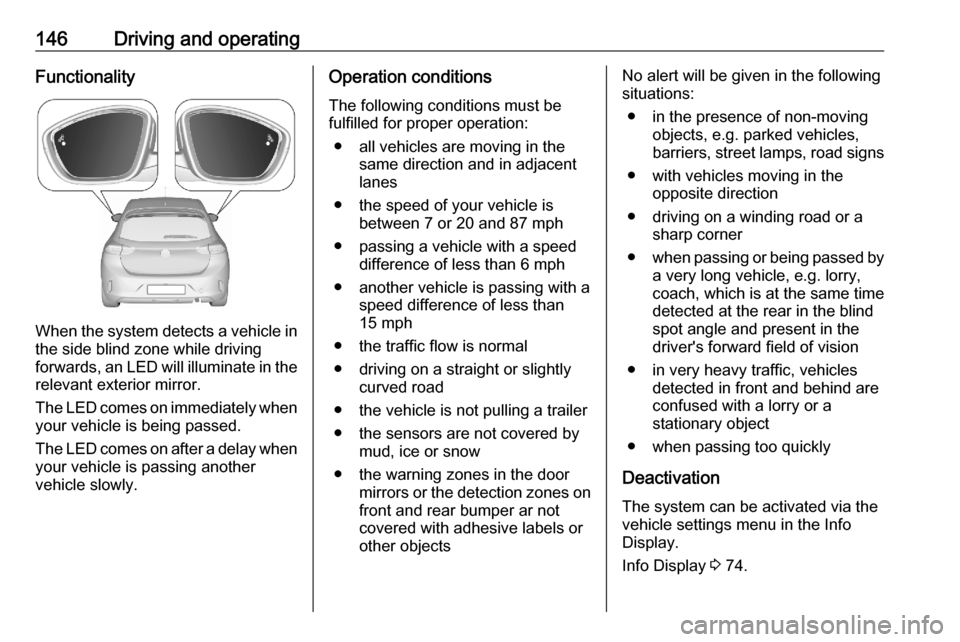
146Driving and operatingFunctionality
When the system detects a vehicle inthe side blind zone while driving
forwards, an LED will illuminate in the
relevant exterior mirror.
The LED comes on immediately when your vehicle is being passed.
The LED comes on after a delay when
your vehicle is passing another
vehicle slowly.
Operation conditions
The following conditions must be
fulfilled for proper operation:
● all vehicles are moving in the same direction and in adjacent
lanes
● the speed of your vehicle is between 7 or 20 and 87 mph
● passing a vehicle with a speed difference of less than 6 mph
● another vehicle is passing with a speed difference of less than
15 mph
● the traffic flow is normal
● driving on a straight or slightly curved road
● the vehicle is not pulling a trailer
● the sensors are not covered by mud, ice or snow
● the warning zones in the door mirrors or the detection zones on
front and rear bumper ar not
covered with adhesive labels or
other objectsNo alert will be given in the following
situations:
● in the presence of non-moving objects, e.g. parked vehicles,
barriers, street lamps, road signs
● with vehicles moving in the opposite direction
● driving on a winding road or a sharp corner
● when passing or being passed by
a very long vehicle, e.g. lorry,
coach, which is at the same time
detected at the rear in the blind
spot angle and present in the
driver's forward field of vision
● in very heavy traffic, vehicles detected in front and behind are
confused with a lorry or a
stationary object
● when passing too quickly
Deactivation The system can be activated via the
vehicle settings menu in the Info
Display.
Info Display 3 74.
Page 218 of 227
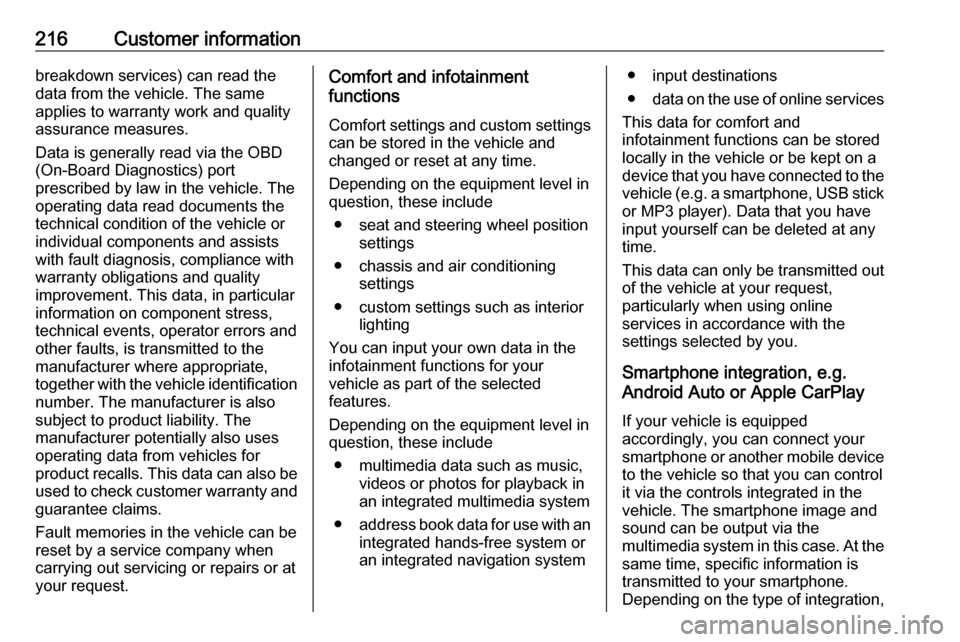
216Customer informationbreakdown services) can read the
data from the vehicle. The same
applies to warranty work and quality
assurance measures.
Data is generally read via the OBD
(On-Board Diagnostics) port
prescribed by law in the vehicle. The operating data read documents the
technical condition of the vehicle or
individual components and assists
with fault diagnosis, compliance with
warranty obligations and quality
improvement. This data, in particular
information on component stress,
technical events, operator errors and
other faults, is transmitted to the
manufacturer where appropriate,
together with the vehicle identification
number. The manufacturer is also
subject to product liability. The
manufacturer potentially also uses
operating data from vehicles for
product recalls. This data can also be used to check customer warranty and
guarantee claims.
Fault memories in the vehicle can be
reset by a service company when
carrying out servicing or repairs or at
your request.Comfort and infotainment
functions
Comfort settings and custom settings can be stored in the vehicle and
changed or reset at any time.
Depending on the equipment level in
question, these include
● seat and steering wheel position settings
● chassis and air conditioning settings
● custom settings such as interior lighting
You can input your own data in the
infotainment functions for your
vehicle as part of the selected
features.
Depending on the equipment level in
question, these include
● multimedia data such as music, videos or photos for playback in
an integrated multimedia system
● address book data for use with an
integrated hands-free system or
an integrated navigation system● input destinations
● data on the use of online services
This data for comfort and
infotainment functions can be stored
locally in the vehicle or be kept on a
device that you have connected to the
vehicle ( e.g. a smartphone, USB stick
or MP3 player). Data that you have
input yourself can be deleted at any
time.
This data can only be transmitted out
of the vehicle at your request,
particularly when using online
services in accordance with the
settings selected by you.
Smartphone integration, e.g.
Android Auto or Apple CarPlay
If your vehicle is equipped
accordingly, you can connect your
smartphone or another mobile device to the vehicle so that you can control
it via the controls integrated in the
vehicle. The smartphone image and
sound can be output via the
multimedia system in this case. At the
same time, specific information is
transmitted to your smartphone.
Depending on the type of integration,