remote start VAUXHALL CORSA F 2020 Owner's Manual
[x] Cancel search | Manufacturer: VAUXHALL, Model Year: 2020, Model line: CORSA F, Model: VAUXHALL CORSA F 2020Pages: 227, PDF Size: 18.77 MB
Page 10 of 227
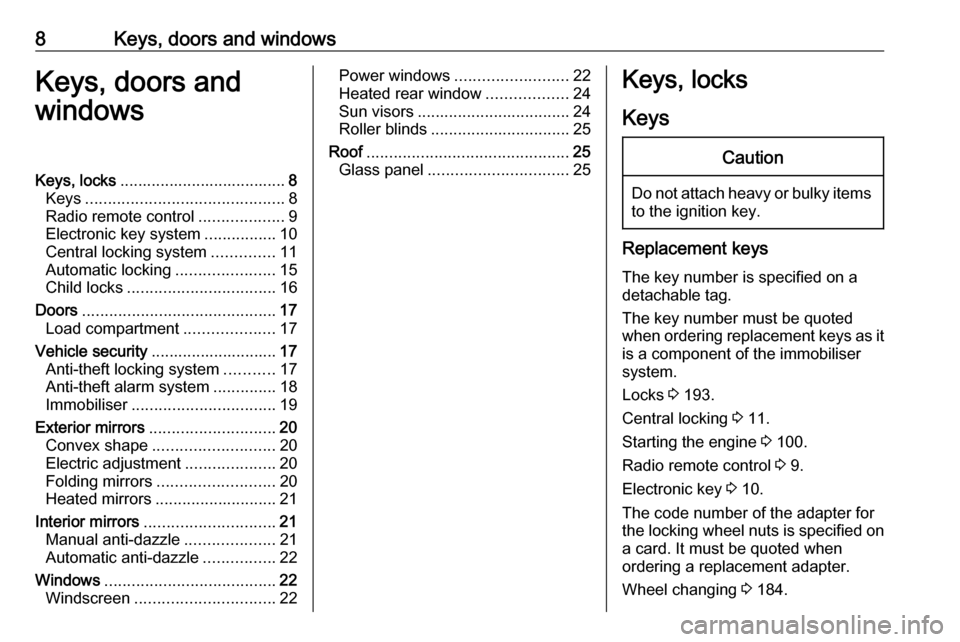
8Keys, doors and windowsKeys, doors and
windowsKeys, locks ..................................... 8
Keys ............................................ 8
Radio remote control ...................9
Electronic key system ................10
Central locking system ..............11
Automatic locking ......................15
Child locks ................................. 16
Doors ........................................... 17
Load compartment ....................17
Vehicle security ............................ 17
Anti-theft locking system ...........17
Anti-theft alarm system ..............18
Immobiliser ................................ 19
Exterior mirrors ............................ 20
Convex shape ........................... 20
Electric adjustment ....................20
Folding mirrors .......................... 20
Heated mirrors ........................... 21
Interior mirrors ............................. 21
Manual anti-dazzle ....................21
Automatic anti-dazzle ................22
Windows ...................................... 22
Windscreen ............................... 22Power windows......................... 22
Heated rear window ..................24
Sun visors .................................. 24
Roller blinds ............................... 25
Roof ............................................. 25
Glass panel ............................... 25Keys, locks
KeysCaution
Do not attach heavy or bulky items to the ignition key.
Replacement keys
The key number is specified on a
detachable tag.
The key number must be quoted
when ordering replacement keys as it
is a component of the immobiliser
system.
Locks 3 193.
Central locking 3 11.
Starting the engine 3 100.
Radio remote control 3 9.
Electronic key 3 10.
The code number of the adapter for
the locking wheel nuts is specified on
a card. It must be quoted when
ordering a replacement adapter.
Wheel changing 3 184.
Page 12 of 227
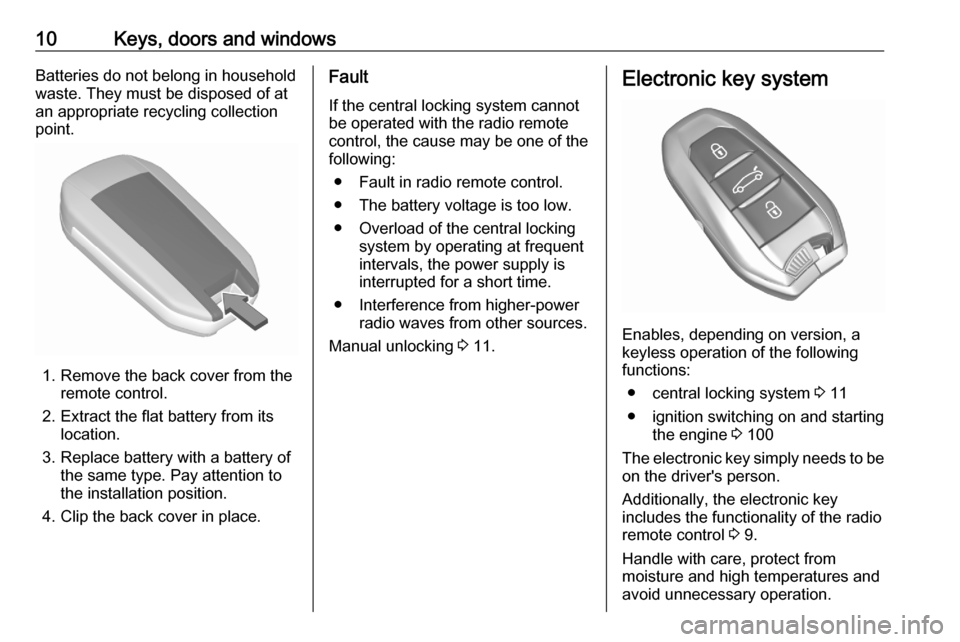
10Keys, doors and windowsBatteries do not belong in household
waste. They must be disposed of at
an appropriate recycling collection
point.
1. Remove the back cover from the remote control.
2. Extract the flat battery from its location.
3. Replace battery with a battery of the same type. Pay attention to
the installation position.
4. Clip the back cover in place.
Fault
If the central locking system cannot
be operated with the radio remote
control, the cause may be one of the
following:
● Fault in radio remote control.● The battery voltage is too low.
● Overload of the central locking system by operating at frequentintervals, the power supply is
interrupted for a short time.
● Interference from higher-power radio waves from other sources.
Manual unlocking 3 11.Electronic key system
Enables, depending on version, a
keyless operation of the following functions:
● central locking system 3 11
● ignition switching on and starting the engine 3 100
The electronic key simply needs to be on the driver's person.
Additionally, the electronic key
includes the functionality of the radio
remote control 3 9.
Handle with care, protect from
moisture and high temperatures and
avoid unnecessary operation.
Page 18 of 227
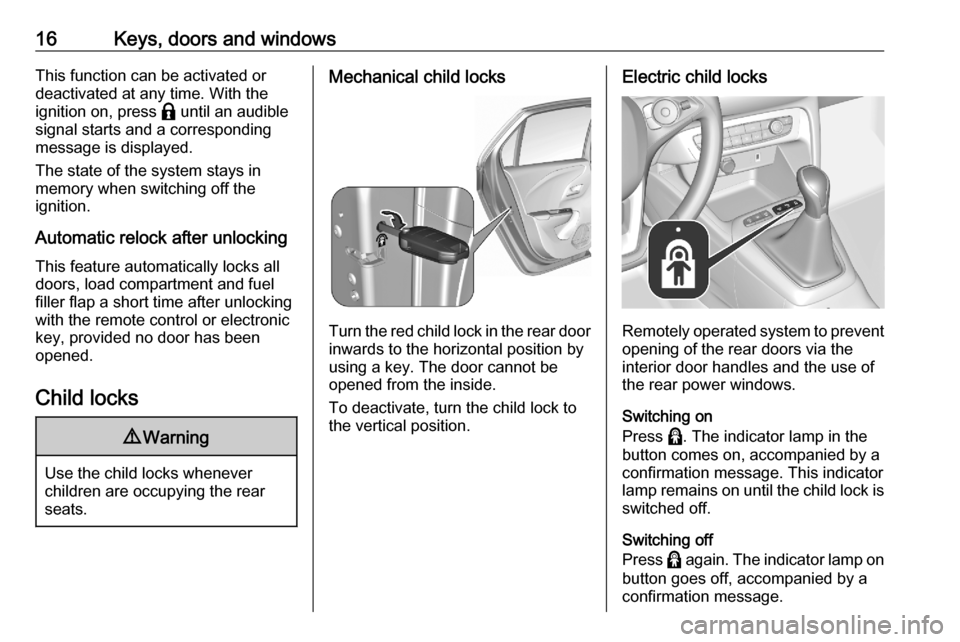
16Keys, doors and windowsThis function can be activated or
deactivated at any time. With the
ignition on, press b until an audible
signal starts and a corresponding
message is displayed.
The state of the system stays in
memory when switching off the
ignition.
Automatic relock after unlocking
This feature automatically locks all
doors, load compartment and fuel
filler flap a short time after unlocking
with the remote control or electronic
key, provided no door has been
opened.
Child locks9 Warning
Use the child locks whenever
children are occupying the rear
seats.
Mechanical child locks
Turn the red child lock in the rear door inwards to the horizontal position by
using a key. The door cannot be
opened from the inside.
To deactivate, turn the child lock to
the vertical position.
Electric child locks
Remotely operated system to prevent
opening of the rear doors via the
interior door handles and the use of
the rear power windows.
Switching on
Press >. The indicator lamp in the
button comes on, accompanied by a
confirmation message. This indicator
lamp remains on until the child lock is
switched off.
Switching off
Press > again. The indicator lamp on
button goes off, accompanied by a
confirmation message.
Page 21 of 227
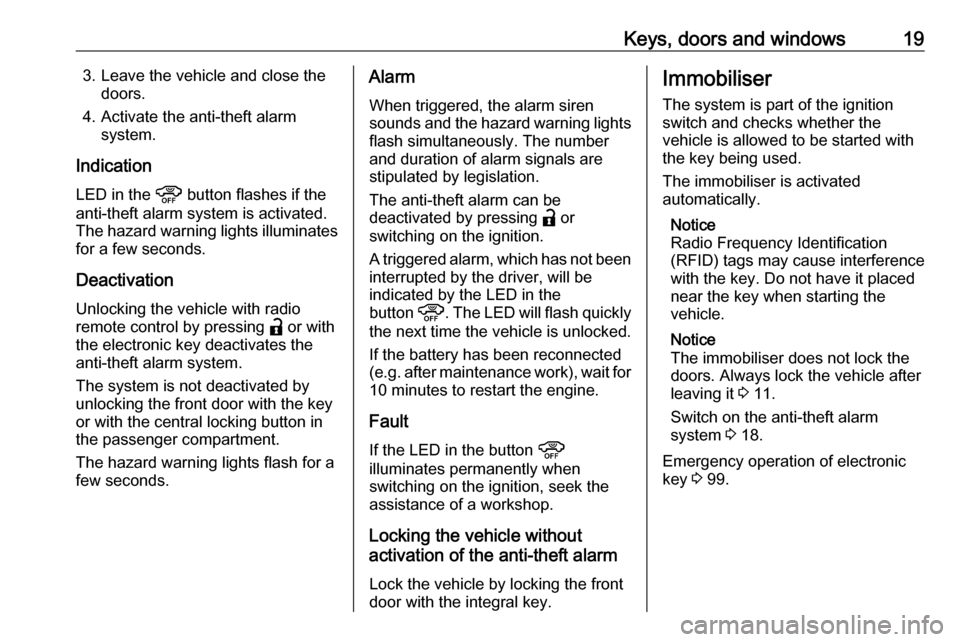
Keys, doors and windows193. Leave the vehicle and close thedoors.
4. Activate the anti-theft alarm system.
Indication
LED in the ! button flashes if the
anti-theft alarm system is activated. The hazard warning lights illuminates for a few seconds.
Deactivation Unlocking the vehicle with radio
remote control by pressing a or with
the electronic key deactivates the
anti-theft alarm system.
The system is not deactivated by
unlocking the front door with the key
or with the central locking button in
the passenger compartment.
The hazard warning lights flash for a
few seconds.Alarm
When triggered, the alarm siren
sounds and the hazard warning lights flash simultaneously. The number
and duration of alarm signals are
stipulated by legislation.
The anti-theft alarm can be
deactivated by pressing a or
switching on the ignition.
A triggered alarm, which has not been interrupted by the driver, will be
indicated by the LED in the
button !. The LED will flash quickly
the next time the vehicle is unlocked.
If the battery has been reconnected
(e.g. after maintenance work), wait for 10 minutes to restart the engine.
Fault
If the LED in the button !
illuminates permanently when
switching on the ignition, seek the
assistance of a workshop.
Locking the vehicle without
activation of the anti-theft alarm
Lock the vehicle by locking the front
door with the integral key.Immobiliser
The system is part of the ignition
switch and checks whether the
vehicle is allowed to be started with
the key being used.
The immobiliser is activated
automatically.
Notice
Radio Frequency Identification
(RFID) tags may cause interference with the key. Do not have it placednear the key when starting the
vehicle.
Notice
The immobiliser does not lock the doors. Always lock the vehicle after
leaving it 3 11.
Switch on the anti-theft alarm
system 3 18.
Emergency operation of electronic
key 3 99.
Page 89 of 227
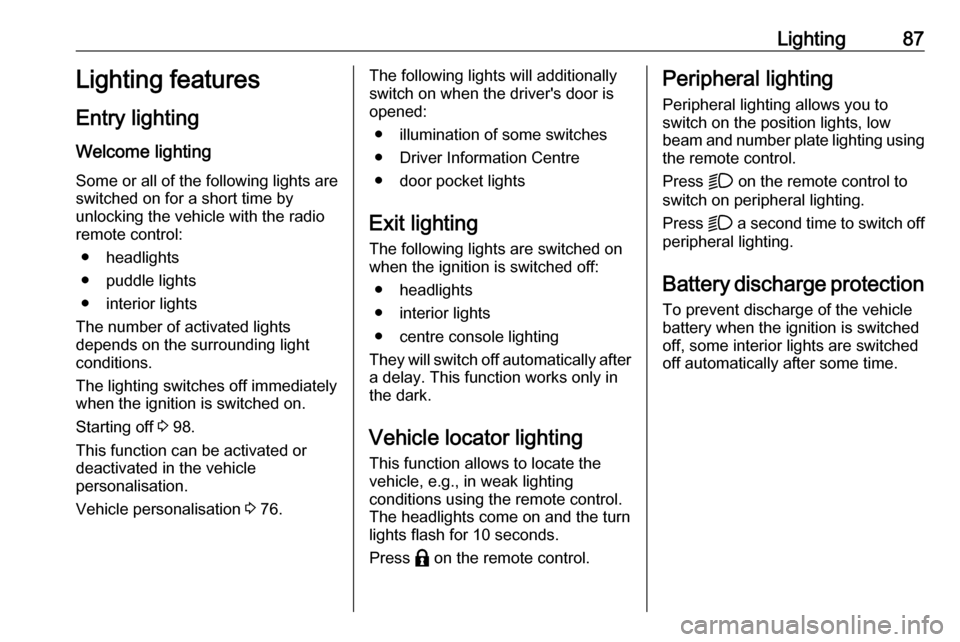
Lighting87Lighting features
Entry lighting Welcome lighting
Some or all of the following lights are
switched on for a short time by
unlocking the vehicle with the radio
remote control:
● headlights
● puddle lights
● interior lights
The number of activated lights
depends on the surrounding light
conditions.
The lighting switches off immediately
when the ignition is switched on.
Starting off 3 98.
This function can be activated or
deactivated in the vehicle
personalisation.
Vehicle personalisation 3 76.The following lights will additionally
switch on when the driver's door is
opened:
● illumination of some switches
● Driver Information Centre
● door pocket lights
Exit lighting The following lights are switched on
when the ignition is switched off:
● headlights
● interior lights
● centre console lighting
They will switch off automatically after
a delay. This function works only in
the dark.
Vehicle locator lighting
This function allows to locate the
vehicle, e.g., in weak lighting
conditions using the remote control.
The headlights come on and the turn
lights flash for 10 seconds.
Press b on the remote control.Peripheral lighting
Peripheral lighting allows you to
switch on the position lights, low
beam and number plate lighting using the remote control.
Press D on the remote control to
switch on peripheral lighting.
Press D a second time to switch off
peripheral lighting.
Battery discharge protection
To prevent discharge of the vehicle
battery when the ignition is switched
off, some interior lights are switched
off automatically after some time.
Page 102 of 227
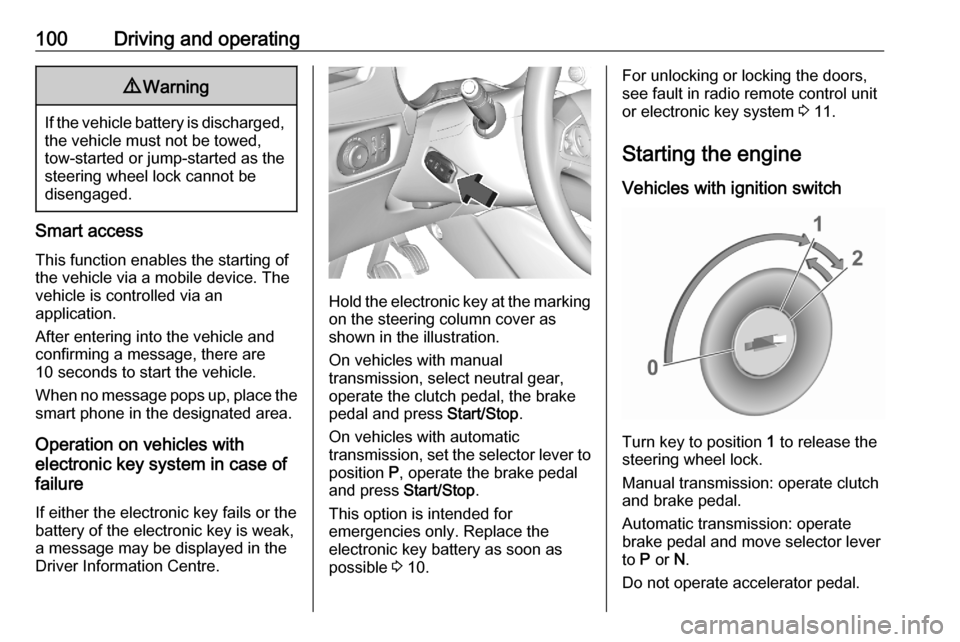
100Driving and operating9Warning
If the vehicle battery is discharged,
the vehicle must not be towed,
tow-started or jump-started as the
steering wheel lock cannot be
disengaged.
Smart access
This function enables the starting of the vehicle via a mobile device. The
vehicle is controlled via an
application.
After entering into the vehicle and
confirming a message, there are
10 seconds to start the vehicle.
When no message pops up, place the smart phone in the designated area.
Operation on vehicles with
electronic key system in case of
failure
If either the electronic key fails or the battery of the electronic key is weak,
a message may be displayed in the
Driver Information Centre.
Hold the electronic key at the marking on the steering column cover as
shown in the illustration.
On vehicles with manual
transmission, select neutral gear,
operate the clutch pedal, the brake
pedal and press Start/Stop.
On vehicles with automatic
transmission, set the selector lever to position P, operate the brake pedal
and press Start/Stop.
This option is intended for
emergencies only. Replace the
electronic key battery as soon as
possible 3 10.
For unlocking or locking the doors,
see fault in radio remote control unit
or electronic key system 3 11.
Starting the engine
Vehicles with ignition switch
Turn key to position 1 to release the
steering wheel lock.
Manual transmission: operate clutch
and brake pedal.
Automatic transmission: operate
brake pedal and move selector lever
to P or N.
Do not operate accelerator pedal.
Page 220 of 227

218Customer informationTherefore, please note the nature,
scope and purpose of the collection
and use of personal data within the
scope of third party services provided by the service provider in question.
Radio Frequency Identification (RFID)
RFID technology is used in some
vehicles for functions such as tyre
pressure monitoring and immobiliser.
It is also used in connection with
conveniences such as radio remote
controls for door locking / unlocking
and starting. RFID technology in
Vauxhall vehicles does not use or
record personal information or link
with any other Vauxhall system
containing personal information.
Page 225 of 227
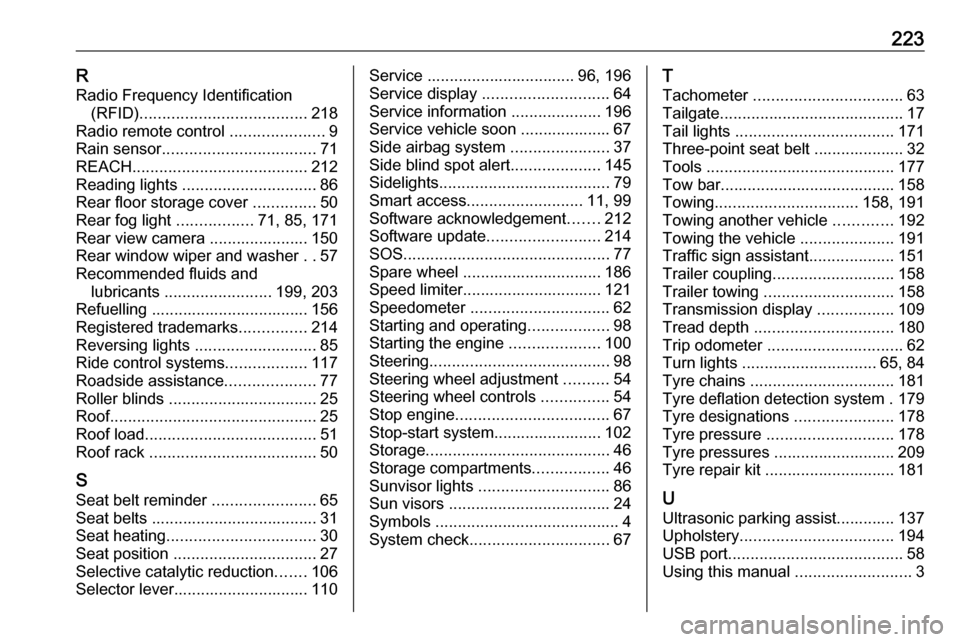
223RRadio Frequency Identification (RFID) ..................................... 218
Radio remote control .....................9
Rain sensor .................................. 71
REACH ....................................... 212
Reading lights .............................. 86
Rear floor storage cover ..............50
Rear fog light .................71, 85, 171
Rear view camera ...................... 150
Rear window wiper and washer ..57
Recommended fluids and lubricants ........................ 199, 203
Refuelling ................................... 156 Registered trademarks ...............214
Reversing lights ........................... 85
Ride control systems ..................117
Roadside assistance ....................77
Roller blinds ................................. 25
Roof .............................................. 25
Roof load ...................................... 51
Roof rack ..................................... 50
S Seat belt reminder .......................65
Seat belts ..................................... 31 Seat heating ................................. 30
Seat position ................................ 27
Selective catalytic reduction .......106
Selector lever.............................. 110Service ................................. 96, 196
Service display ............................ 64
Service information ....................196
Service vehicle soon .................... 67
Side airbag system ......................37
Side blind spot alert ....................145
Sidelights ...................................... 79
Smart access .......................... 11, 99
Software acknowledgement .......212
Software update ......................... 214
SOS .............................................. 77
Spare wheel ............................... 186
Speed limiter............................... 121
Speedometer ............................... 62
Starting and operating ..................98
Starting the engine ....................100
Steering ........................................ 98
Steering wheel adjustment ..........54
Steering wheel controls ...............54
Stop engine .................................. 67
Stop-start system........................ 102
Storage ......................................... 46
Storage compartments .................46
Sunvisor lights ............................. 86
Sun visors .................................... 24
Symbols ......................................... 4
System check ............................... 67T
Tachometer ................................. 63
Tailgate ......................................... 17
Tail lights ................................... 171
Three-point seat belt .................... 32 Tools .......................................... 177
Tow bar....................................... 158
Towing ................................ 158, 191
Towing another vehicle .............192
Towing the vehicle .....................191
Traffic sign assistant ...................151
Trailer coupling ........................... 158
Trailer towing ............................. 158
Transmission display .................109
Tread depth ............................... 180
Trip odometer .............................. 62
Turn lights .............................. 65, 84
Tyre chains ................................ 181
Tyre deflation detection system . 179
Tyre designations ......................178
Tyre pressure ............................ 178
Tyre pressures ........................... 209
Tyre repair kit ............................. 181
U
Ultrasonic parking assist............. 137
Upholstery .................................. 194
USB port ....................................... 58
Using this manual ..........................3