charging VAUXHALL CROSSLAND X 2018.5 Owner's Manual
[x] Cancel search | Manufacturer: VAUXHALL, Model Year: 2018.5, Model line: CROSSLAND X, Model: VAUXHALL CROSSLAND X 2018.5Pages: 259, PDF Size: 7.9 MB
Page 13 of 259

In brief111Power windows .....................36
2 Exterior mirrors .....................33
3 Cruise control .....................149
Speed limiter ....................... 152
4 Turn lights ........................... 112
Headlight flash ....................109
High beam ........................... 109
High beam assist ...............110
Exit lighting ......................... 115
Parking lights ...................... 113
Buttons for Driver
Information Centre ................93
5 Side air vents ...................... 126
6 Instruments .......................... 83
Driver Information Centre ...... 93
7 Buttons for Driver
Information Centre ................93
8 Windscreen wiper and
washer, rear wiper and
washer ................................. 73
9 Head-up display ....................97
10 Centre air vents .................. 12611Hazard warning flashers ....111
12 Info Display .......................... 96
13 Centre air vent ......................96
14 Anti-theft alarm system
status LED ........................... 31
15 Central locking system ..........23
16 Glovebox .............................. 62
Fuse box ............................ 202
17 Controls for Info Display
operation ............................... 96
18 Climate control system ........ 118
19 USB charging port ................ 76
20 Parking assist / Advanced
parking assist .....................159
Lane departure warning .....173
Eco button for stop-start
system ................................. 135
Electronic Stability Control
and Traction Control ..........148
21 Power outlet .......................... 76
22 Manual transmission ..........145
Automatic transmission ......142
23 Manual parking brake .........14724Power button ....................... 131
25 Ignition switch .....................130
26 Steering wheel adjustment ..72
27 Horn ..................................... 73
28 Bonnet release lever ..........187
29 Storage ................................. 62
Fuse box ............................ 202
30 Head-up display ....................97
31 Light switch ........................ 108
Headlight range
adjustment ......................... 110
Front / rear fog lights ..........112
Instrument illumination .......114
Page 73 of 259

Instruments and controls71Instruments and
controlsControls ....................................... 72
Steering wheel adjustment ........72
Steering wheel controls .............72
Heated steering wheel ...............72
Horn ........................................... 73
Windscreen wiper and washer ..73
Rear window wiper and washer ...................................... 75
Outside temperature ..................75
Clock ......................................... 76
Power outlets ............................. 76
Inductive charging .....................77
Cigarette lighter ......................... 78
Ashtrays .................................... 78
Warning lights, gauges and indi‐ cators ........................................... 79
Instrument cluster ......................79
Speedometer ............................. 83
Odometer .................................. 83
Trip odometer ............................ 83
Tachometer ............................... 83
Fuel gauge ................................ 84
Fuel selector .............................. 84Engine coolant temperature
gauge ....................................... 85
Engine oil level monitor .............86
Service display .......................... 86
Control indicators ......................87
Turn lights .................................. 87
Seat belt reminder .....................87
Airbag and belt tensioners .........88
Airbag deactivation ....................88
Charging system .......................88
Malfunction indicator light ..........89
Service vehicle soon .................89
Stop engine ............................... 89
System check ............................ 89
Brake and clutch system ...........89
Antilock brake system (ABS) .....90
Gear shifting .............................. 90
Lane departure warning ............90
Electronic Stability Control and Traction Control system ...........90
Electronic Stability Control and Traction Control system off ......90
Engine coolant temperature ......91
Preheating ................................. 91
Diesel particle filter ....................91
AdBlue ....................................... 91
Deflation detection system ........91
Engine oil pressure ....................91
Low fuel ..................................... 92
Autostop .................................... 92Exterior light.............................. 92
High beam ................................. 92
High beam assist .......................92
Low beam .................................. 92
Fog light ..................................... 92
Rear fog light ............................. 92
Rain sensor ............................... 92
Cruise control ............................ 93
Side blind spot alert ...................93
Active emergency braking .........93
Speed limiter ............................. 93
Door open .................................. 93
Displays ....................................... 93
Driver Information Centre ..........93
Info Display ................................ 96
Head-up display ........................97
Vehicle messages ........................99
Warning chimes .........................99
Battery voltage ........................ 100
Vehicle personalisation ..............100
Telematics service .....................104
OnStar ..................................... 104
Page 78 of 259

76Instruments and controls9Warning
The road surface may already be
icy even though the display
indicates a few degrees above 0
°C.
Clock
Date and time are shown in the
Info Display 3 96.
Setting date and time, see
Infotainment manual.
Power outlets
A 12 V power outlet is located in the
centre console.
Another power outlet is located in the console between the front seats.
Do not exceed the maximum power
consumption of 120 W.
With ignition off, the power outlet is deactivated. Additionally, the poweroutlet is deactivated in the event of
low vehicle battery voltage.
Electrical accessories that are
connected must comply with the
electromagnetic compatibility
requirements laid down in
DIN VDE 40 839.
Do not connect any current-delivering
accessories, e.g. electrical charging
devices or batteries.
Do not damage the outlets by using
unsuitable plugs.
Stop-start system 3 135.
USB charging port
One or two USB ports are located in
the centre console. Both USB ports
are prepared for charging devices.
When two USB ports are available,
the upper USB port can be used to
connect a phone for phone projection.
Page 79 of 259
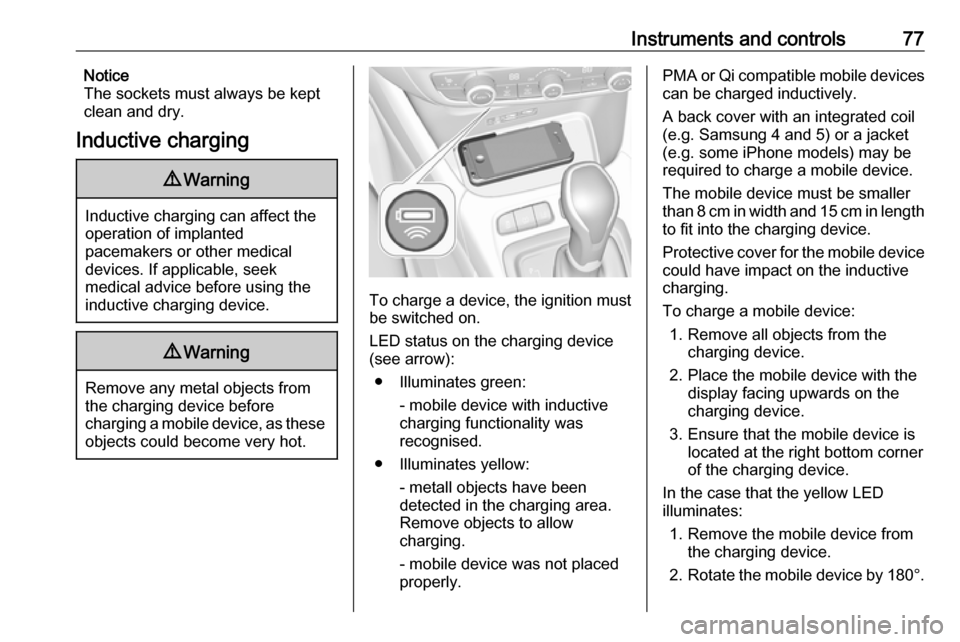
Instruments and controls77Notice
The sockets must always be kept
clean and dry.
Inductive charging9 Warning
Inductive charging can affect the
operation of implanted
pacemakers or other medical
devices. If applicable, seek
medical advice before using the
inductive charging device.
9 Warning
Remove any metal objects from
the charging device before
charging a mobile device, as these objects could become very hot.
To charge a device, the ignition must
be switched on.
LED status on the charging device (see arrow):
● Illuminates green: - mobile device with inductivecharging functionality was
recognised.
● Illuminates yellow: - metall objects have been
detected in the charging area.
Remove objects to allow
charging.
- mobile device was not placed
properly.
PMA or Qi compatible mobile devices can be charged inductively.
A back cover with an integrated coil (e.g. Samsung 4 and 5) or a jacket
(e.g. some iPhone models) may be
required to charge a mobile device.
The mobile device must be smaller
than 8 cm in width and 15 cm in length
to fit into the charging device.
Protective cover for the mobile device could have impact on the inductive
charging.
To charge a mobile device: 1. Remove all objects from the charging device.
2. Place the mobile device with the display facing upwards on the
charging device.
3. Ensure that the mobile device is located at the right bottom corner
of the charging device.
In the case that the yellow LED
illuminates:
1. Remove the mobile device from the charging device.
2. Rotate the mobile device by 180°.
Page 80 of 259
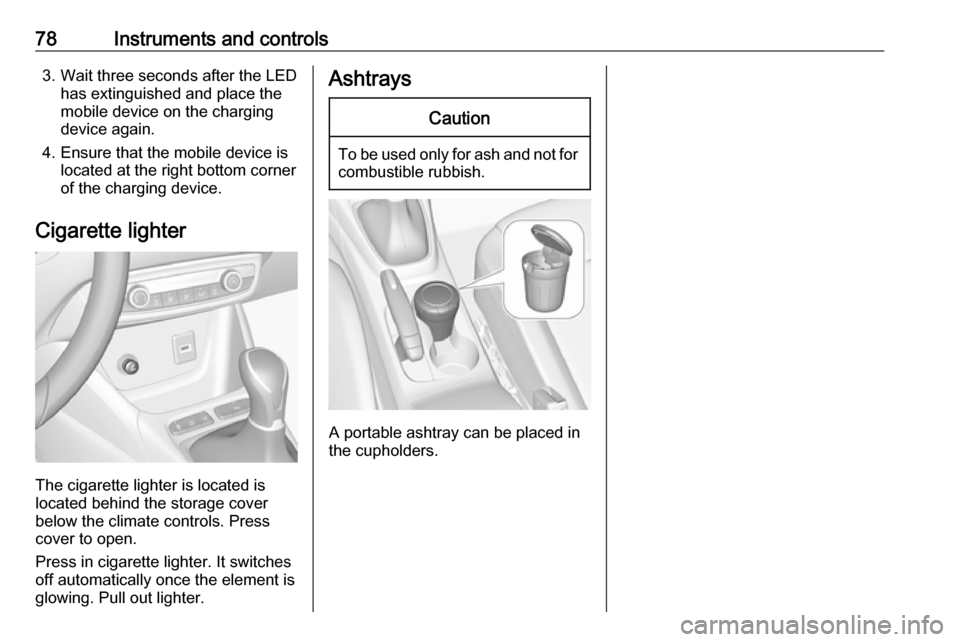
78Instruments and controls3. Wait three seconds after the LEDhas extinguished and place the
mobile device on the charging
device again.
4. Ensure that the mobile device is located at the right bottom corner
of the charging device.
Cigarette lighter
The cigarette lighter is located is
located behind the storage cover
below the climate controls. Press cover to open.
Press in cigarette lighter. It switches
off automatically once the element is
glowing. Pull out lighter.
AshtraysCaution
To be used only for ash and not for combustible rubbish.
A portable ashtray can be placed in
the cupholders.
Page 84 of 259

82Instruments and controlsOverviewOTurn lights 3 87XSeat belt reminder 3 87vAirbag and belt tensioners
3 88VAirbag deactivation 3 88pCharging system 3 88ZMalfunction indicator light
3 89HService vehicle soon 3 89STOPStop engine 3 89JSystem check 3 89RBrake and clutch system
3 89uAntilock brake system (ABS)
3 90RGear shifting 3 90)Lane departure warning
3 90bElectronic Stability Control
and Traction Control system
3 90aElectronic Stability Control
and Traction Control system
off 3 90!Preheating 3 91%Diesel particle filter 3 91YAdBlue 3 91wDeflation detection system
3 91IEngine oil pressure 3 91
Engine oil level monitor
3 86Y oLow fuel 3 92W oEngine coolant temperature
high 3 91DAutostop 3 928Exterior light 3 929Low beam 3 92CHigh beam 3 92fHigh beam assist 3 92>Fog light 3 92øRear fog light 3 92
Page 90 of 259
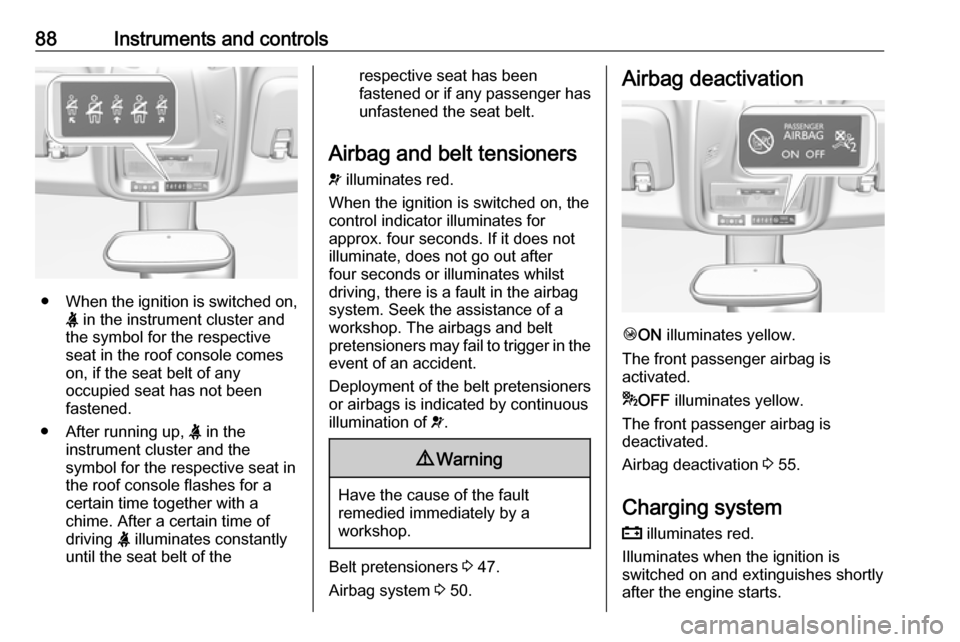
88Instruments and controls
●When the ignition is switched on,
X in the instrument cluster and
the symbol for the respective
seat in the roof console comes
on, if the seat belt of any
occupied seat has not been
fastened.
● After running up, X in the
instrument cluster and the
symbol for the respective seat in
the roof console flashes for a
certain time together with a
chime. After a certain time of
driving X illuminates constantly
until the seat belt of the
respective seat has been
fastened or if any passenger has
unfastened the seat belt.
Airbag and belt tensioners
v illuminates red.
When the ignition is switched on, the control indicator illuminates for
approx. four seconds. If it does not
illuminate, does not go out after
four seconds or illuminates whilst
driving, there is a fault in the airbag
system. Seek the assistance of a
workshop. The airbags and belt
pretensioners may fail to trigger in the event of an accident.
Deployment of the belt pretensioners
or airbags is indicated by continuous
illumination of v.9 Warning
Have the cause of the fault
remedied immediately by a
workshop.
Belt pretensioners 3 47.
Airbag system 3 50.
Airbag deactivation
Ó ON illuminates yellow.
The front passenger airbag is
activated.
* OFF illuminates yellow.
The front passenger airbag is
deactivated.
Airbag deactivation 3 55.
Charging system
p illuminates red.
Illuminates when the ignition is
switched on and extinguishes shortly
after the engine starts.
Page 91 of 259

Instruments and controls89Illuminates when the engine is
running
Stop, switch off engine. Vehicle
battery is not charging. Engine
cooling may be interrupted. The
brake servo unit may cease to be
effective. Seek the assistance of a
workshop.
Malfunction indicator light
Z illuminates or flashes yellow.
Illuminates when the ignition is
switched on and extinguishes shortly
after the engine starts.
Illuminates when the engine is
running
Fault in the emission control system.
The permitted emission limits may be
exceeded.
Seek the assistance of a workshop
immediately.Flashes when the engine is
running
The engine management system has a fault that could lead to catalytic
converter damage. Ease up on the
accelerator until the flashing stops.
Seek the assistance of a workshop
immediately.
Service vehicle soon
H illuminates yellow.
Illuminates briefly when the ignition is
switched on.
May illuminate together with other
control indicators and a
corresponding message in the Driver
Information Centre.
Seek the assistance of a workshop
immediately.
Stop engine
Y illuminates red.
Illuminates briefly when the ignition is switched on.Illuminates together with other control
indicators, accompanied by a warning chime and a corresponding message
in the Driver Information Centre.
Stop engine immediately and seek
the assistance of a workshop.
System check
J illuminates yellow or red.
Illuminates yellow A minor engine fault has been
detected.
Illuminates red A major engine fault has been
detected.
Stop engine as soon as possible and
seek the assistance of a workshop.
Brake and clutch system
R illuminates red.
The brake and clutch fluid level is too low, when manual parking brake is
not applied 3 190.
Page 132 of 259
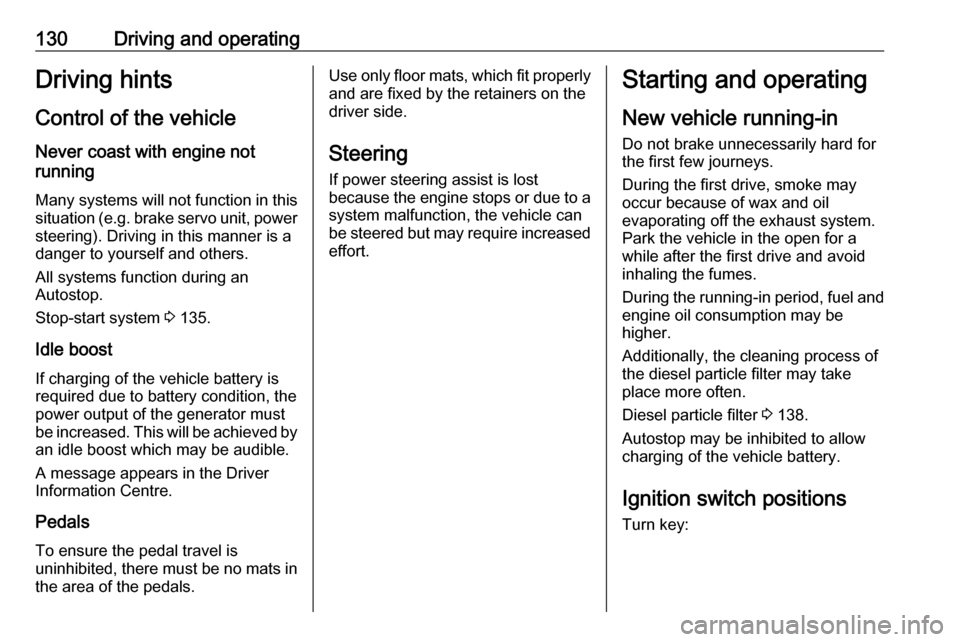
130Driving and operatingDriving hints
Control of the vehicle
Never coast with engine not
running
Many systems will not function in this situation ( e.g. brake servo unit, power
steering). Driving in this manner is a
danger to yourself and others.
All systems function during an
Autostop.
Stop-start system 3 135.
Idle boost
If charging of the vehicle battery is
required due to battery condition, the
power output of the generator must
be increased. This will be achieved by an idle boost which may be audible.
A message appears in the Driver
Information Centre.
Pedals
To ensure the pedal travel is
uninhibited, there must be no mats in
the area of the pedals.Use only floor mats, which fit properly and are fixed by the retainers on the
driver side.
Steering If power steering assist is lost
because the engine stops or due to a system malfunction, the vehicle can
be steered but may require increased
effort.Starting and operating
New vehicle running-in Do not brake unnecessarily hard for
the first few journeys.
During the first drive, smoke may
occur because of wax and oil
evaporating off the exhaust system.
Park the vehicle in the open for a
while after the first drive and avoid
inhaling the fumes.
During the running-in period, fuel and engine oil consumption may be
higher.
Additionally, the cleaning process of
the diesel particle filter may take
place more often.
Diesel particle filter 3 138.
Autostop may be inhibited to allow
charging of the vehicle battery.
Ignition switch positions Turn key:
Page 134 of 259

132Driving and operating9Warning
If the vehicle battery is discharged,
the vehicle must not be towed,
tow-started or jump-started as the
steering wheel lock cannot be
disengaged.
Operation on vehicles with
electronic key system in case of
failure
If either the electronic key fails or the
battery of the electronic key is weak,
the Driver Information Centre may
display No Remote Detected or
Replace Battery in Remote Key when
you try to start the vehicle.
Hold the electronic key with buttons outside at the marking on the steering column cover as shown in the
illustration.
Operate the clutch pedal (manual
transmission), the brake pedal and
press Start/Stop . Release the button
after starting procedure begins.
This option is intended for
emergencies only. Replace the
electronic key battery as soon as
possible 3 22.
For unlocking or locking the doors,
see fault in radio remote control unit
or electronic key system 3 23.
Power saving mode
This function manages the duration of
using certain systems to avoid
discharging of the vehicle battery.
After the engine has stopped, some
systems can still be used such as the audio and telematics system,
windscreen wipers, dipped beam
headlamps, courtesy lamps, etc. for a total maximum time of about forty
minutes.
Changing into power saving
mode
When a certain discharging status of
the vehicle battery is achieved, the
active functions are switched in
standby mode. A message appears in the Driver Information Centre
indicating Power saving mode .
A telephone call being made at this
time will be maintained for around 10 min with the Bluetooth handsfree
system of the Infotainment system.