USB VAUXHALL CROSSLAND X 2018 Infotainment system
[x] Cancel search | Manufacturer: VAUXHALL, Model Year: 2018, Model line: CROSSLAND X, Model: VAUXHALL CROSSLAND X 2018Pages: 127, PDF Size: 2.56 MB
Page 114 of 127
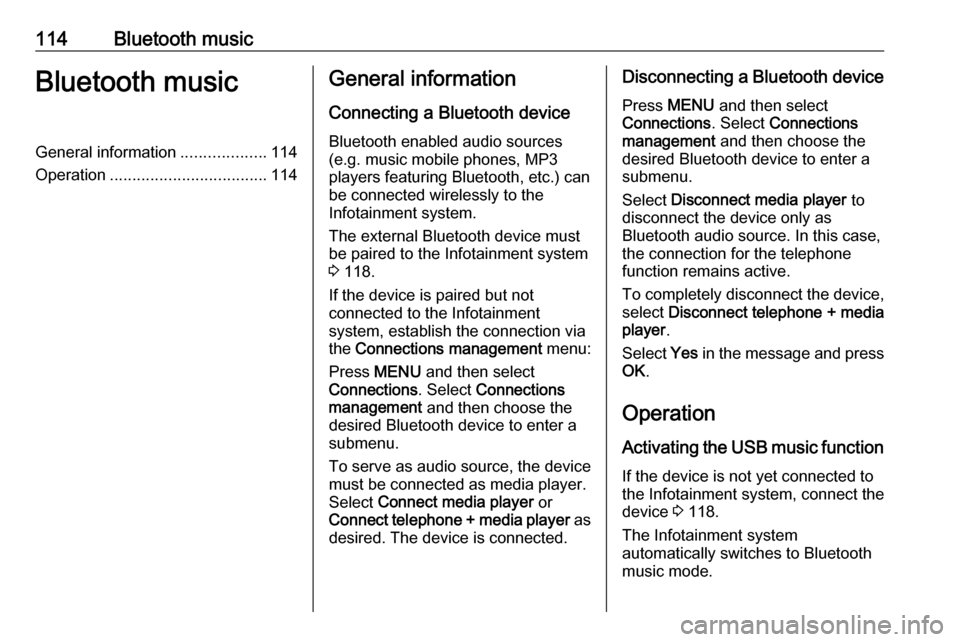
114Bluetooth musicBluetooth musicGeneral information...................114
Operation ................................... 114General information
Connecting a Bluetooth device
Bluetooth enabled audio sources
(e.g. music mobile phones, MP3
players featuring Bluetooth, etc.) can
be connected wirelessly to the
Infotainment system.
The external Bluetooth device must
be paired to the Infotainment system
3 118.
If the device is paired but not
connected to the Infotainment
system, establish the connection via
the Connections management menu:
Press MENU and then select
Connections . Select Connections
management and then choose the
desired Bluetooth device to enter a
submenu.
To serve as audio source, the device
must be connected as media player.
Select Connect media player or
Connect telephone + media player as
desired. The device is connected.Disconnecting a Bluetooth device
Press MENU and then select
Connections . Select Connections
management and then choose the
desired Bluetooth device to enter a
submenu.
Select Disconnect media player to
disconnect the device only as
Bluetooth audio source. In this case,
the connection for the telephone
function remains active.
To completely disconnect the device, select Disconnect telephone + media
player .
Select Yes in the message and press
OK .
Operation
Activating the USB music function
If the device is not yet connected to
the Infotainment system, connect the
device 3 118.
The Infotainment system
automatically switches to Bluetooth
music mode.
Page 124 of 127

124IndexAActivating Bluetooth music .........114
Activating the Infotainment system ..................................... 102
Activating the radio .....................108
Activating the USB function ........112
Adjust time and date ...................106
Automatic volume adjustment ....105
Auto volume................................ 105
B Balance....................................... 105
Basic operation ........................... 104
Bass............................................ 105
Blocking out traffic announcements ......................109
Bluetooth Bluetooth connection ..............118
Bluetooth music....................... 114
Phone ...................................... 120
Bluetooth connection ..................118
Bluetooth music Activating................................. 114
General information ................114
Operation ................................ 114
Prerequisites ........................... 114C
Call Functions during a call ............120
Incoming call ........................... 120
Initiating a phone call ..............120
Call lists ...................................... 120
Change display language ...........106
Control elements Infotainment system ..................99
Phone ...................................... 117
Steering wheel .......................... 99
Control elements overview ...........99
D DAB ............................................ 110
Date adjust....................................... 106
Digital audio broadcasting ..........110
Display activate automatic scrolling .....106
adjust brightness .....................106
adjust units for temperature
and fuel consumption ..............106
change language ....................106
Distribution.................................. 105
Dynamic audio adaption .............110
E Emergency call ........................... 119
Equaliser..................................... 105
Page 125 of 127
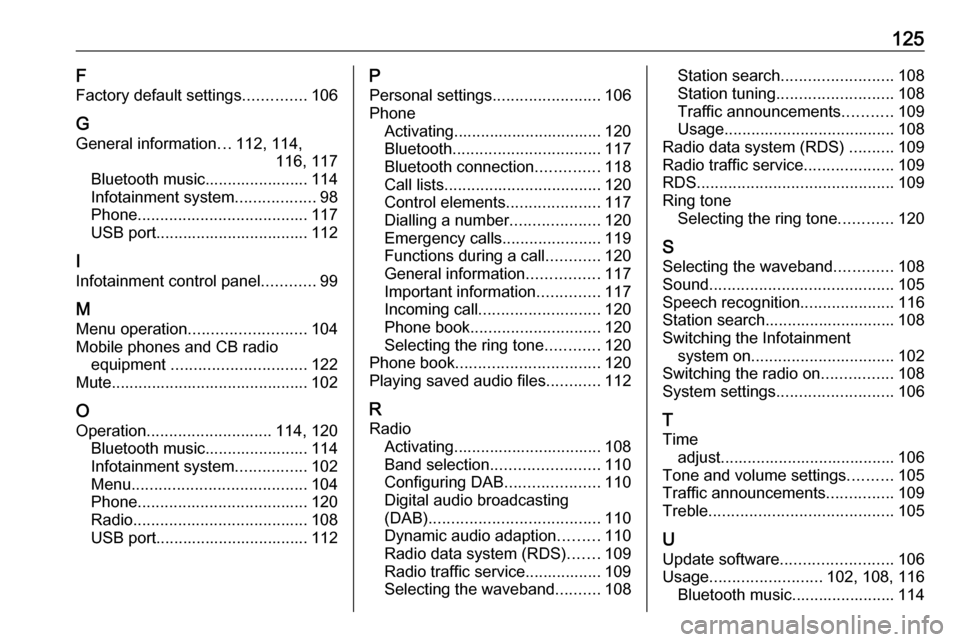
125F
Factory default settings ..............106
G General information ...112, 114,
116, 117
Bluetooth music....................... 114
Infotainment system ..................98
Phone ...................................... 117
USB port.................................. 112
I
Infotainment control panel ............99
M
Menu operation .......................... 104
Mobile phones and CB radio equipment .............................. 122
Mute............................................ 102
O Operation ............................ 114, 120
Bluetooth music....................... 114
Infotainment system ................102
Menu ....................................... 104
Phone ...................................... 120
Radio ....................................... 108
USB port.................................. 112P
Personal settings ........................106
Phone Activating................................. 120
Bluetooth ................................. 117
Bluetooth connection ..............118
Call lists ................................... 120
Control elements .....................117
Dialling a number ....................120
Emergency calls ......................119
Functions during a call ............120
General information ................117
Important information ..............117
Incoming call ........................... 120
Phone book ............................. 120
Selecting the ring tone ............120
Phone book ................................ 120
Playing saved audio files ............112
R Radio Activating................................. 108
Band selection ........................ 110
Configuring DAB .....................110
Digital audio broadcasting
(DAB) ...................................... 110
Dynamic audio adaption .........110
Radio data system (RDS) .......109
Radio traffic service................. 109
Selecting the waveband ..........108Station search ......................... 108
Station tuning .......................... 108
Traffic announcements ...........109
Usage ...................................... 108
Radio data system (RDS) ..........109
Radio traffic service ....................109
RDS ............................................ 109
Ring tone Selecting the ring tone ............120
S
Selecting the waveband .............108
Sound ......................................... 105
Speech recognition .....................116
Station search............................. 108
Switching the Infotainment system on ................................ 102
Switching the radio on ................108
System settings .......................... 106
T Time adjust....................................... 106
Tone and volume settings ..........105
Traffic announcements ...............109
Treble ......................................... 105
U Update software ......................... 106
Usage ......................... 102, 108, 116
Bluetooth music....................... 114
Page 126 of 127
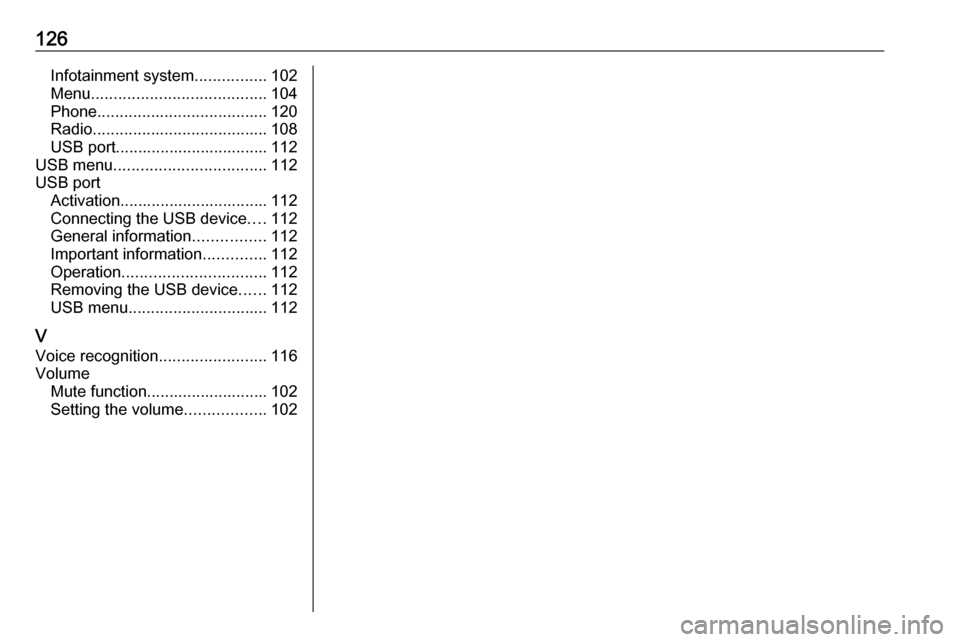
126Infotainment system................102
Menu ....................................... 104
Phone ...................................... 120
Radio ....................................... 108
USB port.................................. 112
USB menu .................................. 112
USB port Activation................................. 112
Connecting the USB device ....112
General information ................112
Important information ..............112
Operation ................................ 112
Removing the USB device ......112
USB menu ............................... 112
V Voice recognition ........................116
Volume Mute function........................... 102
Setting the volume ..................102