low beam VAUXHALL CROSSLAND X 2019 Owner's Manual
[x] Cancel search | Manufacturer: VAUXHALL, Model Year: 2019, Model line: CROSSLAND X, Model: VAUXHALL CROSSLAND X 2019Pages: 261, PDF Size: 7.98 MB
Page 73 of 261
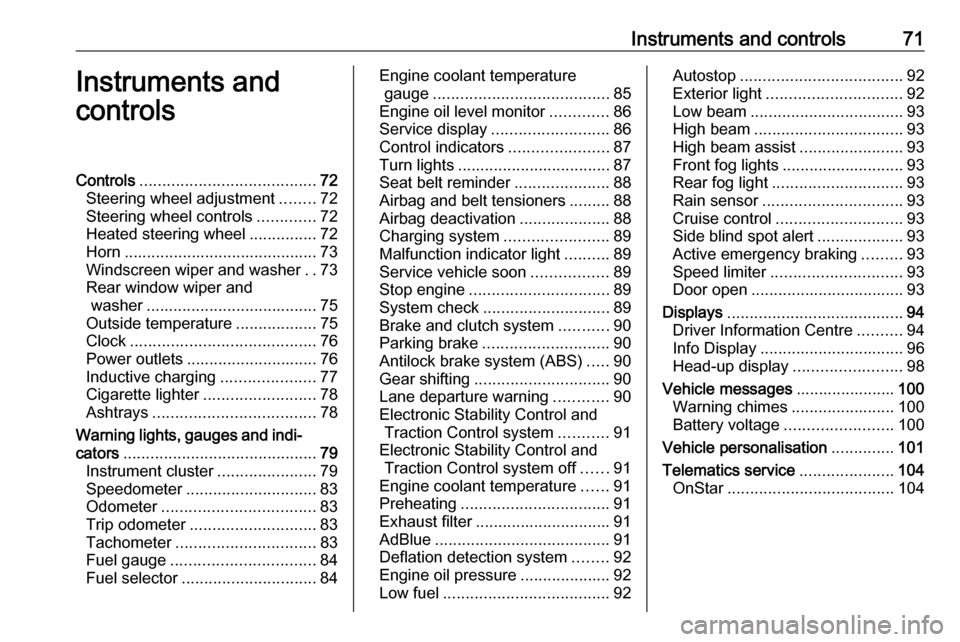
Instruments and controls71Instruments and
controlsControls ....................................... 72
Steering wheel adjustment ........72
Steering wheel controls .............72
Heated steering wheel ...............72
Horn ........................................... 73
Windscreen wiper and washer ..73
Rear window wiper and washer ...................................... 75
Outside temperature ..................75
Clock ......................................... 76
Power outlets ............................. 76
Inductive charging .....................77
Cigarette lighter ......................... 78
Ashtrays .................................... 78
Warning lights, gauges and indi‐ cators ........................................... 79
Instrument cluster ......................79
Speedometer ............................. 83
Odometer .................................. 83
Trip odometer ............................ 83
Tachometer ............................... 83
Fuel gauge ................................ 84
Fuel selector .............................. 84Engine coolant temperature
gauge ....................................... 85
Engine oil level monitor .............86
Service display .......................... 86
Control indicators ......................87
Turn lights .................................. 87
Seat belt reminder .....................88
Airbag and belt tensioners .........88
Airbag deactivation ....................88
Charging system .......................89
Malfunction indicator light ..........89
Service vehicle soon .................89
Stop engine ............................... 89
System check ............................ 89
Brake and clutch system ...........90
Parking brake ............................ 90
Antilock brake system (ABS) .....90
Gear shifting .............................. 90
Lane departure warning ............90
Electronic Stability Control and Traction Control system ...........91
Electronic Stability Control and Traction Control system off ......91
Engine coolant temperature ......91
Preheating ................................. 91
Exhaust filter .............................. 91
AdBlue ....................................... 91
Deflation detection system ........92
Engine oil pressure ....................92
Low fuel ..................................... 92Autostop.................................... 92
Exterior light .............................. 92
Low beam .................................. 93
High beam ................................. 93
High beam assist .......................93
Front fog lights ........................... 93
Rear fog light ............................. 93
Rain sensor ............................... 93
Cruise control ............................ 93
Side blind spot alert ...................93
Active emergency braking .........93
Speed limiter ............................. 93
Door open .................................. 93
Displays ....................................... 94
Driver Information Centre ..........94
Info Display ................................ 96
Head-up display ........................98
Vehicle messages ......................100
Warning chimes .......................100
Battery voltage ........................ 100
Vehicle personalisation ..............101
Telematics service .....................104
OnStar ..................................... 104
Page 84 of 261
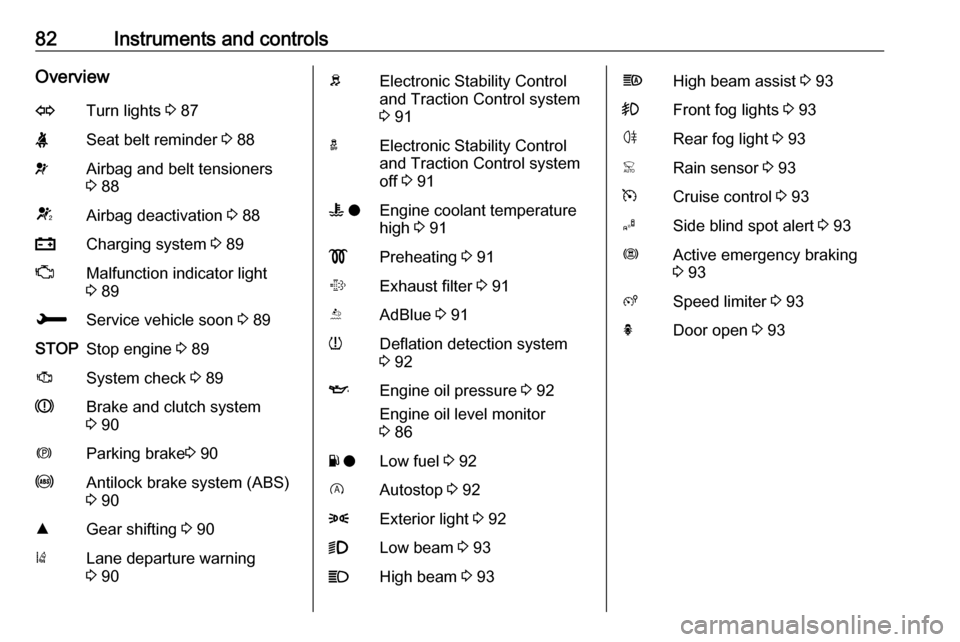
82Instruments and controlsOverviewOTurn lights 3 87XSeat belt reminder 3 88vAirbag and belt tensioners
3 88VAirbag deactivation 3 88pCharging system 3 89ZMalfunction indicator light
3 89HService vehicle soon 3 89STOPStop engine 3 89JSystem check 3 89RBrake and clutch system
3 90mParking brake 3 90uAntilock brake system (ABS)
3 90RGear shifting 3 90)Lane departure warning
3 90bElectronic Stability Control
and Traction Control system
3 91aElectronic Stability Control
and Traction Control system
off 3 91W oEngine coolant temperature
high 3 91!Preheating 3 91%Exhaust filter 3 91YAdBlue 3 91wDeflation detection system
3 92IEngine oil pressure 3 92
Engine oil level monitor
3 86Y oLow fuel 3 92DAutostop 3 928Exterior light 3 929Low beam 3 93CHigh beam 3 93fHigh beam assist 3 93>Front fog lights 3 93øRear fog light 3 93
Page 95 of 261
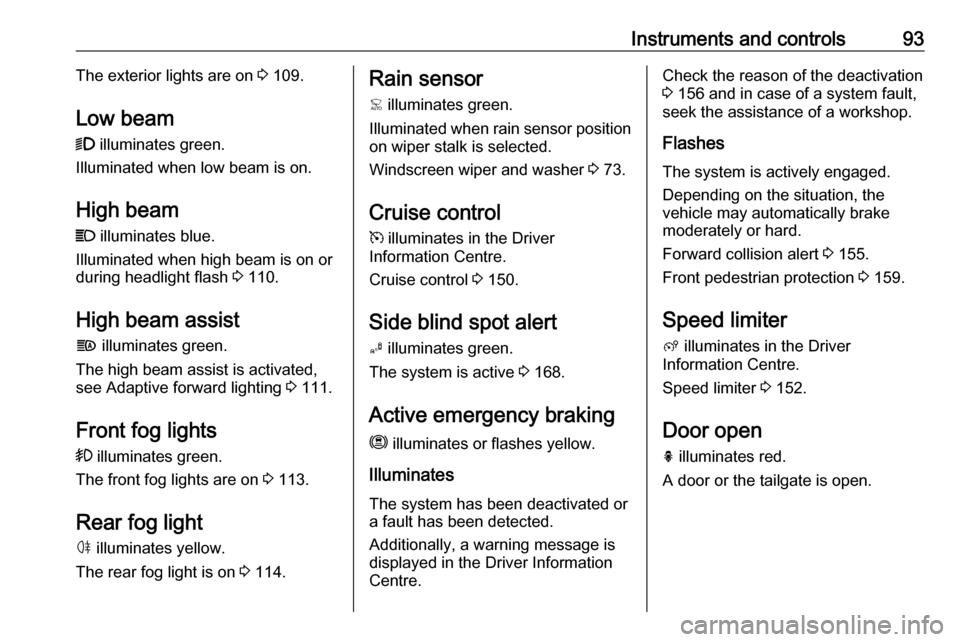
Instruments and controls93The exterior lights are on 3 109.
Low beam
9 illuminates green.
Illuminated when low beam is on.
High beam
C illuminates blue.
Illuminated when high beam is on or
during headlight flash 3 110.
High beam assist
f illuminates green.
The high beam assist is activated,
see Adaptive forward lighting 3 111.
Front fog lights > illuminates green.
The front fog lights are on 3 113.
Rear fog light ø illuminates yellow.
The rear fog light is on 3 114.Rain sensor
< illuminates green.
Illuminated when rain sensor position on wiper stalk is selected.
Windscreen wiper and washer 3 73.
Cruise control
m illuminates in the Driver
Information Centre.
Cruise control 3 150.
Side blind spot alert B illuminates green.
The system is active 3 168.
Active emergency braking m illuminates or flashes yellow.
Illuminates
The system has been deactivated or a fault has been detected.
Additionally, a warning message is
displayed in the Driver Information
Centre.Check the reason of the deactivation
3 156 and in case of a system fault,
seek the assistance of a workshop.
Flashes
The system is actively engaged.
Depending on the situation, the
vehicle may automatically brake
moderately or hard.
Forward collision alert 3 155.
Front pedestrian protection 3 159.
Speed limiter
ß illuminates in the Driver
Information Centre.
Speed limiter 3 152.
Door open
h illuminates red.
A door or the tailgate is open.
Page 111 of 261
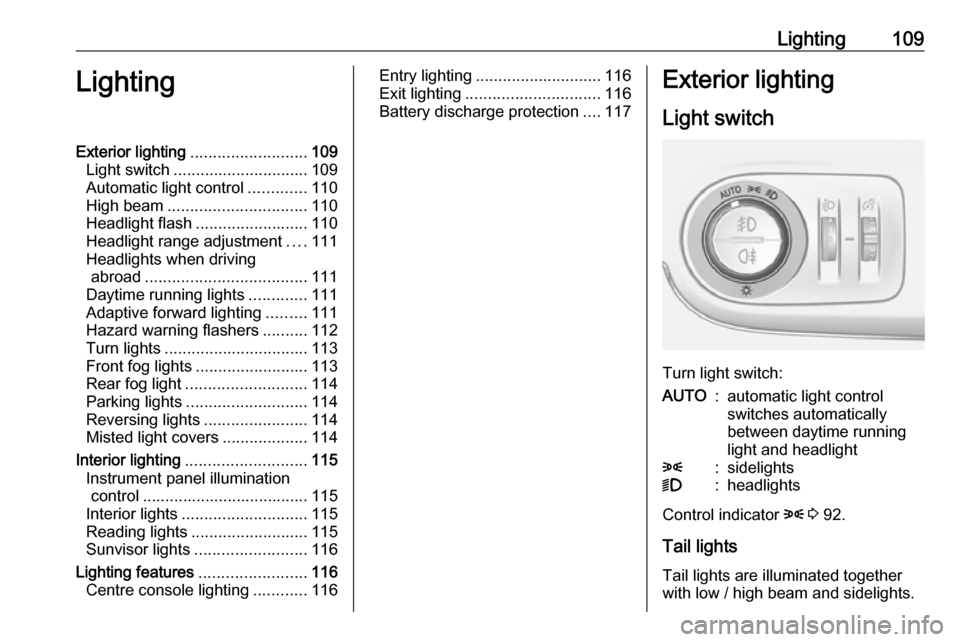
Lighting109LightingExterior lighting.......................... 109
Light switch .............................. 109
Automatic light control .............110
High beam ............................... 110
Headlight flash ......................... 110
Headlight range adjustment ....111
Headlights when driving abroad .................................... 111
Daytime running lights .............111
Adaptive forward lighting .........111
Hazard warning flashers ..........112
Turn lights ................................ 113
Front fog lights ......................... 113
Rear fog light ........................... 114
Parking lights ........................... 114
Reversing lights .......................114
Misted light covers ...................114
Interior lighting ........................... 115
Instrument panel illumination control ..................................... 115
Interior lights ............................ 115
Reading lights .......................... 115
Sunvisor lights ......................... 116
Lighting features ........................116
Centre console lighting ............116Entry lighting ............................ 116
Exit lighting .............................. 116
Battery discharge protection ....117Exterior lighting
Light switch
Turn light switch:
AUTO:automatic light control
switches automatically
between daytime running
light and headlight8:sidelights9:headlights
Control indicator 8 3 92.
Tail lights Tail lights are illuminated together
with low / high beam and sidelights.
Page 112 of 261
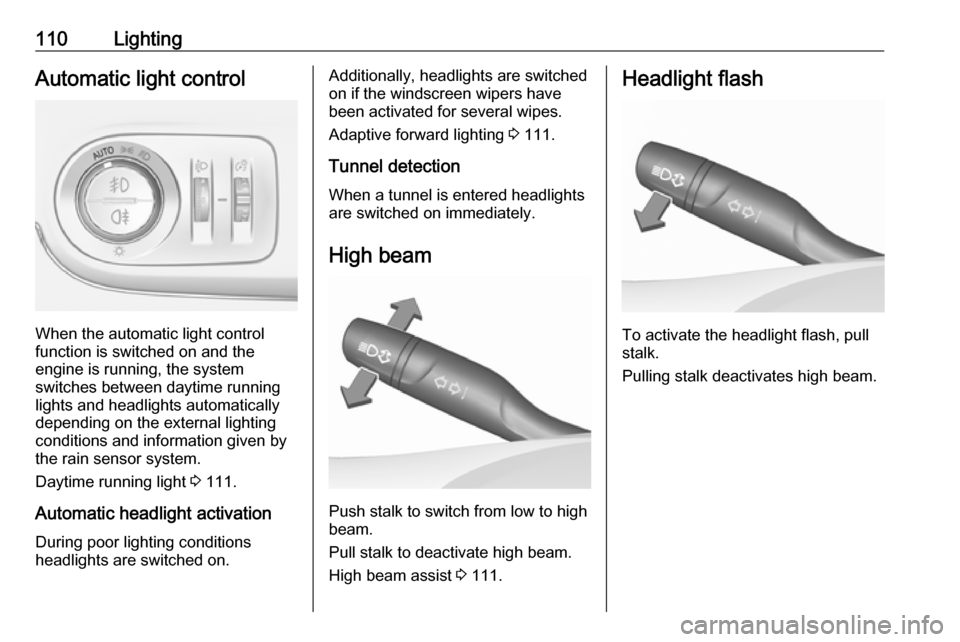
110LightingAutomatic light control
When the automatic light control
function is switched on and the
engine is running, the system
switches between daytime running
lights and headlights automatically
depending on the external lighting
conditions and information given by
the rain sensor system.
Daytime running light 3 111.
Automatic headlight activation During poor lighting conditions
headlights are switched on.
Additionally, headlights are switched
on if the windscreen wipers have
been activated for several wipes.
Adaptive forward lighting 3 111.
Tunnel detection
When a tunnel is entered headlights
are switched on immediately.
High beam
Push stalk to switch from low to high
beam.
Pull stalk to deactivate high beam.
High beam assist 3 111.
Headlight flash
To activate the headlight flash, pull
stalk.
Pulling stalk deactivates high beam.
Page 113 of 261
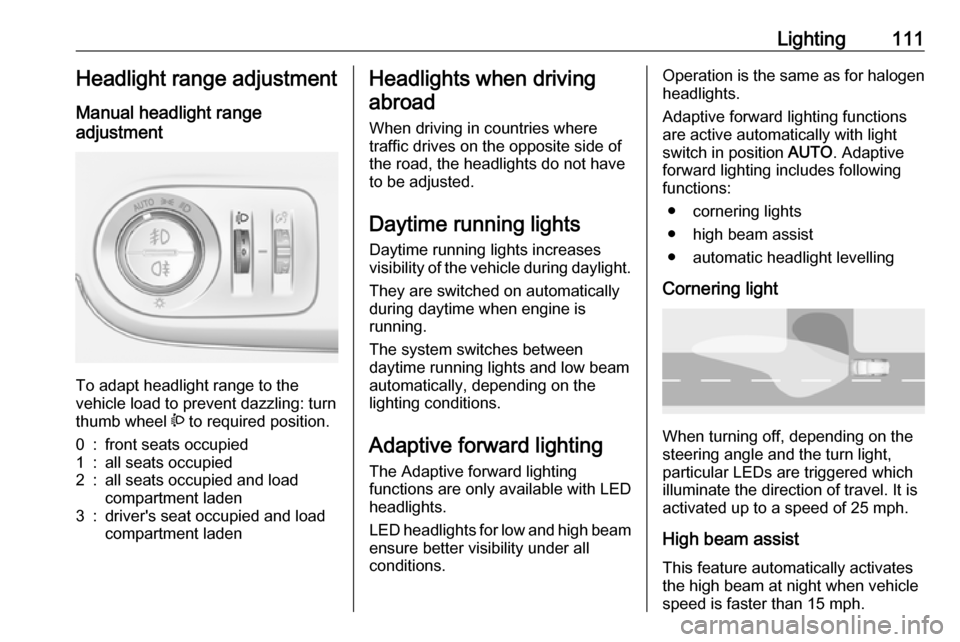
Lighting111Headlight range adjustment
Manual headlight range
adjustment
To adapt headlight range to the
vehicle load to prevent dazzling: turn
thumb wheel ? to required position.
0:front seats occupied1:all seats occupied2:all seats occupied and load
compartment laden3:driver's seat occupied and load
compartment ladenHeadlights when driving
abroad
When driving in countries where
traffic drives on the opposite side of
the road, the headlights do not have
to be adjusted.
Daytime running lights Daytime running lights increases
visibility of the vehicle during daylight.
They are switched on automatically
during daytime when engine is
running.
The system switches between
daytime running lights and low beam
automatically, depending on the
lighting conditions.
Adaptive forward lighting
The Adaptive forward lighting
functions are only available with LED
headlights.
LED headlights for low and high beam ensure better visibility under all
conditions.Operation is the same as for halogen
headlights.
Adaptive forward lighting functions
are active automatically with light
switch in position AUTO. Adaptive
forward lighting includes following
functions:
● cornering lights
● high beam assist
● automatic headlight levelling
Cornering light
When turning off, depending on the
steering angle and the turn light, particular LEDs are triggered whichilluminate the direction of travel. It is
activated up to a speed of 25 mph.
High beam assist This feature automatically activates
the high beam at night when vehicle
speed is faster than 15 mph.
Page 114 of 261
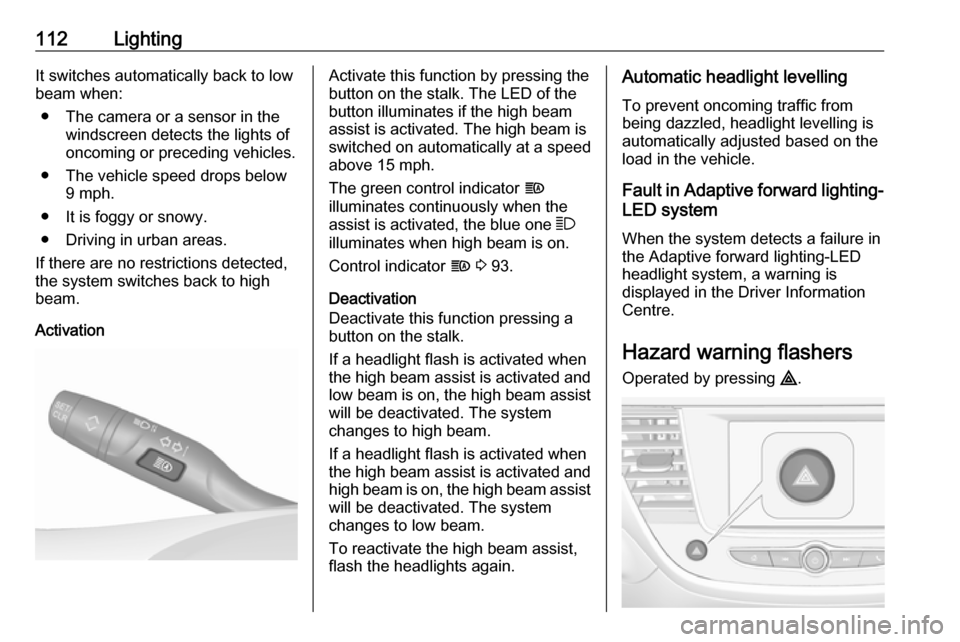
112LightingIt switches automatically back to low
beam when:
● The camera or a sensor in the windscreen detects the lights of
oncoming or preceding vehicles.
● The vehicle speed drops below 9 mph.
● It is foggy or snowy.
● Driving in urban areas.
If there are no restrictions detected,
the system switches back to high
beam.
ActivationActivate this function by pressing the
button on the stalk. The LED of the
button illuminates if the high beam
assist is activated. The high beam is
switched on automatically at a speed
above 15 mph.
The green control indicator f
illuminates continuously when the
assist is activated, the blue one 7
illuminates when high beam is on.
Control indicator f 3 93.
Deactivation
Deactivate this function pressing a
button on the stalk.
If a headlight flash is activated when
the high beam assist is activated and low beam is on, the high beam assist
will be deactivated. The system
changes to high beam.
If a headlight flash is activated when
the high beam assist is activated and high beam is on, the high beam assist
will be deactivated. The system
changes to low beam.
To reactivate the high beam assist,
flash the headlights again.Automatic headlight levelling
To prevent oncoming traffic from
being dazzled, headlight levelling is
automatically adjusted based on the
load in the vehicle.
Fault in Adaptive forward lighting- LED system
When the system detects a failure in
the Adaptive forward lighting-LED
headlight system, a warning is
displayed in the Driver Information
Centre.
Hazard warning flashers
Operated by pressing ¨.
Page 135 of 261
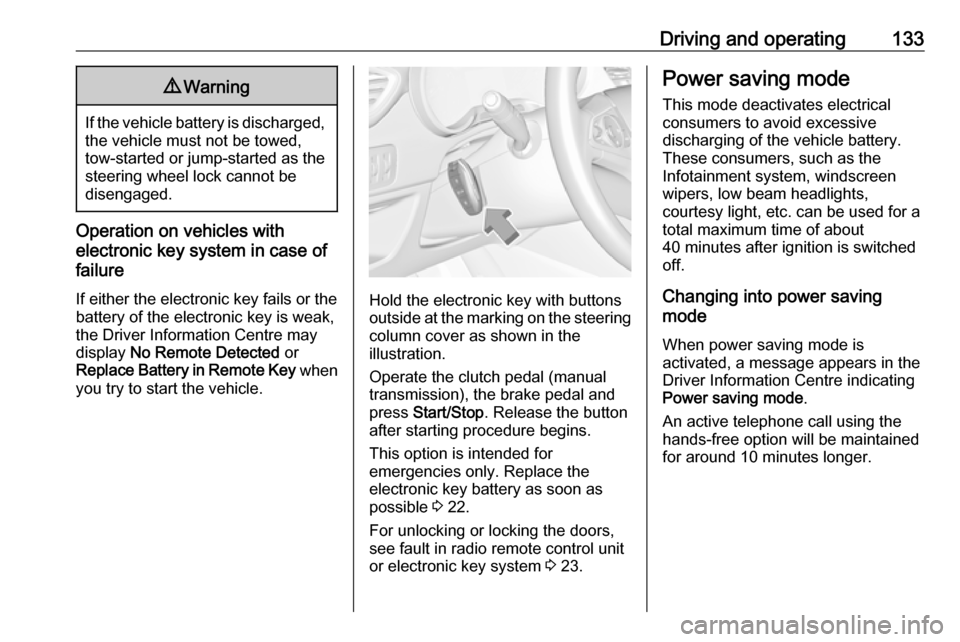
Driving and operating1339Warning
If the vehicle battery is discharged,
the vehicle must not be towed,
tow-started or jump-started as the
steering wheel lock cannot be
disengaged.
Operation on vehicles with
electronic key system in case of
failure
If either the electronic key fails or the
battery of the electronic key is weak,
the Driver Information Centre may
display No Remote Detected or
Replace Battery in Remote Key when
you try to start the vehicle.
Hold the electronic key with buttons outside at the marking on the steering column cover as shown in the
illustration.
Operate the clutch pedal (manual
transmission), the brake pedal and
press Start/Stop . Release the button
after starting procedure begins.
This option is intended for
emergencies only. Replace the
electronic key battery as soon as
possible 3 22.
For unlocking or locking the doors,
see fault in radio remote control unit
or electronic key system 3 23.
Power saving mode
This mode deactivates electrical
consumers to avoid excessive
discharging of the vehicle battery.
These consumers, such as the
Infotainment system, windscreen
wipers, low beam headlights,
courtesy light, etc. can be used for a
total maximum time of about
40 minutes after ignition is switched
off.
Changing into power saving
mode
When power saving mode is
activated, a message appears in the Driver Information Centre indicating
Power saving mode .
An active telephone call using the
hands-free option will be maintained
for around 10 minutes longer.
Page 174 of 261
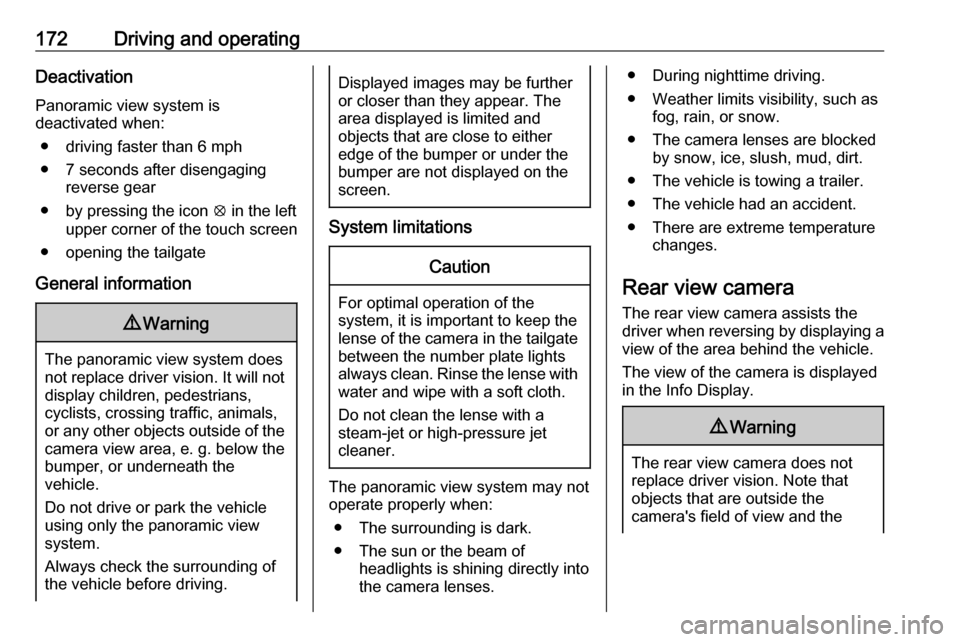
172Driving and operatingDeactivation
Panoramic view system is
deactivated when:
● driving faster than 6 mph
● 7 seconds after disengaging reverse gear
● by pressing the icon q in the left
upper corner of the touch screen
● opening the tailgate
General information9 Warning
The panoramic view system does
not replace driver vision. It will not display children, pedestrians,
cyclists, crossing traffic, animals,
or any other objects outside of the camera view area, e. g. below the
bumper, or underneath the
vehicle.
Do not drive or park the vehicle
using only the panoramic view
system.
Always check the surrounding of
the vehicle before driving.
Displayed images may be further
or closer than they appear. The
area displayed is limited and
objects that are close to either
edge of the bumper or under the
bumper are not displayed on the
screen.
System limitations
Caution
For optimal operation of the
system, it is important to keep the
lense of the camera in the tailgate between the number plate lightsalways clean. Rinse the lense with water and wipe with a soft cloth.
Do not clean the lense with a
steam-jet or high-pressure jet
cleaner.
The panoramic view system may not
operate properly when:
● The surrounding is dark.
● The sun or the beam of headlights is shining directly into
the camera lenses.
● During nighttime driving.
● Weather limits visibility, such as fog, rain, or snow.
● The camera lenses are blocked by snow, ice, slush, mud, dirt.
● The vehicle is towing a trailer.
● The vehicle had an accident.
● There are extreme temperature changes.
Rear view camera The rear view camera assists the
driver when reversing by displaying a
view of the area behind the vehicle.
The view of the camera is displayed
in the Info Display.9 Warning
The rear view camera does not
replace driver vision. Note that
objects that are outside the
camera's field of view and the
Page 175 of 261
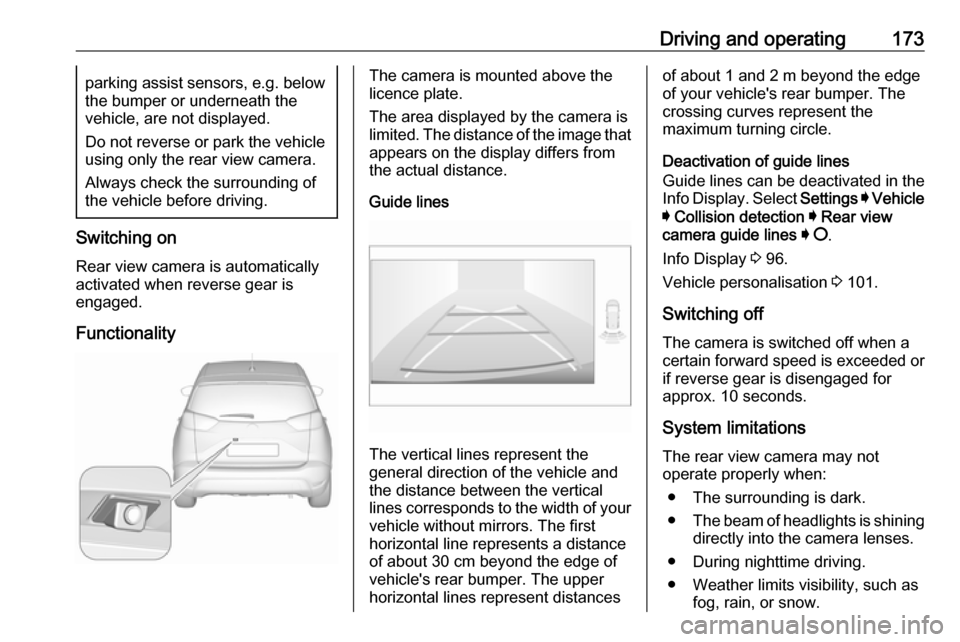
Driving and operating173parking assist sensors, e.g. below
the bumper or underneath the
vehicle, are not displayed.
Do not reverse or park the vehicle using only the rear view camera.
Always check the surrounding of
the vehicle before driving.
Switching on
Rear view camera is automatically
activated when reverse gear is
engaged.
Functionality
The camera is mounted above the
licence plate.
The area displayed by the camera is
limited. The distance of the image that
appears on the display differs from
the actual distance.
Guide lines
The vertical lines represent the
general direction of the vehicle and
the distance between the vertical
lines corresponds to the width of your vehicle without mirrors. The first
horizontal line represents a distance
of about 30 cm beyond the edge of
vehicle's rear bumper. The upper
horizontal lines represent distances
of about 1 and 2 m beyond the edge
of your vehicle's rear bumper. The
crossing curves represent the
maximum turning circle.
Deactivation of guide lines
Guide lines can be deactivated in the Info Display. Select Settings I Vehicle
I Collision detection I Rear view
camera guide lines I § .
Info Display 3 96.
Vehicle personalisation 3 101.
Switching off
The camera is switched off when a
certain forward speed is exceeded or
if reverse gear is disengaged for
approx. 10 seconds.
System limitationsThe rear view camera may not
operate properly when:
● The surrounding is dark.
● The beam of headlights is shining
directly into the camera lenses.
● During nighttime driving.
● Weather limits visibility, such as fog, rain, or snow.