warning light VAUXHALL CROSSLAND X 2020 Owner's Guide
[x] Cancel search | Manufacturer: VAUXHALL, Model Year: 2020, Model line: CROSSLAND X, Model: VAUXHALL CROSSLAND X 2020Pages: 245, PDF Size: 21.85 MB
Page 148 of 245

146Driving and operatingActivation
Forward collision alert detects
vehicles and operates automatically
at all speeds above 3 mph and
53 mph. The system detects
stationary vehicles if the speed does
not exceed 50 mph.
Alerting the driver The driver is warned by following
alerts:
● Symbol , illuminates and a
warning message is displayed in
the Driver Information Centre
when the distance to the vehicle
ahead gets to small.
● Symbol , illuminates, a warning
message is displayed in the
Driver Information Centre and a
warning chime sounds, when a
collision is imminent and
immediate driver's action is
required.9 Warning
Forward collision alert is just a
warning system and does not
apply the brakes. When
approaching a vehicle ahead too
rapidly, it may not provide you
enough time to avoid a collision.
The driver accepts full
responsibility for the appropriate
following distance based on traffic, weather and visibility conditions.
The complete attention of the
driver is always required while
driving. The driver must always be
ready to take action and apply the
brakes.
Caution
The colour lighting of this control
indicator does not correspond to
local traffic laws on following
distance. The driver bears full
responsibility for maintaining safe
following distance according to
applicable traffic rules, weather
and road conditions etc. at all
times.
Selecting the alert sensitivity
The alert sensitivity has to be set to
close, normal or distant in the vehicle personalisation menu 3 96.
The chosen setting will remain until it
is changed. The alert timing will vary
based on vehicle speed. The faster
the vehicle speed, the farther away
the alert will occur. Consider traffic
and weather conditions when
selecting the alert timing.
Deactivation The system can only be deactivated
by deactivating the active emergency
braking in the vehicle personalisation
3 96.
System limitations Forward collision alert is designed to
warn on vehicles only, but may react
also to other objects.
Page 151 of 245
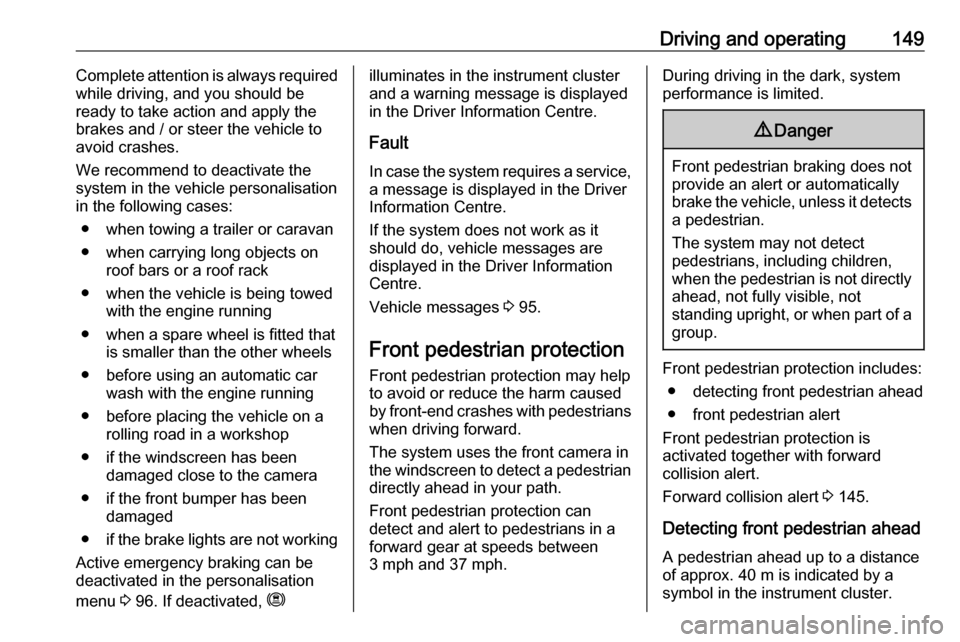
Driving and operating149Complete attention is always required
while driving, and you should be
ready to take action and apply the
brakes and / or steer the vehicle to
avoid crashes.
We recommend to deactivate the
system in the vehicle personalisation
in the following cases:
● when towing a trailer or caravan
● when carrying long objects on roof bars or a roof rack
● when the vehicle is being towed with the engine running
● when a spare wheel is fitted that is smaller than the other wheels
● before using an automatic car wash with the engine running
● before placing the vehicle on a rolling road in a workshop
● if the windscreen has been damaged close to the camera
● if the front bumper has been damaged
● if the brake lights are not working
Active emergency braking can be
deactivated in the personalisation
menu 3 96. If deactivated, milluminates in the instrument cluster
and a warning message is displayed
in the Driver Information Centre.
Fault
In case the system requires a service,
a message is displayed in the Driver
Information Centre.
If the system does not work as it
should do, vehicle messages are
displayed in the Driver Information
Centre.
Vehicle messages 3 95.
Front pedestrian protection Front pedestrian protection may help
to avoid or reduce the harm caused
by front-end crashes with pedestrians when driving forward.
The system uses the front camera in
the windscreen to detect a pedestrian
directly ahead in your path.
Front pedestrian protection can
detect and alert to pedestrians in a
forward gear at speeds between
3 mph and 37 mph.During driving in the dark, system
performance is limited.9 Danger
Front pedestrian braking does not
provide an alert or automatically
brake the vehicle, unless it detects
a pedestrian.
The system may not detect
pedestrians, including children,
when the pedestrian is not directly
ahead, not fully visible, not
standing upright, or when part of a
group.
Front pedestrian protection includes:
● detecting front pedestrian ahead● front pedestrian alert
Front pedestrian protection is
activated together with forward
collision alert.
Forward collision alert 3 145.
Detecting front pedestrian ahead
A pedestrian ahead up to a distance
of approx. 40 m is indicated by a
symbol in the instrument cluster.
Page 157 of 245

Driving and operating155
Move forwards and backwards while
observing the warnings of the parking
assist until the end of manoeuvre is
indicated. When finished, $
extinguishes in the instrument cluster.
Entry into a perpendicular parking
slot
Activation
7'' Colour Info Display: to search for a parking slot, activate the system by
selecting Park Assist on the
homepage of the touch screen. Then select Enter perpendicular parking
space .
8'' Colour Info Display: when search
for a parking slot, activate the system
by pressing Í. Select Driving
functions on the touch screen and
then Park Assist . Select Enter bay
parking space .
$ illuminates in the instrument cluster
to confirm the function.
Slow down the vehicle speed below
12 mph.
Select parking side by switching on
turn light indicator on the respective
side.
The allowed parallel distance
between the vehicle and a row of
parked cars is between 0.5 m and
1.5 m.
When several successive slots are found, the vehicle will be directed
towards the last one.
When a free slot is detected, a visual
feedback on the Colour Info Display
and an acoustic signal is given. Stop
the vehicle, select reverse gear,
release the steering wheel and start
moving without exceeding 4 mph.
Page 158 of 245

156Driving and operating
Move forwards and backwards as
instructed by observing the warnings of the parking assist and paying
attention to the acoustic signals until
the end of manoeuvre is indicated.
When finished, $ extinguishes in the
instrument cluster.
During the parking manoeuvre, the
system is automatically deactivated
once the rear of the vehicle is within
50 cm of an obstacle.
Exiting a parallel parking slot
Activation
7'' Colour Info Display: when exiting a parallel parking slot, activate the
system by selecting Park Assist on
the homepage of the touch screen.
Then select Exit parallel parking
space .
8'' Colour Info Display: when exiting a parallel parking slot, activate the
system by pressing Í. Select Driving
functions on the touch screen and
then Park Assist . Select Exit parallel
parking space .
Select exit side by switching on the
respective turn light indicator.
Engage reverse or forward gear,
release the steering wheel and start
moving without exceeding 3 mph.
Move forwards and backwards while
observing the warnings of the parking
assist until the end of manoeuvre is
indicated. The manoeuvre is
complete when the vehicle's front
wheels are out of the parking slot and $ extinguishes in the instrument
cluster.
After deactivation check control over
the vehicle.
Page 160 of 245

158Driving and operatingcrossing as a parking slot. After
selecting reverse gear the system will start a parking manoeuvre. Take care regarding the availability of the
suggested parking slot.
Low curbs and surface irregularities,
e.g. on construction zones, are not
detected by the system. The driver
accepts responsibility.
Side blind spot alert The side blind spot alert system
detects and reports objects on either
side of the vehicle, within a specified
blind spot zone. The system displays
a visual alert in each exterior mirror,
when detecting objects that may not
be visible in the interior and exterior
mirrors.
Side blind spot alert uses some of the
parking assist sensors.9 Warning
Side blind spot alert does not
replace driver vision.
The system does not detect:
● vehicles outside the side blind zones which may be rapidly
approaching
● pedestrians, cyclists or animals
Before changing a lane, always
check all mirrors, look over the
shoulder and use the turn light.
Activation
7'' Colour Info Display: select Blind
spot monitoring on the Info Display
and activate the function.
8'' Colour Info Display: press Í.
Select Driving functions on the Info
Display and then Blind spot
monitoring . Activate the function.
B illuminates continously green in the
instrument cluster to confirm the
function.
Functionality
When the system detects a vehicle in the side blind zone while driving
forwards, an LED will illuminate in the
relevant exterior mirror.
The LED comes on immediately when being passed.
The LED comes on after a delay when
passing another vehicle slowly.
Page 164 of 245

162Driving and operatingDisplayed images may be furtheror closer than they appear. The
area displayed is limited and
objects that are close to either
edge of the bumper or under the
bumper are not displayed on the
screen.
System limitations
Caution
For optimal operation of the
system, it is important to keep the
lense of the camera in the tailgate between the number plate lightsalways clean. Rinse the lense with water and wipe with a soft cloth.
Do not clean the lense with a
steam-jet or high-pressure jet
cleaner.
The panoramic view system may not
operate properly when:
● The surrounding is dark.
● The sun or the beam of headlights is shining directly into
the camera lenses.
● During nighttime driving.
● Weather limits visibility, such as fog, rain, or snow.
● The camera lenses are blocked by snow, ice, slush, mud, dirt.
● A trailer or bike carrier is attached
to the trailer hitch.
● The vehicle had an accident.
● There are extreme temperature changes.
Rear view camera The rear view camera assists the
driver when reversing by displaying a
view of the area behind the vehicle.
The view of the camera is displayed
in the Info Display.9 Warning
The rear view camera does not
replace driver vision. Note that
objects that are outside the
camera's field of view and the
parking assist sensors, e.g. below
the bumper or underneath the
vehicle, are not displayed.
Do not reverse or park the vehicle
using only the rear view camera.
Always check the surrounding of
the vehicle before driving.
Switching on
Rear view camera is automatically
activated when reverse gear is
engaged.
Functionality
The area displayed by the camera is
limited. The distance of the image that
appears on the display differs from
the actual distance.
Page 165 of 245
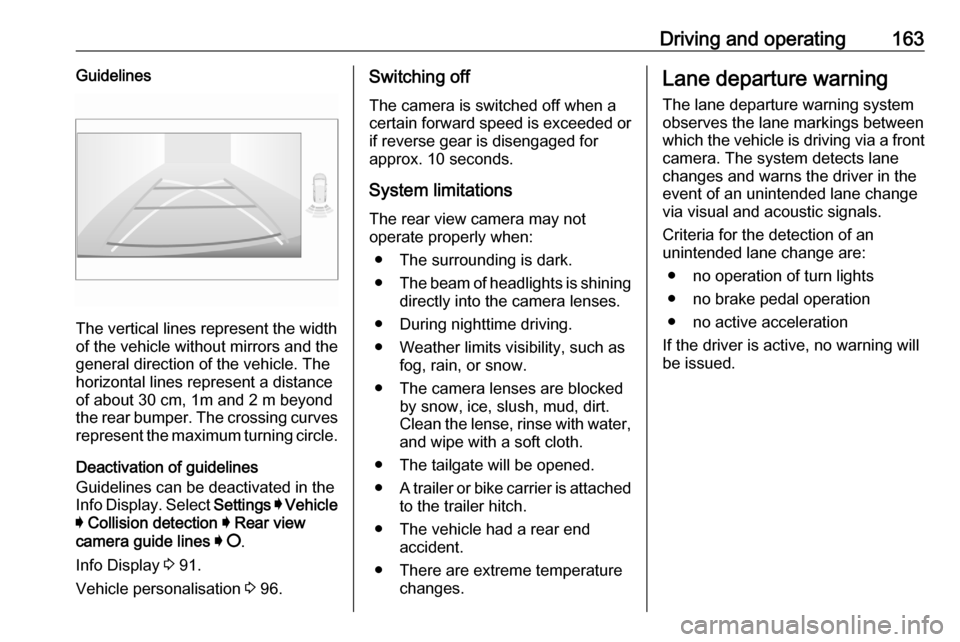
Driving and operating163Guidelines
The vertical lines represent the width
of the vehicle without mirrors and the
general direction of the vehicle. The
horizontal lines represent a distance of about 30 cm, 1m and 2 m beyond
the rear bumper. The crossing curves
represent the maximum turning circle.
Deactivation of guidelines
Guidelines can be deactivated in the
Info Display. Select Settings I Vehicle
I Collision detection I Rear view
camera guide lines I § .
Info Display 3 91.
Vehicle personalisation 3 96.
Switching off
The camera is switched off when a
certain forward speed is exceeded or
if reverse gear is disengaged for
approx. 10 seconds.
System limitations
The rear view camera may not
operate properly when:
● The surrounding is dark.
● The beam of headlights is shining
directly into the camera lenses.
● During nighttime driving.
● Weather limits visibility, such as fog, rain, or snow.
● The camera lenses are blocked by snow, ice, slush, mud, dirt.Clean the lense, rinse with water,
and wipe with a soft cloth.
● The tailgate will be opened.
● A trailer or bike carrier is attached
to the trailer hitch.
● The vehicle had a rear end accident.
● There are extreme temperature changes.Lane departure warning
The lane departure warning systemobserves the lane markings between
which the vehicle is driving via a front camera. The system detects lane
changes and warns the driver in the
event of an unintended lane change
via visual and acoustic signals.
Criteria for the detection of an
unintended lane change are:
● no operation of turn lights
● no brake pedal operation
● no active acceleration
If the driver is active, no warning will
be issued.
Page 166 of 245

164Driving and operatingActivation
The lane departure warning system isactivated by pressing ½. The system
is switched on when the LED in the
button is not illuminated.
The system is only operable at
vehicle speeds above 37 mph and if
lane markings are available.
When the system recognises an
unintended lane change, the control
indicator ) flashes yellow.
Simultaneously a chime sound is
activated.
Deactivation
The system is deactivated by
pressing ½, the LED in the button
illuminates.
At speeds below 37 mph the system
is inoperable.
Fault
In the event of a fault, C appears in
the instrument cluster, accompanied
by a display message. Seek the
assistance of a workshop.
The system cannot operate when no
lane marking is detected.
System limitations The system may not operate properly
when:
● vehicle speed is below 37 mph● driving on winding or hilly roads
● driving in the dark
● weather limits visibility, such as fog, rain, or snow
● the camera is blocked by snow, ice, slush, mud, dirt, windscreen
damage or affected by foreign
items, e.g. stickers
● the sun is shining directly into the
camera lens
● close vehicles ahead
● banked roads
● road edges
● roads with poor lane markings
● sudden lighting changes
Driver alert9 Warning
The system cannot replace the
need for vigilance on the part of
the driver. Taking a break is
recommended as soon as feeling tired or at least every two hours.
Do not take the steering wheel
when feeling tired.
Page 241 of 245
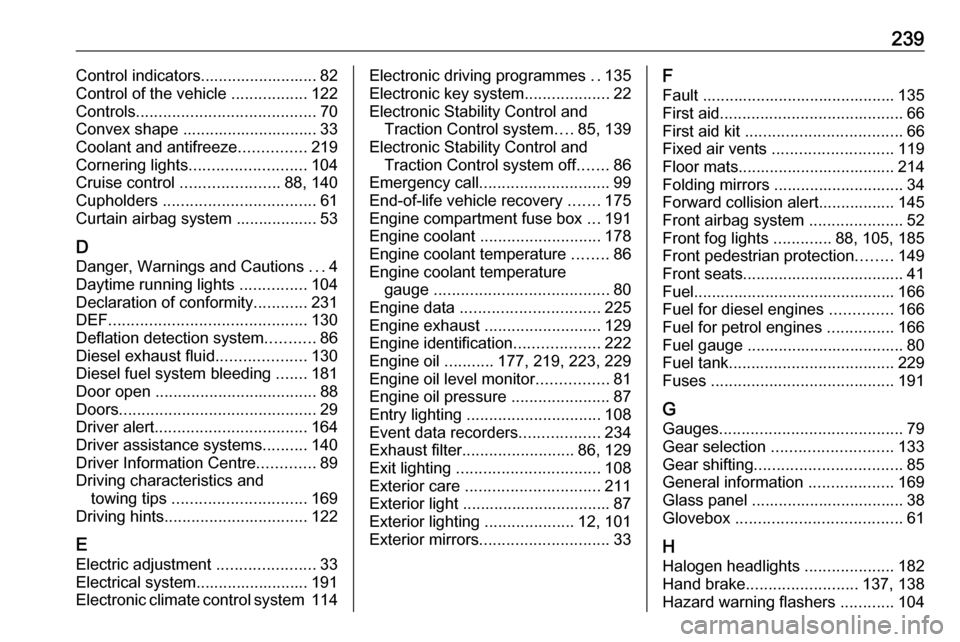
239Control indicators.......................... 82
Control of the vehicle .................122
Controls ........................................ 70
Convex shape .............................. 33
Coolant and antifreeze ...............219
Cornering lights .......................... 104
Cruise control ...................... 88, 140
Cupholders .................................. 61
Curtain airbag system .................. 53
D Danger, Warnings and Cautions ...4
Daytime running lights ...............104
Declaration of conformity ............231
DEF ............................................ 130
Deflation detection system ...........86
Diesel exhaust fluid ....................130
Diesel fuel system bleeding .......181
Door open .................................... 88
Doors ............................................ 29
Driver alert .................................. 164
Driver assistance systems ..........140
Driver Information Centre .............89
Driving characteristics and towing tips .............................. 169
Driving hints ................................ 122
E Electric adjustment ......................33
Electrical system......................... 191
Electronic climate control system 114Electronic driving programmes ..135
Electronic key system ...................22
Electronic Stability Control and Traction Control system ....85, 139
Electronic Stability Control and Traction Control system off .......86
Emergency call ............................. 99
End-of-life vehicle recovery .......175
Engine compartment fuse box ...191
Engine coolant ........................... 178
Engine coolant temperature ........86
Engine coolant temperature gauge ....................................... 80
Engine data ............................... 225
Engine exhaust .......................... 129
Engine identification ...................222
Engine oil ...........177, 219, 223, 229
Engine oil level monitor ................81
Engine oil pressure ......................87
Entry lighting .............................. 108
Event data recorders ..................234
Exhaust filter ......................... 86, 129
Exit lighting ................................ 108
Exterior care .............................. 211
Exterior light ................................. 87
Exterior lighting ....................12, 101
Exterior mirrors ............................. 33F
Fault ........................................... 135
First aid ......................................... 66
First aid kit ................................... 66
Fixed air vents ........................... 119
Floor mats................................... 214
Folding mirrors ............................. 34
Forward collision alert................. 145
Front airbag system .....................52
Front fog lights .............88, 105, 185
Front pedestrian protection ........149
Front seats.................................... 41
Fuel............................................. 166
Fuel for diesel engines ..............166
Fuel for petrol engines ...............166
Fuel gauge ................................... 80 Fuel tank ..................................... 229
Fuses ......................................... 191
G
Gauges ......................................... 79
Gear selection ........................... 133
Gear shifting ................................. 85
General information ...................169
Glass panel .................................. 38
Glovebox ..................................... 61
H Halogen headlights ....................182
Hand brake ......................... 137, 138
Hazard warning flashers ............104
Page 242 of 245
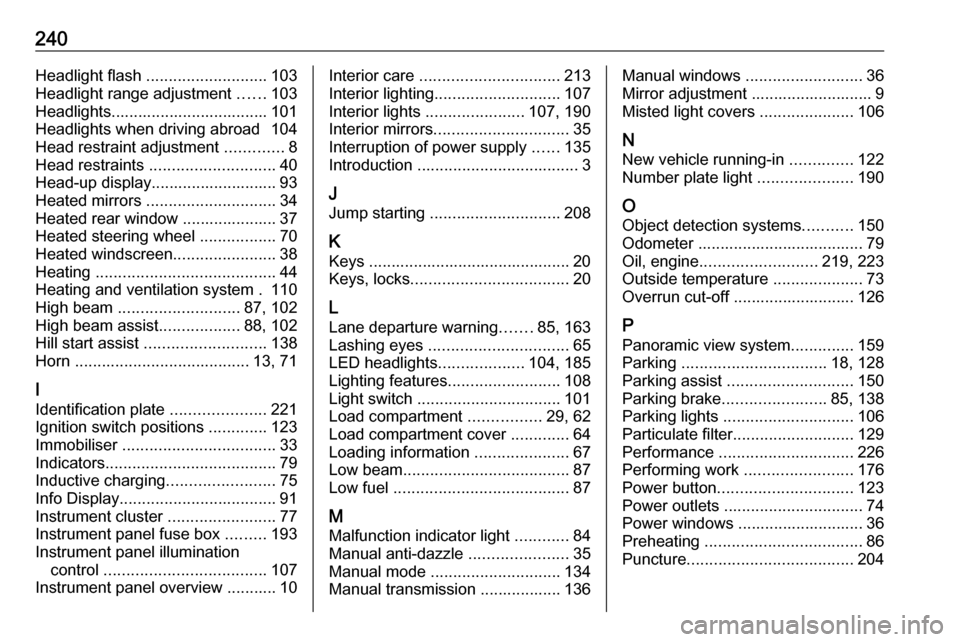
240Headlight flash ........................... 103
Headlight range adjustment ......103
Headlights................................... 101 Headlights when driving abroad 104
Head restraint adjustment .............8
Head restraints ............................ 40
Head-up display............................ 93 Heated mirrors ............................. 34
Heated rear window ..................... 37
Heated steering wheel .................70
Heated windscreen .......................38
Heating ........................................ 44
Heating and ventilation system . 110
High beam ........................... 87, 102
High beam assist ..................88, 102
Hill start assist ........................... 138
Horn ....................................... 13, 71
I
Identification plate .....................221
Ignition switch positions .............123
Immobiliser .................................. 33
Indicators ...................................... 79
Inductive charging ........................75
Info Display ................................... 91
Instrument cluster ........................77
Instrument panel fuse box .........193
Instrument panel illumination control .................................... 107
Instrument panel overview ........... 10Interior care ............................... 213
Interior lighting ............................ 107
Interior lights ...................... 107, 190
Interior mirrors .............................. 35
Interruption of power supply ......135
Introduction .................................... 3
J Jump starting ............................. 208
K Keys ............................................. 20
Keys, locks ................................... 20
L
Lane departure warning .......85, 163
Lashing eyes ............................... 65
LED headlights ...................104, 185
Lighting features .........................108
Light switch ................................ 101
Load compartment ................29, 62
Load compartment cover .............64
Loading information .....................67
Low beam ..................................... 87
Low fuel ....................................... 87
M
Malfunction indicator light ............84
Manual anti-dazzle ......................35
Manual mode ............................. 134
Manual transmission .................. 136Manual windows ..........................36
Mirror adjustment ........................... 9
Misted light covers .....................106
N
New vehicle running-in ..............122
Number plate light .....................190
O Object detection systems ...........150
Odometer ..................................... 79
Oil, engine .......................... 219, 223
Outside temperature ....................73
Overrun cut-off ........................... 126
P Panoramic view system ..............159
Parking ................................ 18, 128
Parking assist ............................ 150
Parking brake ....................... 85, 138
Parking lights ............................. 106
Particulate filter ........................... 129
Performance .............................. 226
Performing work ........................176
Power button .............................. 123
Power outlets ............................... 74
Power windows ............................ 36
Preheating ................................... 86
Puncture ..................................... 204