fog light VAUXHALL GRANDLAND X 2019 Owner's Manual
[x] Cancel search | Manufacturer: VAUXHALL, Model Year: 2019, Model line: GRANDLAND X, Model: VAUXHALL GRANDLAND X 2019Pages: 275, PDF Size: 7.63 MB
Page 13 of 275
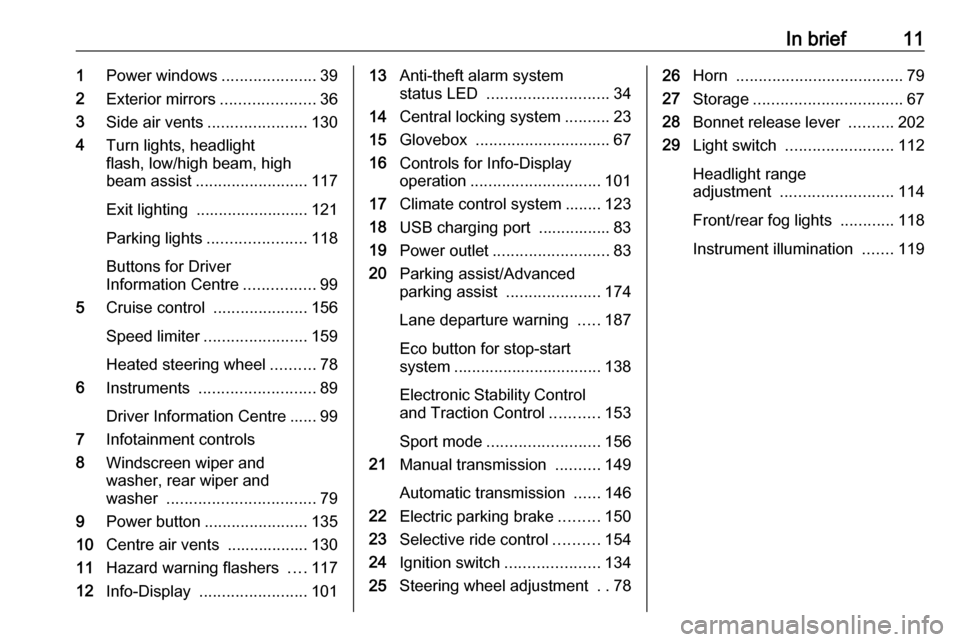
In brief111Power windows .....................39
2 Exterior mirrors .....................36
3 Side air vents ...................... 130
4 Turn lights, headlight
flash, low/high beam, high
beam assist ......................... 117
Exit lighting ......................... 121
Parking lights ...................... 118
Buttons for Driver
Information Centre ................99
5 Cruise control .....................156
Speed limiter ....................... 159
Heated steering wheel ..........78
6 Instruments .......................... 89
Driver Information Centre ...... 99
7 Infotainment controls
8 Windscreen wiper and
washer, rear wiper and
washer ................................. 79
9 Power button ....................... 135
10 Centre air vents .................. 130
11 Hazard warning flashers ....117
12 Info-Display ........................ 10113Anti-theft alarm system
status LED ........................... 34
14 Central locking system ..........23
15 Glovebox .............................. 67
16 Controls for Info-Display
operation ............................. 101
17 Climate control system ........ 123
18 USB charging port ................ 83
19 Power outlet .......................... 83
20 Parking assist/Advanced
parking assist .....................174
Lane departure warning .....187
Eco button for stop-start
system ................................. 138
Electronic Stability Control and Traction Control ...........153
Sport mode ......................... 156
21 Manual transmission ..........149
Automatic transmission ......146
22 Electric parking brake .........150
23 Selective ride control ..........154
24 Ignition switch .....................134
25 Steering wheel adjustment ..7826 Horn ..................................... 79
27 Storage ................................. 67
28 Bonnet release lever ..........202
29 Light switch ........................ 112
Headlight range
adjustment ......................... 114
Front/rear fog lights ............118
Instrument illumination .......119
Page 14 of 275
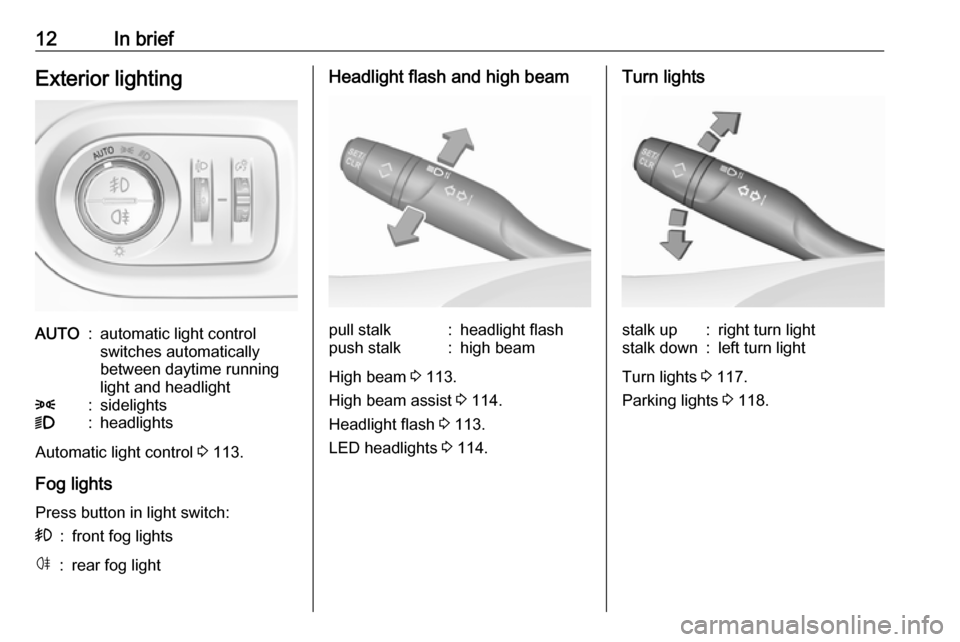
12In briefExterior lightingAUTO:automatic light control
switches automatically
between daytime running
light and headlight8:sidelights9:headlights
Automatic light control 3 113.
Fog lights
Press button in light switch:
>:front fog lightsø:rear fog lightHeadlight flash and high beampull stalk:headlight flashpush stalk:high beam
High beam 3 113.
High beam assist 3 114.
Headlight flash 3 113.
LED headlights 3 114.
Turn lightsstalk up:right turn lightstalk down:left turn light
Turn lights 3 117.
Parking lights 3 118.
Page 79 of 275
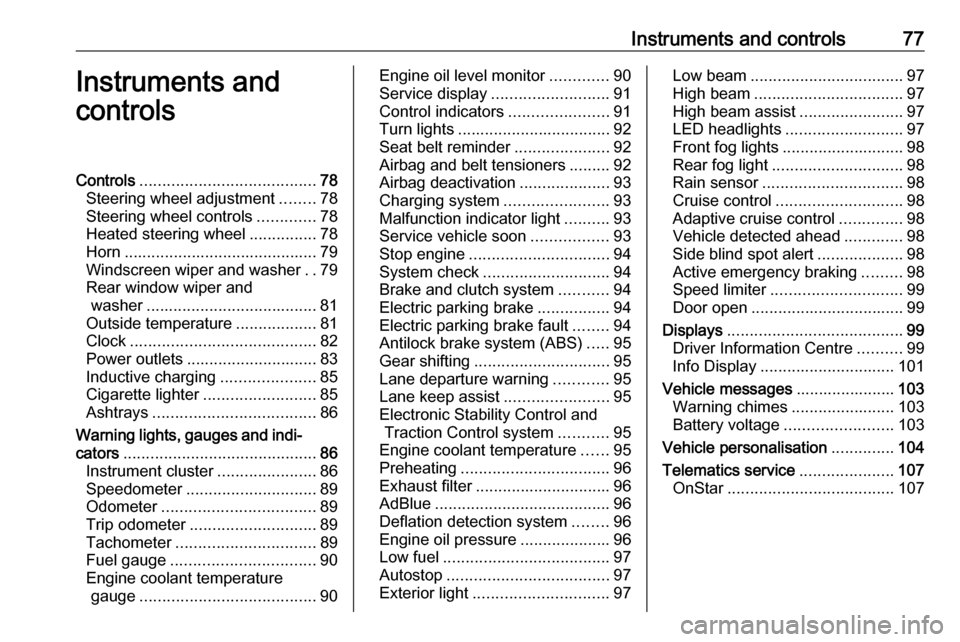
Instruments and controls77Instruments and
controlsControls ....................................... 78
Steering wheel adjustment ........78
Steering wheel controls .............78
Heated steering wheel ...............78
Horn ........................................... 79
Windscreen wiper and washer ..79
Rear window wiper and washer ...................................... 81
Outside temperature ..................81
Clock ......................................... 82
Power outlets ............................. 83
Inductive charging .....................85
Cigarette lighter ......................... 85
Ashtrays .................................... 86
Warning lights, gauges and indi‐ cators ........................................... 86
Instrument cluster ......................86
Speedometer ............................. 89
Odometer .................................. 89
Trip odometer ............................ 89
Tachometer ............................... 89
Fuel gauge ................................ 90
Engine coolant temperature gauge ....................................... 90Engine oil level monitor.............90
Service display .......................... 91
Control indicators ......................91
Turn lights .................................. 92
Seat belt reminder .....................92
Airbag and belt tensioners .........92
Airbag deactivation ....................93
Charging system .......................93
Malfunction indicator light ..........93
Service vehicle soon .................93
Stop engine ............................... 94
System check ............................ 94
Brake and clutch system ...........94
Electric parking brake ................94
Electric parking brake fault ........94
Antilock brake system (ABS) .....95
Gear shifting .............................. 95
Lane departure warning ............95
Lane keep assist .......................95
Electronic Stability Control and Traction Control system ...........95
Engine coolant temperature ......95
Preheating ................................. 96
Exhaust filter .............................. 96
AdBlue ....................................... 96
Deflation detection system ........96
Engine oil pressure ....................96
Low fuel ..................................... 97
Autostop .................................... 97
Exterior light .............................. 97Low beam.................................. 97
High beam ................................. 97
High beam assist .......................97
LED headlights .......................... 97
Front fog lights ........................... 98
Rear fog light ............................. 98
Rain sensor ............................... 98
Cruise control ............................ 98
Adaptive cruise control ..............98
Vehicle detected ahead .............98
Side blind spot alert ...................98
Active emergency braking .........98
Speed limiter ............................. 99
Door open .................................. 99
Displays ....................................... 99
Driver Information Centre ..........99
Info Display .............................. 101
Vehicle messages ......................103
Warning chimes .......................103
Battery voltage ........................ 103
Vehicle personalisation ..............104
Telematics service .....................107
OnStar ..................................... 107
Page 90 of 275
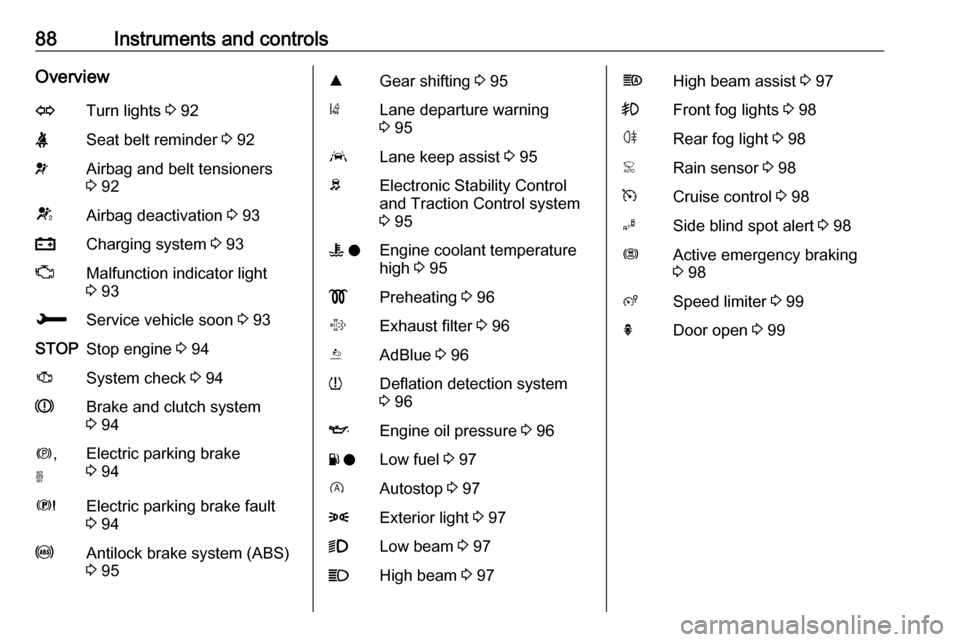
88Instruments and controlsOverviewOTurn lights 3 92XSeat belt reminder 3 92vAirbag and belt tensioners
3 92VAirbag deactivation 3 93pCharging system 3 93ZMalfunction indicator light
3 93HService vehicle soon 3 93STOPStop engine 3 94JSystem check 3 94RBrake and clutch system
3 94m ,
oElectric parking brake
3 94EElectric parking brake fault
3 94uAntilock brake system (ABS)
3 95RGear shifting 3 95)Lane departure warning
3 95LLane keep assist 3 95bElectronic Stability Control
and Traction Control system
3 95W oEngine coolant temperature
high 3 95!Preheating 3 96%Exhaust filter 3 96YAdBlue 3 96wDeflation detection system
3 96IEngine oil pressure 3 96Y oLow fuel 3 97DAutostop 3 978Exterior light 3 979Low beam 3 97CHigh beam 3 97fHigh beam assist 3 97>Front fog lights 3 98øRear fog light 3 98
Page 100 of 275
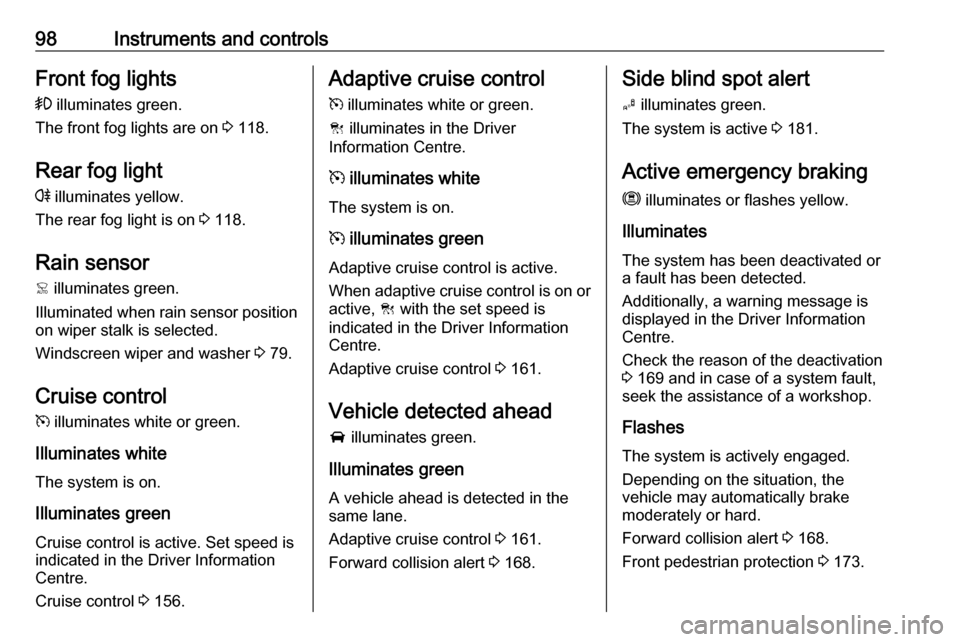
98Instruments and controlsFront fog lights> illuminates green.
The front fog lights are on 3 118.
Rear fog light
r illuminates yellow.
The rear fog light is on 3 118.
Rain sensor < illuminates green.
Illuminated when rain sensor position on wiper stalk is selected.
Windscreen wiper and washer 3 79.
Cruise control m illuminates white or green.
Illuminates white The system is on.
Illuminates green
Cruise control is active. Set speed is
indicated in the Driver Information
Centre.
Cruise control 3 156.Adaptive cruise control
m illuminates white or green.
C illuminates in the Driver
Information Centre.
m illuminates white
The system is on.
m illuminates green
Adaptive cruise control is active.
When adaptive cruise control is on or active, C with the set speed is
indicated in the Driver Information Centre.
Adaptive cruise control 3 161.
Vehicle detected ahead
A illuminates green.
Illuminates green
A vehicle ahead is detected in the
same lane.
Adaptive cruise control 3 161.
Forward collision alert 3 168.Side blind spot alert
B illuminates green.
The system is active 3 181.
Active emergency braking m illuminates or flashes yellow.
Illuminates
The system has been deactivated or
a fault has been detected.
Additionally, a warning message is
displayed in the Driver Information
Centre.
Check the reason of the deactivation
3 169 and in case of a system fault,
seek the assistance of a workshop.
Flashes
The system is actively engaged.
Depending on the situation, the
vehicle may automatically brake
moderately or hard.
Forward collision alert 3 168.
Front pedestrian protection 3 173.
Page 114 of 275

112LightingLightingExterior lighting.......................... 112
Light switch .............................. 112
Automatic light control .............113
High beam ............................... 113
Headlight flash ......................... 113
Headlight range adjustment ....114
Headlights when driving abroad .................................... 114
Daytime running lights .............114
LED headlights ........................ 114
Hazard warning flashers ..........117
Turn lights ................................ 117
Front fog lights ......................... 118
Rear fog light ........................... 118
Parking lights ........................... 118
Reversing lights .......................119
Misted light covers ...................119
Interior lighting ........................... 119
Instrument panel illumination control ..................................... 119
Interior lights ............................ 119
Reading lights .......................... 120
Sunvisor lights ......................... 120
Lighting features ........................120
Centre console lighting ............120Entry lighting ............................ 120
Exit lighting .............................. 121
Battery discharge protection ....121Exterior lighting
Light switch
Turn light switch:
AUTO:automatic light control
switches automatically
between daytime running
light and headlight8:sidelights9:headlights
When switching on the ignition,
automatic light control is active.
Control indicator 8 3 97.
Page 118 of 275
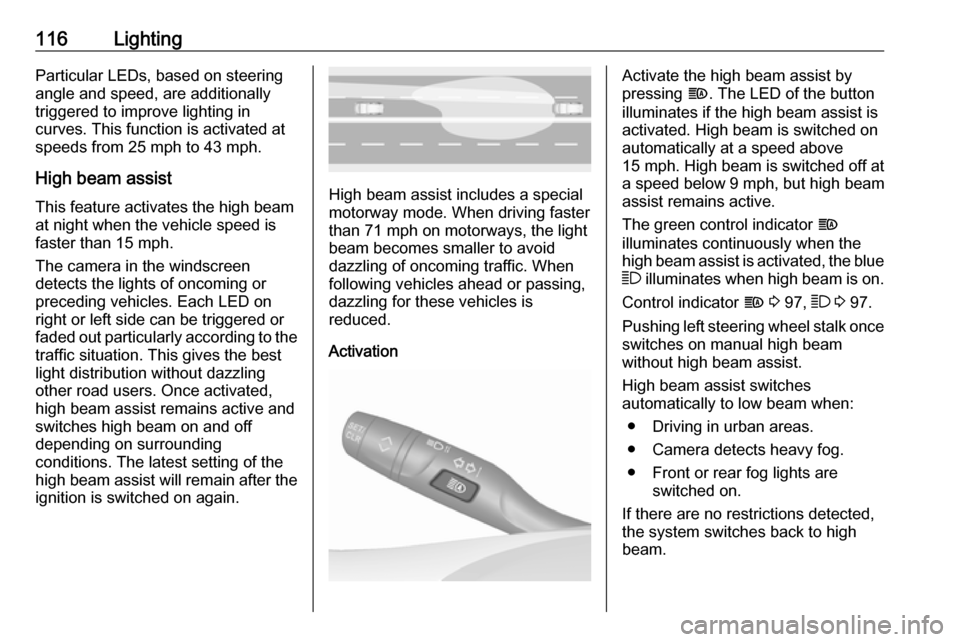
116LightingParticular LEDs, based on steeringangle and speed, are additionally
triggered to improve lighting in
curves. This function is activated at
speeds from 25 mph to 43 mph.
High beam assist This feature activates the high beam
at night when the vehicle speed is
faster than 15 mph.
The camera in the windscreen
detects the lights of oncoming or
preceding vehicles. Each LED on
right or left side can be triggered or faded out particularly according to the
traffic situation. This gives the best
light distribution without dazzling
other road users. Once activated,
high beam assist remains active and
switches high beam on and off
depending on surrounding
conditions. The latest setting of the
high beam assist will remain after the ignition is switched on again.
High beam assist includes a special
motorway mode. When driving faster
than 71 mph on motorways, the light beam becomes smaller to avoid
dazzling of oncoming traffic. When
following vehicles ahead or passing,
dazzling for these vehicles is
reduced.
Activation
Activate the high beam assist by
pressing f. The LED of the button
illuminates if the high beam assist is
activated. High beam is switched on automatically at a speed above
15 mph . High beam is switched off at
a speed below 9 mph, but high beam
assist remains active.
The green control indicator f
illuminates continuously when the
high beam assist is activated, the blue 7 illuminates when high beam is on.
Control indicator f 3 97, 7 3 97.
Pushing left steering wheel stalk once
switches on manual high beam
without high beam assist.
High beam assist switches
automatically to low beam when:
● Driving in urban areas.
● Camera detects heavy fog.
● Front or rear fog lights are switched on.
If there are no restrictions detected, the system switches back to high
beam.
Page 120 of 275
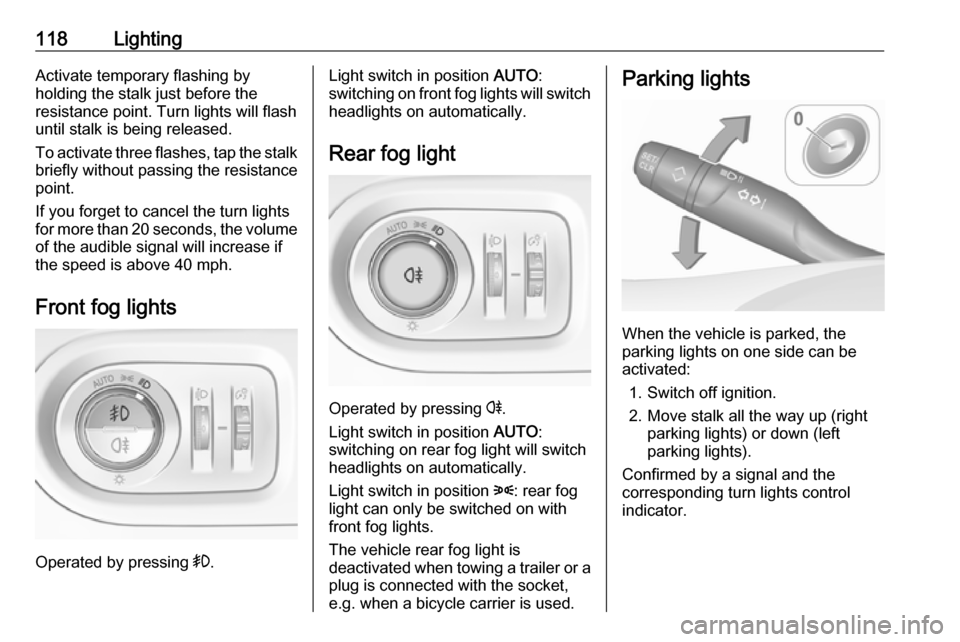
118LightingActivate temporary flashing by
holding the stalk just before the
resistance point. Turn lights will flash
until stalk is being released.
To activate three flashes, tap the stalk
briefly without passing the resistance
point.
If you forget to cancel the turn lights
for more than 20 seconds, the volume
of the audible signal will increase if
the speed is above 40 mph.
Front fog lights
Operated by pressing >.
Light switch in position AUTO:
switching on front fog lights will switch headlights on automatically.
Rear fog light
Operated by pressing r
.
Light switch in position AUTO:
switching on rear fog light will switch
headlights on automatically.
Light switch in position 8: rear fog
light can only be switched on with
front fog lights.
The vehicle rear fog light is
deactivated when towing a trailer or a
plug is connected with the socket,
e.g. when a bicycle carrier is used.
Parking lights
When the vehicle is parked, the
parking lights on one side can be
activated:
1. Switch off ignition.
2. Move stalk all the way up (right parking lights) or down (left
parking lights).
Confirmed by a signal and the
corresponding turn lights control
indicator.
Page 171 of 275
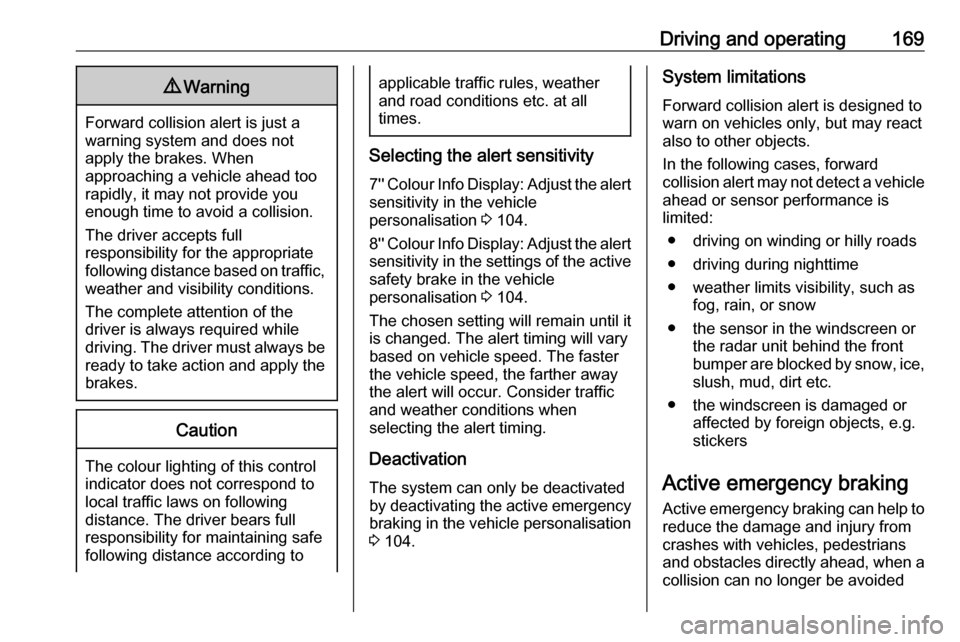
Driving and operating1699Warning
Forward collision alert is just a
warning system and does not
apply the brakes. When
approaching a vehicle ahead too
rapidly, it may not provide you
enough time to avoid a collision.
The driver accepts full
responsibility for the appropriate
following distance based on traffic, weather and visibility conditions.
The complete attention of the
driver is always required while
driving. The driver must always be
ready to take action and apply the
brakes.
Caution
The colour lighting of this control
indicator does not correspond to
local traffic laws on following
distance. The driver bears full
responsibility for maintaining safe
following distance according to
applicable traffic rules, weather
and road conditions etc. at all
times.
Selecting the alert sensitivity
7'' Colour Info Display: Adjust the alert
sensitivity in the vehicle
personalisation 3 104.
8'' Colour Info Display: Adjust the alert sensitivity in the settings of the active
safety brake in the vehicle
personalisation 3 104.
The chosen setting will remain until it
is changed. The alert timing will vary
based on vehicle speed. The faster
the vehicle speed, the farther away
the alert will occur. Consider traffic
and weather conditions when
selecting the alert timing.
Deactivation The system can only be deactivated
by deactivating the active emergency braking in the vehicle personalisation
3 104.
System limitations
Forward collision alert is designed to
warn on vehicles only, but may react also to other objects.
In the following cases, forward
collision alert may not detect a vehicle ahead or sensor performance is
limited:
● driving on winding or hilly roads
● driving during nighttime
● weather limits visibility, such as fog, rain, or snow
● the sensor in the windscreen or the radar unit behind the front
bumper are blocked by snow, ice, slush, mud, dirt etc.
● the windscreen is damaged or affected by foreign objects, e.g.
stickers
Active emergency braking
Active emergency braking can help to reduce the damage and injury from
crashes with vehicles, pedestrians and obstacles directly ahead, when a
collision can no longer be avoided
Page 188 of 275
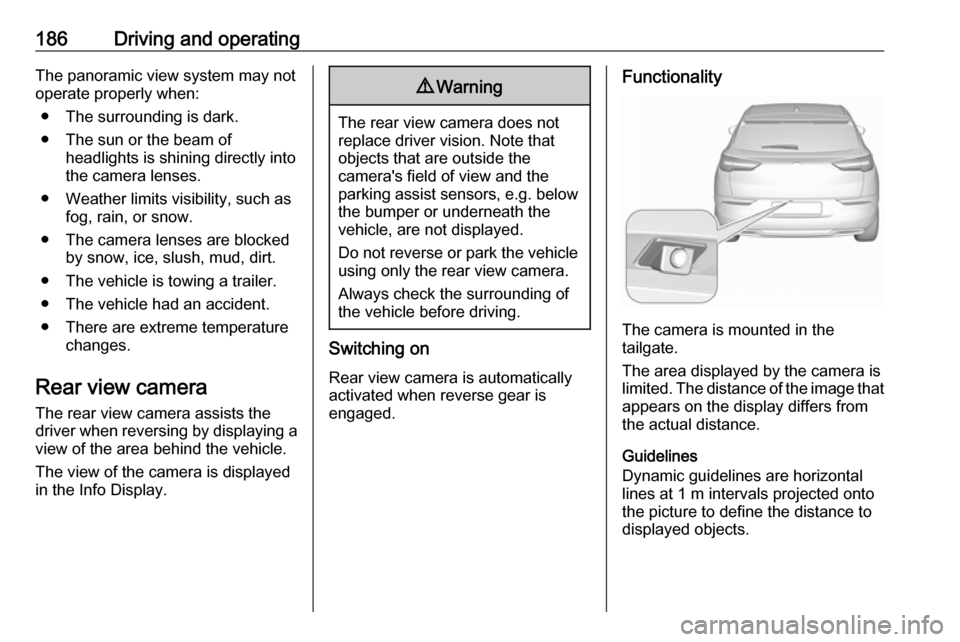
186Driving and operatingThe panoramic view system may not
operate properly when:
● The surrounding is dark.
● The sun or the beam of headlights is shining directly into
the camera lenses.
● Weather limits visibility, such as fog, rain, or snow.
● The camera lenses are blocked by snow, ice, slush, mud, dirt.
● The vehicle is towing a trailer.
● The vehicle had an accident.
● There are extreme temperature changes.
Rear view camera
The rear view camera assists the
driver when reversing by displaying a view of the area behind the vehicle.
The view of the camera is displayed
in the Info Display.9 Warning
The rear view camera does not
replace driver vision. Note that
objects that are outside the
camera's field of view and the
parking assist sensors, e.g. below
the bumper or underneath the
vehicle, are not displayed.
Do not reverse or park the vehicle
using only the rear view camera.
Always check the surrounding of
the vehicle before driving.
Switching on
Rear view camera is automatically
activated when reverse gear is
engaged.
Functionality
The camera is mounted in the
tailgate.
The area displayed by the camera is
limited. The distance of the image that
appears on the display differs from
the actual distance.
Guidelines
Dynamic guidelines are horizontal
lines at 1 m intervals projected onto
the picture to define the distance to displayed objects.