width VAUXHALL GRANDLAND X 2020 Owner's Manual
[x] Cancel search | Manufacturer: VAUXHALL, Model Year: 2020, Model line: GRANDLAND X, Model: VAUXHALL GRANDLAND X 2020Pages: 283, PDF Size: 21.87 MB
Page 117 of 283
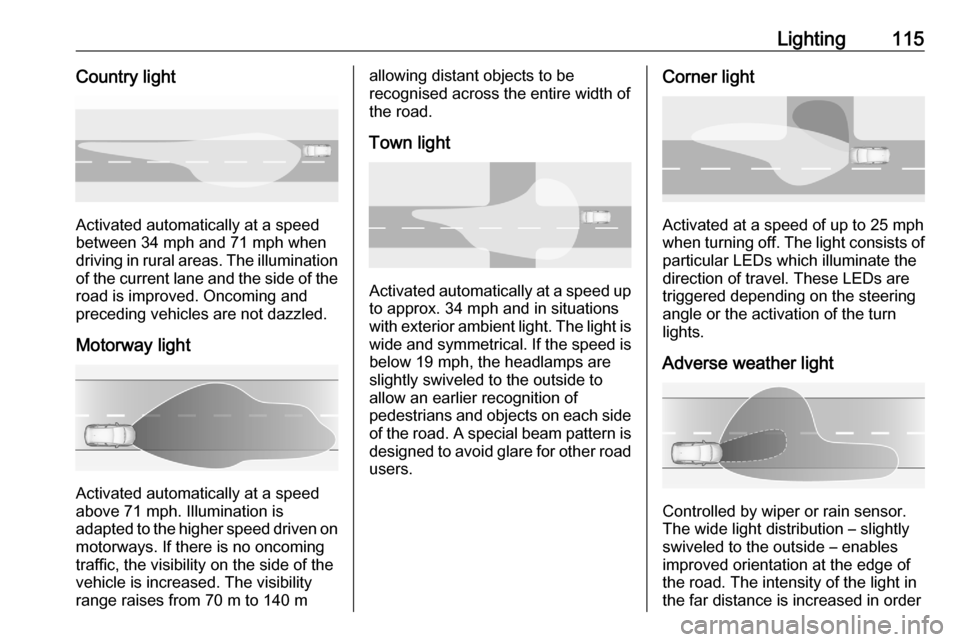
Lighting115Country light
Activated automatically at a speed
between 34 mph and 71 mph when
driving in rural areas. The illumination of the current lane and the side of theroad is improved. Oncoming and
preceding vehicles are not dazzled.
Motorway light
Activated automatically at a speed
above 71 mph. Illumination is
adapted to the higher speed driven on
motorways. If there is no oncoming
traffic, the visibility on the side of the
vehicle is increased. The visibility
range raises from 70 m to 140 m
allowing distant objects to be
recognised across the entire width of
the road.
Town light
Activated automatically at a speed up to approx. 34 mph and in situations
with exterior ambient light. The light is
wide and symmetrical. If the speed is
below 19 mph, the headlamps are
slightly swiveled to the outside to
allow an earlier recognition of
pedestrians and objects on each side
of the road. A special beam pattern is
designed to avoid glare for other road users.
Corner light
Activated at a speed of up to 25 mph
when turning off. The light consists of particular LEDs which illuminate the
direction of travel. These LEDs are
triggered depending on the steering
angle or the activation of the turn lights.
Adverse weather light
Controlled by wiper or rain sensor.
The wide light distribution – slightly
swiveled to the outside – enables
improved orientation at the edge of
the road. The intensity of the light in
the far distance is increased in order
Page 171 of 283
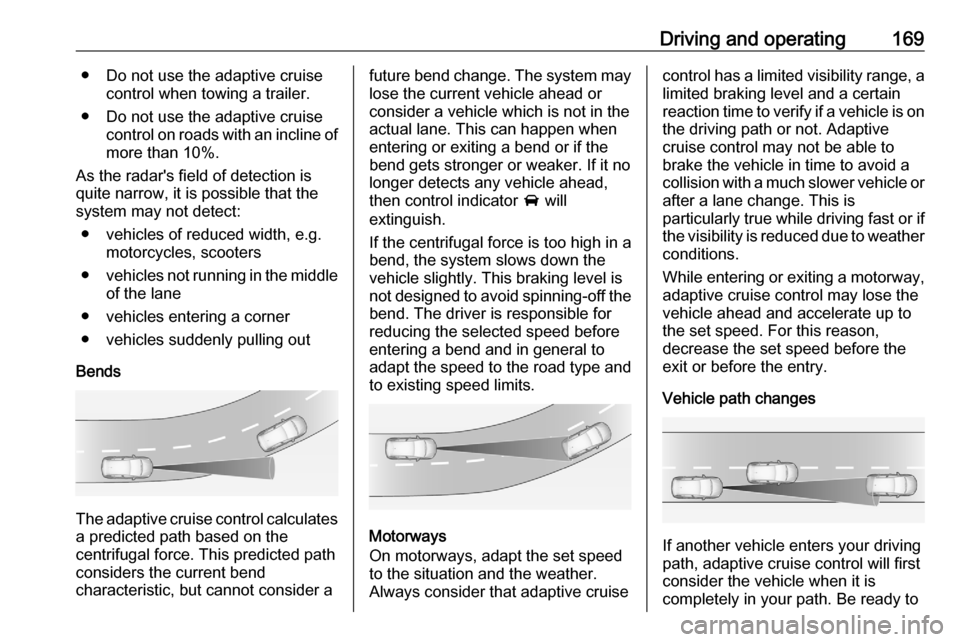
Driving and operating169● Do not use the adaptive cruisecontrol when towing a trailer.
● Do not use the adaptive cruise control on roads with an incline ofmore than 10%.
As the radar's field of detection is
quite narrow, it is possible that the
system may not detect:
● vehicles of reduced width, e.g. motorcycles, scooters
● vehicles not running in the middle
of the lane
● vehicles entering a corner
● vehicles suddenly pulling out
Bends
The adaptive cruise control calculates
a predicted path based on the
centrifugal force. This predicted path
considers the current bend
characteristic, but cannot consider a
future bend change. The system may lose the current vehicle ahead or
consider a vehicle which is not in the
actual lane. This can happen when
entering or exiting a bend or if the
bend gets stronger or weaker. If it no
longer detects any vehicle ahead,
then control indicator A will
extinguish.
If the centrifugal force is too high in a bend, the system slows down the vehicle slightly. This braking level is
not designed to avoid spinning-off the
bend. The driver is responsible for
reducing the selected speed before
entering a bend and in general to
adapt the speed to the road type and
to existing speed limits.
Motorways
On motorways, adapt the set speed
to the situation and the weather.
Always consider that adaptive cruise
control has a limited visibility range, a
limited braking level and a certain
reaction time to verify if a vehicle is on
the driving path or not. Adaptive
cruise control may not be able to
brake the vehicle in time to avoid a
collision with a much slower vehicle or after a lane change. This is
particularly true while driving fast or if the visibility is reduced due to weather
conditions.
While entering or exiting a motorway,
adaptive cruise control may lose the
vehicle ahead and accelerate up to
the set speed. For this reason,
decrease the set speed before the
exit or before the entry.
Vehicle path changes
If another vehicle enters your driving
path, adaptive cruise control will first
consider the vehicle when it is
completely in your path. Be ready to
Page 188 of 283
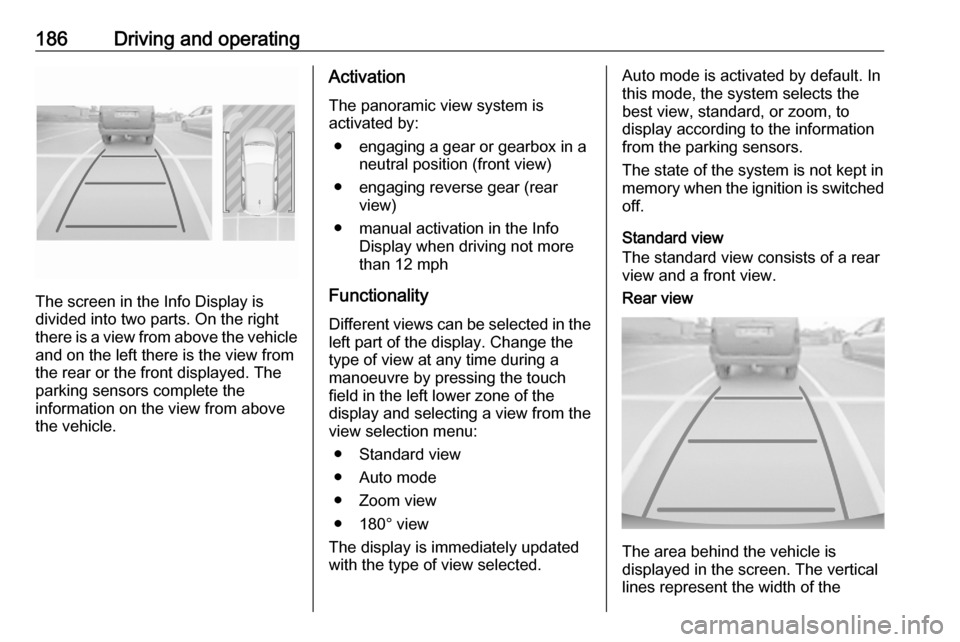
186Driving and operating
The screen in the Info Display is
divided into two parts. On the right
there is a view from above the vehicle and on the left there is the view from
the rear or the front displayed. The
parking sensors complete the
information on the view from above
the vehicle.
Activation
The panoramic view system is
activated by:
● engaging a gear or gearbox in a neutral position (front view)
● engaging reverse gear (rear view)
● manual activation in the Info Display when driving not more
than 12 mph
Functionality
Different views can be selected in the left part of the display. Change the
type of view at any time during a
manoeuvre by pressing the touch
field in the left lower zone of the
display and selecting a view from the
view selection menu:
● Standard view
● Auto mode
● Zoom view
● 180° view
The display is immediately updated
with the type of view selected.Auto mode is activated by default. In
this mode, the system selects the
best view, standard, or zoom, to
display according to the information
from the parking sensors.
The state of the system is not kept in
memory when the ignition is switched
off.
Standard view
The standard view consists of a rear
view and a front view.Rear view
The area behind the vehicle is
displayed in the screen. The vertical
lines represent the width of the
Page 189 of 283
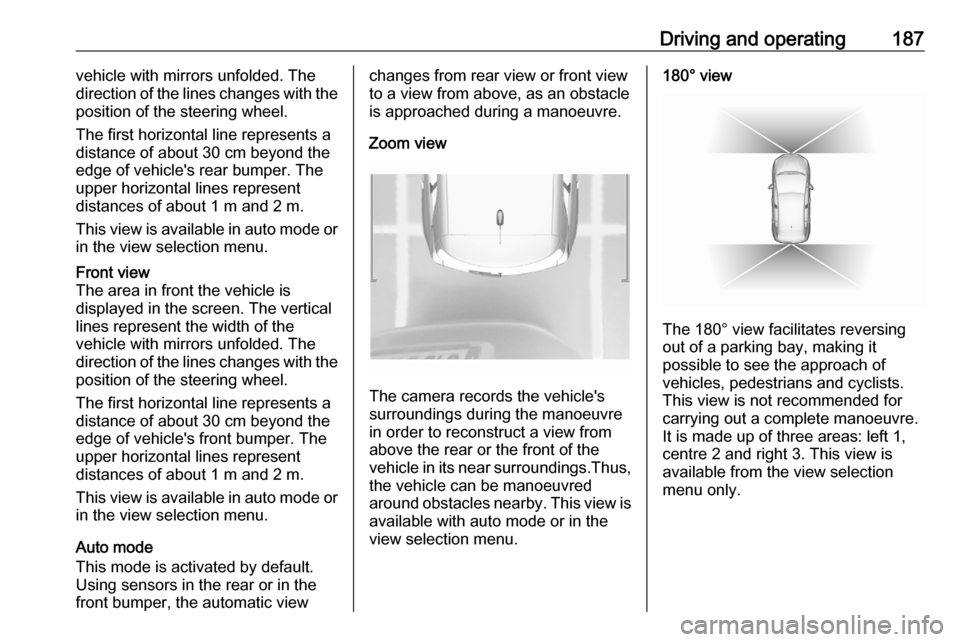
Driving and operating187vehicle with mirrors unfolded. The
direction of the lines changes with the
position of the steering wheel.
The first horizontal line represents a
distance of about 30 cm beyond the edge of vehicle's rear bumper. The
upper horizontal lines represent
distances of about 1 m and 2 m.
This view is available in auto mode or in the view selection menu.Front view
The area in front the vehicle is
displayed in the screen. The vertical lines represent the width of the
vehicle with mirrors unfolded. The
direction of the lines changes with the
position of the steering wheel.
The first horizontal line represents a
distance of about 30 cm beyond the
edge of vehicle's front bumper. The
upper horizontal lines represent
distances of about 1 m and 2 m.
This view is available in auto mode or in the view selection menu.
Auto mode
This mode is activated by default.
Using sensors in the rear or in the
front bumper, the automatic view
changes from rear view or front view
to a view from above, as an obstacle
is approached during a manoeuvre.
Zoom view
The camera records the vehicle's
surroundings during the manoeuvre in order to reconstruct a view fromabove the rear or the front of the
vehicle in its near surroundings.Thus,
the vehicle can be manoeuvred
around obstacles nearby. This view is available with auto mode or in the
view selection menu.
180° view
The 180° view facilitates reversing
out of a parking bay, making it
possible to see the approach of
vehicles, pedestrians and cyclists.
This view is not recommended for
carrying out a complete manoeuvre.
It is made up of three areas: left 1,
centre 2 and right 3. This view is
available from the view selection menu only.
Page 232 of 283
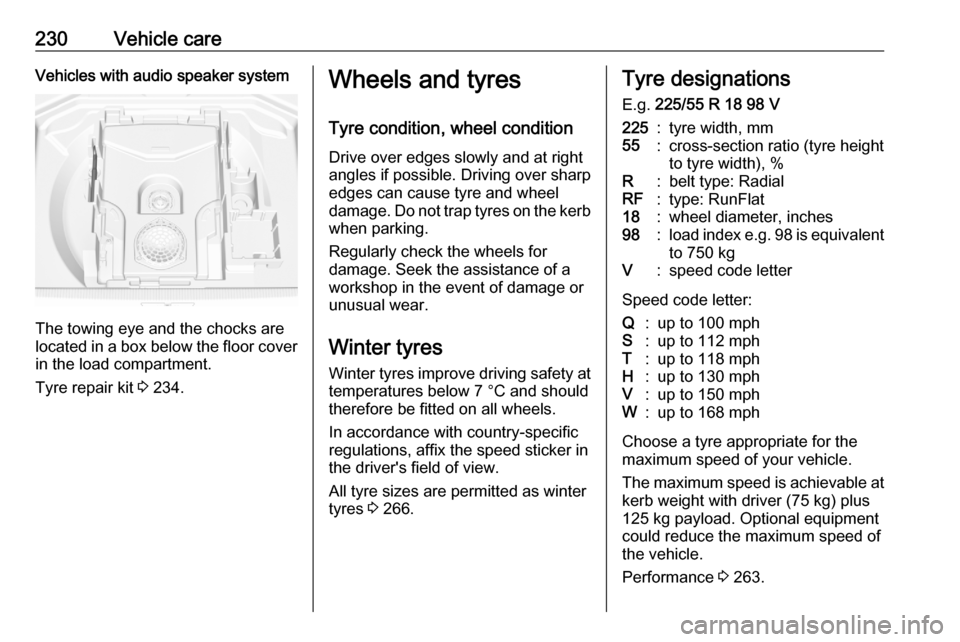
230Vehicle careVehicles with audio speaker system
The towing eye and the chocks are
located in a box below the floor cover in the load compartment.
Tyre repair kit 3 234.
Wheels and tyres
Tyre condition, wheel condition Drive over edges slowly and at right
angles if possible. Driving over sharp
edges can cause tyre and wheel
damage. Do not trap tyres on the kerb when parking.
Regularly check the wheels for
damage. Seek the assistance of a
workshop in the event of damage or
unusual wear.
Winter tyres
Winter tyres improve driving safety at temperatures below 7 °C and should
therefore be fitted on all wheels.
In accordance with country-specific
regulations, affix the speed sticker in
the driver's field of view.
All tyre sizes are permitted as winter
tyres 3 266.Tyre designations
E.g. 225/55 R 18 98 V225:tyre width, mm55:cross-section ratio (tyre height
to tyre width), %R:belt type: RadialRF:type: RunFlat18:wheel diameter, inches98:load index e.g. 98 is equivalent
to 750 kgV:speed code letter
Speed code letter:
Q:up to 100 mphS:up to 112 mphT:up to 118 mphH:up to 130 mphV:up to 150 mphW:up to 168 mph
Choose a tyre appropriate for the
maximum speed of your vehicle.
The maximum speed is achievable at kerb weight with driver (75 kg) plus
125 kg payload. Optional equipment
could reduce the maximum speed of
the vehicle.
Performance 3 263.
Page 266 of 283
![VAUXHALL GRANDLAND X 2020 Owners Manual 264Technical dataVehicle dimensionsLength [mm]4478Width without exterior mirrors [mm]1841Width with two exterior mirrors folded [mm]1970Width with two exterior mirrors [mm]2098Height (without antenna) VAUXHALL GRANDLAND X 2020 Owners Manual 264Technical dataVehicle dimensionsLength [mm]4478Width without exterior mirrors [mm]1841Width with two exterior mirrors folded [mm]1970Width with two exterior mirrors [mm]2098Height (without antenna)](/img/38/19458/w960_19458-265.png)
264Technical dataVehicle dimensionsLength [mm]4478Width without exterior mirrors [mm]1841Width with two exterior mirrors folded [mm]1970Width with two exterior mirrors [mm]2098Height (without antenna) [mm]1623Length of load compartment floor [mm]876Length of load compartment with folded second row [mm]1869Load compartment width [mm]1053Load compartment height at tailgate [mm]997Wheelbase [mm]2675Turning circle diameter [m]10.5