remote control VAUXHALL INSIGNIA 2014 User Guide
[x] Cancel search | Manufacturer: VAUXHALL, Model Year: 2014, Model line: INSIGNIA, Model: VAUXHALL INSIGNIA 2014Pages: 321, PDF Size: 8.83 MB
Page 32 of 321
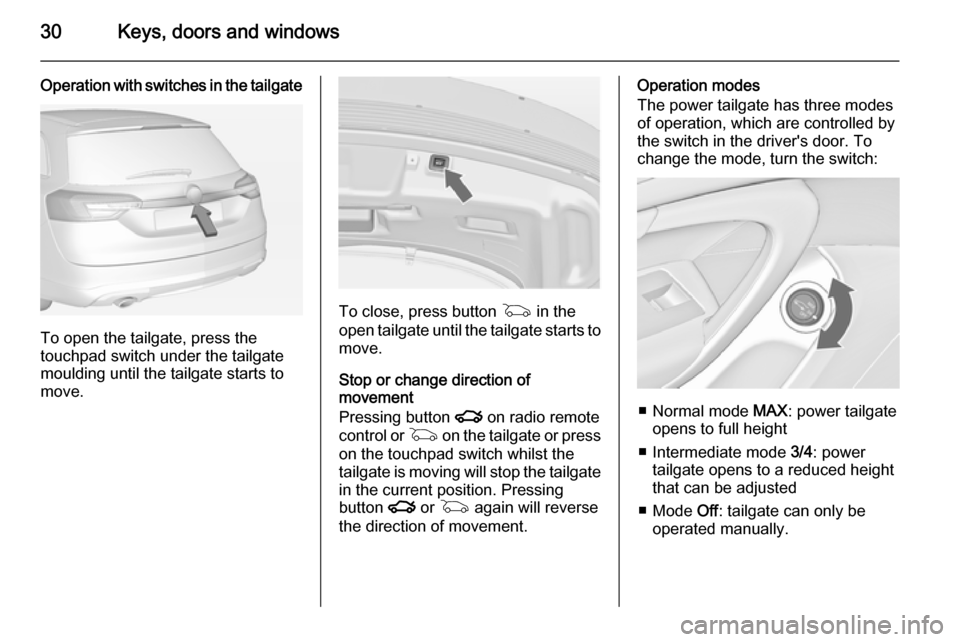
30Keys, doors and windows
Operation with switches in the tailgate
To open the tailgate, press the
touchpad switch under the tailgate
moulding until the tailgate starts to
move.
To close, press button G in the
open tailgate until the tailgate starts to
move.
Stop or change direction of
movement
Pressing button x on radio remote
control or G on the tailgate or press
on the touchpad switch whilst the
tailgate is moving will stop the tailgate
in the current position. Pressing
button x or G again will reverse
the direction of movement.
Operation modes
The power tailgate has three modes
of operation, which are controlled by
the switch in the driver's door. To
change the mode, turn the switch:
■ Normal mode MAX: power tailgate
opens to full height
■ Intermediate mode 3/4: power
tailgate opens to a reduced height
that can be adjusted
■ Mode Off: tailgate can only be
operated manually.
Page 35 of 321
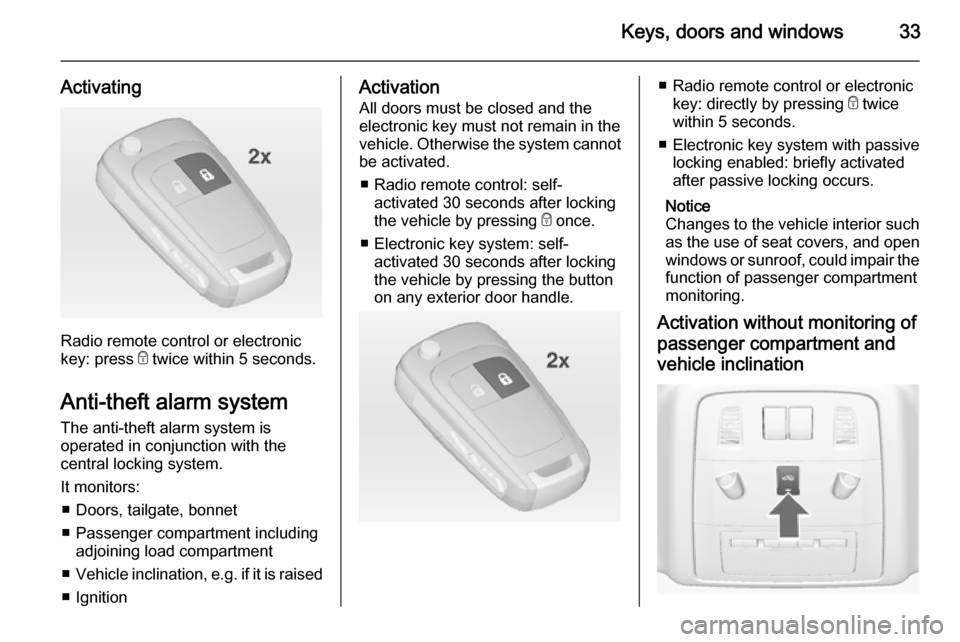
Keys, doors and windows33
Activating
Radio remote control or electronic
key: press e twice within 5 seconds.
Anti-theft alarm system The anti-theft alarm system is
operated in conjunction with the
central locking system.
It monitors: ■ Doors, tailgate, bonnet
■ Passenger compartment including adjoining load compartment
■ Vehicle inclination, e.g. if it is raised
■ Ignition
Activation
All doors must be closed and the electronic key must not remain in the
vehicle. Otherwise the system cannot be activated.
■ Radio remote control: self- activated 30 seconds after locking
the vehicle by pressing e once.
■ Electronic key system: self- activated 30 seconds after locking
the vehicle by pressing the button
on any exterior door handle.■ Radio remote control or electronic
key: directly by pressing e twice
within 5 seconds.
■ Electronic key system with passive locking enabled: briefly activated
after passive locking occurs.
Notice
Changes to the vehicle interior such
as the use of seat covers, and open windows or sunroof, could impair the
function of passenger compartment
monitoring.
Activation without monitoring of
passenger compartment and
vehicle inclination
Page 36 of 321
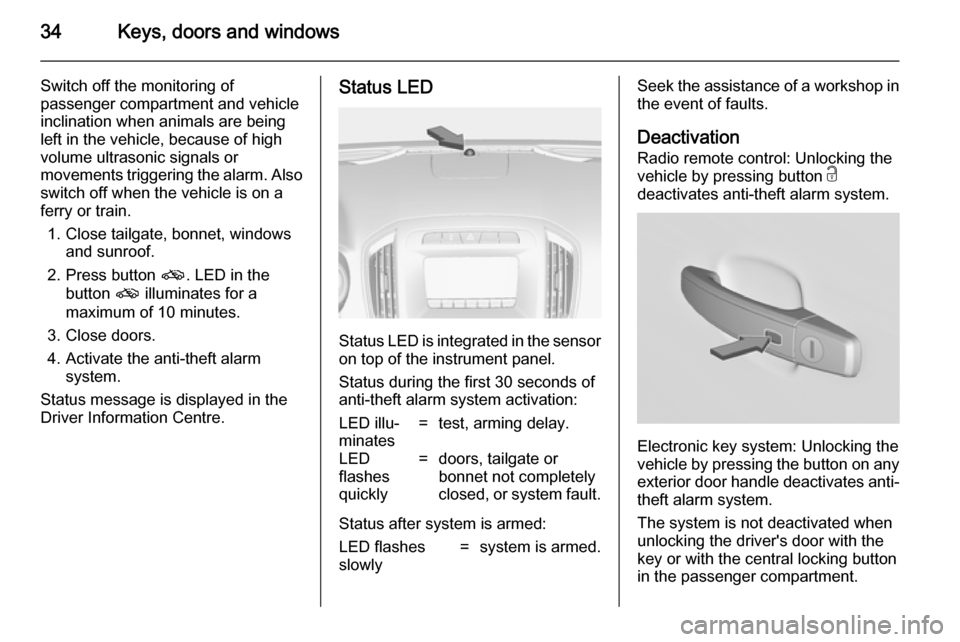
34Keys, doors and windows
Switch off the monitoring of
passenger compartment and vehicle
inclination when animals are being
left in the vehicle, because of high
volume ultrasonic signals or
movements triggering the alarm. Also switch off when the vehicle is on a
ferry or train.
1. Close tailgate, bonnet, windows and sunroof.
2. Press button o. LED in the
button o illuminates for a
maximum of 10 minutes.
3. Close doors.
4. Activate the anti-theft alarm system.
Status message is displayed in the
Driver Information Centre.Status LED
Status LED is integrated in the sensor
on top of the instrument panel.
Status during the first 30 seconds of
anti-theft alarm system activation:
LED illu‐
minates=test, arming delay.LED
flashes
quickly=doors, tailgate or
bonnet not completely
closed, or system fault.
Status after system is armed:
LED flashes
slowly=system is armed.Seek the assistance of a workshop in
the event of faults.
Deactivation
Radio remote control: Unlocking the
vehicle by pressing button c
deactivates anti-theft alarm system.
Electronic key system: Unlocking the
vehicle by pressing the button on any
exterior door handle deactivates anti-
theft alarm system.
The system is not deactivated when
unlocking the driver's door with the
key or with the central locking button
in the passenger compartment.
Page 37 of 321
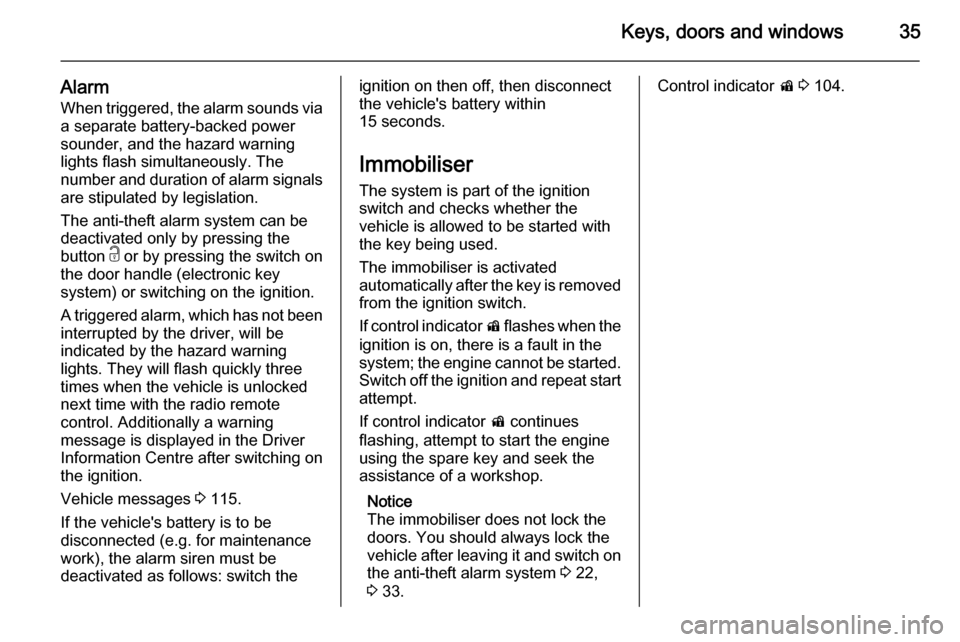
Keys, doors and windows35
AlarmWhen triggered, the alarm sounds via a separate battery-backed power
sounder, and the hazard warning
lights flash simultaneously. The
number and duration of alarm signals
are stipulated by legislation.
The anti-theft alarm system can be
deactivated only by pressing the
button c or by pressing the switch on
the door handle (electronic key
system) or switching on the ignition.
A triggered alarm, which has not been interrupted by the driver, will be
indicated by the hazard warning
lights. They will flash quickly three
times when the vehicle is unlocked
next time with the radio remote
control. Additionally a warning
message is displayed in the Driver
Information Centre after switching on
the ignition.
Vehicle messages 3 115.
If the vehicle's battery is to be
disconnected (e.g. for maintenance
work), the alarm siren must be
deactivated as follows: switch theignition on then off, then disconnect
the vehicle's battery within
15 seconds.
Immobiliser The system is part of the ignition
switch and checks whether the
vehicle is allowed to be started with
the key being used.
The immobiliser is activated
automatically after the key is removed
from the ignition switch.
If control indicator d flashes when the
ignition is on, there is a fault in the
system; the engine cannot be started. Switch off the ignition and repeat start
attempt.
If control indicator d continues
flashing, attempt to start the engine
using the spare key and seek the
assistance of a workshop.
Notice
The immobiliser does not lock the
doors. You should always lock the
vehicle after leaving it and switch on the anti-theft alarm system 3 22,
3 33.Control indicator d 3 104.
Page 39 of 321
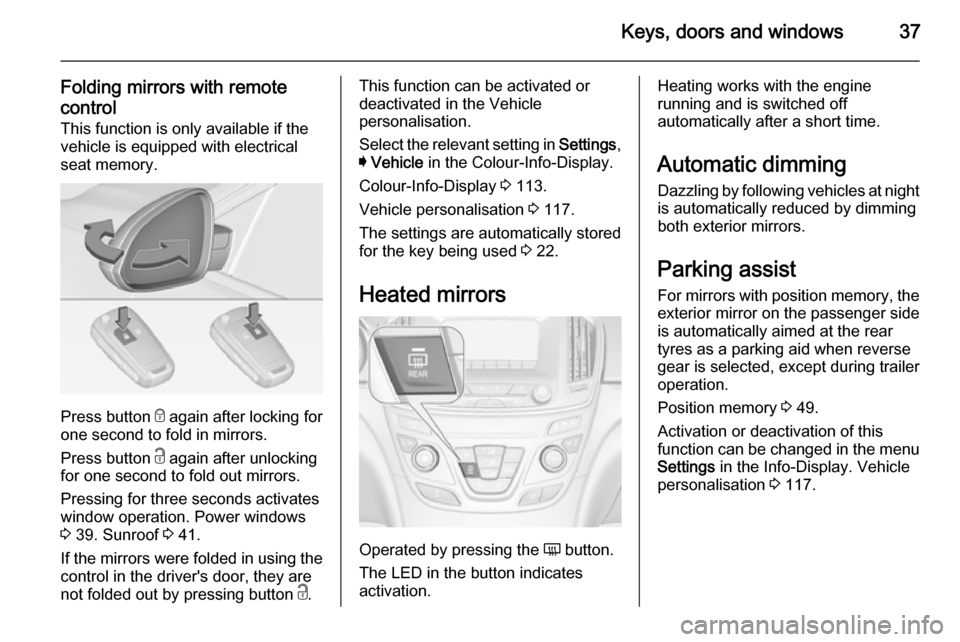
Keys, doors and windows37
Folding mirrors with remote
control This function is only available if the
vehicle is equipped with electrical
seat memory.
Press button e
again after locking for
one second to fold in mirrors.
Press button c again after unlocking
for one second to fold out mirrors.
Pressing for three seconds activates
window operation. Power windows
3 39. Sunroof 3 41.
If the mirrors were folded in using the
control in the driver's door, they are
not folded out by pressing button c.
This function can be activated or
deactivated in the Vehicle
personalisation.
Select the relevant setting in Settings,
I Vehicle in the Colour-Info-Display.
Colour-Info-Display 3 113.
Vehicle personalisation 3 117.
The settings are automatically stored
for the key being used 3 22.
Heated mirrors
Operated by pressing the Ü button.
The LED in the button indicates
activation.
Heating works with the engine
running and is switched off
automatically after a short time.
Automatic dimming Dazzling by following vehicles at nightis automatically reduced by dimming
both exterior mirrors.
Parking assist
For mirrors with position memory, the exterior mirror on the passenger side
is automatically aimed at the rear
tyres as a parking aid when reverse
gear is selected, except during trailer
operation.
Position memory 3 49.
Activation or deactivation of this
function can be changed in the menu Settings in the Info-Display. Vehicle
personalisation 3 117.
Page 42 of 321
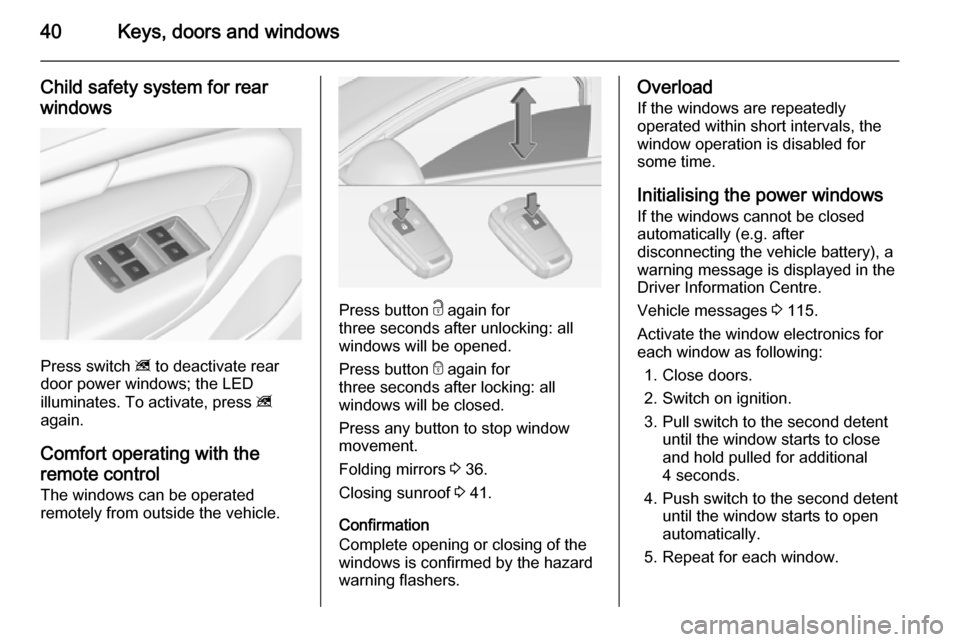
40Keys, doors and windows
Child safety system for rearwindows
Press switch z to deactivate rear
door power windows; the LED
illuminates. To activate, press z
again.
Comfort operating with the
remote control The windows can be operated
remotely from outside the vehicle.
Press button c again for
three seconds after unlocking: all
windows will be opened.
Press button e again for
three seconds after locking: all
windows will be closed.
Press any button to stop window
movement.
Folding mirrors 3 36.
Closing sunroof 3 41.
Confirmation
Complete opening or closing of the
windows is confirmed by the hazard
warning flashers.
Overload
If the windows are repeatedly
operated within short intervals, the
window operation is disabled for
some time.
Initialising the power windowsIf the windows cannot be closed
automatically (e.g. after
disconnecting the vehicle battery), a
warning message is displayed in the
Driver Information Centre.
Vehicle messages 3 115.
Activate the window electronics for
each window as following:
1. Close doors.
2. Switch on ignition.
3. Pull switch to the second detent until the window starts to close
and hold pulled for additional
4 seconds.
4. Push switch to the second detent until the window starts to open
automatically.
5. Repeat for each window.
Page 45 of 321

Keys, doors and windows43
Close or open the sunblind by
pressing switch H or G.
General hints Safety function
If the sunroof or sunblind encounters
resistance during automatic closing, it is immediately stopped and opened
again.
Override safety function
In the event of closing difficulties due to frost or the like, hold switch r
pressed to the second detent. The
sunroof closes without safety function
enabled. To stop movement, release
the switch.
Comfort closing with the remote
control
The sunroof can be closed remotely
from outside the vehicle.
Press and hold button e to close the
sunroof.
Release the button to stop the
movement.
Initialising after a power failure
After a power failure, it may only be possible to operate the sunroof to a
limited extent. Have the system
initialised by a workshop.
Page 53 of 321
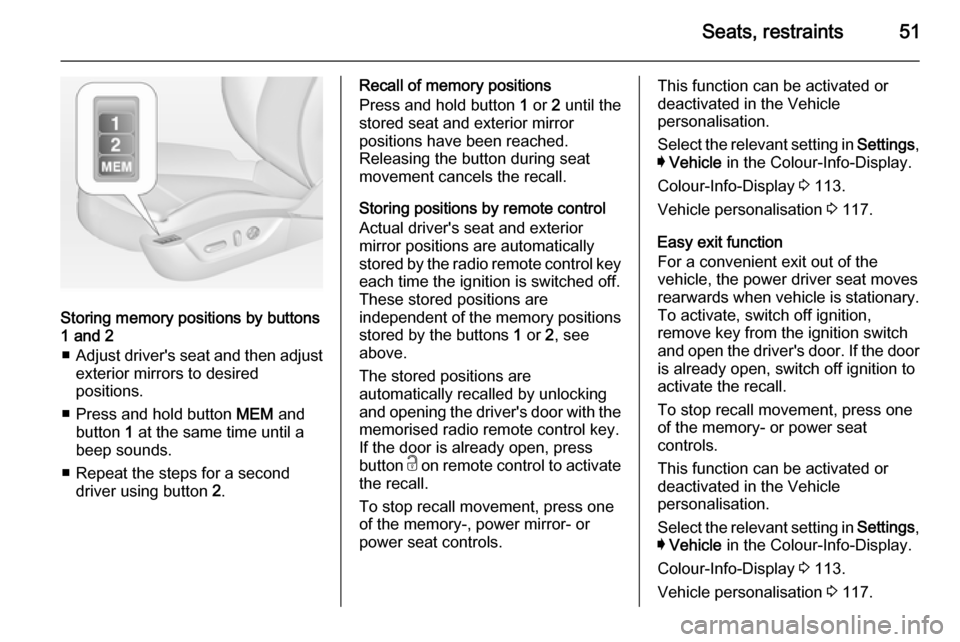
Seats, restraints51
Storing memory positions by buttons
1 and 2
■ Adjust driver's seat and then adjust
exterior mirrors to desired
positions.
■ Press and hold button MEM and
button 1 at the same time until a
beep sounds.
■ Repeat the steps for a second driver using button 2.
Recall of memory positions
Press and hold button 1 or 2 until the
stored seat and exterior mirror
positions have been reached.
Releasing the button during seat
movement cancels the recall.
Storing positions by remote control
Actual driver's seat and exterior
mirror positions are automatically
stored by the radio remote control key
each time the ignition is switched off.
These stored positions are
independent of the memory positions
stored by the buttons 1 or 2, see
above.
The stored positions are
automatically recalled by unlocking
and opening the driver's door with the
memorised radio remote control key.
If the door is already open, press
button c on remote control to activate
the recall.
To stop recall movement, press one
of the memory-, power mirror- or
power seat controls.This function can be activated or
deactivated in the Vehicle
personalisation.
Select the relevant setting in Settings,
I Vehicle in the Colour-Info-Display.
Colour-Info-Display 3 113.
Vehicle personalisation 3 117.
Easy exit function
For a convenient exit out of the
vehicle, the power driver seat moves
rearwards when vehicle is stationary.
To activate, switch off ignition,
remove key from the ignition switch
and open the driver's door. If the door
is already open, switch off ignition to
activate the recall.
To stop recall movement, press one
of the memory- or power seat
controls.
This function can be activated or
deactivated in the Vehicle
personalisation.
Select the relevant setting in Settings,
I Vehicle in the Colour-Info-Display.
Colour-Info-Display 3 113.
Vehicle personalisation 3 117.
Page 118 of 321
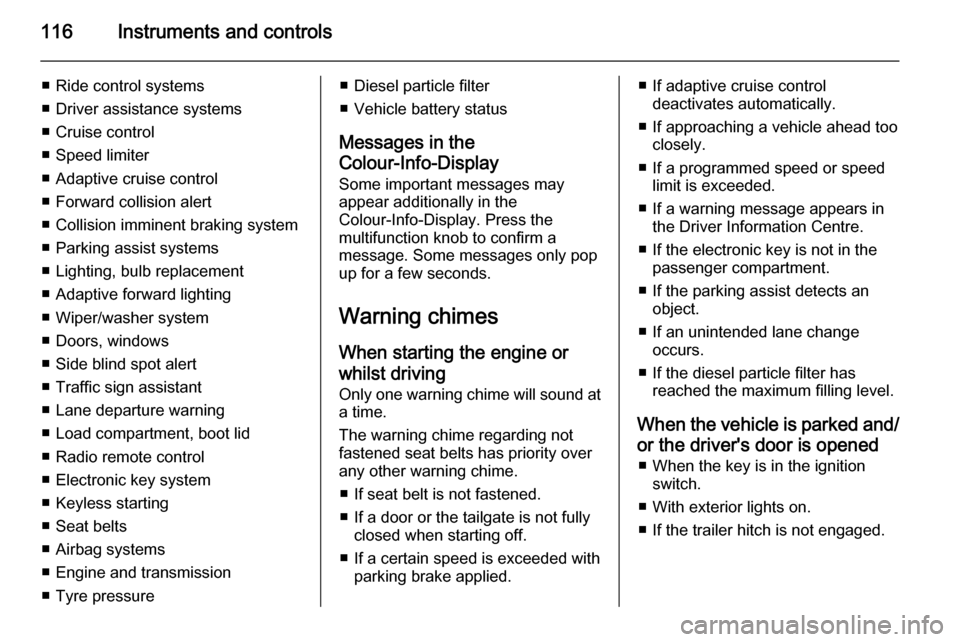
116Instruments and controls
■ Ride control systems
■ Driver assistance systems
■ Cruise control
■ Speed limiter
■ Adaptive cruise control
■ Forward collision alert
■ Collision imminent braking system
■ Parking assist systems
■ Lighting, bulb replacement
■ Adaptive forward lighting
■ Wiper/washer system
■ Doors, windows
■ Side blind spot alert
■ Traffic sign assistant
■ Lane departure warning
■ Load compartment, boot lid
■ Radio remote control
■ Electronic key system
■ Keyless starting
■ Seat belts
■ Airbag systems
■ Engine and transmission
■ Tyre pressure■ Diesel particle filter
■ Vehicle battery status
Messages in the
Colour-Info-Display
Some important messages may
appear additionally in the
Colour-Info-Display. Press the
multifunction knob to confirm a
message. Some messages only pop
up for a few seconds.
Warning chimes
When starting the engine or
whilst driving
Only one warning chime will sound at a time.
The warning chime regarding not
fastened seat belts has priority over
any other warning chime.
■ If seat belt is not fastened.
■ If a door or the tailgate is not fully closed when starting off.
■ If a certain speed is exceeded with parking brake applied.■ If adaptive cruise controldeactivates automatically.
■ If approaching a vehicle ahead too closely.
■ If a programmed speed or speed limit is exceeded.
■ If a warning message appears in the Driver Information Centre.
■ If the electronic key is not in the passenger compartment.
■ If the parking assist detects an object.
■ If an unintended lane change occurs.
■ If the diesel particle filter has reached the maximum filling level.
When the vehicle is parked and/ or the driver's door is opened ■ When the key is in the ignition switch.
■ With exterior lights on.
■ If the trailer hitch is not engaged.
Page 121 of 321
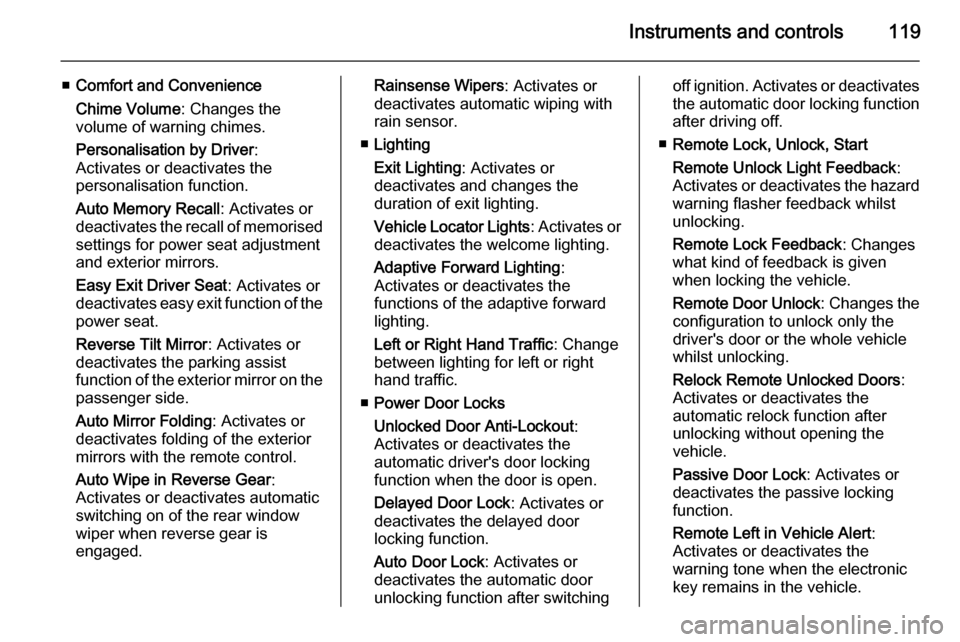
Instruments and controls119
■Comfort and Convenience
Chime Volume : Changes the
volume of warning chimes.
Personalisation by Driver :
Activates or deactivates the
personalisation function.
Auto Memory Recall : Activates or
deactivates the recall of memorised
settings for power seat adjustment and exterior mirrors.
Easy Exit Driver Seat : Activates or
deactivates easy exit function of the power seat.
Reverse Tilt Mirror : Activates or
deactivates the parking assist
function of the exterior mirror on the passenger side.
Auto Mirror Folding : Activates or
deactivates folding of the exterior
mirrors with the remote control.
Auto Wipe in Reverse Gear :
Activates or deactivates automatic switching on of the rear window
wiper when reverse gear is
engaged.Rainsense Wipers : Activates or
deactivates automatic wiping with
rain sensor.
■ Lighting
Exit Lighting : Activates or
deactivates and changes the duration of exit lighting.
Vehicle Locator Lights : Activates or
deactivates the welcome lighting.
Adaptive Forward Lighting :
Activates or deactivates the
functions of the adaptive forward
lighting.
Left or Right Hand Traffic : Change
between lighting for left or right
hand traffic.
■ Power Door Locks
Unlocked Door Anti-Lockout :
Activates or deactivates the
automatic driver's door locking
function when the door is open.
Delayed Door Lock : Activates or
deactivates the delayed door
locking function.
Auto Door Lock : Activates or
deactivates the automatic door
unlocking function after switchingoff ignition. Activates or deactivates the automatic door locking function
after driving off.
■ Remote Lock, Unlock, Start
Remote Unlock Light Feedback :
Activates or deactivates the hazard warning flasher feedback whilst
unlocking.
Remote Lock Feedback : Changes
what kind of feedback is given
when locking the vehicle.
Remote Door Unlock : Changes the
configuration to unlock only the driver's door or the whole vehicle
whilst unlocking.
Relock Remote Unlocked Doors :
Activates or deactivates the automatic relock function after
unlocking without opening the
vehicle.
Passive Door Lock : Activates or
deactivates the passive locking
function.
Remote Left in Vehicle Alert :
Activates or deactivates the
warning tone when the electronic
key remains in the vehicle.