navigation update VAUXHALL INSIGNIA 2015.5 Infotainment system
[x] Cancel search | Manufacturer: VAUXHALL, Model Year: 2015.5, Model line: INSIGNIA, Model: VAUXHALL INSIGNIA 2015.5Pages: 141, PDF Size: 2.61 MB
Page 60 of 141
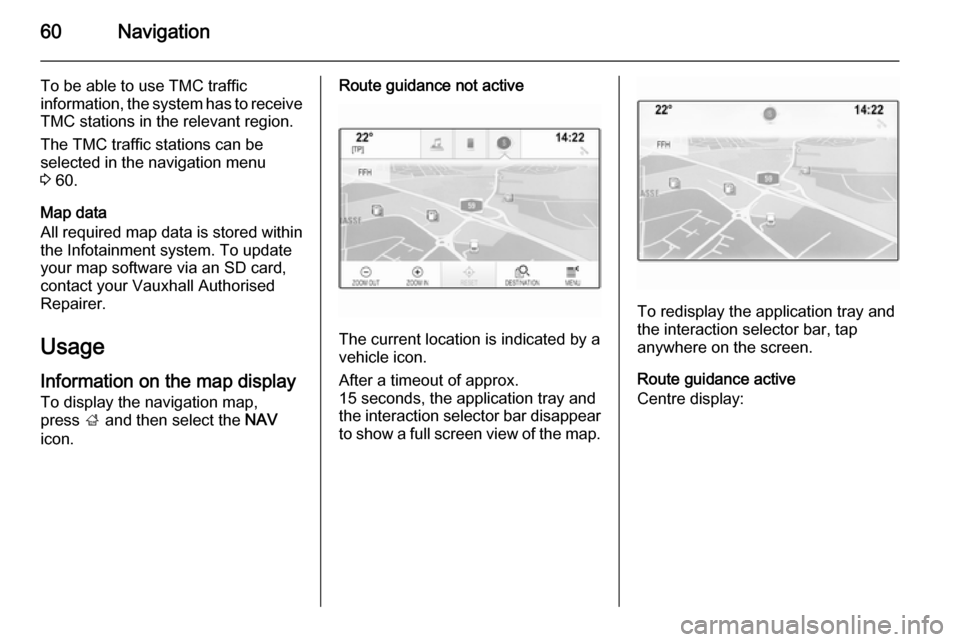
60Navigation
To be able to use TMC traffic
information, the system has to receive TMC stations in the relevant region.
The TMC traffic stations can be
selected in the navigation menu
3 60.
Map data
All required map data is stored within
the Infotainment system. To update
your map software via an SD card,
contact your Vauxhall Authorised
Repairer.
Usage Information on the map display
To display the navigation map,
press ; and then select the NAV
icon.Route guidance not active
The current location is indicated by a
vehicle icon.
After a timeout of approx.
15 seconds, the application tray and
the interaction selector bar disappear
to show a full screen view of the map.
To redisplay the application tray and
the interaction selector bar, tap
anywhere on the screen.
Route guidance active
Centre display:
Page 76 of 141

76Navigation
Optimising the waypoint trip
If several waypoints have been added
and the waypoint trip has been edited
several times, you may want to
rearrange the waypoints in the most
efficient order.
Select OPTIMISE .
Wait until the waypoints list has been updated.
Select Save at the top of the screen
to save the changes.
Editing the waypoint trip
To arrange a waypoint trip as desired, tap on the arrow button to display the
route guidance menu and select
EDIT . The waypoints list is displayed.
To change the position of the
waypoints within the list, select ▲ and
▼ next to the respective list items.
To delete a waypoint from the list,
select ☓.
For a detailed description on how to
add new waypoints, see "Adding a
waypoint" above.
Select Save at the top of the screen
to save the changes.
Page 100 of 141

100
NNavigation..................................... 71 Contacts .............................. 31, 66
Current location ......................... 60
Destination details view ............66
Destination input .......................66
Favourites ................................. 27
Individual POIs .......................... 60
Map display ............................... 60
Map manipulation ......................60
Map update ............................... 58
OVERVIEW screen button ........60
Recent destinations ..................66
Route guidance ......................... 71
Route guidance menus .............71
TMC stations ....................... 58, 71
Traffic incidents ......................... 71
Turn list ..................................... 71
Voice prompts ........................... 71
Waypoint list .............................. 71
Waypoint trip ............................. 66
O Operation ...................................... 86
AUX ........................................... 54
Bluetooth music......................... 54
CD ............................................. 50
Contacts .................................... 31
Displays..................................... 14Favourites ................................. 27
Infotainment system ..................12
Keyboards ................................. 23
Navigation system .....................60
Phone ........................................ 86
Radio ......................................... 44
SD card ..................................... 54
USB ..................................... 54, 56
OVERVIEW screen button ...........60
P Pairing .......................................... 84
Phone Bluetooth ................................... 83
Bluetooth connection ................84
Contacts .................................... 31
Emergency calls ........................86
Favourites ................................. 27
Handsfree mode........................ 86
Phone book ......................... 31, 86
Recent calls............................... 86
Ringtone .................................... 86
Text messages .......................... 90
Phone book ............................ 31, 86
Phone call Initiating ..................................... 86
Rejecting ................................... 86
Taking ....................................... 86
Playing audio ................................ 54Playing movies............................. 56
POIs.............................................. 66
R Radio Category list .............................. 44
DAB ........................................... 47
DAB announcements ................47
DAB menu ................................. 47
Digital Audio Broadcasting ........47
Favourites ................................. 27
FM menu ................................... 46
Frequency list ............................ 44
Intellitext .................................... 47
L-Band....................................... 47
Radio Data System ...................46
RDS........................................... 46
Region ....................................... 46
Regionalisation ......................... 46
Station list.................................. 44
Station search ........................... 44
TP.............................................. 46 Traffic Programme ....................46
Waveband ................................. 44
Waveband menu .......................45
Radio data system (RDS) ............46
Region .......................................... 46
Regionalisation ............................. 46
RESET screen button ...................60
Retrieving favourites .....................27