infotainment VAUXHALL INSIGNIA 2015.5 User Guide
[x] Cancel search | Manufacturer: VAUXHALL, Model Year: 2015.5, Model line: INSIGNIA, Model: VAUXHALL INSIGNIA 2015.5Pages: 331, PDF Size: 9.08 MB
Page 124 of 331

122Instruments and controls
During an Autostop■ If the driver's door is opened.
Battery voltage When the vehicle battery voltage is
running low, a warning message will
appear in the Driver Information
Centre.
1. Switch off any electrical consumers which are not required
for a safe ride, e.g. seat heating,
heated rear window or other main consumers.
2. Charge the vehicle battery by driving continuously for a while or
by using a charging device.
The warning message will disappear
after the engine has been started
twice without a voltage drop.
If the vehicle battery cannot be
recharged, have the cause of the fault remedied by a workshop.Vehicle personalisation
The vehicle's behaviour can be
personalised by changing the settings in the Colour-Info-Display.
Some of the personal settings for
different drivers can be memorised
individually for each vehicle key.
Memorised settings 3 23.
Depending on vehicle equipment and
country-specific regulations some of
the functions described below might
not be available.
Some functions are only displayed or
active when the engine is running.
Personal settings Following the changing of personal
settings is described via the buttons
below the display. This is valid for
4.2'' as well as 8'' Colour-Info-Display.
Additionally, the 8'' display is operable
as a touchscreen and with the
touchpad between the front seats.
See description 'Colour-Info-Display'
3 118 and the Infotainment system
manual.
With active display, press ;.
Turn MENU to select Settings display
icon.
Press MENU to confirm.
The following settings can be
selected by turning and pressing the multifunction knob:
■ Time and Date
■ Sport Mode
■ Language (Language)
■ Valet Mode
■ Radio
■ Vehicle
■ Bluetooth
Page 125 of 331
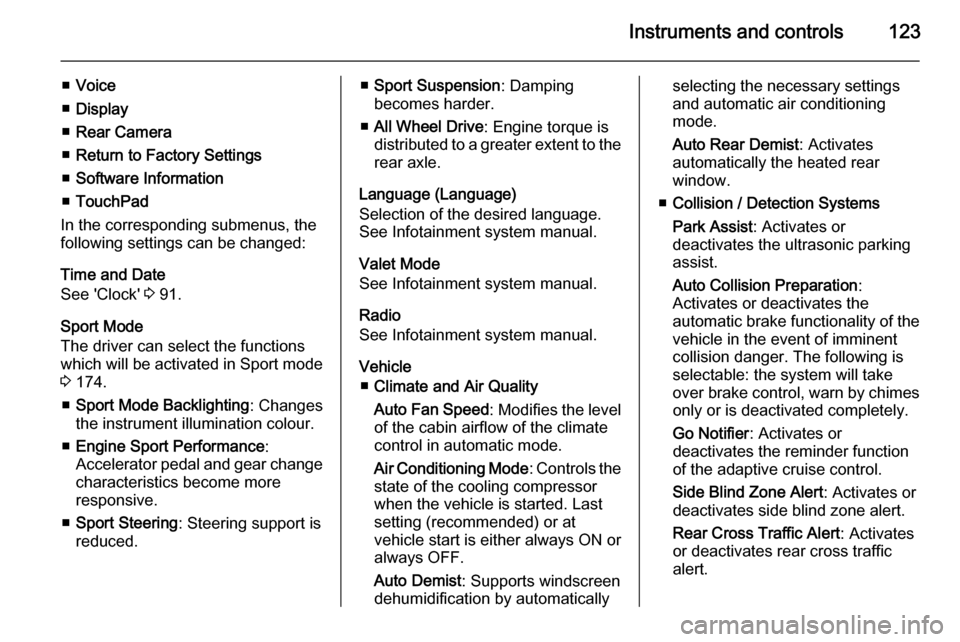
Instruments and controls123
■Voice
■ Display
■ Rear Camera
■ Return to Factory Settings
■ Software Information
■ TouchPad
In the corresponding submenus, the
following settings can be changed:
Time and Date
See 'Clock' 3 91.
Sport Mode
The driver can select the functions which will be activated in Sport mode
3 174.
■ Sport Mode Backlighting : Changes
the instrument illumination colour.
■ Engine Sport Performance :
Accelerator pedal and gear change
characteristics become more
responsive.
■ Sport Steering : Steering support is
reduced.■ Sport Suspension : Damping
becomes harder.
■ All Wheel Drive : Engine torque is
distributed to a greater extent to the rear axle.
Language (Language)
Selection of the desired language.
See Infotainment system manual.
Valet Mode
See Infotainment system manual.
Radio
See Infotainment system manual.
Vehicle ■ Climate and Air Quality
Auto Fan Speed : Modifies the level
of the cabin airflow of the climate control in automatic mode.
Air Conditioning Mode : Controls the
state of the cooling compressor
when the vehicle is started. Last
setting (recommended) or at
vehicle start is either always ON or
always OFF.
Auto Demist : Supports windscreen
dehumidification by automaticallyselecting the necessary settings and automatic air conditioning
mode.
Auto Rear Demist : Activates
automatically the heated rear
window.
■ Collision / Detection Systems
Park Assist : Activates or
deactivates the ultrasonic parking
assist.
Auto Collision Preparation :
Activates or deactivates the
automatic brake functionality of the
vehicle in the event of imminent
collision danger. The following is selectable: the system will take
over brake control, warn by chimes only or is deactivated completely.
Go Notifier : Activates or
deactivates the reminder function
of the adaptive cruise control.
Side Blind Zone Alert : Activates or
deactivates side blind zone alert.
Rear Cross Traffic Alert : Activates
or deactivates rear cross traffic alert.
Page 127 of 331
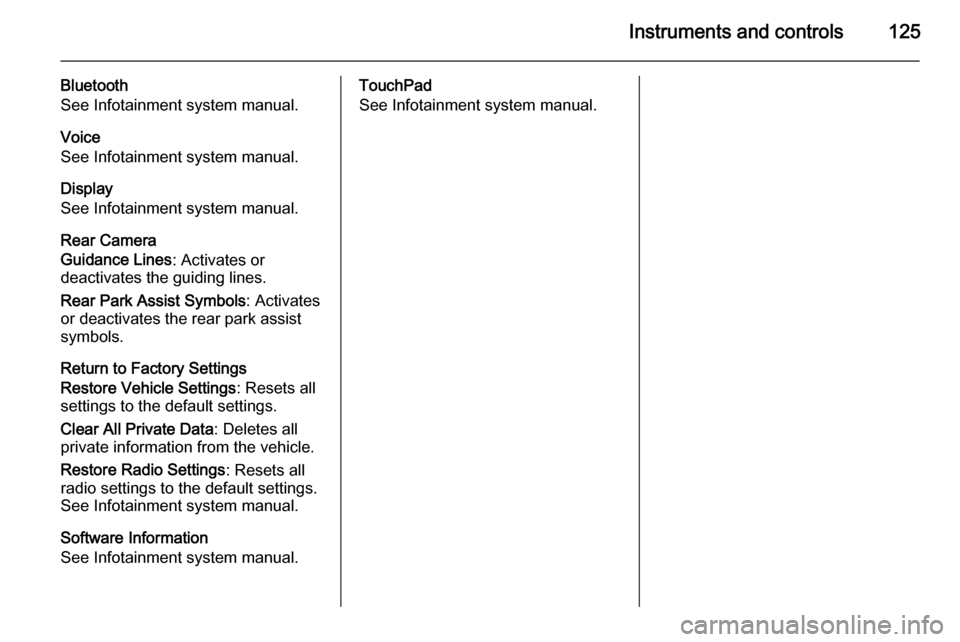
Instruments and controls125
Bluetooth
See Infotainment system manual.
Voice
See Infotainment system manual.
Display
See Infotainment system manual.
Rear Camera
Guidance Lines : Activates or
deactivates the guiding lines.
Rear Park Assist Symbols : Activates
or deactivates the rear park assist
symbols.
Return to Factory Settings
Restore Vehicle Settings : Resets all
settings to the default settings.
Clear All Private Data : Deletes all
private information from the vehicle.
Restore Radio Settings : Resets all
radio settings to the default settings.
See Infotainment system manual.
Software Information
See Infotainment system manual.TouchPad
See Infotainment system manual.
Page 246 of 331

244Vehicle care
No.Circuit1Transmission control module2Engine control module3–4–5Ignition/Transmission control
module/Engine control module6Windscreen wiper7–8Fuel injection/Ignition system9Fuel injection/Ignition system10Engine control module11Lambda probe12Starter13Sensor throttle heating14Lighting15Rear window wiperNo.Circuit16Vacuum pump/Mass air flow
meter/Water in fuel sensor/DC
transformer17–18Adaptive forward lighting19Adaptive forward lighting20Fuel pump21Rear power windows22ABS23Variable effort steering24Front power windows25Power outlets26ABS27Electric parking brake28Heated rear window29Left power seat30Right power seatNo.Circuit31Air conditioning system32Body control module33Heated front seats34Sunroof35Infotainment system36–37Right high beam38Left high beam39–40–41Vacuum pump42Radiator fan43Vehicle battery/DC transformer
(only on vehicles with stop-start
system)44Headlamp washer system45Radiator fan
Page 248 of 331

246Vehicle care
In right-hand drive vehicles, the fuse
box is located behind a cover in the
glovebox. Open the glovebox and
remove the cover.
No.Circuit1Infotainment system/Info
display2Body control unit3Body control unit4Infotainment system/Info
display5Infotainment system/Info
display6Cigarette lighter7Power outlet8Body control unit9Body control unit10Body control unit11Interior fan12–13–14Diagnostic connector15AirbagNo.Circuit16Central locking system/Tailgate17Air conditioning system18Transportation fuse19Memory20–21Instrument22Ignition23Body control unit24Body control unit25–26Power outlet load compartment
Power seats, No's. 12 and 13, have
an overload protection. The circuit will
be closed again after cooling down.