headlights VAUXHALL INSIGNIA 2015.5 Owner's Manual
[x] Cancel search | Manufacturer: VAUXHALL, Model Year: 2015.5, Model line: INSIGNIA, Model: VAUXHALL INSIGNIA 2015.5Pages: 331, PDF Size: 9.08 MB
Page 14 of 331
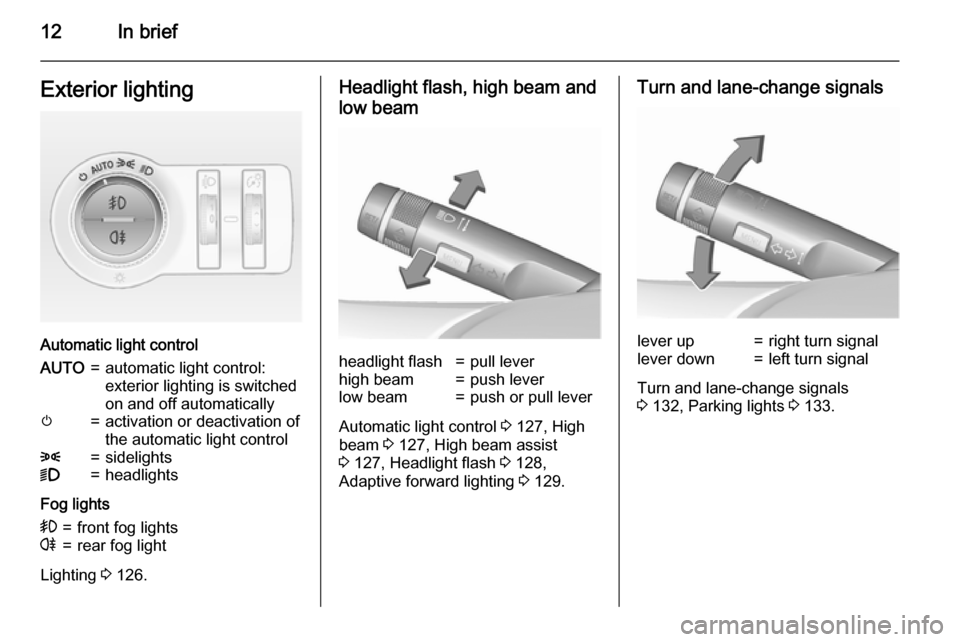
12In briefExterior lighting
Automatic light control
AUTO=automatic light control:
exterior lighting is switched
on and off automaticallym=activation or deactivation of
the automatic light control8=sidelights9=headlights
Fog lights
>=front fog lightsr=rear fog light
Lighting 3 126.
Headlight flash, high beam and
low beamheadlight flash=pull leverhigh beam=push leverlow beam=push or pull lever
Automatic light control 3 127, High
beam 3 127, High beam assist
3 127, Headlight flash 3 128,
Adaptive forward lighting 3 129.
Turn and lane-change signalslever up=right turn signallever down=left turn signal
Turn and lane-change signals
3 132, Parking lights 3 133.
Page 91 of 331
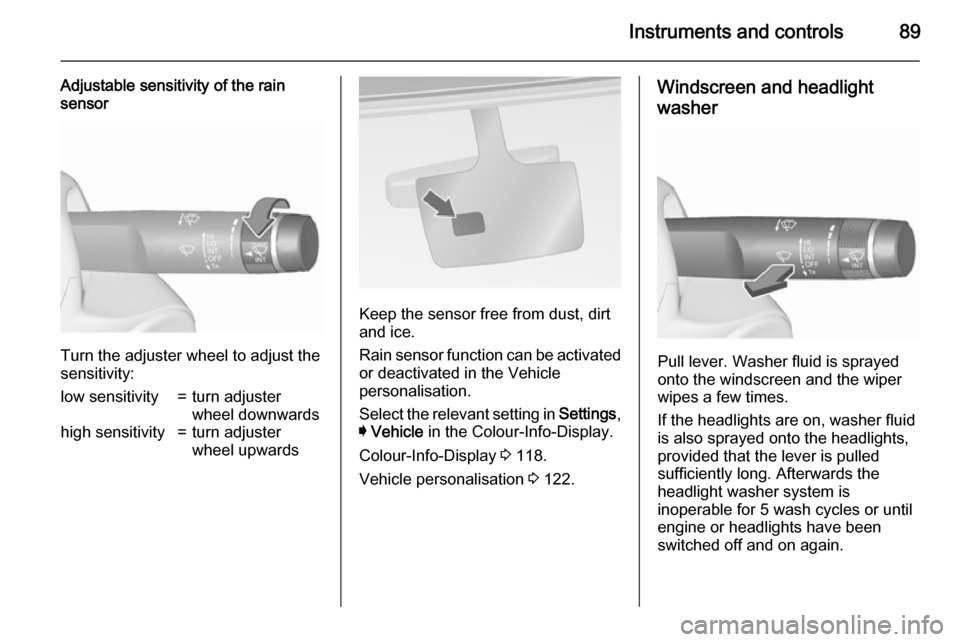
Instruments and controls89
Adjustable sensitivity of the rain
sensor
Turn the adjuster wheel to adjust the
sensitivity:
low sensitivity=turn adjuster
wheel downwardshigh sensitivity=turn adjuster
wheel upwards
Keep the sensor free from dust, dirt
and ice.
Rain sensor function can be activated or deactivated in the Vehicle
personalisation.
Select the relevant setting in Settings,
I Vehicle in the Colour-Info-Display.
Colour-Info-Display 3 118.
Vehicle personalisation 3 122.
Windscreen and headlight
washer
Pull lever. Washer fluid is sprayed
onto the windscreen and the wiper
wipes a few times.
If the headlights are on, washer fluid is also sprayed onto the headlights,
provided that the lever is pulled
sufficiently long. Afterwards the
headlight washer system is
inoperable for 5 wash cycles or until
engine or headlights have been
switched off and on again.
Page 128 of 331
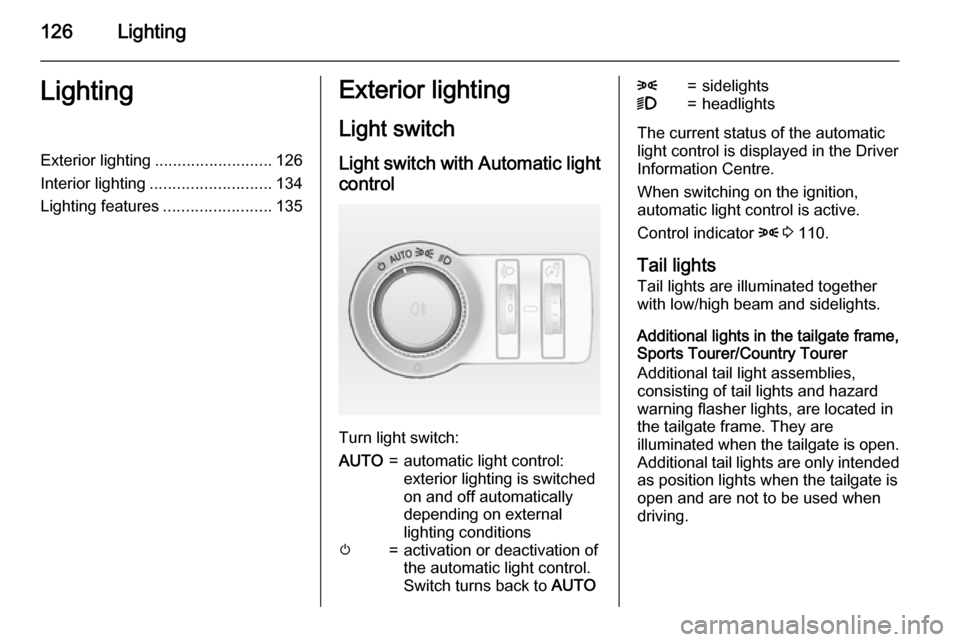
126LightingLightingExterior lighting.......................... 126
Interior lighting ........................... 134
Lighting features ........................135Exterior lighting
Light switch Light switch with Automatic light control
Turn light switch:
AUTO=automatic light control:
exterior lighting is switched
on and off automatically
depending on external
lighting conditionsm=activation or deactivation of
the automatic light control.
Switch turns back to AUTO8=sidelights9=headlights
The current status of the automatic
light control is displayed in the Driver
Information Centre.
When switching on the ignition,
automatic light control is active.
Control indicator 8 3 110.
Tail lights
Tail lights are illuminated together
with low/high beam and sidelights.
Additional lights in the tailgate frame,
Sports Tourer/Country Tourer
Additional tail light assemblies,
consisting of tail lights and hazard
warning flasher lights, are located in the tailgate frame. They are
illuminated when the tailgate is open. Additional tail lights are only intendedas position lights when the tailgate isopen and are not to be used when
driving.
Page 129 of 331
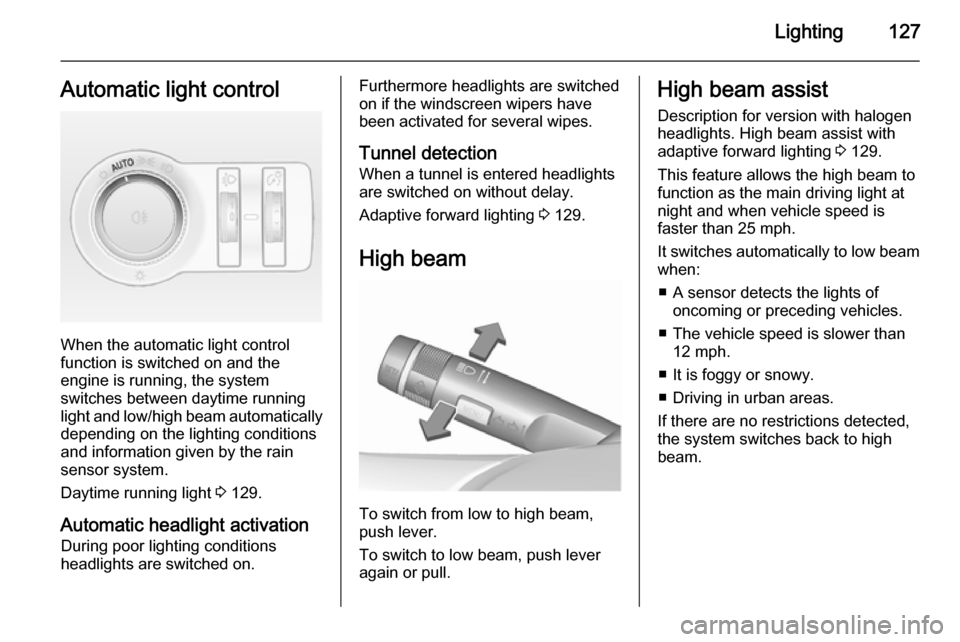
Lighting127Automatic light control
When the automatic light control
function is switched on and the
engine is running, the system
switches between daytime running
light and low/high beam automatically depending on the lighting conditions
and information given by the rain
sensor system.
Daytime running light 3 129.
Automatic headlight activation
During poor lighting conditions
headlights are switched on.
Furthermore headlights are switched on if the windscreen wipers have
been activated for several wipes.
Tunnel detection When a tunnel is entered headlights
are switched on without delay.
Adaptive forward lighting 3 129.
High beam
To switch from low to high beam,
push lever.
To switch to low beam, push lever
again or pull.
High beam assist
Description for version with halogen
headlights. High beam assist with
adaptive forward lighting 3 129.
This feature allows the high beam to
function as the main driving light at
night and when vehicle speed is
faster than 25 mph.
It switches automatically to low beam
when:
■ A sensor detects the lights of oncoming or preceding vehicles.
■ The vehicle speed is slower than 12 mph.
■ It is foggy or snowy.
■ Driving in urban areas.
If there are no restrictions detected, the system switches back to high
beam.
Page 131 of 331
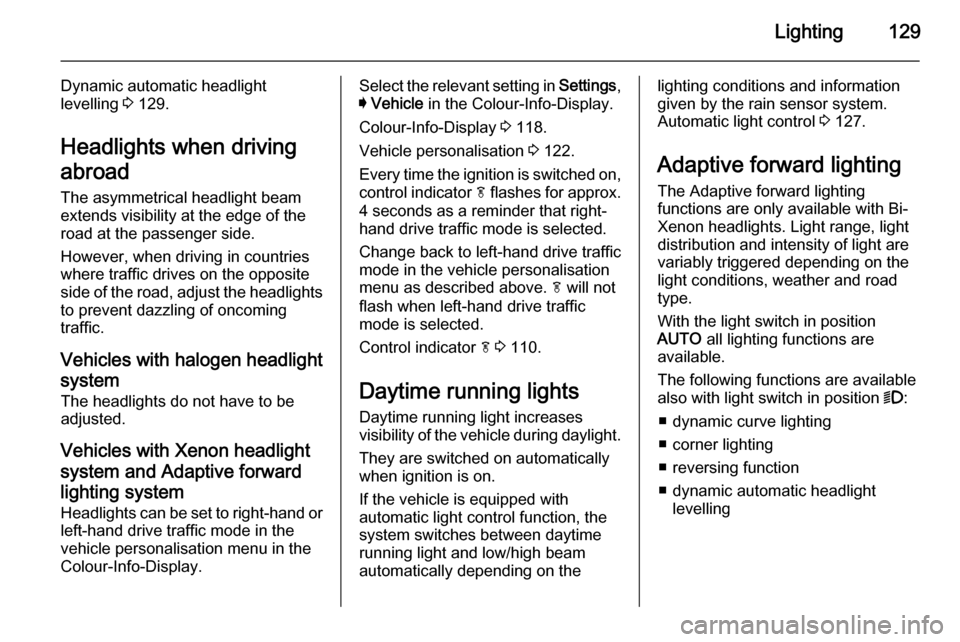
Lighting129
Dynamic automatic headlight
levelling 3 129.
Headlights when driving
abroad
The asymmetrical headlight beam
extends visibility at the edge of the
road at the passenger side.
However, when driving in countries
where traffic drives on the opposite
side of the road, adjust the headlights
to prevent dazzling of oncoming
traffic.
Vehicles with halogen headlight
system The headlights do not have to be
adjusted.
Vehicles with Xenon headlight system and Adaptive forward
lighting system Headlights can be set to right-hand orleft-hand drive traffic mode in the
vehicle personalisation menu in the
Colour-Info-Display.Select the relevant setting in Settings,
I Vehicle in the Colour-Info-Display.
Colour-Info-Display 3 118.
Vehicle personalisation 3 122.
Every time the ignition is switched on,
control indicator f flashes for approx.
4 seconds as a reminder that right- hand drive traffic mode is selected.
Change back to left-hand drive traffic
mode in the vehicle personalisation
menu as described above. f will not
flash when left-hand drive traffic
mode is selected.
Control indicator f 3 110.
Daytime running lights Daytime running light increases
visibility of the vehicle during daylight.
They are switched on automatically
when ignition is on.
If the vehicle is equipped with
automatic light control function, the
system switches between daytime
running light and low/high beam
automatically depending on thelighting conditions and information
given by the rain sensor system.
Automatic light control 3 127.
Adaptive forward lighting
The Adaptive forward lighting
functions are only available with Bi-
Xenon headlights. Light range, light
distribution and intensity of light are
variably triggered depending on the
light conditions, weather and road
type.
With the light switch in position
AUTO all lighting functions are
available.
The following functions are available
also with light switch in position 9:
■ dynamic curve lighting
■ corner lighting
■ reversing function
■ dynamic automatic headlight levelling
Page 132 of 331
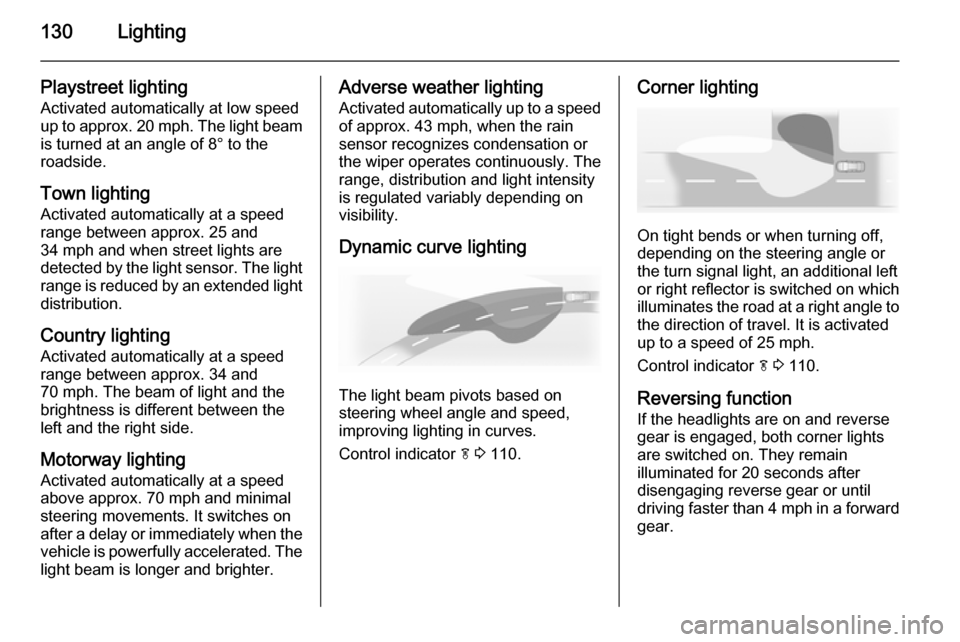
130Lighting
Playstreet lightingActivated automatically at low speed
up to approx. 20 mph. The light beam
is turned at an angle of 8° to the
roadside.
Town lighting
Activated automatically at a speed
range between approx. 25 and
34 mph and when street lights are
detected by the light sensor. The light
range is reduced by an extended light
distribution.
Country lighting
Activated automatically at a speed
range between approx. 34 and
70 mph. The beam of light and the
brightness is different between the left and the right side.
Motorway lighting
Activated automatically at a speed
above approx. 70 mph and minimal
steering movements. It switches on
after a delay or immediately when the vehicle is powerfully accelerated. The
light beam is longer and brighter.Adverse weather lighting
Activated automatically up to a speed of approx. 43 mph, when the rain
sensor recognizes condensation or
the wiper operates continuously. The
range, distribution and light intensity
is regulated variably depending on visibility.
Dynamic curve lighting
The light beam pivots based on
steering wheel angle and speed,
improving lighting in curves.
Control indicator f 3 110.
Corner lighting
On tight bends or when turning off,
depending on the steering angle or
the turn signal light, an additional left
or right reflector is switched on which illuminates the road at a right angle to
the direction of travel. It is activated
up to a speed of 25 mph.
Control indicator f 3 110.
Reversing function If the headlights are on and reverse
gear is engaged, both corner lights
are switched on. They remain
illuminated for 20 seconds after disengaging reverse gear or until
driving faster than 4 mph in a forward
gear.
Page 135 of 331
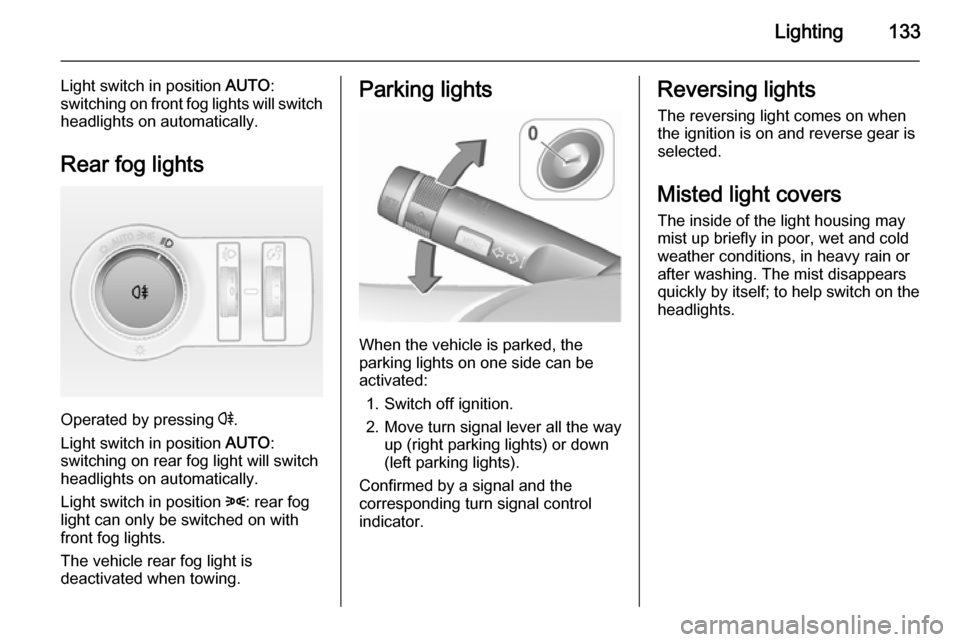
Lighting133
Light switch in position AUTO:
switching on front fog lights will switch headlights on automatically.
Rear fog lights
Operated by pressing r.
Light switch in position AUTO:
switching on rear fog light will switch
headlights on automatically.
Light switch in position 8: rear fog
light can only be switched on with
front fog lights.
The vehicle rear fog light is
deactivated when towing.
Parking lights
When the vehicle is parked, the
parking lights on one side can be
activated:
1. Switch off ignition.
2. Move turn signal lever all the way up (right parking lights) or down
(left parking lights).
Confirmed by a signal and the
corresponding turn signal control
indicator.
Reversing lights
The reversing light comes on when
the ignition is on and reverse gear is
selected.
Misted light covers The inside of the light housing may
mist up briefly in poor, wet and cold weather conditions, in heavy rain or
after washing. The mist disappears
quickly by itself; to help switch on the
headlights.
Page 137 of 331

Lighting135
On vehicles with panoramaroof, rear
interior lights are located near the rear
handles.
Switch on reading lights by pressing
< on the cover.
Sunvisor lights
Illuminates when the cover is opened.Lighting features
Centre console lighting Spotlight incorporated in the interior
lighting comes on when headlights are switched on.
Entry lighting
Welcome lighting
Headlights, tail lights, number plate
lights, instrument panel light, interior
lights and puddle lights are switched
on for a short time by unlocking the
vehicle with the radio remote control.
This function works only in the dark
and facilitates locating the vehicle.
The lighting switches off immediately
when the ignition is switched on.
Starting off 3 16.
This function can be activated or
deactivated in the Vehicle
personalisation.
Select the relevant setting in Settings,
I Vehicle in the Colour-Info-Display.
Colour-Info-Display 3 118.
Page 138 of 331
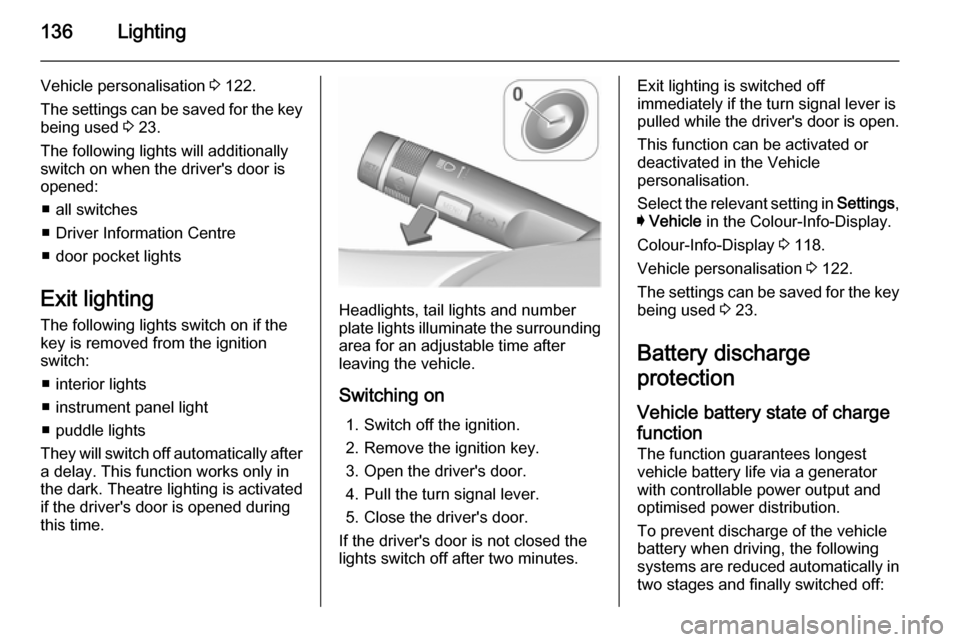
136Lighting
Vehicle personalisation 3 122.
The settings can be saved for the key
being used 3 23.
The following lights will additionally
switch on when the driver's door is
opened:
■ all switches
■ Driver Information Centre
■ door pocket lights
Exit lighting The following lights switch on if the
key is removed from the ignition
switch:
■ interior lights
■ instrument panel light
■ puddle lights
They will switch off automatically after
a delay. This function works only in
the dark. Theatre lighting is activated
if the driver's door is opened during
this time.
Headlights, tail lights and number
plate lights illuminate the surrounding area for an adjustable time after
leaving the vehicle.
Switching on 1. Switch off the ignition.
2. Remove the ignition key.
3. Open the driver's door.
4. Pull the turn signal lever.
5. Close the driver's door.
If the driver's door is not closed the
lights switch off after two minutes.
Exit lighting is switched off
immediately if the turn signal lever is
pulled while the driver's door is open.
This function can be activated or
deactivated in the Vehicle
personalisation.
Select the relevant setting in Settings,
I Vehicle in the Colour-Info-Display.
Colour-Info-Display 3 118.
Vehicle personalisation 3 122.
The settings can be saved for the key being used 3 23.
Battery discharge
protection
Vehicle battery state of charge
function
The function guarantees longest vehicle battery life via a generator with controllable power output and
optimised power distribution.
To prevent discharge of the vehicle
battery when driving, the following
systems are reduced automatically in two stages and finally switched off:
Page 206 of 331
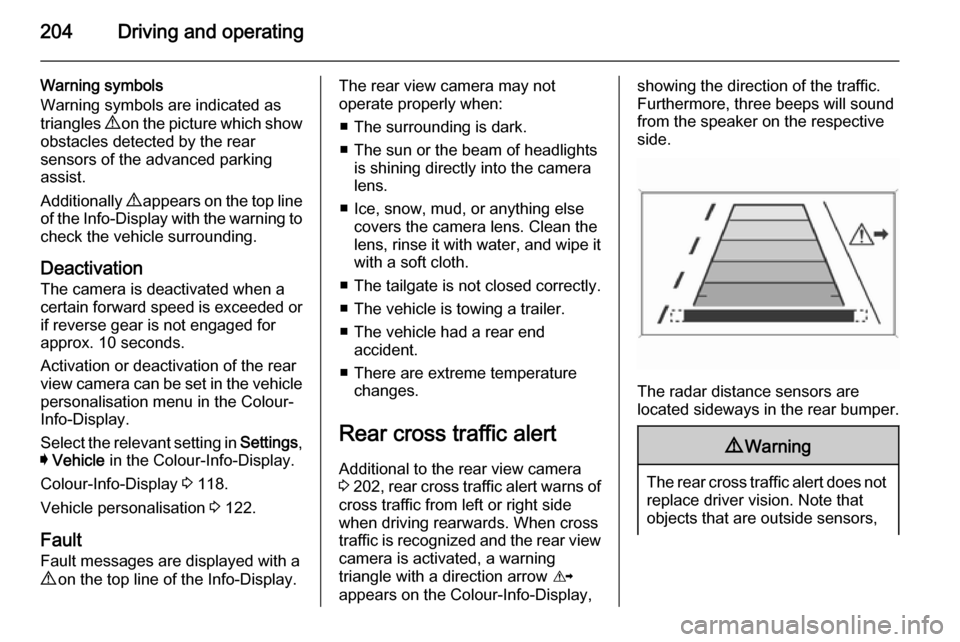
204Driving and operating
Warning symbols
Warning symbols are indicated as
triangles 9 on the picture which show
obstacles detected by the rear
sensors of the advanced parking
assist.
Additionally 9 appears on the top line
of the Info-Display with the warning to check the vehicle surrounding.
Deactivation
The camera is deactivated when a
certain forward speed is exceeded or
if reverse gear is not engaged for
approx. 10 seconds.
Activation or deactivation of the rear
view camera can be set in the vehicle personalisation menu in the Colour-
Info-Display.
Select the relevant setting in Settings,
I Vehicle in the Colour-Info-Display.
Colour-Info-Display 3 118.
Vehicle personalisation 3 122.
Fault
Fault messages are displayed with a
9 on the top line of the Info-Display.The rear view camera may not
operate properly when:
■ The surrounding is dark.
■ The sun or the beam of headlights is shining directly into the camera
lens.
■ Ice, snow, mud, or anything else covers the camera lens. Clean the
lens, rinse it with water, and wipe it with a soft cloth.
■ The tailgate is not closed correctly.
■ The vehicle is towing a trailer.
■ The vehicle had a rear end accident.
■ There are extreme temperature changes.
Rear cross traffic alert
Additional to the rear view camera
3 202 , rear cross traffic alert warns of
cross traffic from left or right side
when driving rearwards. When cross
traffic is recognized and the rear view
camera is activated, a warning
triangle with a direction arrow K
appears on the Colour-Info-Display,showing the direction of the traffic.
Furthermore, three beeps will sound
from the speaker on the respective
side.
The radar distance sensors are
located sideways in the rear bumper.
9 Warning
The rear cross traffic alert does not
replace driver vision. Note that
objects that are outside sensors,