climate control VAUXHALL INSIGNIA 2017.5 Owner's Manual
[x] Cancel search | Manufacturer: VAUXHALL, Model Year: 2017.5, Model line: INSIGNIA, Model: VAUXHALL INSIGNIA 2017.5Pages: 301, PDF Size: 8.32 MB
Page 3 of 301
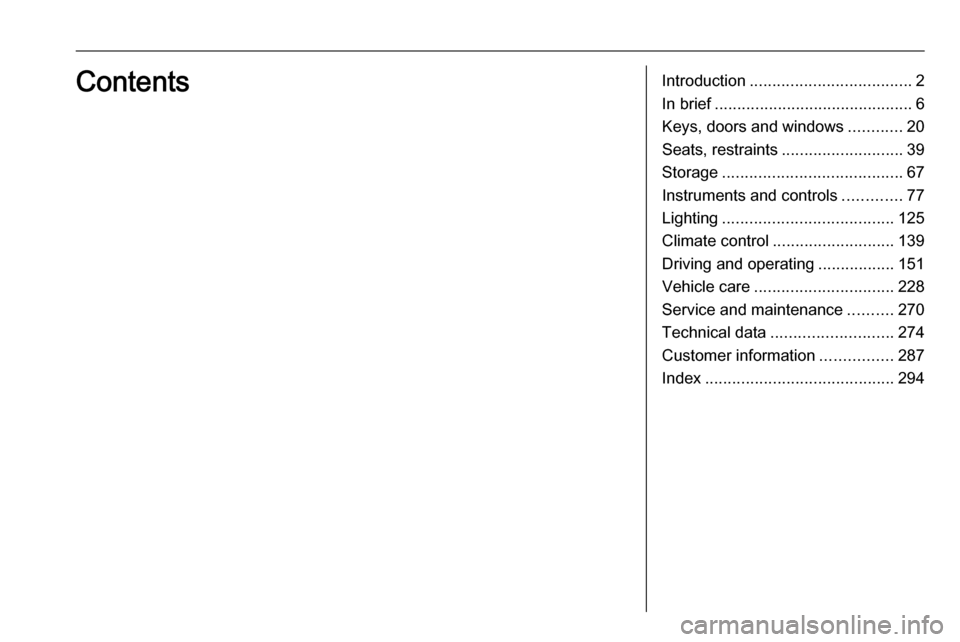
Introduction.................................... 2
In brief ............................................ 6
Keys, doors and windows ............20
Seats, restraints ........................... 39
Storage ........................................ 67
Instruments and controls .............77
Lighting ...................................... 125
Climate control ........................... 139
Driving and operating .................151
Vehicle care ............................... 228
Service and maintenance ..........270
Technical data ........................... 274
Customer information ................287
Index .......................................... 294Contents
Page 13 of 301
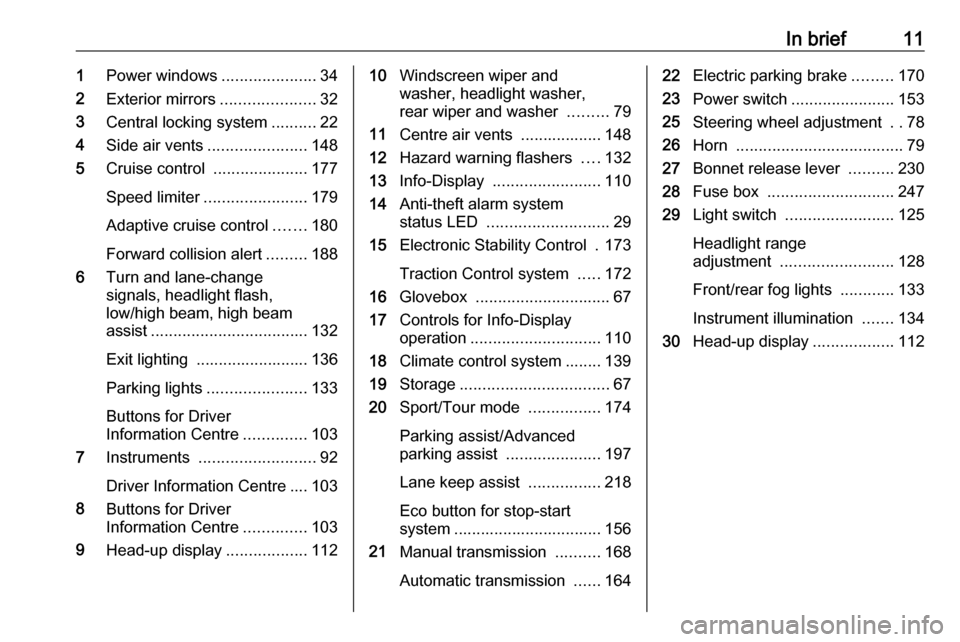
In brief111Power windows .....................34
2 Exterior mirrors .....................32
3 Central locking system ..........22
4 Side air vents ...................... 148
5 Cruise control .....................177
Speed limiter ....................... 179
Adaptive cruise control .......180
Forward collision alert .........188
6 Turn and lane-change
signals, headlight flash,
low/high beam, high beam
assist ................................... 132
Exit lighting ......................... 136
Parking lights ...................... 133
Buttons for Driver
Information Centre ..............103
7 Instruments .......................... 92
Driver Information Centre .... 103
8 Buttons for Driver
Information Centre ..............103
9 Head-up display ..................11210Windscreen wiper and
washer, headlight washer,
rear wiper and washer .........79
11 Centre air vents .................. 148
12 Hazard warning flashers ....132
13 Info-Display ........................ 110
14 Anti-theft alarm system
status LED ........................... 29
15 Electronic Stability Control . 173
Traction Control system .....172
16 Glovebox .............................. 67
17 Controls for Info-Display
operation ............................. 110
18 Climate control system ........ 139
19 Storage ................................. 67
20 Sport/Tour mode ................174
Parking assist/Advanced
parking assist .....................197
Lane keep assist ................218
Eco button for stop-start
system ................................. 156
21 Manual transmission ..........168
Automatic transmission ......16422Electric parking brake .........170
23 Power switch ....................... 153
25 Steering wheel adjustment ..78
26 Horn ..................................... 79
27 Bonnet release lever ..........230
28 Fuse box ............................ 247
29 Light switch ........................ 125
Headlight range
adjustment ......................... 128
Front/rear fog lights ............133
Instrument illumination .......134
30 Head-up display ..................112
Page 17 of 301
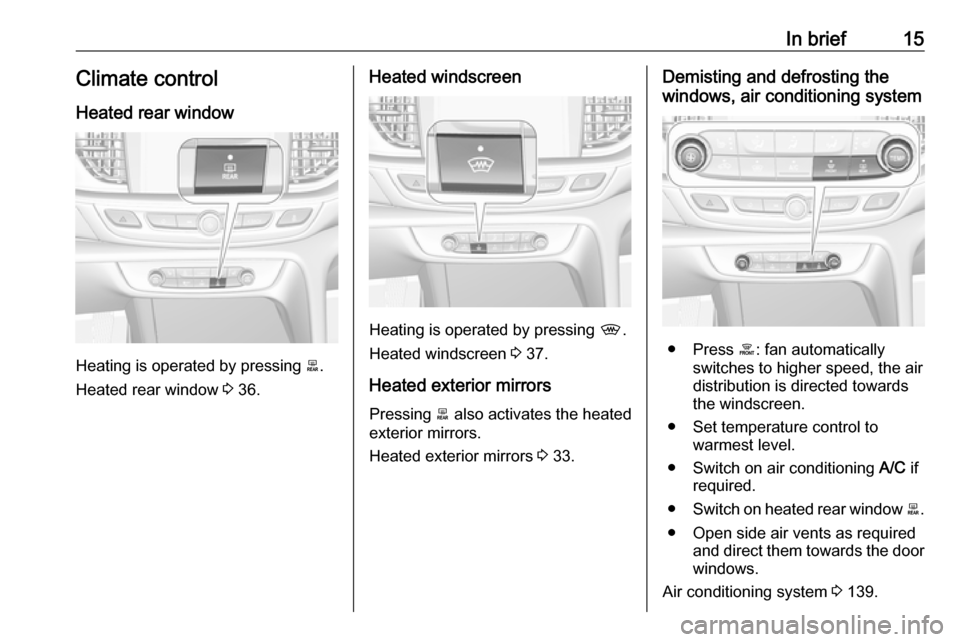
In brief15Climate control
Heated rear window
Heating is operated by pressing b.
Heated rear window 3 36.
Heated windscreen
Heating is operated by pressing ,.
Heated windscreen 3 37.
Heated exterior mirrors
Pressing b also activates the heated
exterior mirrors.
Heated exterior mirrors 3 33.
Demisting and defrosting the
windows, air conditioning system
● Press á: fan automatically
switches to higher speed, the air
distribution is directed towards
the windscreen.
● Set temperature control to warmest level.
● Switch on air conditioning A/C if
required.
● Switch on heated rear window b.
● Open side air vents as required and direct them towards the doorwindows.
Air conditioning system 3 139.
Page 18 of 301
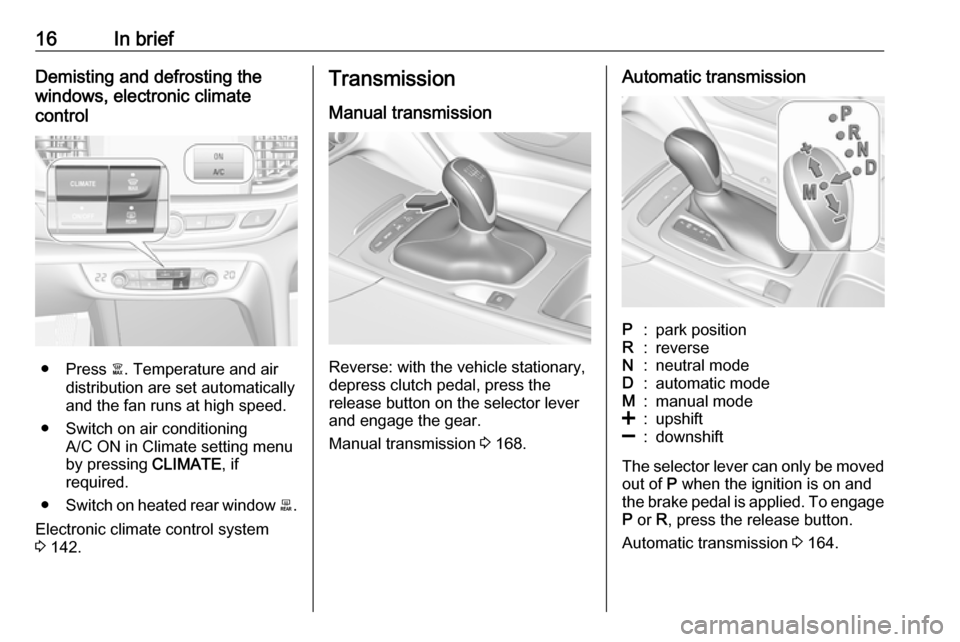
16In briefDemisting and defrosting the
windows, electronic climate
control
● Press à. Temperature and air
distribution are set automatically
and the fan runs at high speed.
● Switch on air conditioning A/C ON in Climate setting menu
by pressing CLIMATE, if
required.
● Switch on heated rear window b.
Electronic climate control system 3 142.
Transmission
Manual transmission
Reverse: with the vehicle stationary,
depress clutch pedal, press the
release button on the selector lever
and engage the gear.
Manual transmission 3 168.
Automatic transmissionP:park positionR:reverseN:neutral modeD:automatic modeM:manual mode<:upshift]:downshift
The selector lever can only be moved
out of P when the ignition is on and
the brake pedal is applied. To engage
P or R, press the release button.
Automatic transmission 3 164.
Page 24 of 301
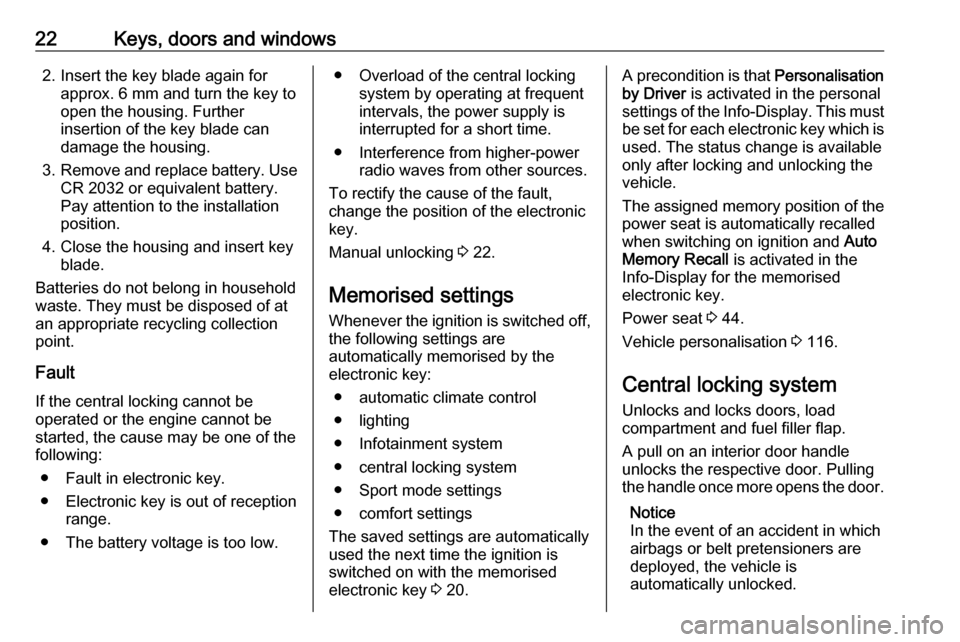
22Keys, doors and windows2. Insert the key blade again forapprox. 6 mm and turn the key to
open the housing. Further
insertion of the key blade can
damage the housing.
3. Remove and replace battery. Use
CR 2032 or equivalent battery.
Pay attention to the installation
position.
4. Close the housing and insert key blade.
Batteries do not belong in household
waste. They must be disposed of at
an appropriate recycling collection
point.
Fault
If the central locking cannot be
operated or the engine cannot be
started, the cause may be one of the
following:
● Fault in electronic key.
● Electronic key is out of reception range.
● The battery voltage is too low.● Overload of the central locking system by operating at frequent
intervals, the power supply is
interrupted for a short time.
● Interference from higher-power radio waves from other sources.
To rectify the cause of the fault,
change the position of the electronic
key.
Manual unlocking 3 22.
Memorised settings
Whenever the ignition is switched off, the following settings are
automatically memorised by the
electronic key:
● automatic climate control
● lighting
● Infotainment system
● central locking system
● Sport mode settings
● comfort settings
The saved settings are automatically
used the next time the ignition is
switched on with the memorised
electronic key 3 20.A precondition is that Personalisation
by Driver is activated in the personal
settings of the Info-Display. This must
be set for each electronic key which is used. The status change is available
only after locking and unlocking the
vehicle.
The assigned memory position of the
power seat is automatically recalled
when switching on ignition and Auto
Memory Recall is activated in the
Info-Display for the memorised electronic key.
Power seat 3 44.
Vehicle personalisation 3 116.
Central locking system
Unlocks and locks doors, load
compartment and fuel filler flap.
A pull on an interior door handle
unlocks the respective door. Pulling
the handle once more opens the door.
Notice
In the event of an accident in which
airbags or belt pretensioners are
deployed, the vehicle is
automatically unlocked.
Page 50 of 301
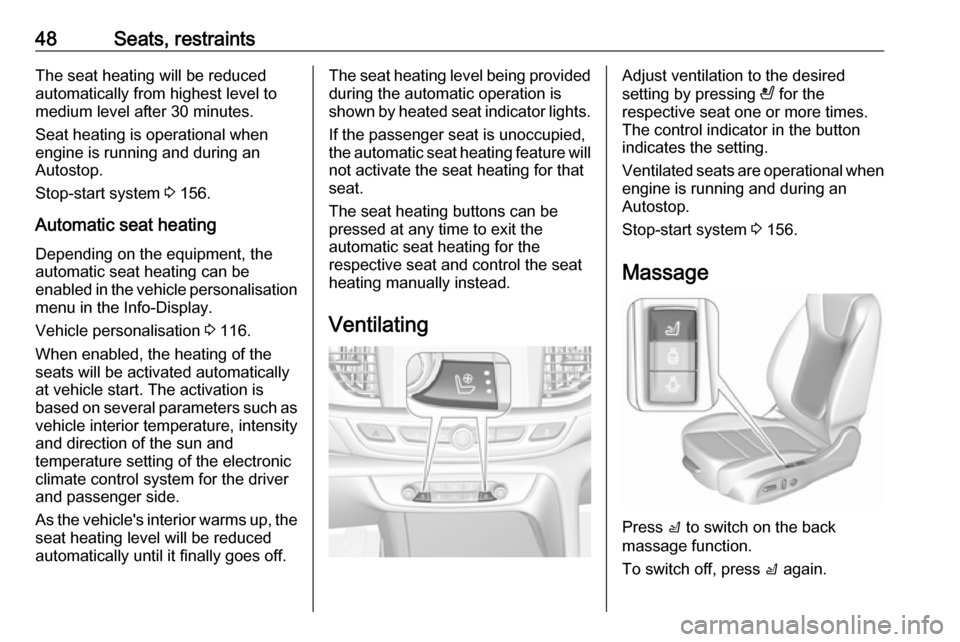
48Seats, restraintsThe seat heating will be reduced
automatically from highest level to
medium level after 30 minutes.
Seat heating is operational when
engine is running and during an
Autostop.
Stop-start system 3 156.
Automatic seat heating Depending on the equipment, the
automatic seat heating can be
enabled in the vehicle personalisation menu in the Info-Display.
Vehicle personalisation 3 116.
When enabled, the heating of the
seats will be activated automatically
at vehicle start. The activation is
based on several parameters such as
vehicle interior temperature, intensity
and direction of the sun and
temperature setting of the electronic
climate control system for the driver
and passenger side.
As the vehicle's interior warms up, the seat heating level will be reduced
automatically until it finally goes off.The seat heating level being provided
during the automatic operation is
shown by heated seat indicator lights.
If the passenger seat is unoccupied,
the automatic seat heating feature will not activate the seat heating for that
seat.
The seat heating buttons can be
pressed at any time to exit the
automatic seat heating for the
respective seat and control the seat heating manually instead.
VentilatingAdjust ventilation to the desired
setting by pressing A for the
respective seat one or more times.
The control indicator in the button
indicates the setting.
Ventilated seats are operational when
engine is running and during an
Autostop.
Stop-start system 3 156.
Massage
Press c to switch on the back
massage function.
To switch off, press c again.
Page 112 of 301
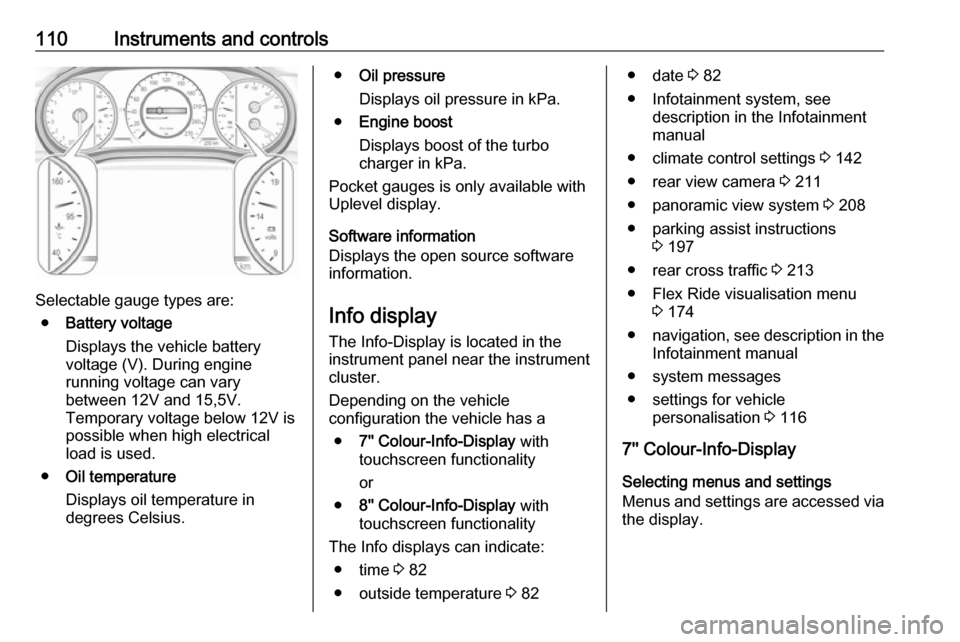
110Instruments and controls
Selectable gauge types are:● Battery voltage
Displays the vehicle battery
voltage (V). During engine
running voltage can vary
between 12V and 15,5V.
Temporary voltage below 12V is
possible when high electrical
load is used.
● Oil temperature
Displays oil temperature in
degrees Celsius.
● Oil pressure
Displays oil pressure in kPa.
● Engine boost
Displays boost of the turbo
charger in kPa.
Pocket gauges is only available with
Uplevel display.
Software information
Displays the open source software
information.
Info display
The Info-Display is located in the
instrument panel near the instrument
cluster.
Depending on the vehicle
configuration the vehicle has a
● 7'' Colour-Info-Display with
touchscreen functionality
or
● 8'' Colour-Info-Display with
touchscreen functionality
The Info displays can indicate: ● time 3 82
● outside temperature 3 82● date 3 82
● Infotainment system, see description in the Infotainment
manual
● climate control settings 3 142
● rear view camera 3 211
● panoramic view system 3 208
● parking assist instructions 3 197
● rear cross traffic 3 213
● Flex Ride visualisation menu 3 174
● navigation, see description in the
Infotainment manual
● system messages
● settings for vehicle personalisation 3 116
7'' Colour-Info-Display
Selecting menus and settings
Menus and settings are accessed via
the display.
Page 118 of 301

116Instruments and controls1. Switch off any electricalconsumers which are not requiredfor a safe ride, e.g. seat heating,
heated rear window or other main
consumers.
2. Charge the vehicle battery by driving continuously for a while or
by using a charging device.
The warning message will disappear
after the engine has been started
twice without a voltage drop.
If the vehicle battery cannot be
recharged, have the cause of the fault
remedied by a workshop.Vehicle personalisation
The vehicle's behaviour can be
personalised by changing the settings
in the Info-Display.
Some of the personal settings for
different drivers can be memorised
individually for each vehicle key.
Memorised settings 3 22.
Depending on vehicle equipment and
country-specific regulations some of the functions described below may
not be available.
Some functions are only displayed or
active when the engine is running.
Personal settings 7" Colour-Info-Display
Press ;, select Settings and then
Vehicle on the touch-screen.
In the corresponding submenus the
following settings can be changed:
Vehicle ● Climate & Air Quality
Auto Fan Max Speed : Modifies
the level of the cabin airflow of the climate control in automatic
mode.
Auto Heated Seats :
Automatically activates the seat heating.
Auto Defog : Supports
windscreen dehumidification by
automatically selecting the
necessary settings and
automatic air conditioning mode.
Page 120 of 301

118Instruments and controlsdelays the actual locking of the
doors until all doors are closed.
● Remote Lock, Unlock, Start
Remote Unlock Light Feedback :
Activates or deactivates the
hazard warning flasher feedback
whilst unlocking.
Remote Lock Feedback :
Changes what kind of feedback
is given when locking the vehicle.
Remote Door Unlock : Changes
the configuration to unlock only
the driver's door or the whole
vehicle whilst unlocking.
Relock Remotely Unlocked
Doors : Activates or deactivates
the automatic relock function
after unlocking without opening
the vehicle.
Remote Window Operation :
Activates or deactivates the
operation of power windows with
remote control.
Passive Door Unlock : Changes
the configuration to unlock only
the driver's door or the whole
vehicle whilst unlocking.Passive Door Lock : Activates or
deactivates the passive locking
function. This feature locks the
vehicle automatically after
several seconds if all doors have
been closed and an electronic
key has been removed from the
vehicle.
Remote Left in Vehicle Alert :
Activates or deactivates the
warning chime when the
electronic key remains in the
vehicle.
Personal settings 8" Colour-Info-Display
Press ; then select the SETTINGS
icon.
In the corresponding submenus the
following settings can be changed:
Vehicle ● Climate and Air Quality
Auto Fan Speed : Modifies the
level of the cabin airflow of the
climate control in automatic
mode.
Auto Heated Seats :
Automatically activates the seat
heating.
Auto Demist : Supports
windscreen dehumidification by
automatically selecting the
necessary settings and
automatic air conditioning mode.
Page 141 of 301

Climate control139Climate controlClimate control systems.............139
Air conditioning system ...........139
Electronic climate control system .................................... 142
Auxiliary heater ........................148
Air vents ..................................... 148
Adjustable air vents .................148
Fixed air vents ......................... 149
Maintenance .............................. 149
Air intake ................................. 149
Air conditioning regular operation ................................ 150
Service .................................... 150Climate control systems
Air conditioning system
Illustration shows functions which
may not be available for your
particular vehicle.
Controls for: ● Fan speed Z
● Temperature TEMP
● Air distribution l, M and K
● Air conditioning A/C
● Demisting and defrosting á
● Air recirculation 4
● External air 5
● Heated rear window and exterior
mirrors b
● Heated windscreen ,
● Heated seats ß
Some changes of settings are
indicated briefly in the Info-Display.
Activated functions are indicated by
the LED in the respective button.
Fan speed Z
Adjust the air flow by turning Z to the
desired speed.to the right:increaseto the left:decrease
Temperature TEMP
Adjust the temperature by turning
TEMP to the desired temperature.
red area:warmerblue area:colder
Heating will not be fully effective until
the engine has reached normal
operating temperature.