display VAUXHALL MOKKA 2014.5 User Guide
[x] Cancel search | Manufacturer: VAUXHALL, Model Year: 2014.5, Model line: MOKKA, Model: VAUXHALL MOKKA 2014.5Pages: 219, PDF Size: 6 MB
Page 81 of 219

Instruments and controls79Warning lights, gauges
and indicators
Speedometer
Indicates vehicle speed.
Odometer
The bottom line displays the recorded distance.
Trip odometer The top line displays the recorded
distance since the last reset.
To reset, press the SET/CLR button
on the turn signal lever for a few
seconds 3 89.
Trip odometer counts up to a distance
of 2000 miles then resets to 0.
Tachometer
Displays the engine speed.
Drive in a low engine speed range for each gear as much as possible.
Caution
If the needle is in the red warning
zone, the maximum permitted
engine speed is exceeded. Engine at risk.
Page 82 of 219

80Instruments and controlsFuel gauge
Displays the fuel level or gas level in
the tank depending on the operation
mode.
Control indicator i illuminates if the
level in the tank is low. Refuel
immediately if it flashes.
During liquid gas operation, the
system automatically switches over to
petrol operation when gas tanks are
empty 3 80.
Never run the tank dry.
Because of the fuel remaining in the
tank, the top-up quantity may be less
than the specified tank capacity.
Fuel selector
Press button LPG to switch between
petrol and liquid gas operation. The
LED in the button shows the current
operating mode.
LED off=petrol operationLED illu‐
minates=liquid gas operationLED
flashes=no switching is
possible, one type of
fuel is emptyAs soon as the liquid gas tank is
empty, petrol operation is
automatically engaged until the
ignition is switched off.
Fuel for liquid gas operation 3 146.
Engine coolant
temperature gauge
Displays the coolant temperature.
left area=engine operating
temperature not yet
reachedcentral
area=normal operating
temperatureright area=temperature too high
Page 83 of 219

Instruments and controls81Caution
If engine coolant temperature is
too high, stop vehicle, switch off
engine. Danger to engine. Check
coolant level.
Service display
The engine oil life system lets you
know when to change the engine oil
and filter. Based on driving
conditions, the interval at which an
engine oil and filter change will be
indicated can vary considerably.
In the Uplevel-Combi-Display, the
remaining oil life duration is displayed
in the Vehicle Information Menu .
In the Midlevel-Display, the remaining engine oil life duration is displayed by
the control indicator I, therefore the
ignition must be switched on, with the
engine off.
The menu and function can be
selected via the buttons on the turn
signal lever.
To display the remaining engine oil life duration:
Press the MENU button to select the
Vehicle Information Menu .
Turn the adjuster wheel to select
Remaining Oil Life .
The system must be reset every time
the engine oil is changed to ensure
proper functionality. Seek the
assistance of a workshop.
Press the SET/CLR button to reset.
Therefore the ignition must be
switched on, with the engine off.
When the system has calculated that
engine oil life has been diminished,
Change Engine Oil Soon or a warning
code appears in the Driver
Information Centre. Have engine oil
and filter changed by a workshop
within one week or 300 miles
(whichever occurs first).
Driver Information Centre 3 89.
Service information 3 194.
Control indicators The control indicators described are
not present in all vehicles. The
description applies to all instrument
versions. Depending on the
equipment, the position of the control
indicators may vary. When the
Page 87 of 219
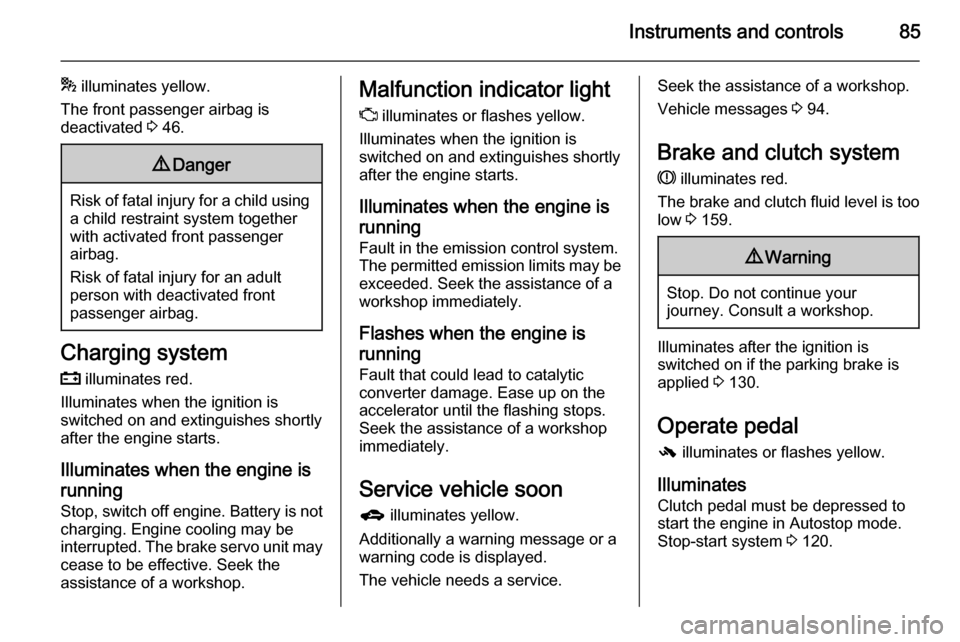
Instruments and controls85
* illuminates yellow.
The front passenger airbag is
deactivated 3 46.9 Danger
Risk of fatal injury for a child using
a child restraint system together
with activated front passenger
airbag.
Risk of fatal injury for an adult
person with deactivated front
passenger airbag.
Charging system
p illuminates red.
Illuminates when the ignition is
switched on and extinguishes shortly
after the engine starts.
Illuminates when the engine is
running
Stop, switch off engine. Battery is not
charging. Engine cooling may be interrupted. The brake servo unit may
cease to be effective. Seek the
assistance of a workshop.
Malfunction indicator light
Z illuminates or flashes yellow.
Illuminates when the ignition is
switched on and extinguishes shortly after the engine starts.
Illuminates when the engine is running Fault in the emission control system.
The permitted emission limits may be
exceeded. Seek the assistance of a
workshop immediately.
Flashes when the engine is
running
Fault that could lead to catalytic converter damage. Ease up on the
accelerator until the flashing stops.
Seek the assistance of a workshop
immediately.
Service vehicle soon g illuminates yellow.
Additionally a warning message or a
warning code is displayed.
The vehicle needs a service.Seek the assistance of a workshop.
Vehicle messages 3 94.
Brake and clutch system R illuminates red.
The brake and clutch fluid level is too
low 3 159.9 Warning
Stop. Do not continue your
journey. Consult a workshop.
Illuminates after the ignition is
switched on if the parking brake is
applied 3 130.
Operate pedal
- illuminates or flashes yellow.
Illuminates Clutch pedal must be depressed to
start the engine in Autostop mode.
Stop-start system 3 120.
Page 88 of 219

86Instruments and controls
Flashes
Clutch pedal must be depressed for a main start of the engine 3 16, 3 119.
Antilock brake system
(ABS) u illuminates yellow.
Illuminates for a few seconds after the ignition is switched on. The system is
ready for operation when the control
indicator extinguishes.
If the control indicator does not
extinguish after a few seconds, or if it illuminates while driving, there is a
fault in the ABS. The brake system
remains operational but without ABS
regulation.
Antilock brake system 3 129.
Upshift
[ illuminates green or is shown as a
symbol in the Driver Information
Centre with Uplevel-Combi-Display
when upshifting is recommended for
fuel saving reasons.
ECO drive assistant 3 96.Descent control system
u illuminates or flashes green.
Descent control system 3 132
Illuminates The system is ready for operation.
Flashes The system is activated.
Power steering c illuminates yellow.
It illuminates when the ignition is
switched on and extinguishes shortly
after the engine starts.
If the indicator does not extinguish
after a few seconds, or if it illuminates
while driving, there is a failure in the
power steering system.
Seek the assistance of a workshop.
Lane departure warning) illuminates green or yellow or
flashes yellow.Illuminates green
System is switched on and ready to
operate.
Illuminates yellow
Failure in the system. Seek the
assistance of a workshop.
Flashes yellow
System recognises an unintended
lane change.
Ultrasonic parking assist
r illuminates yellow.
Fault in system
or
Fault due to sensors that are dirty or
covered by ice or snow
or
Interference due to external sources
of ultrasound. Once the source of
interference is removed, the system
will operate normally.
Have the cause of the fault in the
system remedied by a workshop.
Ultrasonic parking assist 3 138.
Page 91 of 219

Instruments and controls89
Seek the assistance of a workshop.Adaptive forward lighting 3 106.
Flashes System switched to symmetrical low
beam.
Control indicator f flashes for approx.
4 seconds after the ignition is switched on as a reminder that the
system has been activated 3 104.
Automatic light control 3 103.
Fog light
> illuminates green.
The front fog lights are on 3 108.
Rear fog light
r illuminates yellow.
The rear fog light is on 3 109.
Cruise control
m illuminates white or green.
Illuminates white
The system is on.Illuminates green
Cruise control is active.
Cruise control 3 133.
Vehicle detected ahead A illuminates green.
A vehicle ahead is detected in the
same lane.
Forward collision alert 3 136.
Bonnet open
/ illuminates when the bonnet is
open on vehicles with stop-start
system.
Stop-start system 3 120.
Door open h illuminates red.
A door or the tailgate is open.Information displays
Driver Information Centre The Driver Information Centre (DIC)
is located in the instrument cluster
between speedometer and
tachometer. It is available as
Midlevel-Display or Uplevel-Combi-
Display.
Midlevel-Display indicates:
■ overall odometer
■ trip odometer
■ some control indicators
■ vehicle information
Page 92 of 219

90Instruments and controls
■ trip/fuel information
■ vehicle messages, displayed as code numbers 3 94.
In the Uplevel-Combi-Display, menu
pages can be selected by pushing the
MENU button, Menu symbols are
indicated in the top line of the display:
■ X Vehicle Information Menu
■ W Trip/Fuel Information Menu
■ s ECO Information Menu
Some of the displayed functions differ
when the vehicle is being driven or at
a standstill. Some functions are only
available when the vehicle is being
driven.
Vehicle personalisation 3 99.
Memorised settings 3 21.
Selecting menus and functions
The menus and functions can be
selected via the buttons on the turn
signal lever.
Press the MENU button to switch
between the menus or to return from
a submenu to the next higher menu
level.
Turn the adjuster wheel to highlight a
menu option or to set a numeric value.
Press the SET/CLR button to select a
function or to confirm a message.
Page 93 of 219

Instruments and controls91
Vehicle Information MenuPress the MENU button to select the
Vehicle Information Menu , or on
Uplevel-Combi-Display select X.
Turn the adjuster wheel to select a
submenu. Press the SET/CLR button
to confirm.
Follow the instructions given in the
submenus.
Possible submenus can be,
depending on the version:
■ Unit : displayed units can be
changed
■ Tyre Pressure : checks tyre
pressure of all wheels during
driving 3 175
■ Remaining Oil Life : indicates when
to change the engine oil and filter
3 81
■ Traffic Sign Assistant : displays
detected traffic signs for the current route section 3 141
■ Speed Warning : if exceeding the
preset speed, a warning chime will
be activatedSelection and indication can be
different between Midlevel- and
Uplevel-Combi-Display.
Trip/Fuel Information Menu
Press the MENU button to select the
Trip/Fuel Information Menu , or select
W on Uplevel-Combi-Display.
Turn the adjuster wheel to select a
submenu. Press the SET/CLR button
to confirm.
■ Trip odometer 1
■ Trip odometer 2
■ Digital speed
Trip odometer 2 and digital speed are
only available on vehicles with
Uplevel-Combi-Display.
On vehicles with trip computer more
submenus are available.
Selection and indication can be
different between Midlevel- and
Uplevel-Combi-Display.
Trip/Fuel Information Menu, Trip
Computer 3 96.ECO Information Menu
Press the MENU button to select
s in the top line of the Uplevel-
Combi-Display.
Turn the adjuster wheel to select a
submenu. Press the SET/CLR button
to confirm.
Submenus are:
■ Shift indication : Current gear is
indicated inside an arrow. The
graphic above recommends
upshifting for fuel saving reasons.
Eco index display : The current fuel
consumption is indicated on a segment display. For economical
Page 94 of 219

92Instruments and controls
driving, adapt your driving style to
keep the filled segments within the
Eco area. The more segments are
filled, the higher the fuel
consumption. Simultaneously the current consumption value is
indicated.
■ Top Consumers : List of top comfort
consumers currently switched on is displayed in descending order. Fuel
saving potential is indicated. A
switched-off consumer disappears
from the list and the consumption
value will be updated.
■ Economy Trend : Displays the
average consumption development
over a distance of 50 miles. Filled
segments display the consumption
in 5 mile steps and shows the effect of topography or driving behaviour
on fuel consumption.
Graphic-Info-Display,
Colour-Info-Display Depending on the vehicle
configuration the vehicle has a
Graphic-Info-Display or Colour-Info-
Display . The Info-Display is located in
the instrument panel above the
Infotainment system.
Graphic-Info-Display
Graphic-Info-Display indicates: ■ time 3 76
■ outside temperature 3 76
■ date 3 76
Page 95 of 219

Instruments and controls93
■ Infotainment system, seedescription in the Infotainment
system manual
■ settings for vehicle personalisation 3 99
Colour-Info-Display
The Colour-Info-Display indicates in colour:
■ time 3 76
■ outside temperature 3 76
■ date 3 76
■ Infotainment system, see description in the Infotainment
system manual
■ navigation, see description in the Infotainment system manual
■ system settings
■ vehicle messages 3 94
■ settings for vehicle personalisation 3 99
The type of information and how it is
displayed depends on the equipment
of the vehicle and the settings made.
Selecting menus and settingsMenus and settings are accessed via
the display.Selections are made via:
■ menus
■ function buttons and multifunction knob of the Infotainment system
Selecting with the Infotainment
system
Select a function via the Infotainment
system buttons. The menu of the
selected function is displayed.
The multifunction knob is used to
select an item and to confirm.
Multifunction knob
The multifunction knob is the central control element for the menus: