ECO mode VAUXHALL MOKKA 2014.5 Owner's Manual
[x] Cancel search | Manufacturer: VAUXHALL, Model Year: 2014.5, Model line: MOKKA, Model: VAUXHALL MOKKA 2014.5Pages: 219, PDF Size: 6 MB
Page 5 of 219
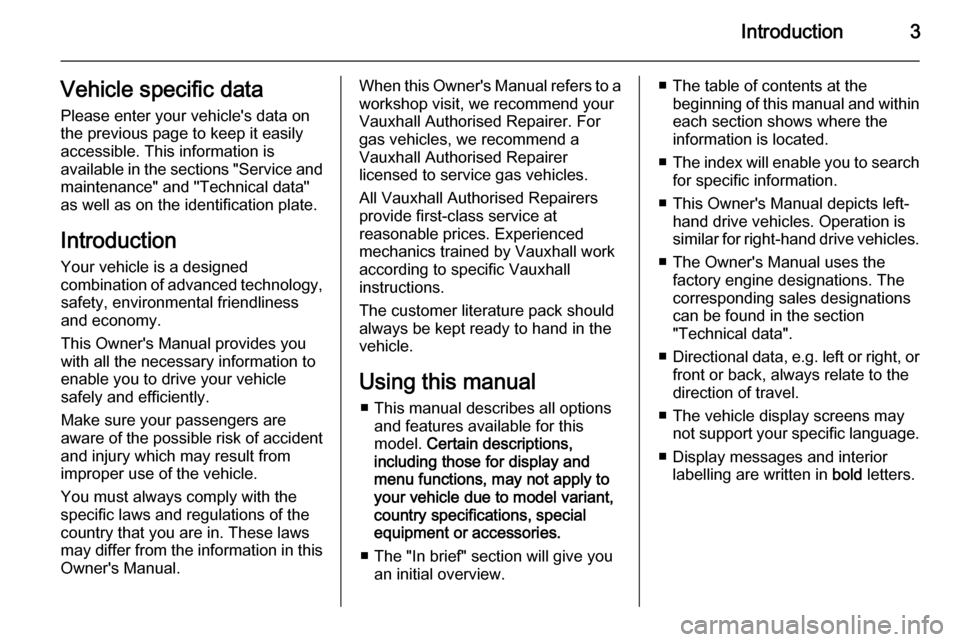
Introduction3Vehicle specific data
Please enter your vehicle's data on
the previous page to keep it easily
accessible. This information is
available in the sections "Service and maintenance" and "Technical data"
as well as on the identification plate.
Introduction
Your vehicle is a designed
combination of advanced technology, safety, environmental friendliness
and economy.
This Owner's Manual provides you
with all the necessary information to
enable you to drive your vehicle
safely and efficiently.
Make sure your passengers are
aware of the possible risk of accident
and injury which may result from
improper use of the vehicle.
You must always comply with the
specific laws and regulations of the
country that you are in. These laws
may differ from the information in this Owner's Manual.When this Owner's Manual refers to aworkshop visit, we recommend your
Vauxhall Authorised Repairer. For
gas vehicles, we recommend a
Vauxhall Authorised Repairer
licensed to service gas vehicles.
All Vauxhall Authorised Repairers
provide first-class service at
reasonable prices. Experienced
mechanics trained by Vauxhall work
according to specific Vauxhall
instructions.
The customer literature pack should
always be kept ready to hand in the
vehicle.
Using this manual ■ This manual describes all options and features available for this
model. Certain descriptions,
including those for display and
menu functions, may not apply to
your vehicle due to model variant,
country specifications, special
equipment or accessories.
■ The "In brief" section will give you an initial overview.■ The table of contents at thebeginning of this manual and withineach section shows where the
information is located.
■ The index will enable you to search
for specific information.
■ This Owner's Manual depicts left- hand drive vehicles. Operation is
similar for right-hand drive vehicles.
■ The Owner's Manual uses the factory engine designations. The
corresponding sales designations
can be found in the section
"Technical data".
■ Directional data, e.g. left or right, or
front or back, always relate to the
direction of travel.
■ The vehicle display screens may not support your specific language.
■ Display messages and interior labelling are written in bold letters.
Page 18 of 219
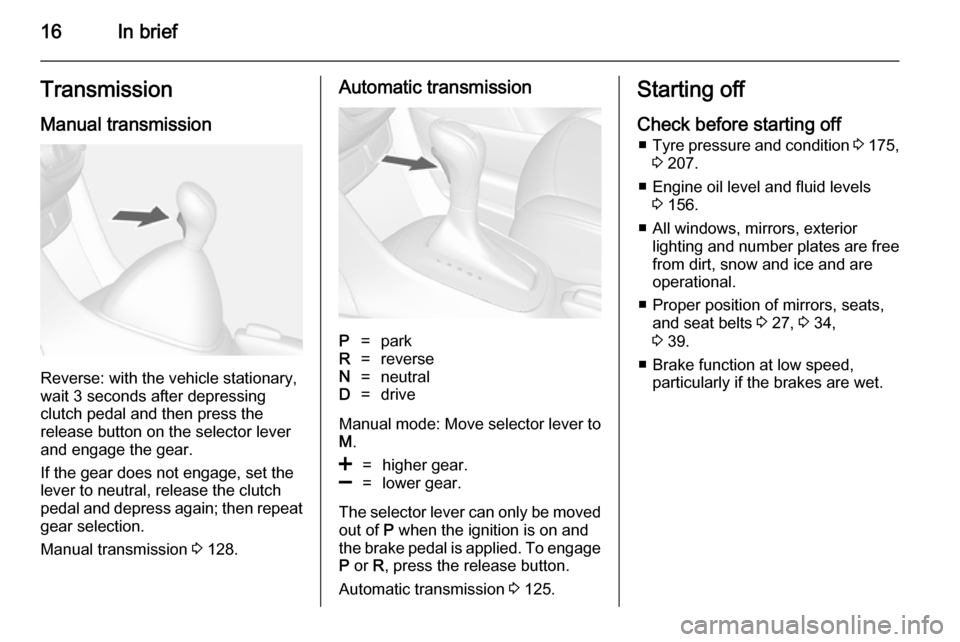
16In briefTransmission
Manual transmission
Reverse: with the vehicle stationary,
wait 3 seconds after depressing
clutch pedal and then press the
release button on the selector lever
and engage the gear.
If the gear does not engage, set the
lever to neutral, release the clutch
pedal and depress again; then repeat
gear selection.
Manual transmission 3 128.
Automatic transmissionP=parkR=reverseN=neutralD=drive
Manual mode: Move selector lever to
M .
<=higher gear.]=lower gear.
The selector lever can only be moved
out of P when the ignition is on and
the brake pedal is applied. To engage P or R, press the release button.
Automatic transmission 3 125.
Starting off
Check before starting off ■ Tyre pressure and condition 3 175,
3 207.
■ Engine oil level and fluid levels 3 156.
■ All windows, mirrors, exterior lighting and number plates are free
from dirt, snow and ice and are
operational.
■ Proper position of mirrors, seats, and seat belts 3 27, 3 34,
3 39.
■ Brake function at low speed, particularly if the brakes are wet.
Page 99 of 219

Instruments and controls97
Trip/Fuel Information Menu on
Uplevel-Combi-Display
Turn the adjuster wheel to select the
submenus:
■ Digital speed
■ Range
■ Instantaneous consumption
■ Trip odometer 1
■ Average consumption 1
■ Average speed 1
■ Trip odometer 2
■ Average consumption 2
■ Average speed 2
■ Route guidance
Trip computer 1 and 2
The information of two trip computers can be reset separately for odometer,
average consumption and average
speed, making it possible to display
different trip information for different
drivers.
To reset, press the SET/CLR button
in each mode for a few seconds.
Page 100 of 219

98Instruments and controls
Trip odometerTrip odometer displays the recordeddistance since a certain reset.
Trip odometer counts up to a distance
of 2000 miles then resets to 0.
To reset, press the SET/CLR button
for a few seconds.
Fuel range Range is calculated from current fuel
tank content and current
consumption. The display shows average values.
After refuelling, the range is updated
automatically after a brief delay.
When the fuel level in the tank is low,
a message appears on vehicles with
Uplevel-Combi-Display.
When the tank has to be refuelled
immediately, a warning code or
warning message is displayed on
vehicles with Midlevel- and Uplevel-
Combi-Display.
Additionally the control indicator i in
the fuel gauge illuminates or flashes
3 88.
Fuel range LPG version
On vehicles with LPG engines and
Uplevel-Combi-Display: Display of
approximate fuel range available with the remaining fuel in each respective
fuel tank of Petrol and LPG fuel, along with a total range of both fuel types
together. Switch between the mode
by pressing SET/CLR button.
Average consumption
Display of average consumption. The measurement can be reset at any
time and starts with a default value.
To reset, press the SET/CLR button
for a few seconds.On vehicles with LPG engines and
Uplevel-Combi-Display: Average
consumption is indicated for the
currently selected mode (LPG or
Petrol).
Instantaneous consumption
Display of the instantaneous
consumption.
On vehicles with LPG engines and
Uplevel-Combi-Display:
Instantaneous consumption is
indicated for the currently selected
mode (LPG or Petrol).
Average speed
Display of average speed. The
measurement can be reset at any
time.
To reset, press the SET/CLR button
for a few seconds.
Digital speed Digital display of the instantaneous
speed.
Page 116 of 219

114Climate control
Notice
If the V button is pressed while the
engine is running, an Autostop will
be inhibited until the V button is
pressed again.
If the V button is pressed while the
engine is in an Autostop, the engine
will restart automatically.
Electronic climate control
system
Controls for: ■ Air distribution
■ Temperature
■ Fan speed
AUTO=automatic mode4=manual air recirculationV=demisting and defrosting
Heated rear window Ü 3 30.
The preselected temperature is
automatically regulated. In the
automatic mode the fan speed and air distribution automatically regulate the
air flow.
The system can be manually adapted via the use of air distribution and air
flow controls.
Each change of settings is shown in
the Info-Display for a few seconds.
The electronic climate control system
is only fully operational when the
engine is running.
Automatic mode AUTO
Basic setting for maximum comfort: ■ Press AUTO button, the air
distribution and fan speed are
regulated automatically.
■ Open all air vents.
■ Press n to switch on cooling.
■ Set the desired temperature.
Page 118 of 219
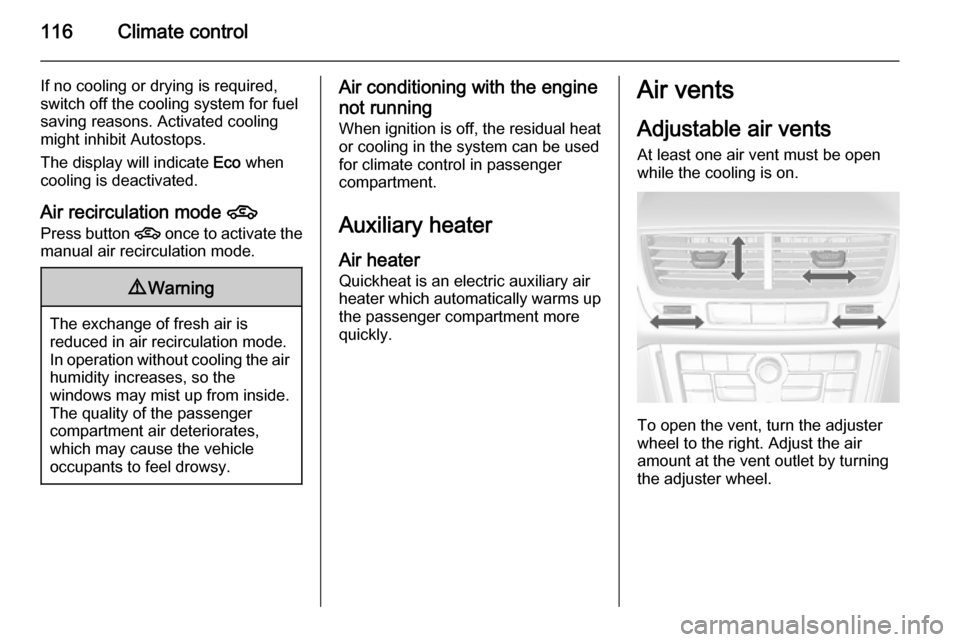
116Climate control
If no cooling or drying is required,
switch off the cooling system for fuel
saving reasons. Activated cooling
might inhibit Autostops.
The display will indicate Eco when
cooling is deactivated.
Air recirculation mode 4
Press button 4 once to activate the
manual air recirculation mode.9 Warning
The exchange of fresh air is
reduced in air recirculation mode.
In operation without cooling the air humidity increases, so the
windows may mist up from inside.
The quality of the passenger
compartment air deteriorates,
which may cause the vehicle
occupants to feel drowsy.
Air conditioning with the engine
not running
When ignition is off, the residual heat or cooling in the system can be used
for climate control in passenger
compartment.
Auxiliary heater Air heater
Quickheat is an electric auxiliary air
heater which automatically warms up the passenger compartment more
quickly.Air vents
Adjustable air vents
At least one air vent must be open
while the cooling is on.
To open the vent, turn the adjuster
wheel to the right. Adjust the air
amount at the vent outlet by turning
the adjuster wheel.
Page 149 of 219

Driving and operating147
Pressing the LPG button switches
between petrol and liquid gas
operation as soon as the required
parameters (coolant temperature,
gas temperature and minimum
engine speed) have been reached.
The requirements are usually fulfilled
after approx. 60 seconds (depending
on exterior temperature) and the first
firm press on the accelerator. The
LED status shows the current
operating mode.LED off=petrol operationLED illu‐
minates=liquid gas operationLED
flashes=no switching is
possible, one type of
fuel is empty
As soon as the liquid gas tanks are empty, petrol operation is
automatically engaged until the
ignition is switched off.
Every six months, run the petrol tank down until control indicator i
illuminates, then refuel. This helps
maintain fuel quality and system
function for petrol operation.
Fill the tank completely at regular
intervals to prevent corrosion in the
tank.
Faults and remedies
If gas mode is not possible, check the following:
■ Is there enough liquid gas present?
■ Is there enough petrol present for starting?
Due to extreme temperatures in
combination with the gas
composition, it may take slightly
longer before the system switches
from petrol to gas mode.
In extreme situations, the system may
also switch back to petrol mode if the
minimum requirements are not
fulfilled.
Seek the assistance of a workshop in the event of all other faults.Caution
Repairs and adjustments may onlybe made by trained specialists in
order to maintain the safety and
warranty on the LPG system.
Liquid gas is given a particular odour
(odorised) so that any leaks can be
detected easily.
9 Warning
If you smell gas in the vehicle or in
the immediate vicinity, switch to petrol mode immediately. No
smoking. No naked flames or
ignition sources.
If the gas odour persists, do not start
the engine. Have the cause of the
fault remedied by a workshop.
When using underground car parks,
follow the instructions of the operator
and local laws.
Notice
In the event of an accident, switch off
the ignition and lights.
Page 180 of 219

178Vehicle care
6. Press the SET/CLR button again
to confirm the selection. The horn sounds twice to signal the
receiver is in relearn mode.
7. Start with the driver side front tyre.
8. Place the relearn tool against the tyre sidewall, near the valve stem.Then press the button to activate
the TPMS sensor. A horn chirp
confirms that the sensor
identification code has been
matched to this tyre and wheel
position.
9. Proceed to the passenger side front tyre, and repeat the
procedure in Step 8.
10. Proceed to the passenger side rear tyre, and repeat the
procedure in Step 8.
11. Proceed to the driver side rear tyre, and repeat the procedure inStep 8. The horn sounds twice to
indicate the sensor identification
code has been matched to the
driver side rear tyre, and the
TPMS sensor matching process
is no longer active.12. Turn off the ignition.
13. Set all four tyres to the recommended air pressure level
as indicated on the tyre pressure
label.
Tread depth
Check tread depth at regular
intervals.
Tyres should be replaced for safety
reasons at a tread depth of 2-3 mm (4 mm for winter tyres).
For safety reasons it is recommended
that the tread depth of the tyres on
one axle should not vary by more than 2 mm.
The legally permissible minimum
tread depth (1.6 mm) has been
reached when the tread has worn
down as far as one of the tread wear
indicators (TWI). Their position is
indicated by markings on the
sidewall.
If there is more wear at the front than
the rear, swap round front wheels and rear wheels. Ensure that the direction
of rotation of the wheels is the same
as before.
Tyres age, even if they are not used.
We recommend tyre replacement
every 6 years.