light switch VAUXHALL MOKKA 2014 User Guide
[x] Cancel search | Manufacturer: VAUXHALL, Model Year: 2014, Model line: MOKKA, Model: VAUXHALL MOKKA 2014Pages: 217, PDF Size: 5.9 MB
Page 97 of 217
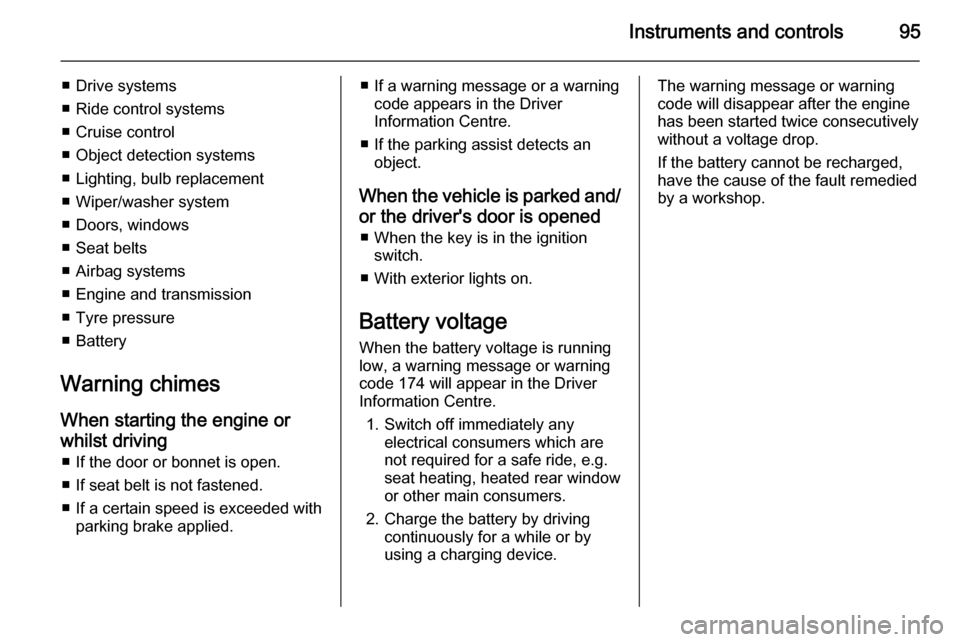
Instruments and controls95
■ Drive systems
■ Ride control systems
■ Cruise control
■ Object detection systems
■ Lighting, bulb replacement
■ Wiper/washer system
■ Doors, windows
■ Seat belts
■ Airbag systems
■ Engine and transmission
■ Tyre pressure
■ Battery
Warning chimes
When starting the engine or
whilst driving ■ If the door or bonnet is open.
■ If seat belt is not fastened.
■ If a certain speed is exceeded with parking brake applied.■ If a warning message or a warningcode appears in the Driver
Information Centre.
■ If the parking assist detects an object.
When the vehicle is parked and/ or the driver's door is opened ■ When the key is in the ignition switch.
■ With exterior lights on.
Battery voltage When the battery voltage is running
low, a warning message or warning
code 174 will appear in the Driver
Information Centre.
1. Switch off immediately any electrical consumers which are
not required for a safe ride, e.g.
seat heating, heated rear window or other main consumers.
2. Charge the battery by driving continuously for a while or by
using a charging device.The warning message or warning
code will disappear after the engine
has been started twice consecutively
without a voltage drop.
If the battery cannot be recharged,
have the cause of the fault remedied
by a workshop.
Page 101 of 217
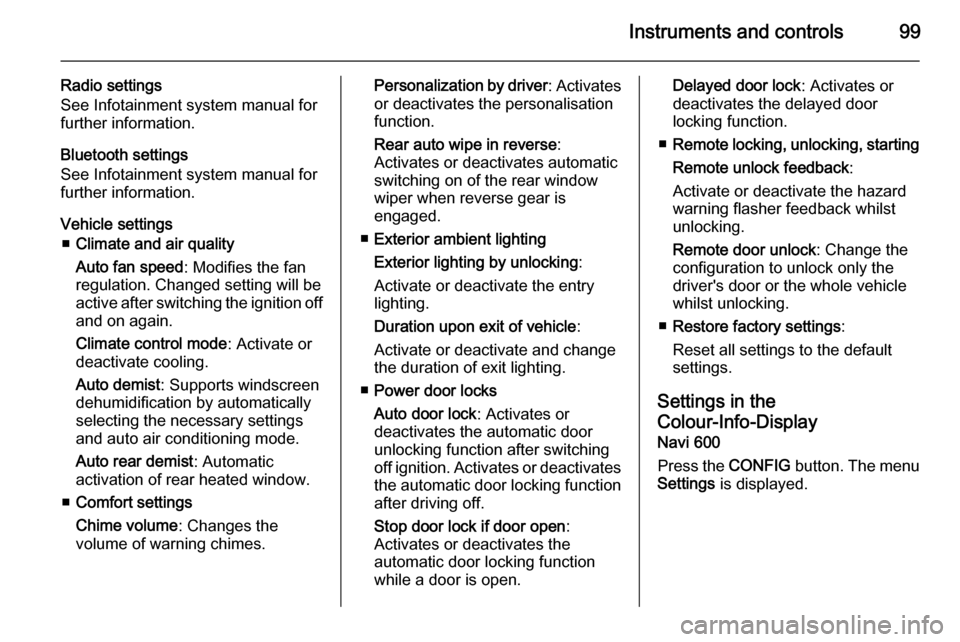
Instruments and controls99
Radio settings
See Infotainment system manual for
further information.
Bluetooth settings
See Infotainment system manual for
further information.
Vehicle settings ■ Climate and air quality
Auto fan speed : Modifies the fan
regulation. Changed setting will be
active after switching the ignition off
and on again.
Climate control mode : Activate or
deactivate cooling.
Auto demist : Supports windscreen
dehumidification by automatically
selecting the necessary settings
and auto air conditioning mode.
Auto rear demist : Automatic
activation of rear heated window.
■ Comfort settings
Chime volume : Changes the
volume of warning chimes.Personalization by driver : Activates
or deactivates the personalisation
function.
Rear auto wipe in reverse :
Activates or deactivates automatic
switching on of the rear window
wiper when reverse gear is
engaged.
■ Exterior ambient lighting
Exterior lighting by unlocking :
Activate or deactivate the entry lighting.
Duration upon exit of vehicle :
Activate or deactivate and change
the duration of exit lighting.
■ Power door locks
Auto door lock : Activates or
deactivates the automatic door
unlocking function after switching
off ignition. Activates or deactivates the automatic door locking function after driving off.
Stop door lock if door open :
Activates or deactivates the
automatic door locking function
while a door is open.Delayed door lock : Activates or
deactivates the delayed door
locking function.
■ Remote locking, unlocking, starting
Remote unlock feedback :
Activate or deactivate the hazard
warning flasher feedback whilst
unlocking.
Remote door unlock : Change the
configuration to unlock only the driver's door or the whole vehicle
whilst unlocking.
■ Restore factory settings :
Reset all settings to the default settings.
Settings in the
Colour-Info-Display
Navi 600
Press the CONFIG button. The menu
Settings is displayed.
Page 103 of 217
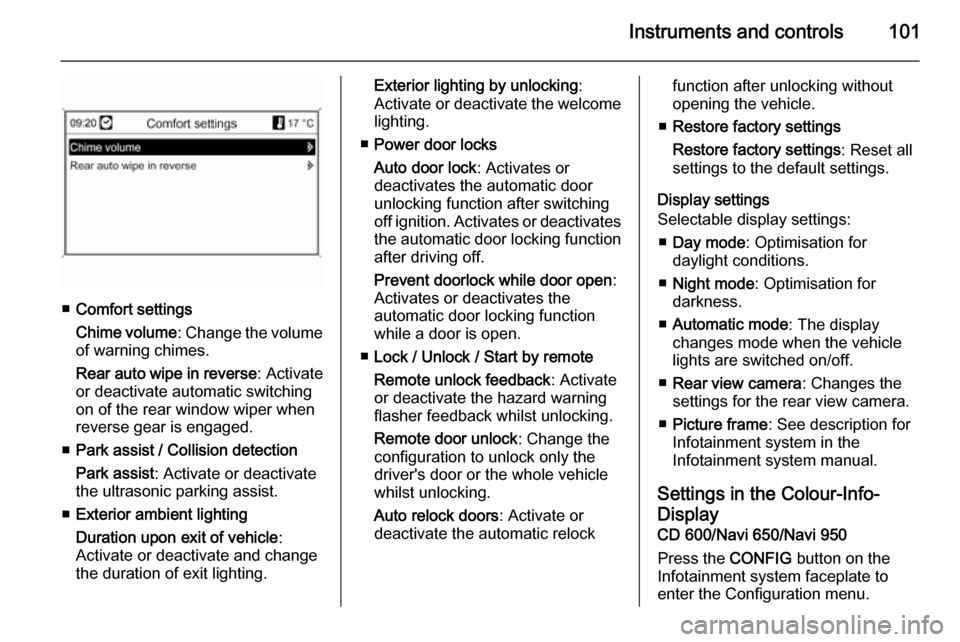
Instruments and controls101
■Comfort settings
Chime volume : Change the volume
of warning chimes.
Rear auto wipe in reverse : Activate
or deactivate automatic switching
on of the rear window wiper when
reverse gear is engaged.
■ Park assist / Collision detection
Park assist : Activate or deactivate
the ultrasonic parking assist.
■ Exterior ambient lighting
Duration upon exit of vehicle :
Activate or deactivate and change the duration of exit lighting.
Exterior lighting by unlocking :
Activate or deactivate the welcome
lighting.
■ Power door locks
Auto door lock : Activates or
deactivates the automatic door
unlocking function after switching
off ignition. Activates or deactivates the automatic door locking function
after driving off.
Prevent doorlock while door open :
Activates or deactivates the
automatic door locking function
while a door is open.
■ Lock / Unlock / Start by remote
Remote unlock feedback : Activate
or deactivate the hazard warning flasher feedback whilst unlocking.
Remote door unlock : Change the
configuration to unlock only the driver's door or the whole vehicle
whilst unlocking.
Auto relock doors : Activate or
deactivate the automatic relockfunction after unlocking without
opening the vehicle.
■ Restore factory settings
Restore factory settings : Reset all
settings to the default settings.
Display settings
Selectable display settings:
■ Day mode : Optimisation for
daylight conditions.
■ Night mode : Optimisation for
darkness.
■ Automatic mode : The display
changes mode when the vehicle
lights are switched on/off.
■ Rear view camera : Changes the
settings for the rear view camera.
■ Picture frame : See description for
Infotainment system in the
Infotainment system manual.
Settings in the Colour-Info- Display
CD 600/Navi 650/Navi 950
Press the CONFIG button on the
Infotainment system faceplate to
enter the Configuration menu.
Page 105 of 217

Instruments and controls103
Personalisation by Driver:
Activates or deactivates the
personalisation function.
Auto Reverse Gear Wiper : Activate
or deactivate automatically
switching on of the rear window
wiper when reverse gear is
engaged.
■ Collision Detection Systems
Park Assist : Activate or deactivate
the ultrasonic sensors.
■ Lighting
Vehicle Locator Lights : Activate or
deactivate the entry lighting.
Exit Lighting : Activate or deactivate
and change the duration of exit lighting.
■ Power Door Locks
Open Door Anti Lock Out : Activate
or deactivate the automatic door
locking function while a door is
open.
Auto Door Lock : Activates or
deactivates the automatic door unlocking function after switching
off ignition. Activates or deactivatesthe automatic door locking function after driving-off.
Delay Door Lock : Activate or
deactivate the delayed door locking
function.
■ Remote Lock/Unlock/Start
Remote Lock Feedback : Activate
or deactivate the hazard warning
light feedback whilst locking.
Remote Unlock Feedback : Activate
or deactivate the hazard warning
flasher feedback whilst unlocking.
Remote Door Unlock : Change the
configuration to unlock only the
driver's door or the entire vehicle
whilst unlocking.
Relock Remotely Unlocked Doors :
Activates or deactivates the
automatic relock function after
unlocking without opening the
vehicle.
■ Return to Factory Settings? : Reset
all settings to the default settings.
Page 106 of 217
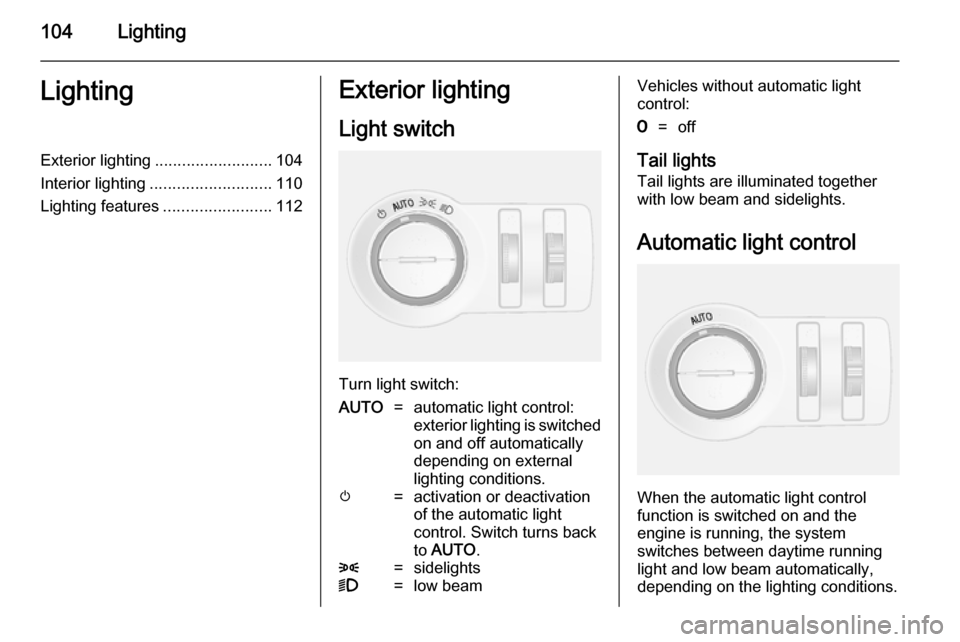
104LightingLightingExterior lighting.......................... 104
Interior lighting ........................... 110
Lighting features ........................112Exterior lighting
Light switch
Turn light switch:
AUTO=automatic light control:
exterior lighting is switched
on and off automatically
depending on external
lighting conditions.m=activation or deactivation
of the automatic light
control. Switch turns back
to AUTO .8=sidelights9=low beamVehicles without automatic light
control:7=off
Tail lights
Tail lights are illuminated together with low beam and sidelights.
Automatic light control
When the automatic light control
function is switched on and the
engine is running, the system
switches between daytime running
light and low beam automatically,
depending on the lighting conditions.
Page 107 of 217

Lighting105
Daytime running light 3 106.
Automatic headlight activation
During poor lighting conditions the
low beam is switched on.
Tunnel detectionWhen a tunnel is entered the low
beam is switched on.
Adaptive forward lighting 3 107.
High beam
To switch from low to high beam,
push lever.
To switch to low beam, push lever
again or pull.
Headlight flash To activate the headlight flash, pull
lever.
Headlight range
adjustment
Manual headlight range
adjustment To adapt headlight range to the
vehicle load to prevent dazzling: turn
thumb wheel ? to required position.0=front seats occupied1=all seats occupied2=all seats occupied and load
compartment laden3=driver's seat occupied and load
compartment laden.
Headlights when driving
abroad The asymmetrical headlight beam
extends visibility at the edge of the
road at the passenger side.
However, when driving in countries
where traffic drives on the opposite
side of the road, adjust the headlights to prevent dazzling of oncoming
traffic.
Page 108 of 217
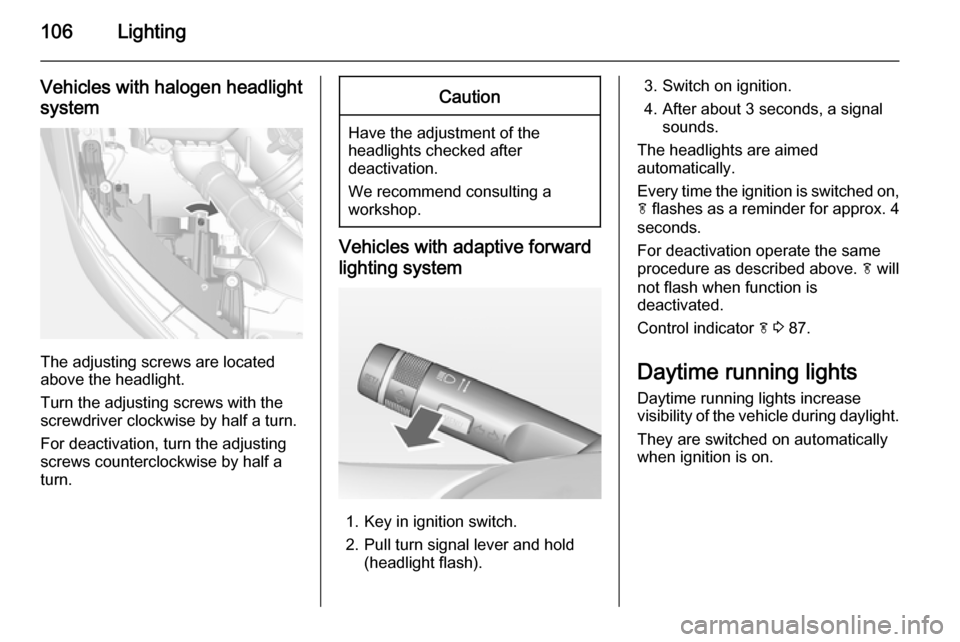
106Lighting
Vehicles with halogen headlight
system
The adjusting screws are located
above the headlight.
Turn the adjusting screws with the
screwdriver clockwise by half a turn.
For deactivation, turn the adjusting
screws counterclockwise by half a
turn.
Caution
Have the adjustment of the
headlights checked after
deactivation.
We recommend consulting a
workshop.
Vehicles with adaptive forward
lighting system
1. Key in ignition switch.
2. Pull turn signal lever and hold (headlight flash).
3. Switch on ignition.
4. After about 3 seconds, a signal sounds.
The headlights are aimed
automatically.
Every time the ignition is switched on,
f flashes as a reminder for approx. 4
seconds.
For deactivation operate the same
procedure as described above. f will
not flash when function is
deactivated.
Control indicator f 3 87.
Daytime running lights
Daytime running lights increase
visibility of the vehicle during daylight.
They are switched on automatically
when ignition is on.
Page 109 of 217

Lighting107Adaptive forward lighting
The Adaptive forward lighting
functions are only available with Bi-
Xenon headlights. Light range, light
distribution and intensity of light are
variably triggered depending on the
light conditions, weather and road
type.
Playstreet lighting
Activated automatically at low speed
up to approx. 20 mph. The light beam is turned at an angle of -5°/3° to the
roadside.
Town lighting
Activated automatically at a speed up to approx. 30 mph and when streetlights are detected by the light sensor.
The light range is reduced by an
extended light distribution.
Country lighting
Activated automatically at a speed
range between approx. 30 and
72 mph. The beam of light and the
brightness is different between the
left and the right side.Motorway lighting
Activated automatically at a speed
above approx. 72 mph and minimal steering movements. It switches on
after a delay or directly when the vehicle is powerfully accelerated. The
light beam is longer and brighter.
Adverse weather lighting
Activated automatically up to a speed
of approx. 43 mph, when the rain
sensor recognises condensation or the wiper operates continuously. The
range, distribution and light intensity
is regulated variably depending on visibility.Dynamic curve lighting
The light beam pivots based on
steering wheel angle and speed,
improving lighting in curves.
Control indicator f 3 87.
Corner lighting On tight bends or when turning off,
depending on the steering angle or
the turn signal light, an additional left
or right reflector is switched on which
illuminates the road at an right angle
to the direction of travel. It is activated up to a speed of 25 mph.
Control indicator f 3 87.
Page 110 of 217

108Lighting
Reversing functionIf the headlights are on and reverse
gear is engaged, both corner lights
are switched on. They remain
illuminated for 20 seconds after
disengaging reverse gear or until
driving faster than 10 mph in a
forward gear.
High beam assist
This feature allows high beam as
main driving light by night and when
vehicle speed is faster than 25 mph.
It switches to low beam when: ■ the camera in the windscreen detects the lights of oncoming or
preceding vehicles
■ the vehicle speed is slower than 12 mph
■ it is foggy or snowy
■ driving in urban areasActivation
The high beam assist is activated by
pushing the indicator lever twice at a
speed above 25 mph.
The green control indicator l
illuminates continuously when the
assist is activated, the blue one 7
illuminates when high beam is on.
Control indicator l 3 87.
Deactivation
Push indicator lever once. It is also
deactivated when front or rear fog
lights are switched on.
If a headlight flash is activated when
the high beam is on, the high beam
assist will be deactivated.
If a headlight flash is activated when
the high beam is off, the high beam
assist will remain activated.
High beam assist is always active
after the ignition is switched on.
Dynamic automatic headlight
levelling
To prevent oncoming traffic from dazzle, headlight levelling is
automatically adjusted based on
inclination information measured by
front and rear axle, acceleration or
deceleration and vehicle speed.
Fault in Adaptive forward
lighting system When the system detects a failure in
the Adaptive forward lighting system,
the system moves to a preset position to avoid dazzling of oncoming traffic.
Have the cause of the failure
remedied by a workshop as soon as
possible.
Page 111 of 217

Lighting109Hazard warning flashers
Operated with the ¨ button.
Turn and lane-change
signalslever up=right turn signallever down=left turn signal
If the lever is moved past the
resistance point, the turn signal is
switched on constantly. When the
steering wheel moves back, the turn
signal is automatically deactivated.
For three flashes, e.g. when changing lanes, press the lever until resistance
is felt and then release.
Move the lever to the resistance point
and hold for longer indication.
Switch the turn signal off manually by moving the lever to its original
position.
Front fog lights
Operated with the > button.