turn signal VAUXHALL MOKKA 2014 User Guide
[x] Cancel search | Manufacturer: VAUXHALL, Model Year: 2014, Model line: MOKKA, Model: VAUXHALL MOKKA 2014Pages: 217, PDF Size: 5.9 MB
Page 108 of 217
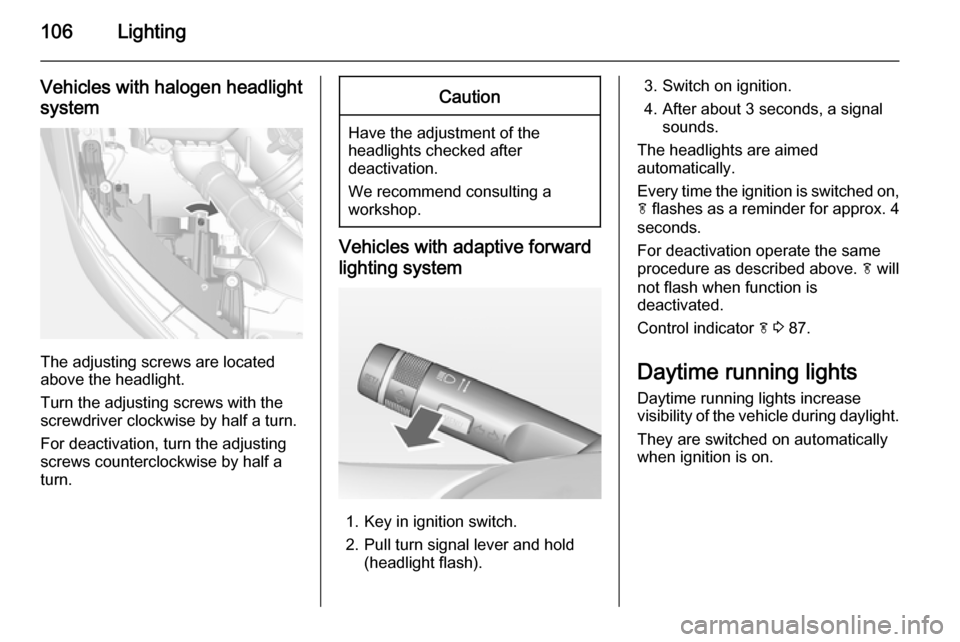
106Lighting
Vehicles with halogen headlight
system
The adjusting screws are located
above the headlight.
Turn the adjusting screws with the
screwdriver clockwise by half a turn.
For deactivation, turn the adjusting
screws counterclockwise by half a
turn.
Caution
Have the adjustment of the
headlights checked after
deactivation.
We recommend consulting a
workshop.
Vehicles with adaptive forward
lighting system
1. Key in ignition switch.
2. Pull turn signal lever and hold (headlight flash).
3. Switch on ignition.
4. After about 3 seconds, a signal sounds.
The headlights are aimed
automatically.
Every time the ignition is switched on,
f flashes as a reminder for approx. 4
seconds.
For deactivation operate the same
procedure as described above. f will
not flash when function is
deactivated.
Control indicator f 3 87.
Daytime running lights
Daytime running lights increase
visibility of the vehicle during daylight.
They are switched on automatically
when ignition is on.
Page 109 of 217

Lighting107Adaptive forward lighting
The Adaptive forward lighting
functions are only available with Bi-
Xenon headlights. Light range, light
distribution and intensity of light are
variably triggered depending on the
light conditions, weather and road
type.
Playstreet lighting
Activated automatically at low speed
up to approx. 20 mph. The light beam is turned at an angle of -5°/3° to the
roadside.
Town lighting
Activated automatically at a speed up to approx. 30 mph and when streetlights are detected by the light sensor.
The light range is reduced by an
extended light distribution.
Country lighting
Activated automatically at a speed
range between approx. 30 and
72 mph. The beam of light and the
brightness is different between the
left and the right side.Motorway lighting
Activated automatically at a speed
above approx. 72 mph and minimal steering movements. It switches on
after a delay or directly when the vehicle is powerfully accelerated. The
light beam is longer and brighter.
Adverse weather lighting
Activated automatically up to a speed
of approx. 43 mph, when the rain
sensor recognises condensation or the wiper operates continuously. The
range, distribution and light intensity
is regulated variably depending on visibility.Dynamic curve lighting
The light beam pivots based on
steering wheel angle and speed,
improving lighting in curves.
Control indicator f 3 87.
Corner lighting On tight bends or when turning off,
depending on the steering angle or
the turn signal light, an additional left
or right reflector is switched on which
illuminates the road at an right angle
to the direction of travel. It is activated up to a speed of 25 mph.
Control indicator f 3 87.
Page 111 of 217

Lighting109Hazard warning flashers
Operated with the ¨ button.
Turn and lane-change
signalslever up=right turn signallever down=left turn signal
If the lever is moved past the
resistance point, the turn signal is
switched on constantly. When the
steering wheel moves back, the turn
signal is automatically deactivated.
For three flashes, e.g. when changing lanes, press the lever until resistance
is felt and then release.
Move the lever to the resistance point
and hold for longer indication.
Switch the turn signal off manually by moving the lever to its original
position.
Front fog lights
Operated with the > button.
Page 114 of 217

112LightingLighting featuresEntry lighting
Welcome lighting Following lights are switched on for a
short time by unlocking the vehicle
with the radio remote control:
■ low beam,
■ sidelights,
■ tail lights,
■ reversing lights,
■ number plate lights,
■ instrument panel light,
■ interior lights.
This function works only in the dark
and facilitates locating the vehicle.
Activation or deactivation of this
function can be changed in the menu Settings in the Info-Display. Vehicle
personalisation 3 98.The following lights will additionally
switch on when driver's door is
opened:
■ some switches
■ some interior lights.
Exit lighting
Low beam, sidelights and tail lights
illuminate the surrounding area for an adjustable time after leaving the
vehicle.
Switching on
Activation, deactivation and duration of lighting of this function can be
changed in the Vehicle Settings.
Vehicle personalisation 3 98.Vehicles without automatic light
1. Switch off ignition.
2. Remove ignition key.
3. Open driver's door.
4. Pull turn signal lever.
5. Close driver's door.
If the driver's door is not closed the
lights switch off after a few seconds.
The lighting is switched off
immediately if the turn signal lever is pulled while the driver's door is open.
Page 147 of 217

Driving and operating145
Traffic signs are displayed on the
page Traffic sign detection on the
Driver Information Centre, chosen via the adjuster wheel on the turn signal
lever 3 88.
When another function on the Driver
Information Centre menu was
selected and then Traffic sign
detection page is chosen again, the
last recognised traffic sign will be displayed.
After the traffic sign page is cleared
by the system, the following symbol is
indicated:The content of the traffic sign page is also cleared during driving by
pressing the SET/CLR button on the
turn signal lever for a longer time.
Pop-up function
Speed limits and no passing signs are
displayed as pop-ups on each page
of the Driver Information Centre.
The pop-up function can be
deactivated on the traffic sign page by
pressing the SET/CLR button on the
turn signal lever.
Page 148 of 217

146Driving and operating
Once setting page is displayed, selectOff to deactivate pop-up function.
Reactivated by selecting On. When
switching on the ignition, pop-up function is deactivated.
Pop-up indication is displayed for approx. 8 seconds in the Driver
Information Centre.
Fault The traffic sign assistant system may
not operate correctly when:
■ the area of the windscreen, where the front camera is located, is notclean
■ traffic signs are completely or partially covered or difficult to
discern
■ there are adverse environmental conditions, e.g. heavy rain, snow,direct sunlight or shadows. In this
case No Traffic Sign Detection due
to Weather is indicated on the
display■ traffic signs are incorrectly mounted
or damaged
■ traffic signs do not comply with the Vienna Convention on traffic signs
(Wiener Übereinkommen über
Straßenverkehrszeichen)Caution
The system is intended to help the driver within a defined speed
range to recognise certain traffic
signs. Do not ignore traffic signs
which are not displayed by the
system.
The system does not recognise
any other than the conventional
traffic signs that might give or end
a speed limit.
Do not let this special feature
tempt you into taking risks when
driving.
Always adapt speed to the road
conditions.
The driver assistance systems do not relieve the driver from full
responsibility for vehicle
operation.
Lane departure warning
The lane departure warning system
observes the lane markings between
which the vehicle is driving via a front camera. The system detects lane
changes and warns the driver in the
event of an unintended lane change
via visual and acoustic signals.
Criteria for the detection of an
unintended lane change are:
■ no operation of turn signals
■ no brake pedal operation
■ no active accelerator operation or speeding-up
■ no active steering
If the driver is active, no warning will
be issued.
Page 165 of 217
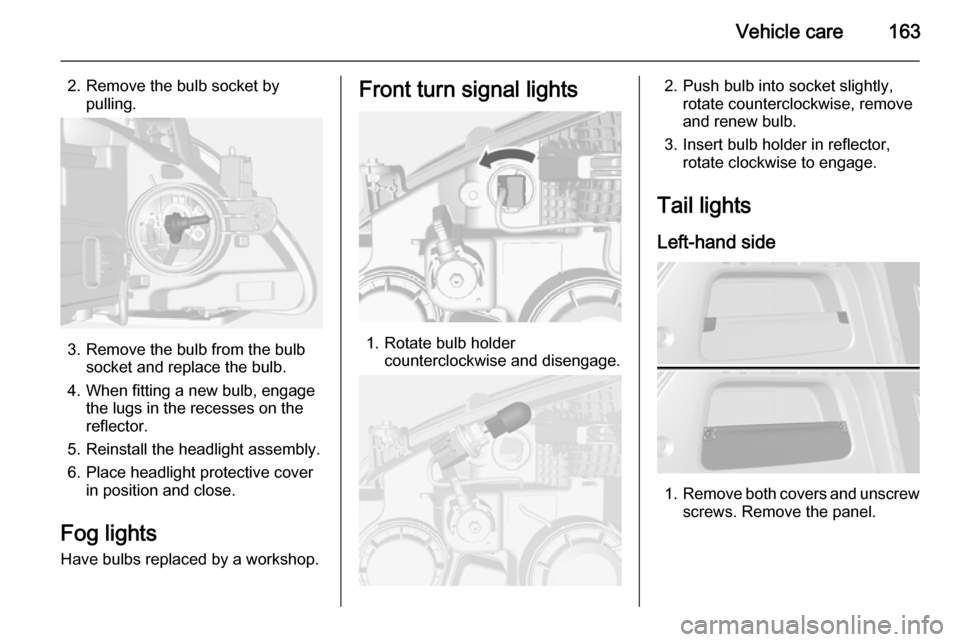
Vehicle care163
2. Remove the bulb socket bypulling.
3. Remove the bulb from the bulb socket and replace the bulb.
4. When fitting a new bulb, engage the lugs in the recesses on the
reflector.
5. Reinstall the headlight assembly.
6. Place headlight protective cover in position and close.
Fog lights
Have bulbs replaced by a workshop.
Front turn signal lights
1. Rotate bulb holder counterclockwise and disengage.
2. Push bulb into socket slightly,rotate counterclockwise, removeand renew bulb.
3. Insert bulb holder in reflector, rotate clockwise to engage.
Tail lights
Left-hand side
1. Remove both covers and unscrew
screws. Remove the panel.
Page 166 of 217
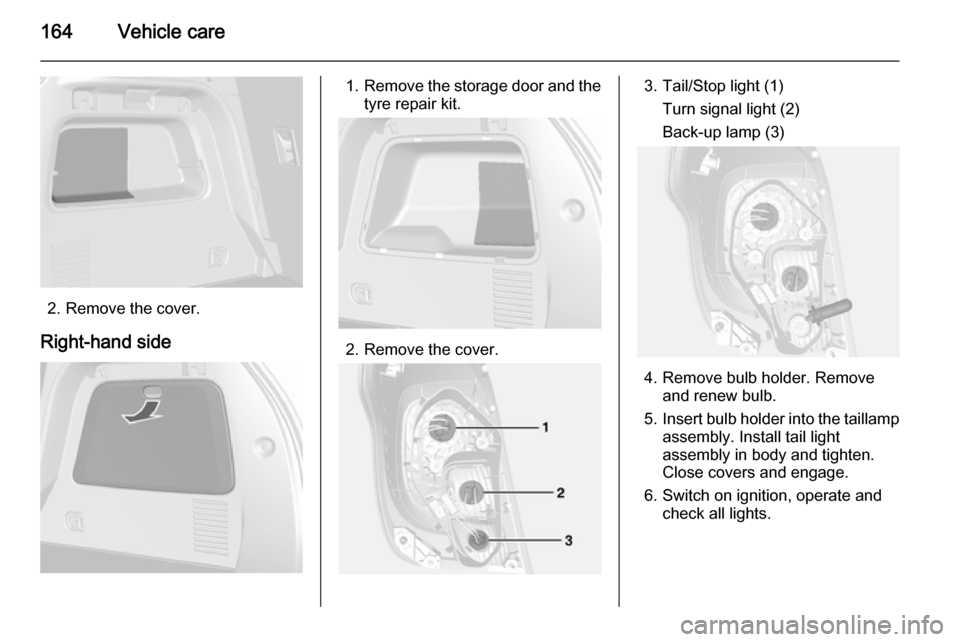
164Vehicle care
2. Remove the cover.
Right-hand side
1. Remove the storage door and the
tyre repair kit.
2. Remove the cover.
3. Tail/Stop light (1)
Turn signal light (2)Back-up lamp (3)
4. Remove bulb holder. Remove and renew bulb.
5. Insert bulb holder into the taillamp
assembly. Install tail light
assembly in body and tighten.
Close covers and engage.
6. Switch on ignition, operate and check all lights.
Page 167 of 217
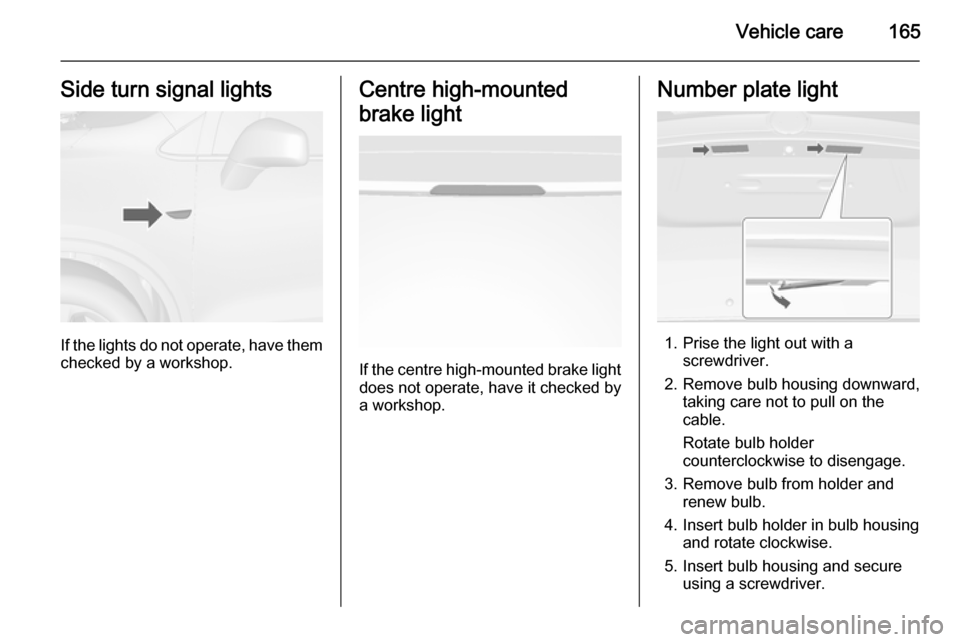
Vehicle care165Side turn signal lights
If the lights do not operate, have themchecked by a workshop.
Centre high-mounted
brake light
If the centre high-mounted brake light does not operate, have it checked by
a workshop.
Number plate light
1. Prise the light out with a screwdriver.
2. Remove bulb housing downward, taking care not to pull on thecable.
Rotate bulb holder counterclockwise to disengage.
3. Remove bulb from holder and renew bulb.
4. Insert bulb holder in bulb housing and rotate clockwise.
5. Insert bulb housing and secure using a screwdriver.
Page 177 of 217
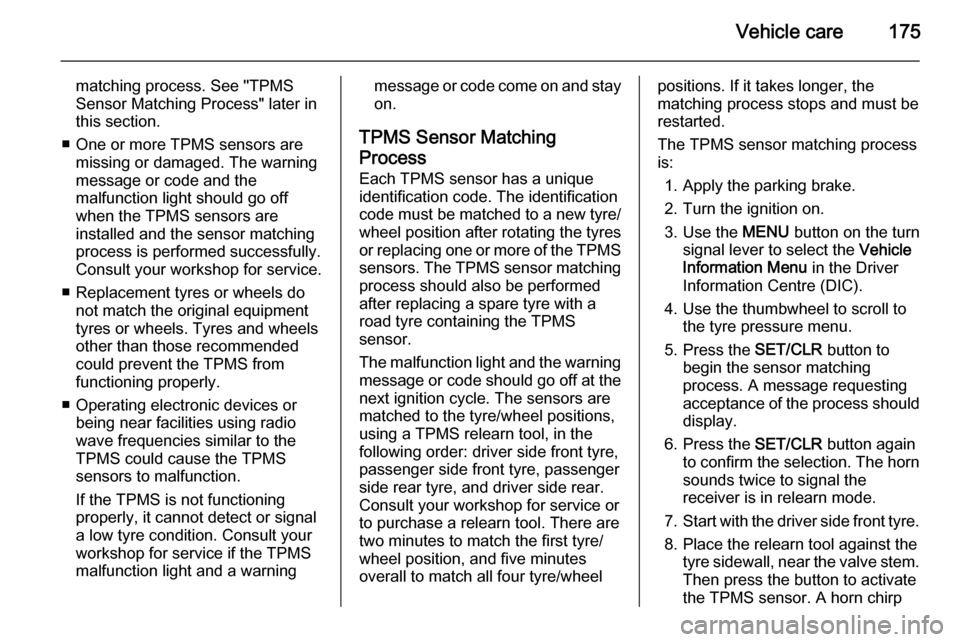
Vehicle care175
matching process. See "TPMS
Sensor Matching Process" later in
this section.
■ One or more TPMS sensors are missing or damaged. The warning
message or code and the
malfunction light should go off
when the TPMS sensors are
installed and the sensor matching
process is performed successfully.
Consult your workshop for service.
■ Replacement tyres or wheels do not match the original equipment
tyres or wheels. Tyres and wheels other than those recommended
could prevent the TPMS from
functioning properly.
■ Operating electronic devices or being near facilities using radio
wave frequencies similar to the
TPMS could cause the TPMS
sensors to malfunction.
If the TPMS is not functioning
properly, it cannot detect or signal
a low tyre condition. Consult your
workshop for service if the TPMS
malfunction light and a warningmessage or code come on and stay
on.
TPMS Sensor Matching
Process
Each TPMS sensor has a unique
identification code. The identification
code must be matched to a new tyre/
wheel position after rotating the tyres
or replacing one or more of the TPMS
sensors. The TPMS sensor matching process should also be performed
after replacing a spare tyre with a
road tyre containing the TPMS
sensor.
The malfunction light and the warning
message or code should go off at the
next ignition cycle. The sensors are
matched to the tyre/wheel positions,
using a TPMS relearn tool, in the
following order: driver side front tyre,
passenger side front tyre, passenger
side rear tyre, and driver side rear.
Consult your workshop for service or
to purchase a relearn tool. There are
two minutes to match the first tyre/
wheel position, and five minutes
overall to match all four tyre/wheelpositions. If it takes longer, the
matching process stops and must be
restarted.
The TPMS sensor matching process
is:
1. Apply the parking brake.
2. Turn the ignition on.
3. Use the MENU button on the turn
signal lever to select the Vehicle
Information Menu in the Driver
Information Centre (DIC).
4. Use the thumbwheel to scroll to the tyre pressure menu.
5. Press the SET/CLR button to
begin the sensor matching
process. A message requesting
acceptance of the process should display.
6. Press the SET/CLR button again
to confirm the selection. The horn
sounds twice to signal the receiver is in relearn mode.
7. Start with the driver side front tyre.
8. Place the relearn tool against the tyre sidewall, near the valve stem.Then press the button to activate
the TPMS sensor. A horn chirp