remote start VAUXHALL MOKKA 2015.5 Owner's Manual
[x] Cancel search | Manufacturer: VAUXHALL, Model Year: 2015.5, Model line: MOKKA, Model: VAUXHALL MOKKA 2015.5Pages: 229, PDF Size: 6.45 MB
Page 28 of 229

26Keys, doors and windows
Status LED is integrated in the sensoron top of the instrument panel.
Status during the first 30 seconds of
anti-theft alarm system activation:LED illuminates=test, arming delayLED flashes
quickly=doors, tailgate or
bonnet not
completely closed,
or system fault
Status after system is armed:
LED flashes
slowly=system is armed
Seek the assistance of a workshop in
the event of faults.
Deactivation
Unlocking the vehicle deactivates the anti-theft alarm system.
Alarm The alarm can be silenced bypressing any button of the radio
remote control or by switching on the
ignition.
The anti-theft alarm system can be
deactivated by pressing e or
switching on the ignition.
Auto door locking
After unlocking doors with the radio
remote control, if no door is opened or
the key is not located in ignition switch position 2 or 3 3 122 within
3 minutes of unlocking, all doors are
locked automatically and the anti-
theft alarm system is re-activated.
Automatic door unlocking
All doors will be automatically
unlocked when impact is delivered to
impact sensors while the ignition is
switched on.
However, the doors may not be
unlocked if mechanical problems
occur with the door locking system or battery.
Immobiliser
The system is part of the ignition
switch and checks whether the
vehicle is allowed to be started with
the key being used.
The immobiliser is activated
automatically after the key has been
removed from the ignition switch.If the control indicator d flashes when
the ignition is on, there is a fault in the
system; the engine cannot be started. Switch off the ignition and repeat the
start attempt.
If the control indicator continues
flashing, attempt to start the engine
using the spare key and seek the
assistance of a workshop.
Notice
The immobiliser does not lock the
doors. You should always lock the
vehicle after leaving it and switch on the anti-theft alarm system 3 21,
3 25.
Control indicator d 3 88.
Page 104 of 229

102Instruments and controls
Delayed door lock: Activates or
deactivates the delayed door
locking function.
■ Remote locking, unlocking, starting
Remote unlock feedback :
Activates or deactivates the hazard
warning flasher feedback whilst
unlocking.
Remote door unlock : Changes the
configuration to unlock only the
driver's door or the whole vehicle
whilst unlocking.
■ Restore factory settings :
Resets all settings to the default settings.
Settings in the Colour-Info-
Display
CD 600/Navi 650/Navi 950
Press CONFIG on the Infotainment
system faceplate to enter the
Configuration menu.
Turn the multifunction knob to scroll
upwards or downwards in the list.
Press the multifunction knob
(Navi 950 / Navi 650: press the outer
ring) to select a menu item.
■ Languages
■ Time and Date
■ Radio Settings
■ Phone Settings
■ Navigation Settings
■ Display Settings
■ Vehicle Settings
In the corresponding submenus the
following settings can be changed:
Languages
Selection of the desired language.
Time and Date
See Infotainment system manual for further information.
Radio Settings
See Infotainment system manual for
further information.
Phone Settings
See Infotainment system manual for
further information.
Navigation Settings
See Infotainment system manual for
further information.
Display Settings ■ Home Page Menu :
See Infotainment system manual
for further information.
■ Rear Camera Options :
Press to adjust the rear camera
options 3 143.
Page 105 of 229
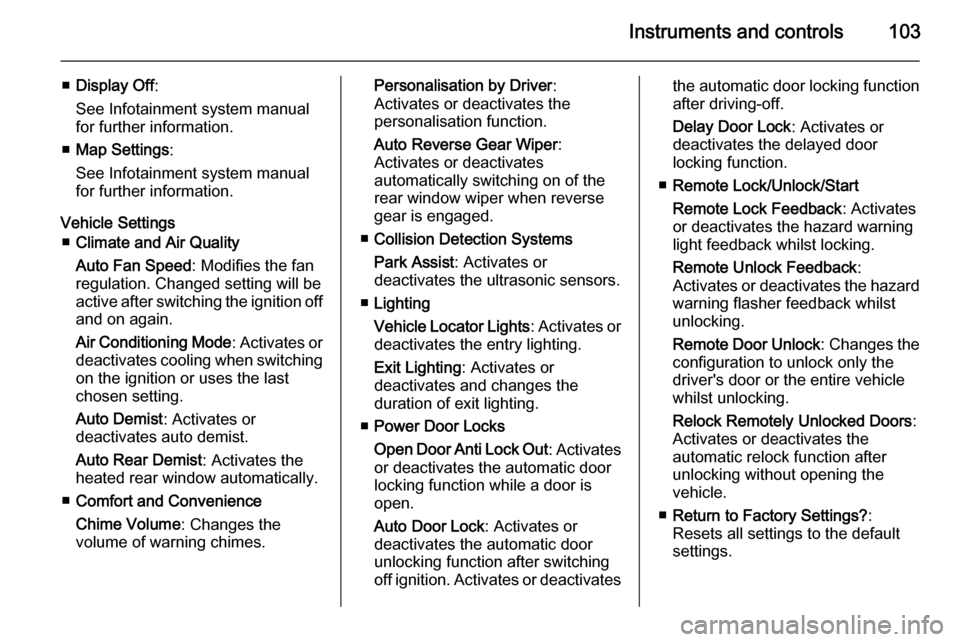
Instruments and controls103
■Display Off :
See Infotainment system manual
for further information.
■ Map Settings :
See Infotainment system manual
for further information.
Vehicle Settings ■ Climate and Air Quality
Auto Fan Speed : Modifies the fan
regulation. Changed setting will be active after switching the ignition off
and on again.
Air Conditioning Mode : Activates or
deactivates cooling when switching
on the ignition or uses the last chosen setting.
Auto Demist : Activates or
deactivates auto demist.
Auto Rear Demist : Activates the
heated rear window automatically.
■ Comfort and Convenience
Chime Volume : Changes the
volume of warning chimes.Personalisation by Driver :
Activates or deactivates the
personalisation function.
Auto Reverse Gear Wiper :
Activates or deactivates
automatically switching on of the
rear window wiper when reverse gear is engaged.
■ Collision Detection Systems
Park Assist : Activates or
deactivates the ultrasonic sensors.
■ Lighting
Vehicle Locator Lights : Activates or
deactivates the entry lighting.
Exit Lighting : Activates or
deactivates and changes the
duration of exit lighting.
■ Power Door Locks
Open Door Anti Lock Out : Activates
or deactivates the automatic door
locking function while a door is open.
Auto Door Lock : Activates or
deactivates the automatic door
unlocking function after switching
off ignition. Activates or deactivatesthe automatic door locking function after driving-off.
Delay Door Lock : Activates or
deactivates the delayed door
locking function.
■ Remote Lock/Unlock/Start
Remote Lock Feedback : Activates
or deactivates the hazard warning light feedback whilst locking.
Remote Unlock Feedback :
Activates or deactivates the hazard
warning flasher feedback whilst
unlocking.
Remote Door Unlock : Changes the
configuration to unlock only the
driver's door or the entire vehicle
whilst unlocking.
Relock Remotely Unlocked Doors :
Activates or deactivates the automatic relock function after
unlocking without opening the
vehicle.
■ Return to Factory Settings? :
Resets all settings to the default settings.
Page 222 of 229

220Customer informationRadio Frequency
Identification (RFID)
RFID technology is used in some vehicles for functions such as tyre
pressure monitoring and ignition
system security. It is also used in
connection with conveniences such
as radio remote controls for door
locking/unlocking and starting, and in- vehicle transmitters for garage door
openers. RFID technology in
Vauxhall vehicles does not use or
record personal information or link
with any other Vauxhall system
containing personal information.
Page 227 of 229

225
RRadio Frequency Identification (RFID) ..................................... 220
Radio remote control ...................20
Reading lights ............................ 112
Rear carrier system ......................57
Rear floor storage cover ..............68
Rear fog light ....................... 89, 110
Rear view camera ...................... 143
Rear window wiper/washer .......... 75
Recommended fluids and lubricants ........................ 203, 207
Refuelling ................................... 152
Reversing lights .........................110
Ride control systems ..................134
Roof .............................................. 31
Roof load ...................................... 70
Roof rack ..................................... 70
S Seat adjustment ....................... 6, 35
Seat belt ........................................ 8
Seat belt reminder .......................84
Seat belts ..................................... 38
Seat position ................................ 34
Selector lever ............................. 128
Service ....................................... 120
Service display ............................ 81
Service information ....................202Service vehicle soon .................... 85
Side airbag system ......................45
Side turn signal lights ................174
Spare wheel ............................... 192
Speed limiter............................... 138
Speedometer ............................... 79
Starting and operating ................122
Starting off ................................... 16
Starting the engine ....................122
Steering ...................................... 121
Steering wheel adjustment ......9, 72
Steering wheel controls ...............72
Stop-start system........................ 123
Storage compartments .................54
Sunglasses storage .....................56
Sunroof ........................................ 31
Sunvisor lights ........................... 112
Sun visors .................................... 31
Symbols ......................................... 4
T
Tachometer ................................. 79
Tail lights ................................... 172
Three-point seat belt .................... 39
Tools .......................................... 180
Top-tether fastening eyes ............53
Tow bar....................................... 156
Towing ................................ 156, 196
Towing another vehicle .............197
Towing equipment .....................157Towing hitch installation
dimensions ............................. 216
Towing the vehicle .....................196
Traction Control system ............. 134
Traction Control system off........... 87
Traffic sign assistant ...................145
Trailer towing ............................. 156
Transmission ............................... 16
Transmission display .................128
Tread depth ............................... 185
Trip computer .............................. 97
Trip odometer .............................. 79
Turn and lane-change signals ...109
Turn signal ................................... 84
Tyre chains ................................ 187
Tyre designations ......................181
Tyre pressure ............................ 182
Tyre pressure monitoring system ............................... 87, 182
Tyre pressures ........................... 215
Tyre repair kit ............................. 187
Tyres .......................................... 181
U Ultrasonic parking assist ...... 86, 142
Underseat storage .......................56
Upholstery .................................. 200
Upshift .......................................... 86
Using this manual ..........................3