engine VAUXHALL MOKKA 2015 Owner's Guide
[x] Cancel search | Manufacturer: VAUXHALL, Model Year: 2015, Model line: MOKKA, Model: VAUXHALL MOKKA 2015Pages: 223, PDF Size: 6.2 MB
Page 99 of 223
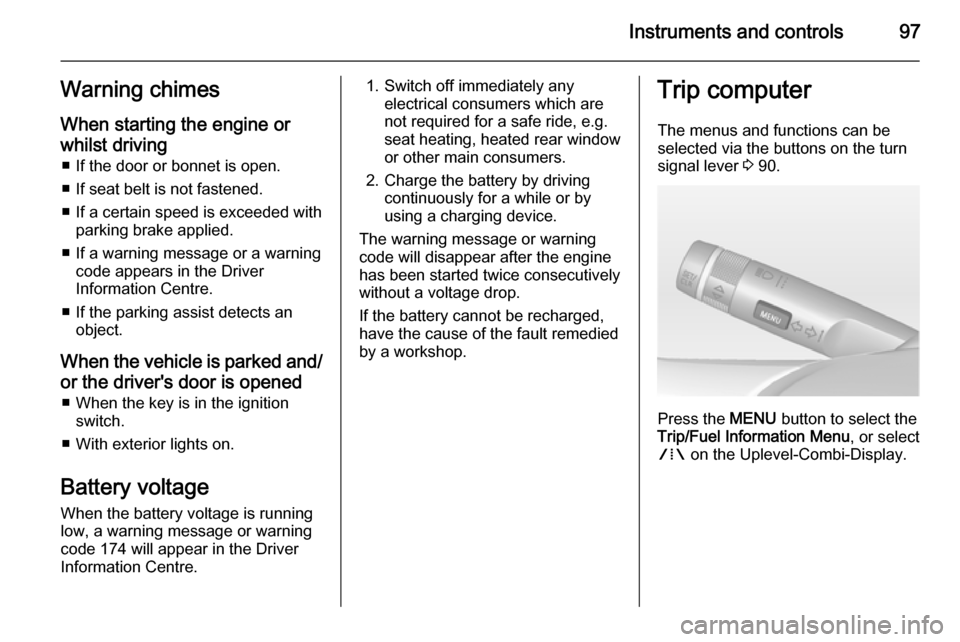
Instruments and controls97Warning chimesWhen starting the engine or
whilst driving ■ If the door or bonnet is open.
■ If seat belt is not fastened.
■ If a certain speed is exceeded with parking brake applied.
■ If a warning message or a warning code appears in the Driver
Information Centre.
■ If the parking assist detects an object.
When the vehicle is parked and/ or the driver's door is opened ■ When the key is in the ignition switch.
■ With exterior lights on.
Battery voltage
When the battery voltage is running
low, a warning message or warning
code 174 will appear in the Driver
Information Centre.1. Switch off immediately any electrical consumers which are
not required for a safe ride, e.g.
seat heating, heated rear window
or other main consumers.
2. Charge the battery by driving continuously for a while or by
using a charging device.
The warning message or warning
code will disappear after the engine
has been started twice consecutively
without a voltage drop.
If the battery cannot be recharged,
have the cause of the fault remedied
by a workshop.Trip computer
The menus and functions can be
selected via the buttons on the turn signal lever 3 90.
Press the MENU button to select the
Trip/Fuel Information Menu , or select
W on the Uplevel-Combi-Display.
Page 101 of 223
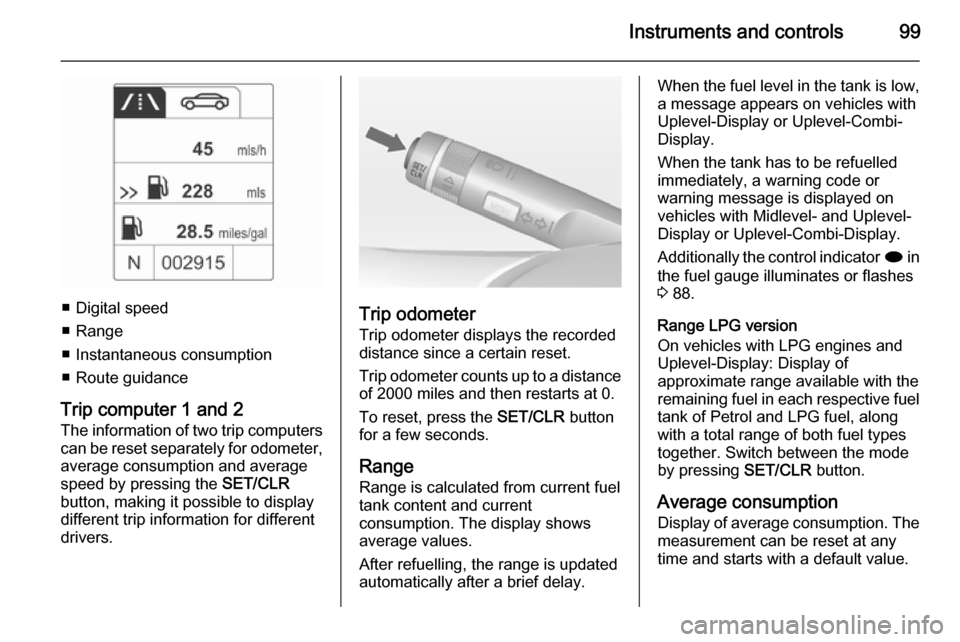
Instruments and controls99
■ Digital speed
■ Range
■ Instantaneous consumption
■ Route guidance
Trip computer 1 and 2
The information of two trip computers can be reset separately for odometer,
average consumption and average
speed by pressing the SET/CLR
button, making it possible to display different trip information for different
drivers.Trip odometer
Trip odometer displays the recorded
distance since a certain reset.
Trip odometer counts up to a distance
of 2000 miles and then restarts at 0.
To reset, press the SET/CLR button
for a few seconds.
Range
Range is calculated from current fuel
tank content and current
consumption. The display shows
average values.
After refuelling, the range is updated
automatically after a brief delay.
When the fuel level in the tank is low, a message appears on vehicles with
Uplevel-Display or Uplevel-Combi-
Display.
When the tank has to be refuelled
immediately, a warning code or
warning message is displayed on
vehicles with Midlevel- and Uplevel- Display or Uplevel-Combi-Display.
Additionally the control indicator i in
the fuel gauge illuminates or flashes
3 88.
Range LPG version
On vehicles with LPG engines and Uplevel-Display: Display of
approximate range available with the
remaining fuel in each respective fuel tank of Petrol and LPG fuel, along
with a total range of both fuel types
together. Switch between the mode
by pressing SET/CLR button.
Average consumption
Display of average consumption. The measurement can be reset at any
time and starts with a default value.
Page 102 of 223
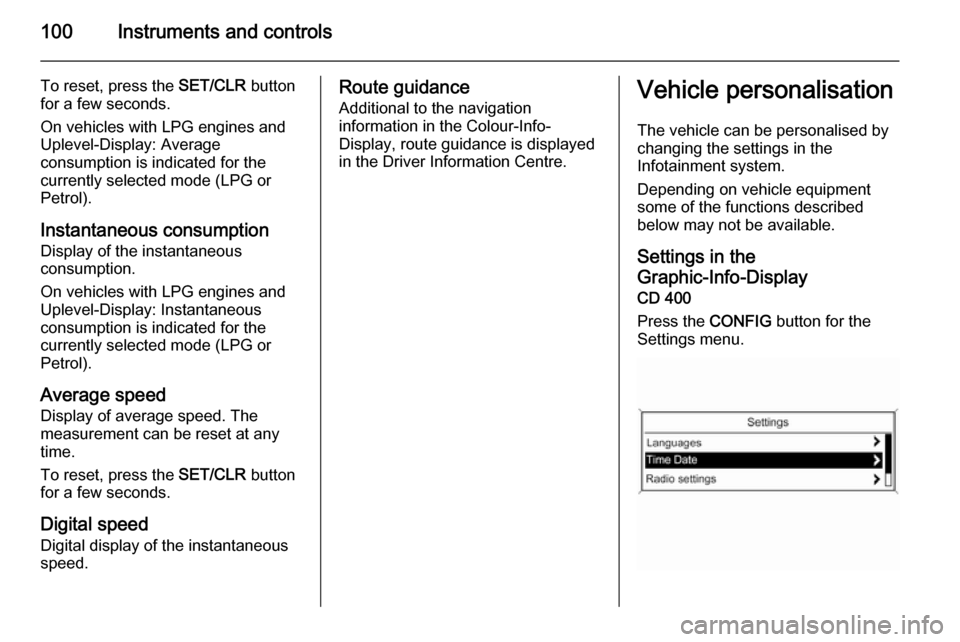
100Instruments and controls
To reset, press the SET/CLR button
for a few seconds.
On vehicles with LPG engines and
Uplevel-Display: Average
consumption is indicated for the
currently selected mode (LPG or
Petrol).
Instantaneous consumption Display of the instantaneous
consumption.
On vehicles with LPG engines and
Uplevel-Display: Instantaneous
consumption is indicated for the
currently selected mode (LPG or Petrol).
Average speed
Display of average speed. The
measurement can be reset at any
time.
To reset, press the SET/CLR button
for a few seconds.
Digital speed Digital display of the instantaneous
speed.Route guidance
Additional to the navigation
information in the Colour-Info-
Display, route guidance is displayed in the Driver Information Centre.Vehicle personalisation
The vehicle can be personalised by
changing the settings in the
Infotainment system.
Depending on vehicle equipment
some of the functions described
below may not be available.
Settings in the
Graphic-Info-Display
CD 400
Press the CONFIG button for the
Settings menu.
Page 106 of 223
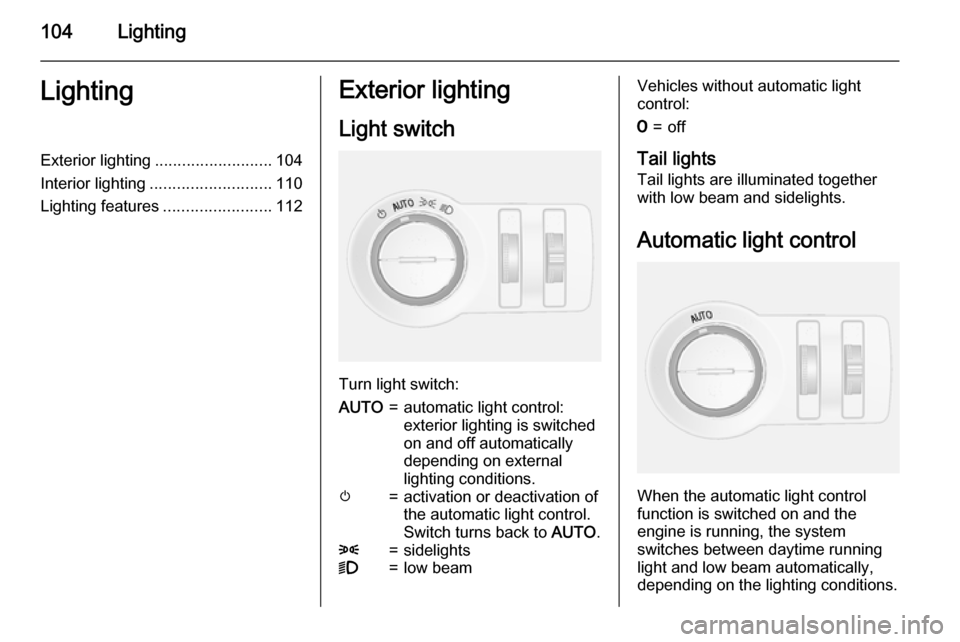
104LightingLightingExterior lighting.......................... 104
Interior lighting ........................... 110
Lighting features ........................112Exterior lighting
Light switch
Turn light switch:
AUTO=automatic light control:
exterior lighting is switched
on and off automatically
depending on external
lighting conditions.m=activation or deactivation of
the automatic light control.
Switch turns back to AUTO.8=sidelights9=low beamVehicles without automatic light
control:7=off
Tail lights
Tail lights are illuminated together with low beam and sidelights.
Automatic light control
When the automatic light control
function is switched on and the
engine is running, the system
switches between daytime running
light and low beam automatically,
depending on the lighting conditions.
Page 115 of 223
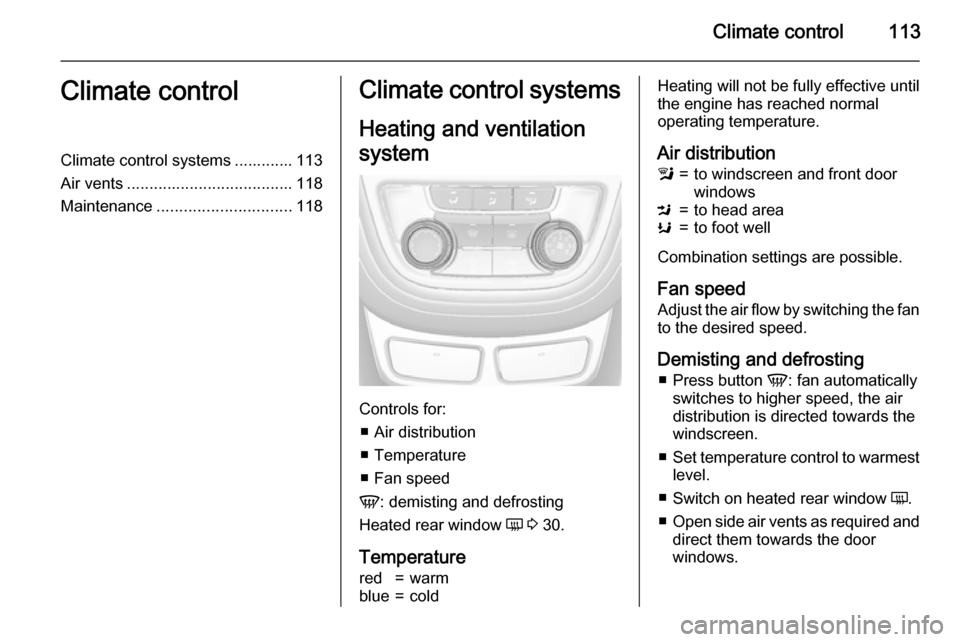
Climate control113Climate controlClimate control systems ............. 113
Air vents ..................................... 118
Maintenance .............................. 118Climate control systems
Heating and ventilation
system
Controls for: ■ Air distribution
■ Temperature
■ Fan speed
V : demisting and defrosting
Heated rear window Ü 3 30.
Temperature
red=warmblue=coldHeating will not be fully effective until
the engine has reached normal
operating temperature.
Air distributionl=to windscreen and front door
windowsM=to head areaK=to foot well
Combination settings are possible.
Fan speed
Adjust the air flow by switching the fan
to the desired speed.
Demisting and defrosting ■ Press button V: fan automatically
switches to higher speed, the air
distribution is directed towards the
windscreen.
■ Set temperature control to warmest
level.
■ Switch on heated rear window Ü.
■ Open side air vents as required and
direct them towards the door
windows.
Page 116 of 223
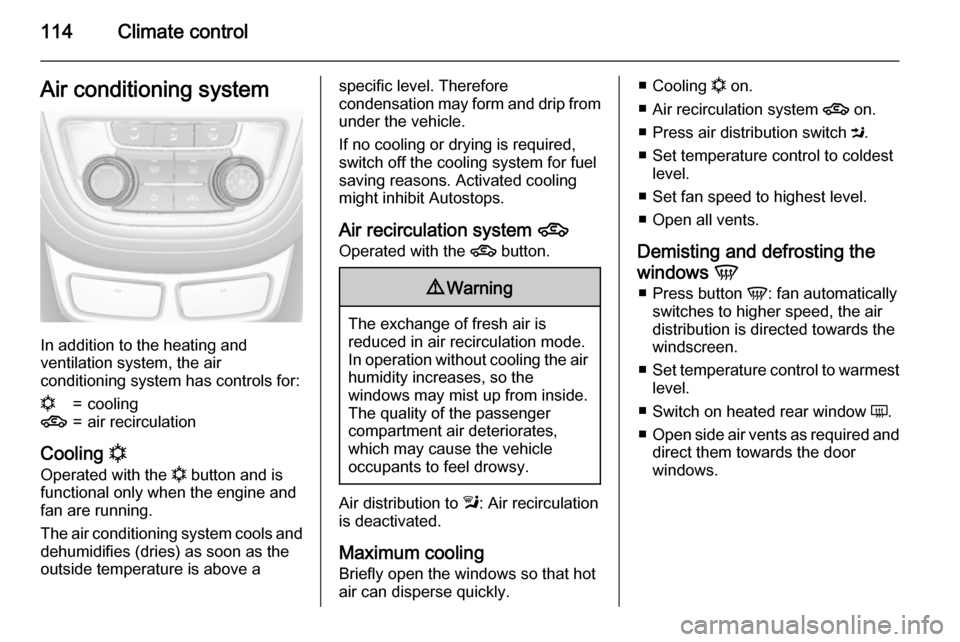
114Climate controlAir conditioning system
In addition to the heating and
ventilation system, the air
conditioning system has controls for:
n=cooling4=air recirculation
Cooling n
Operated with the n button and is
functional only when the engine and
fan are running.
The air conditioning system cools and dehumidifies (dries) as soon as the
outside temperature is above a
specific level. Therefore
condensation may form and drip from
under the vehicle.
If no cooling or drying is required,
switch off the cooling system for fuel
saving reasons. Activated cooling
might inhibit Autostops.
Air recirculation system 4
Operated with the 4 button.9Warning
The exchange of fresh air is
reduced in air recirculation mode.
In operation without cooling the air humidity increases, so the
windows may mist up from inside.
The quality of the passenger
compartment air deteriorates,
which may cause the vehicle
occupants to feel drowsy.
Air distribution to l: Air recirculation
is deactivated.
Maximum cooling Briefly open the windows so that hot
air can disperse quickly.
■ Cooling n on.
■ Air recirculation system 4 on.
■ Press air distribution switch M.
■ Set temperature control to coldest level.
■ Set fan speed to highest level.
■ Open all vents.
Demisting and defrosting the
windows V
■ Press button V: fan automatically
switches to higher speed, the air distribution is directed towards the
windscreen.
■ Set temperature control to warmest
level.
■ Switch on heated rear window Ü.
■ Open side air vents as required and
direct them towards the door
windows.
Page 117 of 223

Climate control115
Notice
If the V button is pressed while the
engine is running, an Autostop will
be inhibited until the V button is
pressed again.
If the l button with activated fan is
pressed while the engine is running,
an Autostop will be inhibited until the
l button is pressed again or until
the fan is deactivated.
If the V button is pressed while the
engine is in an Autostop, the engine will restart automatically.
If the l button is pressed with
activated fan while the engine is in an Autostop, the engine will restart
automatically.Electronic climate control
system
Controls for: ■ Air distribution
■ Temperature
■ Fan speed
AUTO=automatic mode4=manual air recirculationV=demisting and defrosting
Heated rear window Ü 3 30.
The preselected temperature is
automatically regulated. In the
automatic mode, the fan speed and
air distribution automatically regulate
the air flow.
The system can be manually adapted via the use of air distribution and air
flow controls.
Each change of settings is shown in
the Info-Display for a few seconds.
The electronic climate control system
is only fully operational when the
engine is running.
Page 118 of 223
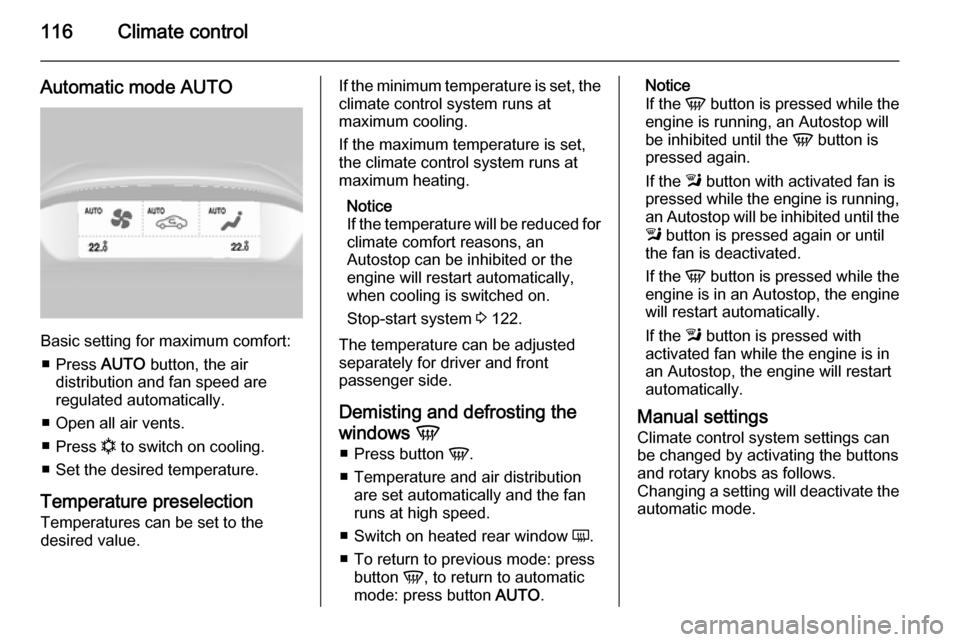
116Climate control
Automatic mode AUTO
Basic setting for maximum comfort:■ Press AUTO button, the air
distribution and fan speed are
regulated automatically.
■ Open all air vents.
■ Press n to switch on cooling.
■ Set the desired temperature.
Temperature preselection Temperatures can be set to the
desired value.
If the minimum temperature is set, the
climate control system runs at
maximum cooling.
If the maximum temperature is set, the climate control system runs at maximum heating.
Notice
If the temperature will be reduced for
climate comfort reasons, an
Autostop can be inhibited or the
engine will restart automatically,
when cooling is switched on.
Stop-start system 3 122.
The temperature can be adjusted separately for driver and front
passenger side.
Demisting and defrosting the
windows V
■ Press button V.
■ Temperature and air distribution are set automatically and the fan
runs at high speed.
■ Switch on heated rear window Ü.
■ To return to previous mode: press button V, to return to automatic
mode: press button AUTO.Notice
If the V button is pressed while the
engine is running, an Autostop will
be inhibited until the V button is
pressed again.
If the l button with activated fan is
pressed while the engine is running,
an Autostop will be inhibited until the
l button is pressed again or until
the fan is deactivated.
If the V button is pressed while the
engine is in an Autostop, the engine will restart automatically.
If the l button is pressed with
activated fan while the engine is in an Autostop, the engine will restart
automatically.
Manual settings Climate control system settings can
be changed by activating the buttons
and rotary knobs as follows.
Changing a setting will deactivate the
automatic mode.
Page 119 of 223
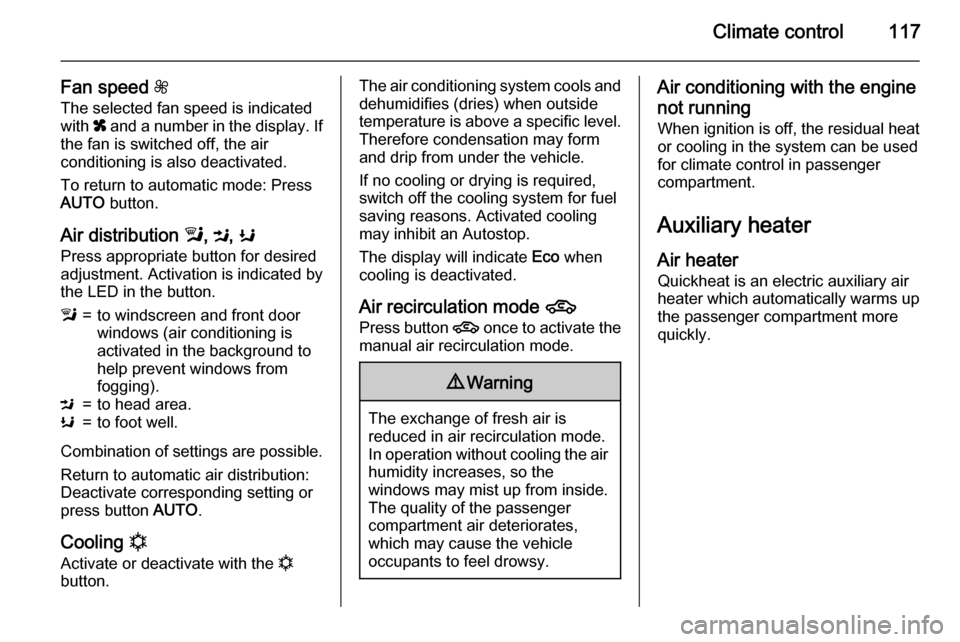
Climate control117
Fan speed Z
The selected fan speed is indicated
with x and a number in the display. If
the fan is switched off, the air
conditioning is also deactivated.
To return to automatic mode: Press
AUTO button.
Air distribution l, M , K
Press appropriate button for desired
adjustment. Activation is indicated by
the LED in the button.l=to windscreen and front door
windows (air conditioning is
activated in the background to
help prevent windows from
fogging).M=to head area.K=to foot well.
Combination of settings are possible.
Return to automatic air distribution:
Deactivate corresponding setting or
press button AUTO.
Cooling n
Activate or deactivate with the n
button.
The air conditioning system cools and dehumidifies (dries) when outsidetemperature is above a specific level.
Therefore condensation may form
and drip from under the vehicle.
If no cooling or drying is required,
switch off the cooling system for fuel
saving reasons. Activated cooling
may inhibit an Autostop.
The display will indicate Eco when
cooling is deactivated.
Air recirculation mode 4
Press button 4 once to activate the
manual air recirculation mode.9 Warning
The exchange of fresh air is
reduced in air recirculation mode.
In operation without cooling the air humidity increases, so the
windows may mist up from inside.
The quality of the passenger
compartment air deteriorates,
which may cause the vehicle
occupants to feel drowsy.
Air conditioning with the engine
not running
When ignition is off, the residual heat or cooling in the system can be used
for climate control in passenger
compartment.
Auxiliary heater Air heater
Quickheat is an electric auxiliary air
heater which automatically warms up the passenger compartment more
quickly.
Page 120 of 223
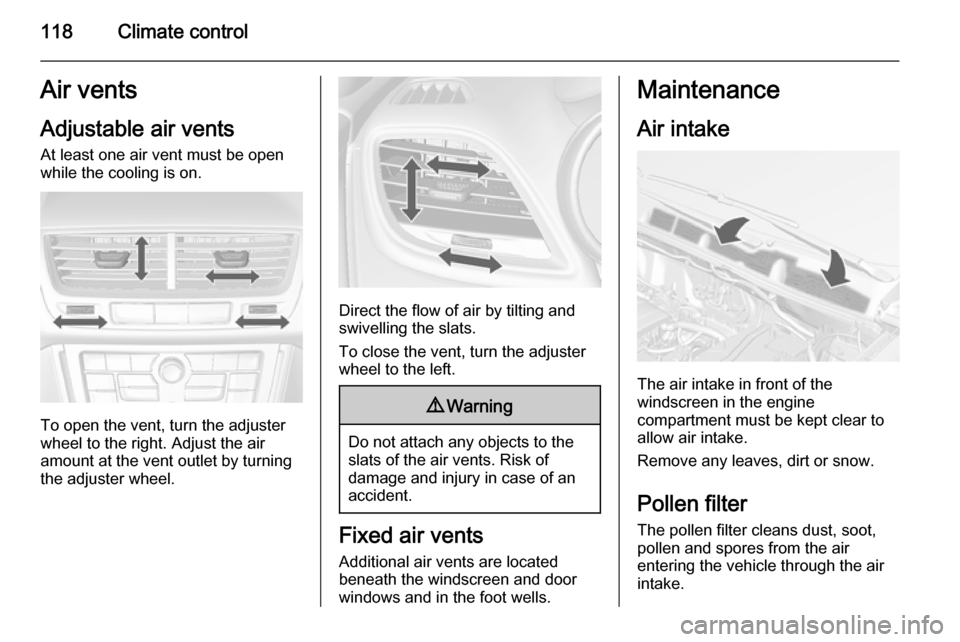
118Climate controlAir vents
Adjustable air vents At least one air vent must be open
while the cooling is on.
To open the vent, turn the adjuster
wheel to the right. Adjust the air
amount at the vent outlet by turning
the adjuster wheel.
Direct the flow of air by tilting and
swivelling the slats.
To close the vent, turn the adjuster
wheel to the left.
9 Warning
Do not attach any objects to the
slats of the air vents. Risk of
damage and injury in case of an
accident.
Fixed air vents
Additional air vents are located
beneath the windscreen and door windows and in the foot wells.
Maintenance
Air intake
The air intake in front of the
windscreen in the engine
compartment must be kept clear to
allow air intake.
Remove any leaves, dirt or snow.
Pollen filter The pollen filter cleans dust, soot,
pollen and spores from the air
entering the vehicle through the air
intake.