battery VAUXHALL MOKKA 2016.5 Owner's Manual
[x] Cancel search | Manufacturer: VAUXHALL, Model Year: 2016.5, Model line: MOKKA, Model: VAUXHALL MOKKA 2016.5Pages: 231, PDF Size: 6.57 MB
Page 22 of 231
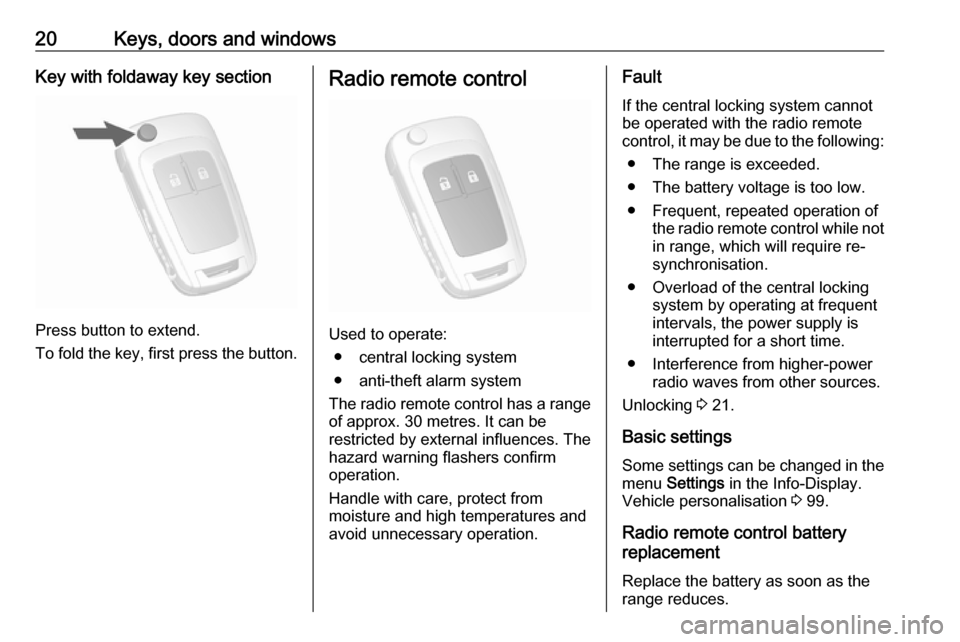
20Keys, doors and windowsKey with foldaway key section
Press button to extend.
To fold the key, first press the button.
Radio remote control
Used to operate: β central locking system
β anti-theft alarm system
The radio remote control has a range of approx. 30 metres. It can be
restricted by external influences. The
hazard warning flashers confirm
operation.
Handle with care, protect from
moisture and high temperatures and
avoid unnecessary operation.
Fault
If the central locking system cannot be operated with the radio remote
control, it may be due to the following:
β The range is exceeded.
β The battery voltage is too low.
β Frequent, repeated operation of the radio remote control while not
in range, which will require re-
synchronisation.
β Overload of the central locking system by operating at frequent
intervals, the power supply is
interrupted for a short time.
β Interference from higher-power radio waves from other sources.
Unlocking 3 21.
Basic settings Some settings can be changed in the
menu Settings in the Info-Display.
Vehicle personalisation 3 99.
Radio remote control battery
replacement
Replace the battery as soon as the
range reduces.
Page 23 of 231
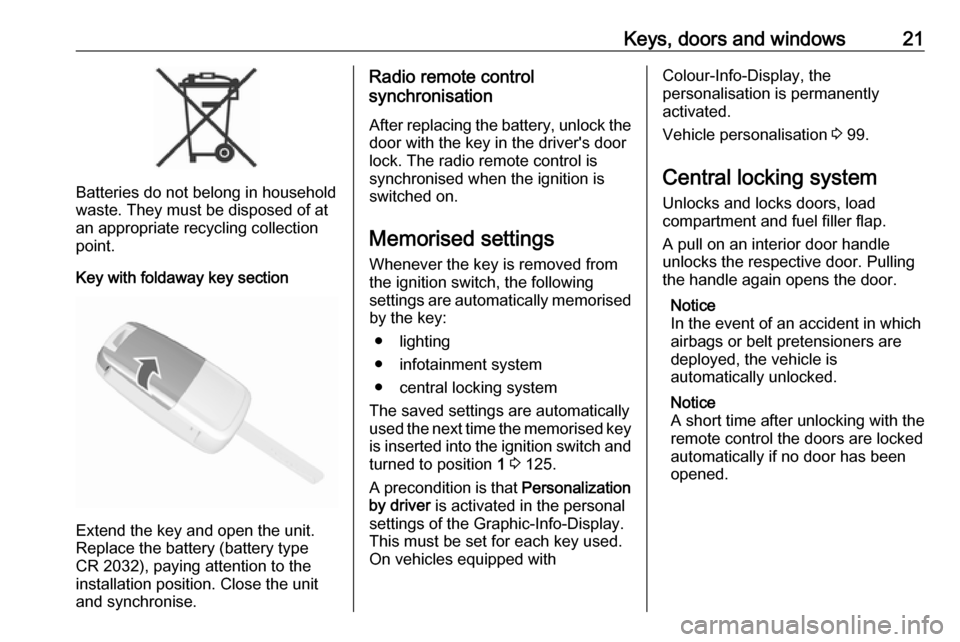
Keys, doors and windows21
Batteries do not belong in household
waste. They must be disposed of at
an appropriate recycling collection
point.
Key with foldaway key section
Extend the key and open the unit.
Replace the battery (battery type CR 2032), paying attention to the
installation position. Close the unit
and synchronise.
Radio remote control
synchronisation
After replacing the battery, unlock the
door with the key in the driver's door
lock. The radio remote control is
synchronised when the ignition is
switched on.
Memorised settings
Whenever the key is removed from
the ignition switch, the following
settings are automatically memorised by the key:
β lighting
β infotainment system
β central locking system
The saved settings are automatically
used the next time the memorised key
is inserted into the ignition switch and
turned to position 1 3 125.
A precondition is that Personalization
by driver is activated in the personal
settings of the Graphic-Info-Display.
This must be set for each key used.
On vehicles equipped withColour-Info-Display, the
personalisation is permanently
activated.
Vehicle personalisation 3 99.
Central locking system
Unlocks and locks doors, load
compartment and fuel filler flap.
A pull on an interior door handle
unlocks the respective door. Pulling the handle again opens the door.
Notice
In the event of an accident in which
airbags or belt pretensioners are
deployed, the vehicle is
automatically unlocked.
Notice
A short time after unlocking with the
remote control the doors are locked
automatically if no door has been
opened.
Page 28 of 231
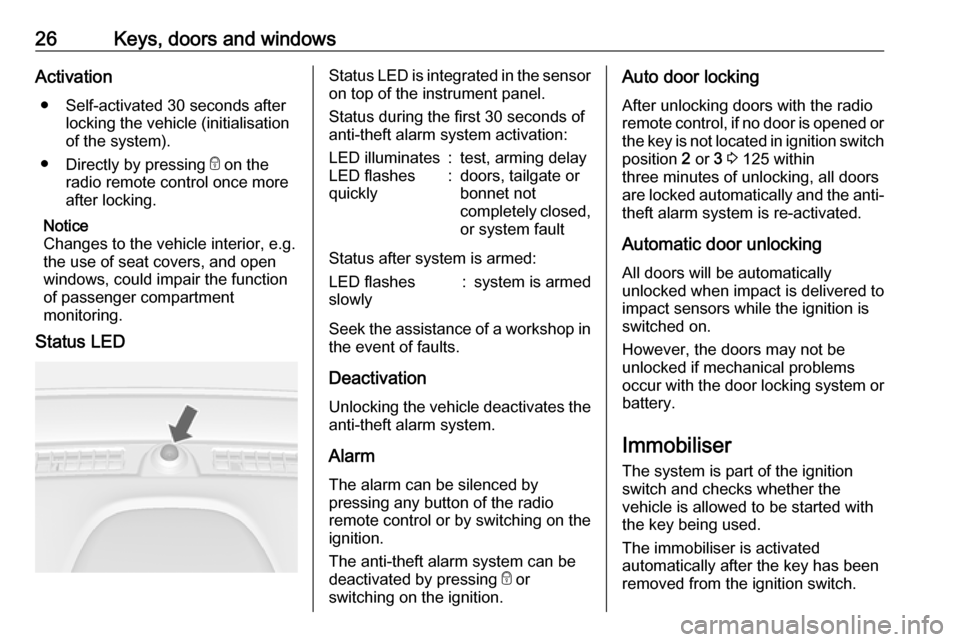
26Keys, doors and windowsActivationβ Self-activated 30 seconds after locking the vehicle (initialisation
of the system).
β Directly by pressing e on the
radio remote control once more
after locking.
Notice
Changes to the vehicle interior, e.g.
the use of seat covers, and open
windows, could impair the function
of passenger compartment
monitoring.
Status LEDStatus LED is integrated in the sensor
on top of the instrument panel.
Status during the first 30 seconds of
anti-theft alarm system activation:LED illuminates:test, arming delayLED flashes
quickly:doors, tailgate or
bonnet not
completely closed,
or system fault
Status after system is armed:
LED flashes
slowly:system is armed
Seek the assistance of a workshop in the event of faults.
Deactivation Unlocking the vehicle deactivates the
anti-theft alarm system.
Alarm The alarm can be silenced bypressing any button of the radio
remote control or by switching on the
ignition.
The anti-theft alarm system can be
deactivated by pressing e or
switching on the ignition.
Auto door locking
After unlocking doors with the radio
remote control, if no door is opened or
the key is not located in ignition switch position 2 or 3 3 125 within
three minutes of unlocking, all doors
are locked automatically and the anti-
theft alarm system is re-activated.
Automatic door unlocking All doors will be automatically
unlocked when impact is delivered to
impact sensors while the ignition is
switched on.
However, the doors may not be
unlocked if mechanical problems
occur with the door locking system or
battery.
Immobiliser
The system is part of the ignition
switch and checks whether the
vehicle is allowed to be started with the key being used.
The immobiliser is activated
automatically after the key has been
removed from the ignition switch.
Page 33 of 231

Keys, doors and windows31Child safety system for rear
windows
Press z to deactivate rear power
windows.
To activate, press z again.
Overload
If the windows are repeatedly
operated within short intervals, the
window operation is disabled for
some time.
Initialising the power windows
If the windows cannot be closed
automatically (e.g. after
disconnecting the vehicle battery),
activate the window electronics as
follows:
1. Close doors.
2. Switch on ignition.
3. Pull switch until the window is closed and keep pulling for
additional two seconds.
4. Repeat for each window.
Heated rear window
Operated by pressing Γ.
The LED in the button indicates
activation.
Heating works with the engine
running and is switched off
automatically after a short time.
Sun visors The sun visors can be folded down or
swivelled to the side to prevent
dazzling.
The sun visors mirror covers should
be closed when driving.
If the sun visors have a vanity mirror
lamp, the lamp will illuminate when
opening the vanity mirror cover.
Page 72 of 231
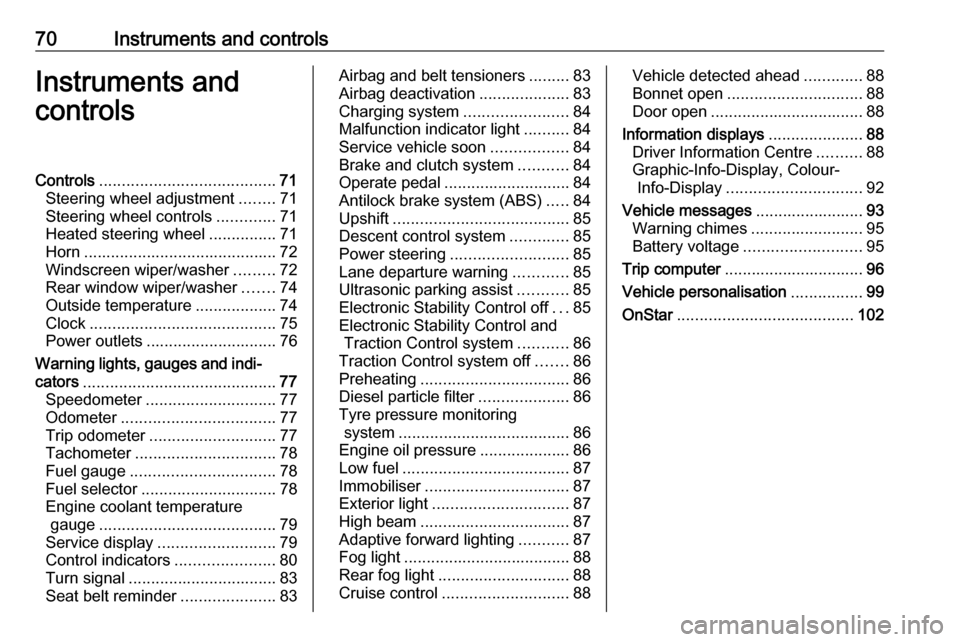
70Instruments and controlsInstruments and
controlsControls ....................................... 71
Steering wheel adjustment ........71
Steering wheel controls .............71
Heated steering wheel ...............71
Horn ........................................... 72
Windscreen wiper/washer .........72
Rear window wiper/washer .......74
Outside temperature ..................74
Clock ......................................... 75
Power outlets ............................. 76
Warning lights, gauges and indiβ cators ........................................... 77
Speedometer ............................. 77
Odometer .................................. 77
Trip odometer ............................ 77
Tachometer ............................... 78
Fuel gauge ................................ 78
Fuel selector .............................. 78
Engine coolant temperature gauge ....................................... 79
Service display .......................... 79
Control indicators ......................80
Turn signal ................................. 83
Seat belt reminder .....................83Airbag and belt tensioners .........83
Airbag deactivation ....................83
Charging system .......................84
Malfunction indicator light ..........84
Service vehicle soon .................84
Brake and clutch system ...........84
Operate pedal ............................ 84
Antilock brake system (ABS) .....84
Upshift ....................................... 85
Descent control system .............85
Power steering .......................... 85
Lane departure warning ............85
Ultrasonic parking assist ...........85
Electronic Stability Control off ...85
Electronic Stability Control and Traction Control system ...........86
Traction Control system off .......86
Preheating ................................. 86
Diesel particle filter ....................86
Tyre pressure monitoring system ...................................... 86
Engine oil pressure ....................86
Low fuel ..................................... 87
Immobiliser ................................ 87
Exterior light .............................. 87
High beam ................................. 87
Adaptive forward lighting ...........87
Fog light ..................................... 88
Rear fog light ............................. 88
Cruise control ............................ 88Vehicle detected ahead .............88
Bonnet open .............................. 88
Door open .................................. 88
Information displays .....................88
Driver Information Centre ..........88
Graphic-Info-Display, Colour- Info-Display .............................. 92
Vehicle messages ........................93
Warning chimes .........................95
Battery voltage .......................... 95
Trip computer ............................... 96
Vehicle personalisation ................99
OnStar ....................................... 102
Page 78 of 231

76Instruments and controlsSet date
To adjust the time settings, select the
Set Date menu item. Turn the
multifunction knob to adjust the first
setting.
Press the multifunction knob to
confirm the input. The coloured
background moves to the next
setting.
Adjust all settings.
Time format
To choose the desired time format,
select 12 hr / 24 hr Format . Activate
12 Hour or 24 Hour .
Vehicle personalisation 3 99.Power outlets
A 12 Volt power outlet is located in the
front console.
A further 12 Volt power outlet may be
located in the rear centre console.
Do not exceed the maximum power consumption of 120 watts.
Depending on equipment, a 230 Volt
power outlet is located in the rear
centre console.
Do not exceed the maximum power
consumption of 150 watts.
With ignition off the power outlet is
deactivated.
Additionally the power outlet is
deactivated in the event of low battery
voltage.
Electrical accessories that are
connected must comply with the
electromagnetic compatibility
requirements laid down in
DIN VDE 40 839.
Page 86 of 231

84Instruments and controlsCharging systemp illuminates red.
Illuminates when the ignition is
switched on and extinguishes shortly
after the engine starts.
Illuminates when the engine is
running
Stop, switch off engine. Battery is not charging. Engine cooling may be
interrupted. The brake servo unit may
cease to be effective. Seek the
assistance of a workshop.
Malfunction indicator light
Z illuminates or flashes yellow.
Illuminates when the ignition is
switched on and extinguishes shortly
after the engine starts.
Illuminates when the engine is
running
Fault in the emission control system.The permitted emission limits may be
exceeded. Seek the assistance of a
workshop immediately.Flashes when the engine is
running
Fault that could lead to catalytic
converter damage. Ease up on the
accelerator until the flashing stops.
Seek the assistance of a workshop
immediately.
Service vehicle soon
g illuminates yellow.
Additionally a warning message or a
warning code is displayed.
The vehicle needs a service.
Seek the assistance of a workshop.
Vehicle messages 3 93.
Brake and clutch system R illuminates red.
The brake and clutch fluid level is too
low, when manual parking brake is
not applied 3 168.9 Warning
Stop. Do not continue your
journey. Consult a workshop.
Illuminates when the manual parking
brake is applied and ignition is
switched on 3 135.
Operate pedal - illuminates or flashes yellow.
Illuminates
Clutch pedal must be depressed to
start the engine in Autostop mode.
Stop-start system 3 126.
Flashes
Clutch pedal must be depressed for a main start of the engine 3 16, 3 125.
Antilock brake system
(ABS)
u illuminates yellow.
Page 96 of 231
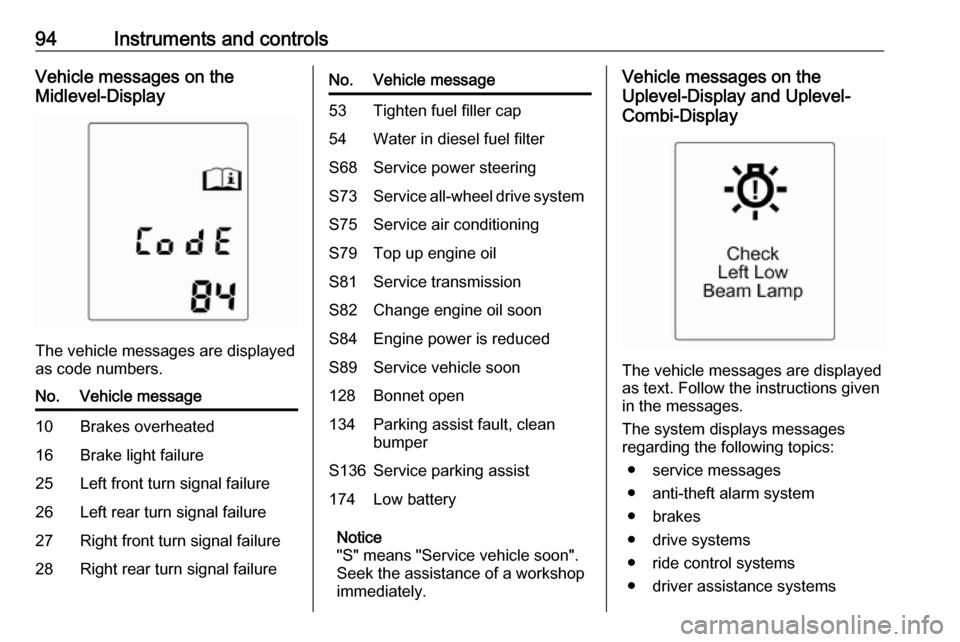
94Instruments and controlsVehicle messages on the
Midlevel-Display
The vehicle messages are displayed
as code numbers.
No.Vehicle message10Brakes overheated16Brake light failure25Left front turn signal failure26Left rear turn signal failure27Right front turn signal failure28Right rear turn signal failureNo.Vehicle message53Tighten fuel filler cap54Water in diesel fuel filterS68Service power steeringS73Service all-wheel drive systemS75Service air conditioningS79Top up engine oilS81Service transmissionS82Change engine oil soonS84Engine power is reducedS89Service vehicle soon128Bonnet open134Parking assist fault, clean
bumperS136Service parking assist174Low battery
Notice
"S" means "Service vehicle soon".
Seek the assistance of a workshop
immediately.
Vehicle messages on the
Uplevel-Display and Uplevel-
Combi-Display
The vehicle messages are displayed
as text. Follow the instructions given
in the messages.
The system displays messages
regarding the following topics:
β service messages
β anti-theft alarm system
β brakes
β drive systems
β ride control systems
β driver assistance systems
Page 97 of 231
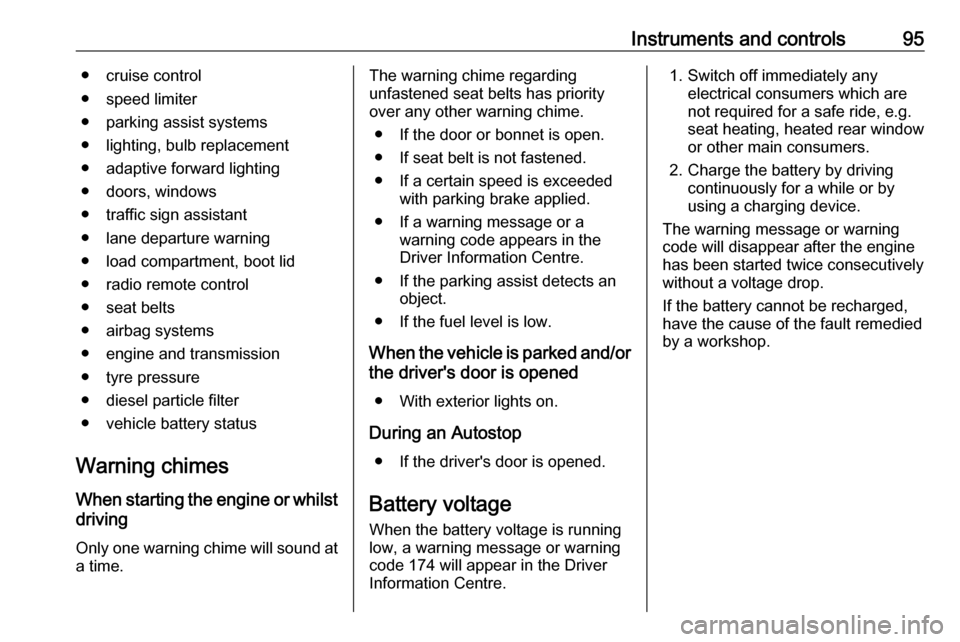
Instruments and controls95β cruise control
β speed limiter
β parking assist systems
β lighting, bulb replacement
β adaptive forward lighting
β doors, windows
β traffic sign assistant
β lane departure warning
β load compartment, boot lid
β radio remote control
β seat belts
β airbag systems
β engine and transmission
β tyre pressure
β diesel particle filter
β vehicle battery status
Warning chimes When starting the engine or whilst
driving
Only one warning chime will sound at
a time.The warning chime regarding
unfastened seat belts has priority
over any other warning chime.
β If the door or bonnet is open.
β If seat belt is not fastened.
β If a certain speed is exceeded with parking brake applied.
β If a warning message or a warning code appears in the
Driver Information Centre.
β If the parking assist detects an object.
β If the fuel level is low.
When the vehicle is parked and/or the driver's door is opened
β With exterior lights on.
During an Autostop β If the driver's door is opened.
Battery voltage When the battery voltage is running
low, a warning message or warning
code 174 will appear in the Driver
Information Centre.1. Switch off immediately any electrical consumers which are
not required for a safe ride, e.g.
seat heating, heated rear window
or other main consumers.
2. Charge the battery by driving continuously for a while or by
using a charging device.
The warning message or warning
code will disappear after the engine
has been started twice consecutively
without a voltage drop.
If the battery cannot be recharged,
have the cause of the fault remedied
by a workshop.
Page 108 of 231

106LightingLightingExterior lighting.......................... 106
Light switch .............................. 106
Automatic light control .............107
High beam ............................... 107
Headlight flash ......................... 108
Headlight range adjustment ....108
Headlights when driving abroad .................................... 108
Daytime running lights .............109
Adaptive forward lighting .........109
Hazard warning flashers ..........111
Turn and lane-change signals . 112
Front fog lights ......................... 112
Rear fog light ........................... 112
Reversing lights .......................112
Misted light covers ...................113
Interior lighting ........................... 113
Instrument panel illumination control ..................................... 113
Interior lights ............................ 113
Reading lights .......................... 114
Glove box lighting ....................114
Sunvisor lights ......................... 114
Lighting features ........................114
Entry lighting ............................ 114Exit lighting.............................. 115
Battery discharge protection ....115Exterior lighting
Light switch
Turn light switch:
7:lights off8:sidelights9:low beam
Control indicator 8 3 87.