fuel filter VAUXHALL MOKKA 2016.5 Owner's Manual
[x] Cancel search | Manufacturer: VAUXHALL, Model Year: 2016.5, Model line: MOKKA, Model: VAUXHALL MOKKA 2016.5Pages: 231, PDF Size: 6.57 MB
Page 72 of 231
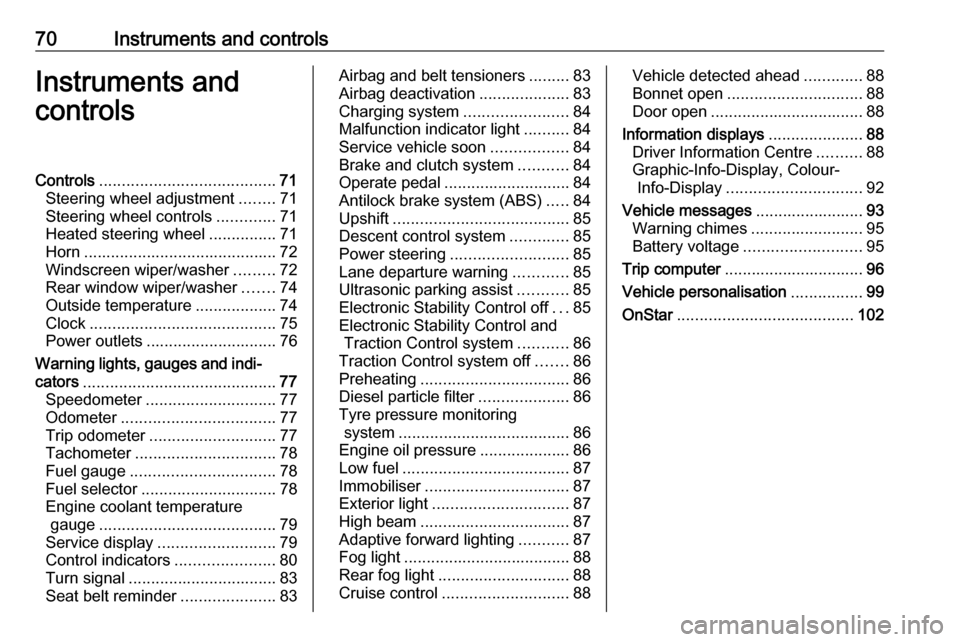
70Instruments and controlsInstruments and
controlsControls ....................................... 71
Steering wheel adjustment ........71
Steering wheel controls .............71
Heated steering wheel ...............71
Horn ........................................... 72
Windscreen wiper/washer .........72
Rear window wiper/washer .......74
Outside temperature ..................74
Clock ......................................... 75
Power outlets ............................. 76
Warning lights, gauges and indi‐ cators ........................................... 77
Speedometer ............................. 77
Odometer .................................. 77
Trip odometer ............................ 77
Tachometer ............................... 78
Fuel gauge ................................ 78
Fuel selector .............................. 78
Engine coolant temperature gauge ....................................... 79
Service display .......................... 79
Control indicators ......................80
Turn signal ................................. 83
Seat belt reminder .....................83Airbag and belt tensioners .........83
Airbag deactivation ....................83
Charging system .......................84
Malfunction indicator light ..........84
Service vehicle soon .................84
Brake and clutch system ...........84
Operate pedal ............................ 84
Antilock brake system (ABS) .....84
Upshift ....................................... 85
Descent control system .............85
Power steering .......................... 85
Lane departure warning ............85
Ultrasonic parking assist ...........85
Electronic Stability Control off ...85
Electronic Stability Control and Traction Control system ...........86
Traction Control system off .......86
Preheating ................................. 86
Diesel particle filter ....................86
Tyre pressure monitoring system ...................................... 86
Engine oil pressure ....................86
Low fuel ..................................... 87
Immobiliser ................................ 87
Exterior light .............................. 87
High beam ................................. 87
Adaptive forward lighting ...........87
Fog light ..................................... 88
Rear fog light ............................. 88
Cruise control ............................ 88Vehicle detected ahead .............88
Bonnet open .............................. 88
Door open .................................. 88
Information displays .....................88
Driver Information Centre ..........88
Graphic-Info-Display, Colour- Info-Display .............................. 92
Vehicle messages ........................93
Warning chimes .........................95
Battery voltage .......................... 95
Trip computer ............................... 96
Vehicle personalisation ................99
OnStar ....................................... 102
Page 81 of 231

Instruments and controls79LED off:petrol operationLED
flashes:checking conditions for
fuel transition to liquid
gas operation.
Illuminates if conditions
are fulfilled.LED illu‐
minates:liquid gas operationLED
flashes
five
times
and
extin‐
guishes:liquid gas tank is empty
or failure in liquid gas
system. A message is
displayed in the Driver
Information Centre.
As soon as the liquid gas tank is
empty, petrol operation is
automatically engaged until the
ignition is switched off.
Fuel for liquid gas operation 3 152.
Engine coolant temperature
gauge
Displays the coolant temperature.
left area:engine operating
temperature not yet
reachedcentral
area:normal operating
temperatureright area:temperature too highCaution
If engine coolant temperature is
too high, stop vehicle, switch off
engine. Danger to engine. Check
coolant level.
Service display
The engine oil life system lets you
know when to change the engine oil
and filter. Based on driving
conditions, the interval at which an
engine oil and filter change will be
indicated can vary considerably.
Page 84 of 231

82Instruments and controlsControl indicators in the centre
console
Overview
OTurn signal 3 83X /
k /Seat belt reminder 3 83vAirbag and belt tensioners
3 83V /
*Airbag deactivation 3 83pCharging system 3 84ZMalfunction indicator light
3 84gService vehicle soon 3 84RBrake and clutch system
3 84-Operate pedal 3 84uAntilock brake system (ABS)
3 84[Upshift 3 85uDescent control system
3 85cPower steering 3 85)Lane departure warning
3 85rUltrasonic parking assist
3 85nElectronic Stability Control off
3 85bElectronic Stability Control
and Traction Control system
3 86kTraction Control system off
3 86!Preheating 3 86%Diesel particle filter 3 86wTyre pressure monitoring
system 3 86IEngine oil pressure 3 86iLow fuel 3 87dImmobiliser 3 878Exterior light 3 87CHigh beam 3 87fAdaptive forward lighting
3 87>Fog light 3 88rRear fog light 3 88mCruise control 3 88AVehicle detected ahead
3 88
Page 92 of 231

90Instruments and controls
Turn the adjuster wheel to highlight a
menu option or to set a numeric value.
Press SET/CLR to select a function or
to confirm a message.
Vehicle Information Menu
Press MENU to select the Vehicle
Information Menu , or on Uplevel-
Combi-Display select X.
Turn the adjuster wheel to select a
submenu. Press SET/CLR to confirm.
Follow the instructions given in the
submenus.
Possible submenus can be,
depending on version:
● Unit : displayed units can be
changed
● Tyre Pressure System : checks
tyre pressure of all wheels during
driving 3 185
● Tyre Load : select tyre pressure
category according to the actual tyre inflation pressure 3 185
● Remaining Oil Life : indicates
when to change the engine oil
and filter 3 79
● Traffic Sign Assistant : displays
detected traffic signs for the
current route section 3 147
● Speed Warning : if exceeding the
preset speed a warning chime
will be activatedSelection and indication can be
different between Midlevel-Display,
Uplevel-Display and Uplevel-Combi-
Display.
Trip/Fuel Information Menu
Press MENU to select the Trip/Fuel
Information Menu , or select W on
Uplevel-Combi-Display.
Turn the adjuster wheel to select a
submenu. Press SET/CLR to confirm.
● trip odometer 1
● trip odometer 2
● digital speed
Trip odometer 2 and digital speed are
only available on vehicles with
Uplevel-Display or Uplevel-Combi-
Display.
On vehicles with trip computer more
submenus are available.
Selection and indication can be
different between Midlevel-, Uplevel-,
and Uplevel-Combi-Display.
Trip/Fuel Information Menu, Trip
Computer 3 96.
Page 96 of 231
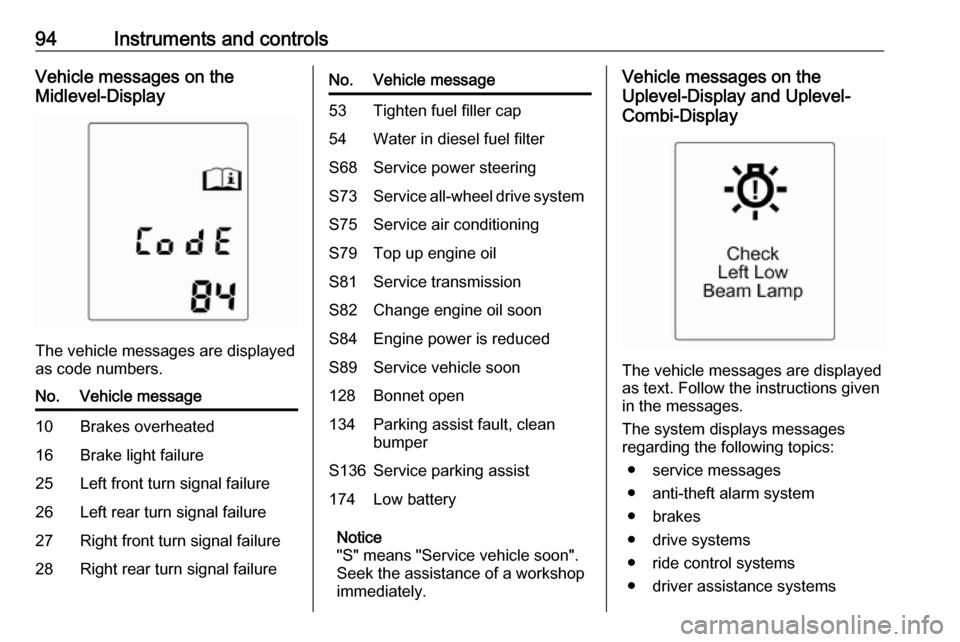
94Instruments and controlsVehicle messages on the
Midlevel-Display
The vehicle messages are displayed
as code numbers.
No.Vehicle message10Brakes overheated16Brake light failure25Left front turn signal failure26Left rear turn signal failure27Right front turn signal failure28Right rear turn signal failureNo.Vehicle message53Tighten fuel filler cap54Water in diesel fuel filterS68Service power steeringS73Service all-wheel drive systemS75Service air conditioningS79Top up engine oilS81Service transmissionS82Change engine oil soonS84Engine power is reducedS89Service vehicle soon128Bonnet open134Parking assist fault, clean
bumperS136Service parking assist174Low battery
Notice
"S" means "Service vehicle soon".
Seek the assistance of a workshop
immediately.
Vehicle messages on the
Uplevel-Display and Uplevel-
Combi-Display
The vehicle messages are displayed
as text. Follow the instructions given
in the messages.
The system displays messages
regarding the following topics:
● service messages
● anti-theft alarm system
● brakes
● drive systems
● ride control systems
● driver assistance systems
Page 97 of 231
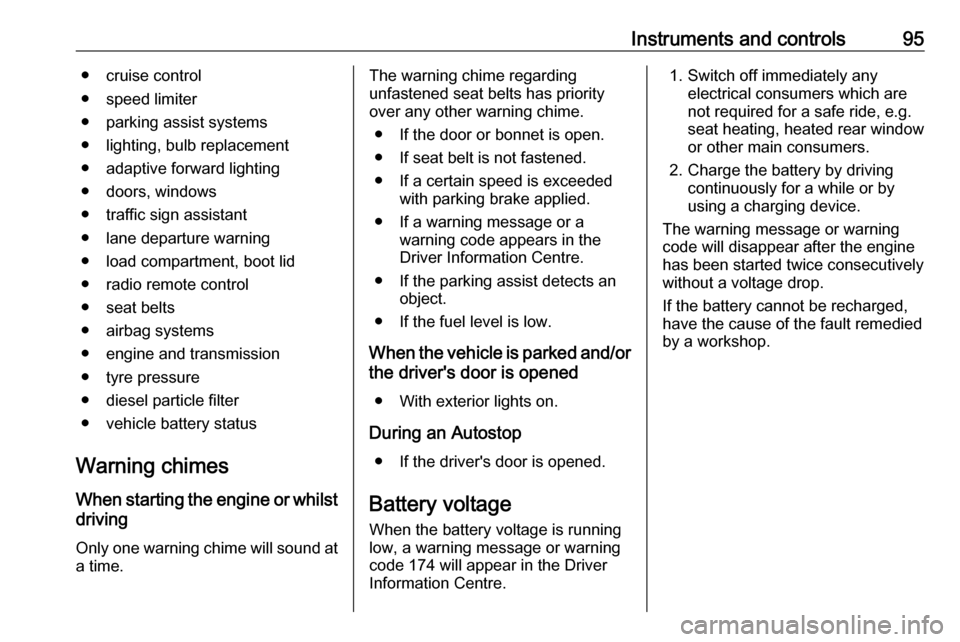
Instruments and controls95● cruise control
● speed limiter
● parking assist systems
● lighting, bulb replacement
● adaptive forward lighting
● doors, windows
● traffic sign assistant
● lane departure warning
● load compartment, boot lid
● radio remote control
● seat belts
● airbag systems
● engine and transmission
● tyre pressure
● diesel particle filter
● vehicle battery status
Warning chimes When starting the engine or whilst
driving
Only one warning chime will sound at
a time.The warning chime regarding
unfastened seat belts has priority
over any other warning chime.
● If the door or bonnet is open.
● If seat belt is not fastened.
● If a certain speed is exceeded with parking brake applied.
● If a warning message or a warning code appears in the
Driver Information Centre.
● If the parking assist detects an object.
● If the fuel level is low.
When the vehicle is parked and/or the driver's door is opened
● With exterior lights on.
During an Autostop ● If the driver's door is opened.
Battery voltage When the battery voltage is running
low, a warning message or warning
code 174 will appear in the Driver
Information Centre.1. Switch off immediately any electrical consumers which are
not required for a safe ride, e.g.
seat heating, heated rear window
or other main consumers.
2. Charge the battery by driving continuously for a while or by
using a charging device.
The warning message or warning
code will disappear after the engine
has been started twice consecutively
without a voltage drop.
If the battery cannot be recharged,
have the cause of the fault remedied
by a workshop.
Page 125 of 231

Driving and operating123Driving and
operatingDriving hints ............................... 124
Control of the vehicle ...............124
Steering ................................... 124
Starting and operating ...............124
New vehicle running-in ............124
Ignition switch positions ...........125
Starting the engine ..................125
Overrun cut-off ........................ 126
Stop-start system ....................126
Parking .................................... 128
Engine exhaust .......................... 129
Diesel particle filter ..................129
Catalytic converter ...................130
Automatic transmission ..............130
Transmission display ...............130
Selector lever .......................... 131
Manual mode ........................... 132
Electronic driving programmes 132
Fault ........................................ 132
Interruption of power supply ....132
Manual transmission ..................133
Drive systems ............................ 134
All-wheel drive ......................... 134Brakes........................................ 135
Antilock brake system .............135
Parking brake .......................... 135
Brake assist ............................. 136
Hill start assist ......................... 136
Ride control systems .................136
Traction Control system ..........136
Electronic Stability Control ......137
Descent control system ...........138
Driver assistance systems .........139
Cruise control .......................... 139
Speed limiter ........................... 140
Forward collision alert .............141
Parking assist .......................... 143
Rear view camera ...................145
Traffic sign assistant ................147
Lane departure warning ..........150
Fuel ............................................ 151
Fuel for petrol engines .............151
Fuel for diesel engines ............151
Fuel for liquid gas operation ....152
Refuelling ................................ 154
Fuel consumption - CO 2-
Emissions .............................. 157
Trailer hitch ................................ 158
General information .................158
Driving characteristics and towing tips .............................. 158Trailer towing........................... 158
Towing equipment ...................159
Page 126 of 231

124Driving and operatingDriving hints
Control of the vehicle
Never coast with engine not
running (except during Autostop)
Many systems will not function in this
situation (e.g. brake servo unit, power steering). Driving in this manner is a
danger to yourself and others. All
systems function during an Autostop,
but there will be a controlled reduction
in power steering assist and vehicle
speed is reduced.
Stop-start system 3 126.
Pedals
To ensure the pedal travel is
uninhibited, there must be no mats in the area of the pedals.
Use only floor mats, which fit properly
and are fixed by the retainers on the
driver side.Steering
If power steering assist is lost
because the engine stops or due to a system malfunction, the vehicle can
be steered but may require increased
effort.
Control indicator c 3 85.Caution
Vehicles equipped with hydraulic
power steering:
If the steering wheel is turned until it reaches the end of its travel, and
is held in that position for more
than 10 seconds, damage may
occur to the power steering
system and there may be loss of
power steering assist.
Starting and operating
New vehicle running-in
Do not brake unnecessarily hard for
the first few journeys.
During the first drive, smoke may
occur because of wax and oil
evaporating off the exhaust system.
Park the vehicle in the open for a
while after the first drive and avoid
inhaling the fumes.
During the running-in period fuel and engine oil consumption may be
higher and the cleaning process of the diesel particle filter may take
place more often. Autostop may be
inhibited to allow for charging the
battery.
Diesel particle filter 3 129.
Page 131 of 231

Driving and operating129Turn the steering wheel untilthe steering wheel lock is felt to engage.
● Lock the vehicle.
● Activate the anti-theft alarm system.
Notice
In the event of an accident with airbag deployment, the engine is
turned off automatically if the vehicle
comes to a standstill within a certain time.
Engine exhaust9 Danger
Engine exhaust gases contain
poisonous carbon monoxide,
which is colourless and odourless and could be fatal if inhaled.
If exhaust gases enter the interior
of the vehicle, open the windows.
Have the cause of the fault
rectified by a workshop.
Avoid driving with an open load
compartment, otherwise exhaust
gases could enter the vehicle.
Diesel particle filter
The diesel particle filter system filters
harmful soot particles out of the
exhaust gases. The system includes
a self-cleaning function that runs
automatically during driving without
any notification. The filter is cleaned
by periodically burning off the soot
particles at high temperature. This
process takes place automatically
under set driving conditions and may
take up to 25 minutes. Typically it
needs between 7 and 12 minutes.
Autostop is not available and fuel
consumption may be higher during
this period. The emission of smells
and smoke during this process is
normal.
Under certain driving conditions, e.g.
short distances, the system cannot
clean itself automatically.
If cleaning of the filter is required and if previous driving conditions did not
enable automatic cleaning, it will be
indicated by control indicator %.
% illuminates when diesel particle
filter is full. Start cleaning process as
soon as possible.
Page 132 of 231

130Driving and operating% flashes when diesel particle filter
has reached the maximum filling
level. Start cleaning process
immediately to avoid damage to the engine.
Cleaning process To activate cleaning process,
continue driving, keep engine speed
above 2000 revolutions per minute.
Shift down if necessary. Diesel
particle filter cleaning is then started.
If control indicator g also
illuminates, cleaning is not possible:
seek the assistance of a workshop.Caution
If the cleaning process is
interrupted, there is a risk of
provoking severe engine damage.
Cleaning takes place quickest at high engine speeds and loads.
The control indicator % extinguishes
as soon as the self-cleaning
operation is complete.
Catalytic converter
The catalytic converter reduces the
amount of harmful substances in the
exhaust gases.Caution
Fuel grades other than those listed on pages 3 151, 3 212 could
damage the catalytic converter or
electronic components.
Unburnt petrol will overheat and
damage the catalytic converter.
Therefore avoid excessive use of the starter, running the fuel tank
dry and starting the engine by
pushing or towing.
In the event of misfiring, uneven
engine running, a reduction in engine performance or other unusual
problems, have the cause of the fault
rectified by a workshop as soon as
possible. In an emergency, driving
can be continued for a short period,
keeping vehicle speed and engine
speed low.
Automatic transmission
The automatic transmission permits
automatic gearshifting (automatic
mode) or manual gearshifting
(manual mode).
Transmission display
The mode or selected gear is shown
in the transmission display.