VAUXHALL MOKKA 2016 Owner's Manual
Manufacturer: VAUXHALL, Model Year: 2016, Model line: MOKKA, Model: VAUXHALL MOKKA 2016Pages: 231, PDF Size: 6.55 MB
Page 111 of 231
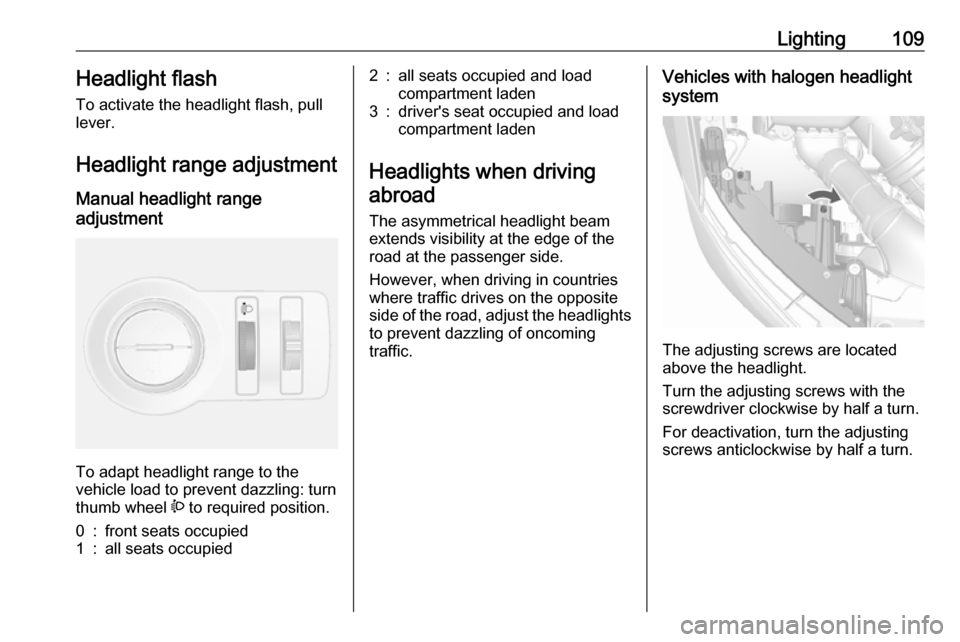
Lighting109Headlight flash
To activate the headlight flash, pull
lever.
Headlight range adjustment Manual headlight range
adjustment
To adapt headlight range to the
vehicle load to prevent dazzling: turn
thumb wheel ? to required position.
0:front seats occupied1:all seats occupied2:all seats occupied and load
compartment laden3:driver's seat occupied and load
compartment laden
Headlights when driving
abroad
The asymmetrical headlight beam
extends visibility at the edge of the
road at the passenger side.
However, when driving in countries
where traffic drives on the opposite
side of the road, adjust the headlights to prevent dazzling of oncoming
traffic.
Vehicles with halogen headlight
system
The adjusting screws are located
above the headlight.
Turn the adjusting screws with the
screwdriver clockwise by half a turn.
For deactivation, turn the adjusting
screws anticlockwise by half a turn.
Page 112 of 231
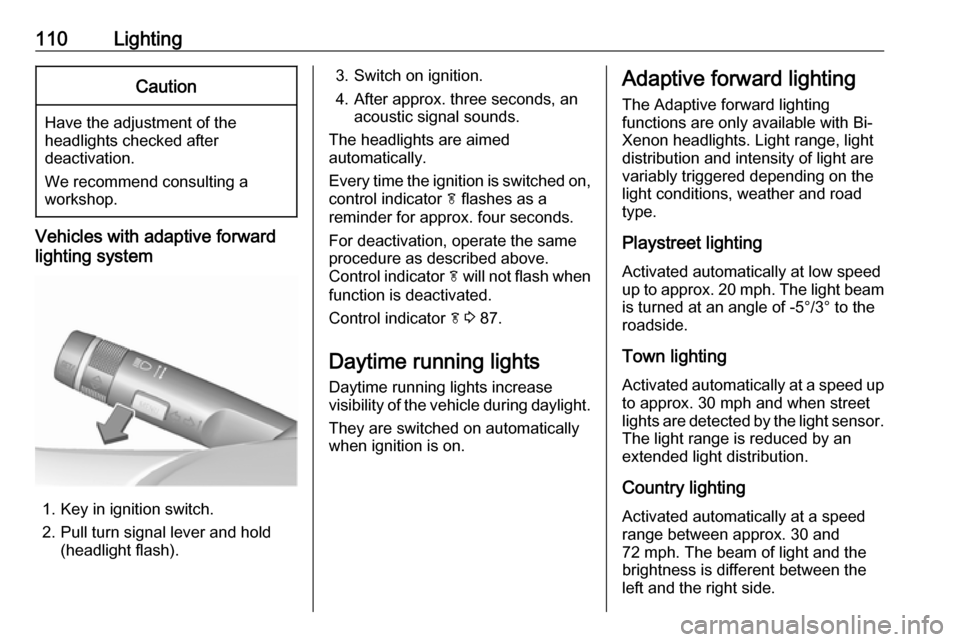
110LightingCaution
Have the adjustment of the
headlights checked after
deactivation.
We recommend consulting a
workshop.
Vehicles with adaptive forward
lighting system
1. Key in ignition switch.
2. Pull turn signal lever and hold (headlight flash).
3. Switch on ignition.
4. After approx. three seconds, an acoustic signal sounds.
The headlights are aimed
automatically.
Every time the ignition is switched on,
control indicator f flashes as a
reminder for approx. four seconds.
For deactivation, operate the same
procedure as described above.
Control indicator f will not flash when
function is deactivated.
Control indicator f 3 87.
Daytime running lights
Daytime running lights increase
visibility of the vehicle during daylight.
They are switched on automatically
when ignition is on.Adaptive forward lighting
The Adaptive forward lighting
functions are only available with Bi-
Xenon headlights. Light range, light
distribution and intensity of light are
variably triggered depending on the
light conditions, weather and road
type.
Playstreet lighting
Activated automatically at low speed
up to approx. 20 mph. The light beam
is turned at an angle of -5°/3° to the
roadside.
Town lighting Activated automatically at a speed up
to approx. 30 mph and when street
lights are detected by the light sensor. The light range is reduced by an
extended light distribution.
Country lighting
Activated automatically at a speed
range between approx. 30 and
72 mph. The beam of light and the
brightness is different between the
left and the right side.
Page 113 of 231
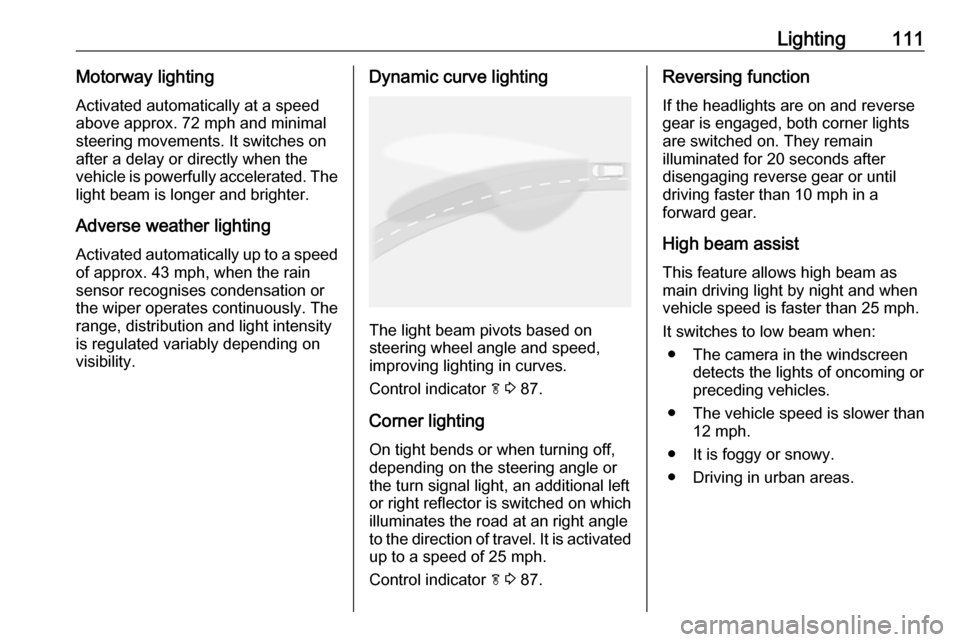
Lighting111Motorway lightingActivated automatically at a speed
above approx. 72 mph and minimal
steering movements. It switches on
after a delay or directly when the
vehicle is powerfully accelerated. The
light beam is longer and brighter.
Adverse weather lighting Activated automatically up to a speed
of approx. 43 mph, when the rain
sensor recognises condensation or the wiper operates continuously. The
range, distribution and light intensity
is regulated variably depending on visibility.Dynamic curve lighting
The light beam pivots based on
steering wheel angle and speed,
improving lighting in curves.
Control indicator f 3 87.
Corner lighting On tight bends or when turning off,
depending on the steering angle or
the turn signal light, an additional left
or right reflector is switched on which illuminates the road at an right angle
to the direction of travel. It is activated
up to a speed of 25 mph.
Control indicator f 3 87.
Reversing function
If the headlights are on and reverse
gear is engaged, both corner lights
are switched on. They remain
illuminated for 20 seconds after disengaging reverse gear or until
driving faster than 10 mph in a
forward gear.
High beam assist This feature allows high beam as
main driving light by night and when
vehicle speed is faster than 25 mph.
It switches to low beam when: ● The camera in the windscreen detects the lights of oncoming or
preceding vehicles.
● The vehicle speed is slower than
12 mph.
● It is foggy or snowy.
● Driving in urban areas.
Page 114 of 231
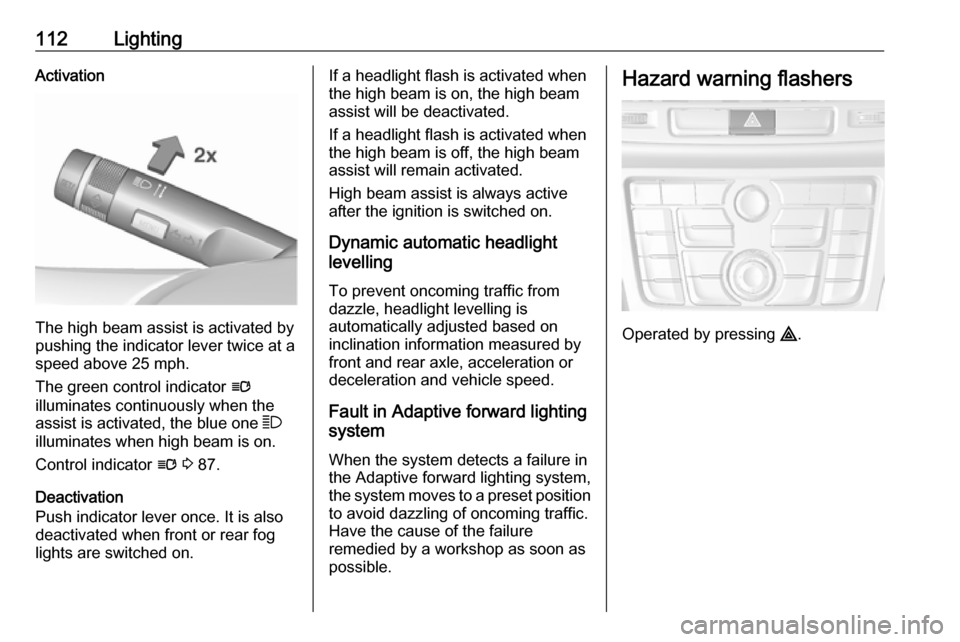
112LightingActivation
The high beam assist is activated by
pushing the indicator lever twice at a
speed above 25 mph.
The green control indicator l
illuminates continuously when the
assist is activated, the blue one 7
illuminates when high beam is on.
Control indicator l 3 87.
Deactivation
Push indicator lever once. It is also
deactivated when front or rear fog
lights are switched on.
If a headlight flash is activated when
the high beam is on, the high beam
assist will be deactivated.
If a headlight flash is activated when
the high beam is off, the high beam
assist will remain activated.
High beam assist is always active
after the ignition is switched on.
Dynamic automatic headlight
levelling
To prevent oncoming traffic fromdazzle, headlight levelling is
automatically adjusted based on inclination information measured by
front and rear axle, acceleration or
deceleration and vehicle speed.
Fault in Adaptive forward lighting
system
When the system detects a failure in
the Adaptive forward lighting system,
the system moves to a preset position to avoid dazzling of oncoming traffic.
Have the cause of the failure
remedied by a workshop as soon as
possible.Hazard warning flashers
Operated by pressing ¨.
Page 115 of 231

Lighting113Turn and lane-changesignalslever up:right turn signallever down:left turn signal
If the lever is moved past the
resistance point, the turn signal is
switched on constantly. When the
steering wheel moves back, the turn
signal is automatically deactivated.
For three flashes, e.g. when changing
lanes, press the lever until resistance
is felt and then release.
With a trailer connected, turn signal
flashes six times and tone frequency
changes when pressing the lever until resistance is felt and then releasing.
Move the lever to the resistance point
and hold for longer indication.
Switch the turn signal off manually by
moving the lever to its original
position.
Front fog lights
Operated by pressing >.
Rear fog light
Operated by pressing r.
Light switch in position AUTO:
switching on rear fog light will switch
headlights on automatically.
Light switch in position 8: rear fog
light can only be switched on with
front fog lights.
Reversing lights
The reversing light comes on when
the ignition is on and reverse gear is
selected.
Page 116 of 231
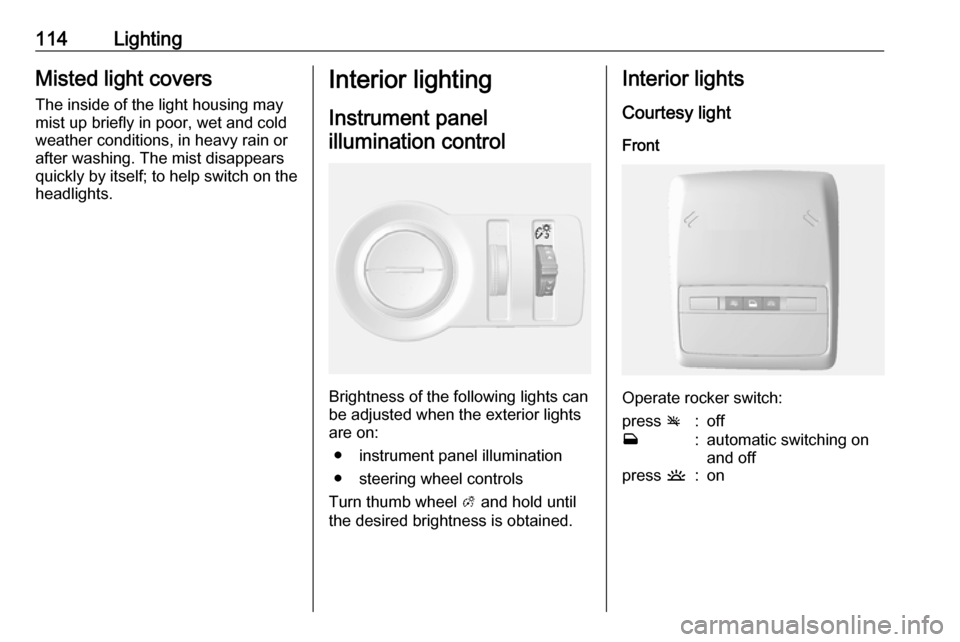
114LightingMisted light covers
The inside of the light housing may
mist up briefly in poor, wet and cold
weather conditions, in heavy rain or
after washing. The mist disappears
quickly by itself; to help switch on the
headlights.Interior lighting
Instrument panel illumination control
Brightness of the following lights can
be adjusted when the exterior lights
are on:
● instrument panel illumination
● steering wheel controls
Turn thumb wheel A and hold until
the desired brightness is obtained.
Interior lights
Courtesy lightFront
Operate rocker switch:
press v:offw:automatic switching on
and offpress u:on
Page 117 of 231

Lighting115Rear
Operate rocker switch:
⃒:onw:automatic switching on and off§:offReading lights
The front reading lights are located inthe overhead console.
Press s and t to turn each light on
or off.
Glove box lighting Illuminates when the glovebox is
opened.
Sunvisor lights Illuminates when the cover is opened.
Lighting features
Entry lighting
Welcome lighting Following lights are switched on for a
short time by unlocking the vehicle
with the radio remote control:
● low beam
● sidelights
● tail lights
● number plate lights
● instrument panel light
● interior lights
This function works only in the dark
and facilitates locating the vehicle.
Activation or deactivation of this
function can be changed in the
vehicle settings. Vehicle
personalisation 3 99.
The following lights will additionally switch on when driver's door is
opened:
● some switches
● some interior lights
Page 118 of 231

116LightingExit lighting
Low beam, sidelights and tail lights
illuminate the surrounding area for an adjustable time after leaving the
vehicle.
Switching on
Activation, deactivation and duration of lighting of this function can be
changed in the vehicle settings.
Vehicle personalisation 3 99.
1. Switch off ignition.
2. Remove ignition key.
3. Open driver's door.
4. Pull turn signal lever.
5. Close driver's door.
If the driver's door is not closed the
lights switch off after a few seconds.
The lighting is switched off
immediately if the turn signal lever is pulled while the driver's door is open.
Battery discharge protection To prevent discharge of the battery
when the ignition is switched off,
some interior lights are switched off
automatically after some time.
Page 119 of 231

Climate control117Climate controlClimate control systems.............117
Heating and ventilation system 117
Air conditioning system ...........118
Electronic climate control system .................................... 119
Auxiliary heater ........................121
Air vents ..................................... 122
Adjustable air vents .................122
Fixed air vents ......................... 122
Maintenance .............................. 122
Air intake ................................. 122
Pollen filter ............................... 122
Air conditioning regular
operation ................................ 123
Service .................................... 123Climate control systems
Heating and ventilation system
Controls for: ● air distribution
● temperature
● fan speed
● demisting and defrosting
Heated rear window Ü 3 31.
Temperature
red:warmblue:coldHeating will not be fully effective until
the engine has reached normal
operating temperature.
Air distributionl:to windscreen and front door
windowsM:to head areaK:to foot well
Combination settings are possible.
Fan speed
Adjust the air flow by switching the fan
to the desired speed.
Demisting and defrosting ● Press V: fan automatically
switches to higher speed, the air
distribution is directed towards
the windscreen.
● Set temperature control to warmest level.
● Switch on heated rear window Ü.
● Open side air vents as required and direct them towards the doorwindows.
Page 120 of 231
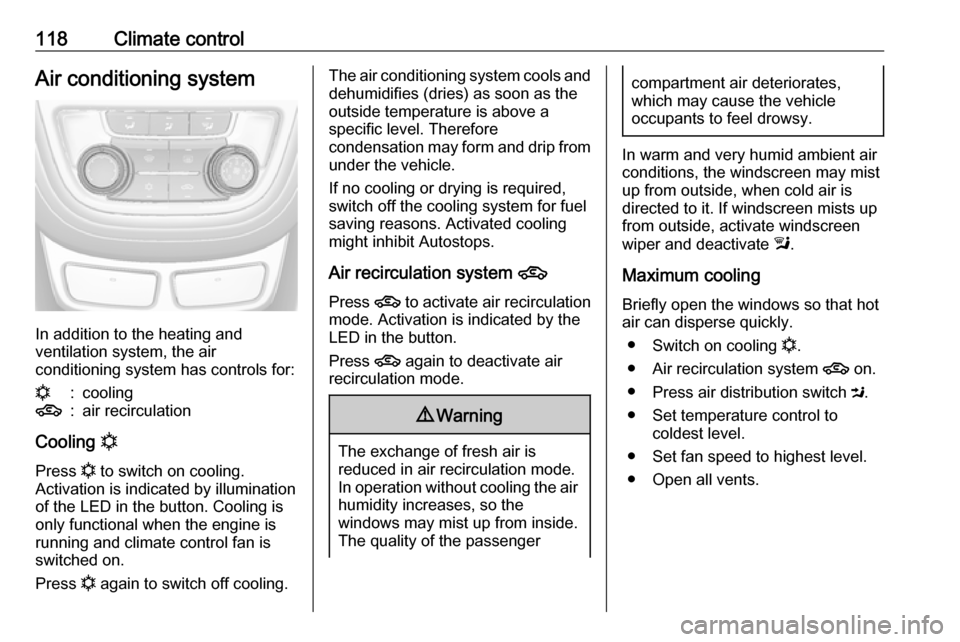
118Climate controlAir conditioning system
In addition to the heating and
ventilation system, the air
conditioning system has controls for:
n:cooling4:air recirculation
Cooling n
Press n to switch on cooling.
Activation is indicated by illumination
of the LED in the button. Cooling is
only functional when the engine is
running and climate control fan is
switched on.
Press n again to switch off cooling.
The air conditioning system cools and
dehumidifies (dries) as soon as the
outside temperature is above a
specific level. Therefore
condensation may form and drip from
under the vehicle.
If no cooling or drying is required,
switch off the cooling system for fuel
saving reasons. Activated cooling
might inhibit Autostops.
Air recirculation system 4
Press 4 to activate air recirculation
mode. Activation is indicated by the
LED in the button.
Press 4 again to deactivate air
recirculation mode.9 Warning
The exchange of fresh air is
reduced in air recirculation mode.
In operation without cooling the air humidity increases, so the
windows may mist up from inside.
The quality of the passenger
compartment air deteriorates,
which may cause the vehicle
occupants to feel drowsy.
In warm and very humid ambient air conditions, the windscreen may mist
up from outside, when cold air is
directed to it. If windscreen mists up
from outside, activate windscreen
wiper and deactivate l.
Maximum cooling Briefly open the windows so that hot
air can disperse quickly.
● Switch on cooling n.
● Air recirculation system 4 on.
● Press air distribution switch M.
● Set temperature control to coldest level.
● Set fan speed to highest level.
● Open all vents.