Bluetooth connection VAUXHALL MOKKA X 2017 Infotainment system
[x] Cancel search | Manufacturer: VAUXHALL, Model Year: 2017, Model line: MOKKA X, Model: VAUXHALL MOKKA X 2017Pages: 155, PDF Size: 2.85 MB
Page 147 of 155

Phone147Notice
For the contacts to be read by the
Infotainment system, they must be
stored in the phone memory of the mobile phone.
Pairing another device
Press PHONE , scroll through the list
and select Bluetooth Devices .
Press Add to start the pairing process
of another device.
Proceed from step 2 of "Pairing the
first device" (see above).
Connecting a paired device Press PHONE , scroll through the list
and select Bluetooth Devices .
Mark the desired device and select Connect .
If necessary, the device currently
connected is disconnected. The
selected device is connected.
Disconnecting a device Press PHONE , scroll through the list
and select Bluetooth Devices .
Mark the device currently connected and select Disconnect .The device is disconnected.
Deleting a device Press PHONE , scroll through the list
and select Bluetooth Devices .
Mark the device you wish to delete
from the device list and select Delete.
The device is deleted.
Emergency call9 Warning
Connection setup cannot be
guaranteed in all situations.For this reason you should not rely
exclusively on a mobile phone
when a vitally important
communication (e.g. a medical
emergency) is concerned.
In some networks it may be
necessary for a valid SIM card to
be properly inserted in the mobile
phone.
9 Warning
Bear in mind that you can make
and receive calls with the mobile
phone, if it is in a service area with
a sufficiently strong signal. Under
certain circumstances emergency
calls cannot be made on all mobile phone networks; it is possible that
they cannot be made when certain network services and/or telephone
functions are active. You can
enquire about this with the local
network operators.
The emergency call number can
differ depending on the region and country. Please enquire
beforehand about the correct
emergency call number for the
relevant region.
Making an emergency call
Dial the emergency call number (e.g.
112 ).
The telephone connection to the
emergency call centre is set up.
Answer when the service personnel
questions you about the emergency.
Page 148 of 155
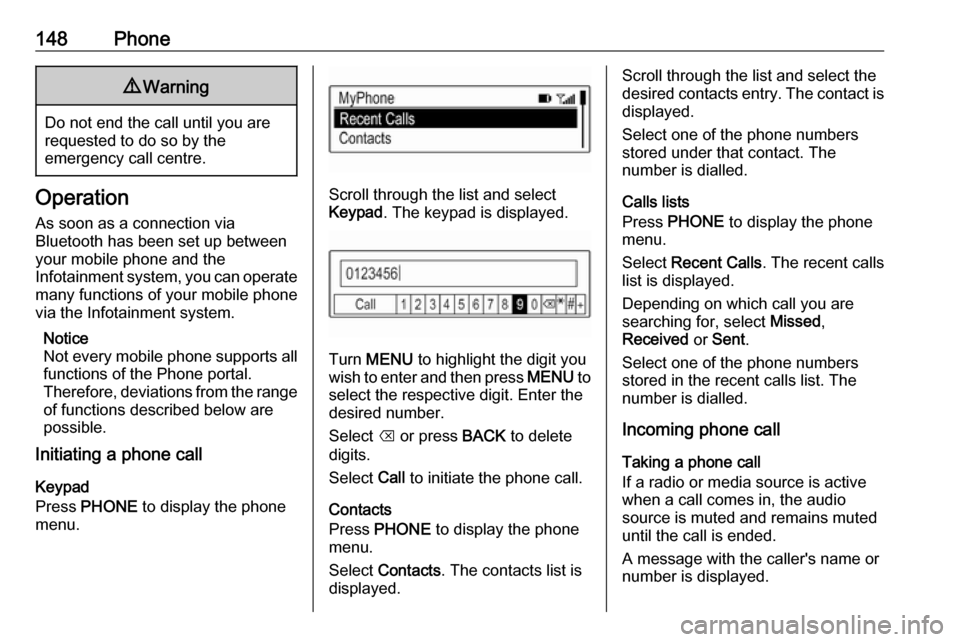
148Phone9Warning
Do not end the call until you are
requested to do so by the
emergency call centre.
Operation
As soon as a connection via
Bluetooth has been set up between
your mobile phone and the
Infotainment system, you can operate many functions of your mobile phone
via the Infotainment system.
Notice
Not every mobile phone supports all
functions of the Phone portal.
Therefore, deviations from the range
of functions described below are
possible.
Initiating a phone call
Keypad
Press PHONE to display the phone
menu.Scroll through the list and select
Keypad . The keypad is displayed.
Turn MENU to highlight the digit you
wish to enter and then press MENU to
select the respective digit. Enter the
desired number.
Select k or press BACK to delete
digits.
Select Call to initiate the phone call.
Contacts
Press PHONE to display the phone
menu.
Select Contacts . The contacts list is
displayed.
Scroll through the list and select the
desired contacts entry. The contact is displayed.
Select one of the phone numbers
stored under that contact. The
number is dialled.
Calls lists
Press PHONE to display the phone
menu.
Select Recent Calls . The recent calls
list is displayed.
Depending on which call you are searching for, select Missed,
Received or Sent .
Select one of the phone numbers
stored in the recent calls list. The
number is dialled.
Incoming phone call
Taking a phone call
If a radio or media source is active
when a call comes in, the audio
source is muted and remains muted
until the call is ended.
A message with the caller's name or
number is displayed.
Page 152 of 155

152IndexAActivating Bluetooth music .........142
Activating radio ........................... 136
Activating the Infotainment system ..................................... 130
Activating the phone portal .........148
Activating USB............................ 142
Audio files ................................... 141
Auto Set ...................................... 133
Auto volume control ....................133
B
BACK button ............................... 132
Basic operation ........................... 132
Control panel ........................... 132
Bluetooth connection ..................146
Bluetooth music .......................... 141
C Category list................................ 136
Control elements Infotainment system ................128
Steering wheel ........................ 128
Control elements overview .........128
D DAB ............................................ 138
DAB linking ................................. 138
Digital audio broadcasting ..........138E
Emergency call ........................... 147
F
Favourite lists ............................. 137
Retrieving stations................... 137
Storing stations .......................137
File formats Audio files................................ 141
Frequency list ............................. 136
G General information ....141, 144, 145
Bluetooth music....................... 141
Infotainment system ................126
Phone ...................................... 145
Radio ....................................... 136
USB ......................................... 141
I
Infotainment control panel ..........128
Intellitext ..................................... 138
L
Language ................................... 133
L-Band ........................................ 138
M Maximum startup volume ...........133
MENU knob ................................ 132
Menu operation .......................... 132
Page 153 of 155

153Mobile phones and CB radioequipment .............................. 150
Mute............................................ 130
O Operation .................................... 148
Bluetooth music....................... 142
Infotainment system ................130
Menu ....................................... 132
Phone ...................................... 148
Radio ....................................... 136
USB ......................................... 142
P Pairing ........................................ 146
Phone Bluetooth ................................. 145
Bluetooth connection ..............146
Emergency calls ......................147
General information ................145
Handsfree mode .....................148
Phone book ............................. 148
Recent calls............................. 148
Ringtone .................................. 148
Text messages ........................ 149
Phone book ................................ 148
Phone call Initiating ................................... 148
Rejecting ................................. 148
Taking ..................................... 148
Playing audio .............................. 142R
Radio Category list ............................ 136
DAB ......................................... 138
DAB announcements ..............138
DAB menu ............................... 138
Digital audio broadcasting .......138
Favourite lists .......................... 137
FM menu ................................. 137
Frequency list .......................... 136
Intellitext .................................. 138
L-Band..................................... 138
Radio data system ..................137
RDS......................................... 137
Region ..................................... 137
Regionalisation ....................... 137
Retrieving stations................... 137
Station list................................ 136
Station search ......................... 136
Storing stations .......................137
TP............................................ 137
Traffic programme ...................137
Waveband ............................... 136
Radio data system (RDS) ..........137
Region ........................................ 137
Regionalisation ........................... 137
Restore factory settings ..............133
Retrieving stations ......................137
Ringtone ..................................... 148S
Speech recognition .....................144
Station list ................................... 136
Station search............................. 136
Storing stations ........................... 137
Switching the Infotainment system on ................................ 130
System settings .......................... 133
Language ................................ 133
Restore factory settings ..........133
Time and date ......................... 133
Valet mode .............................. 133
T
Text messages ........................... 149
Theft-deterrent feature ..............127
Time............................................ 133
Tone settings .............................. 132
TP ............................................... 137
Traffic programme ......................137
U Usage ......................... 130, 136, 144
Bluetooth music....................... 142
Infotainment system ................130
Menu ....................................... 132
Phone ...................................... 148
USB ......................................... 142
USB ............................................ 141