climate control VAUXHALL MOKKA X 2018.5 Owner's Manual
[x] Cancel search | Manufacturer: VAUXHALL, Model Year: 2018.5, Model line: MOKKA X, Model: VAUXHALL MOKKA X 2018.5Pages: 255, PDF Size: 7.01 MB
Page 3 of 255
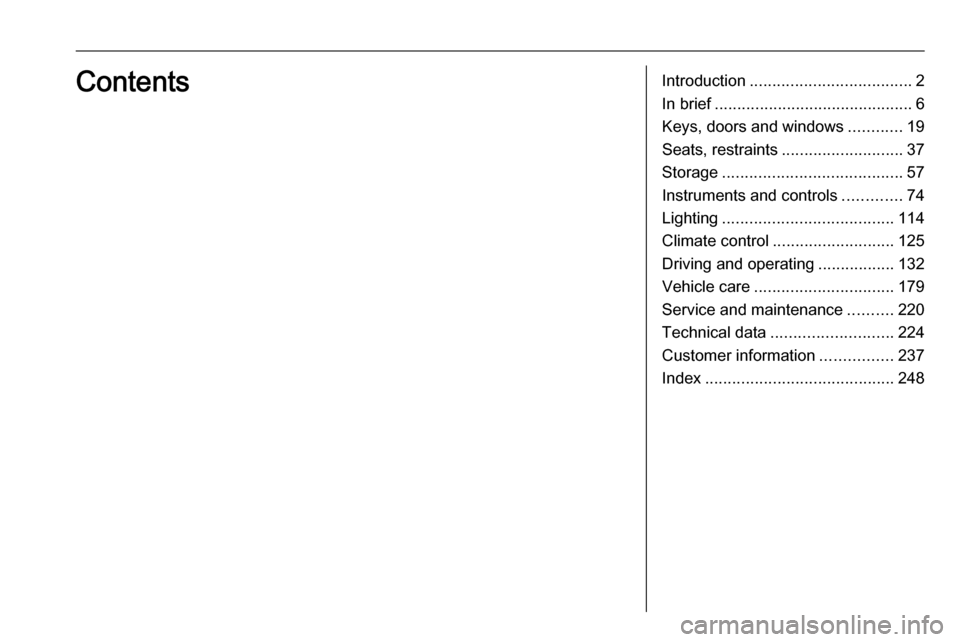
Introduction.................................... 2
In brief ............................................ 6
Keys, doors and windows ............19
Seats, restraints ........................... 37
Storage ........................................ 57
Instruments and controls .............74
Lighting ...................................... 114
Climate control ........................... 125
Driving and operating .................132
Vehicle care ............................... 179
Service and maintenance ..........220
Technical data ........................... 224
Customer information ................237
Index .......................................... 248Contents
Page 13 of 255
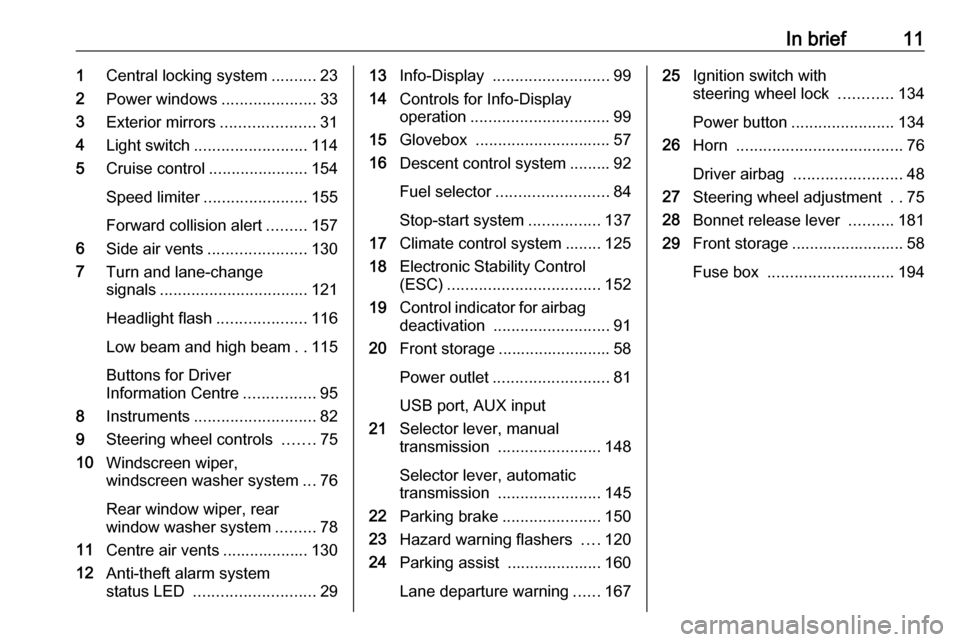
In brief111Central locking system ..........23
2 Power windows .....................33
3 Exterior mirrors .....................31
4 Light switch ......................... 114
5 Cruise control ...................... 154
Speed limiter ....................... 155
Forward collision alert .........157
6 Side air vents ...................... 130
7 Turn and lane-change
signals ................................. 121
Headlight flash ....................116
Low beam and high beam ..115
Buttons for Driver
Information Centre ................95
8 Instruments ........................... 82
9 Steering wheel controls .......75
10 Windscreen wiper,
windscreen washer system ...76
Rear window wiper, rear
window washer system .........78
11 Centre air vents ................... 130
12 Anti-theft alarm system
status LED ........................... 2913Info-Display .......................... 99
14 Controls for Info-Display
operation ............................... 99
15 Glovebox .............................. 57
16 Descent control system ......... 92
Fuel selector ......................... 84
Stop-start system ................137
17 Climate control system ........ 125
18 Electronic Stability Control
(ESC) .................................. 152
19 Control indicator for airbag
deactivation .......................... 91
20 Front storage ......................... 58
Power outlet .......................... 81
USB port, AUX input
21 Selector lever, manual
transmission ....................... 148
Selector lever, automatic transmission ....................... 145
22 Parking brake ......................150
23 Hazard warning flashers ....120
24 Parking assist ..................... 160
Lane departure warning ......16725Ignition switch with
steering wheel lock ............134
Power button ....................... 134
26 Horn ..................................... 76
Driver airbag ........................ 48
27 Steering wheel adjustment ..75
28 Bonnet release lever ..........181
29 Front storage ......................... 58
Fuse box ............................ 194
Page 17 of 255
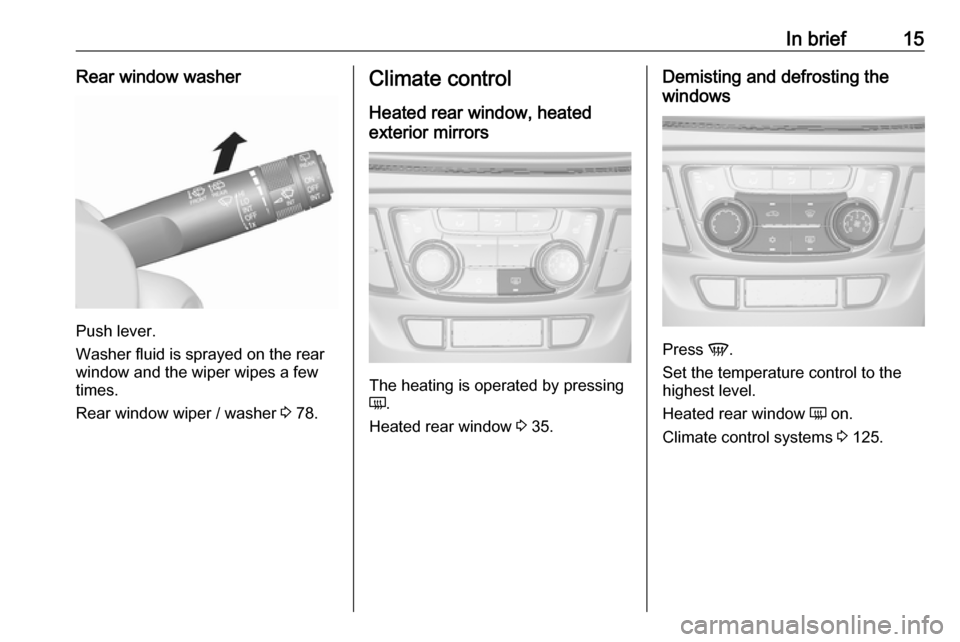
In brief15Rear window washer
Push lever.
Washer fluid is sprayed on the rear
window and the wiper wipes a few
times.
Rear window wiper / washer 3 78.
Climate control
Heated rear window, heated
exterior mirrors
The heating is operated by pressing
Ü .
Heated rear window 3 35.
Demisting and defrosting the
windows
Press V.
Set the temperature control to the
highest level.
Heated rear window Ü on.
Climate control systems 3 125.
Page 105 of 255

Instruments and controls103The warning message or warning
code will disappear after the engine
has been started twice consecutively without a voltage drop.
If the battery cannot be recharged,
have the cause of the fault remedied
by a workshop.Vehicle personalisation
The vehicle's behaviour can be
personalised by changing the settings
in the Info Display.
Depending on vehicle equipment and
country-specific regulations some of
the functions described below may
not be available.
Some functions are only displayed or
active when the engine is running.
Personal settings Graphic Info Display
Press MENU to open the respective
menu.
Select Settings , scroll through the list
and select Vehicle Settings
In the corresponding submenus the
following settings can be changed:
Vehicle Settings
● Climate and Air Quality
Auto Fan Max Speed : Modifies
the level of the cabin airflow of the climate control in automatic
mode.
Auto Heated Seats :
Automatically activates the seat
heating.
Auto Demist : Activates or
deactivates auto demist.
Auto Rear Demist : Activates the
heated rear window
automatically.
● Park Assist / Collision Detection
Park Assist : Activates or
deactivates the ultrasonic
sensors.
● Comfort Settings
Chime Volume : Changes the
volume of warning chimes.
Personalisation by Driver :
Activates or deactivates the
personalisation function.
Rear Auto Wipe in Reverse :
Activates or deactivates
automatic switching on of the
Page 107 of 255

Instruments and controls105
In the corresponding submenus the
following settings can be changed:
Vehicle ● Climate & Air Quality
Auto Fan Max Speed : Modifies
the level of the cabin airflow of the climate control in automatic
mode.
Auto Heated Seats :
Automatically activates the seat
heating.
Auto Defog : Activates or
deactivates auto demist.
Auto Rear Defog : Activates the
heated rear window
automatically.
● Collision / Detection Systems
Rear View Camera Guidelines :
Activates or deactivates the rear
view camera guidelines on the
Info Display.
Park Assist : Activates or
deactivates the ultrasonic
sensors.
● Comfort and Convenience
Chime Volume : Changes the
volume of warning chimes.
Personalization By Driver :
Activates or deactivates the
personalisation function.
Auto Wipe in Reverse Gear :
Activates or deactivates
automatic switching on of the
rear window wiper when reverse
gear is engaged.
● Lighting
Vehicle Locator Lights : Activates
or deactivates the entry lighting.Exit Lighting : Activates or
deactivates and changes the
duration of exit lighting.
Left or Right Hand Traffic :
Changes between lighting for left or right-hand traffic.
Adaptive Forward Lighting :
Changes the settings of the
functions of the LED headlights.
● Power Door Locks
Unlocked Door Anti Lock Out :
Activates or deactivates the door
locking function while a door is
open.
Auto Door Lock : Activates or
deactivates the automatic door
locking function after switching on ignition.
Delayed Door Lock : Activates or
deactivates the delayed door
locking function.
● Remote Lock, Unlock, Start
Remote Unlock Light Feedback :
Activates or deactivates the
hazard warning flasher feedback whilst unlocking.
Page 108 of 255

106Instruments and controlsRemote Lock Feedback:
Changes what kind of feedback
is given when locking the vehicle.
Remote Door Unlock : Changes
the configuration to unlock only
the driver's door or the whole
vehicle whilst unlocking.
Relock Remotely Unlocked
Doors : Activates or deactivates
the automatic relock function
after unlocking without opening
the vehicle.
Remote Window Operation :
Activates or deactivates the operation of power windows with
remote control.
Passive Door Unlock : Changes
the configuration to unlock only
the driver's door or the whole
vehicle whilst unlocking.
Passive Door Lock : Activates or
deactivates the passive locking
function. This feature locks the
vehicle automatically after
several seconds if all doors have
been closed and an electronic
key has been removed from the
vehicle.Remote Left in Vehicle Alert :
Activates or deactivates the
warning chime when the
electronic key remains in the
vehicle.
Personal settings 8" Colour Info Display
Press ; then select the SETTINGS
icon.
In the corresponding submenus the
following settings can be changed:
Vehicle
● Climate and Air Quality
Auto Fan Speed : Modifies the
level of the cabin airflow of the
climate control in automatic
mode.
Auto Heated Seats :
Automatically activates the seat
heating.
Auto Demist : Activates or
deactivates auto demist.
Auto Rear Demist : Activates the
heated rear window
automatically.
● Collision / Detection Systems
Park Assist : Activates or
deactivates the ultrasonic
sensors.
● Comfort and Convenience
Chime Volume : Changes the
volume of warning chimes.
Personalisation by Driver :
Activates or deactivates the
personalisation function.
Auto Wipe in Reverse Gear :
Activates or deactivates
automatic switching on of the
Page 127 of 255

Climate control125Climate controlClimate control systems.............125
Heating and ventilation system 125
Air conditioning system ...........126
Electronic climate control system .................................... 127
Auxiliary heater ........................129
Air vents ..................................... 130
Adjustable air vents .................130
Fixed air vents ......................... 130
Maintenance .............................. 130
Air intake ................................. 130
Pollen filter ............................... 130
Air conditioning regular
operation ................................ 131
Service .................................... 131Climate control systems
Heating and ventilation system
Controls for: ● air distribution
● temperature
● fan speed
● demisting and defrosting
Heated rear window Ü 3 35.
Temperature
red:warmblue:coldHeating will not be fully effective until
the engine has reached normal
operating temperature.
Air distributionl:to windscreen and front door
windowsM:to head areaK:to foot well and windscreen
Combination settings are possible.
Fan speed
Adjust the air flow by switching the fan
to the desired speed.
Demisting and defrosting ● Press V: fan automatically
switches to higher speed, the air
distribution is directed towards
the windscreen.
● Set temperature control to warmest level.
● Switch on heated rear window Ü.
● Open side air vents as required and direct them towards the doorwindows.
Page 128 of 255
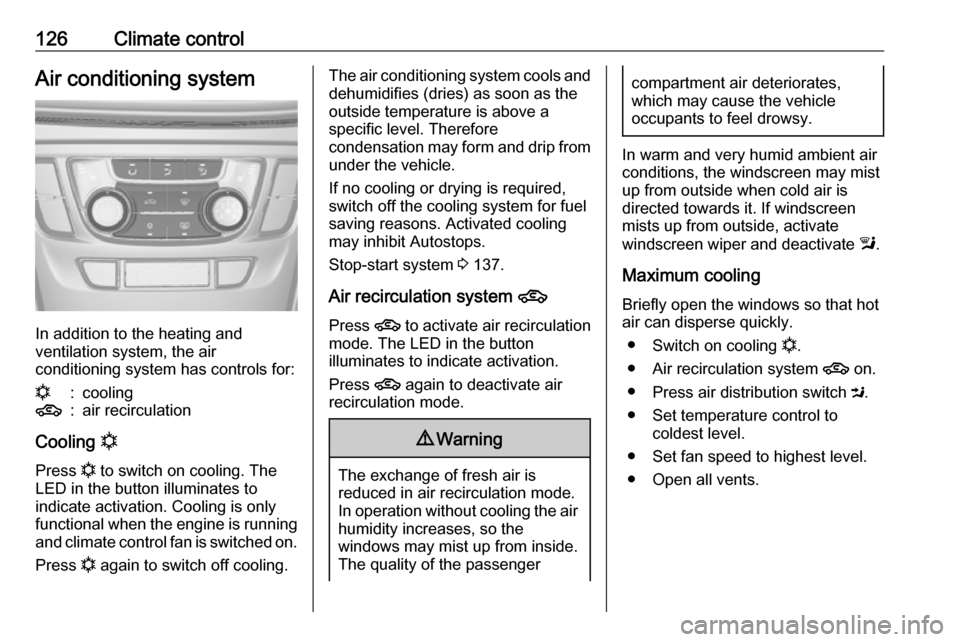
126Climate controlAir conditioning system
In addition to the heating and
ventilation system, the air
conditioning system has controls for:
n:cooling4:air recirculation
Cooling n
Press n to switch on cooling. The
LED in the button illuminates to
indicate activation. Cooling is only
functional when the engine is running and climate control fan is switched on.
Press n again to switch off cooling.
The air conditioning system cools and
dehumidifies (dries) as soon as the
outside temperature is above a
specific level. Therefore
condensation may form and drip from under the vehicle.
If no cooling or drying is required,
switch off the cooling system for fuel
saving reasons. Activated cooling
may inhibit Autostops.
Stop-start system 3 137.
Air recirculation system 4
Press 4 to activate air recirculation
mode. The LED in the button illuminates to indicate activation.
Press 4 again to deactivate air
recirculation mode.9 Warning
The exchange of fresh air is
reduced in air recirculation mode.
In operation without cooling the air humidity increases, so the
windows may mist up from inside.
The quality of the passenger
compartment air deteriorates,
which may cause the vehicle
occupants to feel drowsy.
In warm and very humid ambient air conditions, the windscreen may mist
up from outside when cold air is
directed towards it. If windscreen
mists up from outside, activate
windscreen wiper and deactivate l.
Maximum cooling
Briefly open the windows so that hot
air can disperse quickly.
● Switch on cooling n.
● Air recirculation system 4 on.
● Press air distribution switch M.
● Set temperature control to coldest level.
● Set fan speed to highest level.
● Open all vents.
Page 129 of 255

Climate control127Demisting and defrosting the
windows V
● Press V: fan automatically
switches to higher speed, the air
distribution is directed towards
the windscreen.
● Set temperature control to warmest level.
● Switch on heated rear window Ü.
● Open side air vents as required and direct them towards the doorwindows.
Notice
If V is pressed while the engine is
running, an Autostop will be inhibited
until V is pressed again.
If l is pressed with the fan switched
on and the engine running, an
Autostop will be inhibited until l is
pressed again or until the fan is
switched off.If V is pressed while the engine is
in an Autostop, the engine will restart automatically.
If l is pressed with the fan switched
on while the engine is in an
Autostop, the engine will restart
automatically.
Stop-start system 3 137.
Electronic climate control systemControls for: ● air distribution
● temperature
● fan speedAUTO:automatic mode4:manual air recirculationV:demisting and defrosting
Heated rear window Ü 3 35.
The preselected temperature is
automatically regulated. In automatic
mode, the fan speed and air
distribution automatically regulate the
air flow.
The system can be manually adapted via the use of air distribution and air
flow controls.
Each change of settings is shown in
the Info Display for a few seconds.
The electronic climate control system
is only fully operational when the
engine is running.
Page 130 of 255

128Climate controlAutomatic mode AUTOBasic setting for maximum comfort: ● Press AUTO: the air distribution
and fan speed are regulated
automatically.
● Open all air vents.
● Press n to switch on cooling.
● Set the desired temperature.
Temperature preselection
Temperatures can be set to the
desired value.
If the minimum temperature is set, the
climate control system runs at
maximum cooling.
If the maximum temperature is set,
the climate control system runs at maximum heating.
Notice
If the temperature is to be reduced
for climate comfort reasons, an
Autostop may be inhibited or the
engine will restart automatically
when cooling is switched on.
Stop-start system 3 137.The temperature can be adjusted
separately for driver and front
passenger side.
Demisting and defrosting the
windows V
● Press V.
● Temperature and air distribution are set automatically and the fan
runs at high speed.
● Switch on heated rear window Ü.
● To return to previous mode: press V, to return to automatic
mode: press AUTO.
Notice
If V is pressed while the engine is
running, an Autostop will be inhibited
until V is pressed again.
If l is pressed with the fan switched
on and the engine running, an
Autostop will be inhibited until l is
pressed again or until the fan is
switched off.If V is pressed while the engine is
in an Autostop, the engine will restart automatically.
If l is pressed with the fan switched
on while the engine is in an
Autostop, the engine will restart
automatically.
Stop-start system 3 137.
Manual settings Climate control system settings can
be changed by activating the buttons
and rotary knobs as follows.
Changing a setting will deactivate the automatic mode.
Fan speed Z
The selected fan speed is indicated
with x and a number in the display. If
the fan is switched off, the air
conditioning is also deactivated.
To return to automatic mode: Press
AUTO .
Air distribution l, M , K
Press appropriate button for desired
adjustment. The LED in the button
illuminates to indicate activation.