Front screen VAUXHALL MOKKA X 2019 Owner's Manual
[x] Cancel search | Manufacturer: VAUXHALL, Model Year: 2019, Model line: MOKKA X, Model: VAUXHALL MOKKA X 2019Pages: 253, PDF Size: 7.09 MB
Page 13 of 253
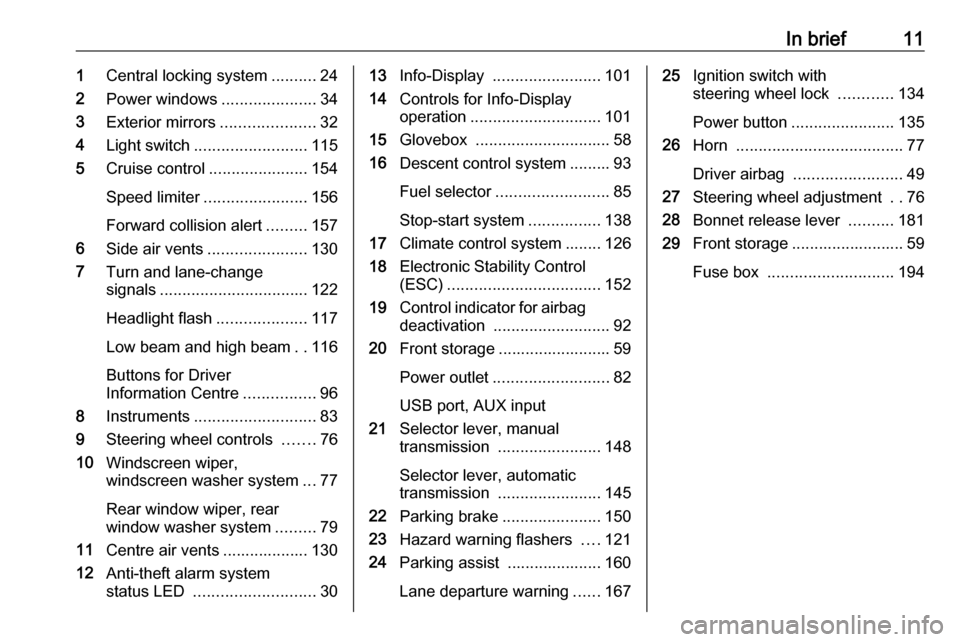
In brief111Central locking system ..........24
2 Power windows .....................34
3 Exterior mirrors .....................32
4 Light switch ......................... 115
5 Cruise control ...................... 154
Speed limiter ....................... 156
Forward collision alert .........157
6 Side air vents ...................... 130
7 Turn and lane-change
signals ................................. 122
Headlight flash ....................117
Low beam and high beam ..116
Buttons for Driver
Information Centre ................96
8 Instruments ........................... 83
9 Steering wheel controls .......76
10 Windscreen wiper,
windscreen washer system ...77
Rear window wiper, rear
window washer system .........79
11 Centre air vents ................... 130
12 Anti-theft alarm system
status LED ........................... 3013Info-Display ........................ 101
14 Controls for Info-Display
operation ............................. 101
15 Glovebox .............................. 58
16 Descent control system ......... 93
Fuel selector ......................... 85
Stop-start system ................138
17 Climate control system ........ 126
18 Electronic Stability Control
(ESC) .................................. 152
19 Control indicator for airbag
deactivation .......................... 92
20 Front storage ......................... 59
Power outlet .......................... 82
USB port, AUX input
21 Selector lever, manual
transmission ....................... 148
Selector lever, automatic
transmission ....................... 145
22 Parking brake ......................150
23 Hazard warning flashers ....121
24 Parking assist ..................... 160
Lane departure warning ......16725Ignition switch with
steering wheel lock ............134
Power button ....................... 135
26 Horn ..................................... 77
Driver airbag ........................ 49
27 Steering wheel adjustment ..76
28 Bonnet release lever ..........181
29 Front storage ......................... 59
Fuse box ............................ 194
Page 36 of 253
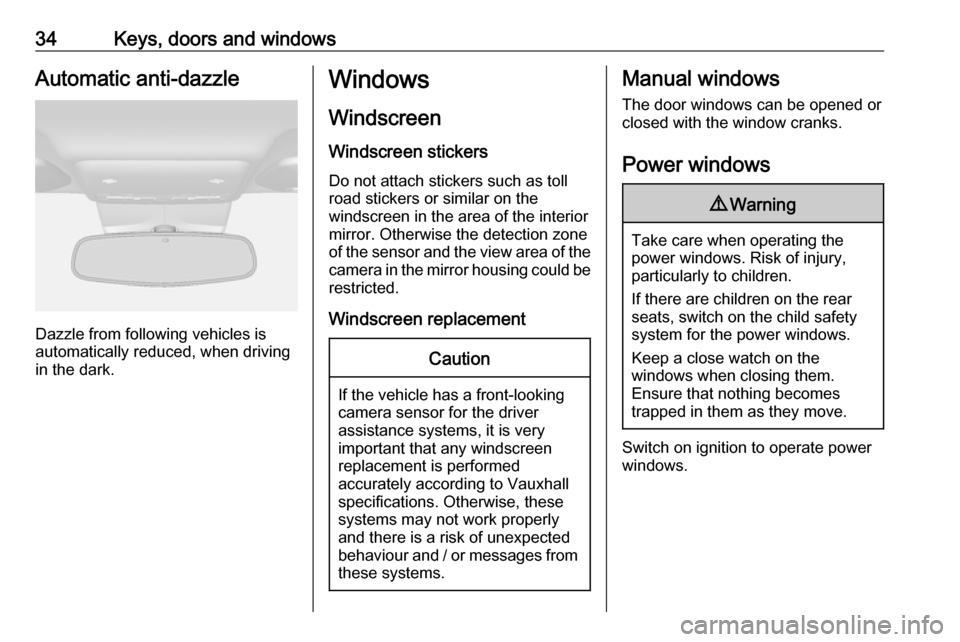
34Keys, doors and windowsAutomatic anti-dazzle
Dazzle from following vehicles is
automatically reduced, when driving
in the dark.
Windows
Windscreen
Windscreen stickers
Do not attach stickers such as toll
road stickers or similar on the
windscreen in the area of the interior
mirror. Otherwise the detection zone
of the sensor and the view area of the camera in the mirror housing could be
restricted.
Windscreen replacementCaution
If the vehicle has a front-looking
camera sensor for the driver
assistance systems, it is very
important that any windscreen
replacement is performed
accurately according to Vauxhall
specifications. Otherwise, these systems may not work properly
and there is a risk of unexpected
behaviour and / or messages from these systems.
Manual windows
The door windows can be opened or
closed with the window cranks.
Power windows9 Warning
Take care when operating the
power windows. Risk of injury,
particularly to children.
If there are children on the rear seats, switch on the child safety
system for the power windows.
Keep a close watch on the
windows when closing them.
Ensure that nothing becomes
trapped in them as they move.
Switch on ignition to operate power
windows.
Page 77 of 253
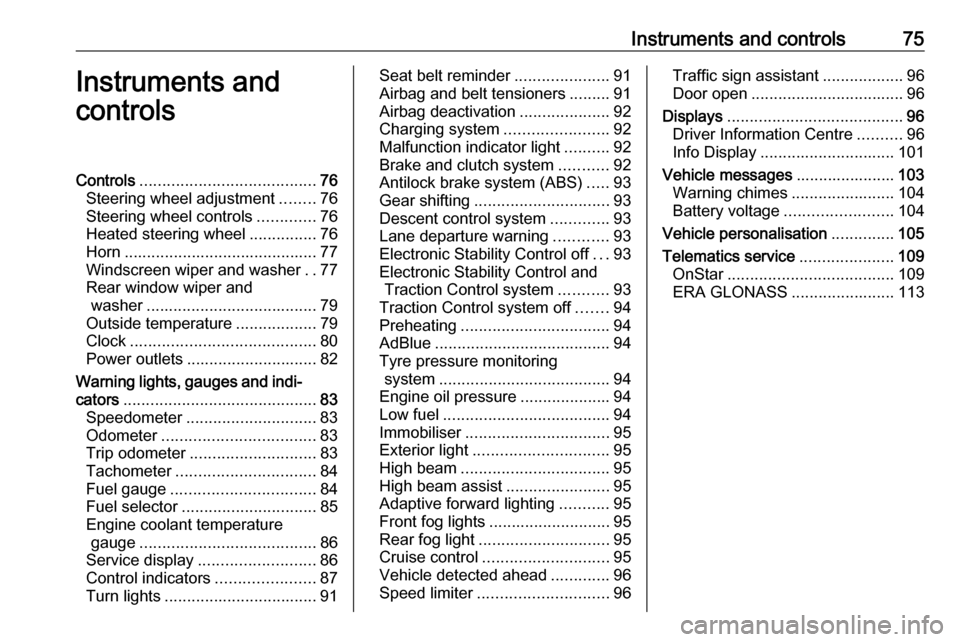
Instruments and controls75Instruments and
controlsControls ....................................... 76
Steering wheel adjustment ........76
Steering wheel controls .............76
Heated steering wheel ...............76
Horn ........................................... 77
Windscreen wiper and washer ..77
Rear window wiper and washer ...................................... 79
Outside temperature ..................79
Clock ......................................... 80
Power outlets ............................. 82
Warning lights, gauges and indi‐ cators ........................................... 83
Speedometer ............................. 83
Odometer .................................. 83
Trip odometer ............................ 83
Tachometer ............................... 84
Fuel gauge ................................ 84
Fuel selector .............................. 85
Engine coolant temperature gauge ....................................... 86
Service display .......................... 86
Control indicators ......................87
Turn lights .................................. 91Seat belt reminder.....................91
Airbag and belt tensioners .........91
Airbag deactivation ....................92
Charging system .......................92
Malfunction indicator light ..........92
Brake and clutch system ...........92
Antilock brake system (ABS) .....93
Gear shifting .............................. 93
Descent control system .............93
Lane departure warning ............93
Electronic Stability Control off ...93
Electronic Stability Control and Traction Control system ...........93
Traction Control system off .......94
Preheating ................................. 94
AdBlue ....................................... 94
Tyre pressure monitoring system ...................................... 94
Engine oil pressure ....................94
Low fuel ..................................... 94
Immobiliser ................................ 95
Exterior light .............................. 95
High beam ................................. 95
High beam assist .......................95
Adaptive forward lighting ...........95
Front fog lights ........................... 95
Rear fog light ............................. 95
Cruise control ............................ 95
Vehicle detected ahead .............96
Speed limiter ............................. 96Traffic sign assistant ..................96
Door open .................................. 96
Displays ....................................... 96
Driver Information Centre ..........96
Info Display .............................. 101
Vehicle messages ......................103
Warning chimes .......................104
Battery voltage ........................ 104
Vehicle personalisation ..............105
Telematics service .....................109
OnStar ..................................... 109
ERA GLONASS .......................113
Page 119 of 253
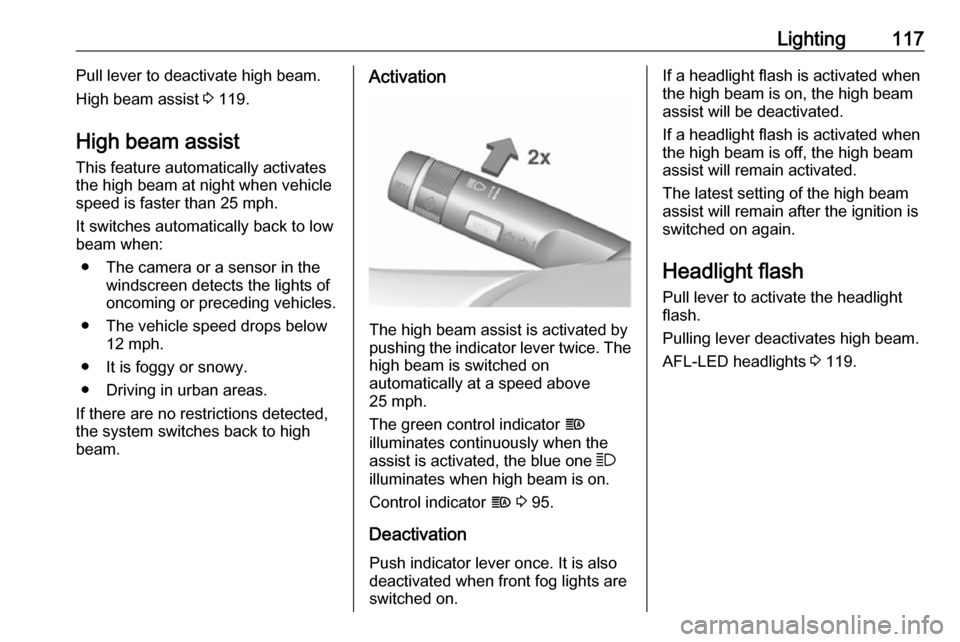
Lighting117Pull lever to deactivate high beam.
High beam assist 3 119.
High beam assist This feature automatically activates
the high beam at night when vehicle
speed is faster than 25 mph.
It switches automatically back to low
beam when:
● The camera or a sensor in the windscreen detects the lights of
oncoming or preceding vehicles.
● The vehicle speed drops below 12 mph.
● It is foggy or snowy.
● Driving in urban areas.
If there are no restrictions detected,
the system switches back to high
beam.Activation
The high beam assist is activated by
pushing the indicator lever twice. The high beam is switched on
automatically at a speed above
25 mph.
The green control indicator f
illuminates continuously when the
assist is activated, the blue one 7
illuminates when high beam is on.
Control indicator f 3 95.
Deactivation Push indicator lever once. It is alsodeactivated when front fog lights are
switched on.
If a headlight flash is activated when
the high beam is on, the high beam
assist will be deactivated.
If a headlight flash is activated when
the high beam is off, the high beam
assist will remain activated.
The latest setting of the high beam
assist will remain after the ignition is
switched on again.
Headlight flash Pull lever to activate the headlight
flash.
Pulling lever deactivates high beam.
AFL-LED headlights 3 119.
Page 128 of 253

126Climate controlClimate controlClimate control systems.............126
Heating and ventilation system 126
Air conditioning system ...........127
Electronic climate control system .................................... 128
Auxiliary heater ........................130
Air vents ..................................... 130
Adjustable air vents .................130
Fixed air vents ......................... 131
Maintenance .............................. 131
Air intake ................................. 131
Air conditioning regular operation ................................ 131
Service .................................... 131Climate control systems
Heating and ventilation system
Controls for: ● air distribution
● temperature
● fan speed
● demisting and defrosting
Heated rear window Ü 3 36.
Temperature
red:warmblue:coldHeating will not be fully effective until
the engine has reached normal
operating temperature.
Air distributionl:to windscreen and front door
windowsM:to head areaK:to foot well and windscreen
Combination settings are possible.
Fan speed
Adjust the air flow by switching the fan
to the desired speed.
Demisting and defrosting ● Press V: fan automatically
switches to higher speed, the air
distribution is directed towards
the windscreen.
● Set temperature control to warmest level.
● Switch on heated rear window Ü.
● Open side air vents as required and direct them towards the doorwindows.
Page 131 of 253
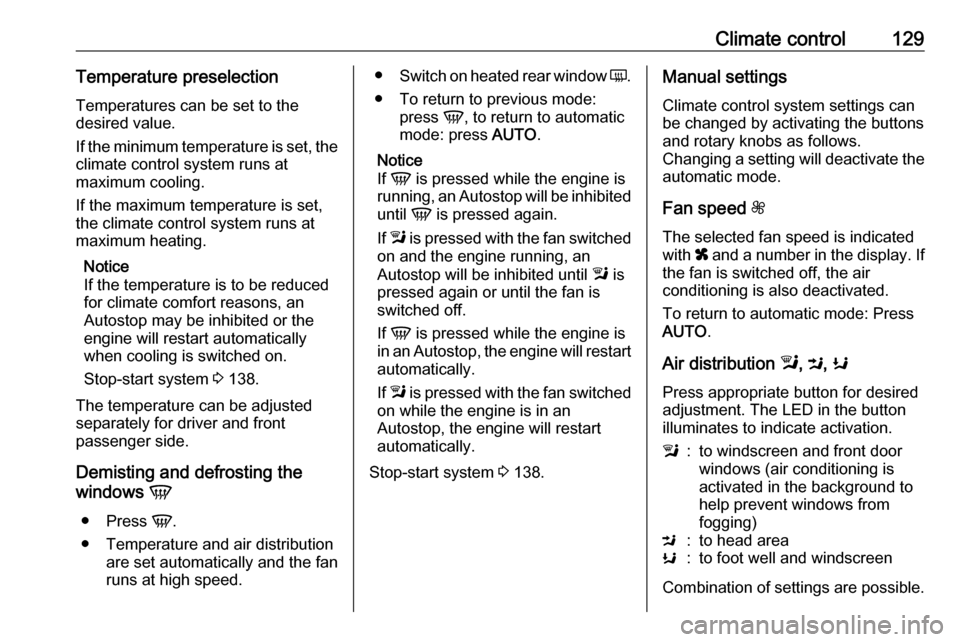
Climate control129Temperature preselection
Temperatures can be set to the
desired value.
If the minimum temperature is set, the climate control system runs at
maximum cooling.
If the maximum temperature is set,
the climate control system runs at
maximum heating.
Notice
If the temperature is to be reduced
for climate comfort reasons, an
Autostop may be inhibited or the
engine will restart automatically
when cooling is switched on.
Stop-start system 3 138.
The temperature can be adjusted separately for driver and front
passenger side.
Demisting and defrosting the
windows V
● Press V.
● Temperature and air distribution are set automatically and the fan
runs at high speed.● Switch on heated rear window Ü.
● To return to previous mode: press V, to return to automatic
mode: press AUTO.
Notice
If V is pressed while the engine is
running, an Autostop will be inhibited
until V is pressed again.
If l is pressed with the fan switched
on and the engine running, an
Autostop will be inhibited until l is
pressed again or until the fan is
switched off.
If V is pressed while the engine is
in an Autostop, the engine will restart
automatically.
If l is pressed with the fan switched
on while the engine is in an
Autostop, the engine will restart
automatically.
Stop-start system 3 138.Manual settings
Climate control system settings canbe changed by activating the buttons
and rotary knobs as follows.
Changing a setting will deactivate the
automatic mode.
Fan speed Z
The selected fan speed is indicated
with x and a number in the display. If
the fan is switched off, the air
conditioning is also deactivated.
To return to automatic mode: Press
AUTO .
Air distribution l,
M ,
K
Press appropriate button for desired
adjustment. The LED in the button
illuminates to indicate activation.l:to windscreen and front door
windows (air conditioning is
activated in the background to
help prevent windows from
fogging)M:to head areaK:to foot well and windscreen
Combination of settings are possible.
Page 133 of 253
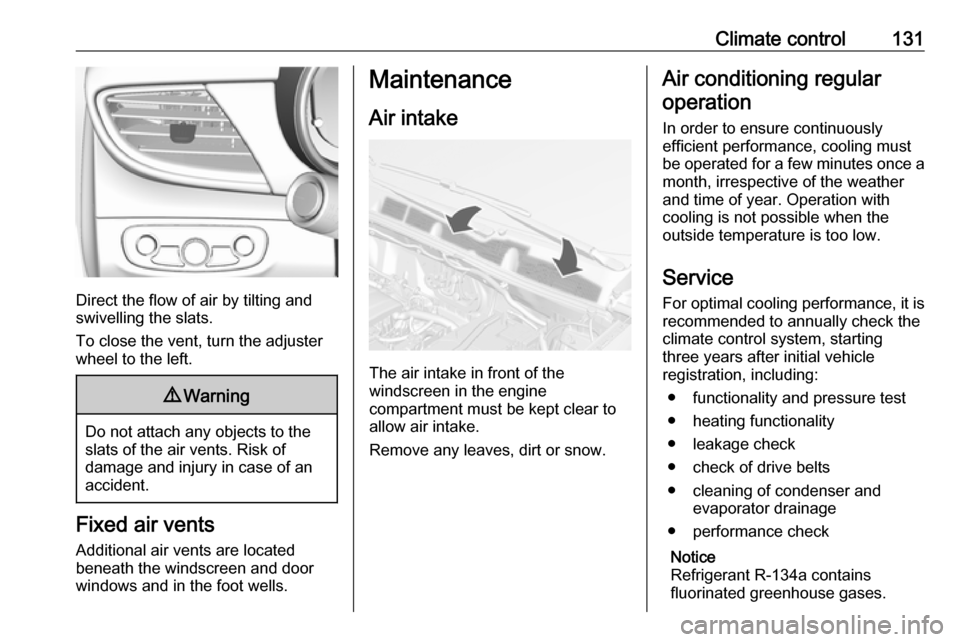
Climate control131
Direct the flow of air by tilting and
swivelling the slats.
To close the vent, turn the adjuster
wheel to the left.
9 Warning
Do not attach any objects to the
slats of the air vents. Risk of
damage and injury in case of an
accident.
Fixed air vents
Additional air vents are located
beneath the windscreen and door windows and in the foot wells.
Maintenance
Air intake
The air intake in front of the
windscreen in the engine
compartment must be kept clear to
allow air intake.
Remove any leaves, dirt or snow.
Air conditioning regular
operation
In order to ensure continuously
efficient performance, cooling must
be operated for a few minutes once a
month, irrespective of the weather
and time of year. Operation with
cooling is not possible when the
outside temperature is too low.
Service For optimal cooling performance, it is recommended to annually check the
climate control system, starting
three years after initial vehicle
registration, including:
● functionality and pressure test
● heating functionality
● leakage check
● check of drive belts
● cleaning of condenser and evaporator drainage
● performance check
Notice
Refrigerant R-134a contains
fluorinated greenhouse gases.
Page 160 of 253
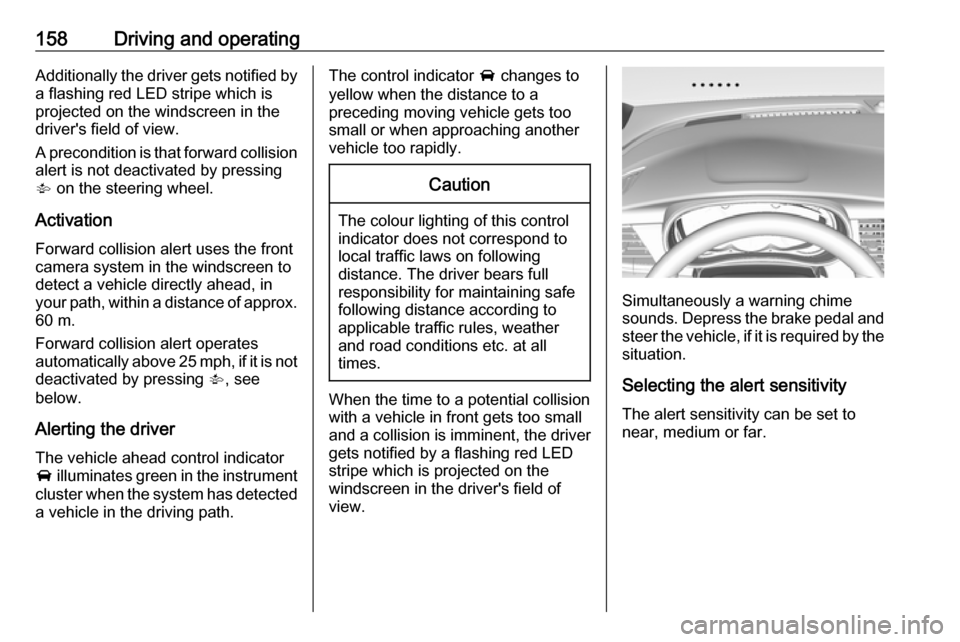
158Driving and operatingAdditionally the driver gets notified by
a flashing red LED stripe which is
projected on the windscreen in the
driver's field of view.
A precondition is that forward collision
alert is not deactivated by pressing
V on the steering wheel.
Activation
Forward collision alert uses the front
camera system in the windscreen to
detect a vehicle directly ahead, in your path, within a distance of approx.
60 m.
Forward collision alert operates
automatically above 25 mph, if it is not deactivated by pressing V, see
below.
Alerting the driver
The vehicle ahead control indicator
A illuminates green in the instrument
cluster when the system has detected
a vehicle in the driving path.The control indicator A changes to
yellow when the distance to a
preceding moving vehicle gets too
small or when approaching another
vehicle too rapidly.Caution
The colour lighting of this control
indicator does not correspond to
local traffic laws on following
distance. The driver bears full
responsibility for maintaining safe
following distance according to
applicable traffic rules, weather
and road conditions etc. at all
times.
When the time to a potential collision
with a vehicle in front gets too small
and a collision is imminent, the driver
gets notified by a flashing red LED
stripe which is projected on the
windscreen in the driver's field of
view.
Simultaneously a warning chime
sounds. Depress the brake pedal and
steer the vehicle, if it is required by the
situation.
Selecting the alert sensitivity The alert sensitivity can be set to
near, medium or far.
Page 161 of 253
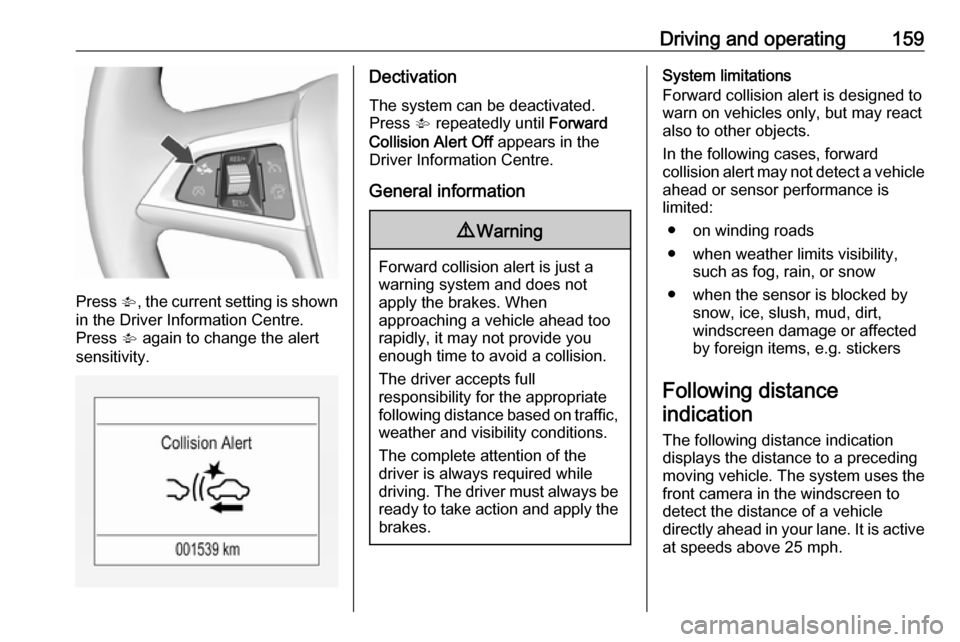
Driving and operating159
Press V, the current setting is shown
in the Driver Information Centre.
Press V again to change the alert
sensitivity.
Dectivation
The system can be deactivated.
Press V repeatedly until Forward
Collision Alert Off appears in the
Driver Information Centre.
General information9 Warning
Forward collision alert is just a
warning system and does not
apply the brakes. When
approaching a vehicle ahead too
rapidly, it may not provide you
enough time to avoid a collision.
The driver accepts full
responsibility for the appropriate
following distance based on traffic, weather and visibility conditions.
The complete attention of the
driver is always required while
driving. The driver must always be
ready to take action and apply the
brakes.
System limitations
Forward collision alert is designed to warn on vehicles only, but may reactalso to other objects.
In the following cases, forward
collision alert may not detect a vehicle ahead or sensor performance is
limited:
● on winding roads
● when weather limits visibility, such as fog, rain, or snow
● when the sensor is blocked by snow, ice, slush, mud, dirt,
windscreen damage or affected
by foreign items, e.g. stickers
Following distance indication
The following distance indication
displays the distance to a preceding
moving vehicle. The system uses the
front camera in the windscreen to
detect the distance of a vehicle
directly ahead in your lane. It is active
at speeds above 25 mph.
Page 169 of 253

Driving and operating167Reasons for signs being cleared:● A predefined distance was driven
or time has elapsed (differs for
each sign type)
● Vehicle drives through a turn
● The speed becomes slower than 32 mph (city entry detection)
Fault
The traffic sign assistant system may
not operate correctly if:
● The area of the windscreen, where the front camera is
located, is not clean or affected
by foreign items, e.g. stickers.
● Traffic signs are completely or partially covered or difficult to
discern.
● There are adverse environmental
conditions, e.g. heavy rain, snow,
direct sunlight or shadows.
● Traffic signs are incorrectly mounted or damaged.
● Traffic signs do not comply with the Vienna Convention on traffic
signs.Caution
The system is intended to help the driver within a defined speed
range to discern certain traffic
signs. Do not ignore traffic signs
which are not displayed by the
system.
The system does not discern any other than the conventional traffic
signs that might give or end a
speed limit.
Do not let this special feature
tempt you into taking risks when
driving.
Always adapt speed to the road
conditions.
The driver assistance systems do not relieve the driver from full
responsibility for vehicle
operation.
Lane departure warning
The lane departure warning system
observes the lane markings between
which the vehicle is driving via a front camera. The system detects lane
changes and warns the driver in the
event of an unintended lane change
via visual and acoustic signals.
Criteria for the detection of an
unintended lane change are:
● no operation of turn signals
● no brake pedal operation
● no active accelerator operation or
speeding-up
● no active steering
If the driver is active, no warning will
be issued.
Activation