LOCATION OF VAUXHALL MOKKA X 2019 Owner's Manual
[x] Cancel search | Manufacturer: VAUXHALL, Model Year: 2019, Model line: MOKKA X, Model: VAUXHALL MOKKA X 2019Pages: 253, PDF Size: 7.09 MB
Page 40 of 253

38Seats, restraintsSeats, restraintsHead restraints............................ 38
Front seats ................................... 39
Seat position .............................. 39
Seat adjustment ........................40
Heating ...................................... 42
Seat belts ..................................... 43
Three-point seat belt .................44
Airbag system .............................. 46
Front airbag system ...................49
Side airbag system ....................50
Curtain airbag system ...............50
Airbag deactivation ....................51
Child restraints ............................. 52
Child restraint systems ..............52
Child restraint installation locations ................................... 55Head restraints
Position9 Warning
Only drive with the head restraint
set to the proper position.
The upper edge of the head restraint
should be at upper head level. If this
is not possible for extremely tall
people, set to highest position, and
set to lowest position for small people.
Adjustment
Head restraints on front seats
Height adjustment
To raise the head restranint, pull it
upwards. Try to move the head
restraint to make sure that it is locked in place.
To lower the head restraint, press the
catch and push the head restraint
down. Try to move the head restraint
after the button is released to make
sure that it is locked in place.
Page 53 of 253
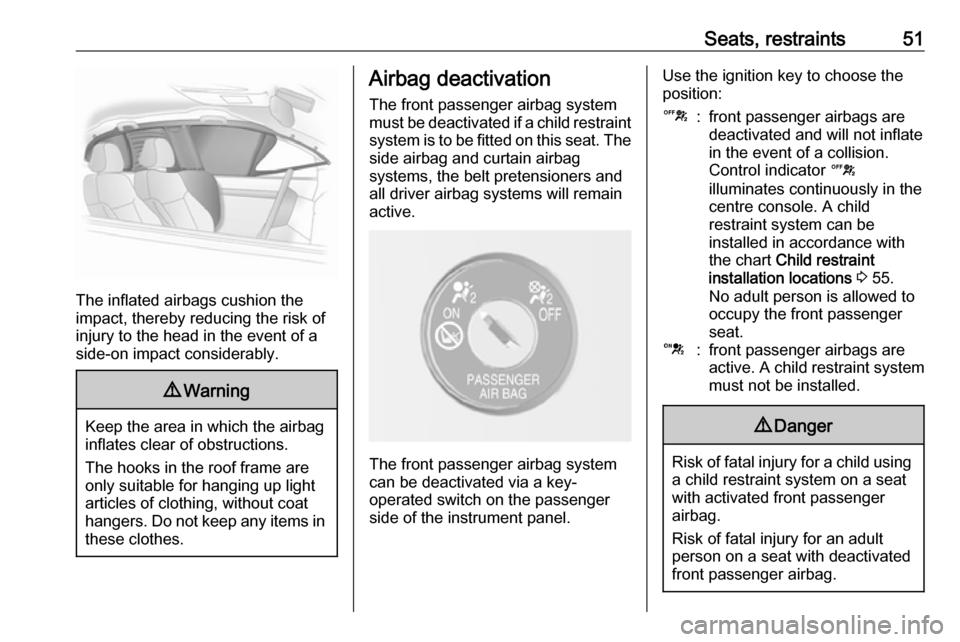
Seats, restraints51
The inflated airbags cushion the
impact, thereby reducing the risk of
injury to the head in the event of a
side-on impact considerably.
9 Warning
Keep the area in which the airbag
inflates clear of obstructions.
The hooks in the roof frame are
only suitable for hanging up light
articles of clothing, without coat
hangers. Do not keep any items in these clothes.
Airbag deactivation
The front passenger airbag system
must be deactivated if a child restraint
system is to be fitted on this seat. The side airbag and curtain airbag
systems, the belt pretensioners and
all driver airbag systems will remain
active.
The front passenger airbag system
can be deactivated via a key-
operated switch on the passenger side of the instrument panel.
Use the ignition key to choose the
position:c:front passenger airbags are
deactivated and will not inflate
in the event of a collision.
Control indicator c
illuminates continuously in the
centre console. A child
restraint system can be
installed in accordance with
the chart Child restraint
installation locations 3 55.
No adult person is allowed to
occupy the front passenger
seat.d:front passenger airbags are
active. A child restraint system
must not be installed.9 Danger
Risk of fatal injury for a child using
a child restraint system on a seat
with activated front passenger
airbag.
Risk of fatal injury for an adult
person on a seat with deactivated
front passenger airbag.
Page 54 of 253

52Seats, restraints
As long as the control indicator c is
not illuminated, the front passenger
airbag system will inflate in the event
of a collision.
Change status only when the vehicle is stopped with the ignition off.
Status remains until the next change.
Control indicator for airbag
deactivation 3 92.
Child restraints
Child restraint systems
We recommend the Vauxhall child
restraint system which is tailored
specifically to the vehicle.
When a child restraint system is being
used, pay attention to the following
usage and installation instructions
and also those supplied with the child restraint system.
Always comply with local or national
regulations. In some countries, the
use of child restraint systems is
forbidden on certain seats.9 Warning
When using a child restraint
system on the front passenger
seat, the airbag systems for the
front passenger seat must be
deactivated. If not, the triggering of the airbags poses a risk of fatal
injury to the child.
This is especially the case if rear-
facing child restraint systems are
used on the front passenger seat.
Airbag deactivation 3 51.
Airbag label 3 46.
Selecting the right system The rear seats are the most
convenient location to fasten a child
restraint system.
Children should travel facing
rearwards in the vehicle as long as
possible. This makes sure that the
child's backbone, which is still very
weak, is under less strain in the event
of an accident.
Suitable are restraint systems that
comply with valid UN ECE
regulations. Check local laws and
regulations for mandatory use of child restraint systems.
Ensure that the child restraint system to be installed is compatible with the
vehicle type.
Ensure that the mounting location of
the child restraint system within the
vehicle is correct, see following
tables.
Allow children to enter and exit the
vehicle only on the side facing away
from the traffic.
Page 57 of 253

Seats, restraints55Child restraint installation locations
Permissible options for fitting a child restraint system
Weight class
On front passenger seat
On rear outboard seatsOn rear centre seat
activated airbagdeactivated airbagGroup 0: up to 10 kgXU 1U 2U2Group 0+: up to 13 kgXU1U 2U2Group I: 9 to 18 kgXU1U2U2Group II: 15 to 25 kgXXU2U2Group III: 22 to 36 kgXXU 2U21:if the child restraint system is being secured using a three-point seat belt, move seat height adjustment to uppermost
position and ensure that vehicle seat belt runs forwards from the upper anchorage point. Adjust seat backrest
inclination as far as necessary to a vertical position to ensure that the belt is tight on the buckle side.2:move the head restraint to uppermost position. If it interferes with the proper installation of the child restraint system, remove the head restraint 3 38.U:universal suitability in conjunction with three-point seat belt.X:no child restraint system permitted in this weight class.
Page 112 of 253

110Instruments and controlsDepending on the equipment of the
vehicle, the following services are
available:
● Emergency services and support
in the case of a vehicle
breakdown
● Wi-Fi hotspot
● Smartphone application
● Remote control, e.g. location of the vehicle, activation of horn and
lights, control of central locking
system
● Stolen vehicle assistance
● Vehicle diagnostics
● Destination download
Notice
The OnStar module of the vehicle is
deactivated after ten days without an
ignition cycle. Functions requiring a
data connection will be available
again after switching on the ignition.OnStar buttons
Privacy button
Press and hold j until a message is
heard to activate or deactivate the
transmission of the vehicle location.
Press j to answer a call or to end a
call to an advisor.
Press j to access the Wi-Fi settings.
Service button
Press Z to establish a connection to
an advisor.
SOS button
Press [ to establish a priority
emergency connection to a specially
trained emergency advisor.
Status LED
Green: The system is ready with
activated transmission of the vehicle
location.
Green flashing: The system is on a
call.
Red: A problem arose.
Off: The system is ready with
deactivated transmission of the
vehicle location or the system is in
standby mode.
Red / green flashing for a short period of time: The transmission of the
vehicle location has been
deactivated.
OnStar services
General services
If you need any information e.g.
opening hours, points of interest and
destinations or if you need any
support e.g. in the case of a vehicle
Page 114 of 253
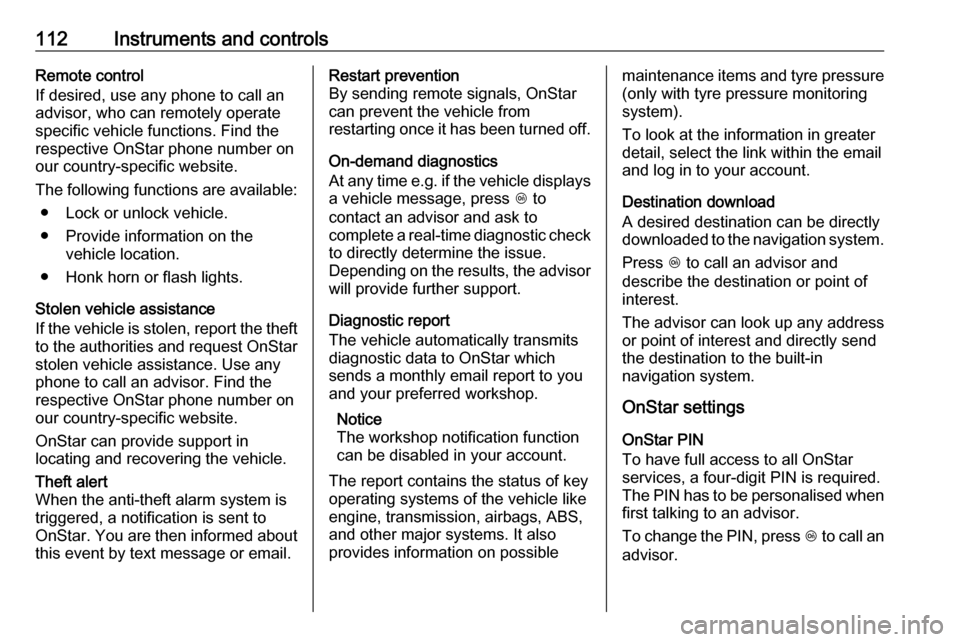
112Instruments and controlsRemote control
If desired, use any phone to call an
advisor, who can remotely operate
specific vehicle functions. Find the
respective OnStar phone number on
our country-specific website.
The following functions are available: ● Lock or unlock vehicle.
● Provide information on the vehicle location.
● Honk horn or flash lights.
Stolen vehicle assistance
If the vehicle is stolen, report the theft to the authorities and request OnStar
stolen vehicle assistance. Use any
phone to call an advisor. Find the
respective OnStar phone number on
our country-specific website.
OnStar can provide support in
locating and recovering the vehicle.Theft alert
When the anti-theft alarm system is
triggered, a notification is sent to
OnStar. You are then informed about
this event by text message or email.Restart prevention
By sending remote signals, OnStar
can prevent the vehicle from
restarting once it has been turned off.
On-demand diagnostics
At any time e.g. if the vehicle displays a vehicle message, press Z to
contact an advisor and ask to
complete a real-time diagnostic check
to directly determine the issue.
Depending on the results, the advisor
will provide further support.
Diagnostic report
The vehicle automatically transmits
diagnostic data to OnStar which
sends a monthly email report to you
and your preferred workshop.
Notice
The workshop notification function
can be disabled in your account.
The report contains the status of key
operating systems of the vehicle like
engine, transmission, airbags, ABS,
and other major systems. It also
provides information on possiblemaintenance items and tyre pressure (only with tyre pressure monitoring
system).
To look at the information in greater
detail, select the link within the email
and log in to your account.
Destination download
A desired destination can be directly
downloaded to the navigation system.
Press Z to call an advisor and
describe the destination or point of
interest.
The advisor can look up any address
or point of interest and directly send
the destination to the built-in
navigation system.
OnStar settings
OnStar PIN
To have full access to all OnStar
services, a four-digit PIN is required. The PIN has to be personalised when first talking to an advisor.
To change the PIN, press Z to call an
advisor.
Page 115 of 253
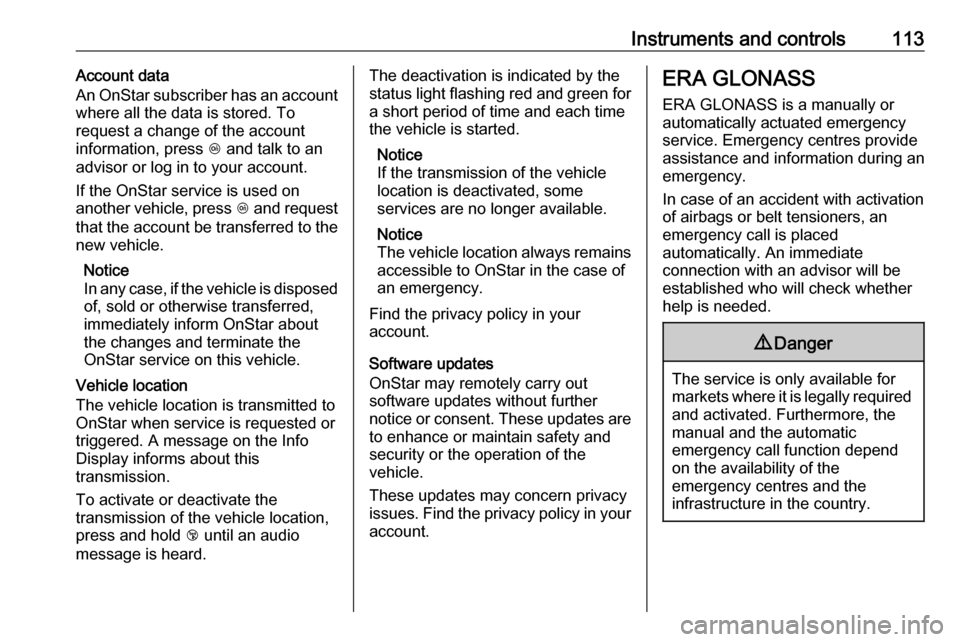
Instruments and controls113Account data
An OnStar subscriber has an account
where all the data is stored. To
request a change of the account
information, press Z and talk to an
advisor or log in to your account.
If the OnStar service is used on
another vehicle, press Z and request
that the account be transferred to the new vehicle.
Notice
In any case, if the vehicle is disposed
of, sold or otherwise transferred,
immediately inform OnStar about
the changes and terminate the
OnStar service on this vehicle.
Vehicle location
The vehicle location is transmitted to OnStar when service is requested or triggered. A message on the InfoDisplay informs about this
transmission.
To activate or deactivate the
transmission of the vehicle location,
press and hold j until an audio
message is heard.The deactivation is indicated by the
status light flashing red and green for a short period of time and each time
the vehicle is started.
Notice
If the transmission of the vehicle
location is deactivated, some
services are no longer available.
Notice
The vehicle location always remains
accessible to OnStar in the case of
an emergency.
Find the privacy policy in your
account.
Software updates
OnStar may remotely carry out software updates without further
notice or consent. These updates are to enhance or maintain safety and
security or the operation of the
vehicle.
These updates may concern privacy
issues. Find the privacy policy in your
account.ERA GLONASS
ERA GLONASS is a manually or
automatically actuated emergency
service. Emergency centres provide assistance and information during an
emergency.
In case of an accident with activation
of airbags or belt tensioners, an
emergency call is placed
automatically. An immediate
connection with an advisor will be
established who will check whether
help is needed.9 Danger
The service is only available for
markets where it is legally required and activated. Furthermore, the
manual and the automatic
emergency call function depend
on the availability of the
emergency centres and the
infrastructure in the country.
Page 245 of 253
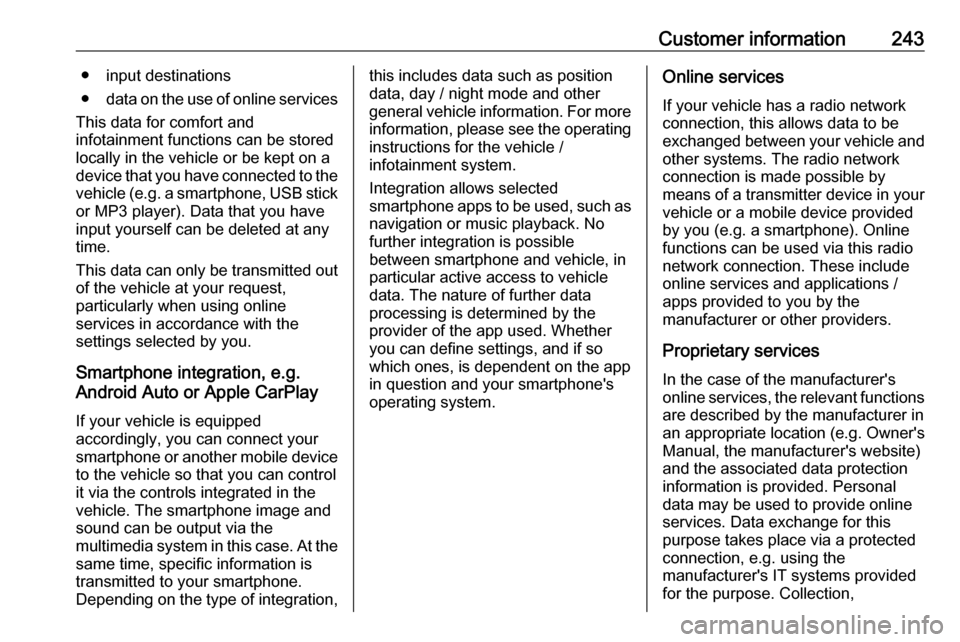
Customer information243● input destinations
● data on the use of online services
This data for comfort and
infotainment functions can be stored
locally in the vehicle or be kept on a
device that you have connected to the
vehicle ( e.g. a smartphone, USB stick
or MP3 player). Data that you have
input yourself can be deleted at any
time.
This data can only be transmitted out
of the vehicle at your request,
particularly when using online
services in accordance with the
settings selected by you.
Smartphone integration, e.g.
Android Auto or Apple CarPlay
If your vehicle is equipped
accordingly, you can connect your
smartphone or another mobile device
to the vehicle so that you can control
it via the controls integrated in the
vehicle. The smartphone image and
sound can be output via the
multimedia system in this case. At the same time, specific information is
transmitted to your smartphone.
Depending on the type of integration,this includes data such as position
data, day / night mode and other
general vehicle information. For more
information, please see the operating
instructions for the vehicle /
infotainment system.
Integration allows selected
smartphone apps to be used, such as navigation or music playback. No
further integration is possible
between smartphone and vehicle, in particular active access to vehicle
data. The nature of further data
processing is determined by the
provider of the app used. Whether
you can define settings, and if so
which ones, is dependent on the app
in question and your smartphone's
operating system.Online services
If your vehicle has a radio network connection, this allows data to be
exchanged between your vehicle and other systems. The radio network
connection is made possible by
means of a transmitter device in your
vehicle or a mobile device provided
by you (e.g. a smartphone). Online
functions can be used via this radio
network connection. These include
online services and applications /
apps provided to you by the
manufacturer or other providers.
Proprietary services In the case of the manufacturer's
online services, the relevant functions are described by the manufacturer in
an appropriate location (e.g. Owner's
Manual, the manufacturer's website)
and the associated data protection
information is provided. Personal
data may be used to provide online
services. Data exchange for this
purpose takes place via a protected
connection, e.g. using the
manufacturer's IT systems provided
for the purpose. Collection,
Page 248 of 253
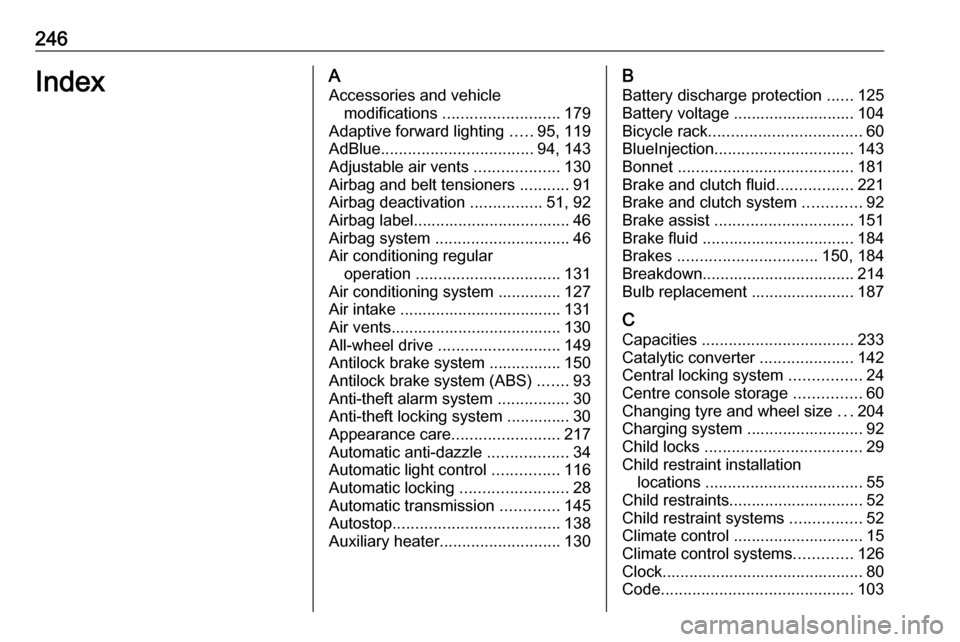
246IndexAAccessories and vehicle modifications .......................... 179
Adaptive forward lighting .....95, 119
AdBlue .................................. 94, 143
Adjustable air vents ...................130
Airbag and belt tensioners ...........91
Airbag deactivation ................51, 92
Airbag label................................... 46 Airbag system .............................. 46
Air conditioning regular operation ................................ 131
Air conditioning system .............. 127
Air intake .................................... 131
Air vents...................................... 130
All-wheel drive ........................... 149
Antilock brake system ................ 150
Antilock brake system (ABS) .......93
Anti-theft alarm system ................30
Anti-theft locking system .............. 30
Appearance care ........................217
Automatic anti-dazzle ..................34
Automatic light control ...............116
Automatic locking ........................28
Automatic transmission .............145
Autostop ..................................... 138
Auxiliary heater ........................... 130B
Battery discharge protection ......125
Battery voltage ........................... 104
Bicycle rack .................................. 60
BlueInjection ............................... 143
Bonnet ....................................... 181
Brake and clutch fluid .................221
Brake and clutch system .............92
Brake assist ............................... 151
Brake fluid .................................. 184
Brakes ............................... 150, 184
Breakdown.................................. 214
Bulb replacement ....................... 187
C Capacities .................................. 233
Catalytic converter .....................142
Central locking system ................24
Centre console storage ...............60
Changing tyre and wheel size ...204
Charging system .......................... 92
Child locks ................................... 29
Child restraint installation locations ................................... 55
Child restraints.............................. 52
Child restraint systems ................52
Climate control ............................. 15
Climate control systems .............126
Clock............................................. 80
Code ........................................... 103