lane assist VAUXHALL MOVANO_B 2020 Owner's Manual
[x] Cancel search | Manufacturer: VAUXHALL, Model Year: 2020, Model line: MOVANO_B, Model: VAUXHALL MOVANO_B 2020Pages: 351, PDF Size: 9.32 MB
Page 14 of 351
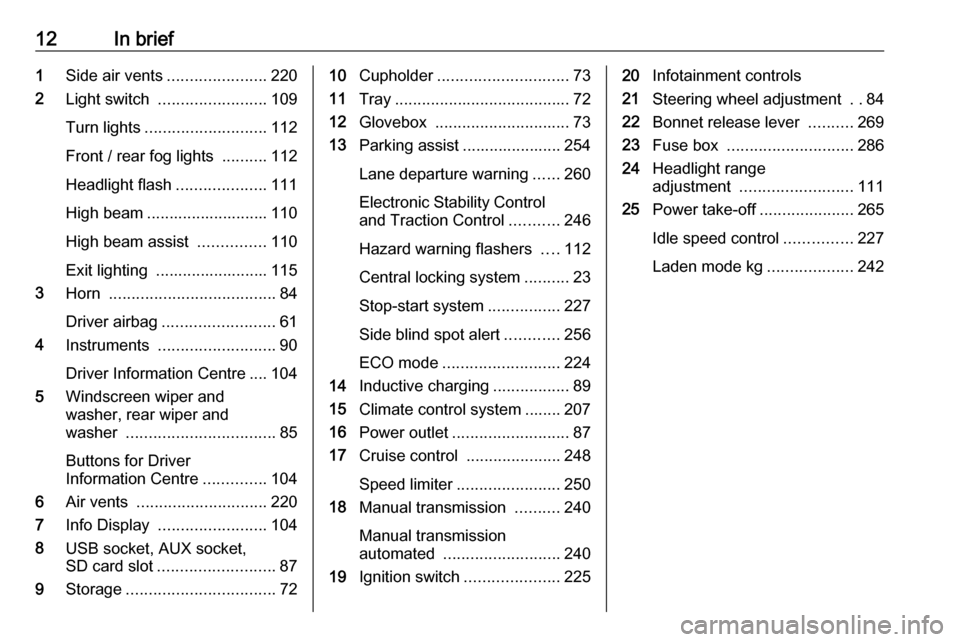
12In brief1Side air vents ...................... 220
2 Light switch ........................ 109
Turn lights ........................... 112
Front / rear fog lights ..........112
Headlight flash ....................111
High beam ........................... 110
High beam assist ...............110
Exit lighting ......................... 115
3 Horn ..................................... 84
Driver airbag ......................... 61
4 Instruments .......................... 90
Driver Information Centre .... 104
5 Windscreen wiper and
washer, rear wiper and
washer ................................. 85
Buttons for Driver
Information Centre ..............104
6 Air vents ............................. 220
7 Info Display ........................ 104
8 USB socket, AUX socket,
SD card slot .......................... 87
9 Storage ................................. 7210Cupholder ............................. 73
11 Tray ....................................... 72
12 Glovebox .............................. 73
13 Parking assist ...................... 254
Lane departure warning ......260
Electronic Stability Control
and Traction Control ...........246
Hazard warning flashers ....112
Central locking system ..........23
Stop-start system ................227
Side blind spot alert ............256
ECO mode .......................... 224
14 Inductive charging .................89
15 Climate control system ........ 207
16 Power outlet .......................... 87
17 Cruise control .....................248
Speed limiter ....................... 250
18 Manual transmission ..........240
Manual transmission
automated .......................... 240
19 Ignition switch .....................22520Infotainment controls
21 Steering wheel adjustment ..84
22 Bonnet release lever ..........269
23 Fuse box ............................ 286
24 Headlight range
adjustment ......................... 111
25 Power take-off .....................265
Idle speed control ...............227
Laden mode kg ...................242
Page 85 of 351
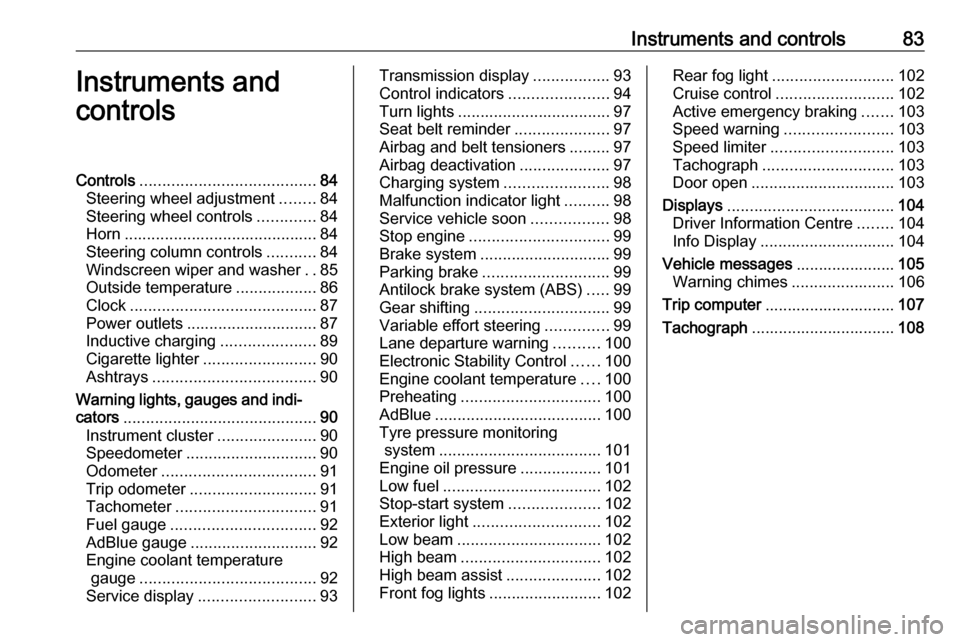
Instruments and controls83Instruments and
controlsControls ....................................... 84
Steering wheel adjustment ........84
Steering wheel controls .............84
Horn ........................................... 84
Steering column controls ...........84
Windscreen wiper and washer ..85
Outside temperature ..................86
Clock ......................................... 87
Power outlets ............................. 87
Inductive charging .....................89
Cigarette lighter ......................... 90
Ashtrays .................................... 90
Warning lights, gauges and indi‐ cators ........................................... 90
Instrument cluster ......................90
Speedometer ............................. 90
Odometer .................................. 91
Trip odometer ............................ 91
Tachometer ............................... 91
Fuel gauge ................................ 92
AdBlue gauge ............................ 92
Engine coolant temperature gauge ....................................... 92
Service display .......................... 93Transmission display .................93
Control indicators ......................94
Turn lights .................................. 97
Seat belt reminder .....................97
Airbag and belt tensioners .........97
Airbag deactivation ....................97
Charging system .......................98
Malfunction indicator light ..........98
Service vehicle soon .................98
Stop engine ............................... 99
Brake system ............................. 99
Parking brake ............................ 99
Antilock brake system (ABS) .....99
Gear shifting .............................. 99
Variable effort steering ..............99
Lane departure warning ..........100
Electronic Stability Control ......100
Engine coolant temperature ....100
Preheating ............................... 100
AdBlue ..................................... 100
Tyre pressure monitoring system .................................... 101
Engine oil pressure ..................101
Low fuel ................................... 102
Stop-start system ....................102
Exterior light ............................ 102
Low beam ................................ 102
High beam ............................... 102
High beam assist .....................102
Front fog lights ......................... 102Rear fog light........................... 102
Cruise control .......................... 102
Active emergency braking .......103
Speed warning ........................ 103
Speed limiter ........................... 103
Tachograph ............................. 103
Door open ................................ 103
Displays ..................................... 104
Driver Information Centre ........104
Info Display .............................. 104
Vehicle messages ......................105
Warning chimes .......................106
Trip computer ............................. 107
Tachograph ................................ 108
Page 98 of 351

96Instruments and controlsControl indicators in the overhead
console
Overview
OTurn lights 3 97XSeat belt reminder 3 97vAirbag and belt tensioners
3 97WAirbag deactivation 3 97pCharging system 3 98ZMalfunction indicator light
3 98jService vehicle soon
3 98CStop engine 3 99RBrake system 3 99jParking brake 3 99uAntilock brake system
(ABS) 3 99baGear shifting 3 99§Variable effort steering
3 99QLane departure warning
3 100RElectronic Stability Control
3 100WEngine coolant temperature
3 100!Preheating 3 100úAdBlue 3 100wTyre pressure monitoring
system 3 101IEngine oil pressure 3 101YLow fuel 3 102DAutostop (Stop-start
system) 3 102\Autostop inhibited (Stop-
start system) 3 102FExterior light 3 1029Low beam 3 102CHigh beam 3 102fHigh beam assist 3 102>Front fog lights 3 102øRear fog light 3 102mCruise control 3 102lActive emergency braking
3 103$Speed warning 3 103UCruise control 3 102,
speed limiter 3 103&Tachograph 3 103yDoor open 3 103
Page 108 of 351
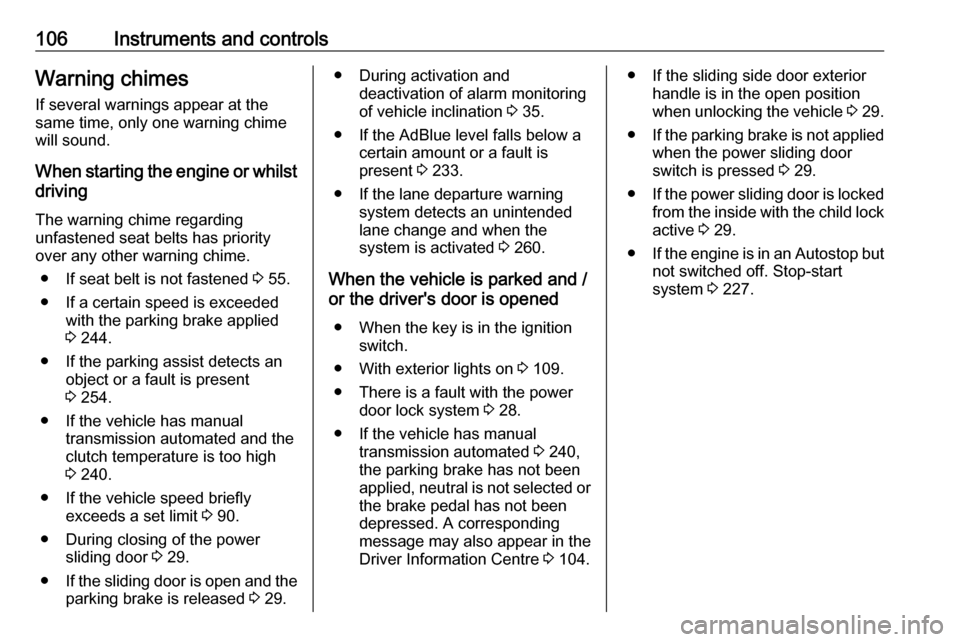
106Instruments and controlsWarning chimesIf several warnings appear at the
same time, only one warning chime
will sound.
When starting the engine or whilst driving
The warning chime regarding unfastened seat belts has priority
over any other warning chime.
● If seat belt is not fastened 3 55.
● If a certain speed is exceeded with the parking brake applied
3 244.
● If the parking assist detects an object or a fault is present
3 254.
● If the vehicle has manual transmission automated and the
clutch temperature is too high
3 240.
● If the vehicle speed briefly exceeds a set limit 3 90.
● During closing of the power sliding door 3 29.
● If the sliding door is open and the
parking brake is released 3 29.● During activation and
deactivation of alarm monitoring
of vehicle inclination 3 35.
● If the AdBlue level falls below a certain amount or a fault is
present 3 233.
● If the lane departure warning system detects an unintended
lane change and when the
system is activated 3 260.
When the vehicle is parked and /
or the driver's door is opened
● When the key is in the ignition switch.
● With exterior lights on 3 109.
● There is a fault with the power door lock system 3 28.
● If the vehicle has manual transmission automated 3 240,
the parking brake has not been
applied, neutral is not selected or
the brake pedal has not been
depressed. A corresponding
message may also appear in the
Driver Information Centre 3 104.● If the sliding side door exterior
handle is in the open position
when unlocking the vehicle 3 29.
● If the parking brake is not applied
when the power sliding door
switch is pressed 3 29.
● If the power sliding door is locked
from the inside with the child lock
active 3 29.
● If the engine is in an Autostop but
not switched off. Stop-start
system 3 227.
Page 143 of 351
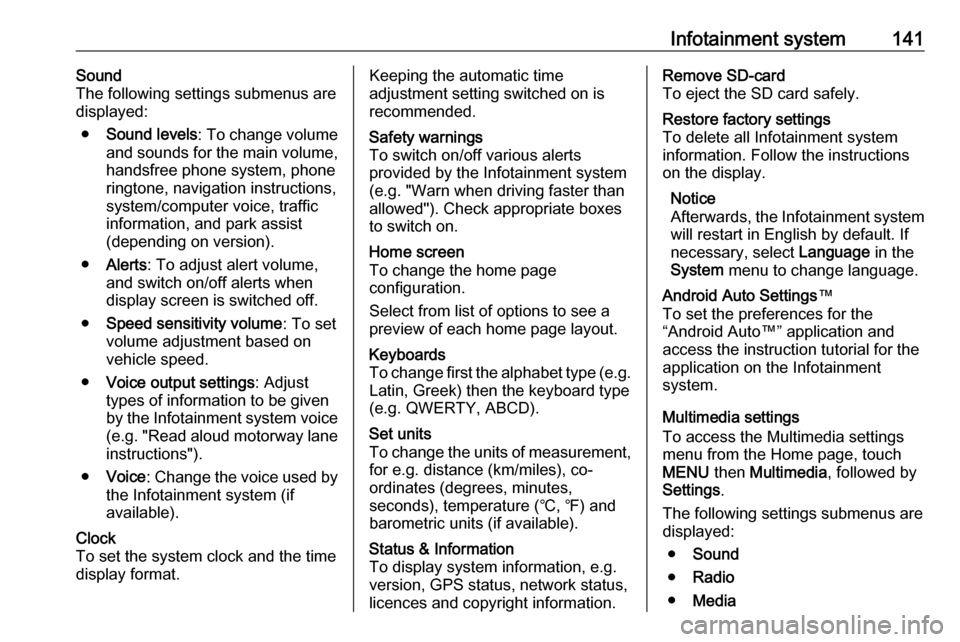
Infotainment system141Sound
The following settings submenus are
displayed:
● Sound levels : To change volume
and sounds for the main volume,
handsfree phone system, phone
ringtone, navigation instructions,
system/computer voice, traffic
information, and park assist
(depending on version).
● Alerts : To adjust alert volume,
and switch on/off alerts when
display screen is switched off.
● Speed sensitivity volume : To set
volume adjustment based on
vehicle speed.
● Voice output settings : Adjust
types of information to be given
by the Infotainment system voice
(e.g. "Read aloud motorway lane instructions").
● Voice : Change the voice used by
the Infotainment system (if
available).Clock
To set the system clock and the time display format.Keeping the automatic time
adjustment setting switched on is recommended.Safety warnings
To switch on/off various alerts
provided by the Infotainment system
(e.g. "Warn when driving faster than
allowed"). Check appropriate boxes
to switch on.Home screen
To change the home page
configuration.
Select from list of options to see a
preview of each home page layout.Keyboards
To change first the alphabet type (e.g. Latin, Greek) then the keyboard type
(e.g. QWERTY, ABCD).Set units
To change the units of measurement,
for e.g. distance (km/miles), co-
ordinates (degrees, minutes,
seconds), temperature (℃, ℉) and
barometric units (if available).Status & Information
To display system information, e.g. version, GPS status, network status,
licences and copyright information.Remove SD-card
To eject the SD card safely.Restore factory settings
To delete all Infotainment system
information. Follow the instructions on the display.
Notice
Afterwards, the Infotainment system
will restart in English by default. If
necessary, select Language in the
System menu to change language.Android Auto Settings ™
To set the preferences for the
“Android Auto™” application and
access the instruction tutorial for the
application on the Infotainment
system.
Multimedia settings
To access the Multimedia settings
menu from the Home page, touch
MENU then Multimedia , followed by
Settings .
The following settings submenus are displayed:
● Sound
● Radio
● Media
Page 225 of 351
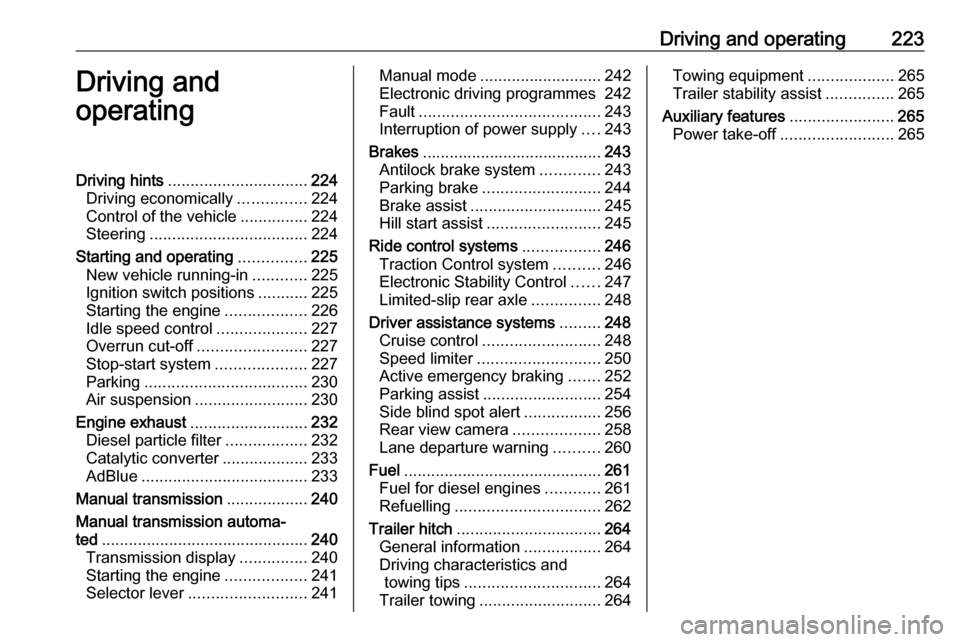
Driving and operating223Driving and
operatingDriving hints ............................... 224
Driving economically ...............224
Control of the vehicle ...............224
Steering ................................... 224
Starting and operating ...............225
New vehicle running-in ............225
Ignition switch positions ...........225
Starting the engine ..................226
Idle speed control ....................227
Overrun cut-off ........................ 227
Stop-start system ....................227
Parking .................................... 230
Air suspension ......................... 230
Engine exhaust .......................... 232
Diesel particle filter ..................232
Catalytic converter ...................233
AdBlue ..................................... 233
Manual transmission ..................240
Manual transmission automa‐ ted .............................................. 240
Transmission display ...............240
Starting the engine ..................241
Selector lever .......................... 241Manual mode........................... 242
Electronic driving programmes 242
Fault ........................................ 243
Interruption of power supply ....243
Brakes ........................................ 243
Antilock brake system .............243
Parking brake .......................... 244
Brake assist ............................. 245
Hill start assist ......................... 245
Ride control systems .................246
Traction Control system ..........246
Electronic Stability Control ......247
Limited-slip rear axle ...............248
Driver assistance systems .........248
Cruise control .......................... 248
Speed limiter ........................... 250
Active emergency braking .......252
Parking assist .......................... 254
Side blind spot alert .................256
Rear view camera ...................258
Lane departure warning ..........260
Fuel ............................................ 261
Fuel for diesel engines ............261
Refuelling ................................ 262
Trailer hitch ................................ 264
General information .................264
Driving characteristics and towing tips .............................. 264
Trailer towing ........................... 264Towing equipment ...................265
Trailer stability assist ...............265
Auxiliary features .......................265
Power take-off ......................... 265
Page 258 of 351
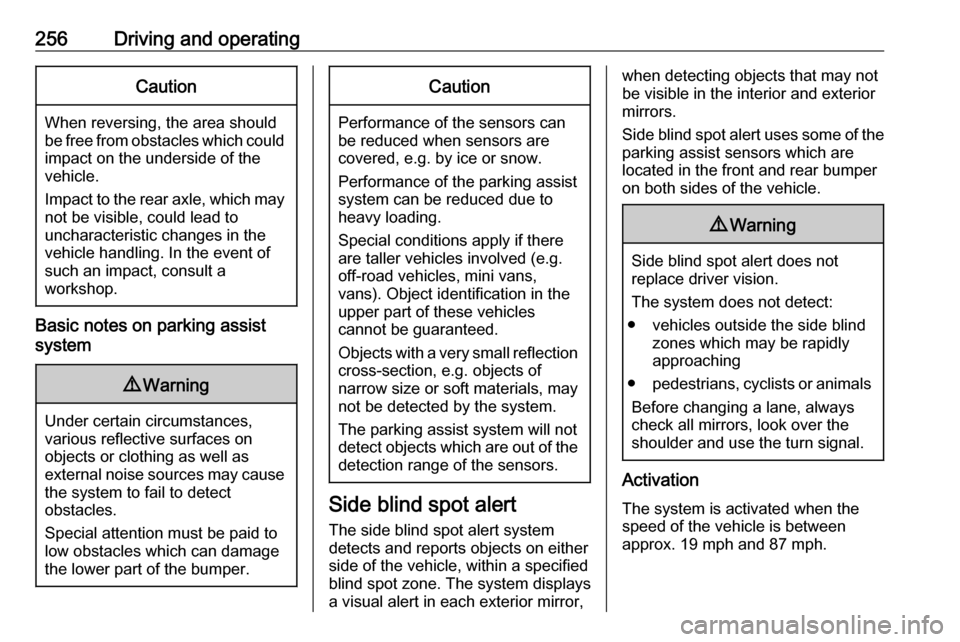
256Driving and operatingCaution
When reversing, the area should
be free from obstacles which could impact on the underside of the
vehicle.
Impact to the rear axle, which may
not be visible, could lead to
uncharacteristic changes in the
vehicle handling. In the event of
such an impact, consult a
workshop.
Basic notes on parking assist
system
9 Warning
Under certain circumstances,
various reflective surfaces on
objects or clothing as well as
external noise sources may cause the system to fail to detect
obstacles.
Special attention must be paid to
low obstacles which can damage
the lower part of the bumper.
Caution
Performance of the sensors can
be reduced when sensors are
covered, e.g. by ice or snow.
Performance of the parking assist
system can be reduced due to
heavy loading.
Special conditions apply if there
are taller vehicles involved (e.g.
off-road vehicles, mini vans,
vans). Object identification in the
upper part of these vehicles
cannot be guaranteed.
Objects with a very small reflection
cross-section, e.g. objects of
narrow size or soft materials, may
not be detected by the system.
The parking assist system will not
detect objects which are out of the detection range of the sensors.
Side blind spot alert
The side blind spot alert system
detects and reports objects on either
side of the vehicle, within a specified
blind spot zone. The system displays
a visual alert in each exterior mirror,
when detecting objects that may not
be visible in the interior and exterior
mirrors.
Side blind spot alert uses some of the
parking assist sensors which are
located in the front and rear bumper
on both sides of the vehicle.9 Warning
Side blind spot alert does not
replace driver vision.
The system does not detect:
● vehicles outside the side blind zones which may be rapidly
approaching
● pedestrians, cyclists or animals
Before changing a lane, always
check all mirrors, look over the
shoulder and use the turn signal.
Activation
The system is activated when the
speed of the vehicle is between
approx. 19 mph and 87 mph.
Page 263 of 351
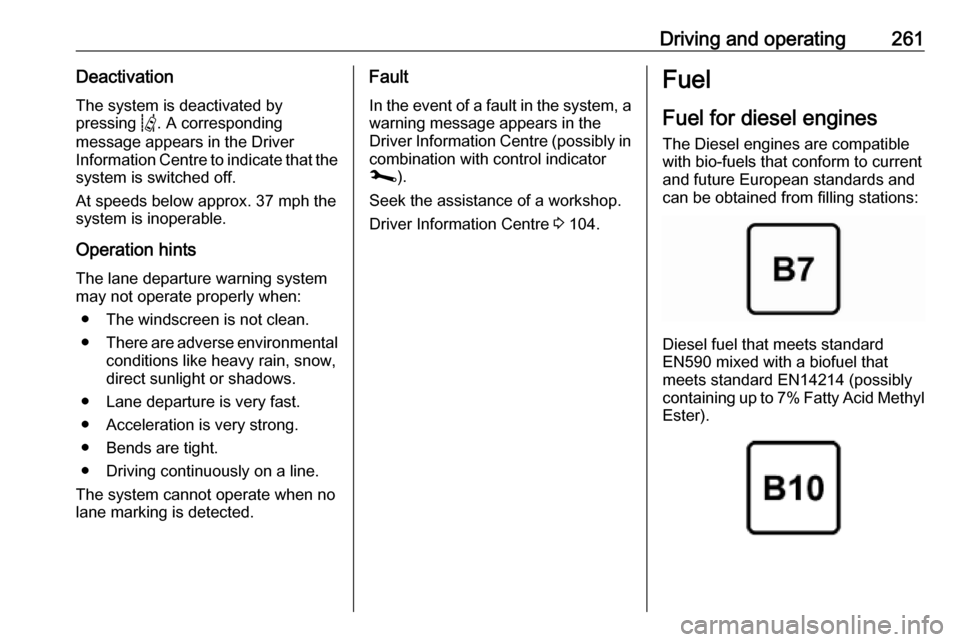
Driving and operating261DeactivationThe system is deactivated by
pressing Q. A corresponding
message appears in the Driver
Information Centre to indicate that the
system is switched off.
At speeds below approx. 37 mph the
system is inoperable.
Operation hints The lane departure warning systemmay not operate properly when:
● The windscreen is not clean.● There are adverse environmental
conditions like heavy rain, snow,
direct sunlight or shadows.
● Lane departure is very fast.
● Acceleration is very strong.
● Bends are tight.
● Driving continuously on a line.
The system cannot operate when no
lane marking is detected.Fault
In the event of a fault in the system, a warning message appears in the
Driver Information Centre (possibly in combination with control indicator
j ).
Seek the assistance of a workshop. Driver Information Centre 3 104.Fuel
Fuel for diesel engines
The Diesel engines are compatible
with bio-fuels that conform to current and future European standards and
can be obtained from filling stations:
Diesel fuel that meets standard
EN590 mixed with a biofuel that
meets standard EN14214 (possibly
containing up to 7% Fatty Acid Methyl
Ester).