steering wheel VAUXHALL VIVA 2017.5 Infotainment system
[x] Cancel search | Manufacturer: VAUXHALL, Model Year: 2017.5, Model line: VIVA, Model: VAUXHALL VIVA 2017.5Pages: 95, PDF Size: 1.88 MB
Page 70 of 95

70IntroductionSteering wheel audio controls
1qw
Short press: accept phone
call ......................................... 85
or dial number in call list .......88
or switch between calls
when Phone portal active
and calls waiting: ................... 88
Long press: activate
speech recognition ................84
2 SRC (Source) ........................ 70
Press: select audio source ....70
With radio active: turn
upwards/downwards to
select next/previous
preset radio station ...............76
With Phone portal active
and call list open: turn
upwards/downwards to
select next/previous entry
in call list ............................... 88
3 w
Increase volume .................... 70
4 ─
Reduce volume .....................70
5 xn
Short press: end/decline
call ......................................... 88
or close call list ...................... 88
or deactivate speech
recognition ............................ 84
or activate/deactivate mute ...70Usage
Control elements
The Infotainment system is operated
via function buttons, a MENU knob
and menus that are shown on the display.
Inputs are made optionally via: ● the control panel on the Infotainment system 3 66
● audio controls on the steering wheel 3 66
● the speech recognition 3 84
Switching the Infotainment
system on or off
Press X briefly. After switching on,
the last selected Infotainment source
becomes active.
Press and hold X again to switch the
system off.
Automatic switch-off
If the Infotainment system is switched on by pressing X while the ignition is
switched off, it switches off again
automatically after 10 minutes.
Page 84 of 95

84Speech recognitionSpeech recognitionGeneral information.....................84
Usage .......................................... 84General information
The voice pass-thru application of the Infotainment system allows access tothe speech recognition commands on
your smartphone. See your
smartphone manufacturer's
operating instructions to find out
whether your smartphone supports this feature.
In order to use the voice pass-thru
application, the smartphone must be
connected to the Infotainment system
via USB cable 3 81 or via Bluetooth
3 86.
Usage
Activating speech recognition Press and hold qw on the steering
wheel to start a speech recognition
session. A voice command message
is displayed on the screen.
As soon as a beep is heard, you can
say a command. For information on
the commands supported, see the
operating instructions for your
smartphone.Adjusting the volume of voice
prompts
Turn m on the control panel or press
+ / - on the right side of the steering
wheel to increase or decrease the
volume of voice prompts.
Deactivating speech recognition
Press xn on the steering wheel.
The voice command message
disappears, the speech recognition session is ended.
Page 89 of 95
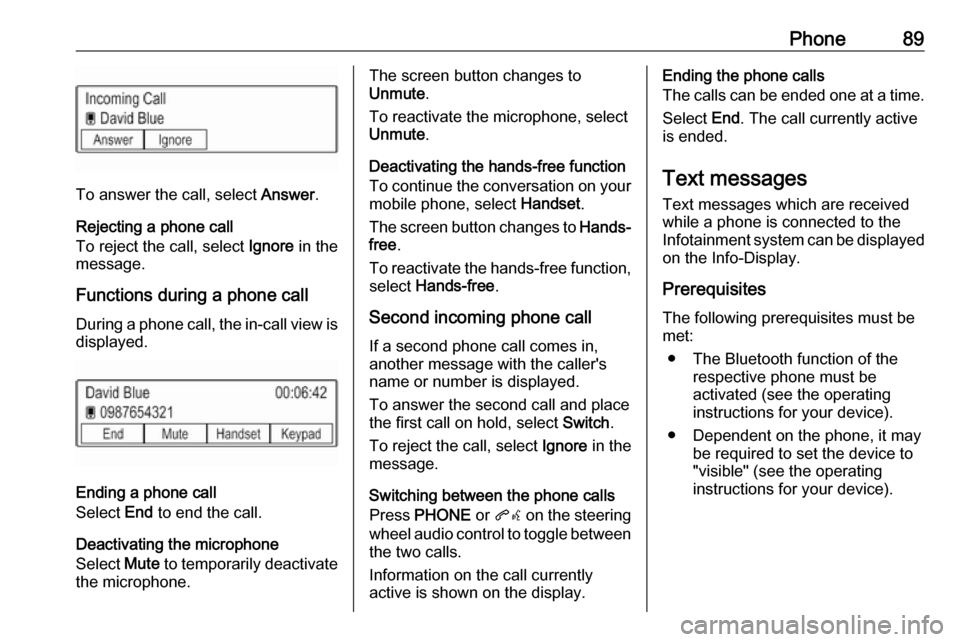
Phone89
To answer the call, select Answer.
Rejecting a phone call
To reject the call, select Ignore in the
message.
Functions during a phone call During a phone call, the in-call view is displayed.
Ending a phone call
Select End to end the call.
Deactivating the microphone
Select Mute to temporarily deactivate
the microphone.
The screen button changes to
Unmute .
To reactivate the microphone, select
Unmute .
Deactivating the hands-free function
To continue the conversation on your mobile phone, select Handset.
The screen button changes to Hands-
free .
To reactivate the hands-free function,
select Hands-free .
Second incoming phone call If a second phone call comes in,
another message with the caller's
name or number is displayed.
To answer the second call and place
the first call on hold, select Switch.
To reject the call, select Ignore in the
message.
Switching between the phone calls
Press PHONE or qw on the steering
wheel audio control to toggle between the two calls.
Information on the call currently
active is shown on the display.Ending the phone calls
The calls can be ended one at a time.
Select End. The call currently active
is ended.
Text messages
Text messages which are received
while a phone is connected to the
Infotainment system can be displayed on the Info-Display.
Prerequisites The following prerequisites must be
met:
● The Bluetooth function of the respective phone must be
activated (see the operating
instructions for your device).
● Dependent on the phone, it may be required to set the device to
"visible" (see the operating
instructions for your device).
Page 92 of 95
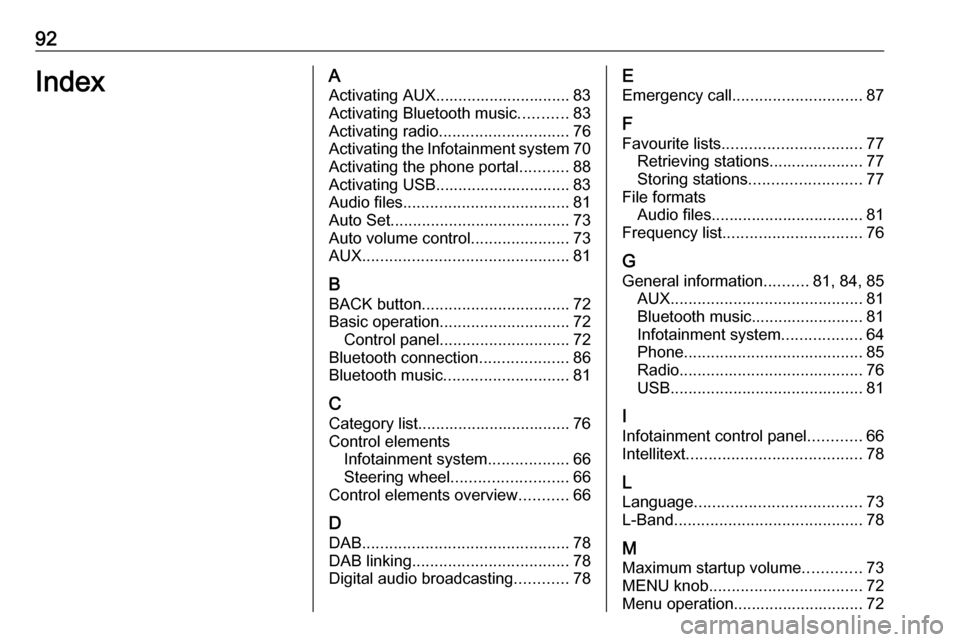
92IndexAActivating AUX.............................. 83
Activating Bluetooth music ...........83
Activating radio ............................. 76
Activating the Infotainment system 70
Activating the phone portal ...........88
Activating USB.............................. 83
Audio files ..................................... 81
Auto Set ........................................ 73
Auto volume control ......................73
AUX .............................................. 81
B BACK button ................................. 72
Basic operation ............................. 72
Control panel ............................. 72
Bluetooth connection ....................86
Bluetooth music ............................ 81
C
Category list.................................. 76
Control elements Infotainment system ..................66
Steering wheel .......................... 66
Control elements overview ...........66
D DAB .............................................. 78
DAB linking ................................... 78
Digital audio broadcasting ............78E
Emergency call ............................. 87
F
Favourite lists ............................... 77
Retrieving stations..................... 77
Storing stations ......................... 77
File formats Audio files.................................. 81
Frequency list ............................... 76
G General information ..........81, 84, 85
AUX ........................................... 81
Bluetooth music......................... 81
Infotainment system ..................64
Phone ........................................ 85
Radio ......................................... 76
USB ........................................... 81
I
Infotainment control panel ............66
Intellitext ....................................... 78
L
Language ..................................... 73
L-Band .......................................... 78
M
Maximum startup volume .............73
MENU knob .................................. 72
Menu operation............................. 72