ad blue VAUXHALL VIVARO 2016 Owner's Manual
[x] Cancel search | Manufacturer: VAUXHALL, Model Year: 2016, Model line: VIVARO, Model: VAUXHALL VIVARO 2016Pages: 209, PDF Size: 4.86 MB
Page 75 of 209
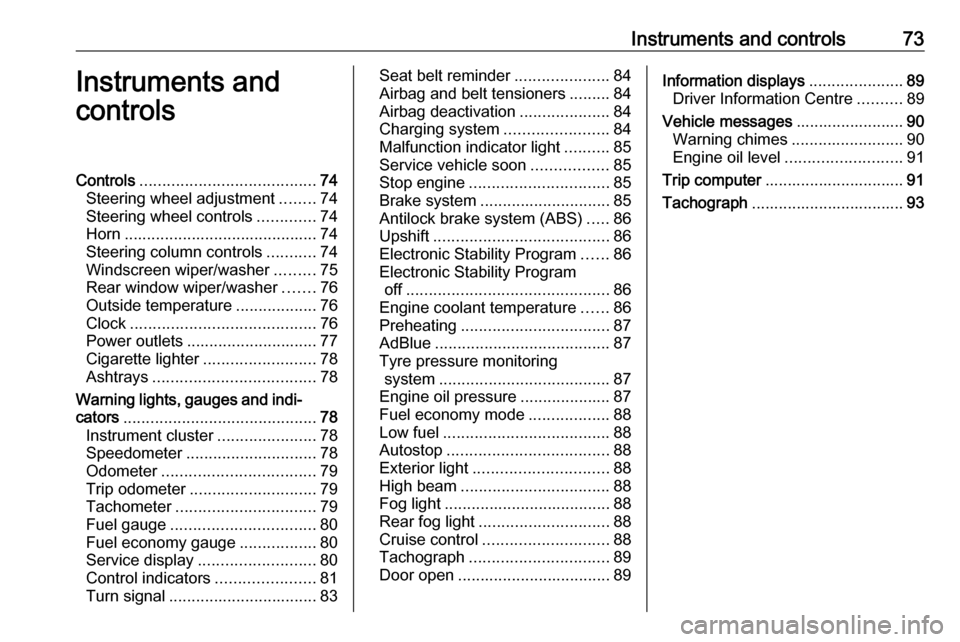
Instruments and controls73Instruments and
controlsControls ....................................... 74
Steering wheel adjustment ........74
Steering wheel controls .............74
Horn ........................................... 74
Steering column controls ...........74
Windscreen wiper/washer .........75
Rear window wiper/washer .......76
Outside temperature ..................76
Clock ......................................... 76
Power outlets ............................. 77
Cigarette lighter ......................... 78
Ashtrays .................................... 78
Warning lights, gauges and indi‐ cators ........................................... 78
Instrument cluster ......................78
Speedometer ............................. 78
Odometer .................................. 79
Trip odometer ............................ 79
Tachometer ............................... 79
Fuel gauge ................................ 80
Fuel economy gauge .................80
Service display .......................... 80
Control indicators ......................81
Turn signal ................................. 83Seat belt reminder.....................84
Airbag and belt tensioners .........84
Airbag deactivation ....................84
Charging system .......................84
Malfunction indicator light ..........85
Service vehicle soon .................85
Stop engine ............................... 85
Brake system ............................. 85
Antilock brake system (ABS) .....86
Upshift ....................................... 86
Electronic Stability Program ......86
Electronic Stability Program off ............................................. 86
Engine coolant temperature ......86
Preheating ................................. 87
AdBlue ....................................... 87
Tyre pressure monitoring system ...................................... 87
Engine oil pressure ....................87
Fuel economy mode ..................88
Low fuel ..................................... 88
Autostop .................................... 88
Exterior light .............................. 88
High beam ................................. 88
Fog light ..................................... 88
Rear fog light ............................. 88
Cruise control ............................ 88
Tachograph ............................... 89
Door open .................................. 89Information displays.....................89
Driver Information Centre ..........89
Vehicle messages ........................90
Warning chimes .........................90
Engine oil level .......................... 91
Trip computer ............................... 91
Tachograph .................................. 93
Page 83 of 209

Instruments and controls81When the remaining distance before
the next service is less than
1000 miles or 1 month, a message
appears in the DIC.
When the distance reaches 0 miles or
the service date is due, control
indicator F illuminates in the
instrument cluster and the DIC
respectively, and a corresponding message appears in the DIC.
The vehicle needs a service. Seek the assistance of a workshop.
Resetting the service display After a service, the service display
must be reset:
Select the distance before service display in the DIC, then press and
hold button on end of wiper lever for
approx. 10 seconds.
Trip computer 3 91.
Driver Information Centre (DIC)
3 89.
Service information 3 180.Control indicators
The control indicators described are
not present in all vehicles. The
description applies to all instrument
versions.
Depending on the equipment the
position of the control indicators may
vary.
When the ignition is switched on,
most control indicators will illuminate
briefly as a functionality test.
The control indicator colours mean:red:danger, important reminderyellow:warning, information, faultgreen:confirmation of activationblue:confirmation of activationwhite:confirmation of activation
Page 85 of 209
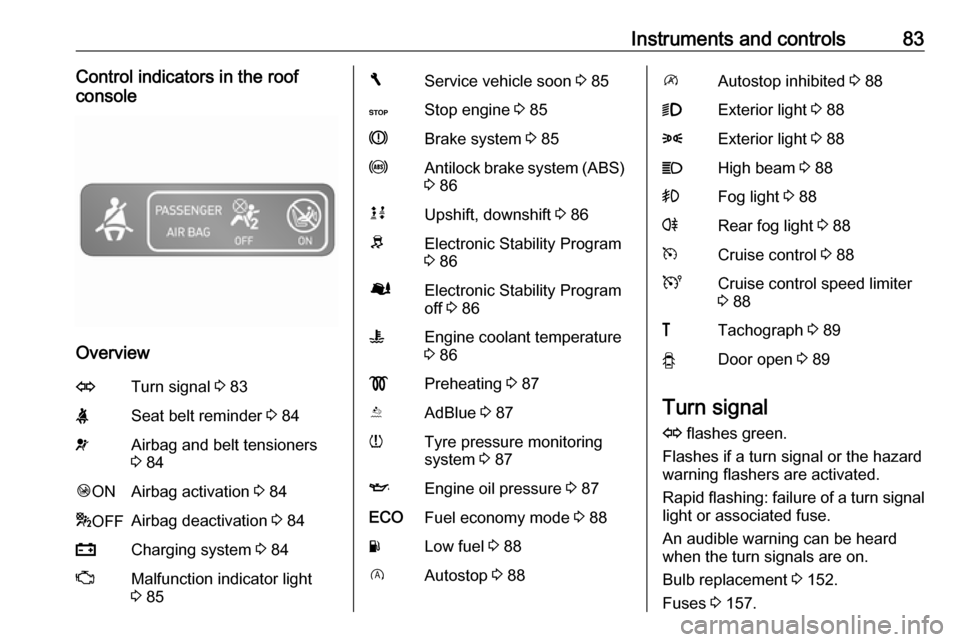
Instruments and controls83Control indicators in the roof
console
Overview
OTurn signal 3 83XSeat belt reminder 3 84vAirbag and belt tensioners
3 84Ó ONAirbag activation 3 84* OFFAirbag deactivation 3 84pCharging system 3 84ZMalfunction indicator light
3 85FService vehicle soon 3 85CStop engine 3 85RBrake system 3 85uAntilock brake system (ABS)
3 86kjUpshift, downshift 3 86RElectronic Stability Program
3 86ØElectronic Stability Program
off 3 86WEngine coolant temperature
3 86!Preheating 3 87YAdBlue 3 87wTyre pressure monitoring
system 3 87IEngine oil pressure 3 87ECOFuel economy mode 3 88YLow fuel 3 88DAutostop 3 88\Autostop inhibited 3 889Exterior light 3 888Exterior light 3 88CHigh beam 3 88>Fog light 3 88rRear fog light 3 88mCruise control 3 88UCruise control speed limiter
3 88&Tachograph 3 89yDoor open 3 89
Turn signal
O flashes green.
Flashes if a turn signal or the hazard
warning flashers are activated.
Rapid flashing: failure of a turn signal
light or associated fuse.
An audible warning can be heard
when the turn signals are on.
Bulb replacement 3 152.
Fuses 3 157.
Page 88 of 209
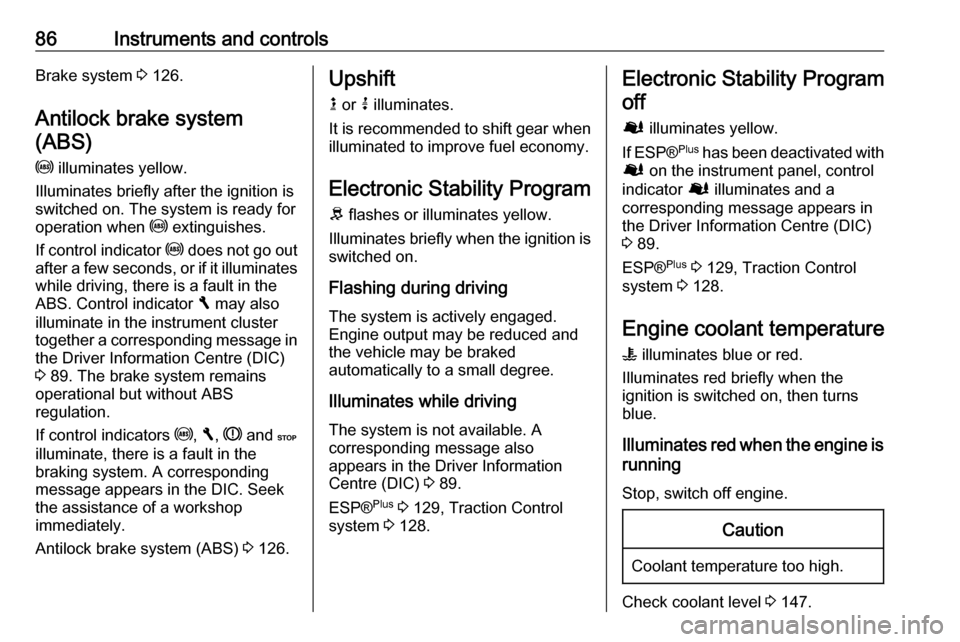
86Instruments and controlsBrake system 3 126.
Antilock brake system
(ABS)
u illuminates yellow.
Illuminates briefly after the ignition is
switched on. The system is ready for
operation when u extinguishes.
If control indicator u does not go out
after a few seconds, or if it illuminates while driving, there is a fault in the
ABS. Control indicator F may also
illuminate in the instrument cluster
together a corresponding message in
the Driver Information Centre (DIC)
3 89. The brake system remains
operational but without ABS
regulation.
If control indicators u, F , R and C
illuminate, there is a fault in the
braking system. A corresponding
message appears in the DIC. Seek
the assistance of a workshop
immediately.
Antilock brake system (ABS) 3 126.Upshift
k or j illuminates.
It is recommended to shift gear when
illuminated to improve fuel economy.
Electronic Stability Program R flashes or illuminates yellow.
Illuminates briefly when the ignition is
switched on.
Flashing during driving
The system is actively engaged.
Engine output may be reduced and
the vehicle may be braked
automatically to a small degree.
Illuminates while driving The system is not available. A
corresponding message also
appears in the Driver Information
Centre (DIC) 3 89.
ESP® Plus
3 129, Traction Control
system 3 128.Electronic Stability Program
off
Ø illuminates yellow.
If ESP ®Plus
has been deactivated with
Ø on the instrument panel, control
indicator Ø illuminates and a
corresponding message appears in
the Driver Information Centre (DIC) 3 89.
ESP® Plus
3 129, Traction Control
system 3 128.
Engine coolant temperature
W illuminates blue or red.
Illuminates red briefly when the
ignition is switched on, then turns
blue.
Illuminates red when the engine is
running
Stop, switch off engine.Caution
Coolant temperature too high.
Check coolant level 3 147.
Page 89 of 209
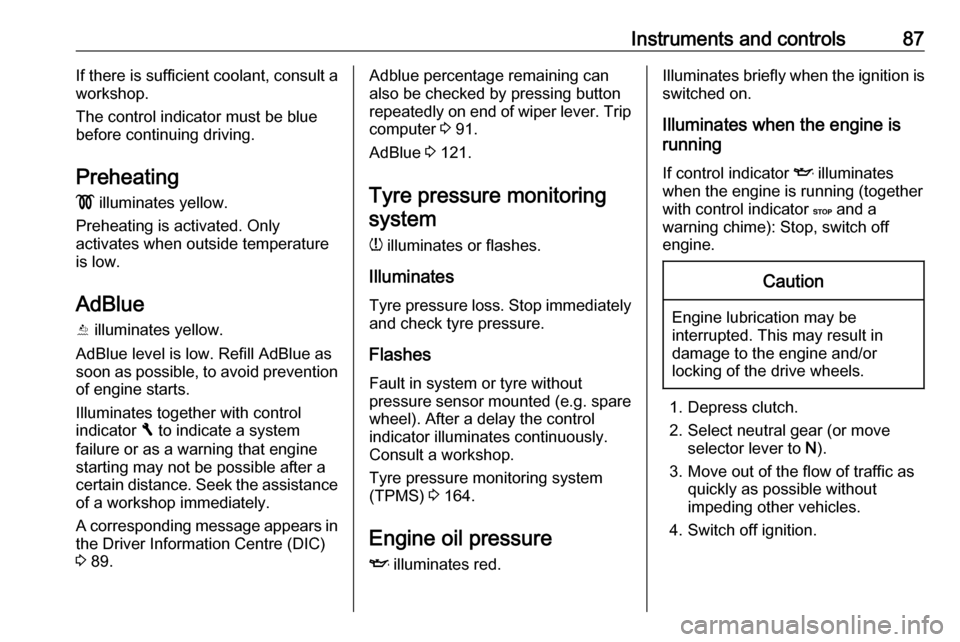
Instruments and controls87If there is sufficient coolant, consult a
workshop.
The control indicator must be blue
before continuing driving.
Preheating
! illuminates yellow.
Preheating is activated. Only
activates when outside temperature
is low.
AdBlue
Y illuminates yellow.
AdBlue level is low. Refill AdBlue as
soon as possible, to avoid prevention
of engine starts.
Illuminates together with control
indicator F to indicate a system
failure or as a warning that engine
starting may not be possible after a
certain distance. Seek the assistance
of a workshop immediately.
A corresponding message appears in the Driver Information Centre (DIC)
3 89.Adblue percentage remaining can
also be checked by pressing button
repeatedly on end of wiper lever. Trip computer 3 91.
AdBlue 3 121.
Tyre pressure monitoring system
w illuminates or flashes.
Illuminates
Tyre pressure loss. Stop immediately
and check tyre pressure.
Flashes
Fault in system or tyre without
pressure sensor mounted (e.g. spare wheel). After a delay the control
indicator illuminates continuously.
Consult a workshop.
Tyre pressure monitoring system (TPMS) 3 164.
Engine oil pressure
I illuminates red.Illuminates briefly when the ignition is
switched on.
Illuminates when the engine is
running
If control indicator I illuminates
when the engine is running (together
with control indicator C and a
warning chime): Stop, switch off
engine.Caution
Engine lubrication may be
interrupted. This may result in
damage to the engine and/or
locking of the drive wheels.
1. Depress clutch.
2. Select neutral gear (or move selector lever to N).
3. Move out of the flow of traffic as quickly as possible without
impeding other vehicles.
4. Switch off ignition.
Page 90 of 209
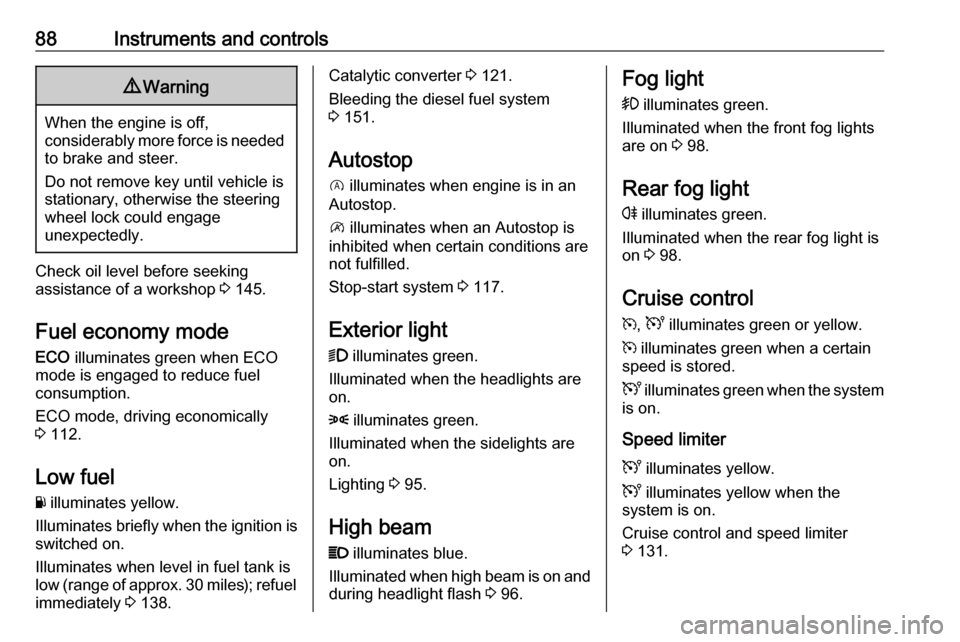
88Instruments and controls9Warning
When the engine is off,
considerably more force is needed
to brake and steer.
Do not remove key until vehicle is stationary, otherwise the steeringwheel lock could engage
unexpectedly.
Check oil level before seeking
assistance of a workshop 3 145.
Fuel economy mode
ECO illuminates green when ECO
mode is engaged to reduce fuel
consumption.
ECO mode, driving economically
3 112.
Low fuel Y illuminates yellow.
Illuminates briefly when the ignition is
switched on.
Illuminates when level in fuel tank is
low (range of approx. 30 miles); refuel immediately 3 138.
Catalytic converter 3 121.
Bleeding the diesel fuel system
3 151.
Autostop D illuminates when engine is in an
Autostop.
\ illuminates when an Autostop is
inhibited when certain conditions are
not fulfilled.
Stop-start system 3 117.
Exterior light
9 illuminates green.
Illuminated when the headlights are
on.
8 illuminates green.
Illuminated when the sidelights are
on.
Lighting 3 95.
High beam
P illuminates blue.
Illuminated when high beam is on and during headlight flash 3 96.Fog light
> illuminates green.
Illuminated when the front fog lights
are on 3 98.
Rear fog light r illuminates green.
Illuminated when the rear fog light is
on 3 98.
Cruise control
m , U illuminates green or yellow.
m illuminates green when a certain
speed is stored.
U illuminates green when the system
is on.
Speed limiter U illuminates yellow.
U illuminates yellow when the
system is on.
Cruise control and speed limiter
3 131.
Page 93 of 209
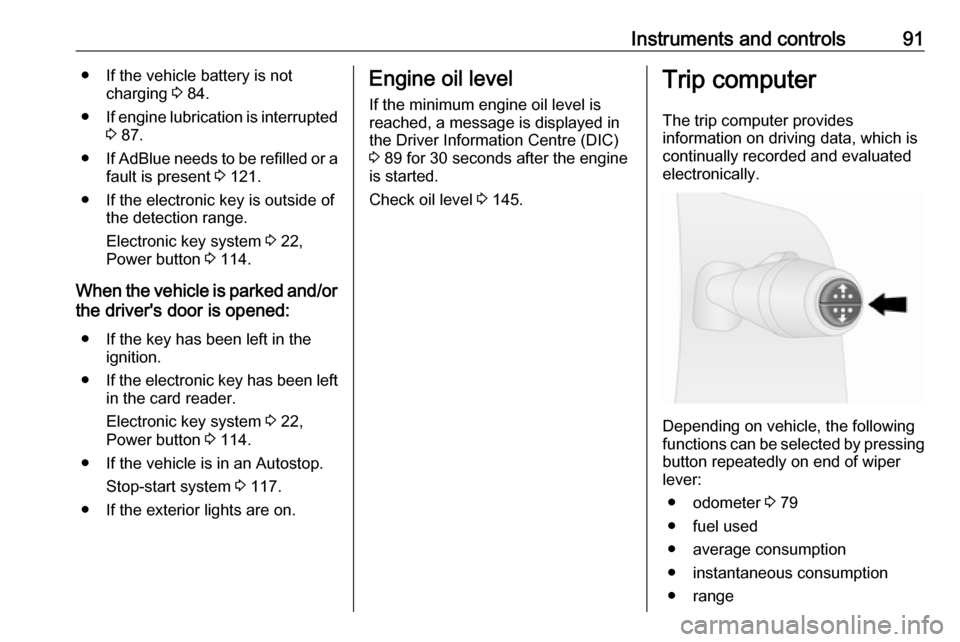
Instruments and controls91● If the vehicle battery is notcharging 3 84.
● If engine lubrication is interrupted
3 87.
● If AdBlue needs to be refilled or a
fault is present 3 121.
● If the electronic key is outside of the detection range.
Electronic key system 3 22,
Power button 3 114.
When the vehicle is parked and/or
the driver's door is opened:
● If the key has been left in the ignition.
● If the electronic key has been left
in the card reader.
Electronic key system 3 22,
Power button 3 114.
● If the vehicle is in an Autostop. Stop-start system 3 117.
● If the exterior lights are on.Engine oil level
If the minimum engine oil level is
reached, a message is displayed in
the Driver Information Centre (DIC)
3 89 for 30 seconds after the engine
is started.
Check oil level 3 145.Trip computer
The trip computer provides
information on driving data, which is
continually recorded and evaluated electronically.
Depending on vehicle, the following
functions can be selected by pressing button repeatedly on end of wiper
lever:
● odometer 3 79
● fuel used
● average consumption
● instantaneous consumption
● range
Page 94 of 209
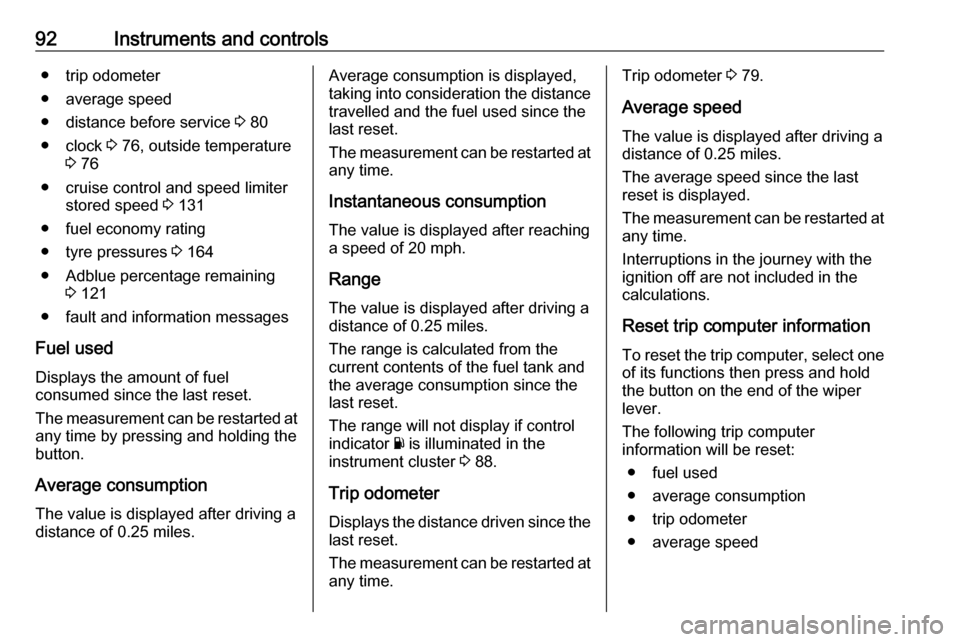
92Instruments and controls● trip odometer
● average speed
● distance before service 3 80
● clock 3 76, outside temperature
3 76
● cruise control and speed limiter stored speed 3 131
● fuel economy rating
● tyre pressures 3 164
● Adblue percentage remaining 3 121
● fault and information messages
Fuel used Displays the amount of fuel
consumed since the last reset.
The measurement can be restarted at
any time by pressing and holding the
button.
Average consumption The value is displayed after driving a
distance of 0.25 miles.Average consumption is displayed,
taking into consideration the distance
travelled and the fuel used since the
last reset.
The measurement can be restarted at
any time.
Instantaneous consumption
The value is displayed after reaching
a speed of 20 mph.
Range The value is displayed after driving a
distance of 0.25 miles.
The range is calculated from the
current contents of the fuel tank and
the average consumption since the
last reset.
The range will not display if control
indicator Y is illuminated in the
instrument cluster 3 88.
Trip odometer
Displays the distance driven since the
last reset.
The measurement can be restarted at
any time.Trip odometer 3 79.
Average speed The value is displayed after driving a
distance of 0.25 miles.
The average speed since the last
reset is displayed.
The measurement can be restarted at
any time.
Interruptions in the journey with the
ignition off are not included in the
calculations.
Reset trip computer information
To reset the trip computer, select one of its functions then press and hold
the button on the end of the wiper
lever.
The following trip computer
information will be reset:
● fuel used
● average consumption
● trip odometer
● average speed
Page 103 of 209
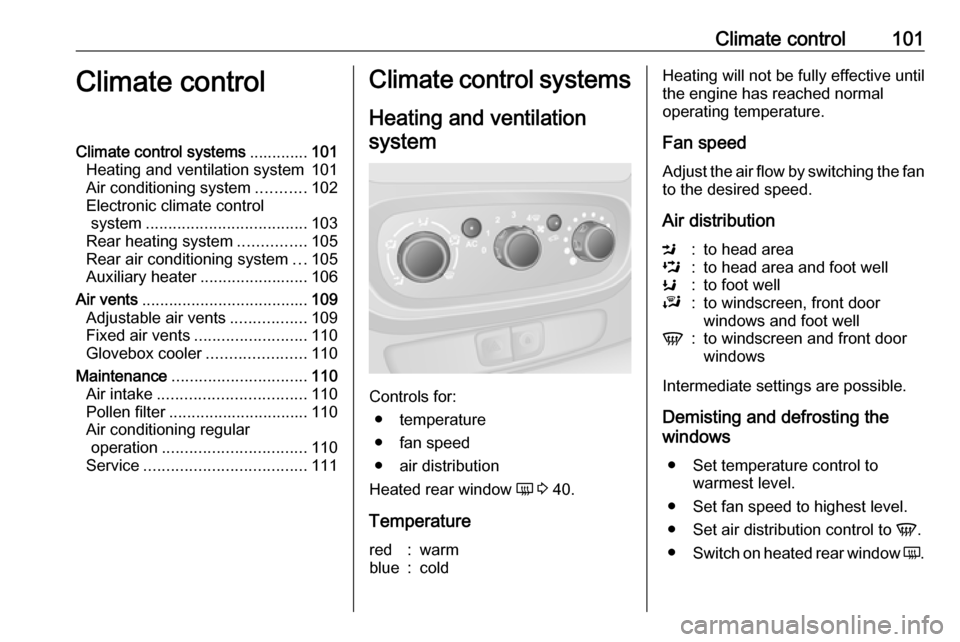
Climate control101Climate controlClimate control systems.............101
Heating and ventilation system 101
Air conditioning system ...........102
Electronic climate control system .................................... 103
Rear heating system ...............105
Rear air conditioning system ...105
Auxiliary heater ........................106
Air vents ..................................... 109
Adjustable air vents .................109
Fixed air vents ......................... 110
Glovebox cooler ......................110
Maintenance .............................. 110
Air intake ................................. 110
Pollen filter ............................... 110
Air conditioning regular operation ................................ 110
Service .................................... 111Climate control systems
Heating and ventilation system
Controls for: ● temperature
● fan speed
● air distribution
Heated rear window Ü 3 40.
Temperature
red:warmblue:coldHeating will not be fully effective until
the engine has reached normal
operating temperature.
Fan speed
Adjust the air flow by switching the fan
to the desired speed.
Air distributionM:to head areaL:to head area and foot wellK:to foot wellJ:to windscreen, front door
windows and foot wellV:to windscreen and front door
windows
Intermediate settings are possible.
Demisting and defrosting the
windows
● Set temperature control to warmest level.
● Set fan speed to highest level.
● Set air distribution control to V.
● Switch on heated rear window Ü.
Page 114 of 209

112Driving and operatingDriving and
operatingDriving hints ............................... 112
Driving economically ...............112
Control of the vehicle ...............113
Steering ................................... 113
Starting and operating ...............114
New vehicle running-in ............114
Ignition switch positions ...........114
Power button ........................... 114
Starting the engine ..................116
Idle speed control ....................116
Vehicle shutdown ....................117
Overrun cut-off ........................ 117
Stop-start system ....................117
Parking .................................... 120
Engine exhaust .......................... 120
Diesel particle filter ..................120
Catalytic converter ...................121
AdBlue ..................................... 121
Manual transmission ..................125
Brakes ........................................ 126
Antilock brake system .............126
Parking brake .......................... 127Brake assist............................. 127
Hill start assist ......................... 127
Ride control systems .................128
Traction Control system ..........128
Electronic stability program .....129
Driver assistance systems .........131
Cruise control .......................... 131
Speed limiter ........................... 134
Parking assist .......................... 134
Rear view camera ...................136
Fuel ............................................ 138
Fuel for diesel engines ............138
Refuelling ................................ 138
Fuel consumption - CO 2-
Emissions .............................. 139
Trailer hitch ................................ 140
General information .................140
Driving characteristics and towing tips .............................. 140
Trailer towing ........................... 140
Trailer stability assist ...............141Driving hints
Driving economically
ECO mode
ECO mode is a function that
optimises fuel consumption. It affects engine power and torque,
acceleration, gear shift indication,
heating, air conditioning and electrical consumers.
Activation
Press ECO. Control indicator ECO
illuminates in the instrument cluster when activated.