info display VAUXHALL VIVARO 2018 User Guide
[x] Cancel search | Manufacturer: VAUXHALL, Model Year: 2018, Model line: VIVARO, Model: VAUXHALL VIVARO 2018Pages: 233, PDF Size: 5.73 MB
Page 104 of 233
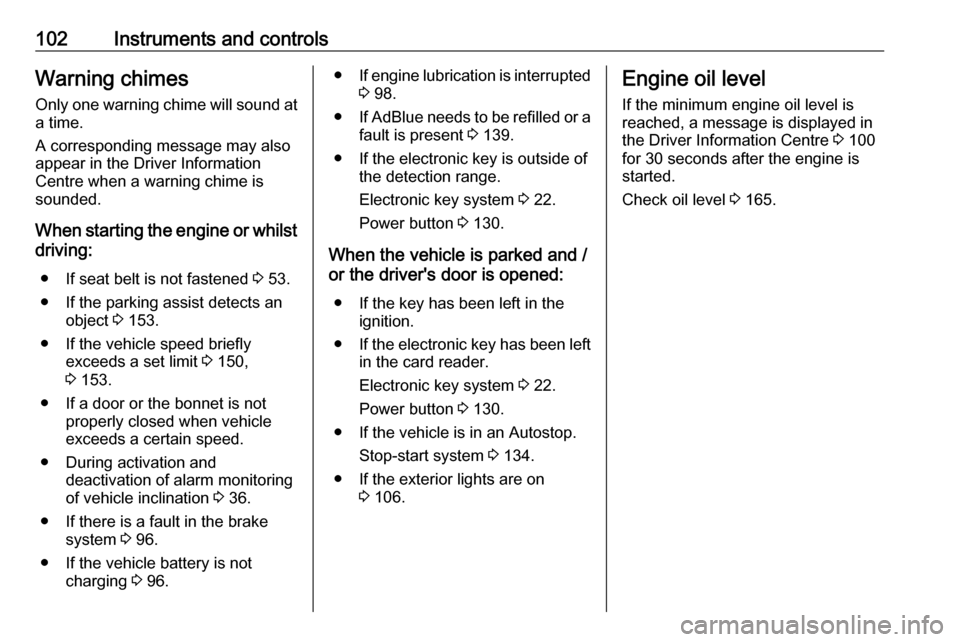
102Instruments and controlsWarning chimesOnly one warning chime will sound at a time.
A corresponding message may also
appear in the Driver Information
Centre when a warning chime is
sounded.
When starting the engine or whilst driving:
● If seat belt is not fastened 3 53.
● If the parking assist detects an object 3 153.
● If the vehicle speed briefly exceeds a set limit 3 150,
3 153.
● If a door or the bonnet is not properly closed when vehicle
exceeds a certain speed.
● During activation and deactivation of alarm monitoring
of vehicle inclination 3 36.
● If there is a fault in the brake system 3 96.
● If the vehicle battery is not charging 3 96.● If engine lubrication is interrupted
3 98.
● If AdBlue needs to be refilled or a
fault is present 3 139.
● If the electronic key is outside of the detection range.
Electronic key system 3 22.
Power button 3 130.
When the vehicle is parked and / or the driver's door is opened:
● If the key has been left in the ignition.
● If the electronic key has been left
in the card reader.
Electronic key system 3 22.
Power button 3 130.
● If the vehicle is in an Autostop. Stop-start system 3 134.
● If the exterior lights are on 3 106.Engine oil level
If the minimum engine oil level is
reached, a message is displayed in
the Driver Information Centre 3 100
for 30 seconds after the engine is
started.
Check oil level 3 165.
Page 105 of 233
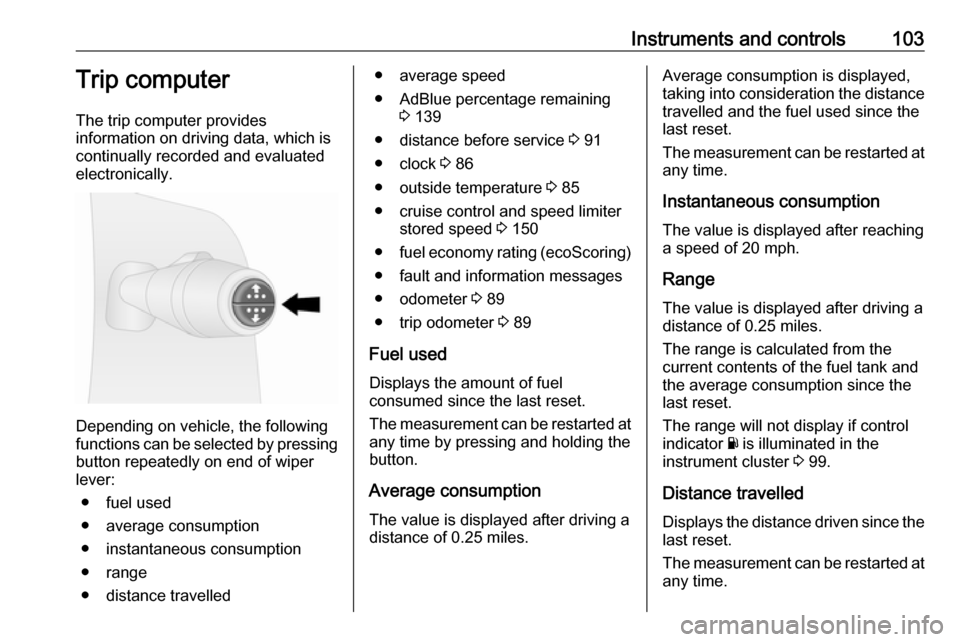
Instruments and controls103Trip computer
The trip computer provides
information on driving data, which is
continually recorded and evaluated electronically.
Depending on vehicle, the following
functions can be selected by pressing button repeatedly on end of wiper
lever:
● fuel used
● average consumption
● instantaneous consumption
● range
● distance travelled
● average speed
● AdBlue percentage remaining 3 139
● distance before service 3 91
● clock 3 86
● outside temperature 3 85
● cruise control and speed limiter stored speed 3 150
● fuel economy rating (ecoScoring)
● fault and information messages
● odometer 3 89
● trip odometer 3 89
Fuel used Displays the amount of fuel
consumed since the last reset.
The measurement can be restarted at
any time by pressing and holding the
button.
Average consumption The value is displayed after driving a
distance of 0.25 miles.Average consumption is displayed,
taking into consideration the distance
travelled and the fuel used since the
last reset.
The measurement can be restarted at
any time.
Instantaneous consumption
The value is displayed after reaching
a speed of 20 mph.
Range The value is displayed after driving a
distance of 0.25 miles.
The range is calculated from the
current contents of the fuel tank and
the average consumption since the
last reset.
The range will not display if control
indicator Y is illuminated in the
instrument cluster 3 99.
Distance travelled Displays the distance driven since the
last reset.
The measurement can be restarted at
any time.
Page 106 of 233
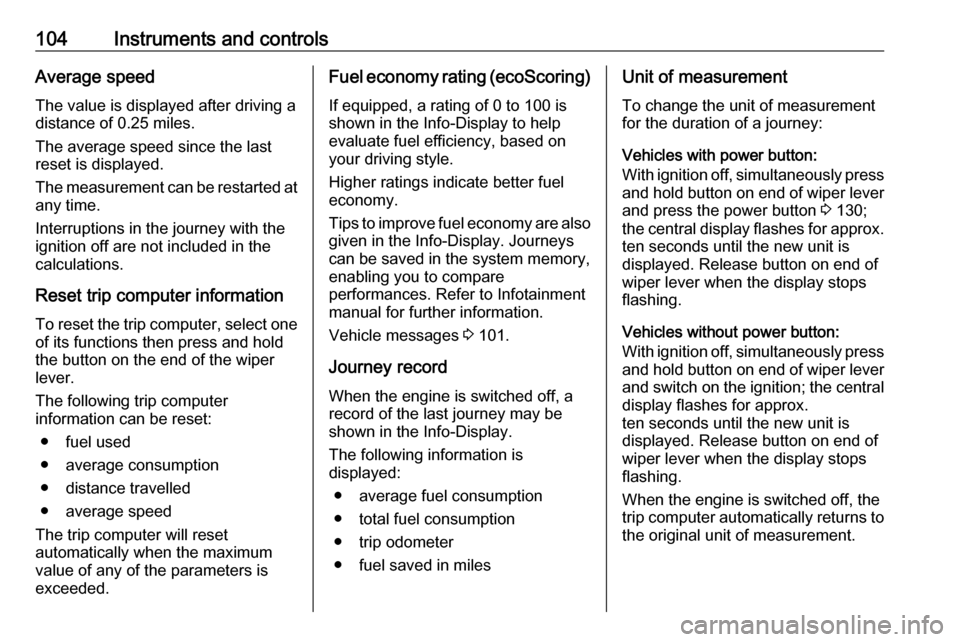
104Instruments and controlsAverage speedThe value is displayed after driving a
distance of 0.25 miles.
The average speed since the last
reset is displayed.
The measurement can be restarted at
any time.
Interruptions in the journey with the
ignition off are not included in the
calculations.
Reset trip computer information
To reset the trip computer, select one of its functions then press and hold
the button on the end of the wiper
lever.
The following trip computer
information can be reset:
● fuel used
● average consumption
● distance travelled
● average speed
The trip computer will reset
automatically when the maximum
value of any of the parameters is
exceeded.Fuel economy rating (ecoScoring)
If equipped, a rating of 0 to 100 is
shown in the Info-Display to help
evaluate fuel efficiency, based on your driving style.
Higher ratings indicate better fuel economy.
Tips to improve fuel economy are also given in the Info-Display. Journeys
can be saved in the system memory,
enabling you to compare
performances. Refer to Infotainment
manual for further information.
Vehicle messages 3 101.
Journey record
When the engine is switched off, a
record of the last journey may be
shown in the Info-Display.
The following information is
displayed:
● average fuel consumption
● total fuel consumption
● trip odometer
● fuel saved in milesUnit of measurement
To change the unit of measurement
for the duration of a journey:
Vehicles with power button:
With ignition off, simultaneously press
and hold button on end of wiper lever
and press the power button 3 130;
the central display flashes for approx. ten seconds until the new unit is
displayed. Release button on end of
wiper lever when the display stops
flashing.
Vehicles without power button:
With ignition off, simultaneously press and hold button on end of wiper lever
and switch on the ignition; the central
display flashes for approx.
ten seconds until the new unit is
displayed. Release button on end of
wiper lever when the display stops
flashing.
When the engine is switched off, the
trip computer automatically returns to the original unit of measurement.
Page 107 of 233

Instruments and controls105Interruption of power supply
If the power supply has been
interrupted or if the vehicle battery
voltage has dropped too low, the
values stored in the trip computer will be lost.Tachograph
The tachograph is operated as
described in the operating
instructions supplied. Observe
regulations regarding use.
Depending on equipment, the
tachograph may be fitted in a console located above the Infotainment
system in the instrument panel.
Notice
When a tachograph is fitted, the total
distance travelled may be shown
only on the tachograph and not in the odometer within the instrument
display.
Odometer 3 89.
Control indicator & 3 100 illuminates
in the instrument cluster in the event
of a fault. Seek the assistance of a
workshop.
Page 112 of 233
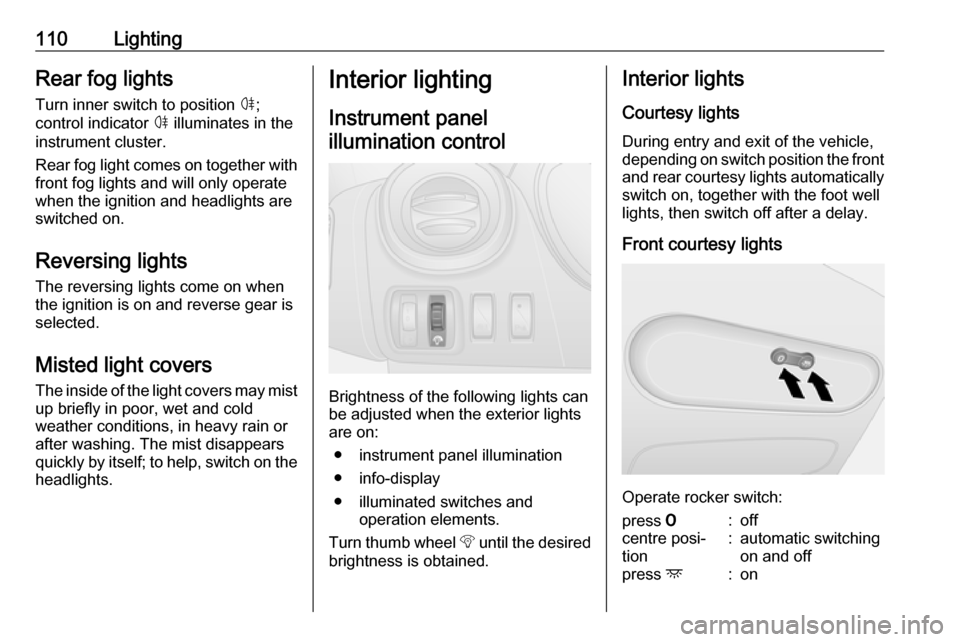
110LightingRear fog lights
Turn inner switch to position ø;
control indicator ø illuminates in the
instrument cluster.
Rear fog light comes on together with
front fog lights and will only operate
when the ignition and headlights are
switched on.
Reversing lights
The reversing lights come on when
the ignition is on and reverse gear is
selected.
Misted light covers
The inside of the light covers may mist up briefly in poor, wet and cold
weather conditions, in heavy rain or
after washing. The mist disappears
quickly by itself; to help, switch on the headlights.Interior lighting
Instrument panel illumination control
Brightness of the following lights can
be adjusted when the exterior lights
are on:
● instrument panel illumination
● info-display
● illuminated switches and operation elements.
Turn thumb wheel b until the desired
brightness is obtained.
Interior lights
Courtesy lights
During entry and exit of the vehicle,
depending on switch position the front and rear courtesy lights automaticallyswitch on, together with the foot well
lights, then switch off after a delay.
Front courtesy lights
Operate rocker switch:
press 7:offcentre posi‐
tion:automatic switching
on and offpress d:on
Page 137 of 233
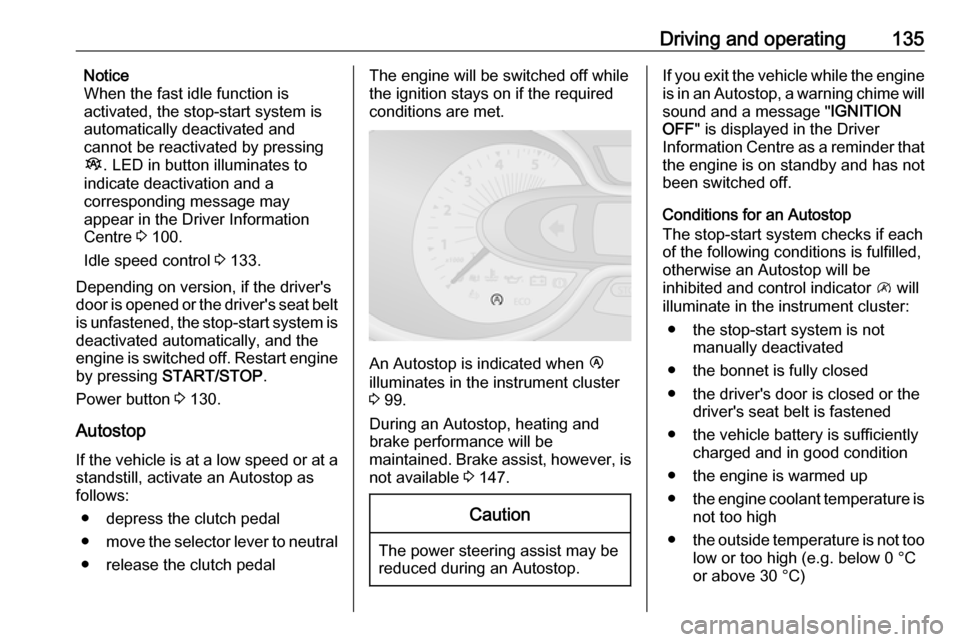
Driving and operating135Notice
When the fast idle function is
activated, the stop-start system is
automatically deactivated and
cannot be reactivated by pressing
Î . LED in button illuminates to
indicate deactivation and a
corresponding message may
appear in the Driver Information
Centre 3 100.
Idle speed control 3 133.
Depending on version, if the driver's
door is opened or the driver's seat belt
is unfastened, the stop-start system is
deactivated automatically, and the
engine is switched off. Restart engine by pressing START/STOP .
Power button 3 130.
Autostop If the vehicle is at a low speed or at astandstill, activate an Autostop as
follows:
● depress the clutch pedal
● move the selector lever to neutral
● release the clutch pedalThe engine will be switched off while
the ignition stays on if the required conditions are met.
An Autostop is indicated when Ï
illuminates in the instrument cluster
3 99.
During an Autostop, heating and brake performance will be
maintained. Brake assist, however, is
not available 3 147.
Caution
The power steering assist may be
reduced during an Autostop.
If you exit the vehicle while the engine is in an Autostop, a warning chime will
sound and a message " IGNITION
OFF " is displayed in the Driver
Information Centre as a reminder that
the engine is on standby and has not
been switched off.
Conditions for an Autostop
The stop-start system checks if each
of the following conditions is fulfilled,
otherwise an Autostop will be
inhibited and control indicator \ will
illuminate in the instrument cluster:
● the stop-start system is not manually deactivated
● the bonnet is fully closed
● the driver's door is closed or the driver's seat belt is fastened
● the vehicle battery is sufficiently charged and in good condition
● the engine is warmed up
● the engine coolant temperature is
not too high
● the outside temperature is not too
low or too high (e.g. below 0 °C
or above 30 °C)
Page 142 of 233
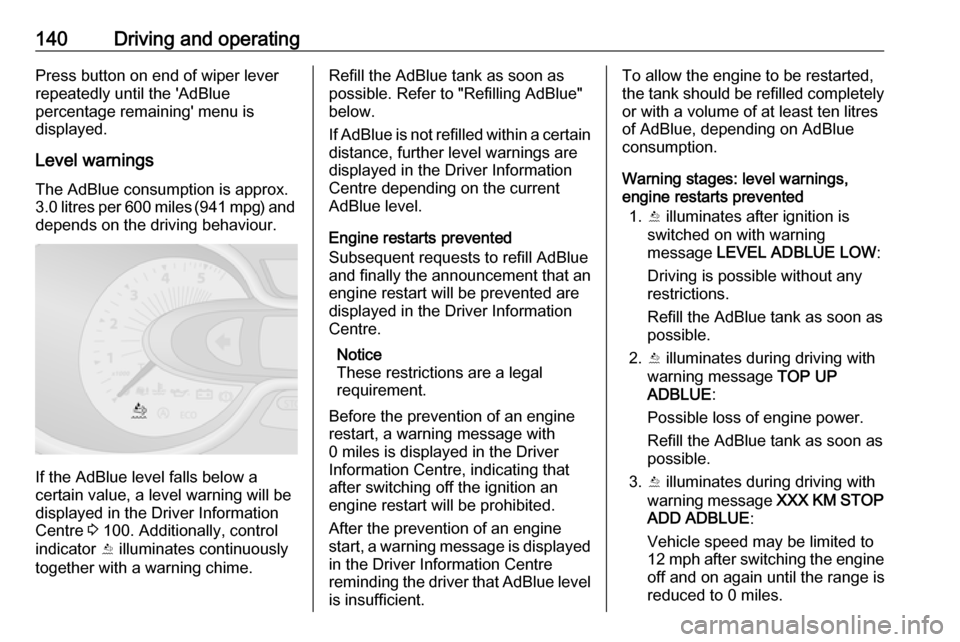
140Driving and operatingPress button on end of wiper lever
repeatedly until the 'AdBlue
percentage remaining' menu is
displayed.
Level warnings
The AdBlue consumption is approx.
3.0 litres per 600 miles (941 mpg) and depends on the driving behaviour.
If the AdBlue level falls below a
certain value, a level warning will be
displayed in the Driver Information
Centre 3 100. Additionally, control
indicator Y illuminates continuously
together with a warning chime.
Refill the AdBlue tank as soon as
possible. Refer to "Refilling AdBlue"
below.
If AdBlue is not refilled within a certain distance, further level warnings are
displayed in the Driver Information
Centre depending on the current
AdBlue level.
Engine restarts prevented
Subsequent requests to refill AdBlue
and finally the announcement that an
engine restart will be prevented are
displayed in the Driver Information
Centre.
Notice
These restrictions are a legal
requirement.
Before the prevention of an engine restart, a warning message with
0 miles is displayed in the Driver
Information Centre, indicating that
after switching off the ignition an engine restart will be prohibited.
After the prevention of an engine
start, a warning message is displayed in the Driver Information Centre
reminding the driver that AdBlue level is insufficient.To allow the engine to be restarted,
the tank should be refilled completely
or with a volume of at least ten litres
of AdBlue, depending on AdBlue
consumption.
Warning stages: level warnings,
engine restarts prevented
1. Y illuminates after ignition is
switched on with warning
message LEVEL ADBLUE LOW :
Driving is possible without any
restrictions.
Refill the AdBlue tank as soon as
possible.
2. Y illuminates during driving with
warning message TOP UP
ADBLUE :
Possible loss of engine power.
Refill the AdBlue tank as soon as
possible.
3. Y illuminates during driving with
warning message XXX KM STOP
ADD ADBLUE :
Vehicle speed may be limited to
12 mph after switching the engine
off and on again until the range is
reduced to 0 miles.
Page 143 of 233
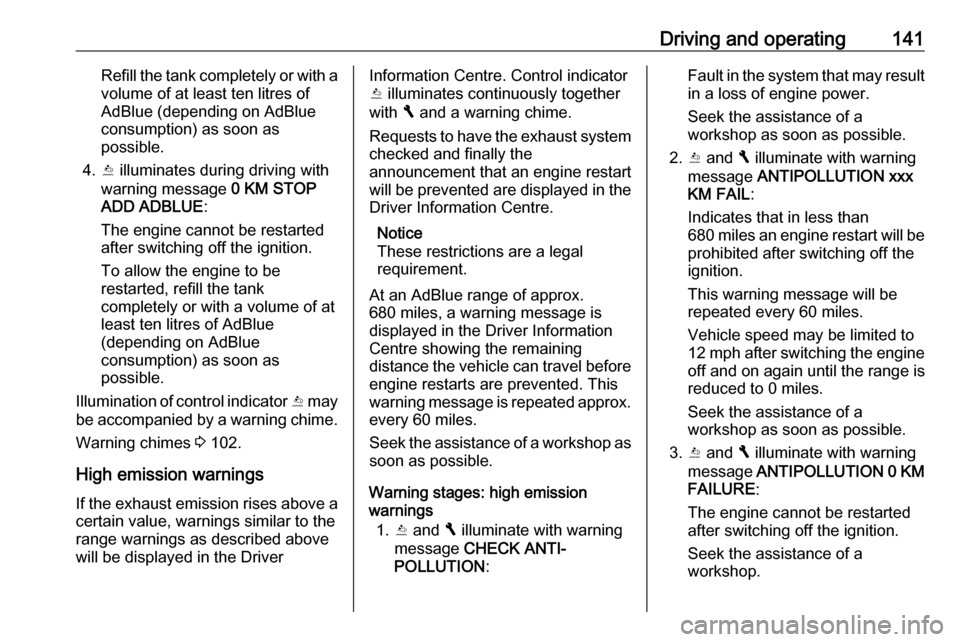
Driving and operating141Refill the tank completely or with avolume of at least ten litres of
AdBlue (depending on AdBlue
consumption) as soon as
possible.
4. Y illuminates during driving with
warning message 0 KM STOP
ADD ADBLUE :
The engine cannot be restarted
after switching off the ignition.
To allow the engine to be
restarted, refill the tank
completely or with a volume of at
least ten litres of AdBlue
(depending on AdBlue
consumption) as soon as
possible.
Illumination of control indicator Y may
be accompanied by a warning chime.
Warning chimes 3 102.
High emission warnings If the exhaust emission rises above a
certain value, warnings similar to the
range warnings as described above
will be displayed in the DriverInformation Centre. Control indicator
Y illuminates continuously together
with F and a warning chime.
Requests to have the exhaust system checked and finally the
announcement that an engine restart
will be prevented are displayed in the Driver Information Centre.
Notice
These restrictions are a legal
requirement.
At an AdBlue range of approx.
680 miles, a warning message is
displayed in the Driver Information Centre showing the remaining
distance the vehicle can travel before engine restarts are prevented. This
warning message is repeated approx.
every 60 miles.
Seek the assistance of a workshop as
soon as possible.
Warning stages: high emission
warnings
1. Y and F illuminate with warning
message CHECK ANTI-
POLLUTION :Fault in the system that may result
in a loss of engine power.
Seek the assistance of a
workshop as soon as possible.
2. Y and F illuminate with warning
message ANTIPOLLUTION xxx
KM FAIL :
Indicates that in less than 680 miles an engine restart will be
prohibited after switching off the
ignition.
This warning message will be
repeated every 60 miles.
Vehicle speed may be limited to
12 mph after switching the engine off and on again until the range is
reduced to 0 miles.
Seek the assistance of a
workshop as soon as possible.
3. Y and F illuminate with warning
message ANTIPOLLUTION 0 KM
FAILURE :
The engine cannot be restarted
after switching off the ignition.
Seek the assistance of a
workshop.
Page 156 of 233
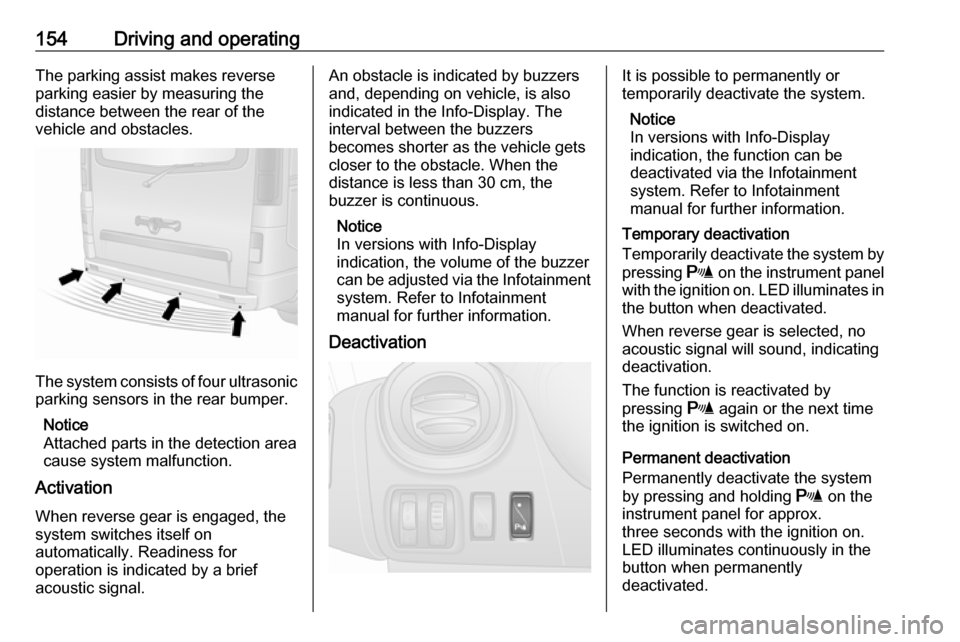
154Driving and operatingThe parking assist makes reverse
parking easier by measuring the
distance between the rear of the
vehicle and obstacles.
The system consists of four ultrasonic parking sensors in the rear bumper.
Notice
Attached parts in the detection area
cause system malfunction.
Activation
When reverse gear is engaged, the
system switches itself on
automatically. Readiness for
operation is indicated by a brief
acoustic signal.
An obstacle is indicated by buzzers
and, depending on vehicle, is also
indicated in the Info-Display. The
interval between the buzzers
becomes shorter as the vehicle gets
closer to the obstacle. When the
distance is less than 30 cm, the
buzzer is continuous.
Notice
In versions with Info-Display
indication, the volume of the buzzer can be adjusted via the Infotainment system. Refer to Infotainment
manual for further information.
DeactivationIt is possible to permanently or
temporarily deactivate the system.
Notice
In versions with Info-Display
indication, the function can be
deactivated via the Infotainment
system. Refer to Infotainment
manual for further information.
Temporary deactivation
Temporarily deactivate the system by
pressing r on the instrument panel
with the ignition on. LED illuminates in
the button when deactivated.
When reverse gear is selected, no
acoustic signal will sound, indicating
deactivation.
The function is reactivated by
pressing r again or the next time
the ignition is switched on.
Permanent deactivation
Permanently deactivate the system
by pressing and holding r on the
instrument panel for approx.
three seconds with the ignition on.
LED illuminates continuously in the
button when permanently
deactivated.
Page 157 of 233
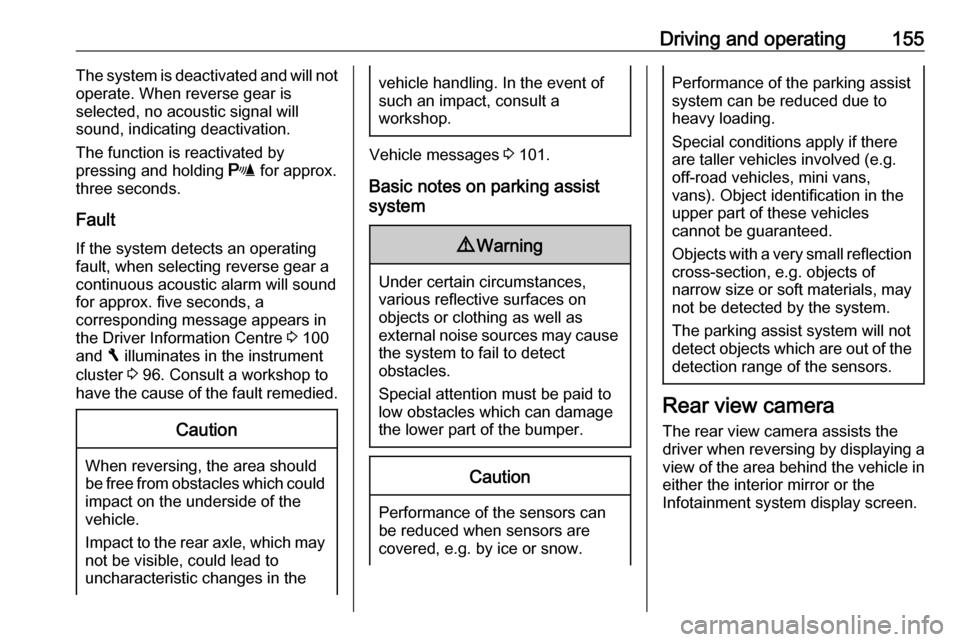
Driving and operating155The system is deactivated and will not
operate. When reverse gear is
selected, no acoustic signal will
sound, indicating deactivation.
The function is reactivated by
pressing and holding r for approx.
three seconds.
Fault
If the system detects an operating
fault, when selecting reverse gear a continuous acoustic alarm will sound
for approx. five seconds, a
corresponding message appears in
the Driver Information Centre 3 100
and F illuminates in the instrument
cluster 3 96. Consult a workshop to
have the cause of the fault remedied.Caution
When reversing, the area should
be free from obstacles which could impact on the underside of the
vehicle.
Impact to the rear axle, which may
not be visible, could lead to
uncharacteristic changes in the
vehicle handling. In the event of
such an impact, consult a
workshop.
Vehicle messages 3 101.
Basic notes on parking assist
system
9 Warning
Under certain circumstances,
various reflective surfaces on
objects or clothing as well as
external noise sources may cause the system to fail to detect
obstacles.
Special attention must be paid to
low obstacles which can damage
the lower part of the bumper.
Caution
Performance of the sensors can
be reduced when sensors are
covered, e.g. by ice or snow.
Performance of the parking assist
system can be reduced due to
heavy loading.
Special conditions apply if there
are taller vehicles involved (e.g.
off-road vehicles, mini vans,
vans). Object identification in the
upper part of these vehicles
cannot be guaranteed.
Objects with a very small reflection
cross-section, e.g. objects of
narrow size or soft materials, may
not be detected by the system.
The parking assist system will not
detect objects which are out of the detection range of the sensors.
Rear view camera
The rear view camera assists the
driver when reversing by displaying a view of the area behind the vehicle in
either the interior mirror or the
Infotainment system display screen.