Fog light VAUXHALL VIVARO C 2020 User Guide
[x] Cancel search | Manufacturer: VAUXHALL, Model Year: 2020, Model line: VIVARO C, Model: VAUXHALL VIVARO C 2020Pages: 289, PDF Size: 10.16 MB
Page 202 of 289
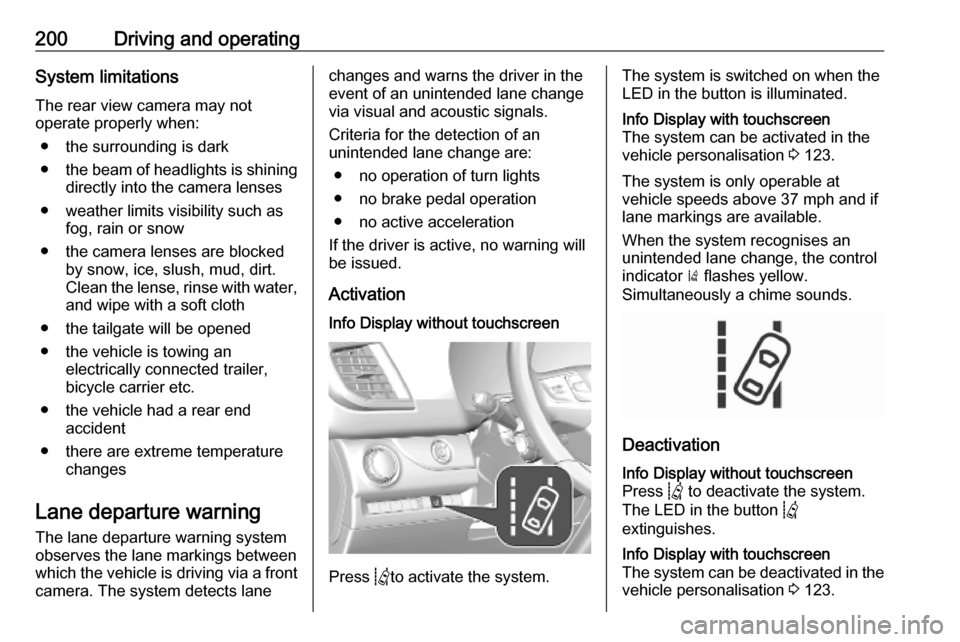
200Driving and operatingSystem limitations
The rear view camera may not
operate properly when:
● the surrounding is dark
● the beam of headlights is shining
directly into the camera lenses
● weather limits visibility such as fog, rain or snow
● the camera lenses are blocked by snow, ice, slush, mud, dirt.Clean the lense, rinse with water,
and wipe with a soft cloth
● the tailgate will be opened
● the vehicle is towing an electrically connected trailer,
bicycle carrier etc.
● the vehicle had a rear end accident
● there are extreme temperature changes
Lane departure warning
The lane departure warning system
observes the lane markings between
which the vehicle is driving via a front camera. The system detects lanechanges and warns the driver in the
event of an unintended lane change
via visual and acoustic signals.
Criteria for the detection of an
unintended lane change are:
● no operation of turn lights
● no brake pedal operation
● no active acceleration
If the driver is active, no warning will
be issued.
ActivationInfo Display without touchscreen
Press Qto activate the system.
The system is switched on when the
LED in the button is illuminated.Info Display with touchscreen
The system can be activated in the
vehicle personalisation 3 123.
The system is only operable at
vehicle speeds above 37 mph and if
lane markings are available.
When the system recognises an
unintended lane change, the control
indicator ) flashes yellow.
Simultaneously a chime sounds.
Deactivation
Info Display without touchscreen
Press Q to deactivate the system.
The LED in the button Q
extinguishes.Info Display with touchscreen
The system can be deactivated in the
vehicle personalisation 3 123.
Page 203 of 289
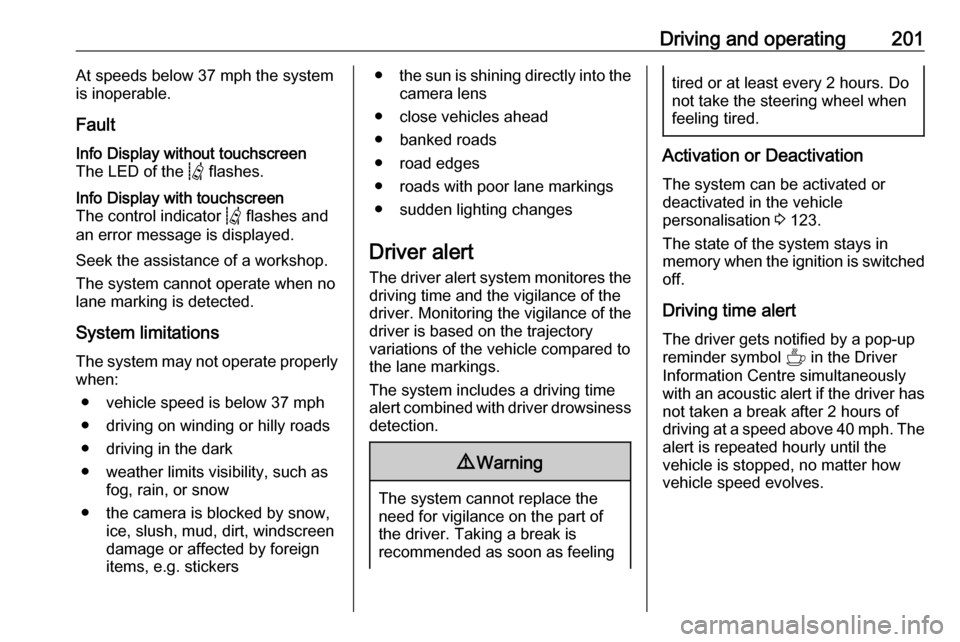
Driving and operating201At speeds below 37 mph the system
is inoperable.
FaultInfo Display without touchscreen
The LED of the Q flashes.Info Display with touchscreen
The control indicator Q flashes and
an error message is displayed.
Seek the assistance of a workshop.
The system cannot operate when no
lane marking is detected.
System limitationsThe system may not operate properly
when:
● vehicle speed is below 37 mph
● driving on winding or hilly roads
● driving in the dark
● weather limits visibility, such as fog, rain, or snow
● the camera is blocked by snow, ice, slush, mud, dirt, windscreen
damage or affected by foreign
items, e.g. stickers
● the sun is shining directly into the
camera lens
● close vehicles ahead ● banked roads
● road edges
● roads with poor lane markings
● sudden lighting changes
Driver alert
The driver alert system monitores the driving time and the vigilance of the
driver. Monitoring the vigilance of the
driver is based on the trajectory
variations of the vehicle compared to the lane markings.
The system includes a driving time alert combined with driver drowsiness
detection.9 Warning
The system cannot replace the
need for vigilance on the part of
the driver. Taking a break is
recommended as soon as feeling
tired or at least every 2 hours. Do
not take the steering wheel when
feeling tired.
Activation or Deactivation
The system can be activated or
deactivated in the vehicle
personalisation 3 123.
The state of the system stays in
memory when the ignition is switched off.
Driving time alert
The driver gets notified by a pop-up reminder symbol Y in the Driver
Information Centre simultaneously with an acoustic alert if the driver has
not taken a break after 2 hours of
driving at a speed above 40 mph. The alert is repeated hourly until the
vehicle is stopped, no matter how
vehicle speed evolves.
Page 204 of 289
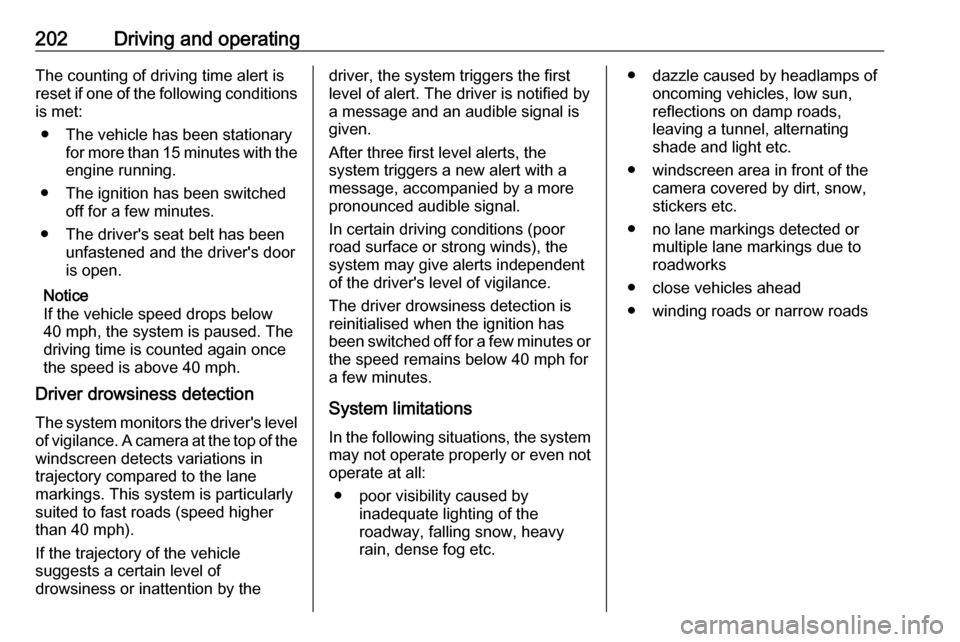
202Driving and operatingThe counting of driving time alert is
reset if one of the following conditions is met:
● The vehicle has been stationary for more than 15 minutes with the
engine running.
● The ignition has been switched off for a few minutes.
● The driver's seat belt has been unfastened and the driver's door
is open.
Notice
If the vehicle speed drops below
40 mph, the system is paused. The
driving time is counted again once
the speed is above 40 mph.
Driver drowsiness detection
The system monitors the driver's level
of vigilance. A camera at the top of the
windscreen detects variations in
trajectory compared to the lane
markings. This system is particularly suited to fast roads (speed higher
than 40 mph).
If the trajectory of the vehicle
suggests a certain level of
drowsiness or inattention by thedriver, the system triggers the first
level of alert. The driver is notified by
a message and an audible signal is
given.
After three first level alerts, the
system triggers a new alert with a
message, accompanied by a more
pronounced audible signal.
In certain driving conditions (poor
road surface or strong winds), the
system may give alerts independent of the driver's level of vigilance.
The driver drowsiness detection is reinitialised when the ignition has
been switched off for a few minutes or the speed remains below 40 mph for
a few minutes.
System limitations
In the following situations, the system may not operate properly or even not
operate at all:
● poor visibility caused by inadequate lighting of the
roadway, falling snow, heavy
rain, dense fog etc.● dazzle caused by headlamps of oncoming vehicles, low sun,
reflections on damp roads,
leaving a tunnel, alternating
shade and light etc.
● windscreen area in front of the camera covered by dirt, snow,
stickers etc.
● no lane markings detected or multiple lane markings due to
roadworks
● close vehicles ahead
● winding roads or narrow roads
Page 212 of 289
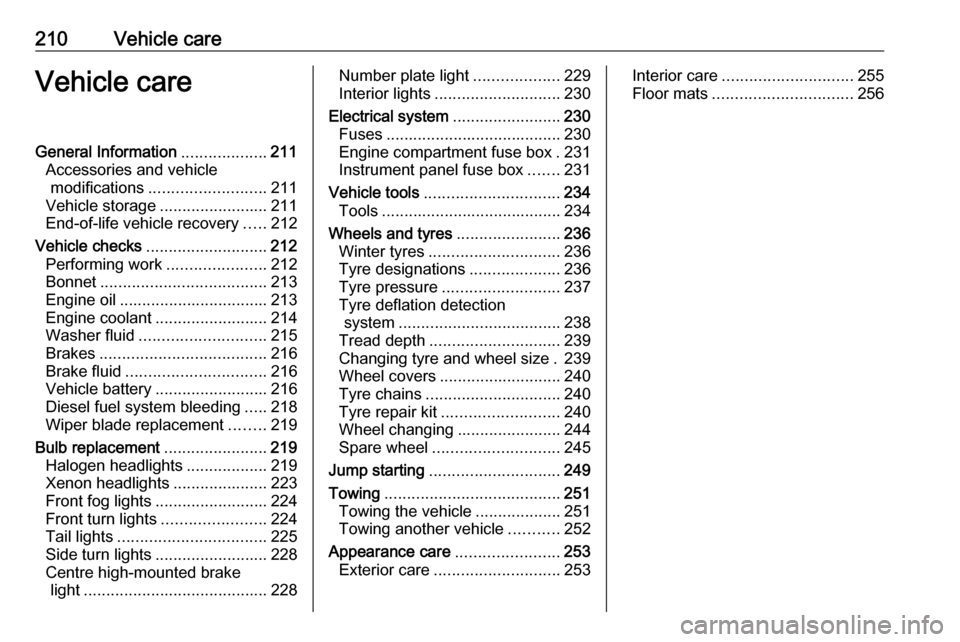
210Vehicle careVehicle careGeneral Information...................211
Accessories and vehicle modifications .......................... 211
Vehicle storage ........................211
End-of-life vehicle recovery .....212
Vehicle checks ........................... 212
Performing work ......................212
Bonnet ..................................... 213
Engine oil ................................. 213
Engine coolant ......................... 214
Washer fluid ............................ 215
Brakes ..................................... 216
Brake fluid ............................... 216
Vehicle battery ......................... 216
Diesel fuel system bleeding .....218
Wiper blade replacement ........219
Bulb replacement .......................219
Halogen headlights ..................219
Xenon headlights .....................223
Front fog lights ......................... 224
Front turn lights .......................224
Tail lights ................................. 225
Side turn lights ......................... 228
Centre high-mounted brake light ......................................... 228Number plate light...................229
Interior lights ............................ 230
Electrical system ........................230
Fuses ....................................... 230
Engine compartment fuse box . 231
Instrument panel fuse box .......231
Vehicle tools .............................. 234
Tools ........................................ 234
Wheels and tyres .......................236
Winter tyres ............................. 236
Tyre designations ....................236
Tyre pressure .......................... 237
Tyre deflation detection
system .................................... 238
Tread depth ............................. 239
Changing tyre and wheel size . 239
Wheel covers ........................... 240
Tyre chains .............................. 240
Tyre repair kit .......................... 240
Wheel changing .......................244
Spare wheel ............................ 245
Jump starting ............................. 249
Towing ....................................... 251
Towing the vehicle ...................251
Towing another vehicle ...........252
Appearance care .......................253
Exterior care ............................ 253Interior care............................. 255
Floor mats ............................... 256
Page 226 of 289
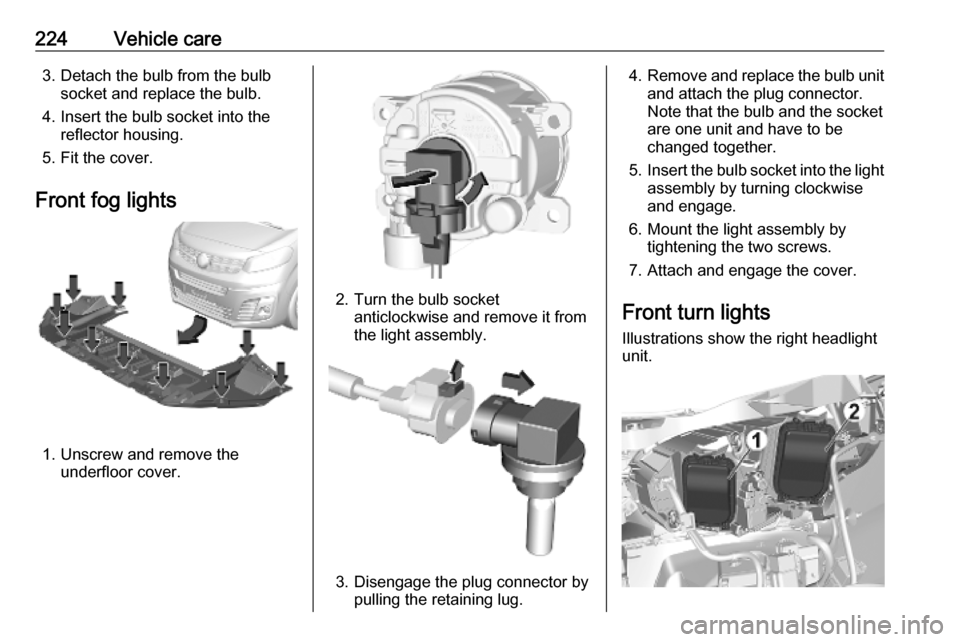
224Vehicle care3. Detach the bulb from the bulbsocket and replace the bulb.
4. Insert the bulb socket into the reflector housing.
5. Fit the cover.
Front fog lights
1. Unscrew and remove the underfloor cover.
2. Turn the bulb socketanticlockwise and remove it from
the light assembly.
3. Disengage the plug connector by pulling the retaining lug.
4.Remove and replace the bulb unit
and attach the plug connector.
Note that the bulb and the socket
are one unit and have to be
changed together.
5. Insert the bulb socket into the light
assembly by turning clockwise
and engage.
6. Mount the light assembly by tightening the two screws.
7. Attach and engage the cover.
Front turn lights Illustrations show the right headlight
unit.
Page 229 of 289
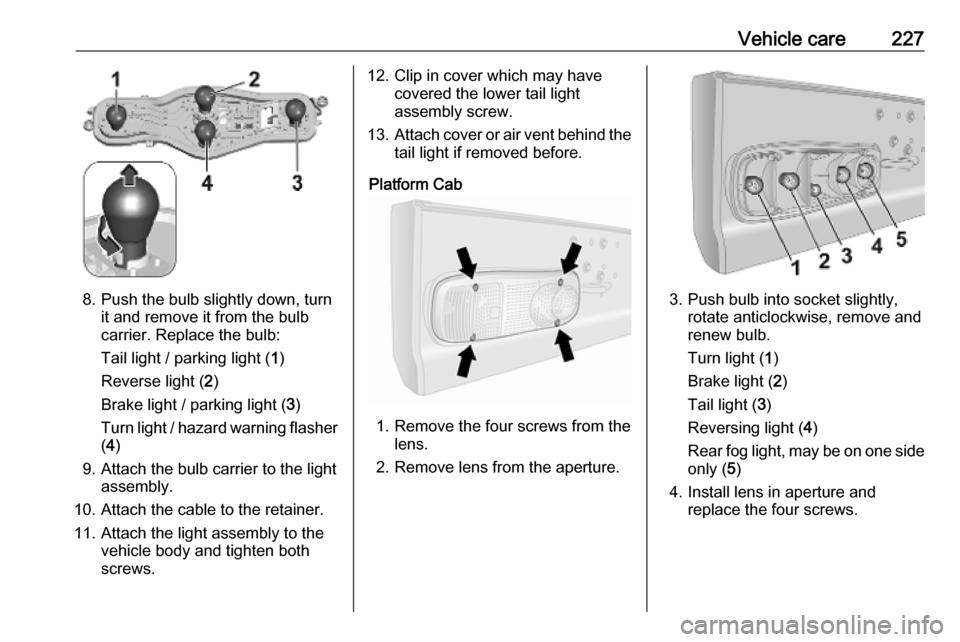
Vehicle care227
8. Push the bulb slightly down, turnit and remove it from the bulb
carrier. Replace the bulb:
Tail light / parking light ( 1)
Reverse light ( 2)
Brake light / parking light ( 3)
Turn light / hazard warning flasher
( 4 )
9. Attach the bulb carrier to the light assembly.
10. Attach the cable to the retainer.
11. Attach the light assembly to the vehicle body and tighten both
screws.
12. Clip in cover which may have covered the lower tail light
assembly screw.
13. Attach cover or air vent behind the
tail light if removed before.
Platform Cab
1. Remove the four screws from the lens.
2. Remove lens from the aperture.
3. Push bulb into socket slightly, rotate anticlockwise, remove and
renew bulb.
Turn light ( 1)
Brake light ( 2)
Tail light ( 3)
Reversing light ( 4)
Rear fog light, may be on one side
only ( 5)
4. Install lens in aperture and replace the four screws.
Page 285 of 289
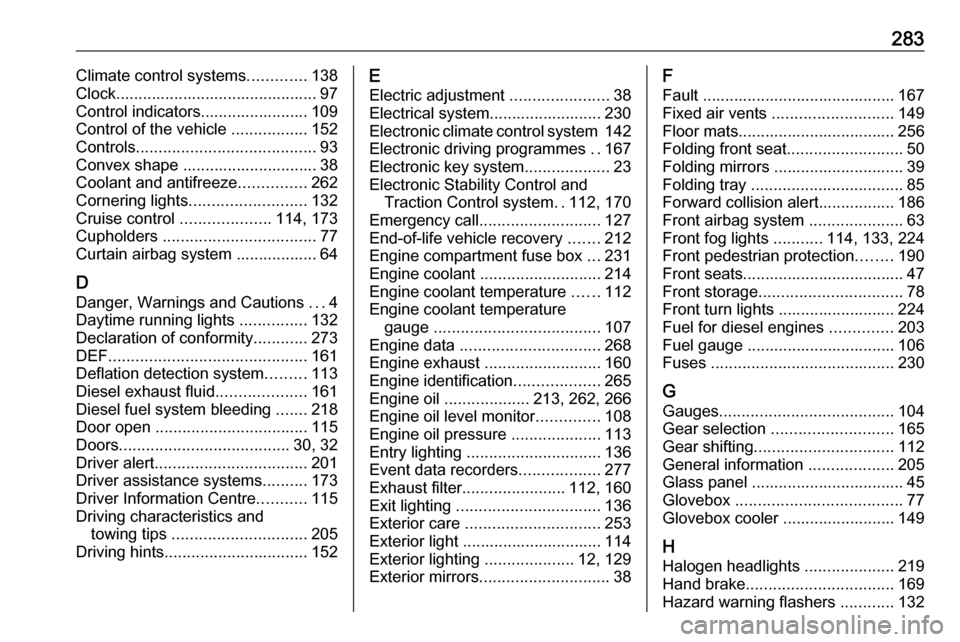
283Climate control systems.............138
Clock............................................. 97
Control indicators........................ 109
Control of the vehicle .................152
Controls ........................................ 93
Convex shape .............................. 38
Coolant and antifreeze ...............262
Cornering lights .......................... 132
Cruise control ....................114, 173
Cupholders .................................. 77
Curtain airbag system .................. 64
D Danger, Warnings and Cautions ...4
Daytime running lights ...............132
Declaration of conformity ............273
DEF ............................................ 161
Deflation detection system .........113
Diesel exhaust fluid ....................161
Diesel fuel system bleeding .......218
Door open .................................. 115
Doors ...................................... 30, 32
Driver alert .................................. 201
Driver assistance systems ..........173
Driver Information Centre ...........115
Driving characteristics and towing tips .............................. 205
Driving hints ................................ 152E
Electric adjustment ......................38
Electrical system......................... 230
Electronic climate control system 142
Electronic driving programmes ..167
Electronic key system ...................23
Electronic Stability Control and Traction Control system ..112, 170
Emergency call ........................... 127
End-of-life vehicle recovery .......212
Engine compartment fuse box ...231
Engine coolant ........................... 214
Engine coolant temperature ......112
Engine coolant temperature gauge ..................................... 107
Engine data ............................... 268
Engine exhaust .......................... 160
Engine identification ...................265
Engine oil ................... 213, 262, 266
Engine oil level monitor ..............108
Engine oil pressure ....................113
Entry lighting .............................. 136
Event data recorders ..................277
Exhaust filter ....................... 112, 160
Exit lighting ................................ 136
Exterior care .............................. 253
Exterior light ............................... 114
Exterior lighting ....................12, 129
Exterior mirrors ............................. 38F
Fault ........................................... 167
Fixed air vents ........................... 149
Floor mats................................... 256
Folding front seat ..........................50
Folding mirrors ............................. 39
Folding tray .................................. 85
Forward collision alert................. 186
Front airbag system .....................63
Front fog lights ...........114, 133, 224
Front pedestrian protection ........190
Front seats.................................... 47
Front storage ................................ 78
Front turn lights .......................... 224
Fuel for diesel engines ..............203
Fuel gauge ................................. 106 Fuses ......................................... 230
G
Gauges ....................................... 104
Gear selection ........................... 165
Gear shifting ............................... 112
General information ...................205
Glass panel .................................. 45
Glovebox ..................................... 77
Glovebox cooler ......................... 149
H
Halogen headlights ....................219
Hand brake ................................. 169
Hazard warning flashers ............132
Page 287 of 289
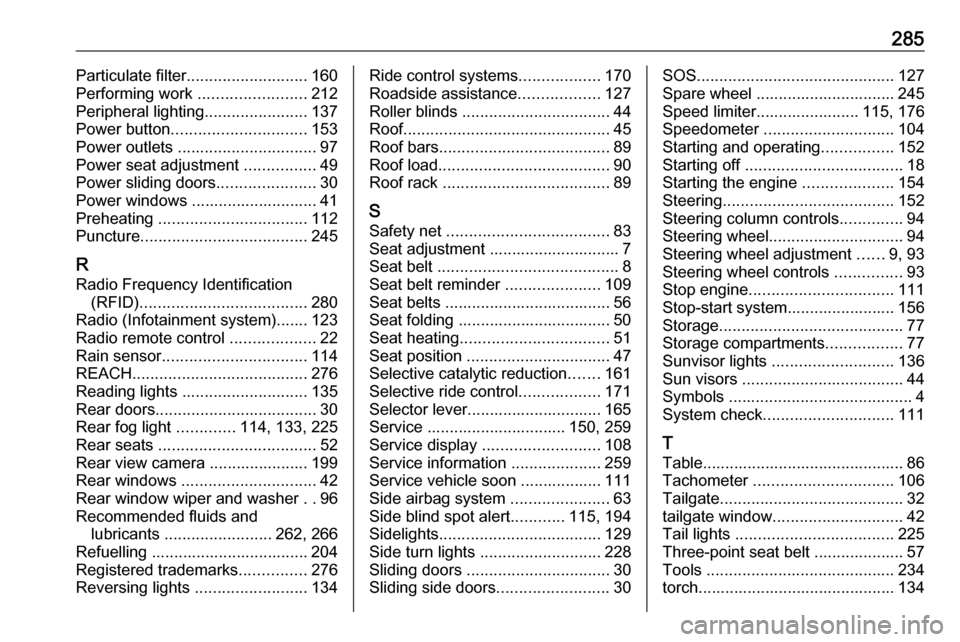
285Particulate filter........................... 160
Performing work ........................212
Peripheral lighting .......................137
Power button .............................. 153
Power outlets ............................... 97
Power seat adjustment ................49
Power sliding doors ......................30
Power windows ............................ 41
Preheating ................................. 112
Puncture ..................................... 245
R Radio Frequency Identification (RFID) ..................................... 280
Radio (Infotainment system)....... 123
Radio remote control ...................22
Rain sensor ................................ 114
REACH ....................................... 276
Reading lights ............................ 135
Rear doors .................................... 30
Rear fog light .............114, 133, 225
Rear seats ................................... 52
Rear view camera ...................... 199
Rear windows .............................. 42
Rear window wiper and washer ..96
Recommended fluids and lubricants ........................ 262, 266
Refuelling ................................... 204 Registered trademarks ...............276
Reversing lights .........................134Ride control systems ..................170
Roadside assistance ..................127
Roller blinds ................................. 44
Roof .............................................. 45
Roof bars ...................................... 89
Roof load ...................................... 90
Roof rack ..................................... 89
S Safety net .................................... 83
Seat adjustment ............................. 7
Seat belt ........................................ 8
Seat belt reminder .....................109
Seat belts ..................................... 56
Seat folding .................................. 50
Seat heating ................................. 51
Seat position ................................ 47
Selective catalytic reduction .......161
Selective ride control ..................171
Selector lever.............................. 165
Service ............................... 150, 259
Service display .......................... 108
Service information ....................259
Service vehicle soon .................. 111
Side airbag system ......................63
Side blind spot alert ............115, 194
Sidelights .................................... 129
Side turn lights ........................... 228
Sliding doors ................................ 30
Sliding side doors .........................30SOS............................................ 127
Spare wheel ............................... 245
Speed limiter....................... 115, 176
Speedometer ............................. 104
Starting and operating ................152
Starting off ................................... 18
Starting the engine ....................154
Steering ...................................... 152
Steering column controls ..............94
Steering wheel .............................. 94
Steering wheel adjustment ......9, 93
Steering wheel controls ...............93
Stop engine ................................ 111
Stop-start system........................ 156
Storage ......................................... 77
Storage compartments .................77
Sunvisor lights ........................... 136
Sun visors .................................... 44
Symbols ......................................... 4
System check ............................. 111
T
Table............................................. 86
Tachometer ............................... 106
Tailgate ......................................... 32
tailgate window ............................. 42
Tail lights ................................... 225
Three-point seat belt .................... 57
Tools .......................................... 234
torch............................................ 134