Personalisation VAUXHALL VIVARO C 2020 User Guide
[x] Cancel search | Manufacturer: VAUXHALL, Model Year: 2020, Model line: VIVARO C, Model: VAUXHALL VIVARO C 2020Pages: 289, PDF Size: 10.16 MB
Page 134 of 289
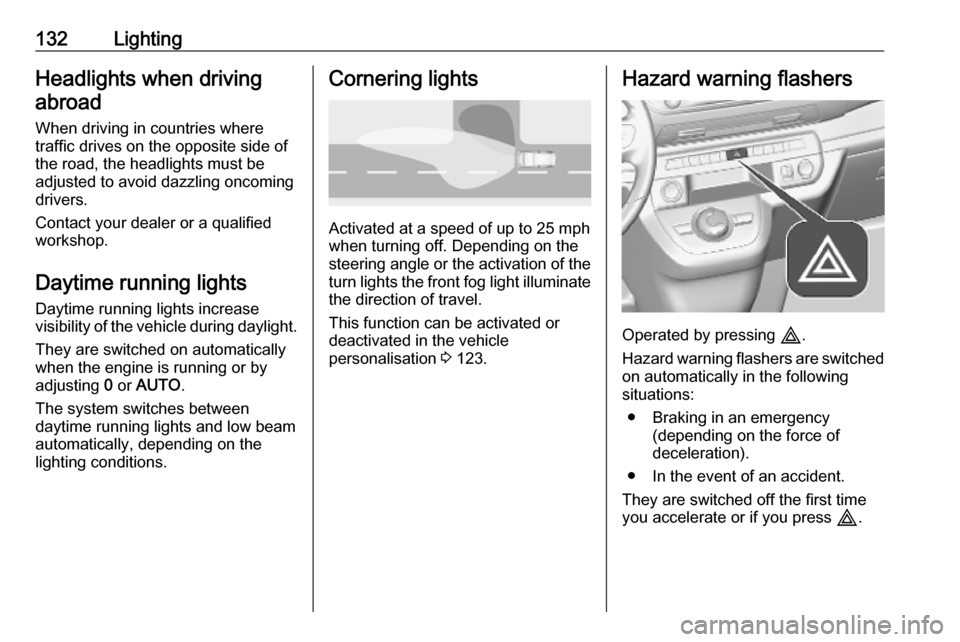
132LightingHeadlights when drivingabroad
When driving in countries where
traffic drives on the opposite side of
the road, the headlights must be
adjusted to avoid dazzling oncoming
drivers.
Contact your dealer or a qualified workshop.
Daytime running lights Daytime running lights increase
visibility of the vehicle during daylight.
They are switched on automatically
when the engine is running or by
adjusting 0 or AUTO .
The system switches between
daytime running lights and low beam
automatically, depending on the
lighting conditions.Cornering lights
Activated at a speed of up to 25 mph
when turning off. Depending on the
steering angle or the activation of the
turn lights the front fog light illuminate
the direction of travel.
This function can be activated or
deactivated in the vehicle
personalisation 3 123.
Hazard warning flashers
Operated by pressing ç.
Hazard warning flashers are switched
on automatically in the following
situations:
● Braking in an emergency (depending on the force of
deceleration).
● In the event of an accident.
They are switched off the first time
you accelerate or if you press ç.
Page 136 of 289

134LightingTurn the control wheel twice to
activate or deactivate the rear fog
light.
Light switch in position AUTO:
switching on rear fog light will switch
headlights on automatically.
Reversing lights
The reversing light comes on when
the ignition is on and reverse gear is
selected.
Misted light covers
The inside of the light housing may
mist up briefly in poor, wet and cold weather conditions, in heavy rain or
after washing. The mist disappears
quickly by itself. To help, switch on the headlights.Interior lighting
Instrument panel illumination control
Brightness can be adjusted when the exterior lights are on.
Depending on version the brightness
can be set by pressing and holding
0 or ß until the desired
brightness is obtained or in the
vehicle personalisation 3 123.
Interior lights
During entry and exit of the vehicle,
the front and rear courtesy lights
automatically switch on and then off
after a delay.
Front and rear courtesy light
Operate rocker switch:
;:automatic switching on
and offpress §:onpress 2:off
Page 138 of 289
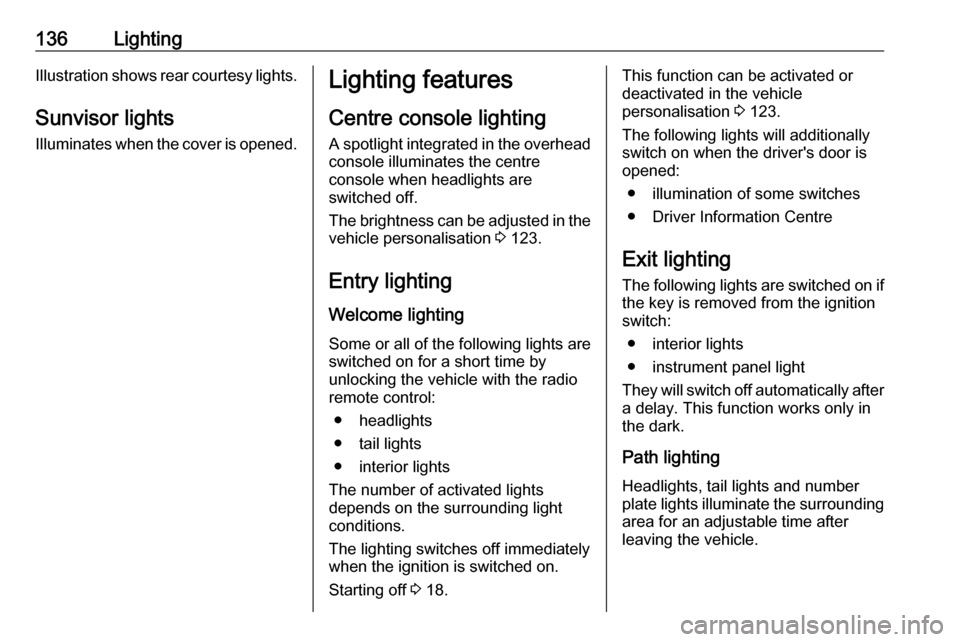
136LightingIllustration shows rear courtesy lights.
Sunvisor lights Illuminates when the cover is opened.Lighting features
Centre console lighting A spotlight integrated in the overheadconsole illuminates the centre
console when headlights are
switched off.
The brightness can be adjusted in the vehicle personalisation 3 123.
Entry lighting
Welcome lighting
Some or all of the following lights are
switched on for a short time by
unlocking the vehicle with the radio
remote control:
● headlights
● tail lights
● interior lights
The number of activated lights
depends on the surrounding light
conditions.
The lighting switches off immediately
when the ignition is switched on.
Starting off 3 18.This function can be activated or
deactivated in the vehicle
personalisation 3 123.
The following lights will additionally
switch on when the driver's door is
opened:
● illumination of some switches
● Driver Information Centre
Exit lighting
The following lights are switched on if
the key is removed from the ignition
switch:
● interior lights
● instrument panel light
They will switch off automatically after
a delay. This function works only in
the dark.
Path lighting Headlights, tail lights and number
plate lights illuminate the surrounding
area for an adjustable time after
leaving the vehicle.
Page 139 of 289
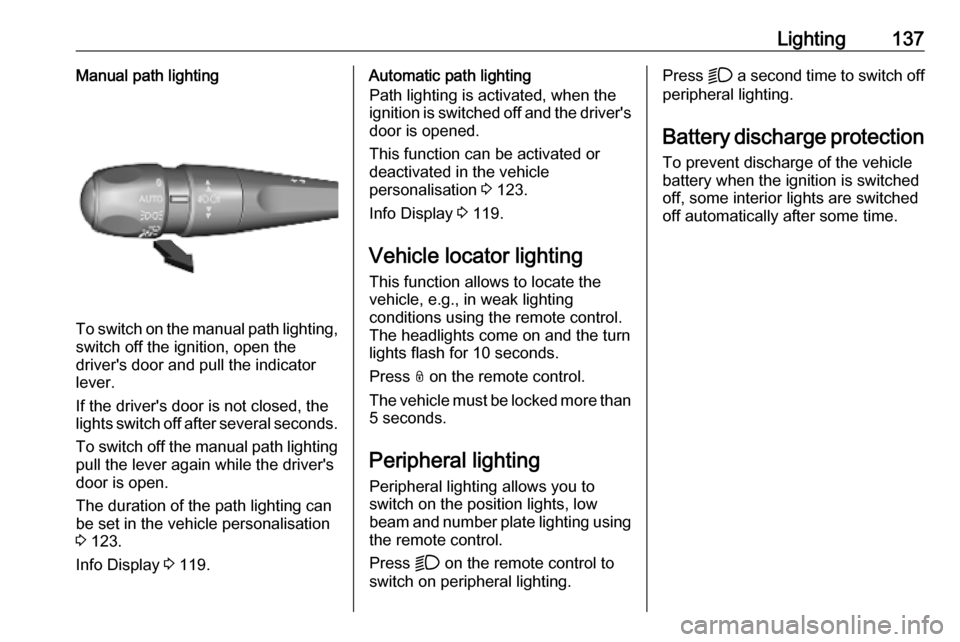
Lighting137Manual path lighting
To switch on the manual path lighting,switch off the ignition, open the
driver's door and pull the indicator
lever.
If the driver's door is not closed, the
lights switch off after several seconds.
To switch off the manual path lighting
pull the lever again while the driver's
door is open.
The duration of the path lighting can
be set in the vehicle personalisation
3 123.
Info Display 3 119.
Automatic path lighting
Path lighting is activated, when the
ignition is switched off and the driver's door is opened.
This function can be activated or
deactivated in the vehicle
personalisation 3 123.
Info Display 3 119.
Vehicle locator lighting This function allows to locate the
vehicle, e.g., in weak lighting
conditions using the remote control.
The headlights come on and the turn
lights flash for 10 seconds.
Press N on the remote control.
The vehicle must be locked more than
5 seconds.
Peripheral lighting Peripheral lighting allows you to
switch on the position lights, low
beam and number plate lighting using the remote control.
Press D on the remote control to
switch on peripheral lighting.Press D a second time to switch off
peripheral lighting.
Battery discharge protection To prevent discharge of the vehicle
battery when the ignition is switched
off, some interior lights are switched
off automatically after some time.
Page 158 of 289

156Driving and operatingStarting the vehicle at low
temperatures
Starting the engine without additional
heaters is possible down to -25 °С for diesel engines and -30 °C for petrol
engines. Required is an engine oil
with the correct viscosity, the correct
fuel, performed services and a
sufficiently charged vehicle battery.
With temperatures below -30 °C the
automatic transmission requires a
warming phase of approx. 5 minutes.
The selector lever must be in position P .
Turbo engine warm-up Upon start-up, engine available
torque may be limited for a short time,
especially when the engine
temperature is cold. The limitation is
to allow the lubrication system to fully protect the engine.
Overrun cut-off
The fuel supply is automatically cut off
during overrun, i.e. when the vehicle
is driven with a gear engaged but accelerator pedal is released.Depending on driving conditions, the
overrun cut-off may be deactivated.
Stop-start system
The stop-start system helps to save
fuel and to reduce the exhaust
emissions. When conditions allow, it
switches off the engine as soon as the vehicle is at a low speed or at a
standstill, e.g. at a traffic light or in a
traffic jam.
Activation
The stop-start system is available as soon as the engine is started, the
vehicle starts-off and the conditions
as stated below in this section are
fulfilled.Without touchscreen
The system is ready to operate when
the LED in the button D is not
illuminated. To activate the system
when the system is deactivated,
press D. If the stop-start system is
temporarily not available and the
button D is pressed, the LED in the
button flashes.With touchscreen
The system can be activated in the
vehicle personalisation 3 123. If the
stop-start system is temporarily not
available, the control indicator D
flashes for a few seconds.
DeactivationWithout touchscreen
Press D to deactivate the stop-start
system. The deactivation is indicated
when the LED in the button
illuminates.
Page 159 of 289
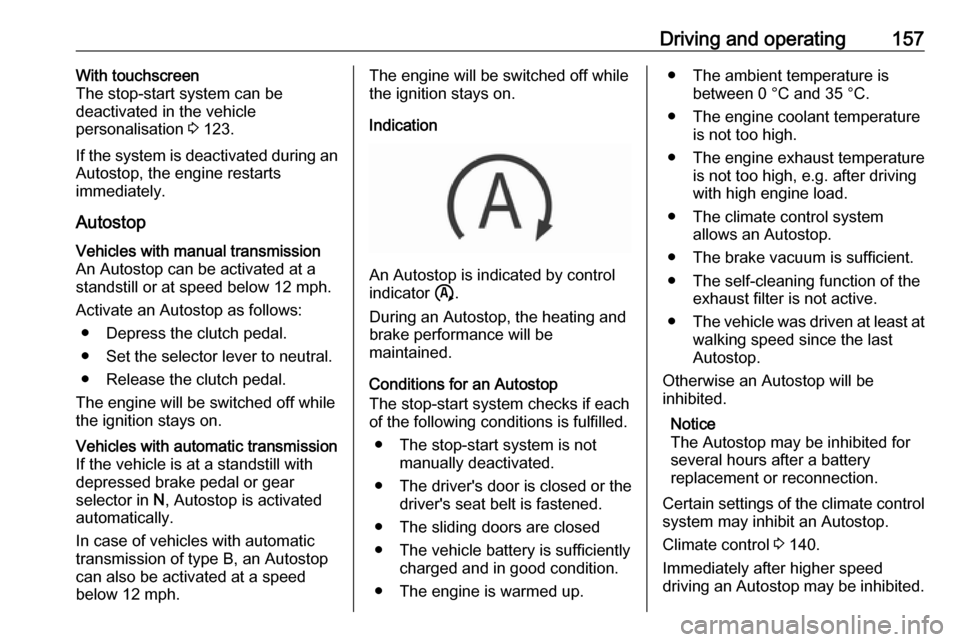
Driving and operating157With touchscreen
The stop-start system can be
deactivated in the vehicle
personalisation 3 123.
If the system is deactivated during an
Autostop, the engine restarts
immediately.
AutostopVehicles with manual transmission
An Autostop can be activated at a
standstill or at speed below 12 mph.
Activate an Autostop as follows: ● Depress the clutch pedal.
● Set the selector lever to neutral.
● Release the clutch pedal.
The engine will be switched off while the ignition stays on.Vehicles with automatic transmissionIf the vehicle is at a standstill with
depressed brake pedal or gear
selector in N, Autostop is activated
automatically.
In case of vehicles with automatic
transmission of type B, an Autostop
can also be activated at a speed below 12 mph.The engine will be switched off while
the ignition stays on.
Indication
An Autostop is indicated by control
indicator ñ.
During an Autostop, the heating and
brake performance will be
maintained.
Conditions for an Autostop
The stop-start system checks if each
of the following conditions is fulfilled.
● The stop-start system is not manually deactivated.
● The driver's door is closed or the driver's seat belt is fastened.
● The sliding doors are closed
● The vehicle battery is sufficiently charged and in good condition.
● The engine is warmed up.
● The ambient temperature is between 0 °C and 35 °C.
● The engine coolant temperature is not too high.
● The engine exhaust temperature is not too high, e.g. after driving
with high engine load.
● The climate control system allows an Autostop.
● The brake vacuum is sufficient.
● The self-cleaning function of the exhaust filter is not active.
● The vehicle was driven at least at
walking speed since the last
Autostop.
Otherwise an Autostop will be
inhibited.
Notice
The Autostop may be inhibited for
several hours after a battery
replacement or reconnection.
Certain settings of the climate control
system may inhibit an Autostop.
Climate control 3 140.
Immediately after higher speed
driving an Autostop may be inhibited.
Page 177 of 289

Driving and operating175Using a camera at the top of thewindscreen, this system detects and
reads speed limit and end of speed
limit signs. The system also takes account of information on speed limits
from the navigation map data.
The function can be deactivated or
activated in the personalisation menu 3 123.
If the cruise control is active, the
recognised speed limit will be
displayed in the Driver Information
Centre and MEM illuminates.
The displayed information depends
on the Driver Information Centre
version.
In the Driver Information Centre, the
speed limit sign is shown in the
display and MEM illuminates for a few
seconds.
Press MEM to request saving of the
suggested speed.
Press MEM once more to confirm and
save the new speed setting.
This speed is the new value for the
cruise control.Exceeding the set speed
Vehicle speed can be increased by
depressing the accelerator pedal. When the accelerator pedal is
released, the previously stored speed
is resumed.
Deactivation of the functionality
Press button to deactivate the
functionality. The cruise control is in
pause mode and a message is
displayed. The vehicle is driven
without cruise control.
Cruise control is deactivated, but not
switched off. Last stored speed
remains in memory for later speed
resume.
Cruise control is deactivated
automatically:
● The brake pedal is depressed.
● The clutch pedal is depressed.
● Vehicle speed is below 25 mph.
● The Traction Control system or Electronic Stability Control is
operating.
● The selector lever is in N
(automatic transmission) / the first or second gear (manual
transmission).
Page 180 of 289
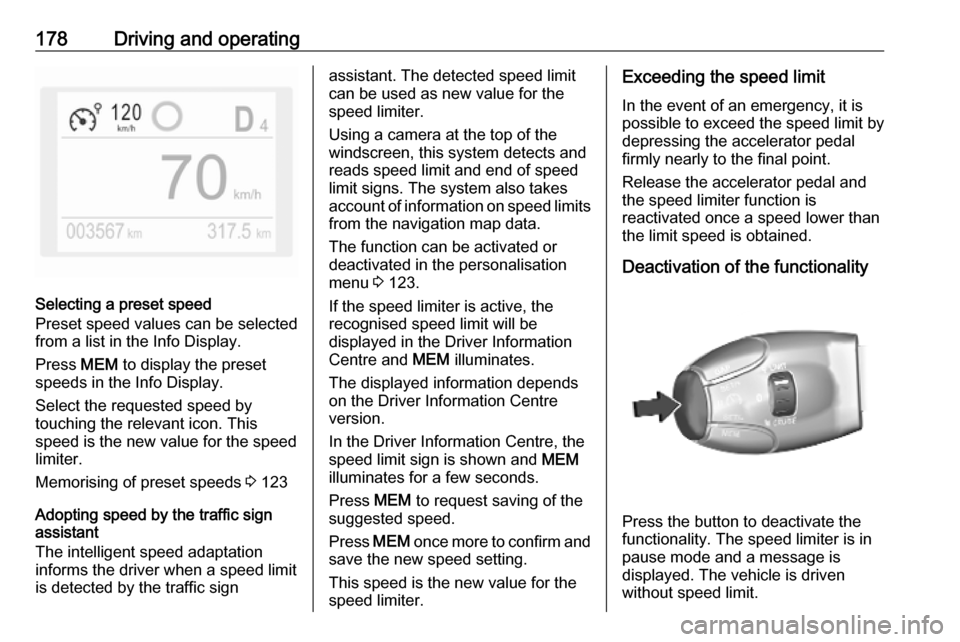
178Driving and operating
Selecting a preset speed
Preset speed values can be selected
from a list in the Info Display.
Press MEM to display the preset
speeds in the Info Display.
Select the requested speed by
touching the relevant icon. This
speed is the new value for the speed
limiter.
Memorising of preset speeds 3 123
Adopting speed by the traffic sign
assistant
The intelligent speed adaptation
informs the driver when a speed limit
is detected by the traffic sign
assistant. The detected speed limit
can be used as new value for the
speed limiter.
Using a camera at the top of the
windscreen, this system detects and
reads speed limit and end of speed
limit signs. The system also takes
account of information on speed limits from the navigation map data.
The function can be activated or
deactivated in the personalisation
menu 3 123.
If the speed limiter is active, the
recognised speed limit will be
displayed in the Driver Information
Centre and MEM illuminates.
The displayed information depends
on the Driver Information Centre
version.
In the Driver Information Centre, the
speed limit sign is shown and MEM
illuminates for a few seconds.
Press MEM to request saving of the
suggested speed.
Press MEM once more to confirm and
save the new speed setting.
This speed is the new value for the
speed limiter.Exceeding the speed limit
In the event of an emergency, it is
possible to exceed the speed limit by
depressing the accelerator pedal
firmly nearly to the final point.
Release the accelerator pedal and
the speed limiter function is
reactivated once a speed lower than
the limit speed is obtained.
Deactivation of the functionality
Press the button to deactivate the
functionality. The speed limiter is in
pause mode and a message is
displayed. The vehicle is driven
without speed limit.
Page 182 of 289
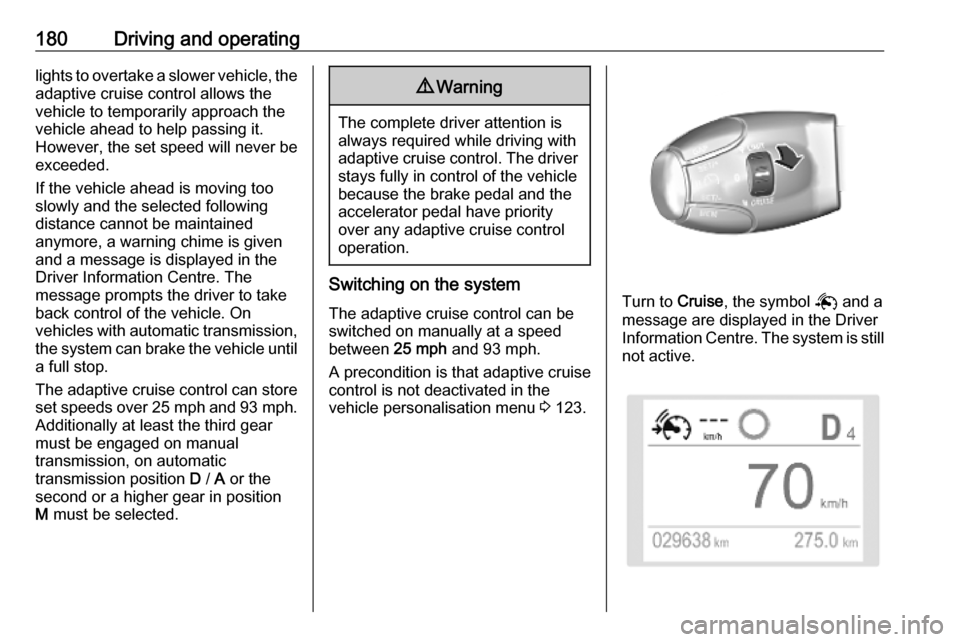
180Driving and operatinglights to overtake a slower vehicle, theadaptive cruise control allows the
vehicle to temporarily approach the
vehicle ahead to help passing it.
However, the set speed will never be
exceeded.
If the vehicle ahead is moving too
slowly and the selected following
distance cannot be maintained
anymore, a warning chime is given
and a message is displayed in the
Driver Information Centre. The
message prompts the driver to take
back control of the vehicle. On
vehicles with automatic transmission,
the system can brake the vehicle until a full stop.
The adaptive cruise control can store
set speeds over 25 mph and 93 mph.
Additionally at least the third gear
must be engaged on manual
transmission, on automatic
transmission position D / A or the
second or a higher gear in position M must be selected.9 Warning
The complete driver attention is
always required while driving with adaptive cruise control. The driver stays fully in control of the vehicle
because the brake pedal and the accelerator pedal have priority
over any adaptive cruise control operation.
Switching on the system
The adaptive cruise control can be
switched on manually at a speed
between 25 mph and 93 mph.
A precondition is that adaptive cruise
control is not deactivated in the
vehicle personalisation menu 3 123.Turn to Cruise, the symbol Q and a
message are displayed in the Driver Information Centre. The system is still not active.
Page 183 of 289
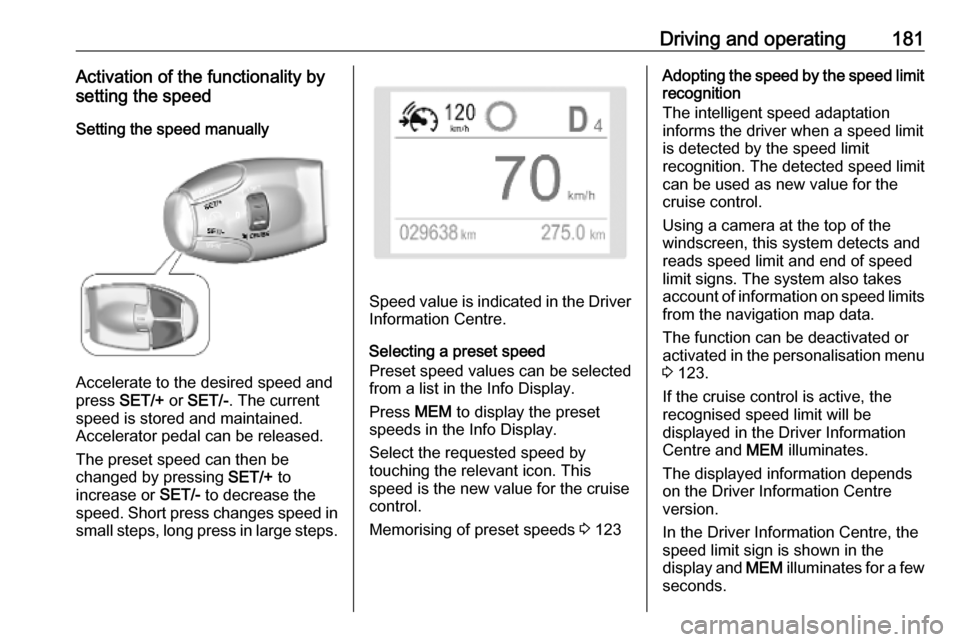
Driving and operating181Activation of the functionality bysetting the speed
Setting the speed manually
Accelerate to the desired speed and
press SET/+ or SET/- . The current
speed is stored and maintained.
Accelerator pedal can be released.
The preset speed can then be
changed by pressing SET/+ to
increase or SET/- to decrease the
speed. Short press changes speed in
small steps, long press in large steps.
Speed value is indicated in the Driver Information Centre.
Selecting a preset speed
Preset speed values can be selected
from a list in the Info Display.
Press MEM to display the preset
speeds in the Info Display.
Select the requested speed by
touching the relevant icon. This
speed is the new value for the cruise
control.
Memorising of preset speeds 3 123
Adopting the speed by the speed limit
recognition
The intelligent speed adaptation
informs the driver when a speed limit
is detected by the speed limit
recognition. The detected speed limit
can be used as new value for the
cruise control.
Using a camera at the top of the
windscreen, this system detects and
reads speed limit and end of speed
limit signs. The system also takes
account of information on speed limits from the navigation map data.
The function can be deactivated or
activated in the personalisation menu
3 123.
If the cruise control is active, the
recognised speed limit will be
displayed in the Driver Information
Centre and MEM illuminates.
The displayed information depends
on the Driver Information Centre
version.
In the Driver Information Centre, the
speed limit sign is shown in the
display and MEM illuminates for a few
seconds.