radio VAUXHALL VIVARO C 2020 User Guide
[x] Cancel search | Manufacturer: VAUXHALL, Model Year: 2020, Model line: VIVARO C, Model: VAUXHALL VIVARO C 2020Pages: 289, PDF Size: 10.16 MB
Page 40 of 289
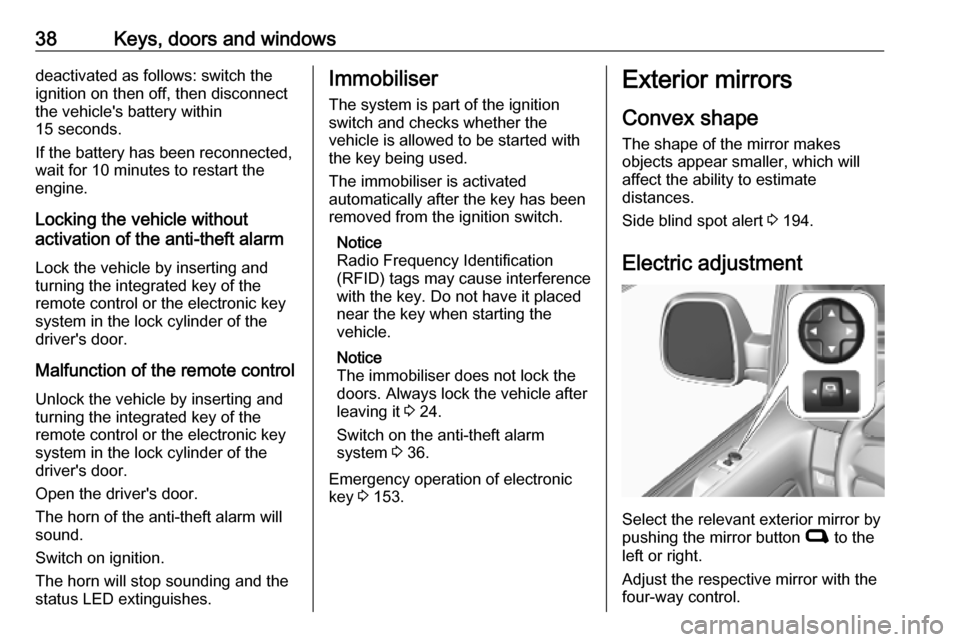
38Keys, doors and windowsdeactivated as follows: switch the
ignition on then off, then disconnect
the vehicle's battery within
15 seconds.
If the battery has been reconnected,
wait for 10 minutes to restart the
engine.
Locking the vehicle without
activation of the anti-theft alarm
Lock the vehicle by inserting andturning the integrated key of the
remote control or the electronic key
system in the lock cylinder of the
driver's door.
Malfunction of the remote control
Unlock the vehicle by inserting and
turning the integrated key of the
remote control or the electronic key
system in the lock cylinder of the
driver's door.
Open the driver's door.
The horn of the anti-theft alarm will
sound.
Switch on ignition.
The horn will stop sounding and the status LED extinguishes.Immobiliser
The system is part of the ignition
switch and checks whether the
vehicle is allowed to be started with
the key being used.
The immobiliser is activated
automatically after the key has been removed from the ignition switch.
Notice
Radio Frequency Identification
(RFID) tags may cause interference
with the key. Do not have it placed
near the key when starting the
vehicle.
Notice
The immobiliser does not lock the
doors. Always lock the vehicle after
leaving it 3 24.
Switch on the anti-theft alarm
system 3 36.
Emergency operation of electronic
key 3 153.Exterior mirrors
Convex shape The shape of the mirror makes
objects appear smaller, which will affect the ability to estimate
distances.
Side blind spot alert 3 194.
Electric adjustment
Select the relevant exterior mirror by
pushing the mirror button C to the
left or right.
Adjust the respective mirror with the
four-way control.
Page 122 of 289

120Instruments and controls● indication of panoramic viewsystem 3 196
● navigation, see description in the
Infotainment Manual
● vehicle and system messages 3 122
● settings for vehicle personalisation 3 123
Radio (Infotainment system)
Press ) to switch on the display.
Press MENU to select main menu
page.
Press fYZ g to select a menu
page.
Press OK to confirm a selection.
Press 1 to exit a menu without
changing a setting.
Multimedia / Multimedia Navi
Selecting menus and settings
There are three options to operate the
display:
● via buttons next to the display● by touching the touchscreen with
the finger
● via speech recognitionButton and touch operation
Press ) to switch on the display.
Press : to select system settings
(units, language, time and date).
Press _ to select vehicle settings or
driving functions.
Touch required menu display icon or a function with the finger.
Confirm a required function or
selection by touching.
Touch 3 or & on the display to
exit a menu without changing a
setting.
For further information, see
Infotainment Manual.Speech recognition
Description see Infotainment Manual.
Vehicle personalisation 3 123.
Head-up display The head-up display displays driverinformation concerning the
instrument cluster onto a foldable projection plane on the driver's side.
The information appears as an image
projected from a lense in the
instrument panel onto the projection
Page 125 of 289
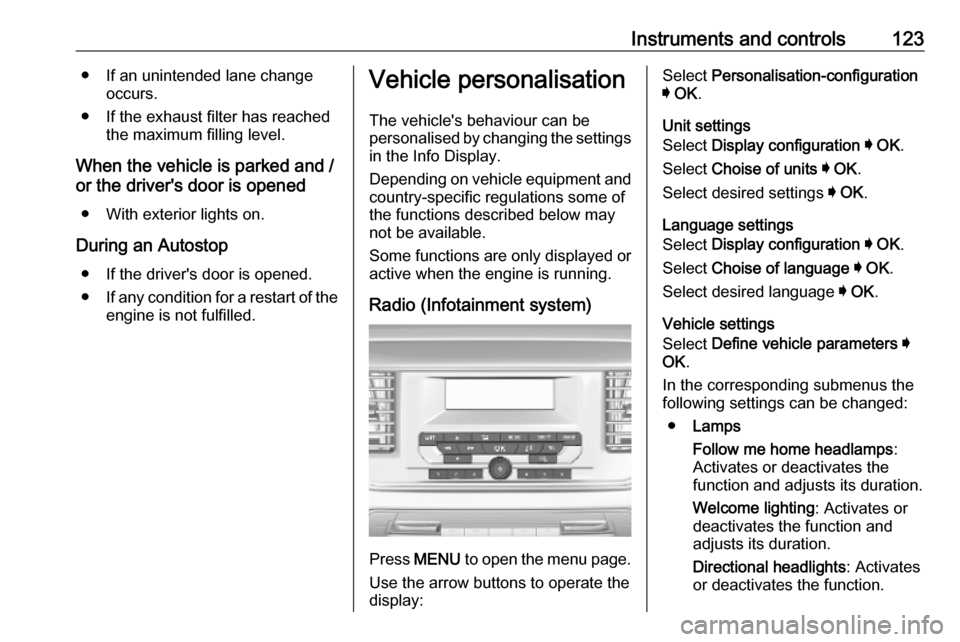
Instruments and controls123● If an unintended lane changeoccurs.
● If the exhaust filter has reached the maximum filling level.
When the vehicle is parked and /
or the driver's door is opened
● With exterior lights on.
During an Autostop ● If the driver's door is opened.
● If any condition for a restart of the
engine is not fulfilled.Vehicle personalisation
The vehicle's behaviour can be
personalised by changing the settings
in the Info Display.
Depending on vehicle equipment and
country-specific regulations some of
the functions described below may
not be available.
Some functions are only displayed or active when the engine is running.
Radio (Infotainment system)
Press MENU to open the menu page.
Use the arrow buttons to operate the
display:
Select Personalisation-configuration
I OK .
Unit settings
Select Display configuration I OK .
Select Choise of units I OK .
Select desired settings I OK .
Language settings
Select Display configuration I OK .
Select Choise of language I OK .
Select desired language I OK .
Vehicle settings
Select Define vehicle parameters I
OK .
In the corresponding submenus the
following settings can be changed:
● Lamps
Follow me home headlamps :
Activates or deactivates the
function and adjusts its duration.
Welcome lighting : Activates or
deactivates the function and
adjusts its duration.
Directional headlights : Activates
or deactivates the function.
Page 138 of 289
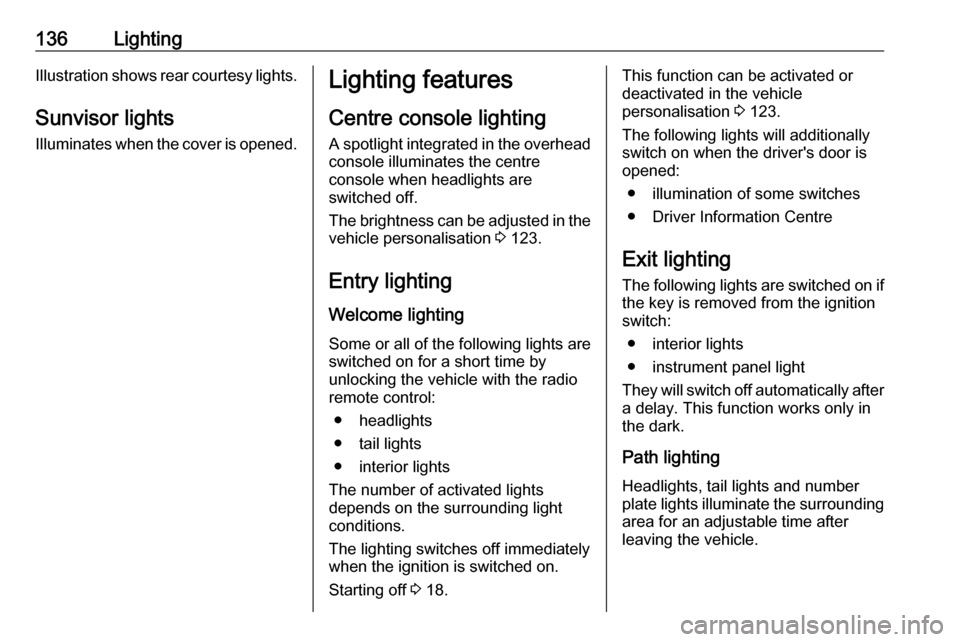
136LightingIllustration shows rear courtesy lights.
Sunvisor lights Illuminates when the cover is opened.Lighting features
Centre console lighting A spotlight integrated in the overheadconsole illuminates the centre
console when headlights are
switched off.
The brightness can be adjusted in the vehicle personalisation 3 123.
Entry lighting
Welcome lighting
Some or all of the following lights are
switched on for a short time by
unlocking the vehicle with the radio
remote control:
● headlights
● tail lights
● interior lights
The number of activated lights
depends on the surrounding light
conditions.
The lighting switches off immediately
when the ignition is switched on.
Starting off 3 18.This function can be activated or
deactivated in the vehicle
personalisation 3 123.
The following lights will additionally
switch on when the driver's door is
opened:
● illumination of some switches
● Driver Information Centre
Exit lighting
The following lights are switched on if
the key is removed from the ignition
switch:
● interior lights
● instrument panel light
They will switch off automatically after
a delay. This function works only in
the dark.
Path lighting Headlights, tail lights and number
plate lights illuminate the surrounding
area for an adjustable time after
leaving the vehicle.
Page 148 of 289
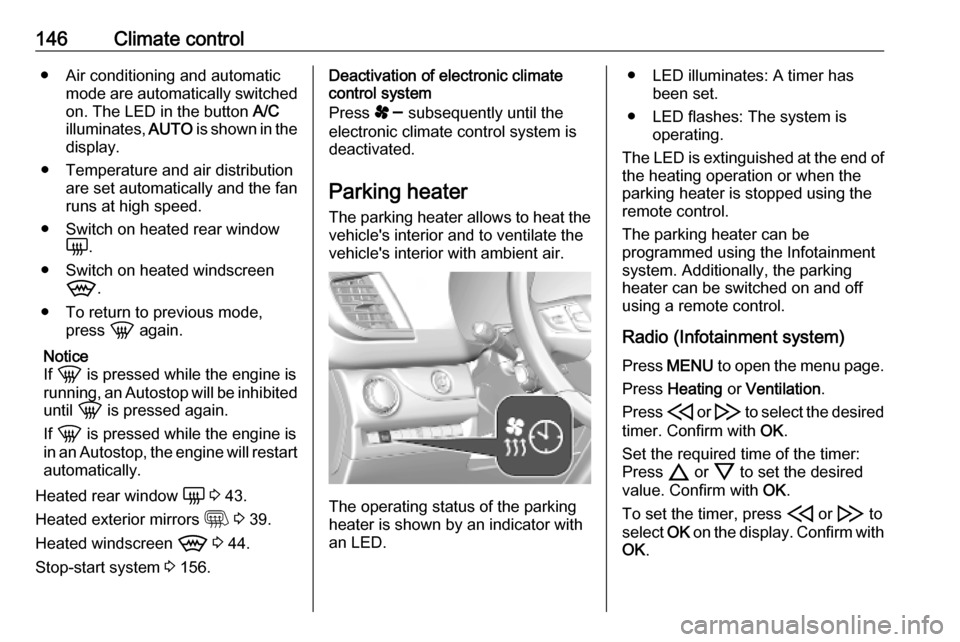
146Climate control● Air conditioning and automaticmode are automatically switchedon. The LED in the button A/C
illuminates, AUTO is shown in the
display.
● Temperature and air distribution are set automatically and the fan
runs at high speed.
● Switch on heated rear window è.
● Switch on heated windscreen 9 .
● To return to previous mode, press h again.
Notice
If h is pressed while the engine is
running, an Autostop will be inhibited until h is pressed again.
If h is pressed while the engine is
in an Autostop, the engine will restart
automatically.
Heated rear window è 3 43.
Heated exterior mirrors m 3 39.
Heated windscreen 9 3 44.
Stop-start system 3 156.Deactivation of electronic climate
control system
Press s subsequently until the
electronic climate control system is
deactivated.
Parking heater
The parking heater allows to heat the vehicle's interior and to ventilate the
vehicle's interior with ambient air.
The operating status of the parking
heater is shown by an indicator with
an LED.
● LED illuminates: A timer has been set.
● LED flashes: The system is operating.
The LED is extinguished at the end of
the heating operation or when the
parking heater is stopped using the
remote control.
The parking heater can be
programmed using the Infotainment
system. Additionally, the parking
heater can be switched on and off
using a remote control.
Radio (Infotainment system) Press MENU to open the menu page.
Press Heating or Ventilation .
Press H or I to select the desired
timer. Confirm with OK.
Set the required time of the timer:
Press 7 or 8 to set the desired
value. Confirm with OK.
To set the timer, press H or I to
select OK on the display. Confirm with
OK .
Page 156 of 289
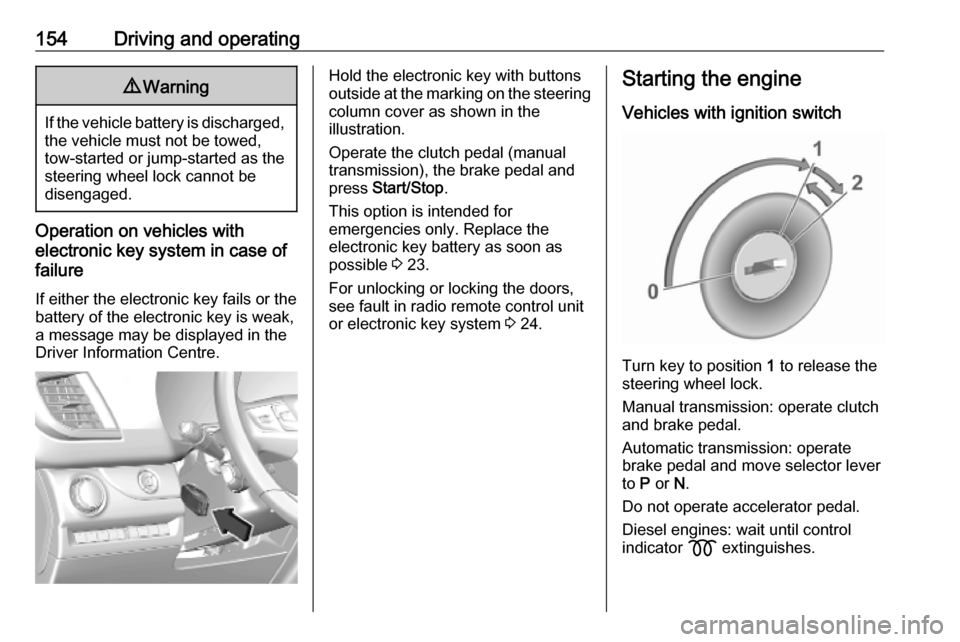
154Driving and operating9Warning
If the vehicle battery is discharged,
the vehicle must not be towed,
tow-started or jump-started as the
steering wheel lock cannot be
disengaged.
Operation on vehicles with
electronic key system in case of
failure
If either the electronic key fails or the
battery of the electronic key is weak,
a message may be displayed in the
Driver Information Centre.
Hold the electronic key with buttons
outside at the marking on the steering column cover as shown in the
illustration.
Operate the clutch pedal (manual
transmission), the brake pedal and
press Start/Stop .
This option is intended for
emergencies only. Replace the
electronic key battery as soon as
possible 3 23.
For unlocking or locking the doors,
see fault in radio remote control unit
or electronic key system 3 24.Starting the engine
Vehicles with ignition switch
Turn key to position 1 to release the
steering wheel lock.
Manual transmission: operate clutch
and brake pedal.
Automatic transmission: operate
brake pedal and move selector lever
to P or N.
Do not operate accelerator pedal.
Diesel engines: wait until control
indicator z extinguishes.
Page 275 of 289

Customer information273Customer
informationCustomer information ................273
Declaration of conformity .........273
REACH .................................... 276
Registered trademarks ............276
Vehicle data recording and pri‐ vacy ........................................... 277
Event data recorders ...............277
Radio Frequency Identification (RFID) ..................................... 280Customer information
Declaration of conformity
Radio transmission systems
This vehicle has systems that
transmit and / or receive radio waves
subject to Directive 2014/53/EU. The
manufacturers of the systems listed
below declare conformity with
Directive 2014/53/EU. The full text of
the EU declaration of conformity for each system is available at the
following internet address:
www.opel.com/conformity.
Importer is
Opel / Vauxhall, Bahnhofsplatz,
65423 Ruesselsheim am Main,
Germany.
Infotainment system Multimedia Navi
Continental
LCIE Bureau Veritas-Site de
Fontenay aux Roses, 33 avenue du
général Leclerc, 92260 Fontenay aux Roses, FranceOperation
frequency (MHz)Maximum output
(dBm)2400.0 - 2483.52.22400.0 - 2483.515
Infotainment system Radio
Clarion
244 rue du Pré à Varois, 54670
Custines, France
Operation frequency:
2400 - 2480 MHz
Maximum output: 4 dBm
Infotainment system Multimedia
Robert Bosch Car Multimedia GmbH
Robert-Bosch-Straße 200, 31139
Hildesheim, Germany
Operation
frequency (MHz)Maximum output
(dBm)2402.0 - 2480.0172412.0 - 2472.04.15
BTA Module
Magneti Marelli S.p.A.
Page 276 of 289
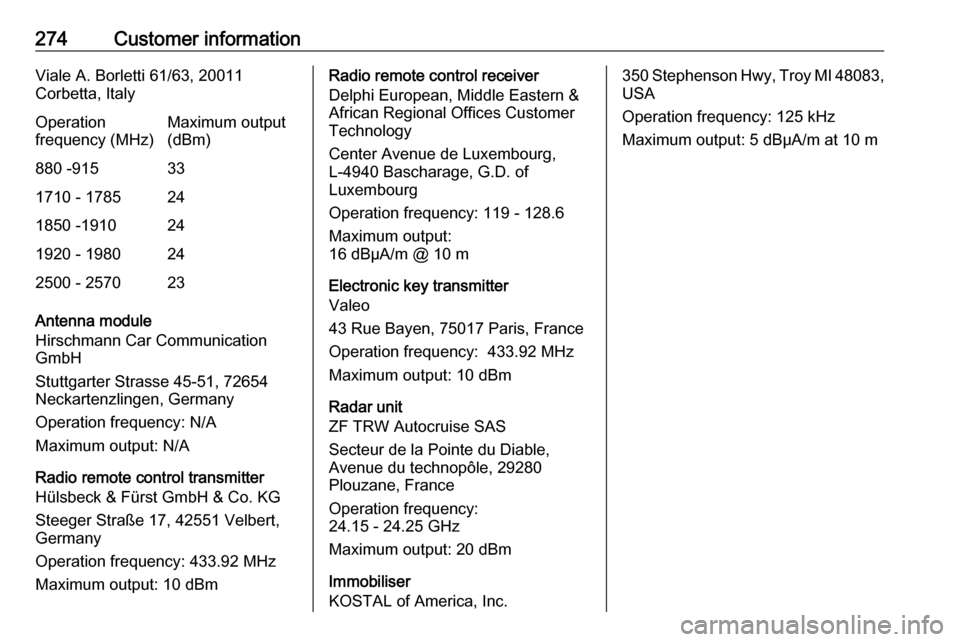
274Customer informationViale A. Borletti 61/63, 20011
Corbetta, ItalyOperation
frequency (MHz)Maximum output
(dBm)880 -915331710 - 1785241850 -1910241920 - 1980242500 - 257023
Antenna module
Hirschmann Car Communication
GmbH
Stuttgarter Strasse 45-51, 72654 Neckartenzlingen, Germany
Operation frequency: N/A
Maximum output: N/A
Radio remote control transmitter
Hülsbeck & Fürst GmbH & Co. KG
Steeger Straße 17, 42551 Velbert,
Germany
Operation frequency: 433.92 MHz
Maximum output: 10 dBm
Radio remote control receiver
Delphi European, Middle Eastern &
African Regional Offices Customer
Technology
Center Avenue de Luxembourg,
L-4940 Bascharage, G.D. of
Luxembourg
Operation frequency: 119 - 128.6
Maximum output:
16 dBµA/m @ 10 m
Electronic key transmitter
Valeo
43 Rue Bayen, 75017 Paris, France
Operation frequency: 433.92 MHz
Maximum output: 10 dBm
Radar unit
ZF TRW Autocruise SAS
Secteur de la Pointe du Diable,
Avenue du technopôle, 29280
Plouzane, France
Operation frequency:
24.15 - 24.25 GHz
Maximum output: 20 dBm
Immobiliser
KOSTAL of America, Inc.350 Stephenson Hwy, Troy MI 48083,
USA
Operation frequency: 125 kHz
Maximum output: 5 dBμA/m at 10 m
Page 281 of 289
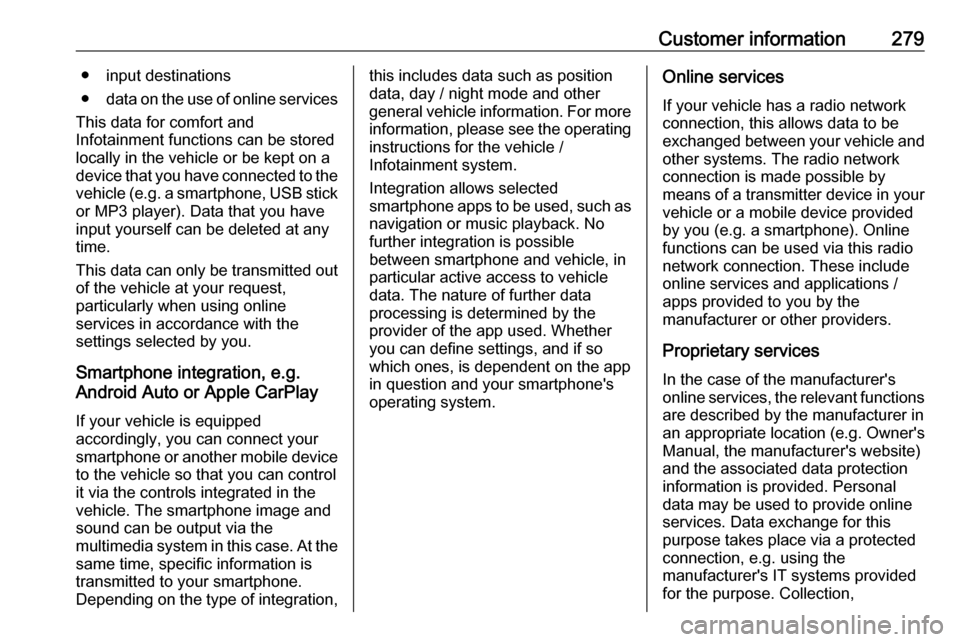
Customer information279● input destinations
● data on the use of online services
This data for comfort and
Infotainment functions can be stored
locally in the vehicle or be kept on a
device that you have connected to the
vehicle ( e.g. a smartphone, USB stick
or MP3 player). Data that you have
input yourself can be deleted at any
time.
This data can only be transmitted out
of the vehicle at your request,
particularly when using online
services in accordance with the
settings selected by you.
Smartphone integration, e.g.
Android Auto or Apple CarPlay
If your vehicle is equipped
accordingly, you can connect your
smartphone or another mobile device
to the vehicle so that you can control
it via the controls integrated in the
vehicle. The smartphone image and
sound can be output via the
multimedia system in this case. At the same time, specific information is
transmitted to your smartphone.
Depending on the type of integration,this includes data such as position
data, day / night mode and other
general vehicle information. For more
information, please see the operating
instructions for the vehicle /
Infotainment system.
Integration allows selected
smartphone apps to be used, such as navigation or music playback. No
further integration is possible
between smartphone and vehicle, in particular active access to vehicle
data. The nature of further data
processing is determined by the
provider of the app used. Whether
you can define settings, and if so
which ones, is dependent on the app
in question and your smartphone's
operating system.Online services
If your vehicle has a radio network connection, this allows data to be
exchanged between your vehicle and other systems. The radio network
connection is made possible by
means of a transmitter device in your
vehicle or a mobile device provided
by you (e.g. a smartphone). Online
functions can be used via this radio
network connection. These include
online services and applications /
apps provided to you by the
manufacturer or other providers.
Proprietary services In the case of the manufacturer's
online services, the relevant functions are described by the manufacturer in
an appropriate location (e.g. Owner's
Manual, the manufacturer's website)
and the associated data protection
information is provided. Personal
data may be used to provide online
services. Data exchange for this
purpose takes place via a protected
connection, e.g. using the
manufacturer's IT systems provided
for the purpose. Collection,
Page 282 of 289
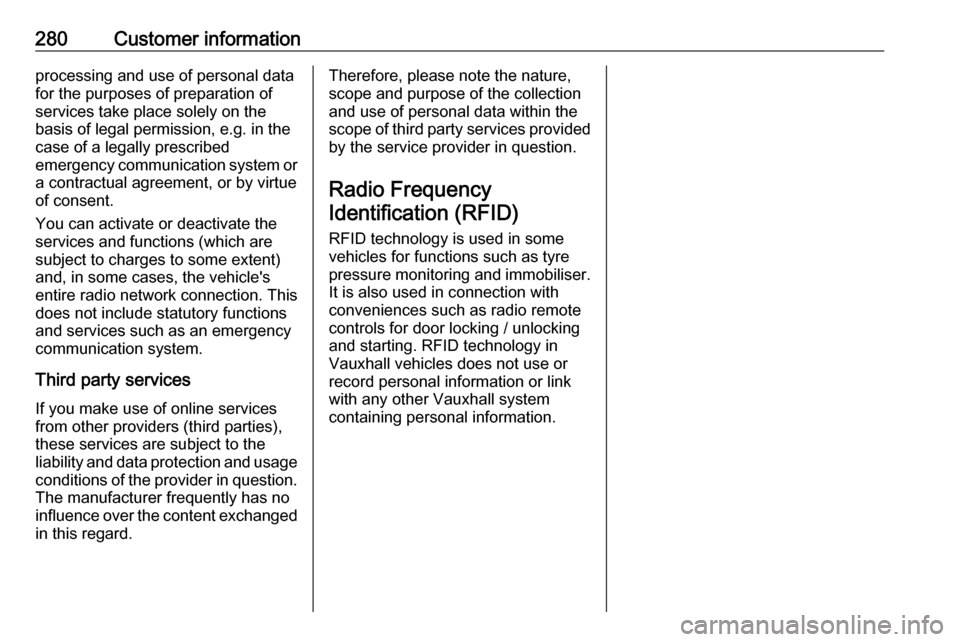
280Customer informationprocessing and use of personal data
for the purposes of preparation of services take place solely on the
basis of legal permission, e.g. in the
case of a legally prescribed
emergency communication system or a contractual agreement, or by virtue
of consent.
You can activate or deactivate the services and functions (which are
subject to charges to some extent)
and, in some cases, the vehicle's
entire radio network connection. This
does not include statutory functions
and services such as an emergency
communication system.
Third party services If you make use of online services
from other providers (third parties),
these services are subject to the
liability and data protection and usage conditions of the provider in question.
The manufacturer frequently has no
influence over the content exchanged
in this regard.Therefore, please note the nature,
scope and purpose of the collection
and use of personal data within the
scope of third party services provided
by the service provider in question.
Radio FrequencyIdentification (RFID)
RFID technology is used in some
vehicles for functions such as tyre
pressure monitoring and immobiliser. It is also used in connection with
conveniences such as radio remote
controls for door locking / unlocking and starting. RFID technology in
Vauxhall vehicles does not use or
record personal information or link
with any other Vauxhall system
containing personal information.