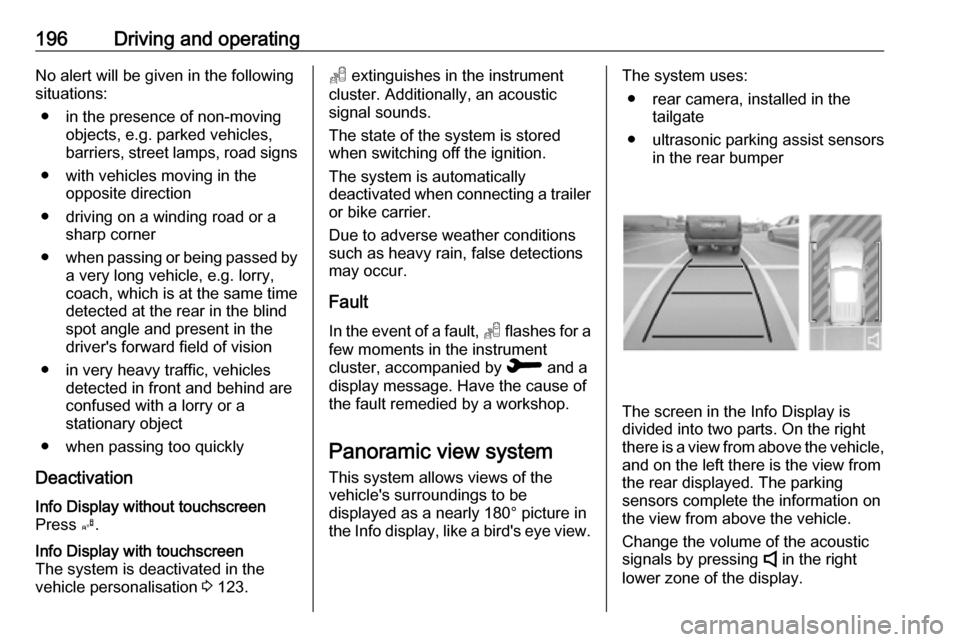196Driving and operatingNo alert will be given in the following
situations:
● in the presence of non-moving objects, e.g. parked vehicles,
barriers, street lamps, road signs
● with vehicles moving in the opposite direction
● driving on a winding road or a sharp corner
● when passing or being passed by
a very long vehicle, e.g. lorry,
coach, which is at the same time
detected at the rear in the blind
spot angle and present in the
driver's forward field of vision
● in very heavy traffic, vehicles detected in front and behind are
confused with a lorry or a
stationary object
● when passing too quickly
DeactivationInfo Display without touchscreen
Press B.Info Display with touchscreen
The system is deactivated in the
vehicle personalisation 3 123.T extinguishes in the instrument
cluster. Additionally, an acoustic
signal sounds.
The state of the system is stored
when switching off the ignition.
The system is automatically
deactivated when connecting a trailer
or bike carrier.
Due to adverse weather conditions
such as heavy rain, false detections
may occur.
Fault
In the event of a fault, T flashes for a
few moments in the instrument
cluster, accompanied by R and a
display message. Have the cause of
the fault remedied by a workshop.
Panoramic view system
This system allows views of the
vehicle's surroundings to be
displayed as a nearly 180° picture in
the Info display, like a bird's eye view.The system uses:
● rear camera, installed in the tailgate
● ultrasonic parking assist sensors in the rear bumper
The screen in the Info Display is
divided into two parts. On the right
there is a view from above the vehicle,
and on the left there is the view from
the rear displayed. The parking
sensors complete the information on
the view from above the vehicle.
Change the volume of the acoustic
signals by pressing 4 in the right
lower zone of the display.