remote control VAUXHALL ZAFIRA 2014.5 User Guide
[x] Cancel search | Manufacturer: VAUXHALL, Model Year: 2014.5, Model line: ZAFIRA, Model: VAUXHALL ZAFIRA 2014.5Pages: 219, PDF Size: 7.83 MB
Page 37 of 219

Keys, doors and windows35
It monitors:■ Doors, load compartment, bonnet,
■ Passenger compartment,
■ Vehicle inclination, e.g. if it is raised,
■ Ignition.
Activation The system is activated by pressing
p on the radio remote control or by
touching the sensor field in the front
door handle.
Notice
Changes to the vehicle interior such
as the use of seat covers and open
windows, could impair the function
of passenger compartment
monitoring.Activation without monitoring of
passenger compartment and vehicle inclination
Switch off the monitoring of
passenger compartment and vehicle
inclination, when animals are being
left in the vehicle, because of high
volume ultrasonic signals or
movements triggering the alarm. Switch off as well, when the vehicle is
on a ferry or train.
1. Close load compartment, bonnet and windows.
2. Press button b. The LED in button
m flashes for a maximum of
10 seconds
3. Close doors.
4. Activate the anti-theft alarm system. The LED illuminates.
After approx. 10 seconds, the
system is armed. The LED flashes until the system is deactivated.
Light-emitting diode (LED)
Page 38 of 219

36Keys, doors and windows
During the first 10 seconds of anti-
theft alarm system activation:LED illu‐
minates=Test, ignition delay,LED
flashes
quickly=Door, load
compartment or bonnet open, or system fault.
After the first 10 seconds of anti-theft
alarm system activation:
LED flashes
slowly=System active,LED comes on for approx. 1 second=Switch off
function.
Seek the assistance of a workshop in
the event of faults.
Deactivation
Unlocking the vehicle deactivates the anti-theft alarm system.
Alarm When triggered, the alarm gives off
an acoustic signal (horn) and a visual
signal (hazard warning flashers). The number and duration of which are
stipulated by legislation.
The alarm siren can be silenced by
pressing a button of the radio remote control or by switching on the ignition.
The anti-theft alarm system can be
deactivated only by pressing button
p or by switching on the ignition.
If the vehicle's battery is to be
disconnected (e.g. for maintenance
work), the alarm siren must be
deactivated as follows: switch the
ignition on then off, then disconnect
the vehicle's battery within
15 seconds.
Immobiliser The system checks whether the
vehicle is allowed to start with the key
being used. If the transponder in the
key is recognised, the engine can be
started.
The immobiliser is going to be
activated automatically after the key
has been removed from the ignition
switch or when the engine is switched
off by pressing the Start/Stop button.
Control indicator A 3 89.Notice
The immobiliser does not lock the
doors. You should always lock the
vehicle after leaving it and switch on the anti-theft alarm system 3 30,
3 34.
Page 42 of 219

40Keys, doors and windows
Operate the control to open or close
the window.
For vehicles with automatic feature
pull or press the switch again to stop
window movement.
Safety function
If the window glass encounters
resistance above the middle of the
window during automatic closing, it is immediately stopped and the window
opened again.
In the event of closing difficulties due
to frost or the like, operate the switch
several times to close the window in
stages.Child safety system for rear
windows
Switch z can be used to activate or
deactivate the switches in the rear
doors.
Operating windows from outside
The windows can be operated
remotely from outside the vehicle.
Radio remote control
Press q or p until all windows have
opened or closed.
Page 94 of 219

92Instruments and controls
1. Depress clutch.
2. Select neutral gear, set selector lever to N.
3. Move out of the flow of traffic as quickly as possible without
impeding other vehicles.
4. Switch off ignition.9 Warning
When the engine is off,
considerably more force is needed
to brake and steer.
Do not remove key until vehicle is stationary, otherwise the steeringwheel lock could engage
unexpectedly.
Check oil level before seeking the
assistance of a workshop 3 154.
Low engine oil level
S illuminates yellow.
Engine oil level is checked
automatically.
Illuminates when the engine is
running
Low engine oil level. Check engine oil
level and top up as necessary
3 154.
Low fuel Y illuminates or flashes yellow.
Illuminates Level in fuel tank too low.
Flashes
Fuel used up. Refuel immediately.
Never run the tank dry.
Catalytic converter 3 129.
Bleeding the diesel fuel system
3 158.
Open&Start system
0 illuminates or flashes yellow.
Flashes The electronic key is no more within
the reception range of the vehicle interior. The engine cannot bestarted. Hold the Start/Stop button
depressed a bit longer to switch off
the ignition.
or
Failure of the electronic key.
Operation is yet only possible via
emergency operation.
Illuminates
Fault in system. Try to operate with
the spare key, the remote control or
through emergency operation. Hold
the Start/Stop button depressed a bit
longer to switch off the ignition. Seek the assistance of a workshop.
or
The steering wheel lock is still
engaged. Move the steering wheel
slightly and press the Start/Stop
button.
Open&Start system 3 27.
Apply footbrake
j illuminates yellow.
Page 103 of 219
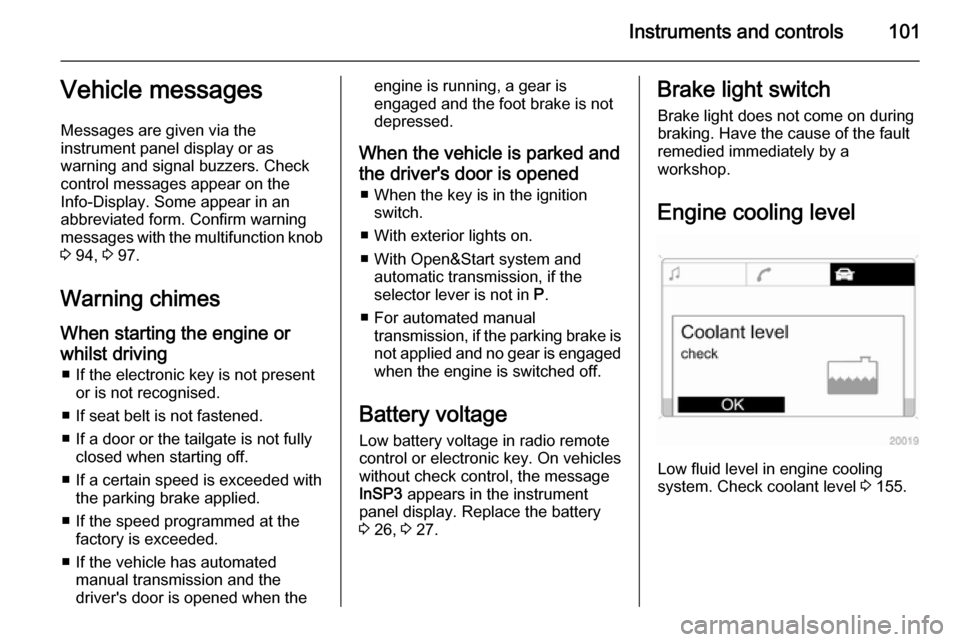
Instruments and controls101Vehicle messages
Messages are given via the
instrument panel display or as
warning and signal buzzers. Check
control messages appear on the
Info-Display. Some appear in an
abbreviated form. Confirm warning
messages with the multifunction knob
3 94, 3 97.
Warning chimes When starting the engine or
whilst driving ■ If the electronic key is not present or is not recognised.
■ If seat belt is not fastened.
■ If a door or the tailgate is not fully closed when starting off.
■ If a certain speed is exceeded with the parking brake applied.
■ If the speed programmed at the factory is exceeded.
■ If the vehicle has automated manual transmission and the
driver's door is opened when theengine is running, a gear is
engaged and the foot brake is not
depressed.
When the vehicle is parked and
the driver's door is opened ■ When the key is in the ignition switch.
■ With exterior lights on.
■ With Open&Start system and automatic transmission, if the
selector lever is not in P.
■ For automated manual transmission, if the parking brake is
not applied and no gear is engaged when the engine is switched off.
Battery voltage
Low battery voltage in radio remote
control or electronic key. On vehicles
without check control, the message
InSP3 appears in the instrument
panel display. Replace the battery
3 26, 3 27.Brake light switch
Brake light does not come on during
braking. Have the cause of the fault
remedied immediately by a
workshop.
Engine cooling level
Low fluid level in engine cooling
system. Check coolant level 3 155.
Page 212 of 219

210Customer information
■ Vehicle reactions in particulardriving situations (e.g. inflation of
an airbag, activation of the stability
regulation system)
■ Environmental conditions (e.g. temperature)
These data are exclusively technical
and help identifying and correcting
errors as well as optimizing vehicle
functions.
Motion profiles indicating travelled
routes cannot be created with these
data.
If services are used (e.g. repair
works, service processes, warranty
cases, quality assurance),
employees of the service network
(manufacturer included) are able to
read out this technical information
from the event and error data storage
modules applying special diagnostic
devices. If required, you will receive
further information at these
workshops. After an error has been
corrected, the data are deleted from
the error storage module or they are
constantly overwritten.When using the vehicle, situations
may occur in which these technical
data related to other information
(accident report, damages on the
vehicle, witness statements etc.) may be associated with a specific person -
possibly, with the assistance of an
expert.
Additional functions contractually
agreed upon with the client (e.g.
vehicle location in emergency cases)
allow the transmission of particular vehicle data from the vehicle.Radio Frequency
Identification (RFID) RFID technology is used in somevehicles for functions such as tyre
pressure monitoring and ignition
system security. It is also used in
connection with conveniences such
as radio remote controls for door
locking/unlocking and starting, and in-
vehicle transmitters for garage door
openers. RFID technology in
Vauxhall vehicles does not use or
record personal information or link with any other Vauxhall system
containing personal information.
Page 217 of 219

215
Performance .............................. 203
Performing work ........................153
Pollen filter ................................. 124
Power outlets ............................... 82
Power windows ............................ 39
Preheating and diesel particle filter .......................................... 91
Puncture ..................................... 182
Q Quickheat ................................... 123
R
Radio Frequency Identification (RFID) ..................................... 210
Radio remote control ...................26
Reading lights ............................ 115
Rear floor storage cover ..............71
Rear fog light ............................... 93
Rear fog lights ........................... 113
Rear seats .................................... 49
Rear window wiper/washer .......... 80 Recommended fluids and lubricants ........................ 194, 199
Refuelling ................................... 145 Reversing lights .........................113
Ride control systems ..................140
Roof .............................................. 42
Roof panelling .............................. 70Roof rack ..................................... 76
Run-flat tyres ............................. 174
S Safety net .................................... 73
Seat adjustment ....................... 7, 45
Seat belt ........................................ 8
Seat belt reminder .......................88
Seat belts ..................................... 53
Seat folding .................................. 48
Seat position ................................ 45
Seats in second row ....................19
Seats in third row .........................20
Second row seats ........................49
Selector lever ..................... 130, 135
Service ............................... 124, 193
Service display ............................ 85
Service information ....................193
Service vehicle soon .................... 89
Side airbag system ......................61
Sidelights .................................... 109
Side turn signal lights ................164
Spare wheel ............................... 184
Speedometer ............................... 84
Sport mode .................... 23, 90, 141
Starting and operating ................125
Starting off ................................... 16
Starting the engine ............126, 135
Steering wheel adjustment ......9, 78
Steering wheel controls ...............78Stop watch ................................. 107
Storage ......................................... 68
Storage compartments .................68
Sunglasses storage .....................69
Sunvisor lights ........................... 115
Sun visors .................................... 41
Symbols ......................................... 4
T
Tachometer ................................. 85
Tail lights ................................... 163
Third row seats ............................ 51
Three-point seat belt .................... 54
Tools .......................................... 173
Top-tether child restraint systems 67
Tow bar....................................... 147 Towing ................................ 147, 187
Towing another vehicle .............188
Towing equipment .....................148
Towing hitch installation dimensions ............................. 208
Towing the vehicle .....................187
Trailer coupling ........................... 147
Trailer stability assist .................151
Trailer towing ............................. 148
Transmission ............................... 15
Transmission display .........129, 135
Tread depth ............................... 177
Trip computer .............................. 22