start stop button VAUXHALL ZAFIRA TOURER 2015 Owner's Manual
[x] Cancel search | Manufacturer: VAUXHALL, Model Year: 2015, Model line: ZAFIRA TOURER, Model: VAUXHALL ZAFIRA TOURER 2015Pages: 297, PDF Size: 8.99 MB
Page 13 of 297
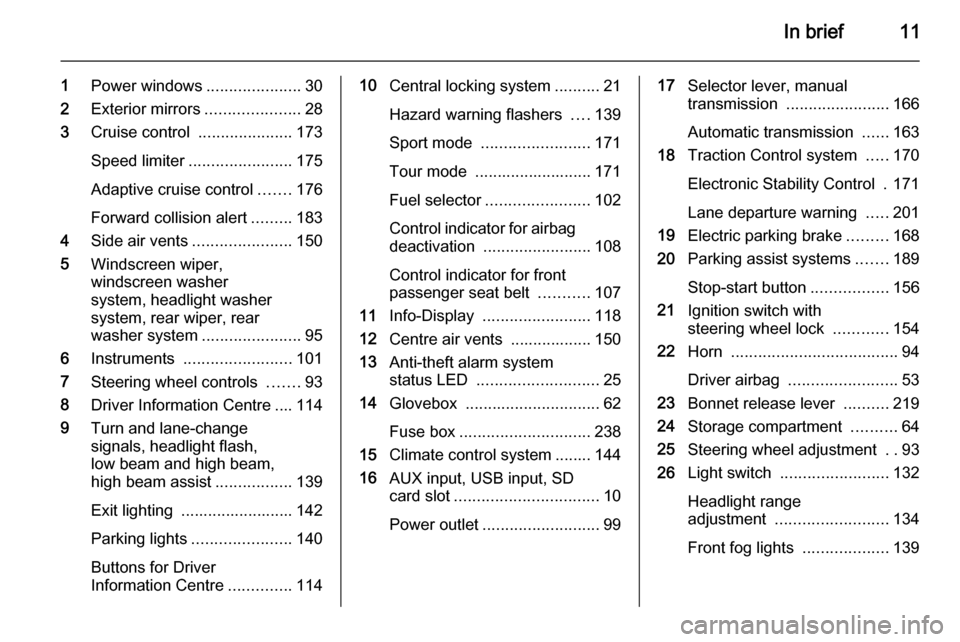
In brief11
1Power windows .....................30
2 Exterior mirrors .....................28
3 Cruise control .....................173
Speed limiter ....................... 175
Adaptive cruise control .......176
Forward collision alert .........183
4 Side air vents ...................... 150
5 Windscreen wiper,
windscreen washer
system, headlight washer
system, rear wiper, rear
washer system ......................95
6 Instruments ........................ 101
7 Steering wheel controls .......93
8 Driver Information Centre .... 114
9 Turn and lane-change
signals, headlight flash,
low beam and high beam,
high beam assist .................139
Exit lighting ......................... 142
Parking lights ...................... 140
Buttons for Driver
Information Centre ..............11410Central locking system ..........21
Hazard warning flashers ....139
Sport mode ........................ 171
Tour mode .......................... 171
Fuel selector ....................... 102
Control indicator for airbag deactivation ........................ 108
Control indicator for front
passenger seat belt ...........107
11 Info-Display ........................ 118
12 Centre air vents .................. 150
13 Anti-theft alarm system
status LED ........................... 25
14 Glovebox .............................. 62
Fuse box ............................. 238
15 Climate control system ........ 144
16 AUX input, USB input, SD
card slot ................................ 10
Power outlet .......................... 9917Selector lever, manual
transmission ....................... 166
Automatic transmission ......163
18 Traction Control system .....170
Electronic Stability Control . 171
Lane departure warning .....201
19 Electric parking brake .........168
20 Parking assist systems .......189
Stop-start button .................156
21 Ignition switch with
steering wheel lock ............154
22 Horn ..................................... 94
Driver airbag ........................ 53
23 Bonnet release lever ..........219
24 Storage compartment ..........64
25 Steering wheel adjustment ..93
26 Light switch ........................ 132
Headlight range
adjustment ......................... 134
Front fog lights ...................139
Page 96 of 297

94Instruments and controlsHeated steering wheel
Activate heating by pressing *
button. Activation is indicated by the
LED in the button.
The recommended grip areas of the
steering wheel are heated quicker
and to a higher temperature than the
other areas.
Heating is operational when the
engine is running and during an
Autostop.
Stop-start system 3 156.
Horn
Press j.
Page 131 of 297
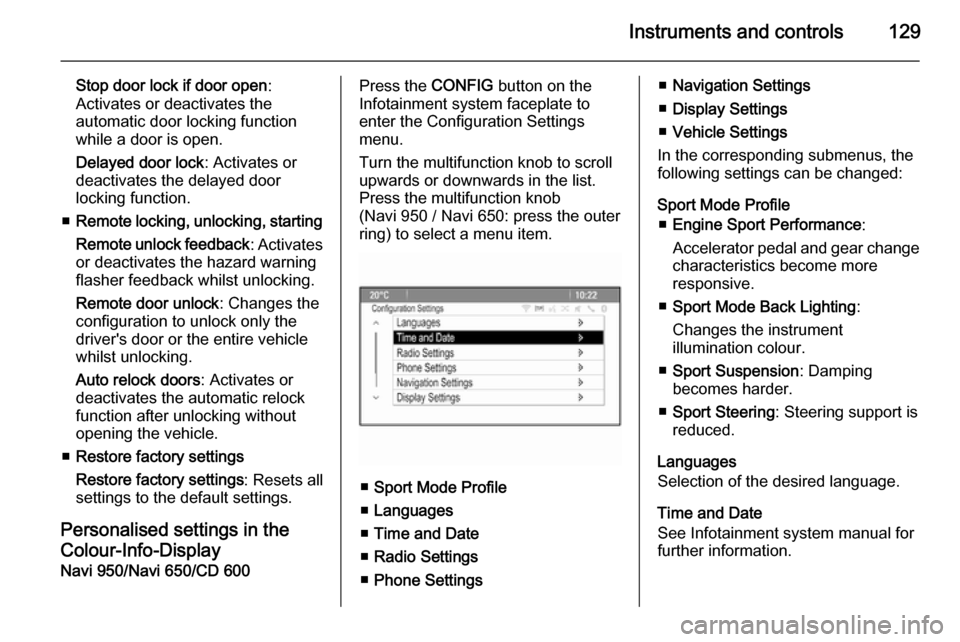
Instruments and controls129
Stop door lock if door open:
Activates or deactivates the
automatic door locking function
while a door is open.
Delayed door lock : Activates or
deactivates the delayed door
locking function.
■ Remote locking, unlocking, starting
Remote unlock feedback : Activates
or deactivates the hazard warning
flasher feedback whilst unlocking.
Remote door unlock : Changes the
configuration to unlock only the driver's door or the entire vehicle whilst unlocking.
Auto relock doors : Activates or
deactivates the automatic relock
function after unlocking without
opening the vehicle.
■ Restore factory settings
Restore factory settings : Resets all
settings to the default settings.
Personalised settings in the
Colour-Info-Display
Navi 950/Navi 650/CD 600Press the CONFIG button on the
Infotainment system faceplate to enter the Configuration Settings
menu.
Turn the multifunction knob to scroll
upwards or downwards in the list.
Press the multifunction knob
(Navi 950 / Navi 650: press the outer
ring) to select a menu item.
■ Sport Mode Profile
■ Languages
■ Time and Date
■ Radio Settings
■ Phone Settings
■Navigation Settings
■ Display Settings
■ Vehicle Settings
In the corresponding submenus, the
following settings can be changed:
Sport Mode Profile ■ Engine Sport Performance :
Accelerator pedal and gear change
characteristics become more
responsive.
■ Sport Mode Back Lighting :
Changes the instrument
illumination colour.
■ Sport Suspension : Damping
becomes harder.
■ Sport Steering : Steering support is
reduced.
Languages
Selection of the desired language.
Time and Date
See Infotainment system manual for
further information.
Page 148 of 297

146Climate control
■ Set fan speed to highest level.
■ Open all vents.
Demisting and defrosting the windows V
■
Press button V: fan automatically
switches to higher speed, the air distribution is directed towards the
windscreen.
■ Set temperature control to warmest
level.
■ Switch on heated rear window Ü.
■ Open side air vents as required and
direct them towards the door
windows.
Notice
If the V button is pressed while the
engine is running, an Autostop will
be inhibited until the V button is
pressed again.
If the l button is pressed with the
fan switched on and the engine
running, an Autostop will be inhibited
until the l button is pressed again
or until the fan is switched off.
If the V button is pressed while the
engine is in an Autostop, the engine will restart automatically.
If the l button is pressed with the
fan switched on while the engine is
in an Autostop, the engine will restart automatically.
Stop-start system 3 156.
Electronic climate control
system The dual zone climate control allows
different climatisation temperatures
for driver side and front passenger
side.In Automatic mode, temperature, fan speed and air distribution are
regulated automatically.
Controls for:
■ Temperature on driver side
■ Air distribution
■ Fan speed
■ Temperature on front passenger side
n=coolingAUTO=automatic mode4=manual air recirculationV=demisting and defrosting
Page 150 of 297
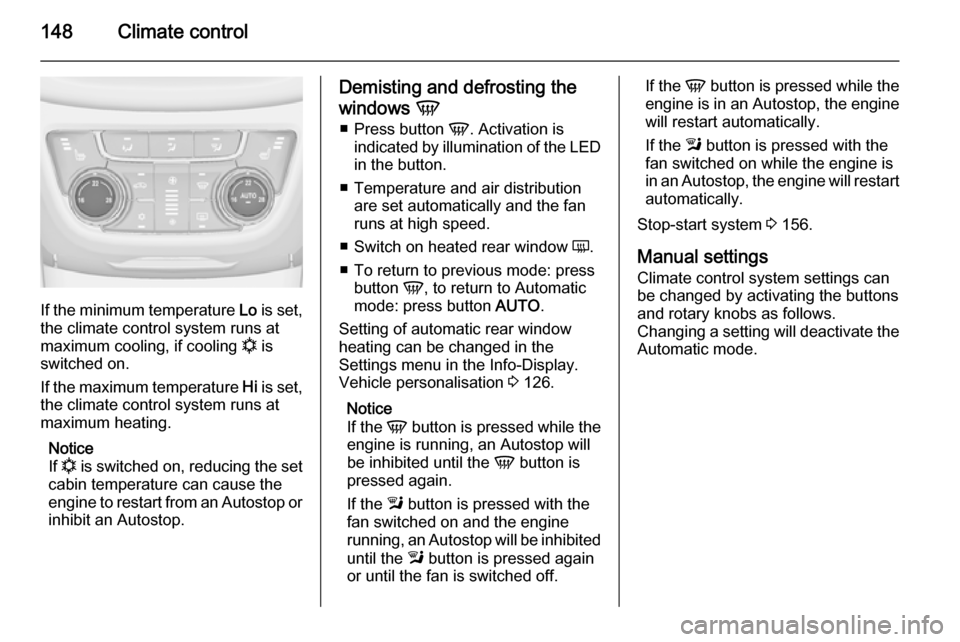
148Climate control
If the minimum temperature Lo is set,
the climate control system runs at
maximum cooling, if cooling n is
switched on.
If the maximum temperature Hi is set,
the climate control system runs at
maximum heating.
Notice
If n is switched on, reducing the set
cabin temperature can cause the
engine to restart from an Autostop or inhibit an Autostop.
Demisting and defrosting the
windows V
■ Press button V. Activation is
indicated by illumination of the LED
in the button.
■ Temperature and air distribution are set automatically and the fan
runs at high speed.
■ Switch on heated rear window Ü.
■ To return to previous mode: press button V, to return to Automatic
mode: press button AUTO.
Setting of automatic rear window
heating can be changed in the
Settings menu in the Info-Display.
Vehicle personalisation 3 126.
Notice
If the V button is pressed while the
engine is running, an Autostop will
be inhibited until the V button is
pressed again.
If the l button is pressed with the
fan switched on and the engine
running, an Autostop will be inhibited
until the l button is pressed again
or until the fan is switched off.If the V button is pressed while the
engine is in an Autostop, the engine will restart automatically.
If the l button is pressed with the
fan switched on while the engine is
in an Autostop, the engine will restart
automatically.
Stop-start system 3 156.
Manual settings Climate control system settings can
be changed by activating the buttons
and rotary knobs as follows.
Changing a setting will deactivate the
Automatic mode.
Page 151 of 297
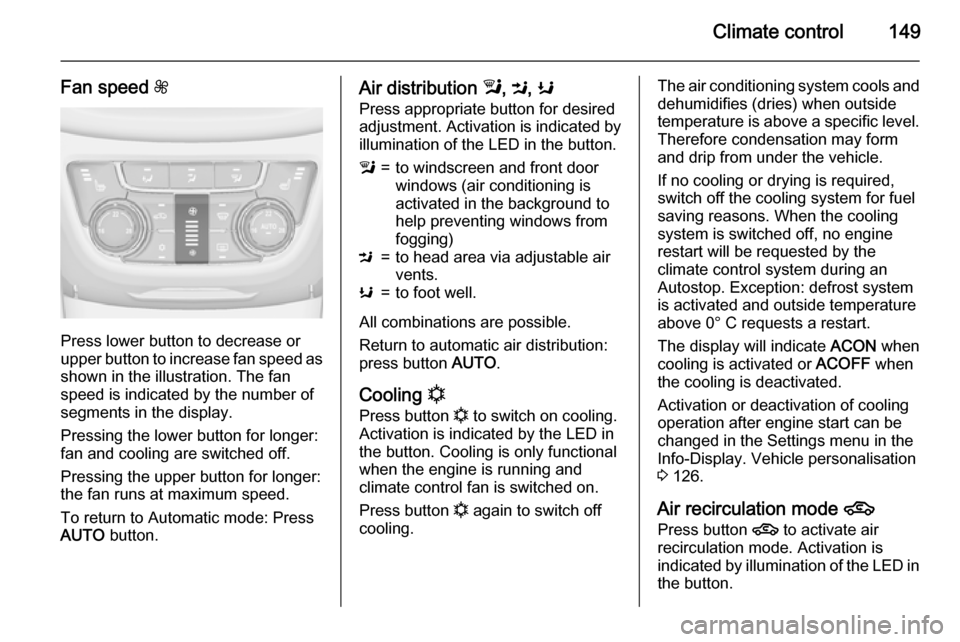
Climate control149
Fan speed Z
Press lower button to decrease or
upper button to increase fan speed as shown in the illustration. The fan
speed is indicated by the number of
segments in the display.
Pressing the lower button for longer:
fan and cooling are switched off.
Pressing the upper button for longer:
the fan runs at maximum speed.
To return to Automatic mode: Press
AUTO button.
Air distribution l, M , K
Press appropriate button for desired
adjustment. Activation is indicated by illumination of the LED in the button.l=to windscreen and front door
windows (air conditioning is
activated in the background to
help preventing windows from
fogging)M=to head area via adjustable air vents.K=to foot well.
All combinations are possible.
Return to automatic air distribution:
press button AUTO.
Cooling n
Press button n to switch on cooling.
Activation is indicated by the LED in
the button. Cooling is only functional
when the engine is running and
climate control fan is switched on.
Press button n again to switch off
cooling.
The air conditioning system cools and
dehumidifies (dries) when outside
temperature is above a specific level. Therefore condensation may form
and drip from under the vehicle.
If no cooling or drying is required,
switch off the cooling system for fuel
saving reasons. When the cooling
system is switched off, no engine
restart will be requested by the
climate control system during an
Autostop. Exception: defrost system
is activated and outside temperature
above 0° C requests a restart.
The display will indicate ACON when
cooling is activated or ACOFF when
the cooling is deactivated.
Activation or deactivation of cooling
operation after engine start can be
changed in the Settings menu in the
Info-Display. Vehicle personalisation
3 126.
Air recirculation mode 4
Press button 4 to activate air
recirculation mode. Activation is
indicated by illumination of the LED in
the button.
Page 158 of 297
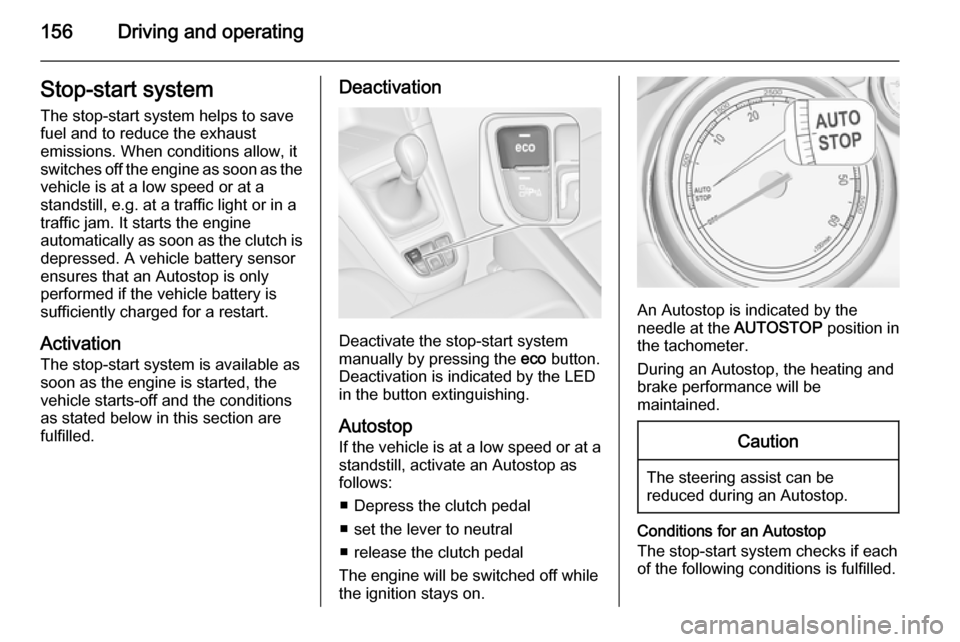
156Driving and operatingStop-start systemThe stop-start system helps to save
fuel and to reduce the exhaust
emissions. When conditions allow, it
switches off the engine as soon as the
vehicle is at a low speed or at a
standstill, e.g. at a traffic light or in a
traffic jam. It starts the engine
automatically as soon as the clutch is depressed. A vehicle battery sensor
ensures that an Autostop is only
performed if the vehicle battery is
sufficiently charged for a restart.
Activation The stop-start system is available as
soon as the engine is started, the
vehicle starts-off and the conditions
as stated below in this section are
fulfilled.Deactivation
Deactivate the stop-start system
manually by pressing the eco button.
Deactivation is indicated by the LED in the button extinguishing.
Autostop If the vehicle is at a low speed or at a
standstill, activate an Autostop as
follows:
■ Depress the clutch pedal
■ set the lever to neutral
■ release the clutch pedal
The engine will be switched off while the ignition stays on.
An Autostop is indicated by the
needle at the AUTOSTOP position in
the tachometer.
During an Autostop, the heating and
brake performance will be
maintained.
Caution
The steering assist can be
reduced during an Autostop.
Conditions for an Autostop
The stop-start system checks if each
of the following conditions is fulfilled.
Page 172 of 297
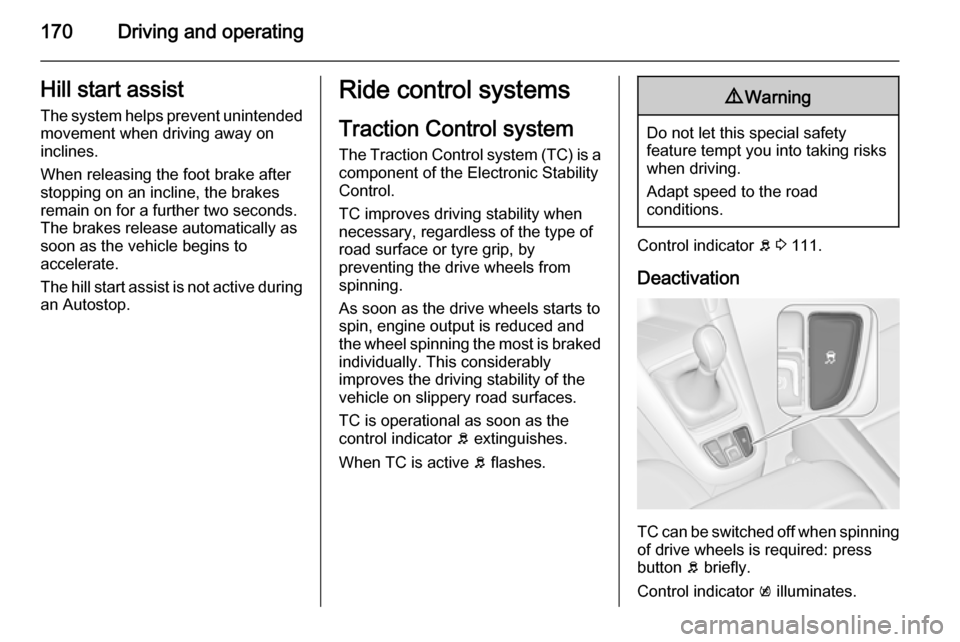
170Driving and operatingHill start assistThe system helps prevent unintendedmovement when driving away on
inclines.
When releasing the foot brake after
stopping on an incline, the brakes
remain on for a further two seconds.
The brakes release automatically as
soon as the vehicle begins to
accelerate.
The hill start assist is not active during
an Autostop.Ride control systems
Traction Control system
The Traction Control system (TC) is a component of the Electronic Stability
Control.
TC improves driving stability when
necessary, regardless of the type of
road surface or tyre grip, by
preventing the drive wheels from spinning.
As soon as the drive wheels starts to
spin, engine output is reduced and
the wheel spinning the most is braked
individually. This considerably
improves the driving stability of the
vehicle on slippery road surfaces.
TC is operational as soon as the
control indicator b extinguishes.
When TC is active b flashes.9 Warning
Do not let this special safety
feature tempt you into taking risks
when driving.
Adapt speed to the road
conditions.
Control indicator b 3 111.
Deactivation
TC can be switched off when spinning of drive wheels is required: pressbutton b briefly.
Control indicator k illuminates.
Page 247 of 297
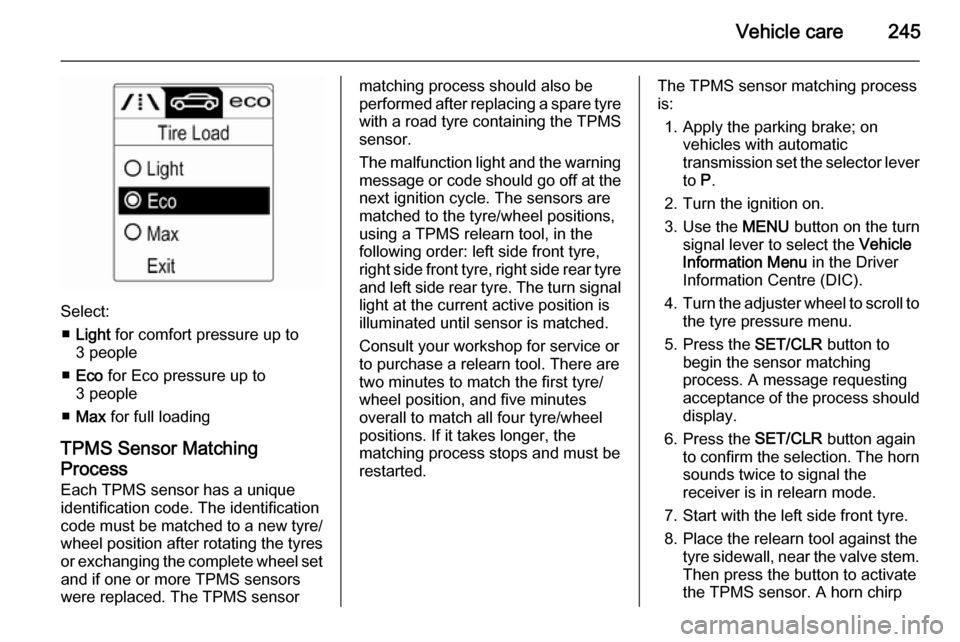
Vehicle care245
Select:■ Light for comfort pressure up to
3 people
■ Eco for Eco pressure up to
3 people
■ Max for full loading
TPMS Sensor Matching
Process
Each TPMS sensor has a unique
identification code. The identification
code must be matched to a new tyre/
wheel position after rotating the tyres
or exchanging the complete wheel set and if one or more TPMS sensors
were replaced. The TPMS sensor
matching process should also be
performed after replacing a spare tyre
with a road tyre containing the TPMS
sensor.
The malfunction light and the warning
message or code should go off at the
next ignition cycle. The sensors are
matched to the tyre/wheel positions,
using a TPMS relearn tool, in the
following order: left side front tyre,
right side front tyre, right side rear tyre and left side rear tyre. The turn signal
light at the current active position is
illuminated until sensor is matched.
Consult your workshop for service or
to purchase a relearn tool. There are
two minutes to match the first tyre/
wheel position, and five minutes
overall to match all four tyre/wheel
positions. If it takes longer, the
matching process stops and must be
restarted.The TPMS sensor matching process
is:
1. Apply the parking brake; on vehicles with automatic
transmission set the selector lever
to P.
2. Turn the ignition on.
3. Use the MENU button on the turn
signal lever to select the Vehicle
Information Menu in the Driver
Information Centre (DIC).
4. Turn the adjuster wheel to scroll to
the tyre pressure menu.
5. Press the SET/CLR button to
begin the sensor matching
process. A message requesting
acceptance of the process should
display.
6. Press the SET/CLR button again
to confirm the selection. The horn sounds twice to signal the
receiver is in relearn mode.
7. Start with the left side front tyre.
8. Place the relearn tool against the tyre sidewall, near the valve stem.Then press the button to activate
the TPMS sensor. A horn chirp