AUX VOLKSWAGEN BEETLE 2007 Owners Manual
[x] Cancel search | Manufacturer: VOLKSWAGEN, Model Year: 2007, Model line: BEETLE, Model: VOLKSWAGEN BEETLE 2007Pages: 138, PDF Size: 48.59 MB
Page 2 of 138
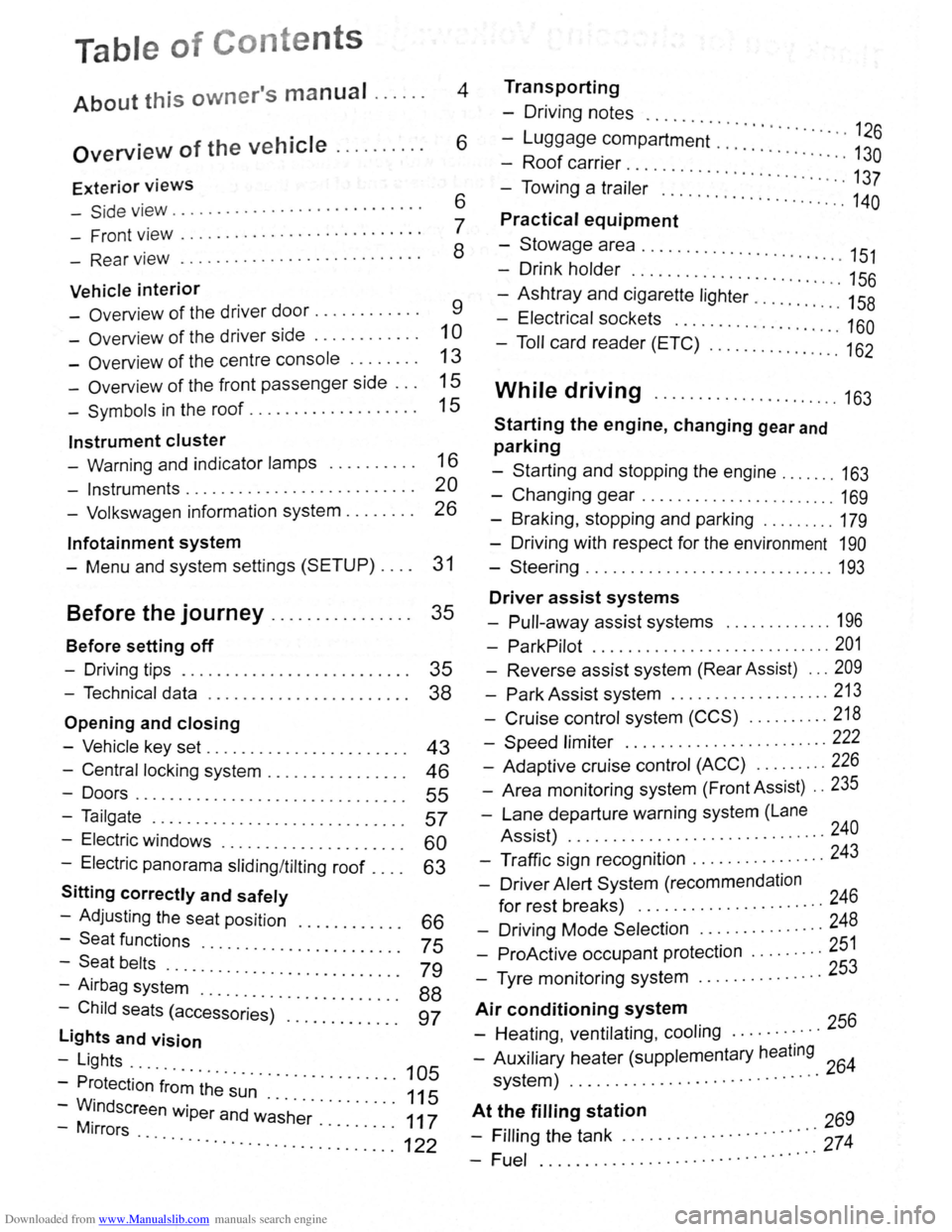
Downloaded from www.Manualslib.com manuals search engine Table of Conte nts
About this owner's manual . . . . . . 4
Overview of the vehicle . . . . . . . . . . 6
Exterior views
-Side v iew . . . . . . . . . . . . . . . . . . . . . . . . . . . . 6
- Front view . . . . . . . . . . . . . . . . . . . . . . . . . . . 7
- Rear view . . . . . . . . . . . . . . . . . . . . . . . . . . . 8
Vehicle interior
- Overview of the driver door........... . 9
-Overv iew of the driver side . . . . . . . . . . . . 1 0
- Overview of the centre console . . . . . . . . 13
- Overview of the front passenger side . . . 15
-Symbols in the roof . . . . . . . . . . . . . . . . . . . 15
Instrument cluster
- Warning and indicator lamps . . . . . . . . . . 16
- Instruments.......................... 20
- Volkswagen information system . . . . . . . . 26
lnfotainment system
- Menu and system settings (SETUP) . . . . 31
Before the journey . . . . . . . . . . . . . . . . 35
Before setting off
- Driving tips . . . . . . . . . . . . . . . . . . . . . . . . . . 35
- Technical data . . . . . . . . . . . . . . . . . . . . . . . 38
Opening and closing
-Vehicle key set . . . . . . . . . . . . . . . . . . . . . . . 43
- Central locking system . . . . . . . . . . . . . . . . 46
-Doors....................... .. . 55
-Tailgate . . . . . . . . . . . . . . . . . . . . . . . . . . . . . 57
- Electric windows . . . . . . . . . . . . . . . . 60
- Electric panorama sliding/tilting roof . : : : : 63
Sitting correctly and safely
- Adjusting the seat position . . . . 66
-Seat functions · · · · · · · · 75 -Seat belts ..... · · · · · · · · · · · · · · · · · ·
- Airbag syst~~ . : : : : · · · · · · · · · · · · · · · 79
-Child seats (access~;;~~)· :::::::::::: : ~~
lights and vision
-Lights ...
- Protection
·f~~~ ~h~· ~~~ · · · · · · · · · · · 105
-WM.indscreen wiper and w~·s·h~r· . . . . . . . . . 111175
-1rrors · · · · · · · .. ............. ...... ........... 122
Transporting
- Driving notes ..........
-Luggage compartment · · · · · · · · · · · · · · 126
-Roof carrier · · · · · · · · · · · · · · · · 130
- Towing a trai·l~; .. ... · · · · · · · · · · · · · · · · · · 137
..... ................. 140
Practical equipment
-Stowage area ........... .. .
- Drink holder
.. · · · · · .. · 151 . . . . . . . . . . . . . . . . . . . . . . . 156
-Ashtray and cigarette lighter ......... : ." 158
- Electrical sockets ........ .. .......... 160
- Toll card reader (ETC) .............. .. 162
While driving ...................... 163
Starting the engine, changing gear and
parking
-Starting and stopping the engine ....... 163
-Changing gear ....................... 169
-Braking , stopping and parking ........ . 179
- Driving with respect for the environment 190
-Steering ............................. 193
Driver assist systems
- Pull-away assist systems ............. 196
- ParkPilot ............................ 201
- Reverse assist system (Rear Assist) ... 209
-Park Assist system ................... 213
-Cruise control system (CCS) .......... 218
-Speed limiter ........ .. .............. 222
- Adaptive cruise control (ACC) ........ . 226
- Area monitoring system (Front Assist) .. 235
-Lane departure warning system (Lane
Assist) .
.......... ................... 240
- Traffic sign recognition ................ 243
- Driver Alert System (recommendation
for rest breaks) ........... ........... 246
- Driving Mode Selection ............... 248
- ProActive occupant protection ..... .... 251
- Tyre monitoring system .. ............. 253
Air conditioning system
- Heating , ventilating, cooling ........... 256
- Auxiliary heater (supplementary heating 64 system) ................. ............ 2
At t~~ filling station 269
- Frllrng the tank ............. · · · · · · ·::: 274
-Fuel ................ .. · · · · · · · · ·· ·
Page 11 of 138
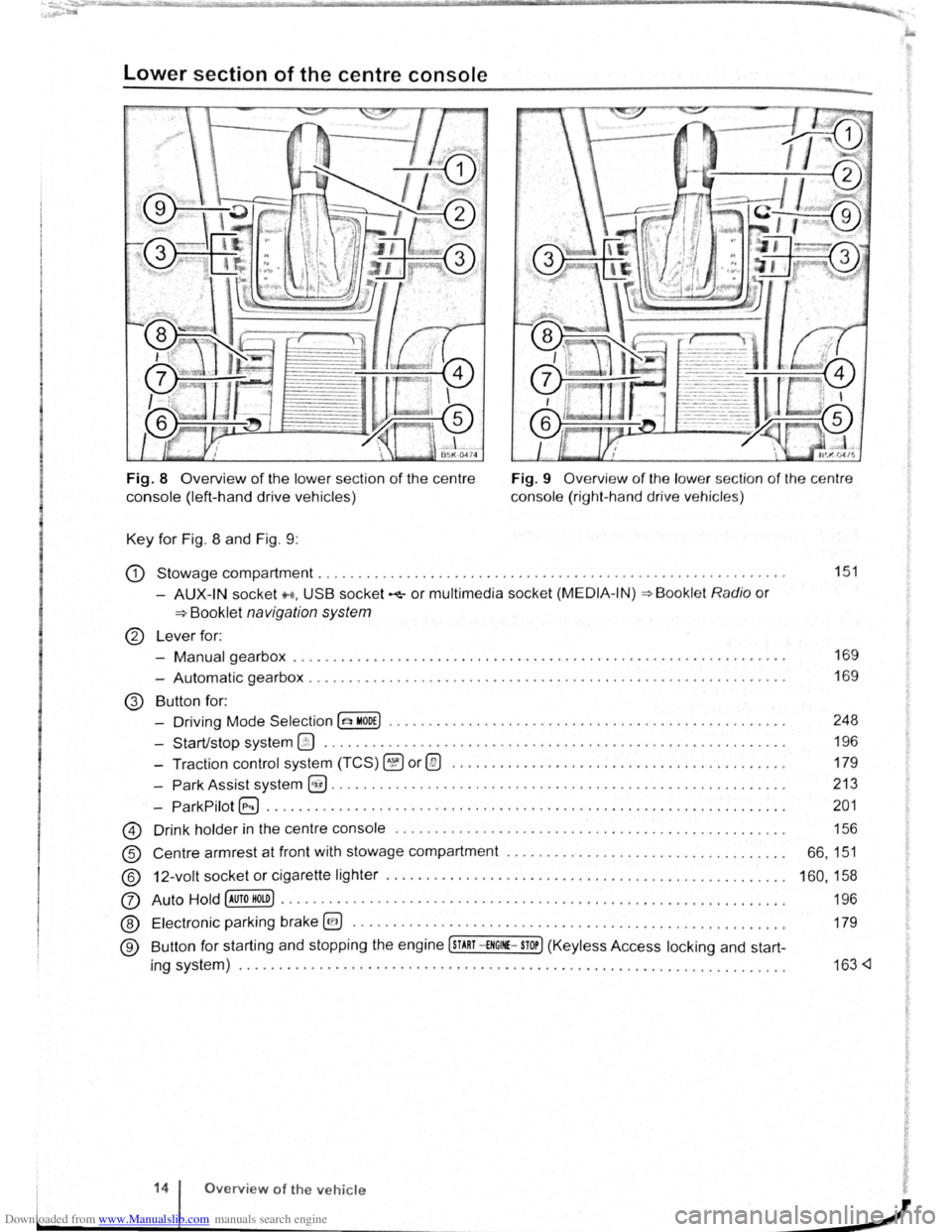
Downloaded from www.Manualslib.com manuals search engine Lower section of the centre console
Fig. 8 Overview of the lower section of the centre
console (left-hand drive vehicles)
Key for Fig. 8 and Fig. 9 : Fig.
9
Overview of the low er sec tion of the ce ntr e
console (right -hand drive ve hicle s)
G) Stowage compartment . . . . . . . . . . . . . . . . . . . . . . . . . . . . . . . . . . . . . . . . . . . . . . . . . . . . . . . . . . . 151
-AUX-IN socket H, USB socket~ or multimedia socket (MEDIA -IN)=> Bookl et Radio or
=>Booklet navigation system
® Lever for:
-
Manual gearbox . . . . . . . . . . . . . . . . . . . . . . . . . . . . . . . . . . . . . . . . . . . . . . . . . . . . . . . . . . . . . . 169
- Automatic gearbox . . . . . . . . . . . . . . . . . . . . . . . . . . . . . . . . . . . . . . . . . . . . . . . . . . . . . . . . . . . . 169
@ Button for:
- Driving Mode
Selection(~ MODE) • . • . . . • . . • • . • • . • . . . . • . . • • . . . . . • . • . . . . • • • • . • • • • • . . . 248
- Start/stop system
@ . . . . . . . . . . . . . . . . . . . . . . . . . . . . . . . . . . . . . . . . . . . . . . . . . . . . . . . . . . 196
- Traction
control system (TCS) ~or@ . . . . . . . . . . . . . . . . . . . . . . . . . . . . . . . . . . . . . . . . . . 179
-
Park Assist system~......................................................... 213
-
ParkPilot G;) . . . . . . . . . . . . . . . . . . . . . . . . . . . . . . . . . . . . . . . . . . . . . . . . . . . . . . . . . . . . . . . . . 201
@ Drink holder in the centre console ..... ........................................... .
® Centre armrest at front with stowage compartment .................................. .
® 12-volt socket or cigarette lighter ....... .............. .................. .......... .
(J) Auto Hold [AUTO HOLD) ...•••..•.•.•..•.•...•.••••••.•..•.••••..••••.•••....• •.•.••...
® Electronic pa rking brake @) ........... ...... .............................. .... .. .
® Button for starting and stopping the engine [sTART -£NGINE-STOP] (Keyless Access locking and start-
ing system) ..
............. ................................ .... ................ .
14 Overview of the vehicle
156
66 ,
151
160 , 158
196
179
163
Page 19 of 138
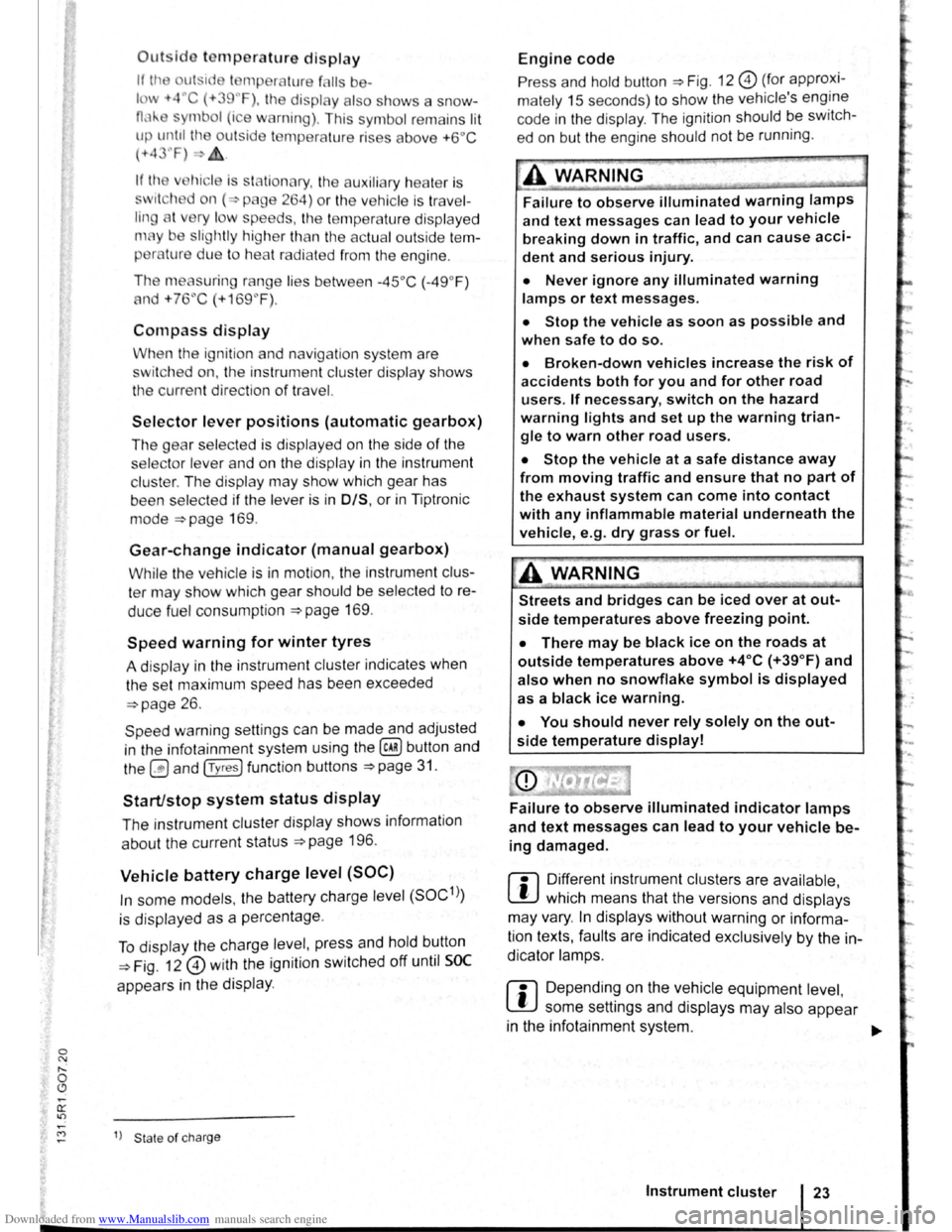
Downloaded from www.Manualslib.com manuals search engine Outsldo temperature display
If Ill~ ut ·id I mpera ture f lis ba-
lm -t4''C (+39~F), the display als o sh ows a snow-
0,1'-mbol (i e w rning) . This symbo l re m ains lit
up until th ou tside t mp erature rises above +6°C
(+ 4 ·'F)-£.
hicl is s ta tionary. tl1e auxiliary hea te r is
wit h d on ( p age 264) or the ve hi cle is tr ave l
tin A t v ry I w speeds , the te mper atur e disp laye d
m y be slightly higl1er th a n th e actual outside te m
per lure due to hea t ra di ated from the e ngine .
Th e meas uring range
lies be tw ee n -45 °C (-49 °F)
and +76"C
(+169 °F) .
Compass display
When the ignition and navigation system are
switched on, the instrument cluster display shows
the current direction
of travel.
Selector lever positions (automatic gearbox)
The gear selec ted is displayed on the side of the
selecto r leve r and on the di
spla y in th e instrument
cluster . The dis play may show which gear has
been selected if
the lever is in 0/S, or in Tiptronic
mode
~page 169 .
Gear-change indicator (manual gearbox)
While the vehicle is in mot ion , the instrum ent clus
ter may show which gear should be selec ted to re
duce fuel cons umption
~page 169.
Speed warning for winter tyres
A display in the instrument clu ste r indicates when
the set maximum speed has been exceeded
~page 26.
Speed warning settings can be mad e and adjusted
in the infotai nment system using the
@) button and
the
0 and (T yres) function buttons ~page 3 1.
Start/stop system status display
The instrumen t cluste r display shows informat ion
about the current status
~page 1 96 .
Vehicle battery charge level (SOC)
In some models , the battery charge le vel (SOC1l)
is displayed as a percentage .
To displa y the ch arge leve l, pr ess and hold button
~Fig. 12 0 with the ignition switched off until SOC
appea rs in the display .
1> State of ch arg e
Engine code
Press and ho ld button ~Fig. 12 0 (fo r approxi
mately 15 seco nds) to show the vehicle's engine
code in
the display . The ignition should be swit ch
ed on but the engin e should not be running.
-~--
A WARNING l
Failure to observe illuminated warning lamps
and text messages can lead to your vehicle
breaking down in traffic, and can cause acci
dent and serious injury.
• Never ignore any illuminated warning
lamps or text messages.
• Stop the vehicle as soon as possible and
when safe to do so.
• Broken-down vehicles increase the risk of
accidents both for you and for other road
users. If necessary , switch on the hazard
warning lights and set up the warning trian
gle to warn other road users.
• Stop the vehicle at a safe distance away
from moving traffic and ensure that no part of
the exhaust system can come into contact
with any inflammable material underneath the
vehicle, e.g . dry grass or fuel.
~A WARNING
Streets and bridges can be iced over at out
side temperatures above freezing point.
• There may be black ice on the roads at
outside temperatures above +4°C (+39 °F) and
also when no snowflake symbol is displayed
as a black ice warning.
• You should never rely solely on the out
side temperature display!
and text messages can lead to your vehicle be
ing damaged.
m Di~erent instrument cluste~s are available ,
L!J wh1ch means that the vers1ons and displays
may vary.
In displays without warning or informa
tion texts , faults are indicated exclusively
by the in
dicator la mps.
m D epe nding on the vehicle equipment level,
W some settings and displays may also appear
in the infotainment system.
..,..
Instrument cluster 23
Page 27 of 138
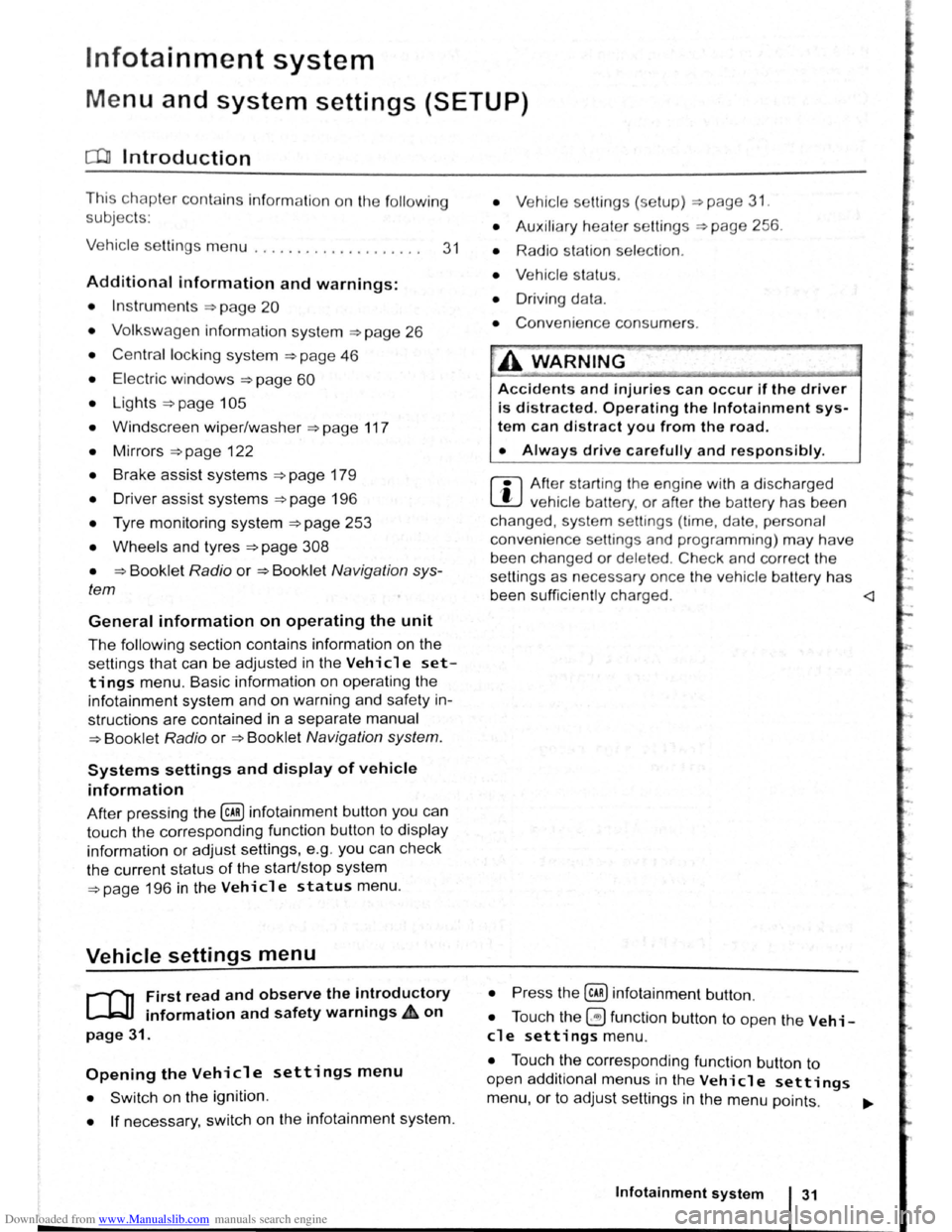
Downloaded from www.Manualslib.com manuals search engine lnfotainment system
Menu and system settings (SETUP)
o:n Introduction
This chapte r con ta in s info rm ation on th e fo llo w in g
su bjects :
V ehi cle se ttin
gs menu . . . . . . . . . . . . . . . . . . . . 31
Additional information and warnings:
• Instrum ents ~page 20
•
V olks wage n informa tion syst em ~page 26
• C entral locking system ~page 46
• Electric windows ~page 60
•
Lights ~page 105
• Windscreen wiper/ wa she r ~page 117
• Mirrors ~page 122
• Brake assist systems ~page 179
• Driver assist systems ~page 196
• Tyre monitoring system ~page 253
• Wheels and tyres ~page 308
•
~Booklet Radio or ~Booklet Navigation sys
tem
General information on operating the unit
The following section contains information on the
settings that can be adjusted in the
Vehicle set
tings menu . Basic information on operating the
i nfotainment system and on warning and safety in
structions are contained in a separate manual
~Booklet Radio or ~Booklet Navigation system.
Systems settings and display of vehicle
information
After pressing the (ill] infotainment button you can
t
ouch the corresponding function button to displ ay
information
or adjust settings , e .g . you can check
the current status
of the start/stop system
~page 196 in the Vehicle status menu .
Vehicle settings menu
r-f"'n First read and observe the i~troductory
L-1=J.1 information and safety warnmgs A on
page 31.
Opening the Vehicle settings menu
• Switch on the ignition .
• If necessary, switch on the infotainment system.
• Vehi cle se ttings (setup) ~page 31.
• Auxili ary hea te r sett ings ~page 256.
• Radio sta tio n selection .
• Vehicle status .
• Driving da ta .
• Conv enien ce consumers .
A WARNING
Accidents and injuries can occur if the driver
is distracted. Operating the lnfotainment sy s
tem can distract you from the road.
• Always drive carefully and responsibly.
r::l Aft er sta rt ing the engine with a disc harged
L!J ve hi cle battery , or after the battery has been
chang ed,
system settings (time, da te , personal
conveni ence settings and program ming)
may have
be en chang ed or de leted . Ch eck and correc t
the
s e ttin gs as necessa ry once the ve hi cle ba tte ry has
been sufficiently charged .
• Touch the 0 function button to open the Vehi
cl e settings menu.
• Touc h the corresponding function button to
open additional menus in the
Vehicle settings
menu, or to adjust settings in the menu points. ...,.
lnfotainment system 31
..
Page 72 of 138
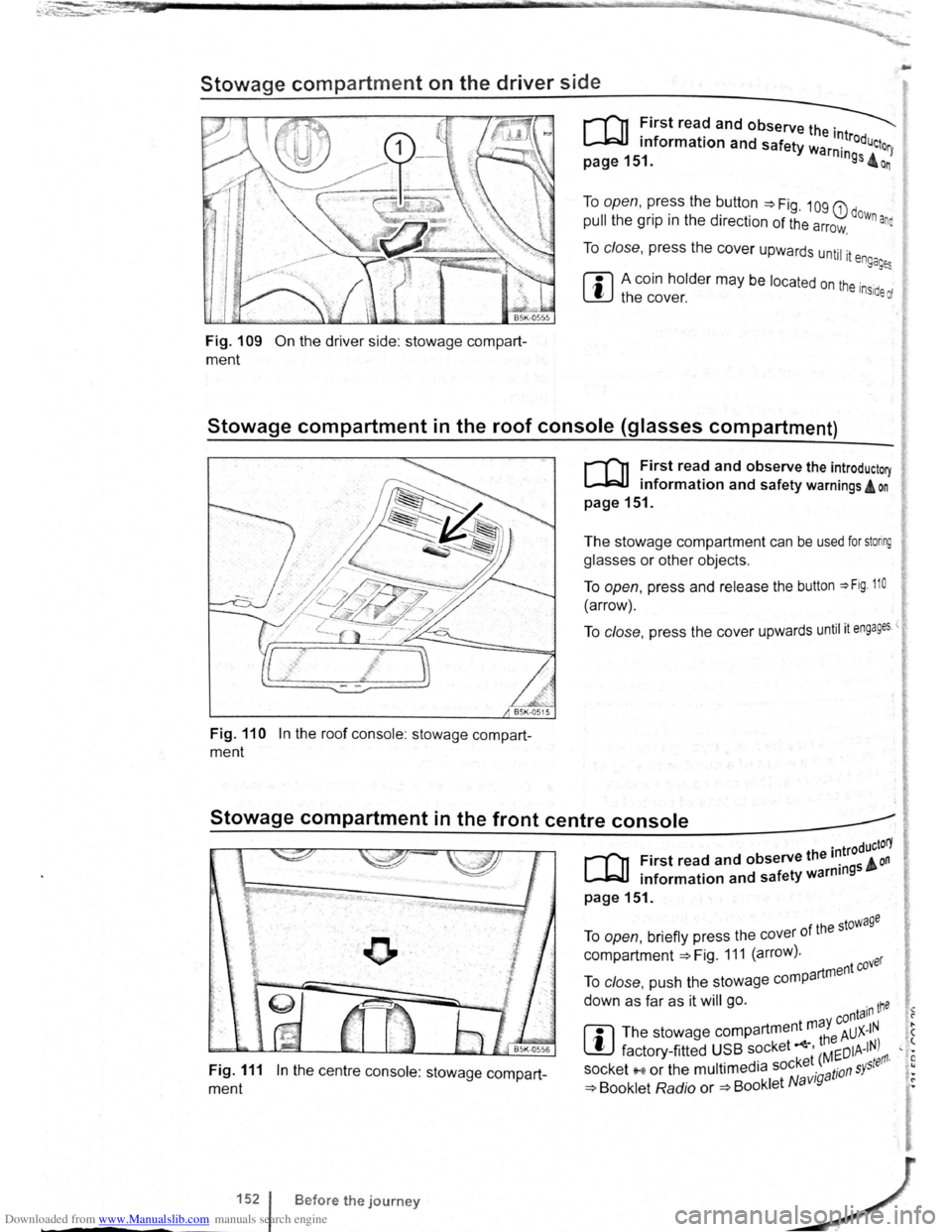
Downloaded from www.Manualslib.com manuals search engine . -~~~Q§@~~iC!~;a--................................................................ ~~~~--~--~~~~.a.-.. __ .... ~.c .. ~~~~ ~ .. ~h:;;;;;;..,-~= I n 70 a M= ,..._ ~;e,--~· ... - - -v· --.. iiA.ir ...
...
Stowage compartment on the driver side
Fig. 109 On the driver side: stowage compart
ment
To open, press the button ~Fig. 109 G) dow .
pull the grip in the direction of the arrow. n ana
To close, press the cover upwards until it e ngages
ffi A coin holder may be located on the inside of W the cover.
Stowage compartment in the roof console (glasses compartment)
Fig. 110 In the roof console : stowage compart
ment
r-('n First read and observe the introductory
~ information and safety warnings A on
page 151.
The stowage compartment can be used for storing
glasses or other objects.
To open, press and release the button ~Fig. 110
(arrow).
To close, press the cover upwards until it engages <
Stowage compartment in the front centre console _____.
Fig. 111 In the centre console: stowage compart
ment
1521
-----
B efore the journey
. troductorY
[Q] First read and observe the 1~ 5 & on . f ty warnm9 • information and sa e
page151.
f the stowage To open, briefly press the cover 0
compartment ~Fig. 111 (arrow). ver
artment eo To close, push the stowage comp
down as far as it will go. ·n tne • -y conta1 1 ?
rn
The stowage compartment m a AUX-IN . ( ~ th8 ' t factory -fitted USB socket ' Mr:DIA-IN) , • · ket ( ~ tefl'l· E socket '"'' or the multimedia soc ·g a tion s Y5
, •
~ Booklet Radio or ~Booklet N avt • ~
Page 112 of 138
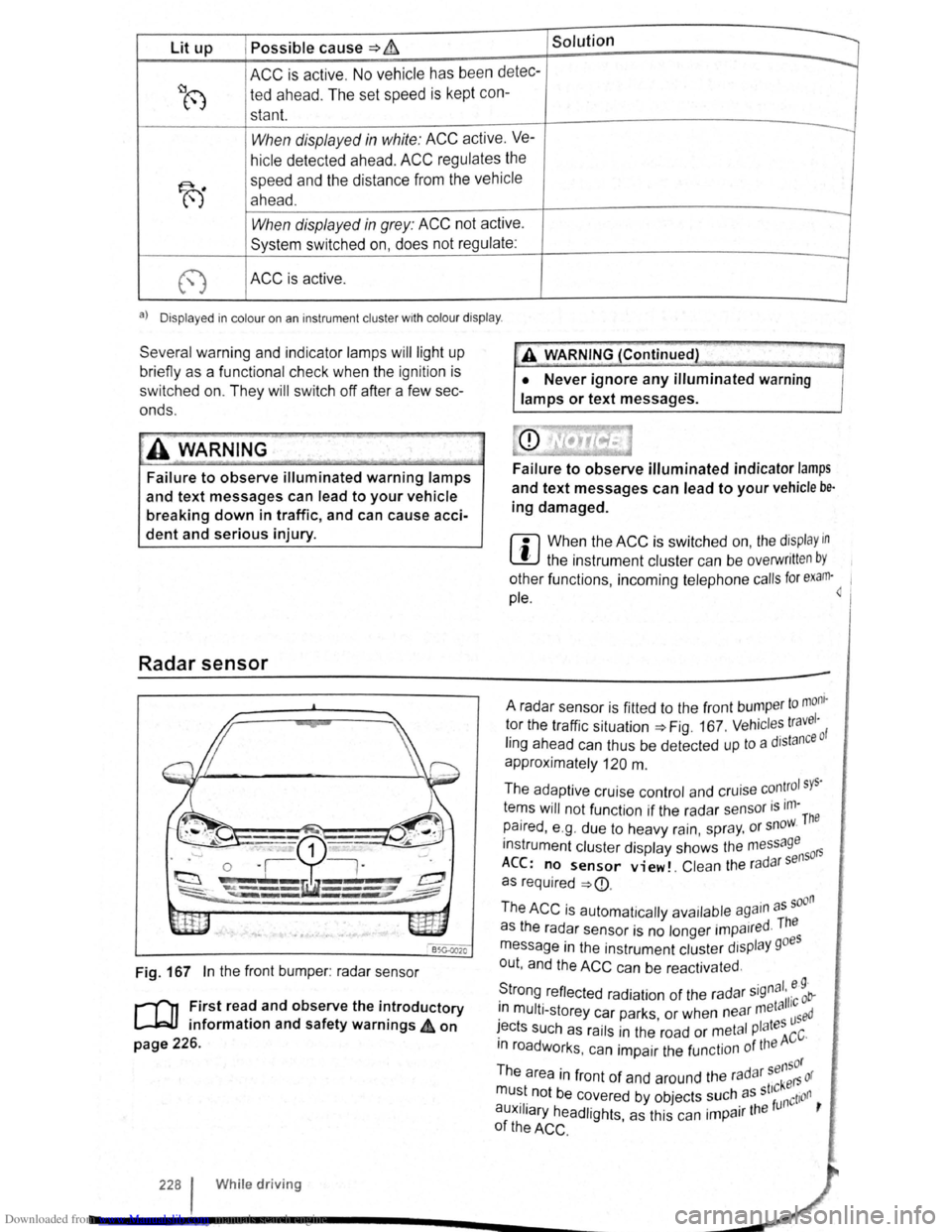
Downloaded from www.Manualslib.com manuals search engine Lit up Possible cause => & Solution
ACC is active . No vehicle has been detec----..
~8 ted ahead . The set speed is kept con-
stant.
When displayed in white: ACC active. Ve---
hicle detected ahead. ACC regulates the
~
speed and the distance from the vehicle
ahead .
-When displayed in grey: ACC not active .
System switched on, does not regulate :
-
(") ACC is active .
a) D isplayed in col our on an ins trum ent clust er w ith colo ur display .
Several warning and indicator lamps will light up
bri efly as a functional check when the ignition is
switched on. They will switch oft after a few sec
onds.
~..,.-"~
A WAR_NING
Failure to observe illuminated warning lamps
and text messages can lead to your vehicle
breaking down in traffic, and can cause acci
dent and serious injury.
Radar sensor
Fig. 167 In the front bumper : radar sensor
r-('n First read and observe the introductory
L-J=JJ information and safety warnings 4 on
page 226.
228 I Whi le driving
•• --;;>
A V'{ARNING (Continued) ~J
• Never ignore any illuminated warning
lamps or text messages.
Failure to observe illuminated indicator lamps
and text messages can lead to your vehicle be·
ing damaged.
r::l When the ACC is switched on, the display in
~ the instrument cluster can be overwritt en by
other functions , incoming telephone calls for exam·~ 1
pie.
to mom · A radar sensor is fitted to the front bump er 1 tor the traffic situation=> Fig. 167 . Vehicl es travc: ·o f
ling ahead can thus be detected up to a dJstan
approximately
120 m .
The adaptive cruise control and cruise
con~rol sys·
tems will not function if the radar sensor is ,m-The
paired , e .g . due to heavy rain, spr ay, or snow.
instrument cluster display shows the me
ssage 50rs
ACC: no sensor view!. Clean the ra d ar s en
as required
=>
· d The as the radar sensor is no longer impa1re ·
message in the instrument cluster display goes
out , and the
ACC can be reactivated .
S ·gnal. e 9 · trong reflected radiation of the radar 5
' 11·c ob-. meta 1 1n mult i-storey car parks or when near used · ' I tes ~ects such as rails in the road or metal P a ACC·
m roadworks . can impair the function of the
sensor
The area in front of and around the radar kers or
mu~t. not be c~vered by objects ~uch. as st'~nction ,
auxJIJary headlights, as this can 1mpa1r the
of the ACC .
Page 121 of 138
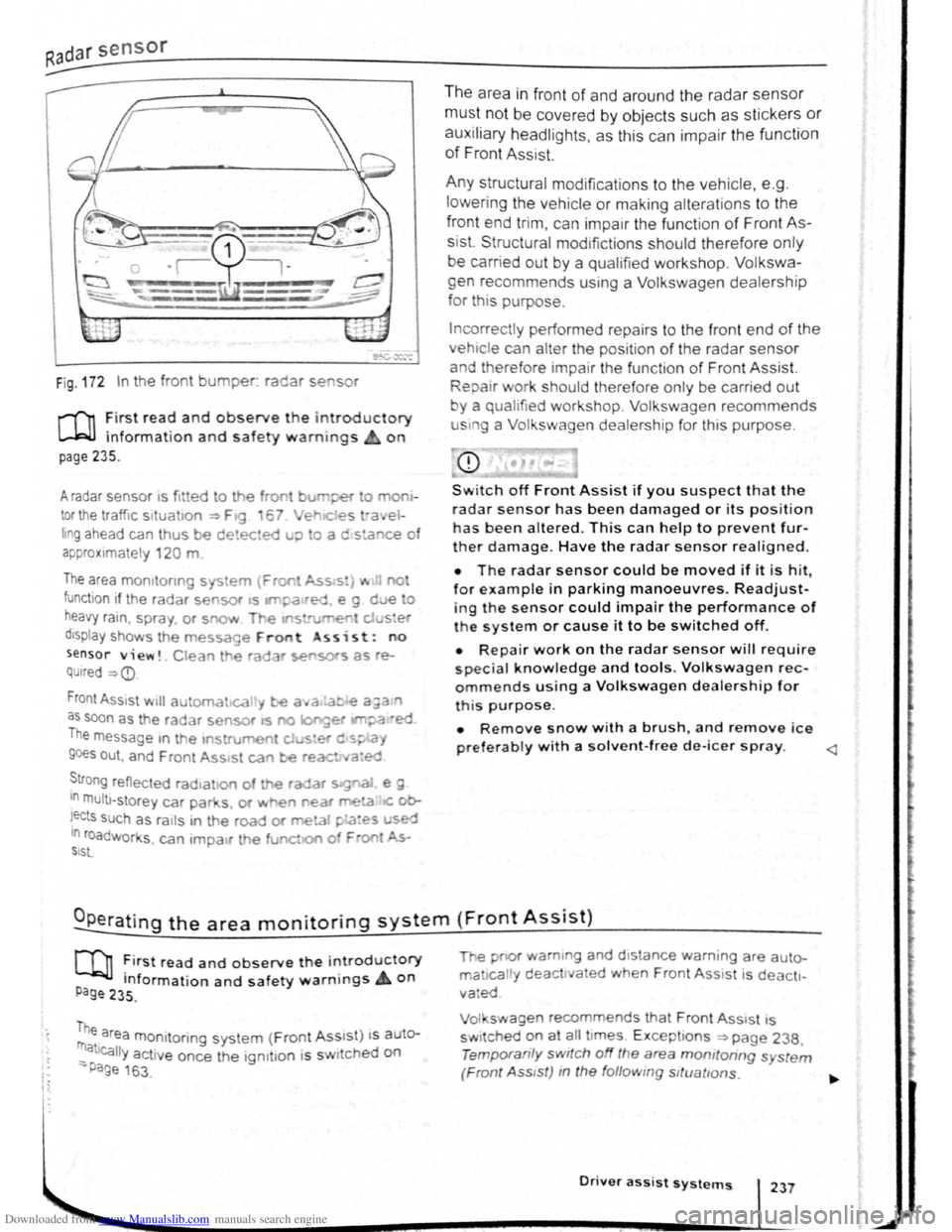
Downloaded from www.Manualslib.com manuals search engine I~
Fig . 172 In the front bumper. radar se sor
r-f'n :irst rea~ and observe the introductory
L....Wl mformat1on and safety warnings on
page 235.
A radar sensor 1s fi tted to the front burr per o mo
tor the traffic situa 1on ~ F19 6 Ver e st-a el
hng ahead can thus be detected u;> o a c stance o
a p
proximate ly 120 m
The area mo mto nng sys em {Fron Ass s:) ... no
function if the radar sensor •s ltl'pa•red e g d e o
heavy ra1n. spra y or snow T~e If'S rurren d ster
d1sptay shows th e message Front ss i s t : no
sensor view!. Clean he ra ar sensors as re
QUired ~
as soon as the radar sensor as no longet IM?a ·ed
The message m the 1ns rument cJ .... s•er d s~.a,
goes out , and F ren t Ass•st can be reac ed
~tro ng reflected rad•ahon of the radar s:g"aJ e g
In multt -storey car par s. or ~ e'l near me!a IC ob
!ects such as ra1ls in t he road or meta1 pLa~es used 10 roadworks , can 1mpa1r th e funct.o of F oo ~ SIS\.
The area in fron t of and around the radar sensor
must not be covered by objects such as stickers or
auxiliary headlights, as this can impair the function
of Front Assist.
Any structural modifications to the vehicle, e .g .
l
owering the vehicle or making alterations to the
front end tri m , can impair the function of Front As
sist. Structural mod1fictions should therefore only
be carried out by a qualifie d workshop. Volkswa
gen recommends using a Volkswagen dealership
for th is purpose.
Incorrectly performed repa irs to the fron t end of the
vehic le can alter the position of the radar sensor
and therefore tmpai r the functi on of Front Assist.
Repair work should therefore only be carrie d out
y a qualified workshop. Volkswagen recommends
u sm g a Volkswagen dealership for this purpose.
CD
Switch off Front Assist if you suspect that the
radar sensor has been damaged or its positio n
has been altered. This can help to prevent fur
ther damage. Have the radar sensor realigned.
• The radar sensor could be moved if it is hit
for example in parking manoeuvres. Readjust-'
ing the sensor could impair the performance of
t h e system or cause it to be switched off.
• Repair work on the radar sensor w ill require
special knowledge and tools. Volkswagen rec
ommends using a Volkswagen dealership for
this purpose.
• Remove snow with a brush, and remove ice
preferably with a solvent-free de-leer spray.
m ~irst read and observe t h e introductory
P Information and safety warnings on age 235 .
me area monitoring system (Front Ass1 s t) i s auter
_ atJcally activ e once the ign1t1on 1s s wi ched on
-Page 163 .
The pnor wam1ng and d 1stance warn ing are auto
ma 1call y deact1va ed when Front Ass 1st i s deacti
vated
Vol swagen recommends that Front Ass1 st is
sw itched
~n at ~11 t imes. E xcept ions ~page 238,
Temporan ly switch off the area momtoring s ystem
(Front Ass tst) m the follow ing sttuattons.
Driver assist systems 237