light VOLKSWAGEN E GOLF 2015 5G / 7.G User Guide
[x] Cancel search | Manufacturer: VOLKSWAGEN, Model Year: 2015, Model line: E GOLF, Model: VOLKSWAGEN E GOLF 2015 5G / 7.GPages: 394, PDF Size: 5.6 MB
Page 30 of 394
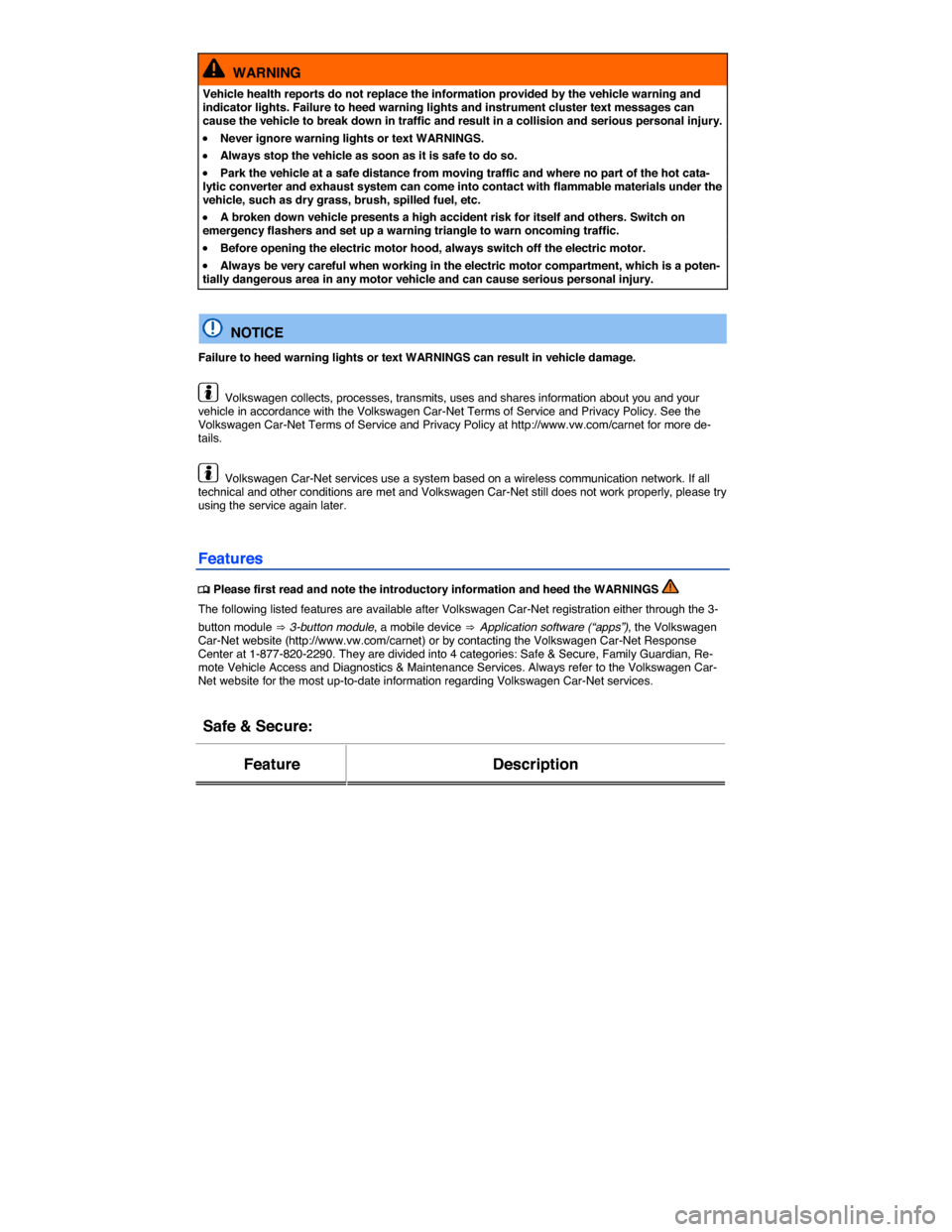
WARNING
Vehicle health reports do not replace the information provided by the vehicle warning and indicator lights. Failure to heed warning lights and instrument cluster text messages can cause the vehicle to break down in traffic and result in a collision and serious personal injury.
�x Never ignore warning lights or text WARNINGS.
�x Always stop the vehicle as soon as it is safe to do so.
�x Park the vehicle at a safe distance from moving traffic and where no part of the hot cata-lytic converter and exhaust system can come into contact with flammable materials under the vehicle, such as dry grass, brush, spilled fuel, etc.
�x A broken down vehicle presents a high accident risk for itself and others. Switch on emergency flashers and set up a warning triangle to warn oncoming traffic.
�x Before opening the electric motor hood, always switch off the electric motor.
�x Always be very careful when working in the electric motor compartment, which is a poten-tially dangerous area in any motor vehicle and can cause serious personal injury.
NOTICE
Failure to heed warning lights or text WARNINGS can result in vehicle damage.
Volkswagen collects, processes, transmits, uses and shares information about you and your vehicle in accordance with the Volkswagen Car-Net Terms of Service and Privacy Policy. See the Volkswagen Car-Net Terms of Service and Privacy Policy at http://www.vw.com/carnet for more de-tails.
Volkswagen Car-Net services use a system based on a wireless communication network. If all technical and other conditions are met and Volkswagen Car-Net still does not work properly, please try using the service again later.
Features
�
Page 32 of 394
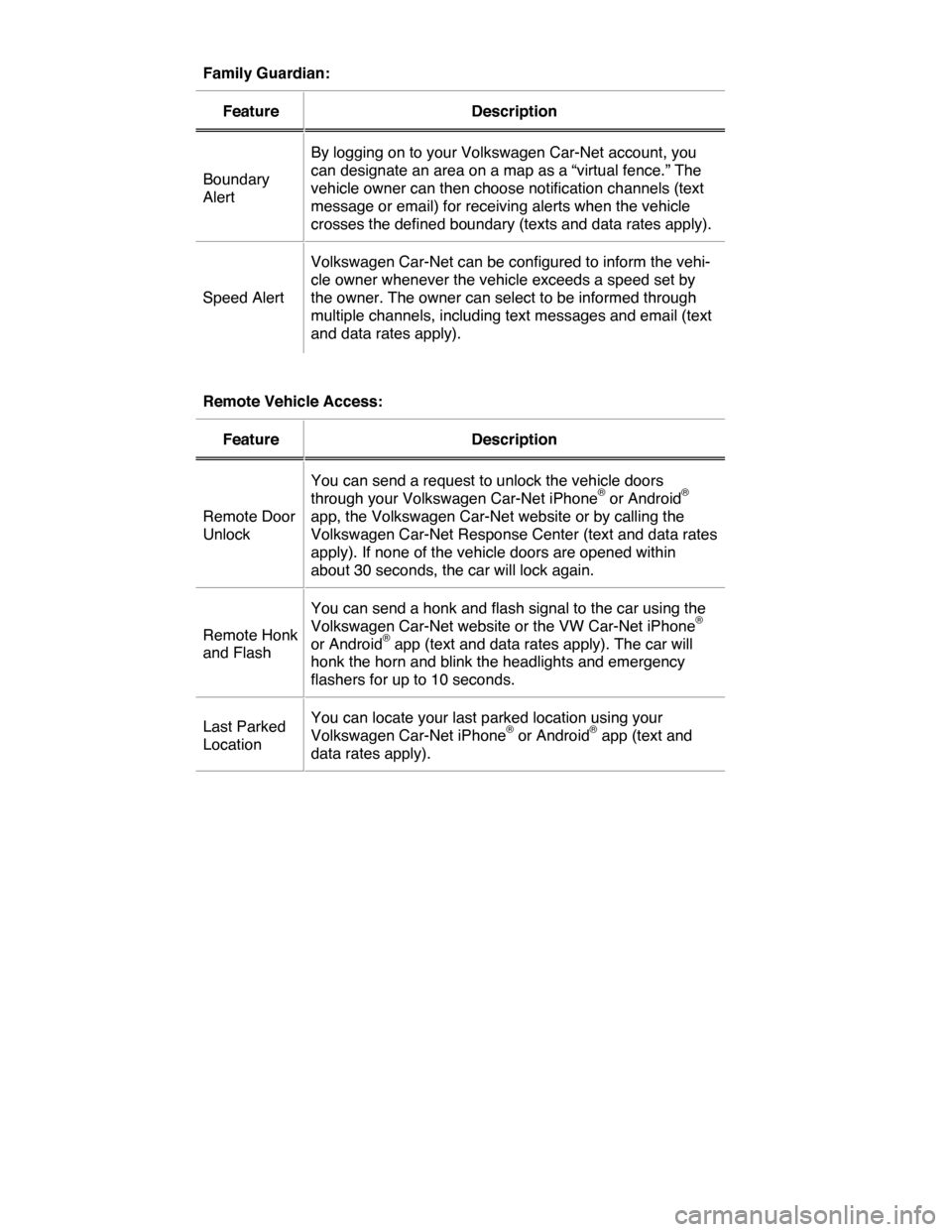
Family Guardian:
Feature Description
Boundary
Alert
By logging on to your Volkswagen Car-Net account, you
can designate an area on a map as a “virtual fence.” The
vehicle owner can then choose notification channels (text
message or email) for receiving alerts when the vehicle
crosses the defined boundary (texts and data rates apply).
Speed Alert
Volkswagen Car-Net can be configured to inform the vehi-
cle owner whenever the vehicle exceeds a speed set by
the owner. The owner can select to be informed through
multiple channels, including text messages and email (text
and data rates apply).
Remote Vehicle Access:
Feature Description
Remote Door
Unlock
You can send a request to unlock the vehicle doors
through your Volkswagen Car-Net iPhone® or Android®
app, the Volkswagen Car-Net website or by calling the
Volkswagen Car-Net Response Center (text and data rates
apply). If none of the vehicle doors are opened within
about 30 seconds, the car will lock again.
Remote Honk
and Flash
You can send a honk and flash signal to the car using the
Volkswagen Car-Net website or the VW Car-Net iPhone®
or Android® app (text and data rates apply). The car will
honk the horn and blink the headlights and emergency
flashers for up to 10 seconds.
Last Parked
Location
You can locate your last parked location using your
Volkswagen Car-Net iPhone® or Android® app (text and
data rates apply).
Page 33 of 394
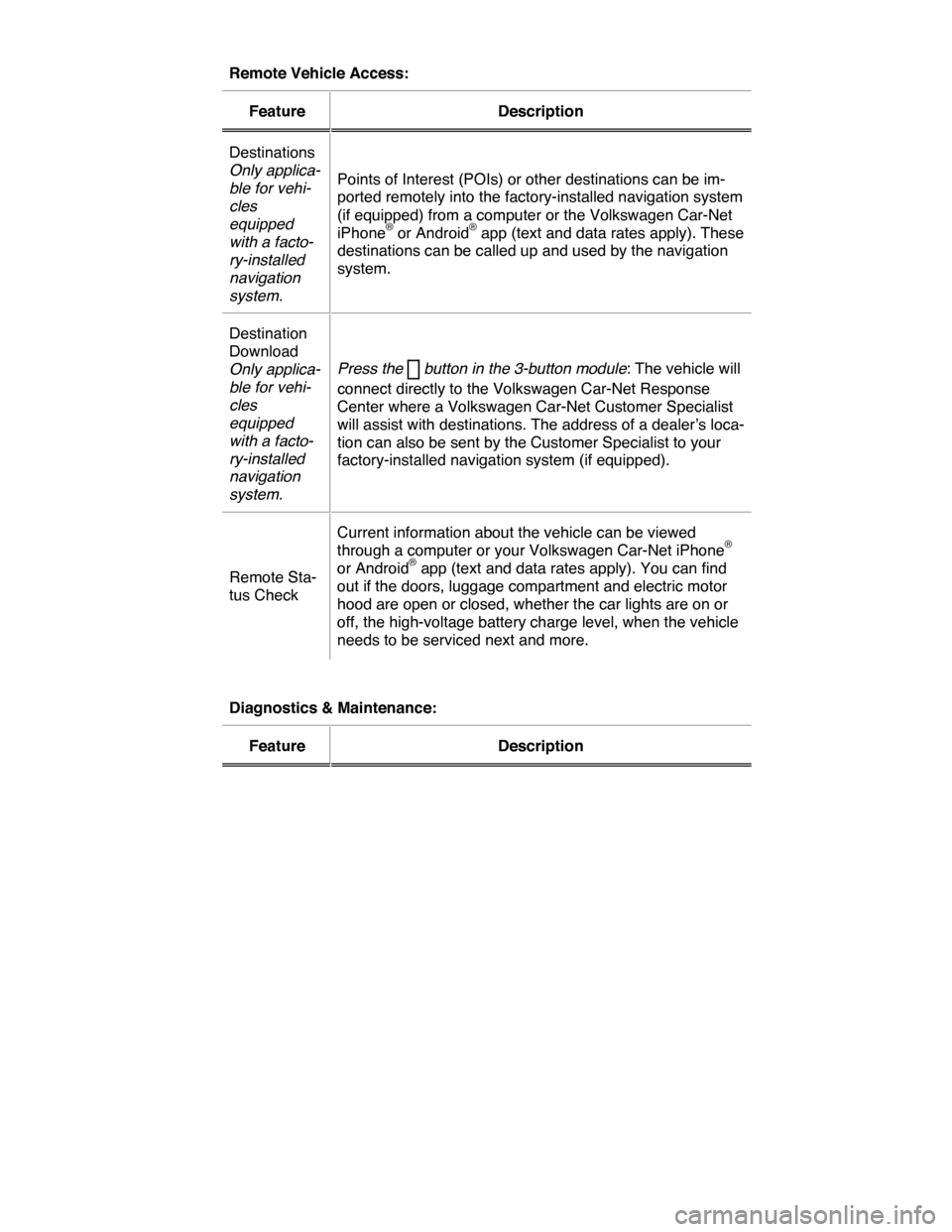
Remote Vehicle Access:
Feature Description
Destinations
Only applica-
ble for vehi-
cles
equipped
with a facto-
ry-installed
navigation
system.
Points of Interest (POIs) or other destinations can be im-
ported remotely into the factory-installed navigation system
(if equipped) from a computer or the Volkswagen Car-Net
iPhone® or Android® app (text and data rates apply). These
destinations can be called up and used by the navigation
system.
Destination
Download
Only applica-
ble for vehi-
cles
equipped
with a facto-
ry-installed
navigation
system.
Press the � button in the 3-button module: The vehicle will
connect directly to the Volkswagen Car-Net Response
Center where a Volkswagen Car-Net Customer Specialist
will assist with destinations. The address of a dealer’s loca-
tion can also be sent by the Customer Specialist to your
factory-installed navigation system (if equipped).
Remote Sta-
tus Check
Current information about the vehicle can be viewed
through a computer or your Volkswagen Car-Net iPhone®
or Android® app (text and data rates apply). You can find
out if the doors, luggage compartment and electric motor
hood are open or closed, whether the car lights are on or
off, the high-voltage battery charge level, when the vehicle
needs to be serviced next and more.
Diagnostics & Maintenance:
Feature Description
Page 34 of 394
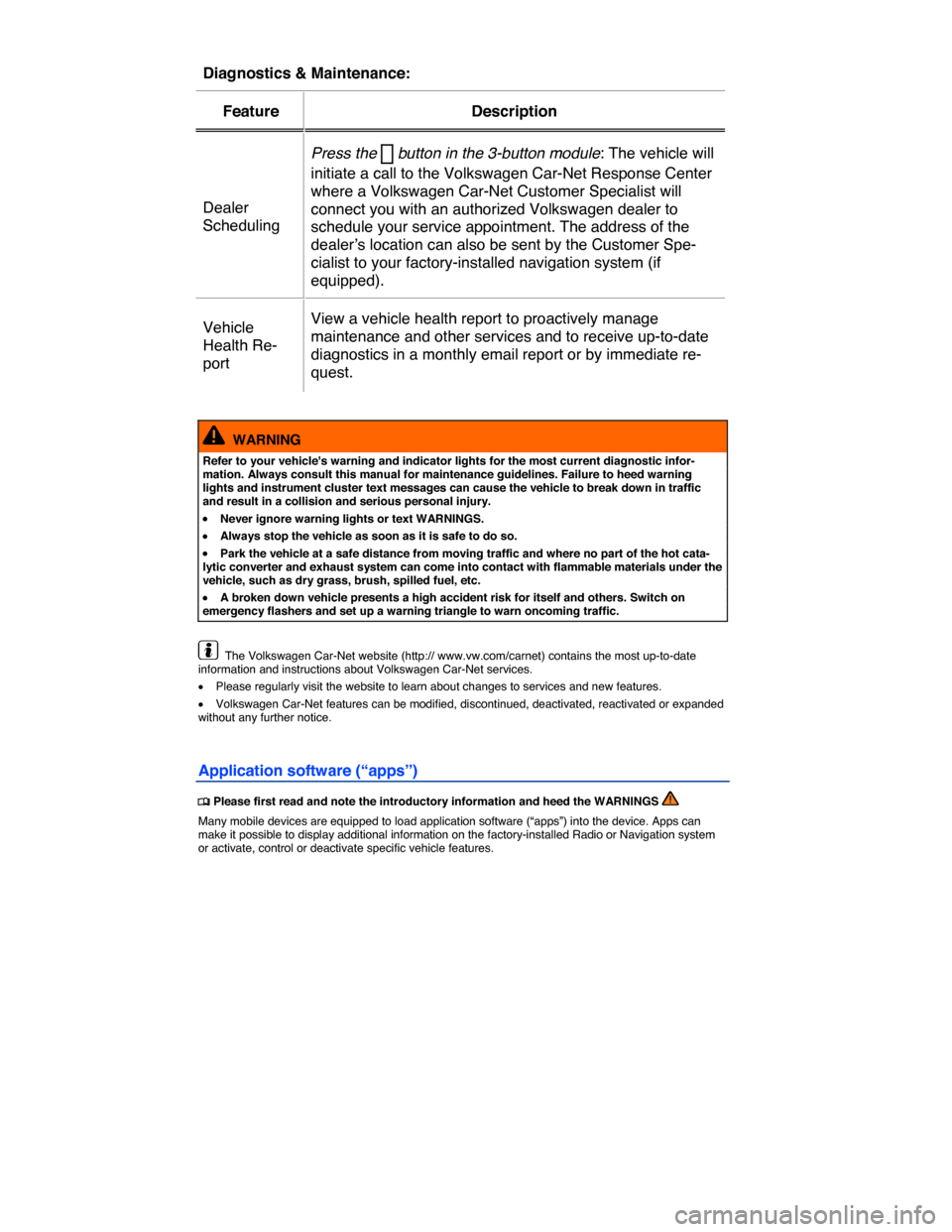
Diagnostics & Maintenance:
Feature Description
Dealer
Scheduling
Press the � button in the 3-button module: The vehicle will
initiate a call to the Volkswagen Car-Net Response Center
where a Volkswagen Car-Net Customer Specialist will
connect you with an authorized Volkswagen dealer to
schedule your service appointment. The address of the
dealer’s location can also be sent by the Customer Spe-
cialist to your factory-installed navigation system (if
equipped).
Vehicle
Health Re-
port
View a vehicle health report to proactively manage
maintenance and other services and to receive up-to-date
diagnostics in a monthly email report or by immediate re-
quest.
WARNING
Refer to your vehicle's warning and indicator lights for the most current diagnostic infor-mation. Always consult this manual for maintenance guidelines. Failure to heed warning lights and instrument cluster text messages can cause the vehicle to break down in traffic and result in a collision and serious personal injury.
�x Never ignore warning lights or text WARNINGS.
�x Always stop the vehicle as soon as it is safe to do so.
�x Park the vehicle at a safe distance from moving traffic and where no part of the hot cata-lytic converter and exhaust system can come into contact with flammable materials under the vehicle, such as dry grass, brush, spilled fuel, etc.
�x A broken down vehicle presents a high accident risk for itself and others. Switch on emergency flashers and set up a warning triangle to warn oncoming traffic.
The Volkswagen Car-Net website (http:// www.vw.com/carnet) contains the most up-to-date information and instructions about Volkswagen Car-Net services.
�x Please regularly visit the website to learn about changes to services and new features.
�x Volkswagen Car-Net features can be modified, discontinued, deactivated, reactivated or expanded without any further notice.
Application software (“apps”)
�
Page 36 of 394
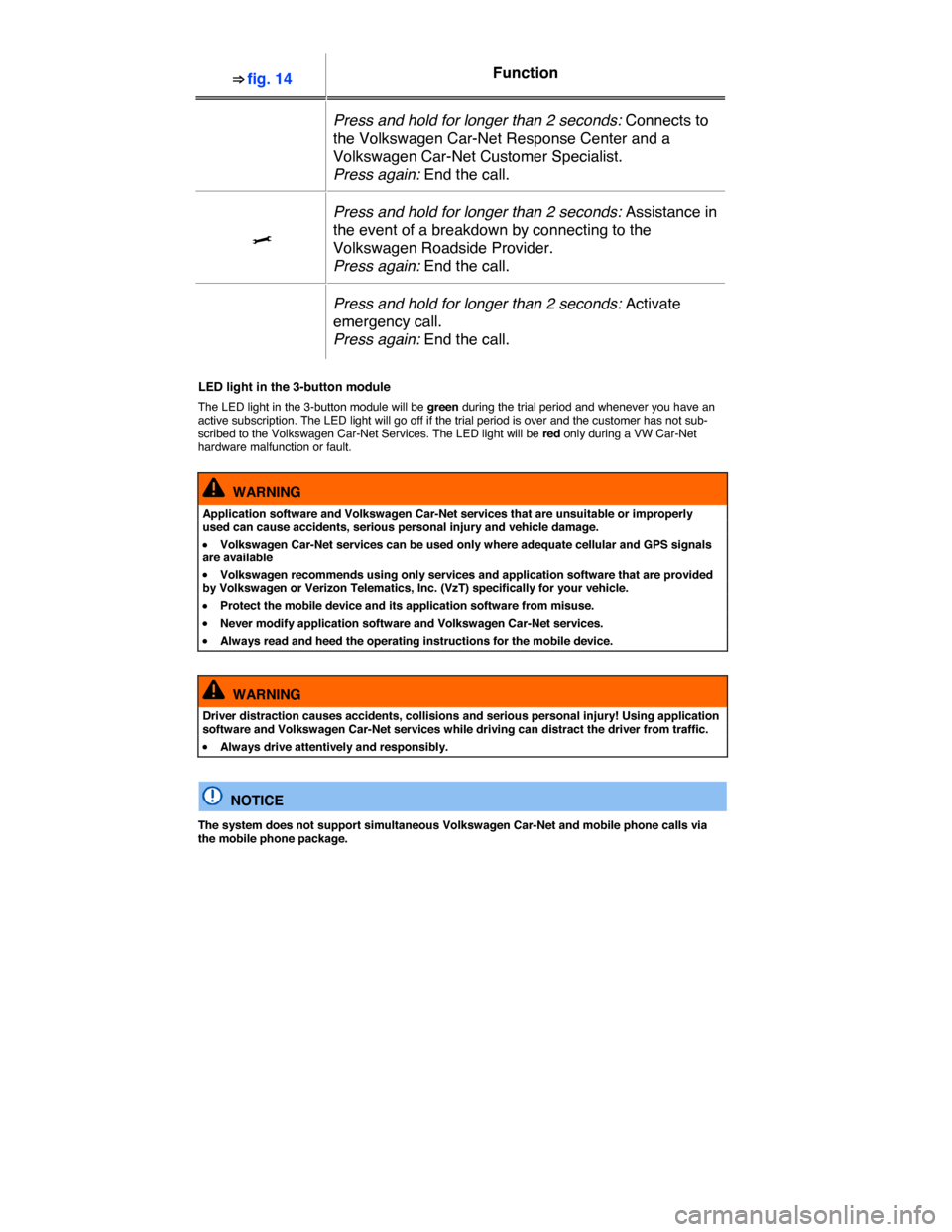
⇒ fig. 14 Function
�
Press and hold for longer than 2 seconds: Connects to
the Volkswagen Car-Net Response Center and a
Volkswagen Car-Net Customer Specialist.
Press again: End the call.
�>
Press and hold for longer than 2 seconds: Assistance in
the event of a breakdown by connecting to the
Volkswagen Roadside Provider.
Press again: End the call.
�
Press and hold for longer than 2 seconds: Activate
emergency call.
Press again: End the call.
LED light in the 3-button module
The LED light in the 3-button module will be green during the trial period and whenever you have an active subscription. The LED light will go off if the trial period is over and the customer has not sub-scribed to the Volkswagen Car-Net Services. The LED light will be red only during a VW Car-Net hardware malfunction or fault.
WARNING
Application software and Volkswagen Car-Net services that are unsuitable or improperly used can cause accidents, serious personal injury and vehicle damage.
�x Volkswagen Car-Net services can be used only where adequate cellular and GPS signals are available
�x Volkswagen recommends using only services and application software that are provided by Volkswagen or Verizon Telematics, Inc. (VzT) specifically for your vehicle.
�x Protect the mobile device and its application software from misuse.
�x Never modify application software and Volkswagen Car-Net services.
�x Always read and heed the operating instructions for the mobile device.
WARNING
Driver distraction causes accidents, collisions and serious personal injury! Using application software and Volkswagen Car-Net services while driving can distract the driver from traffic.
�x Always drive attentively and responsibly.
NOTICE
The system does not support simultaneous Volkswagen Car-Net and mobile phone calls via the mobile phone package.
Page 43 of 394
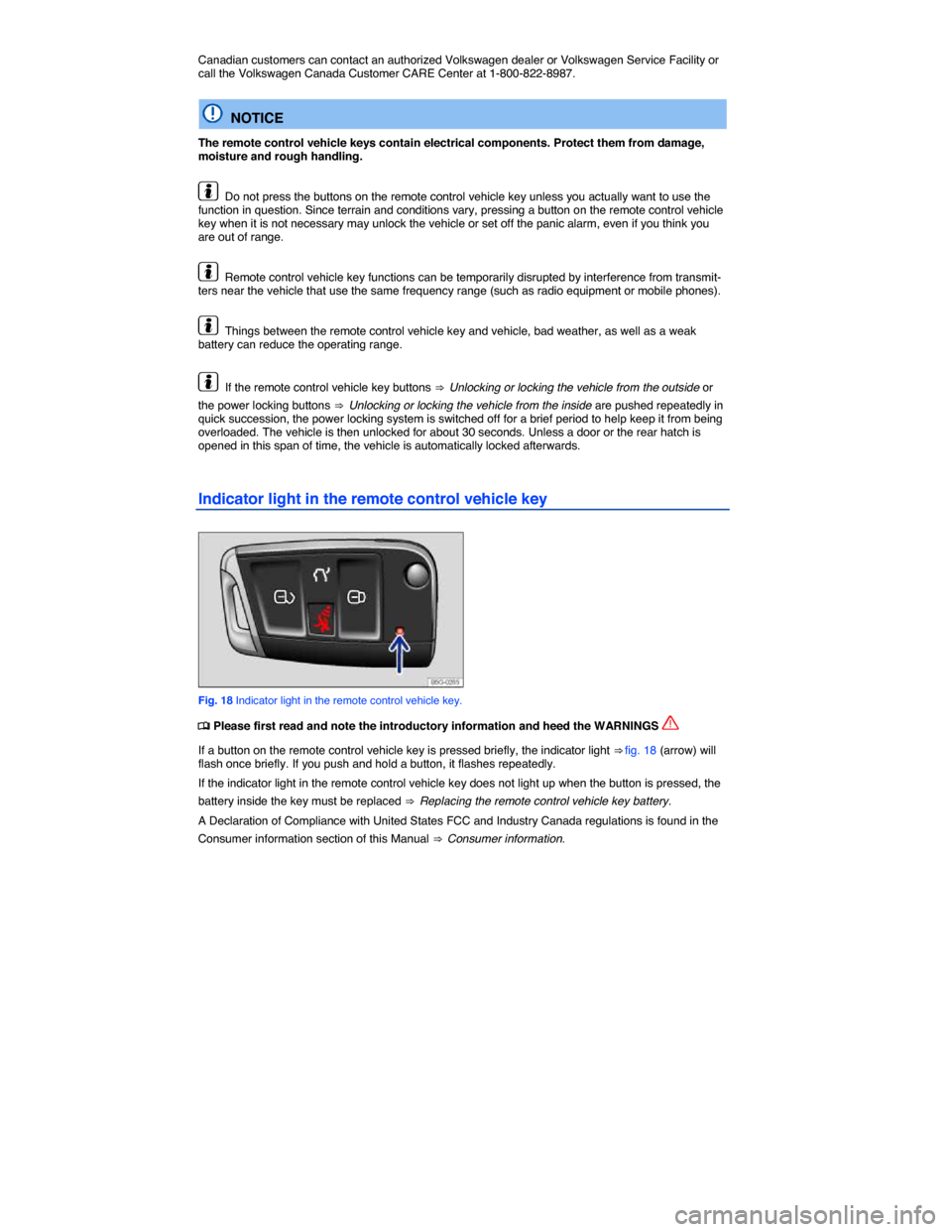
Canadian customers can contact an authorized Volkswagen dealer or Volkswagen Service Facility or call the Volkswagen Canada Customer CARE Center at 1-800-822-8987.
NOTICE
The remote control vehicle keys contain electrical components. Protect them from damage, moisture and rough handling.
Do not press the buttons on the remote control vehicle key unless you actually want to use the function in question. Since terrain and conditions vary, pressing a button on the remote control vehicle key when it is not necessary may unlock the vehicle or set off the panic alarm, even if you think you are out of range.
Remote control vehicle key functions can be temporarily disrupted by interference from transmit-ters near the vehicle that use the same frequency range (such as radio equipment or mobile phones).
Things between the remote control vehicle key and vehicle, bad weather, as well as a weak battery can reduce the operating range.
If the remote control vehicle key buttons ⇒ Unlocking or locking the vehicle from the outside or
the power locking buttons ⇒ Unlocking or locking the vehicle from the inside are pushed repeatedly in quick succession, the power locking system is switched off for a brief period to help keep it from being overloaded. The vehicle is then unlocked for about 30 seconds. Unless a door or the rear hatch is opened in this span of time, the vehicle is automatically locked afterwards.
Indicator light in the remote control vehicle key
Fig. 18 Indicator light in the remote control vehicle key.
�
Page 47 of 394
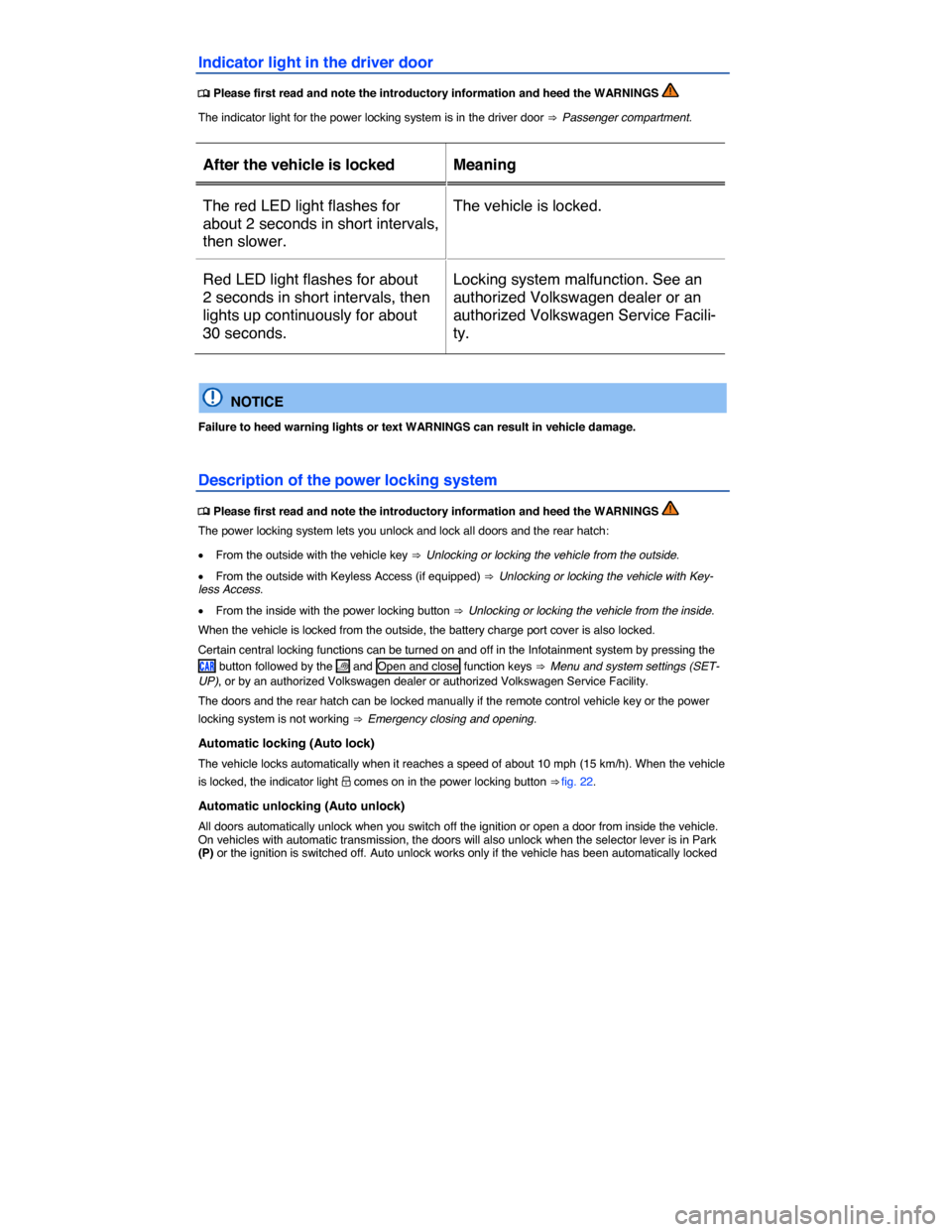
Indicator light in the driver door
�
Page 48 of 394
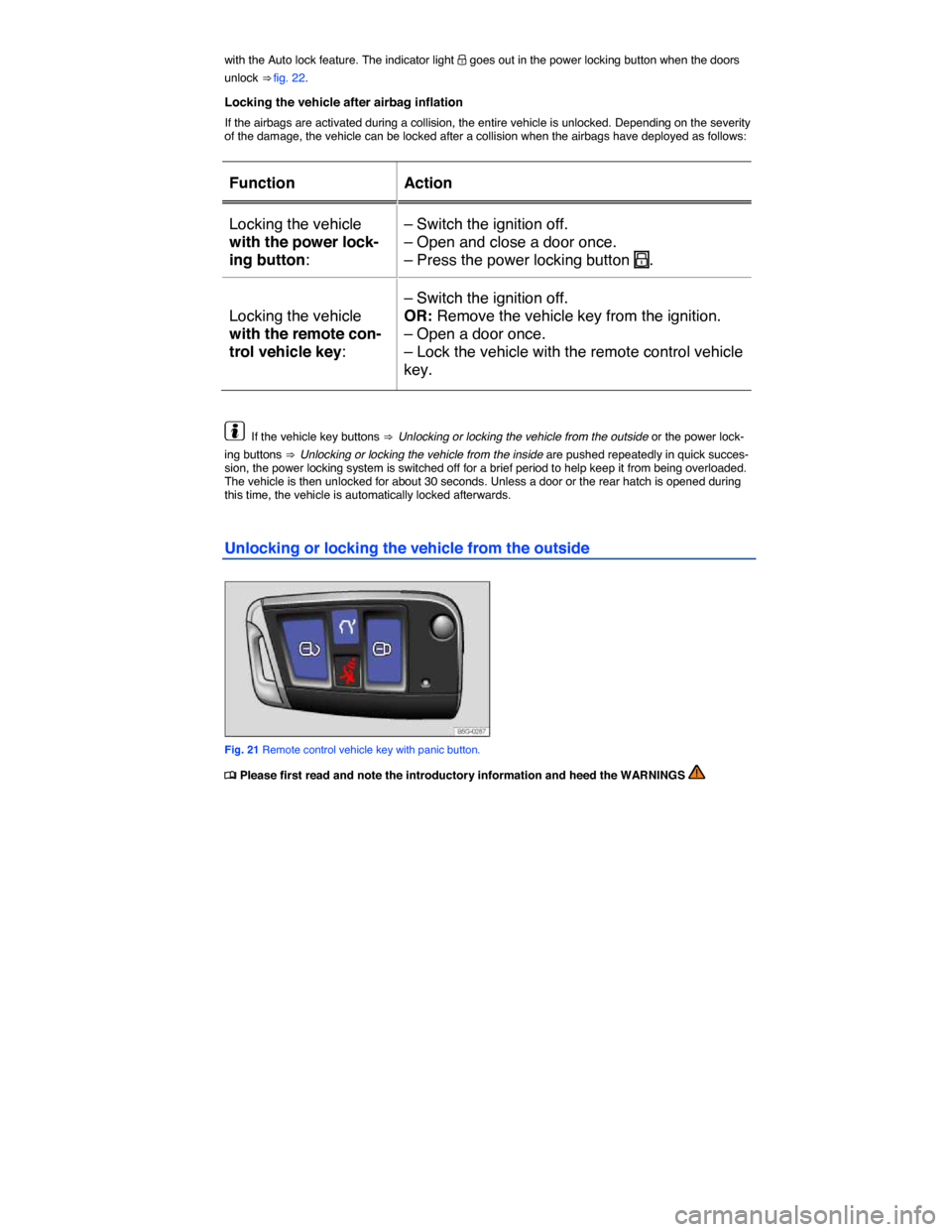
with the Auto lock feature. The indicator light �
Page 56 of 394
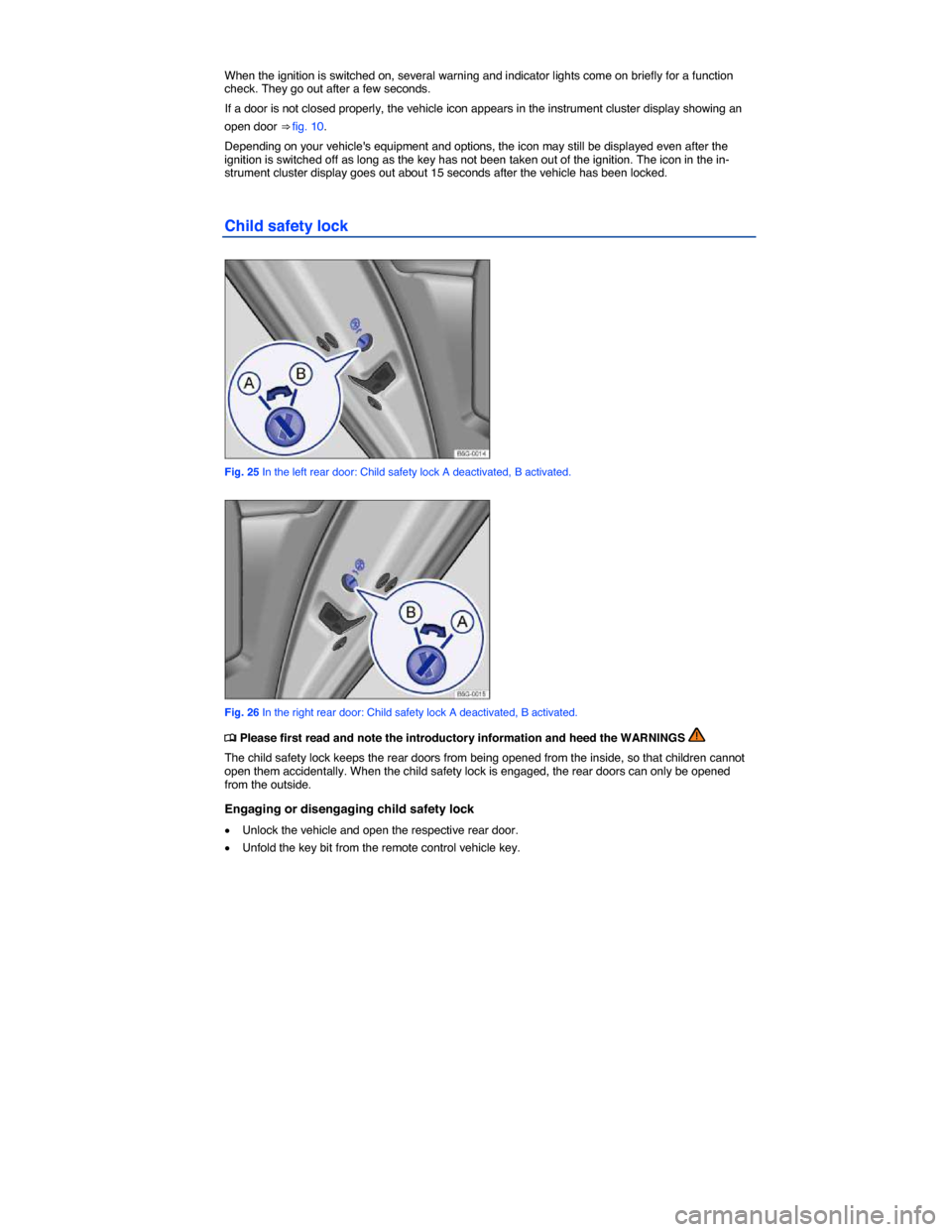
When the ignition is switched on, several warning and indicator lights come on briefly for a function check. They go out after a few seconds.
If a door is not closed properly, the vehicle icon appears in the instrument cluster display showing an
open door ⇒ fig. 10.
Depending on your vehicle's equipment and options, the icon may still be displayed even after the ignition is switched off as long as the key has not been taken out of the ignition. The icon in the in-strument cluster display goes out about 15 seconds after the vehicle has been locked.
Child safety lock
Fig. 25 In the left rear door: Child safety lock A deactivated, B activated.
Fig. 26 In the right rear door: Child safety lock A deactivated, B activated.
�
Page 63 of 394
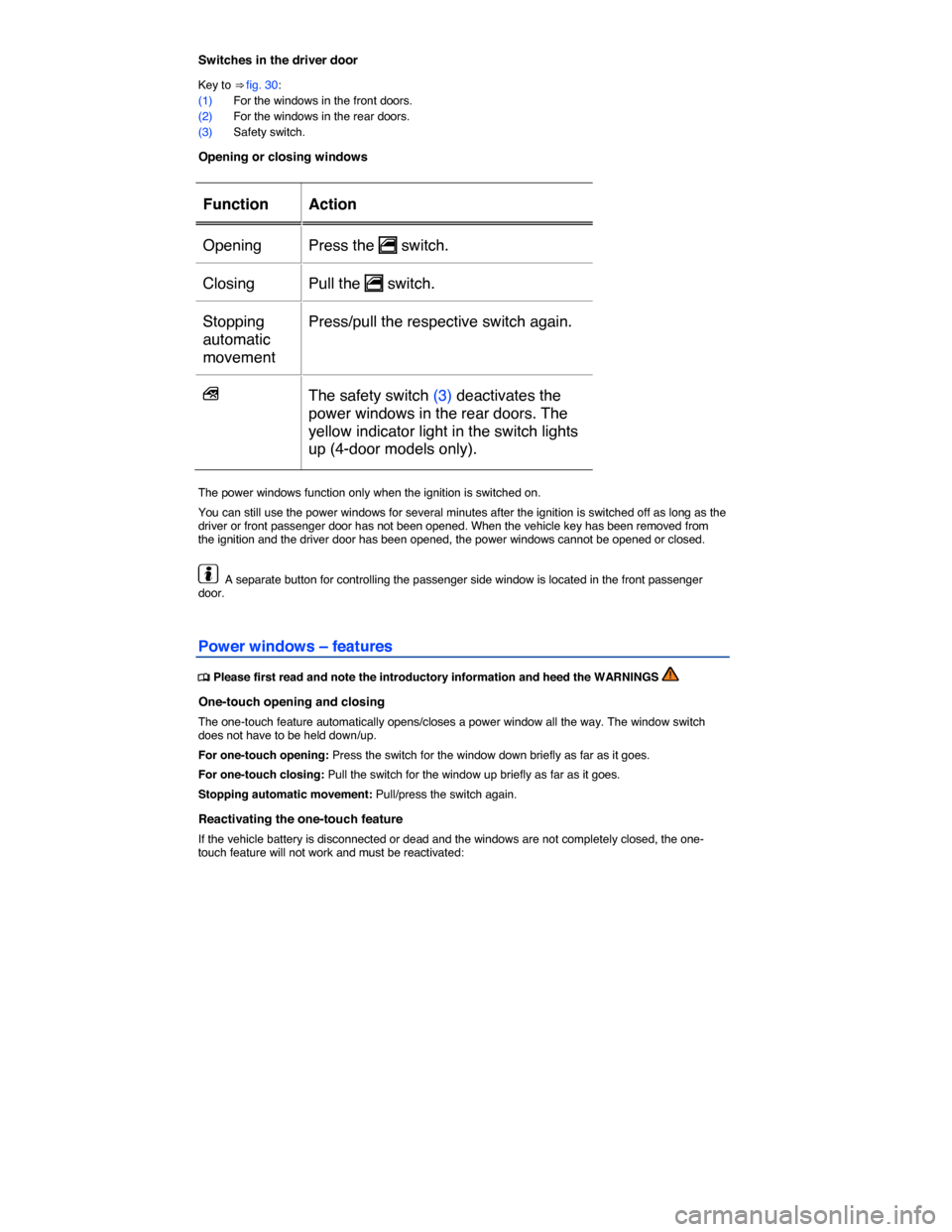
Switches in the driver door
Key to ⇒ fig. 30:
(1) For the windows in the front doors.
(2) For the windows in the rear doors.
(3) Safety switch.
Opening or closing windows
Function Action
Opening Press the � switch.
Closing Pull the � switch.
Stopping
automatic
movement
Press/pull the respective switch again.
�_ The safety switch (3) deactivates the
power windows in the rear doors. The
yellow indicator light in the switch lights
up (4-door models only).
The power windows function only when the ignition is switched on.
You can still use the power windows for several minutes after the ignition is switched off as long as the driver or front passenger door has not been opened. When the vehicle key has been removed from the ignition and the driver door has been opened, the power windows cannot be opened or closed.
A separate button for controlling the passenger side window is located in the front passenger door.
Power windows – features
�