lights VOLKSWAGEN E GOLF 2015 5G / 7.G Owners Manual
[x] Cancel search | Manufacturer: VOLKSWAGEN, Model Year: 2015, Model line: E GOLF, Model: VOLKSWAGEN E GOLF 2015 5G / 7.GPages: 394, PDF Size: 5.6 MB
Page 2 of 394
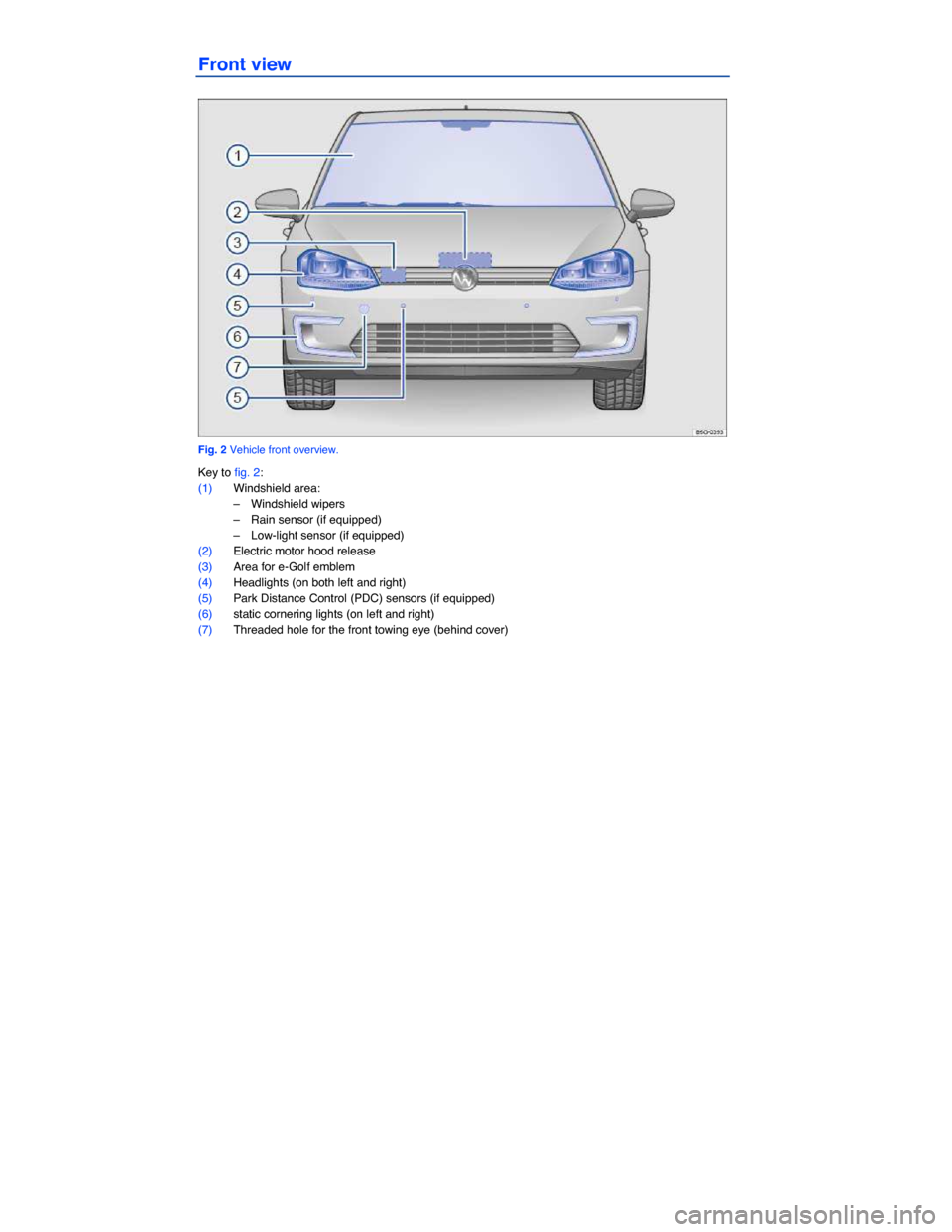
Front view
Fig. 2 Vehicle front overview.
Key to fig. 2:
(1) Windshield area:
– Windshield wipers
– Rain sensor (if equipped)
– Low-light sensor (if equipped)
(2) Electric motor hood release
(3) Area for e-Golf emblem
(4) Headlights (on both left and right)
(5) Park Distance Control (PDC) sensors (if equipped)
(6) static cornering lights (on left and right)
(7) Threaded hole for the front towing eye (behind cover)
Page 3 of 394
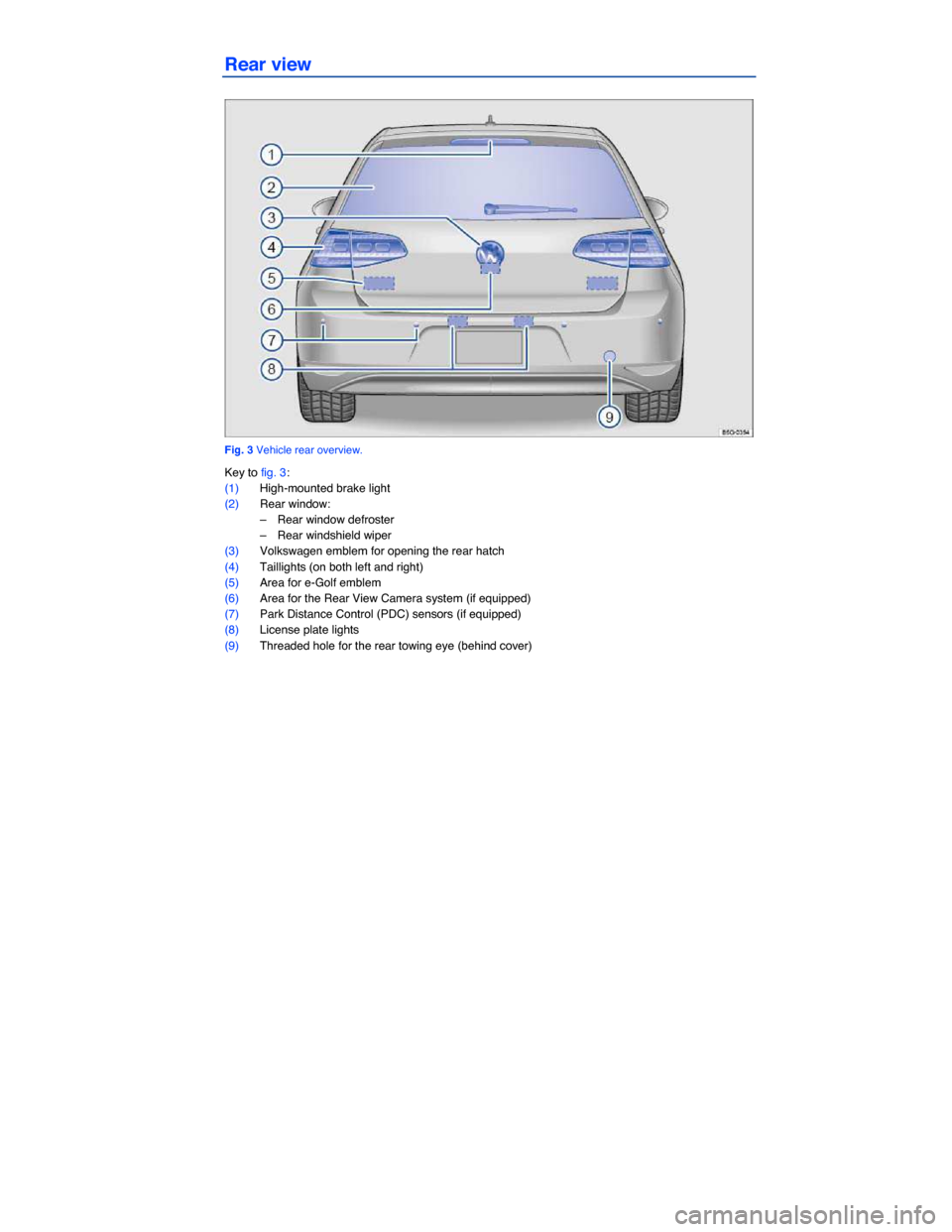
Rear view
Fig. 3 Vehicle rear overview.
Key to fig. 3:
(1) High-mounted brake light
(2) Rear window:
– Rear window defroster
– Rear windshield wiper
(3) Volkswagen emblem for opening the rear hatch
(4) Taillights (on both left and right)
(5) Area for e-Golf emblem
(6) Area for the Rear View Camera system (if equipped)
(7) Park Distance Control (PDC) sensors (if equipped)
(8) License plate lights
(9) Threaded hole for the rear towing eye (behind cover)
Page 5 of 394
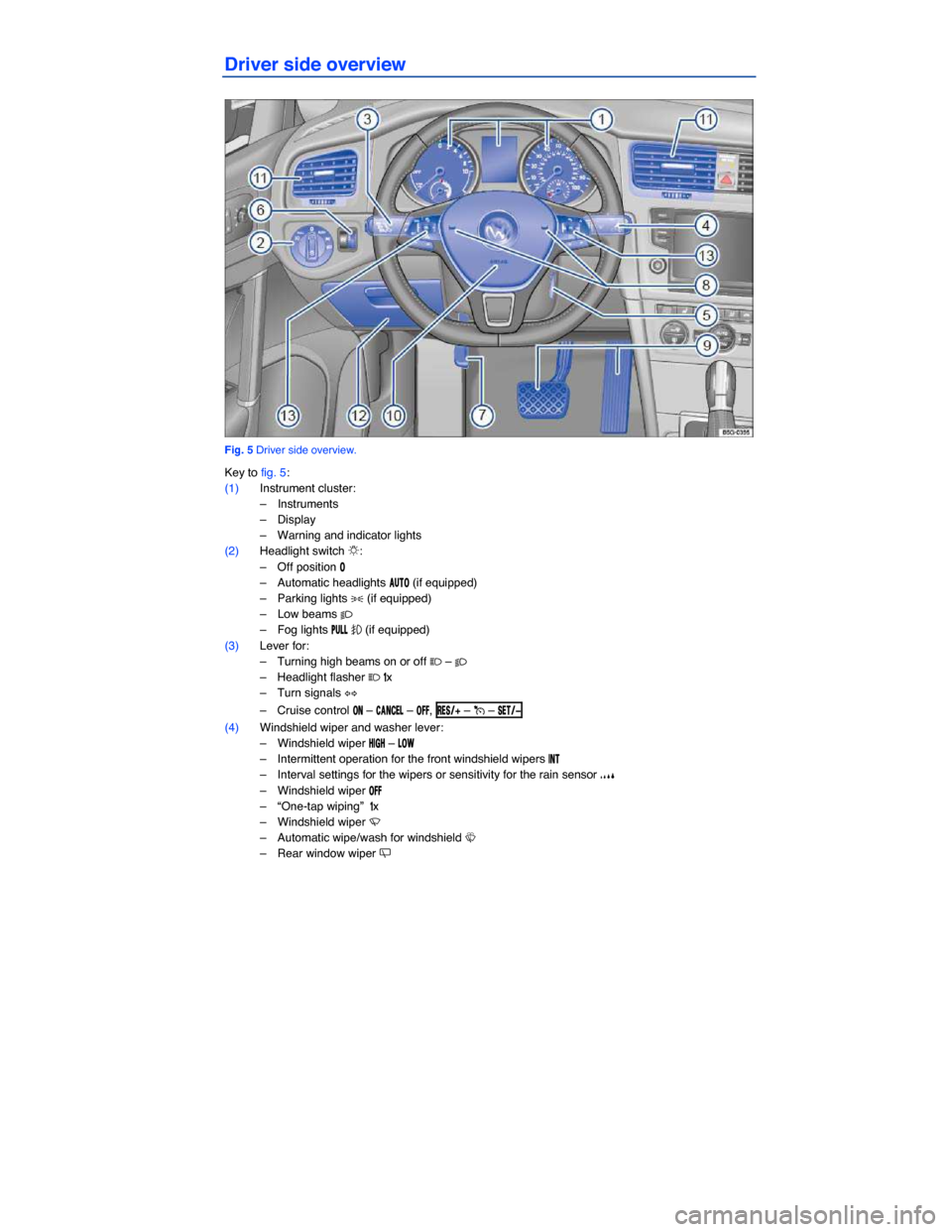
Driver side overview
Fig. 5 Driver side overview.
Key to fig. 5:
(1) Instrument cluster:
– Instruments
– Display
– Warning and indicator lights
(2) Headlight switch �
Page 13 of 394
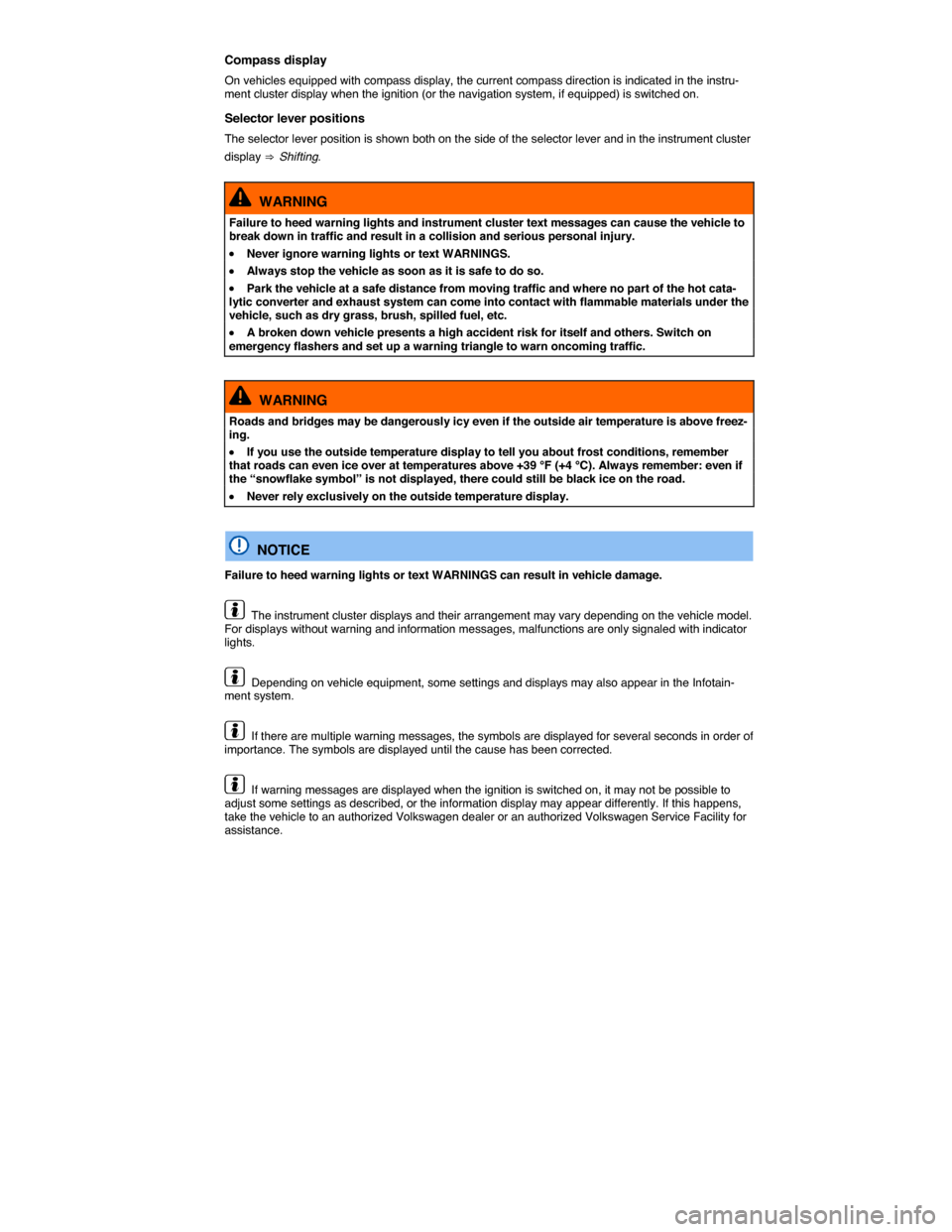
Compass display
On vehicles equipped with compass display, the current compass direction is indicated in the instru-ment cluster display when the ignition (or the navigation system, if equipped) is switched on.
Selector lever positions
The selector lever position is shown both on the side of the selector lever and in the instrument cluster
display ⇒ Shifting.
WARNING
Failure to heed warning lights and instrument cluster text messages can cause the vehicle to break down in traffic and result in a collision and serious personal injury.
�x Never ignore warning lights or text WARNINGS.
�x Always stop the vehicle as soon as it is safe to do so.
�x Park the vehicle at a safe distance from moving traffic and where no part of the hot cata-lytic converter and exhaust system can come into contact with flammable materials under the vehicle, such as dry grass, brush, spilled fuel, etc.
�x A broken down vehicle presents a high accident risk for itself and others. Switch on emergency flashers and set up a warning triangle to warn oncoming traffic.
WARNING
Roads and bridges may be dangerously icy even if the outside air temperature is above freez-ing.
�x If you use the outside temperature display to tell you about frost conditions, remember that roads can even ice over at temperatures above +39 °F (+4 °C). Always remember: even if the “snowflake symbol” is not displayed, there could still be black ice on the road.
�x Never rely exclusively on the outside temperature display.
NOTICE
Failure to heed warning lights or text WARNINGS can result in vehicle damage.
The instrument cluster displays and their arrangement may vary depending on the vehicle model. For displays without warning and information messages, malfunctions are only signaled with indicator lights.
Depending on vehicle equipment, some settings and displays may also appear in the Infotain-ment system.
If there are multiple warning messages, the symbols are displayed for several seconds in order of importance. The symbols are displayed until the cause has been corrected.
If warning messages are displayed when the ignition is switched on, it may not be possible to adjust some settings as described, or the information display may appear differently. If this happens, take the vehicle to an authorized Volkswagen dealer or an authorized Volkswagen Service Facility for assistance.
Page 24 of 394
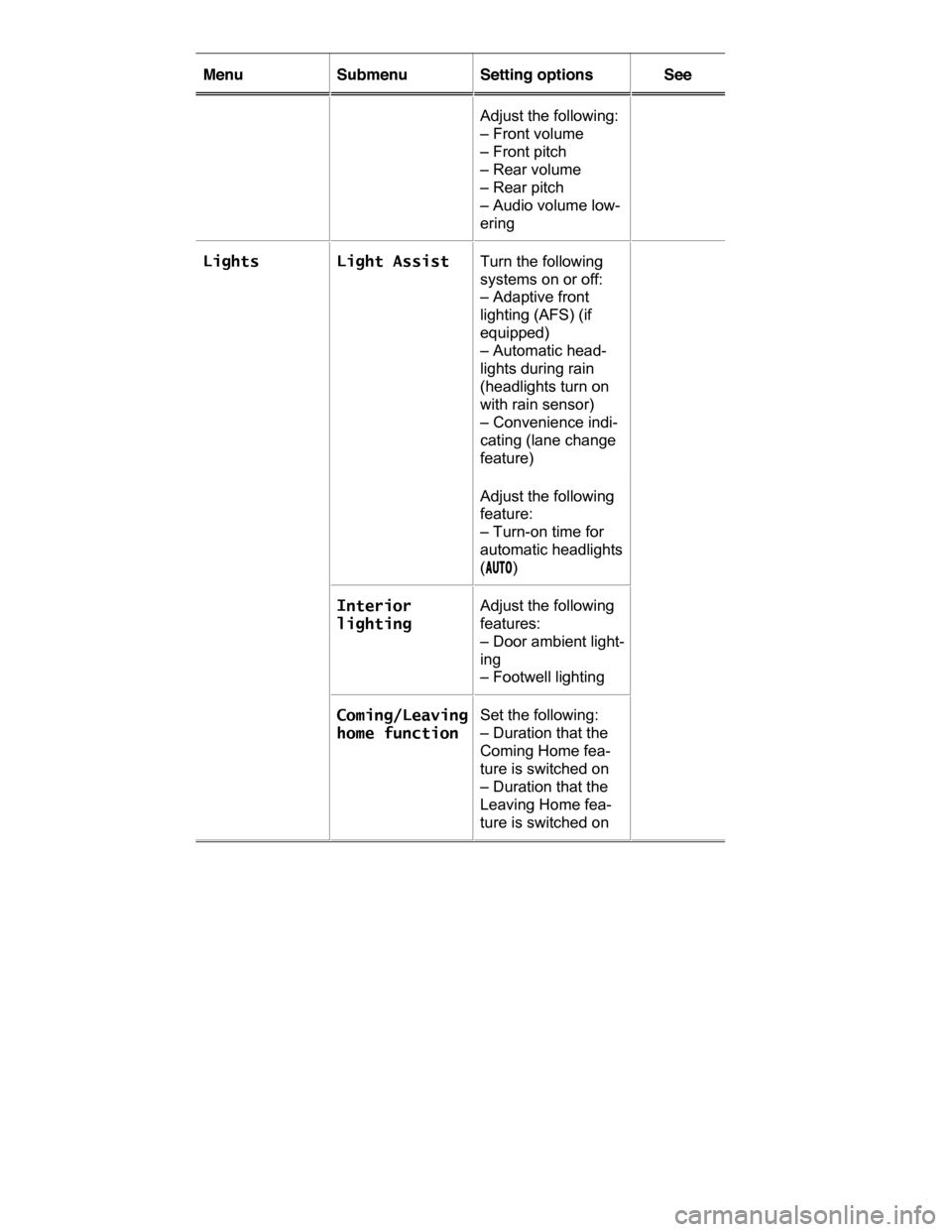
Menu Submenu Setting options See
Adjust the following:
– Front volume
– Front pitch
– Rear volume
– Rear pitch
– Audio volume low-
ering
Lights Light Assist Turn the following
systems on or off:
– Adaptive front
lighting (AFS) (if
equipped)
– Automatic head-
lights during rain
(headlights turn on
with rain sensor)
– Convenience indi-
cating (lane change
feature)
Adjust the following
feature:
– Turn-on time for
automatic headlights
(�!�5�4�/)
Interior
lighting
Adjust the following
features:
– Door ambient light-
ing
– Footwell lighting
Coming/Leaving
home function
Set the following:
– Duration that the
Coming Home fea-
ture is switched on
– Duration that the
Leaving Home fea-
ture is switched on
Page 27 of 394
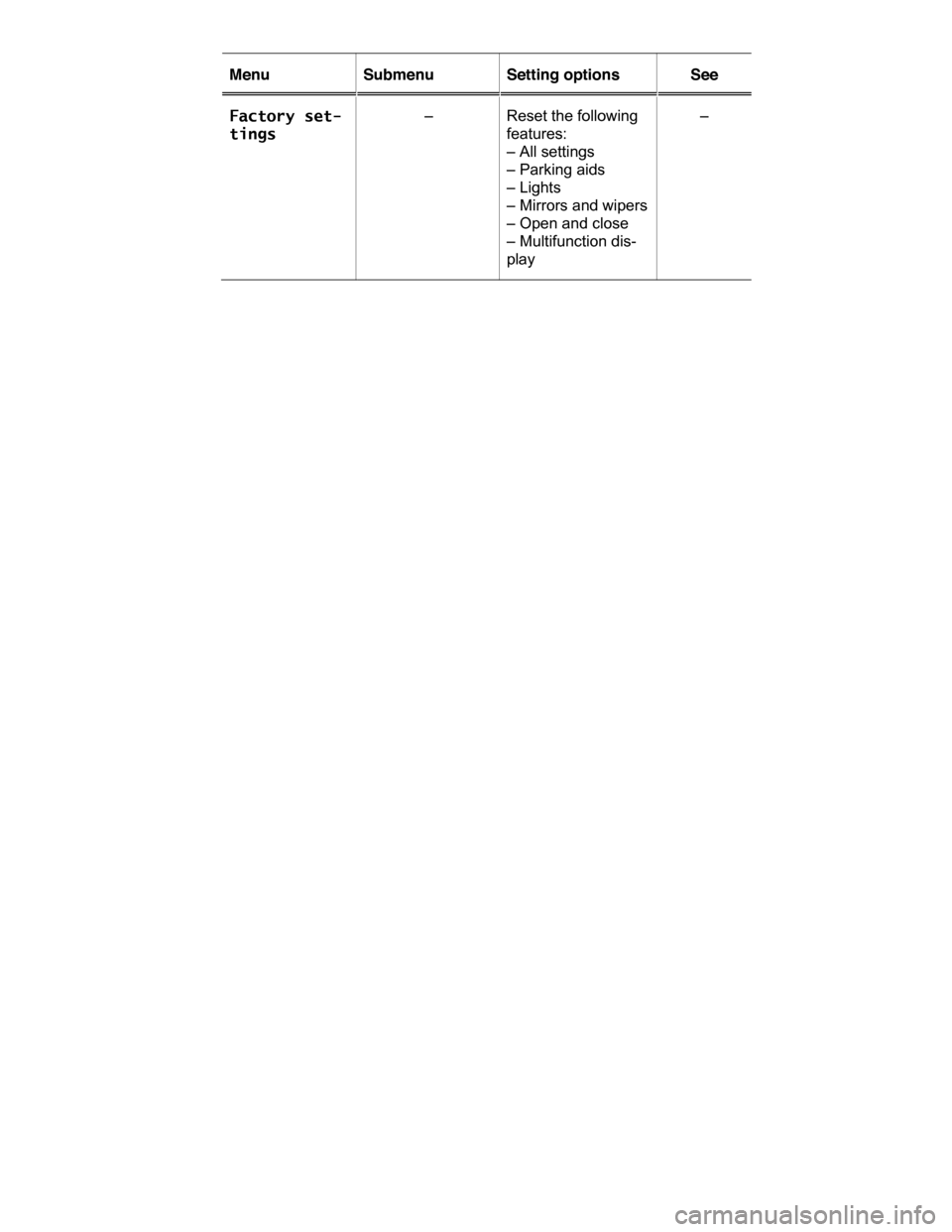
Menu Submenu Setting options See
Factory set-
tings
– Reset the following
features:
– All settings
– Parking aids
– Lights
– Mirrors and wipers
– Open and close
– Multifunction dis-
play
–
Page 30 of 394
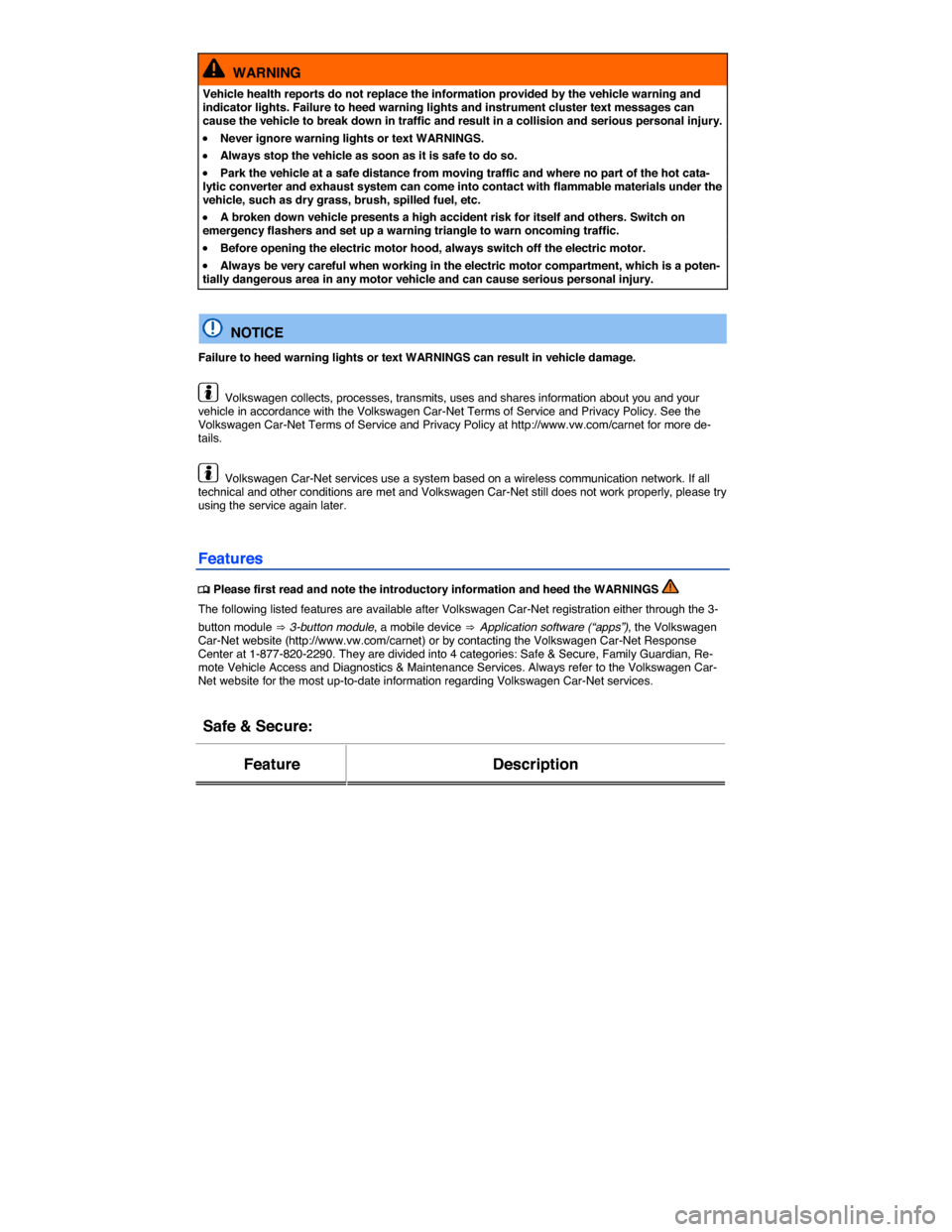
WARNING
Vehicle health reports do not replace the information provided by the vehicle warning and indicator lights. Failure to heed warning lights and instrument cluster text messages can cause the vehicle to break down in traffic and result in a collision and serious personal injury.
�x Never ignore warning lights or text WARNINGS.
�x Always stop the vehicle as soon as it is safe to do so.
�x Park the vehicle at a safe distance from moving traffic and where no part of the hot cata-lytic converter and exhaust system can come into contact with flammable materials under the vehicle, such as dry grass, brush, spilled fuel, etc.
�x A broken down vehicle presents a high accident risk for itself and others. Switch on emergency flashers and set up a warning triangle to warn oncoming traffic.
�x Before opening the electric motor hood, always switch off the electric motor.
�x Always be very careful when working in the electric motor compartment, which is a poten-tially dangerous area in any motor vehicle and can cause serious personal injury.
NOTICE
Failure to heed warning lights or text WARNINGS can result in vehicle damage.
Volkswagen collects, processes, transmits, uses and shares information about you and your vehicle in accordance with the Volkswagen Car-Net Terms of Service and Privacy Policy. See the Volkswagen Car-Net Terms of Service and Privacy Policy at http://www.vw.com/carnet for more de-tails.
Volkswagen Car-Net services use a system based on a wireless communication network. If all technical and other conditions are met and Volkswagen Car-Net still does not work properly, please try using the service again later.
Features
�
Page 32 of 394
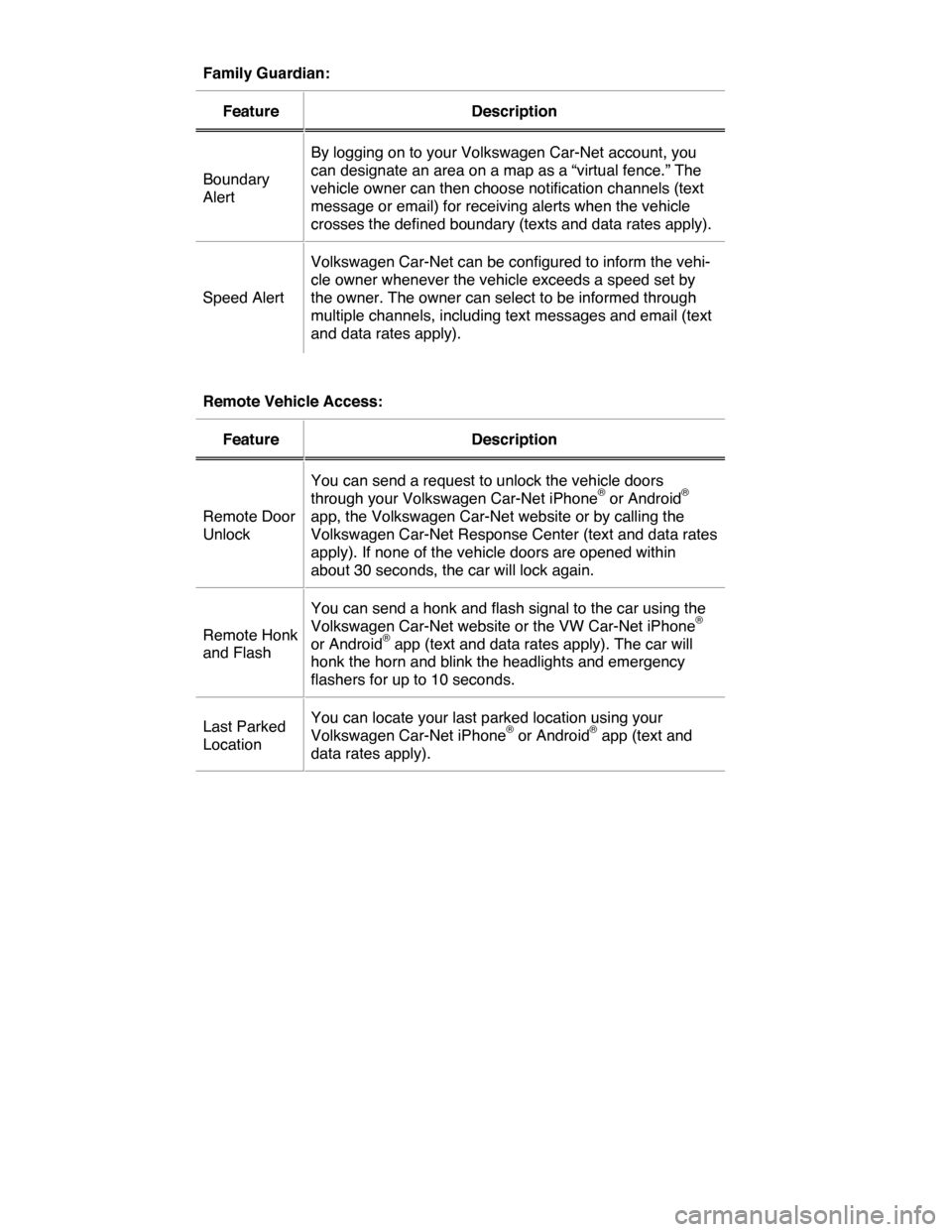
Family Guardian:
Feature Description
Boundary
Alert
By logging on to your Volkswagen Car-Net account, you
can designate an area on a map as a “virtual fence.” The
vehicle owner can then choose notification channels (text
message or email) for receiving alerts when the vehicle
crosses the defined boundary (texts and data rates apply).
Speed Alert
Volkswagen Car-Net can be configured to inform the vehi-
cle owner whenever the vehicle exceeds a speed set by
the owner. The owner can select to be informed through
multiple channels, including text messages and email (text
and data rates apply).
Remote Vehicle Access:
Feature Description
Remote Door
Unlock
You can send a request to unlock the vehicle doors
through your Volkswagen Car-Net iPhone® or Android®
app, the Volkswagen Car-Net website or by calling the
Volkswagen Car-Net Response Center (text and data rates
apply). If none of the vehicle doors are opened within
about 30 seconds, the car will lock again.
Remote Honk
and Flash
You can send a honk and flash signal to the car using the
Volkswagen Car-Net website or the VW Car-Net iPhone®
or Android® app (text and data rates apply). The car will
honk the horn and blink the headlights and emergency
flashers for up to 10 seconds.
Last Parked
Location
You can locate your last parked location using your
Volkswagen Car-Net iPhone® or Android® app (text and
data rates apply).
Page 33 of 394
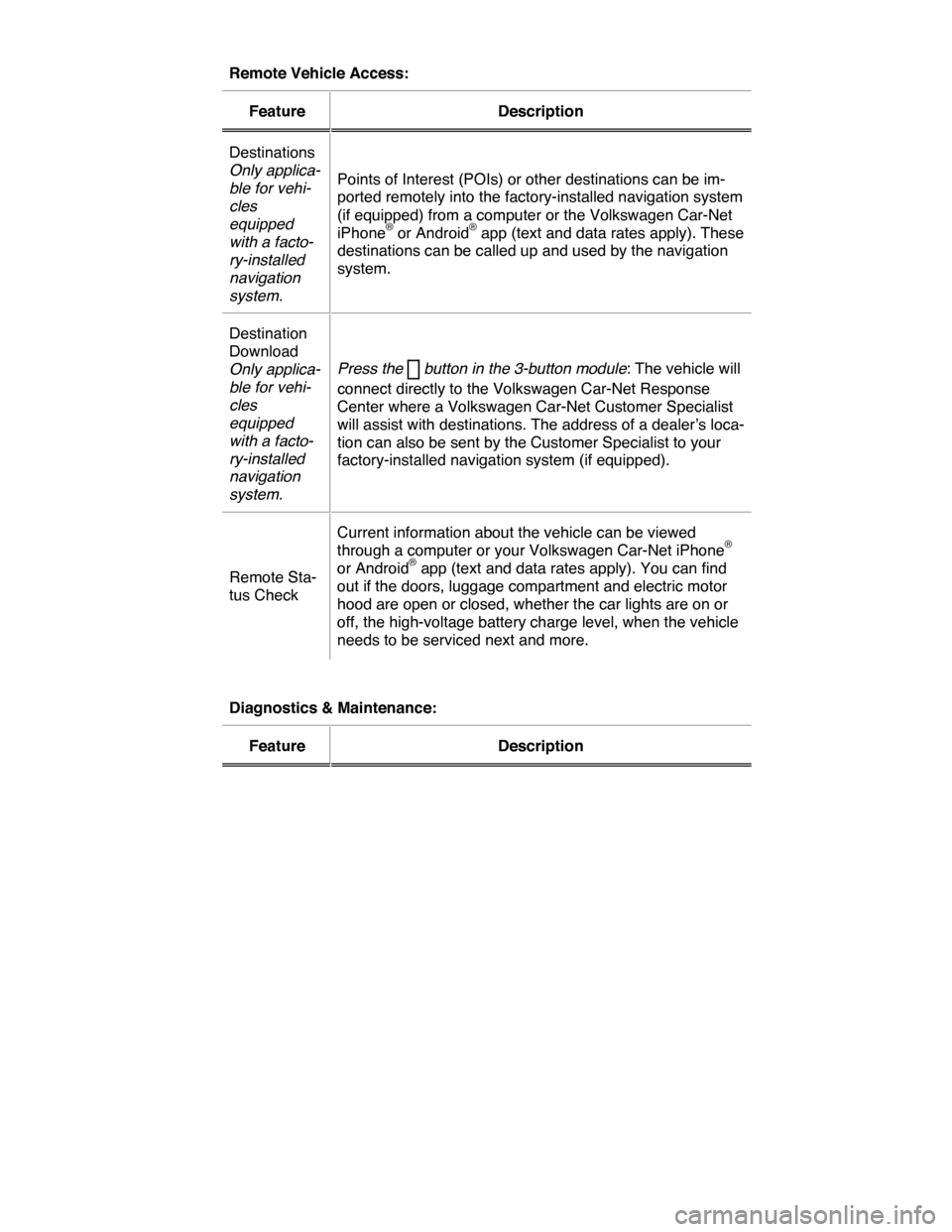
Remote Vehicle Access:
Feature Description
Destinations
Only applica-
ble for vehi-
cles
equipped
with a facto-
ry-installed
navigation
system.
Points of Interest (POIs) or other destinations can be im-
ported remotely into the factory-installed navigation system
(if equipped) from a computer or the Volkswagen Car-Net
iPhone® or Android® app (text and data rates apply). These
destinations can be called up and used by the navigation
system.
Destination
Download
Only applica-
ble for vehi-
cles
equipped
with a facto-
ry-installed
navigation
system.
Press the � button in the 3-button module: The vehicle will
connect directly to the Volkswagen Car-Net Response
Center where a Volkswagen Car-Net Customer Specialist
will assist with destinations. The address of a dealer’s loca-
tion can also be sent by the Customer Specialist to your
factory-installed navigation system (if equipped).
Remote Sta-
tus Check
Current information about the vehicle can be viewed
through a computer or your Volkswagen Car-Net iPhone®
or Android® app (text and data rates apply). You can find
out if the doors, luggage compartment and electric motor
hood are open or closed, whether the car lights are on or
off, the high-voltage battery charge level, when the vehicle
needs to be serviced next and more.
Diagnostics & Maintenance:
Feature Description
Page 34 of 394
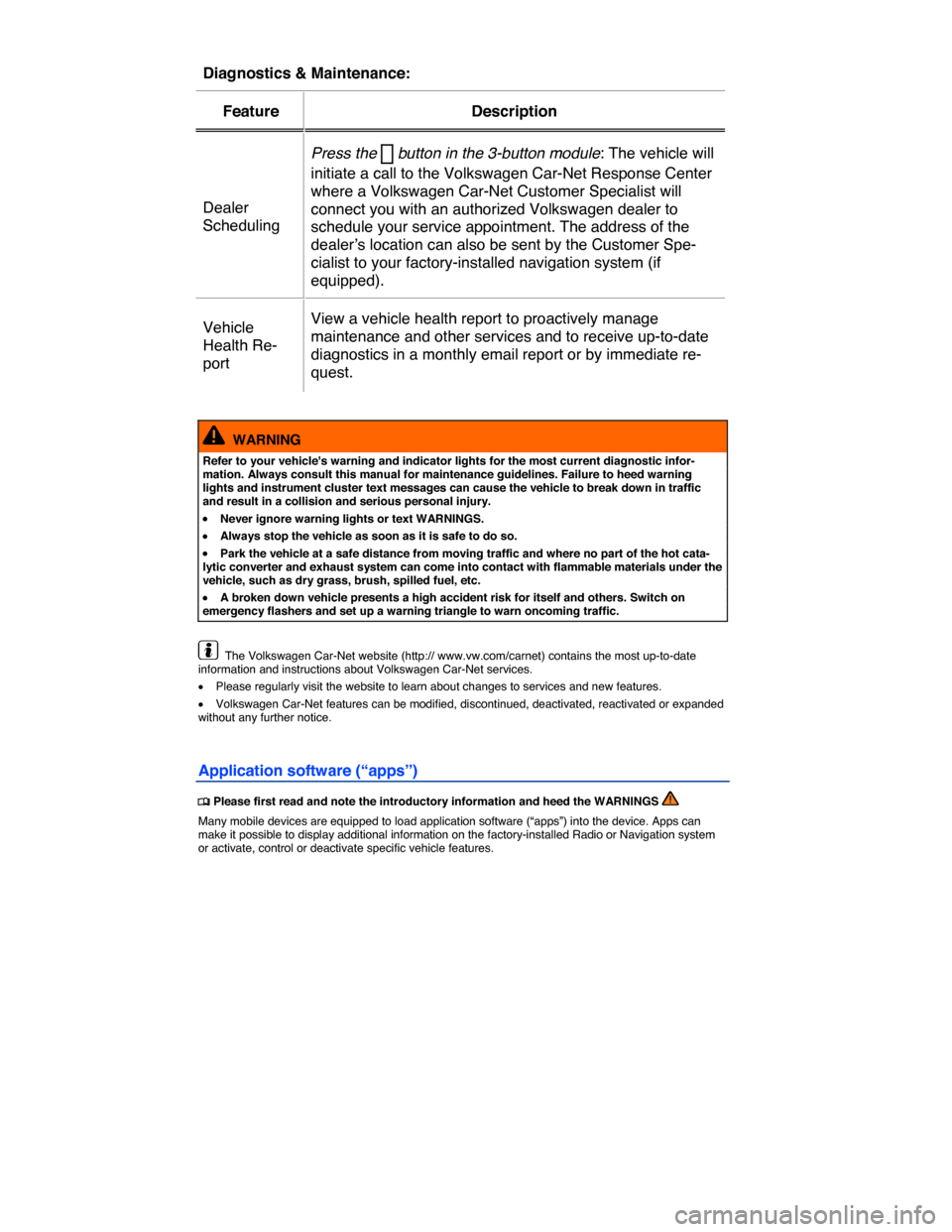
Diagnostics & Maintenance:
Feature Description
Dealer
Scheduling
Press the � button in the 3-button module: The vehicle will
initiate a call to the Volkswagen Car-Net Response Center
where a Volkswagen Car-Net Customer Specialist will
connect you with an authorized Volkswagen dealer to
schedule your service appointment. The address of the
dealer’s location can also be sent by the Customer Spe-
cialist to your factory-installed navigation system (if
equipped).
Vehicle
Health Re-
port
View a vehicle health report to proactively manage
maintenance and other services and to receive up-to-date
diagnostics in a monthly email report or by immediate re-
quest.
WARNING
Refer to your vehicle's warning and indicator lights for the most current diagnostic infor-mation. Always consult this manual for maintenance guidelines. Failure to heed warning lights and instrument cluster text messages can cause the vehicle to break down in traffic and result in a collision and serious personal injury.
�x Never ignore warning lights or text WARNINGS.
�x Always stop the vehicle as soon as it is safe to do so.
�x Park the vehicle at a safe distance from moving traffic and where no part of the hot cata-lytic converter and exhaust system can come into contact with flammable materials under the vehicle, such as dry grass, brush, spilled fuel, etc.
�x A broken down vehicle presents a high accident risk for itself and others. Switch on emergency flashers and set up a warning triangle to warn oncoming traffic.
The Volkswagen Car-Net website (http:// www.vw.com/carnet) contains the most up-to-date information and instructions about Volkswagen Car-Net services.
�x Please regularly visit the website to learn about changes to services and new features.
�x Volkswagen Car-Net features can be modified, discontinued, deactivated, reactivated or expanded without any further notice.
Application software (“apps”)
�