stop start VOLKSWAGEN EOS 2006 User Guide
[x] Cancel search | Manufacturer: VOLKSWAGEN, Model Year: 2006, Model line: EOS, Model: VOLKSWAGEN EOS 2006Pages: 381, PDF Size: 3.89 MB
Page 214 of 381
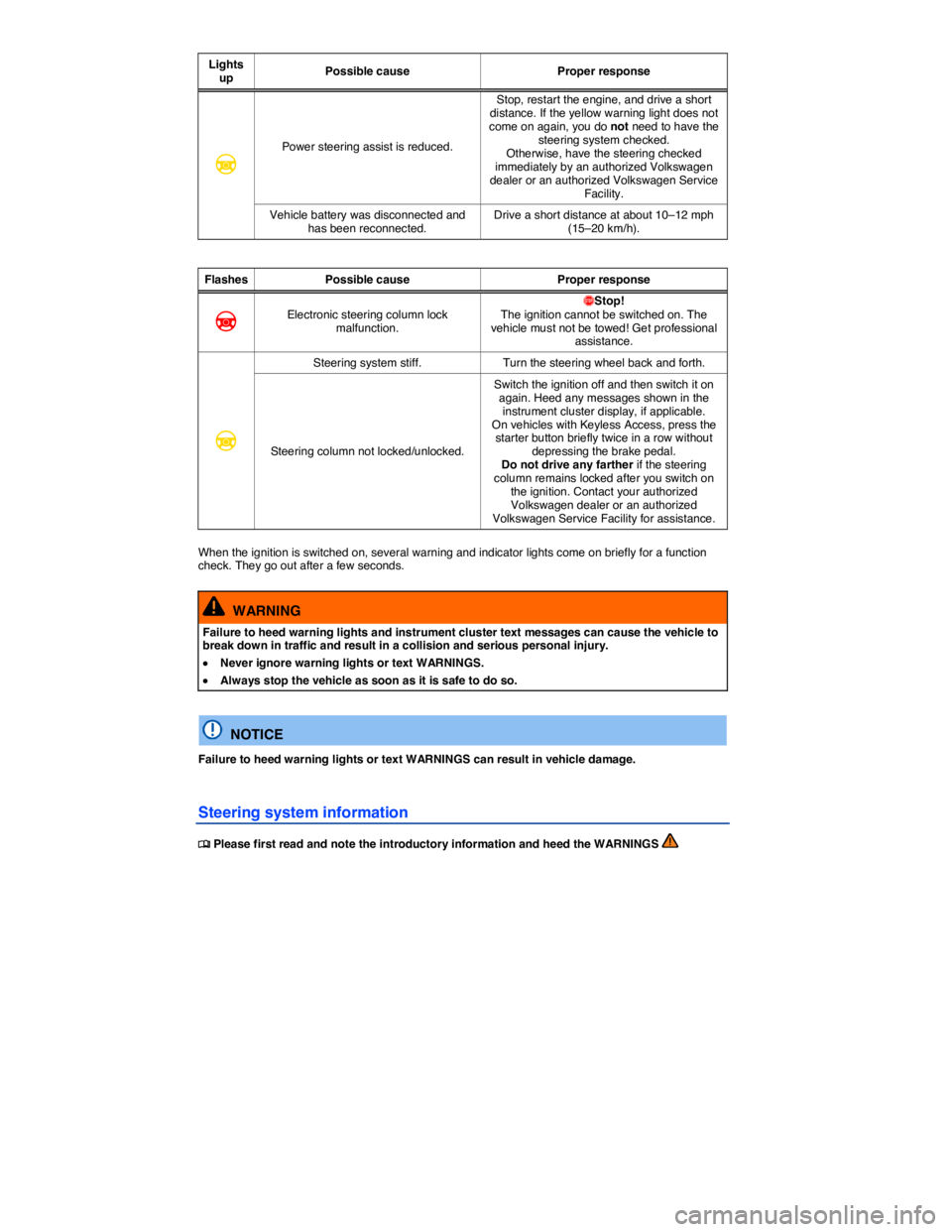
Lights up Possible cause Proper response
�D
Power steering assist is reduced.
Stop, restart the engine, and drive a short distance. If the yellow warning light does not come on again, you do not need to have the steering system checked. Otherwise, have the steering checked immediately by an authorized Volkswagen dealer or an authorized Volkswagen Service Facility.
Vehicle battery was disconnected and has been reconnected. Drive a short distance at about 10–12 mph (15–20 km/h).
Flashes Possible cause Proper response
�D Electronic steering column lock malfunction.
�
Page 217 of 381
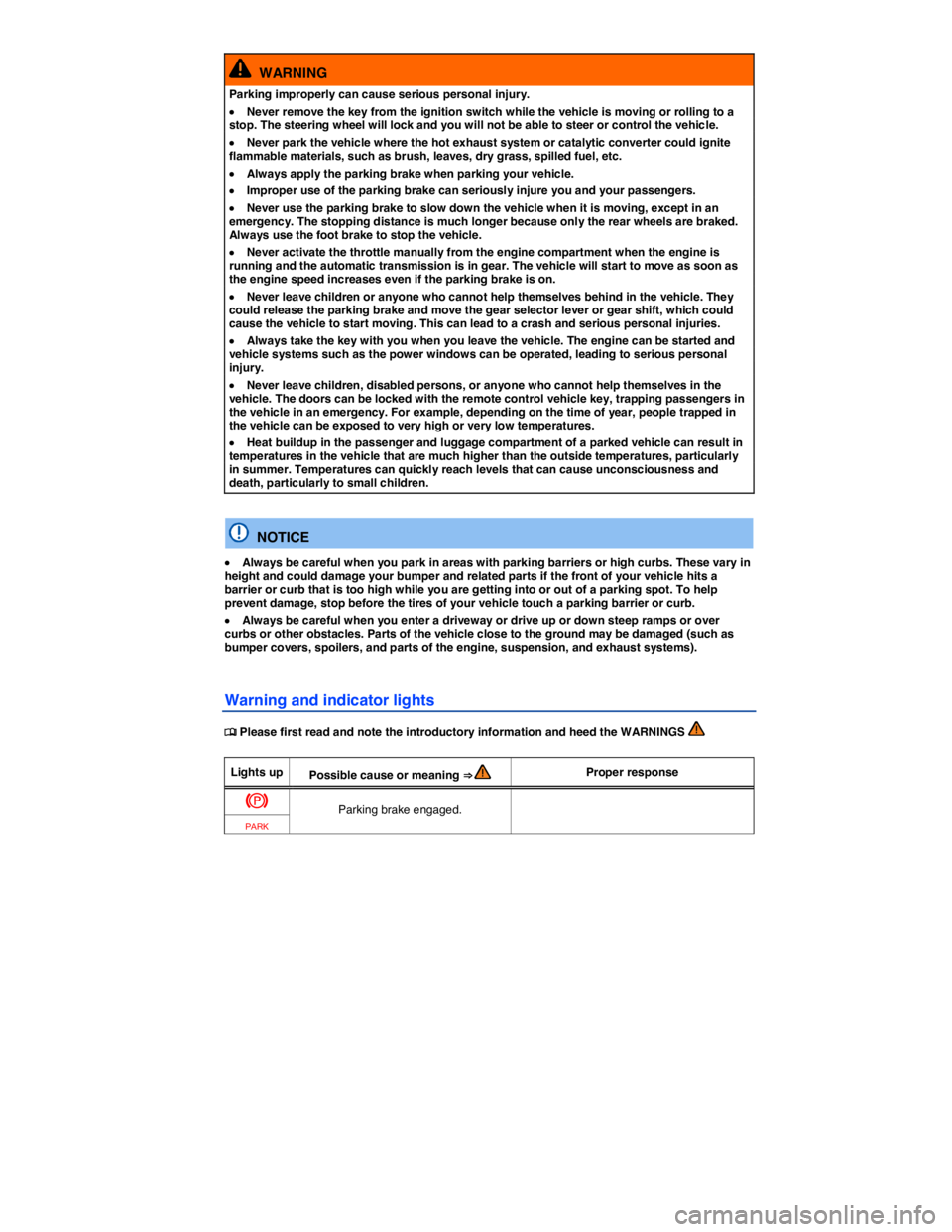
WARNING
Parking improperly can cause serious personal injury.
�x Never remove the key from the ignition switch while the vehicle is moving or rolling to a stop. The steering wheel will lock and you will not be able to steer or control the vehicle.
�x Never park the vehicle where the hot exhaust system or catalytic converter could ignite flammable materials, such as brush, leaves, dry grass, spilled fuel, etc.
�x Always apply the parking brake when parking your vehicle.
�x Improper use of the parking brake can seriously injure you and your passengers.
�x Never use the parking brake to slow down the vehicle when it is moving, except in an emergency. The stopping distance is much longer because only the rear wheels are braked. Always use the foot brake to stop the vehicle.
�x Never activate the throttle manually from the engine compartment when the engine is running and the automatic transmission is in gear. The vehicle will start to move as soon as the engine speed increases even if the parking brake is on.
�x Never leave children or anyone who cannot help themselves behind in the vehicle. They could release the parking brake and move the gear selector lever or gear shift, which could cause the vehicle to start moving. This can lead to a crash and serious personal injuries.
�x Always take the key with you when you leave the vehicle. The engine can be started and vehicle systems such as the power windows can be operated, leading to serious personal injury.
�x Never leave children, disabled persons, or anyone who cannot help themselves in the vehicle. The doors can be locked with the remote control vehicle key, trapping passengers in the vehicle in an emergency. For example, depending on the time of year, people trapped in the vehicle can be exposed to very high or very low temperatures.
�x Heat buildup in the passenger and luggage compartment of a parked vehicle can result in temperatures in the vehicle that are much higher than the outside temperatures, particularly in summer. Temperatures can quickly reach levels that can cause unconsciousness and death, particularly to small children.
NOTICE
�x Always be careful when you park in areas with parking barriers or high curbs. These vary in height and could damage your bumper and related parts if the front of your vehicle hits a barrier or curb that is too high while you are getting into or out of a parking spot. To help prevent damage, stop before the tires of your vehicle touch a parking barrier or curb.
�x Always be careful when you enter a driveway or drive up or down steep ramps or over curbs or other obstacles. Parts of the vehicle close to the ground may be damaged (such as bumper covers, spoilers, and parts of the engine, suspension, and exhaust systems).
Warning and indicator lights
�
Page 220 of 381
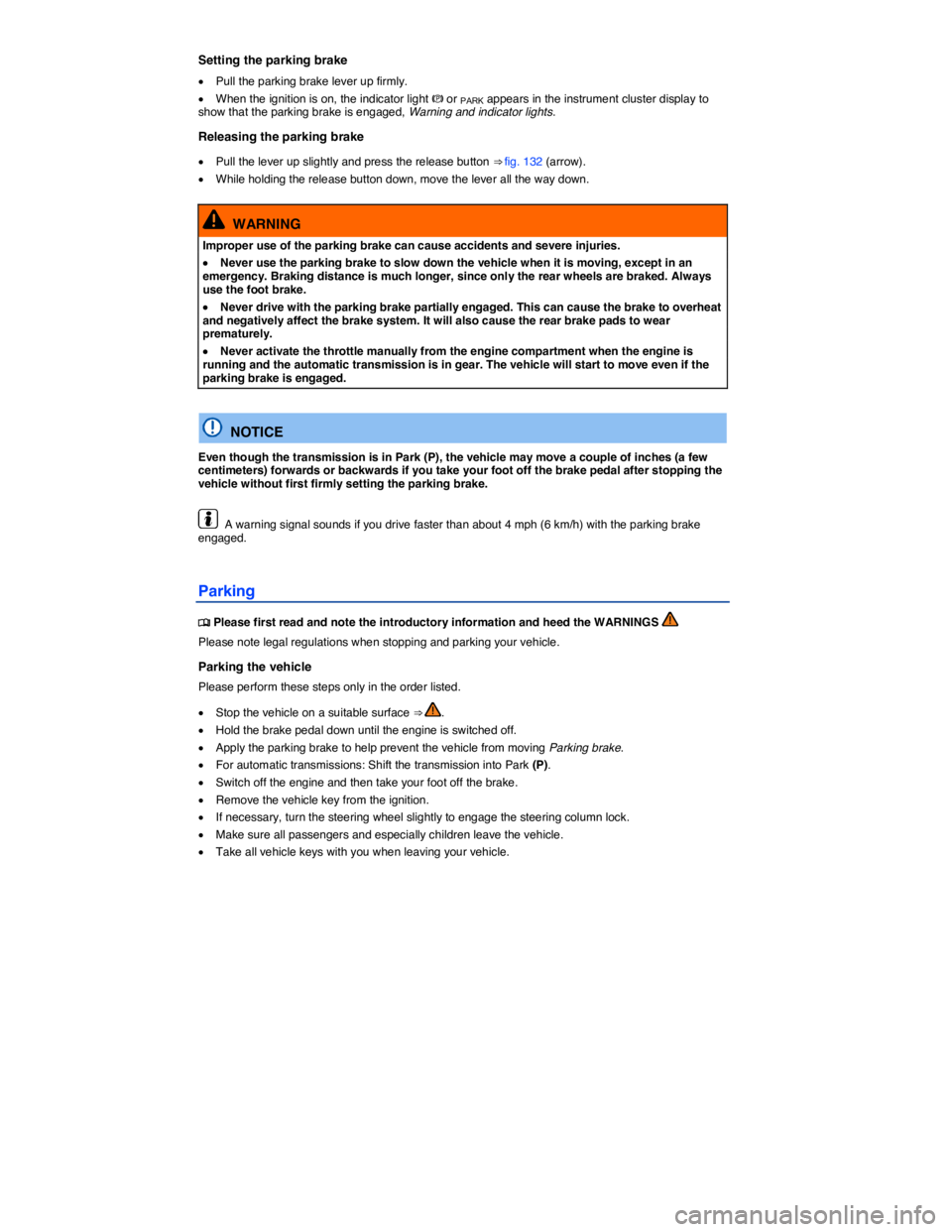
Setting the parking brake
�x Pull the parking brake lever up firmly.
�x When the ignition is on, the indicator light �G or PARK appears in the instrument cluster display to show that the parking brake is engaged, Warning and indicator lights.
Releasing the parking brake
�x Pull the lever up slightly and press the release button ⇒ fig. 132 (arrow).
�x While holding the release button down, move the lever all the way down.
WARNING
Improper use of the parking brake can cause accidents and severe injuries.
�x Never use the parking brake to slow down the vehicle when it is moving, except in an emergency. Braking distance is much longer, since only the rear wheels are braked. Always use the foot brake.
�x Never drive with the parking brake partially engaged. This can cause the brake to overheat and negatively affect the brake system. It will also cause the rear brake pads to wear prematurely.
�x Never activate the throttle manually from the engine compartment when the engine is running and the automatic transmission is in gear. The vehicle will start to move even if the parking brake is engaged.
NOTICE
Even though the transmission is in Park (P), the vehicle may move a couple of inches (a few centimeters) forwards or backwards if you take your foot off the brake pedal after stopping the vehicle without first firmly setting the parking brake.
A warning signal sounds if you drive faster than about 4 mph (6 km/h) with the parking brake engaged.
Parking
�
Page 221 of 381
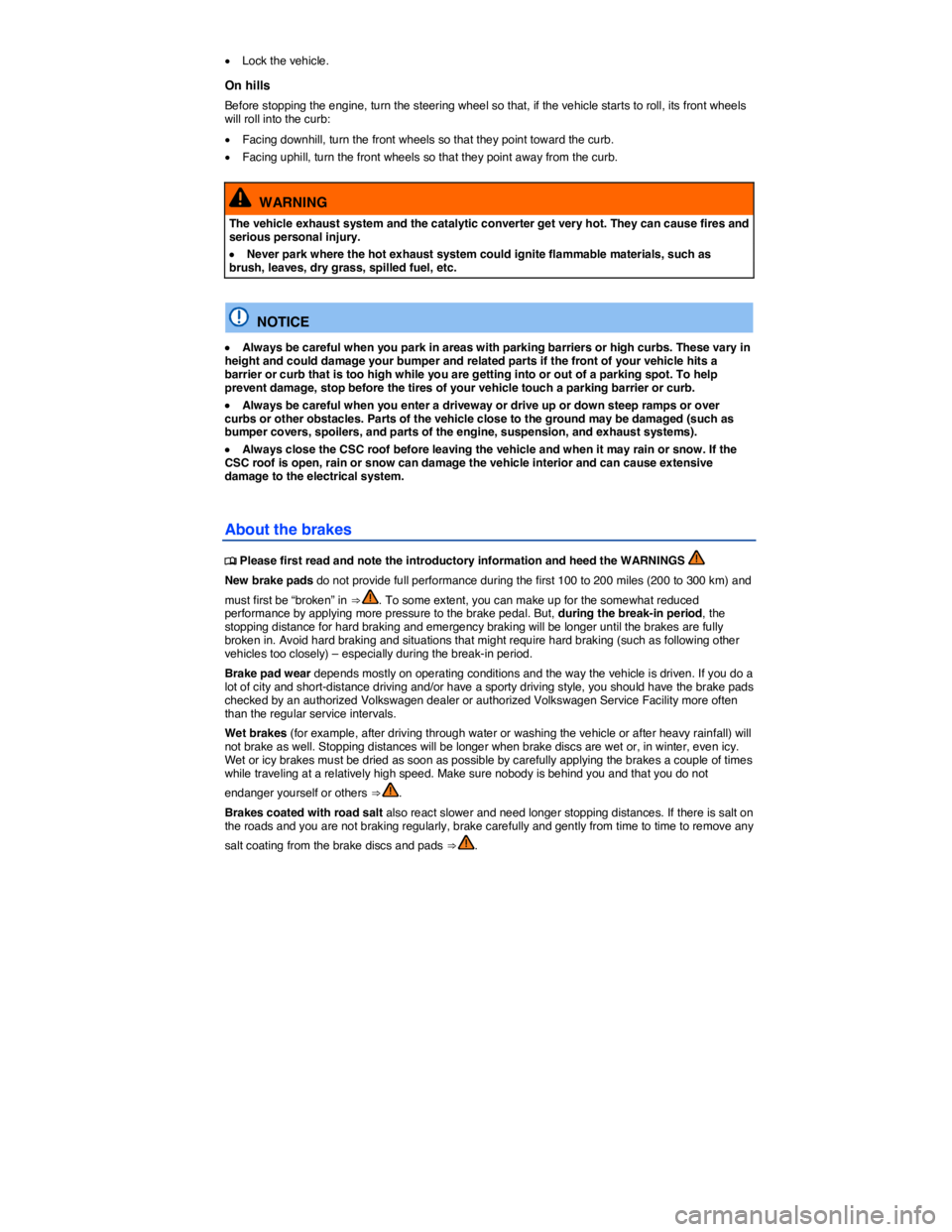
�x Lock the vehicle.
On hills
Before stopping the engine, turn the steering wheel so that, if the vehicle starts to roll, its front wheels will roll into the curb:
�x Facing downhill, turn the front wheels so that they point toward the curb.
�x Facing uphill, turn the front wheels so that they point away from the curb.
WARNING
The vehicle exhaust system and the catalytic converter get very hot. They can cause fires and serious personal injury.
�x Never park where the hot exhaust system could ignite flammable materials, such as brush, leaves, dry grass, spilled fuel, etc.
NOTICE
�x Always be careful when you park in areas with parking barriers or high curbs. These vary in height and could damage your bumper and related parts if the front of your vehicle hits a barrier or curb that is too high while you are getting into or out of a parking spot. To help prevent damage, stop before the tires of your vehicle touch a parking barrier or curb.
�x Always be careful when you enter a driveway or drive up or down steep ramps or over curbs or other obstacles. Parts of the vehicle close to the ground may be damaged (such as bumper covers, spoilers, and parts of the engine, suspension, and exhaust systems).
�x Always close the CSC roof before leaving the vehicle and when it may rain or snow. If the CSC roof is open, rain or snow can damage the vehicle interior and can cause extensive damage to the electrical system.
About the brakes
�
Page 234 of 381
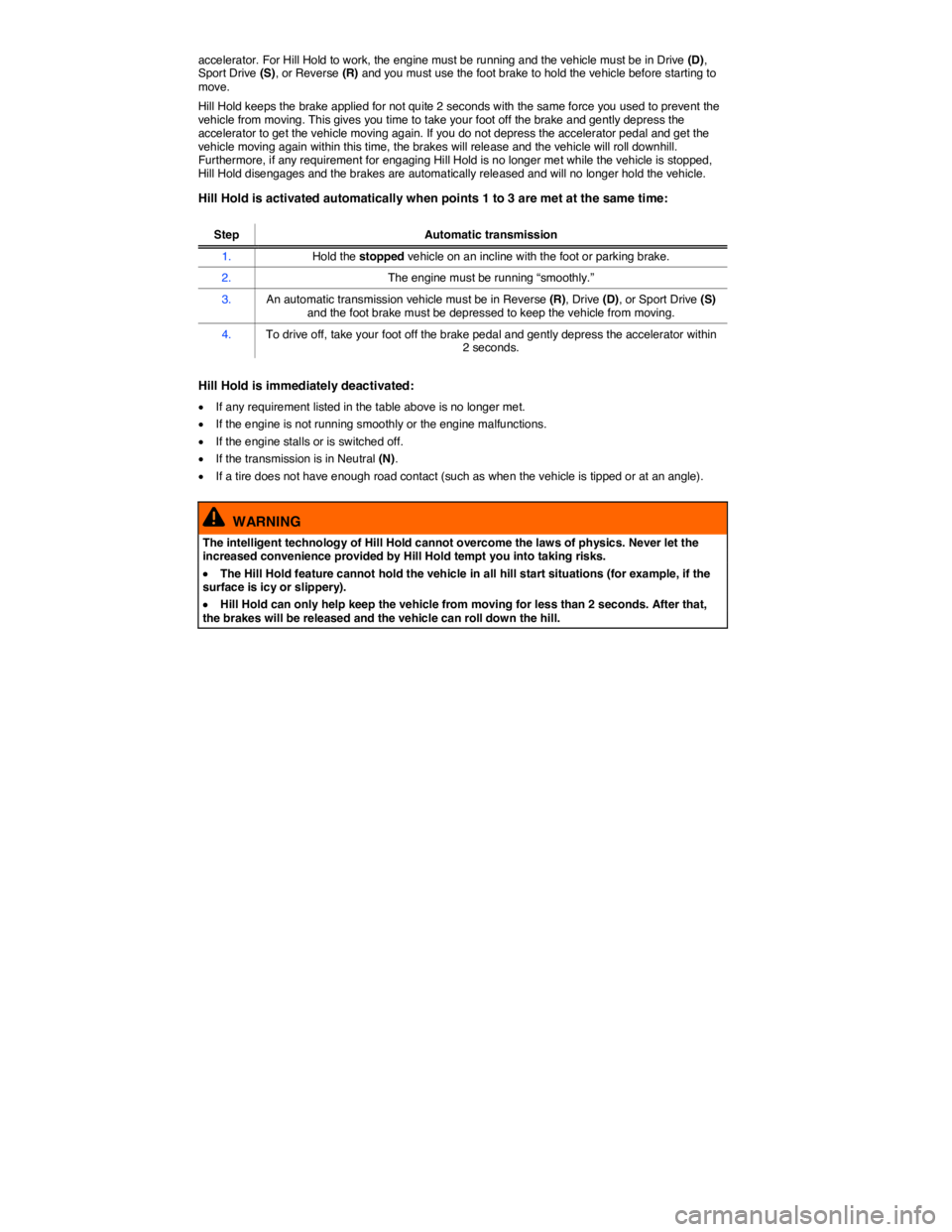
accelerator. For Hill Hold to work, the engine must be running and the vehicle must be in Drive (D), Sport Drive (S), or Reverse (R) and you must use the foot brake to hold the vehicle before starting to move.
Hill Hold keeps the brake applied for not quite 2 seconds with the same force you used to prevent the vehicle from moving. This gives you time to take your foot off the brake and gently depress the accelerator to get the vehicle moving again. If you do not depress the accelerator pedal and get the vehicle moving again within this time, the brakes will release and the vehicle will roll downhill. Furthermore, if any requirement for engaging Hill Hold is no longer met while the vehicle is stopped, Hill Hold disengages and the brakes are automatically released and will no longer hold the vehicle.
Hill Hold is activated automatically when points 1 to 3 are met at the same time:
Step Automatic transmission
1. Hold the stopped vehicle on an incline with the foot or parking brake.
2. The engine must be running “smoothly.”
3. An automatic transmission vehicle must be in Reverse (R), Drive (D), or Sport Drive (S) and the foot brake must be depressed to keep the vehicle from moving.
4. To drive off, take your foot off the brake pedal and gently depress the accelerator within 2 seconds.
Hill Hold is immediately deactivated:
�x If any requirement listed in the table above is no longer met.
�x If the engine is not running smoothly or the engine malfunctions.
�x If the engine stalls or is switched off.
�x If the transmission is in Neutral (N).
�x If a tire does not have enough road contact (such as when the vehicle is tipped or at an angle).
WARNING
The intelligent technology of Hill Hold cannot overcome the laws of physics. Never let the increased convenience provided by Hill Hold tempt you into taking risks.
�x The Hill Hold feature cannot hold the vehicle in all hill start situations (for example, if the surface is icy or slippery).
�x Hill Hold can only help keep the vehicle from moving for less than 2 seconds. After that, the brakes will be released and the vehicle can roll down the hill.
Page 245 of 381
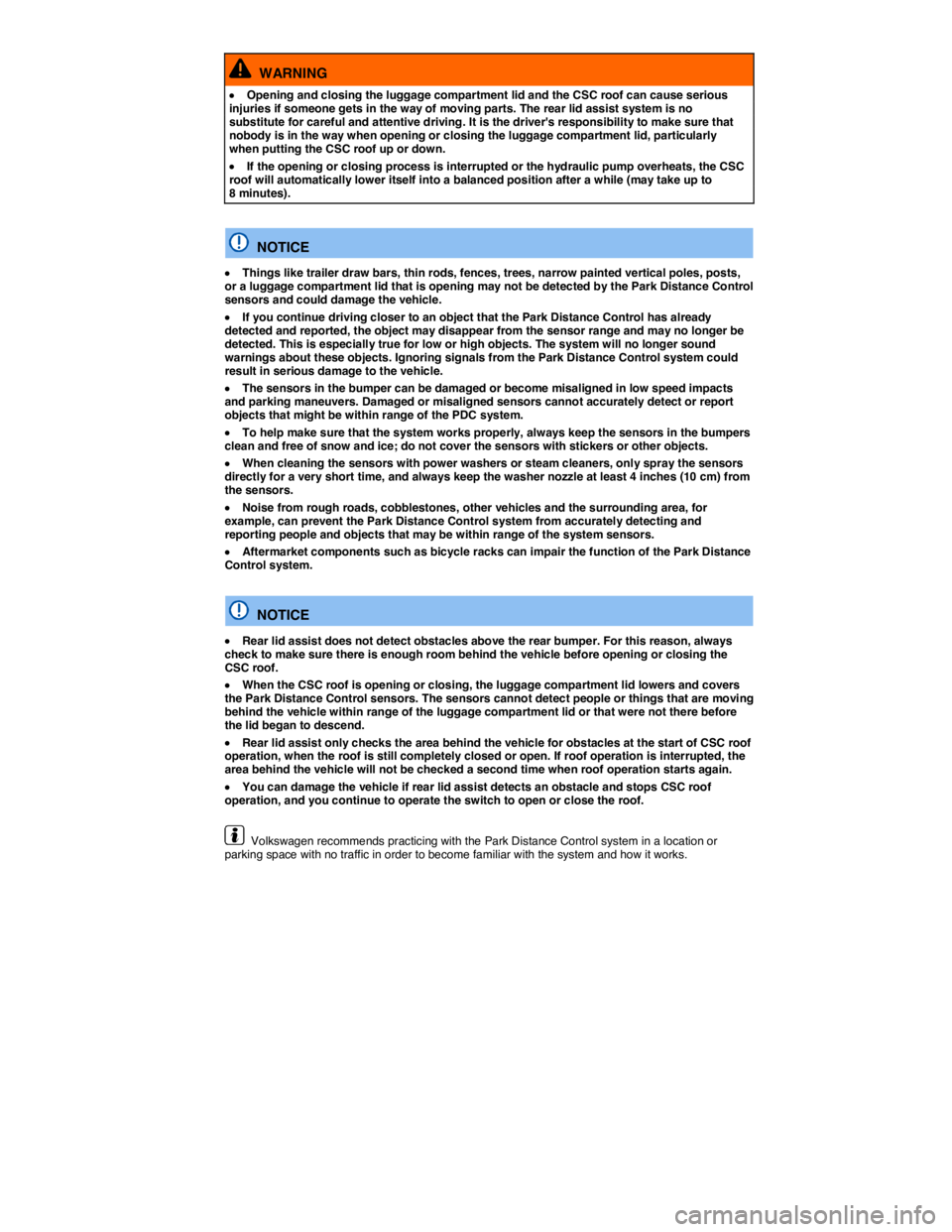
WARNING
�x Opening and closing the luggage compartment lid and the CSC roof can cause serious injuries if someone gets in the way of moving parts. The rear lid assist system is no substitute for careful and attentive driving. It is the driver's responsibility to make sure that nobody is in the way when opening or closing the luggage compartment lid, particularly when putting the CSC roof up or down.
�x If the opening or closing process is interrupted or the hydraulic pump overheats, the CSC roof will automatically lower itself into a balanced position after a while (may take up to 8 minutes).
NOTICE
�x Things like trailer draw bars, thin rods, fences, trees, narrow painted vertical poles, posts, or a luggage compartment lid that is opening may not be detected by the Park Distance Control sensors and could damage the vehicle.
�x If you continue driving closer to an object that the Park Distance Control has already detected and reported, the object may disappear from the sensor range and may no longer be detected. This is especially true for low or high objects. The system will no longer sound warnings about these objects. Ignoring signals from the Park Distance Control system could result in serious damage to the vehicle.
�x The sensors in the bumper can be damaged or become misaligned in low speed impacts and parking maneuvers. Damaged or misaligned sensors cannot accurately detect or report objects that might be within range of the PDC system.
�x To help make sure that the system works properly, always keep the sensors in the bumpers clean and free of snow and ice; do not cover the sensors with stickers or other objects.
�x When cleaning the sensors with power washers or steam cleaners, only spray the sensors directly for a very short time, and always keep the washer nozzle at least 4 inches (10 cm) from the sensors.
�x Noise from rough roads, cobblestones, other vehicles and the surrounding area, for example, can prevent the Park Distance Control system from accurately detecting and reporting people and objects that may be within range of the system sensors.
�x Aftermarket components such as bicycle racks can impair the function of the Park Distance Control system.
NOTICE
�x Rear lid assist does not detect obstacles above the rear bumper. For this reason, always check to make sure there is enough room behind the vehicle before opening or closing the CSC roof.
�x When the CSC roof is opening or closing, the luggage compartment lid lowers and covers the Park Distance Control sensors. The sensors cannot detect people or things that are moving behind the vehicle within range of the luggage compartment lid or that were not there before the lid began to descend.
�x Rear lid assist only checks the area behind the vehicle for obstacles at the start of CSC roof operation, when the roof is still completely closed or open. If roof operation is interrupted, the area behind the vehicle will not be checked a second time when roof operation starts again.
�x You can damage the vehicle if rear lid assist detects an obstacle and stops CSC roof operation, and you continue to operate the switch to open or close the roof.
Volkswagen recommends practicing with the Park Distance Control system in a location or parking space with no traffic in order to become familiar with the system and how it works.
Page 247 of 381
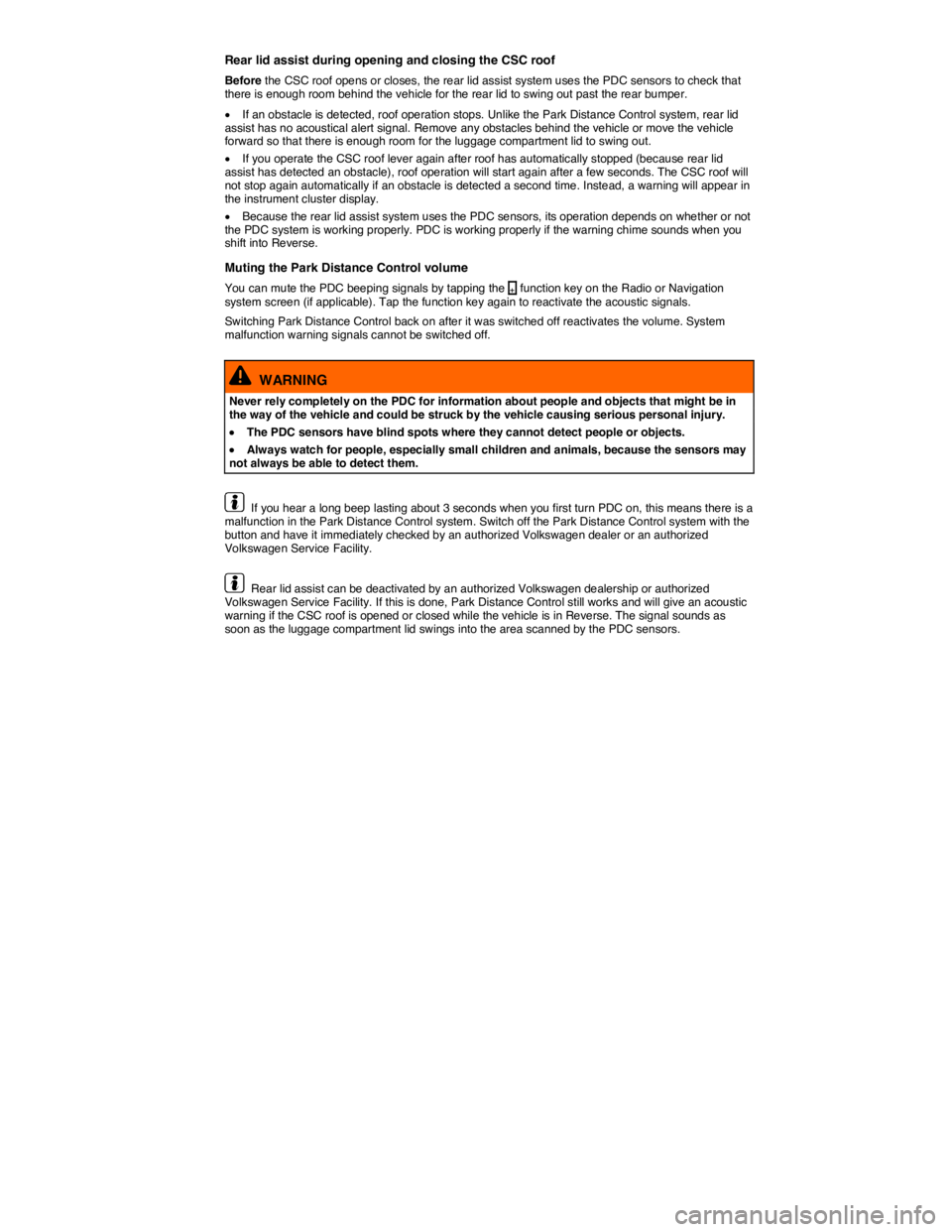
Rear lid assist during opening and closing the CSC roof
Before the CSC roof opens or closes, the rear lid assist system uses the PDC sensors to check that there is enough room behind the vehicle for the rear lid to swing out past the rear bumper.
�x If an obstacle is detected, roof operation stops. Unlike the Park Distance Control system, rear lid assist has no acoustical alert signal. Remove any obstacles behind the vehicle or move the vehicle forward so that there is enough room for the luggage compartment lid to swing out.
�x If you operate the CSC roof lever again after roof has automatically stopped (because rear lid assist has detected an obstacle), roof operation will start again after a few seconds. The CSC roof will not stop again automatically if an obstacle is detected a second time. Instead, a warning will appear in the instrument cluster display.
�x Because the rear lid assist system uses the PDC sensors, its operation depends on whether or not the PDC system is working properly. PDC is working properly if the warning chime sounds when you shift into Reverse.
Muting the Park Distance Control volume
You can mute the PDC beeping signals by tapping the + function key on the Radio or Navigation system screen (if applicable). Tap the function key again to reactivate the acoustic signals.
Switching Park Distance Control back on after it was switched off reactivates the volume. System malfunction warning signals cannot be switched off.
WARNING
Never rely completely on the PDC for information about people and objects that might be in the way of the vehicle and could be struck by the vehicle causing serious personal injury.
�x The PDC sensors have blind spots where they cannot detect people or objects.
�x Always watch for people, especially small children and animals, because the sensors may not always be able to detect them.
If you hear a long beep lasting about 3 seconds when you first turn PDC on, this means there is a malfunction in the Park Distance Control system. Switch off the Park Distance Control system with the button and have it immediately checked by an authorized Volkswagen dealer or an authorized Volkswagen Service Facility.
Rear lid assist can be deactivated by an authorized Volkswagen dealership or authorized Volkswagen Service Facility. If this is done, Park Distance Control still works and will give an acoustic warning if the CSC roof is opened or closed while the vehicle is in Reverse. The signal sounds as soon as the luggage compartment lid swings into the area scanned by the PDC sensors.
Page 268 of 381
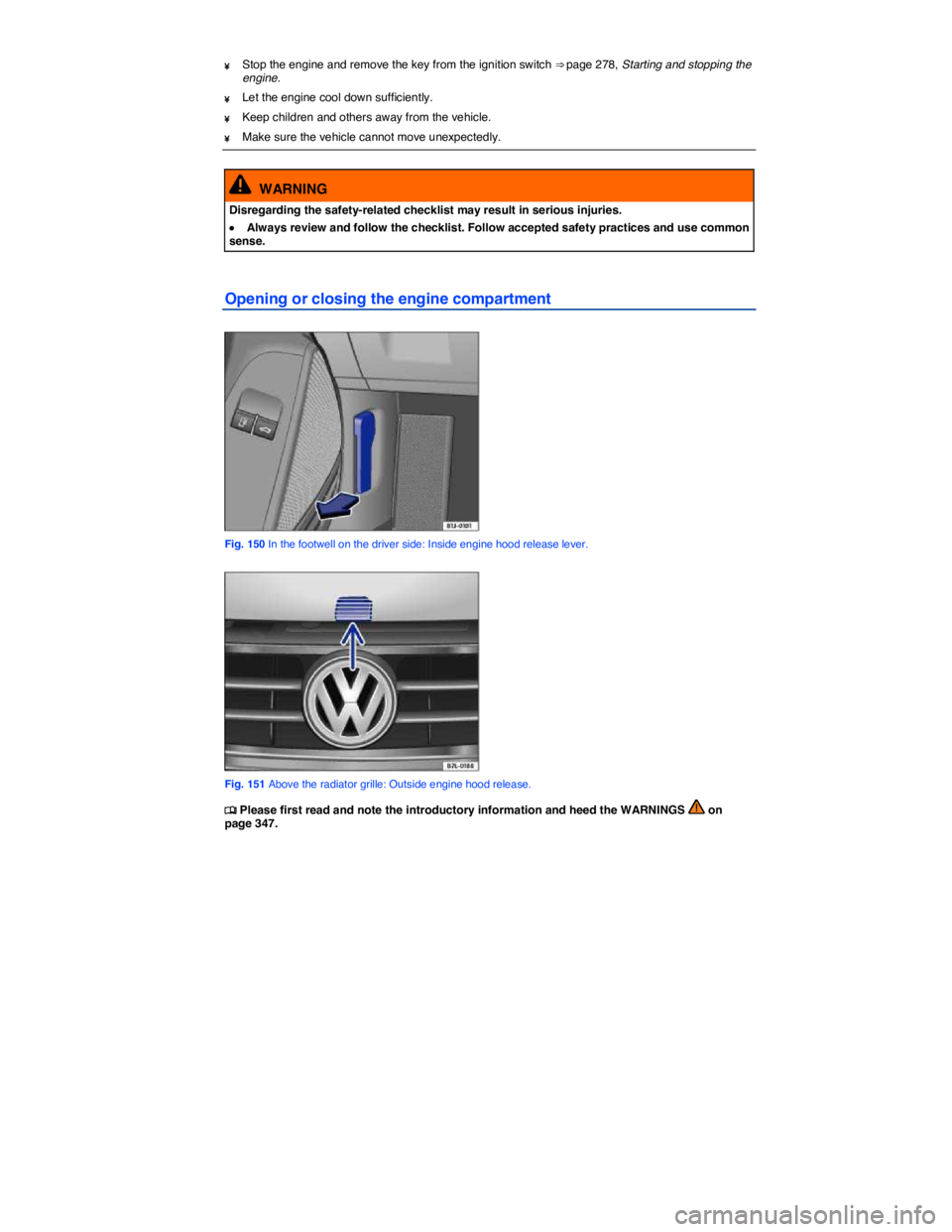
¥ Stop the engine and remove the key from the ignition switch ⇒ page 278, Starting and stopping the engine.
¥ Let the engine cool down sufficiently.
¥ Keep children and others away from the vehicle.
¥ Make sure the vehicle cannot move unexpectedly.
WARNING
Disregarding the safety-related checklist may result in serious injuries.
�x Always review and follow the checklist. Follow accepted safety practices and use common sense.
Opening or closing the engine compartment
Fig. 150 In the footwell on the driver side: Inside engine hood release lever.
Fig. 151 Above the radiator grille: Outside engine hood release.
�
Page 289 of 381
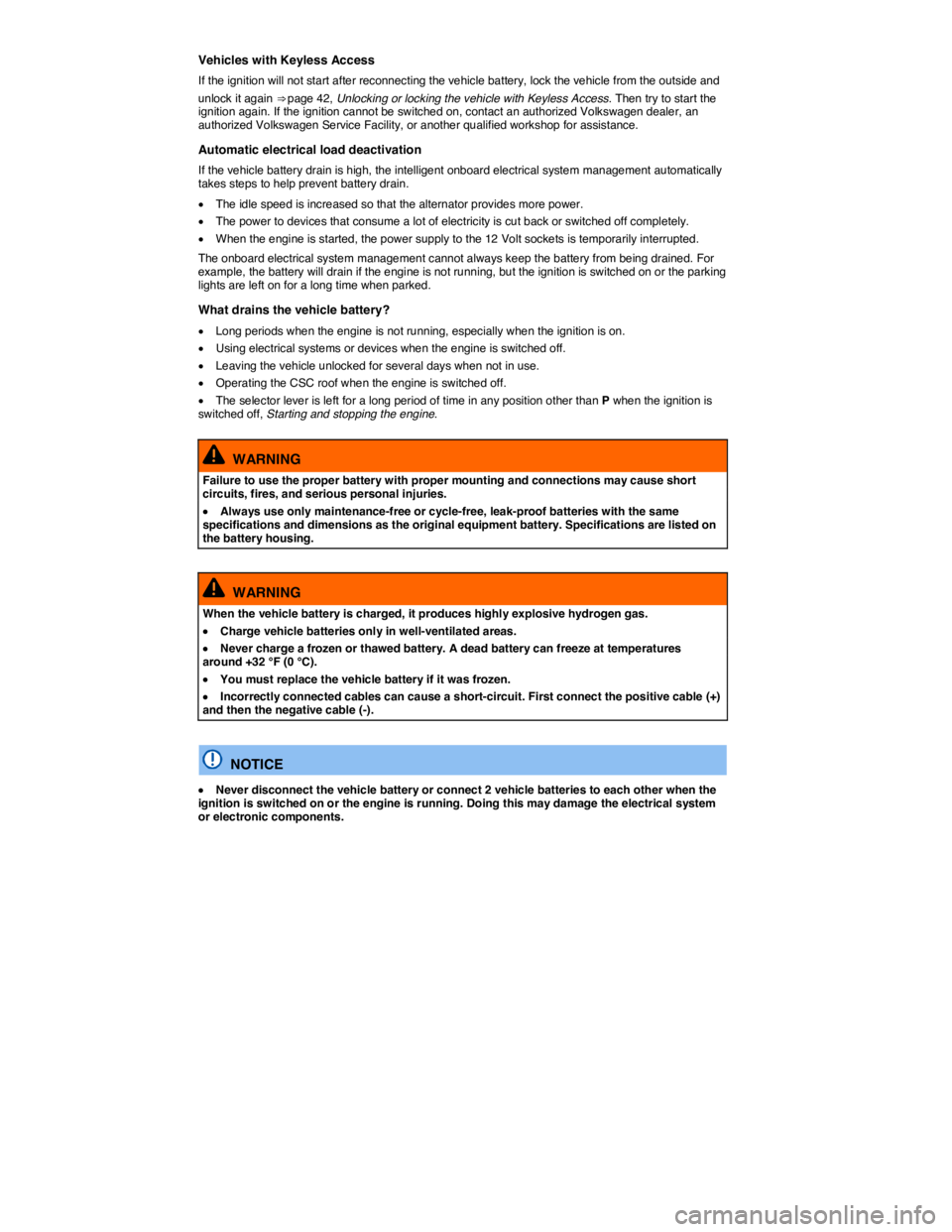
Vehicles with Keyless Access
If the ignition will not start after reconnecting the vehicle battery, lock the vehicle from the outside and
unlock it again ⇒ page 42, Unlocking or locking the vehicle with Keyless Access. Then try to start the ignition again. If the ignition cannot be switched on, contact an authorized Volkswagen dealer, an authorized Volkswagen Service Facility, or another qualified workshop for assistance.
Automatic electrical load deactivation
If the vehicle battery drain is high, the intelligent onboard electrical system management automatically takes steps to help prevent battery drain.
�x The idle speed is increased so that the alternator provides more power.
�x The power to devices that consume a lot of electricity is cut back or switched off completely.
�x When the engine is started, the power supply to the 12 Volt sockets is temporarily interrupted.
The onboard electrical system management cannot always keep the battery from being drained. For example, the battery will drain if the engine is not running, but the ignition is switched on or the parking lights are left on for a long time when parked.
What drains the vehicle battery?
�x Long periods when the engine is not running, especially when the ignition is on.
�x Using electrical systems or devices when the engine is switched off.
�x Leaving the vehicle unlocked for several days when not in use.
�x Operating the CSC roof when the engine is switched off.
�x The selector lever is left for a long period of time in any position other than P when the ignition is switched off, Starting and stopping the engine.
WARNING
Failure to use the proper battery with proper mounting and connections may cause short circuits, fires, and serious personal injuries.
�x Always use only maintenance-free or cycle-free, leak-proof batteries with the same specifications and dimensions as the original equipment battery. Specifications are listed on the battery housing.
WARNING
When the vehicle battery is charged, it produces highly explosive hydrogen gas.
�x Charge vehicle batteries only in well-ventilated areas.
�x Never charge a frozen or thawed battery. A dead battery can freeze at temperatures around +32 °F (0 °C).
�x You must replace the vehicle battery if it was frozen.
�x Incorrectly connected cables can cause a short-circuit. First connect the positive cable (+) and then the negative cable (-).
NOTICE
�x Never disconnect the vehicle battery or connect 2 vehicle batteries to each other when the ignition is switched on or the engine is running. Doing this may damage the electrical system or electronic components.
Page 325 of 381
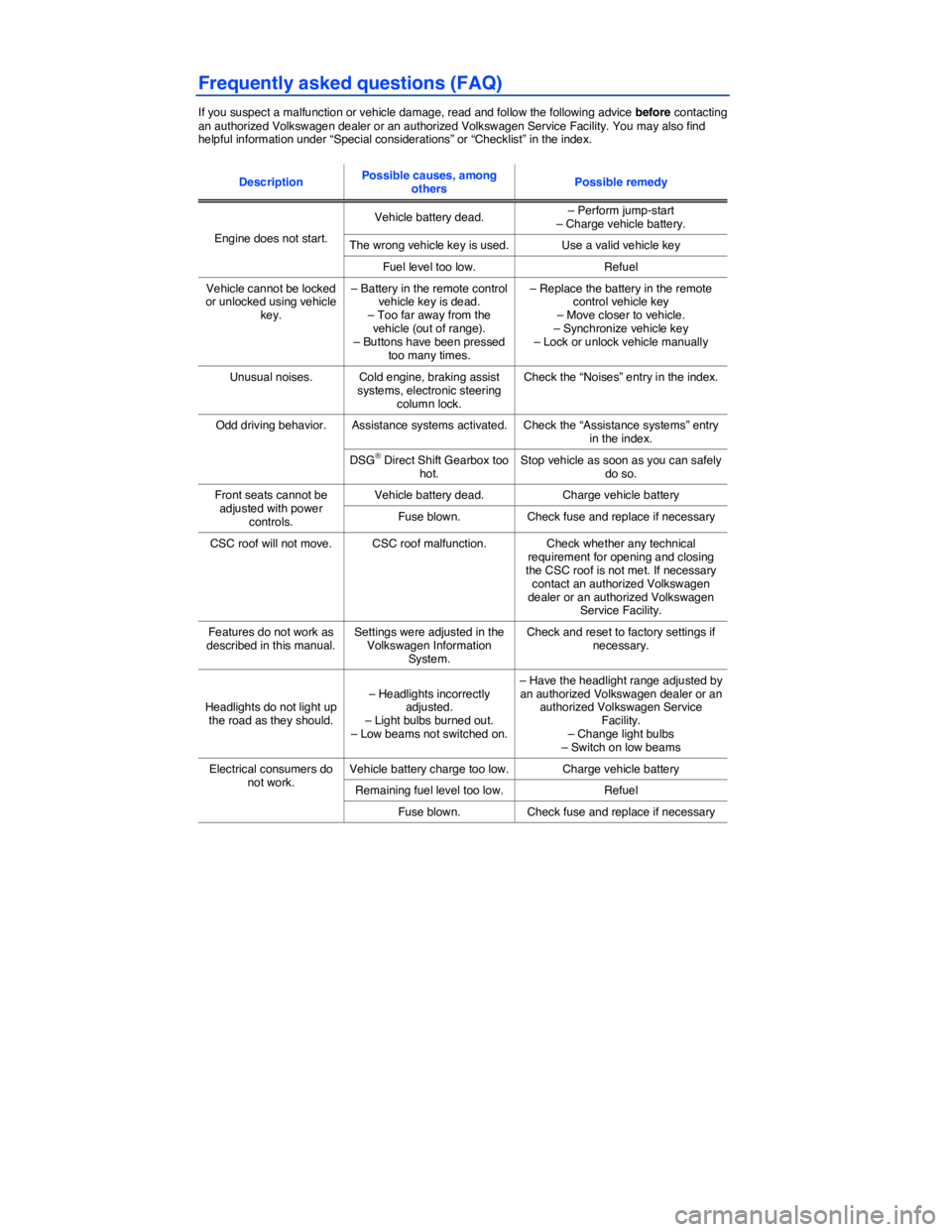
Frequently asked questions (FAQ)
If you suspect a malfunction or vehicle damage, read and follow the following advice before contacting an authorized Volkswagen dealer or an authorized Volkswagen Service Facility. You may also find helpful information under “Special considerations” or “Checklist” in the index.
Description Possible causes, among others Possible remedy
Engine does not start.
Vehicle battery dead. – Perform jump-start – Charge vehicle battery.
The wrong vehicle key is used. Use a valid vehicle key
Fuel level too low. Refuel
Vehicle cannot be locked or unlocked using vehicle key.
– Battery in the remote control vehicle key is dead. – Too far away from the vehicle (out of range). – Buttons have been pressed too many times.
– Replace the battery in the remote control vehicle key – Move closer to vehicle. – Synchronize vehicle key – Lock or unlock vehicle manually
Unusual noises. Cold engine, braking assist systems, electronic steering column lock.
Check the “Noises” entry in the index.
Odd driving behavior. Assistance systems activated. Check the “Assistance systems” entry in the index.
DSG® Direct Shift Gearbox too hot. Stop vehicle as soon as you can safely do so.
Front seats cannot be adjusted with power controls.
Vehicle battery dead. Charge vehicle battery
Fuse blown. Check fuse and replace if necessary
CSC roof will not move. CSC roof malfunction. Check whether any technical requirement for opening and closing the CSC roof is not met. If necessary contact an authorized Volkswagen dealer or an authorized Volkswagen Service Facility.
Features do not work as described in this manual. Settings were adjusted in the Volkswagen Information System.
Check and reset to factory settings if necessary.
Headlights do not light up the road as they should.
– Headlights incorrectly adjusted. – Light bulbs burned out. – Low beams not switched on.
– Have the headlight range adjusted by an authorized Volkswagen dealer or an authorized Volkswagen Service Facility. – Change light bulbs – Switch on low beams
Electrical consumers do not work. Vehicle battery charge too low. Charge vehicle battery
Remaining fuel level too low. Refuel
Fuse blown. Check fuse and replace if necessary