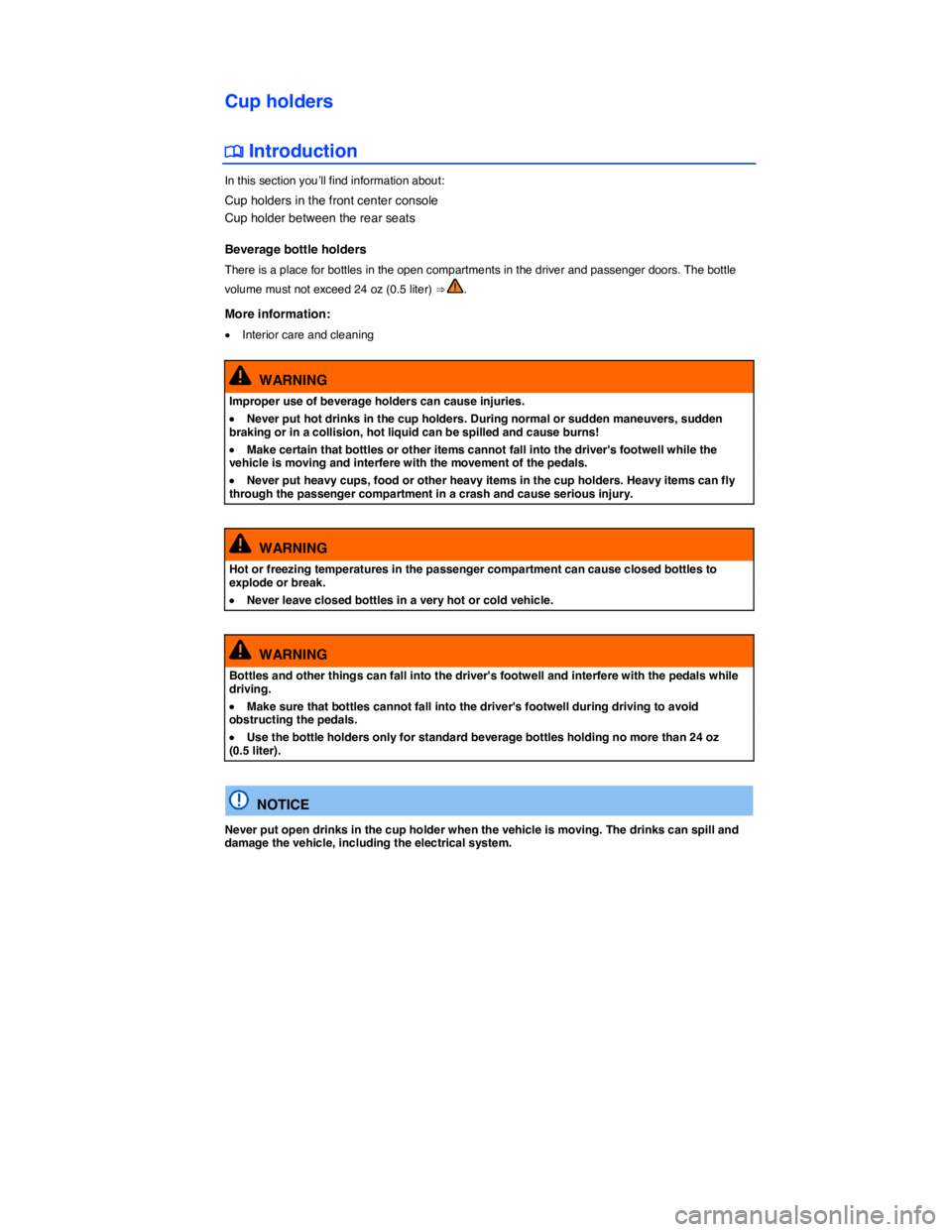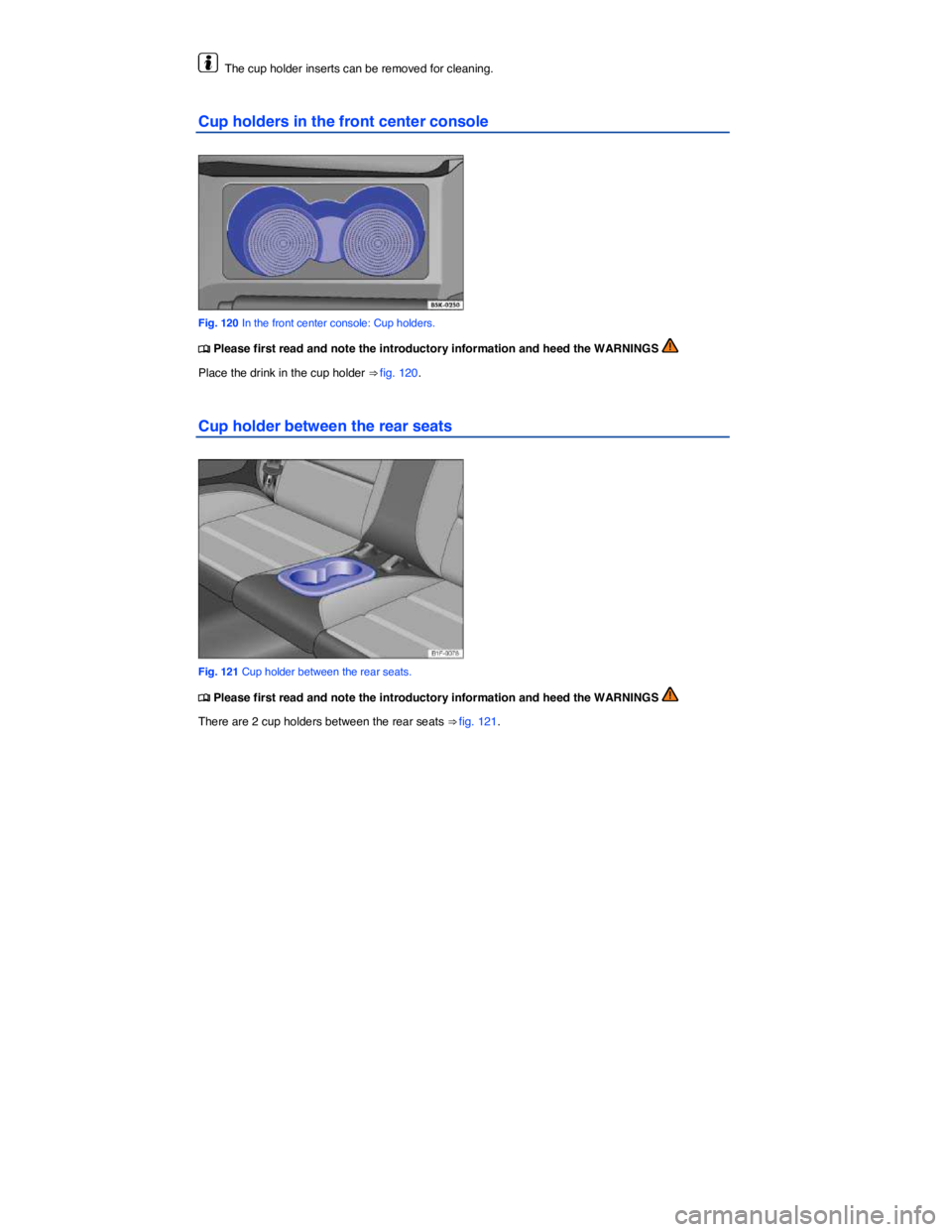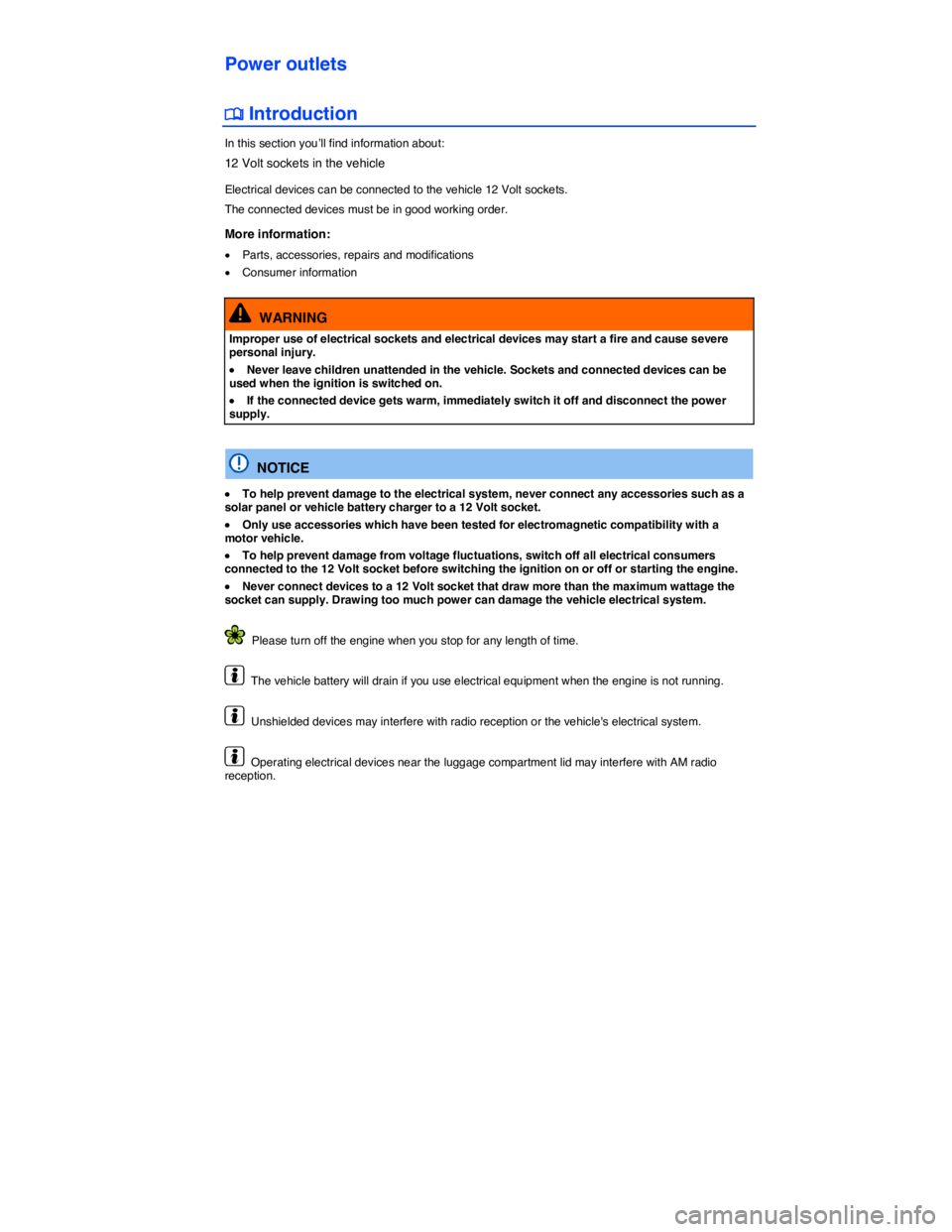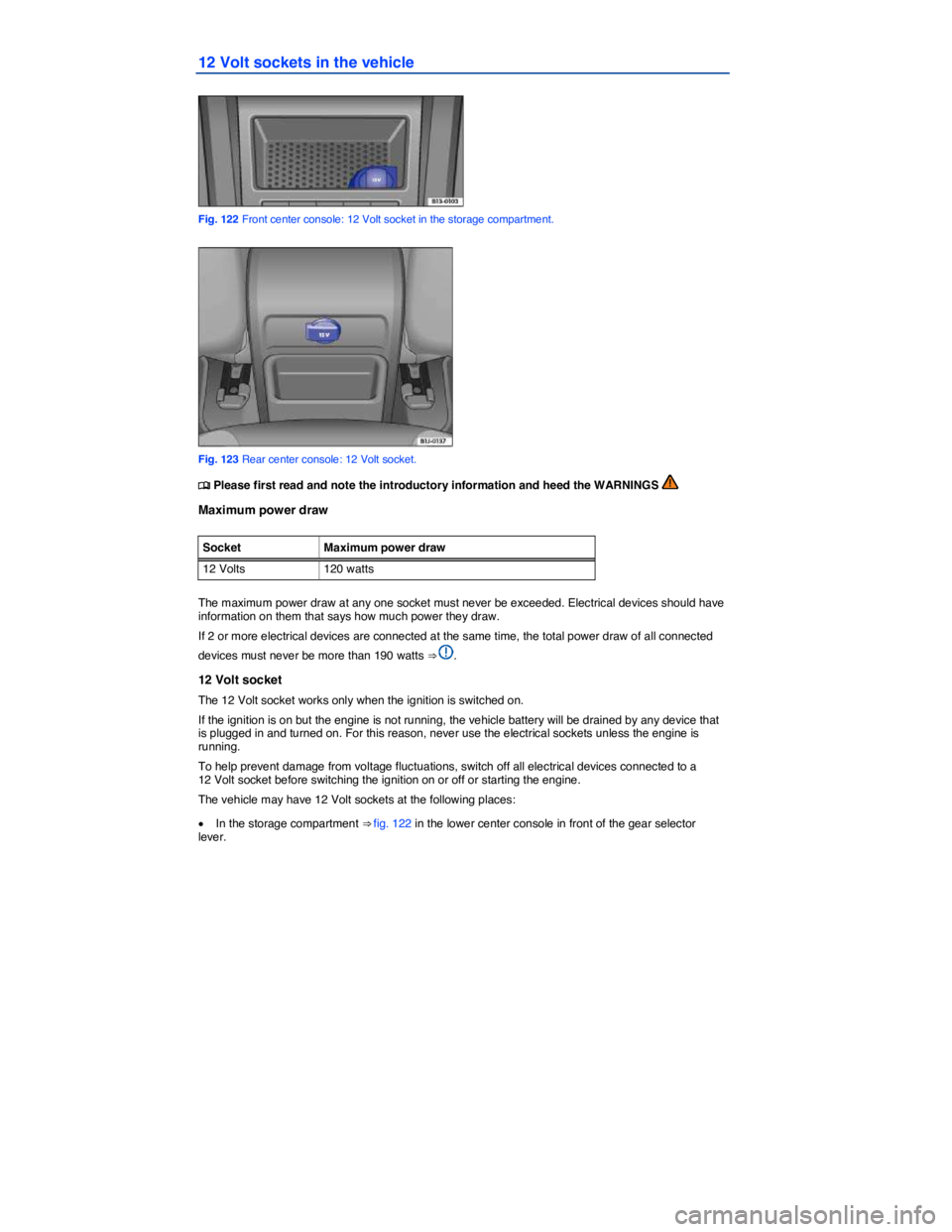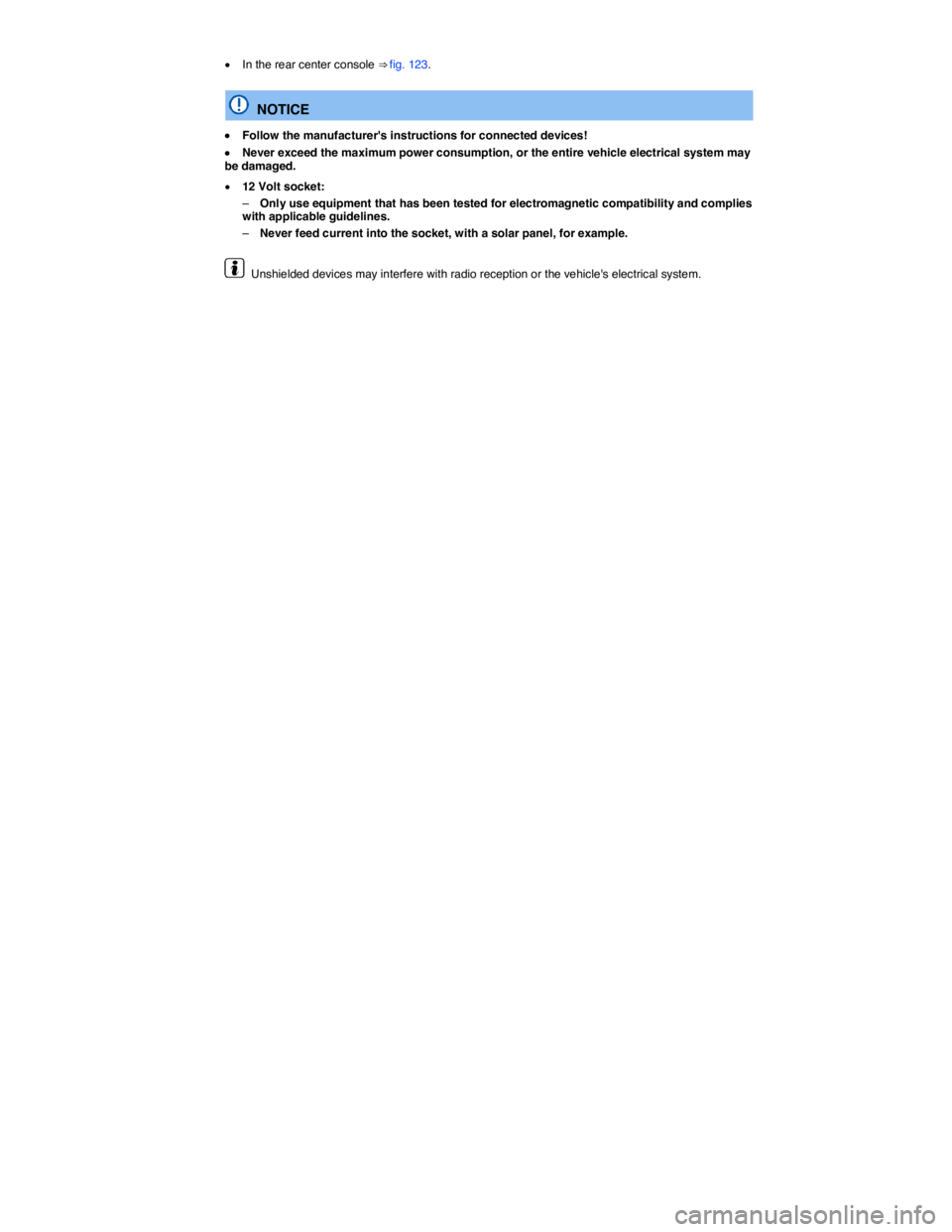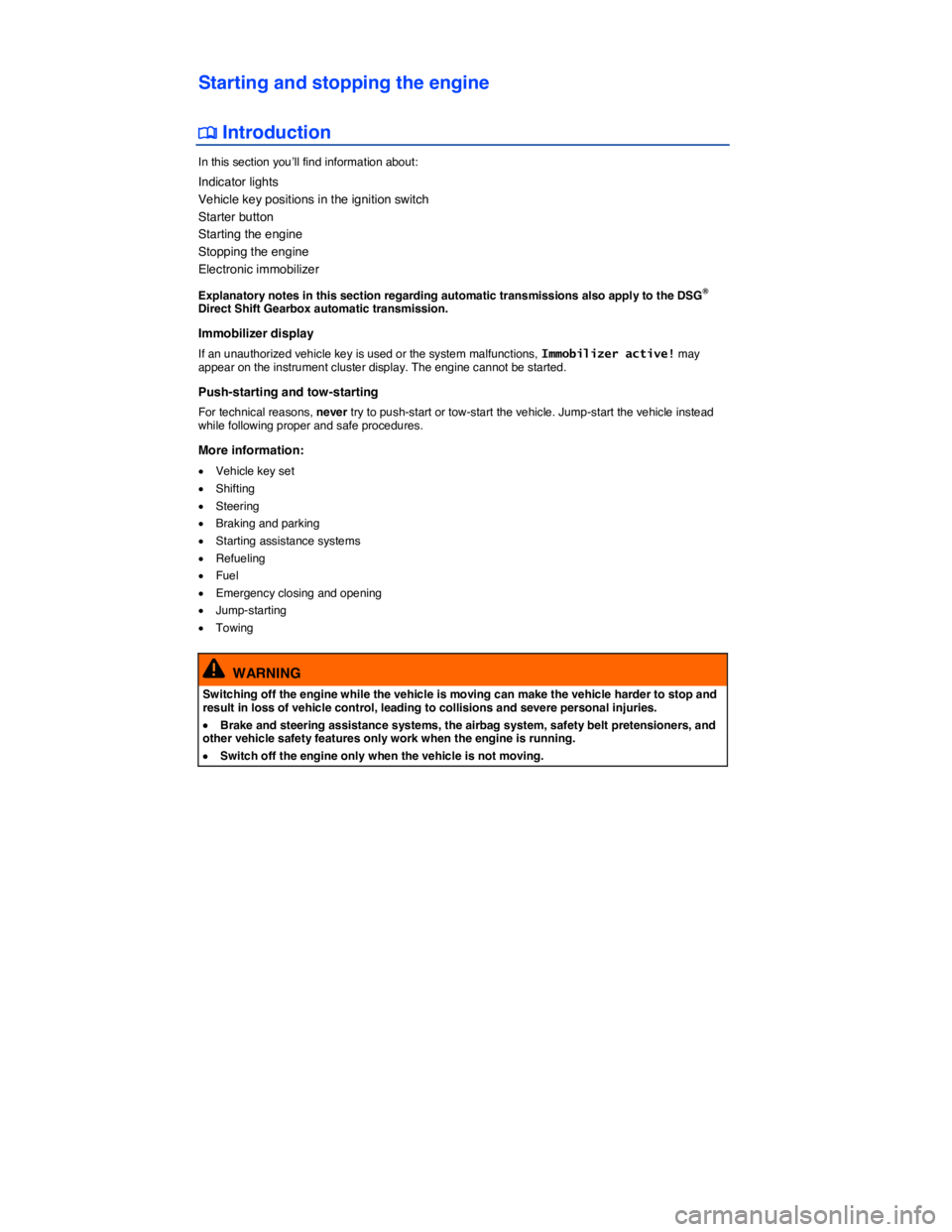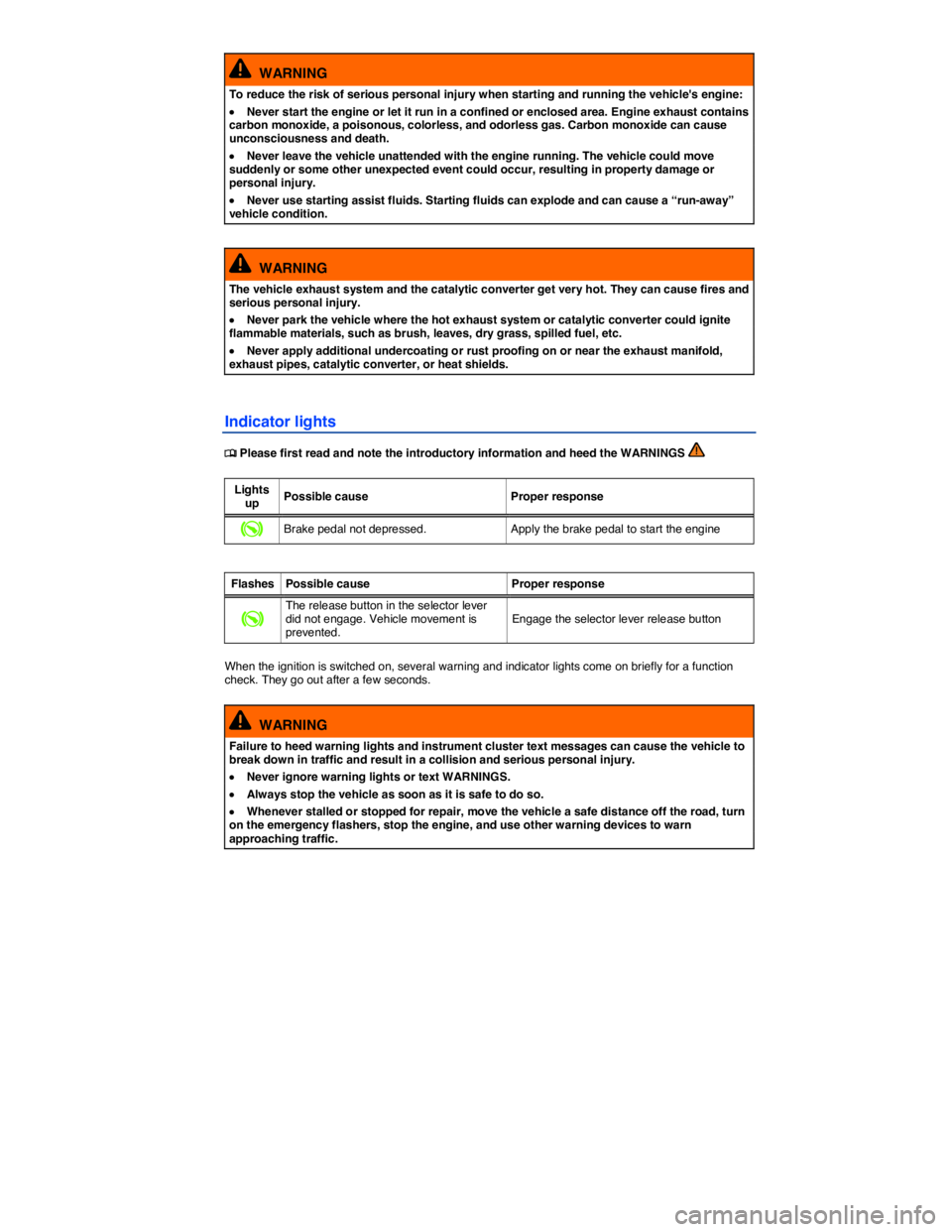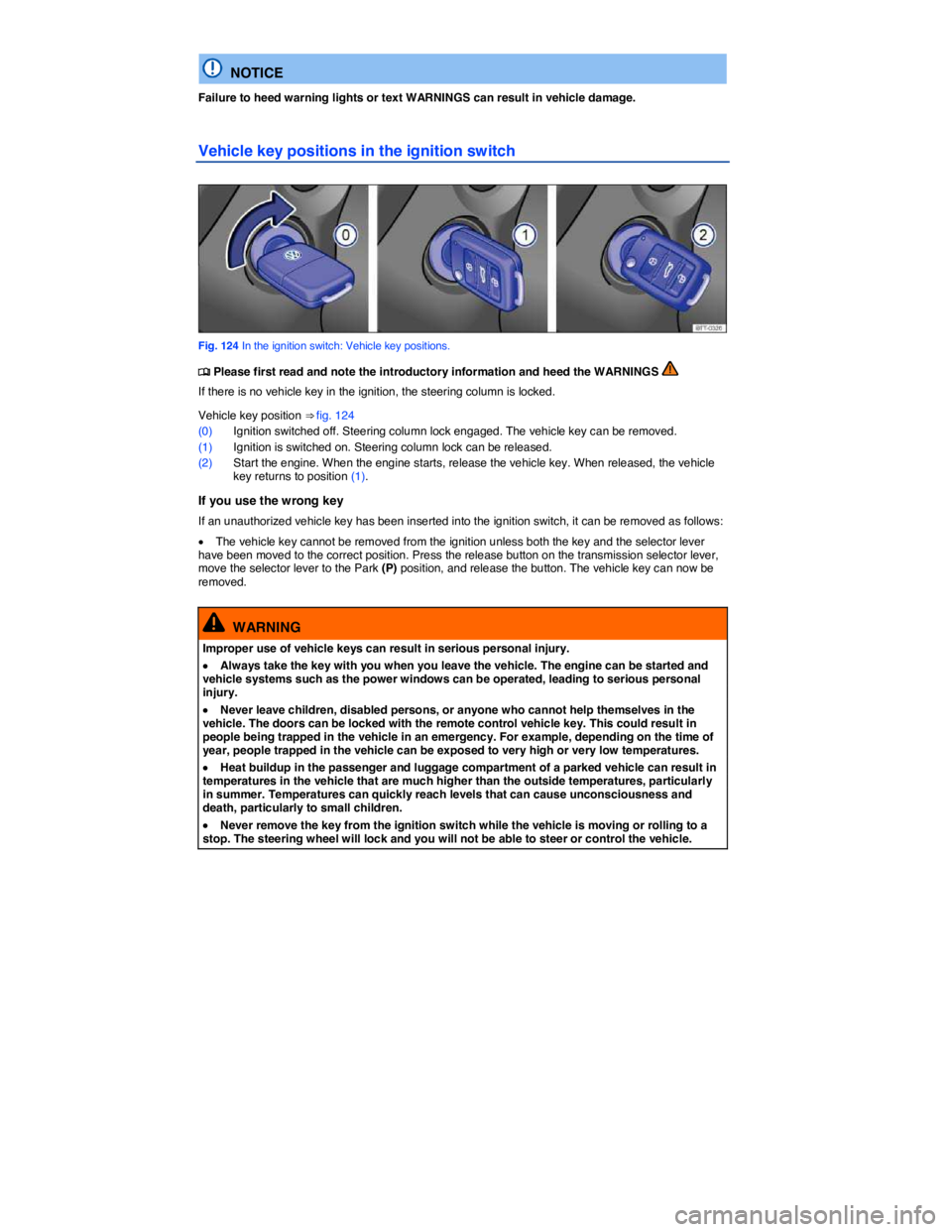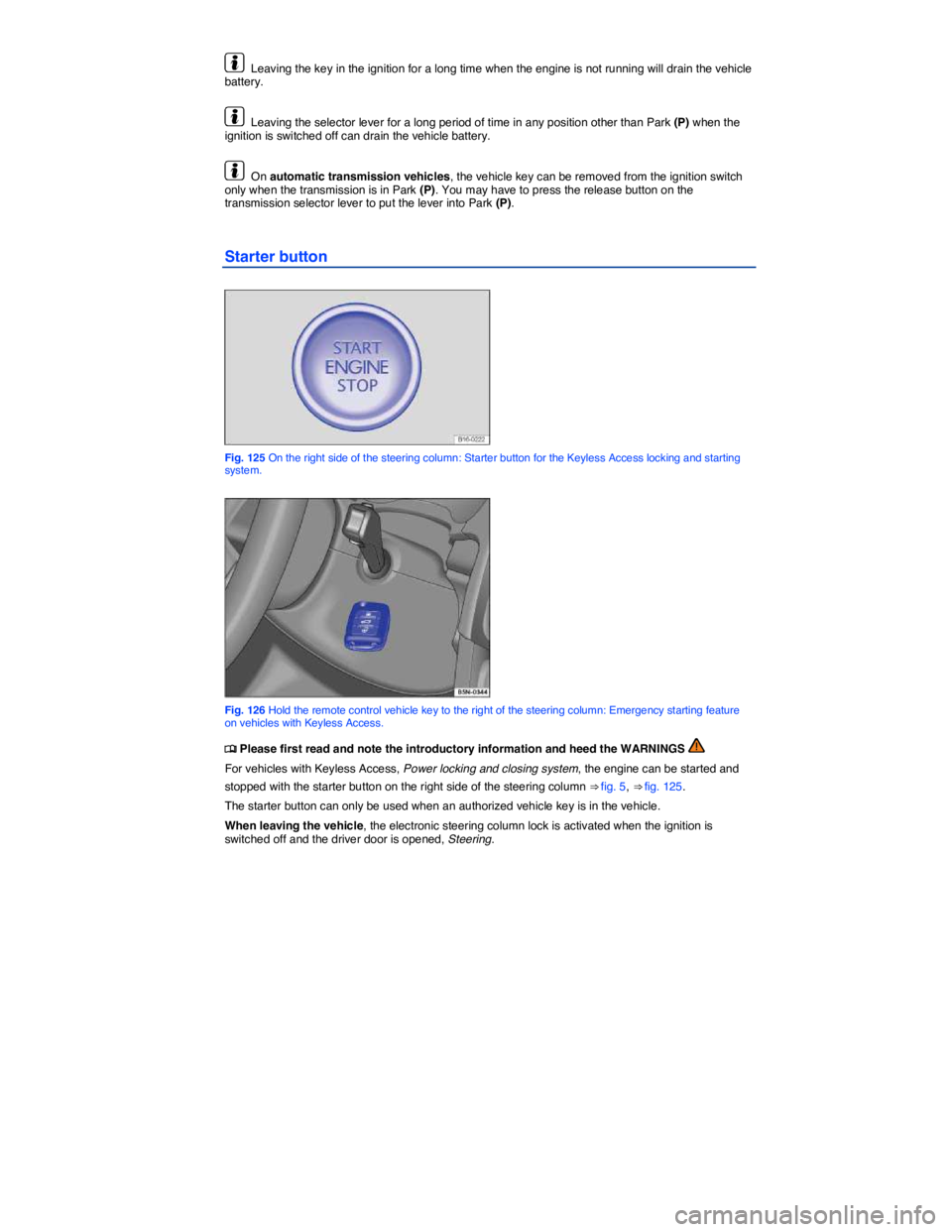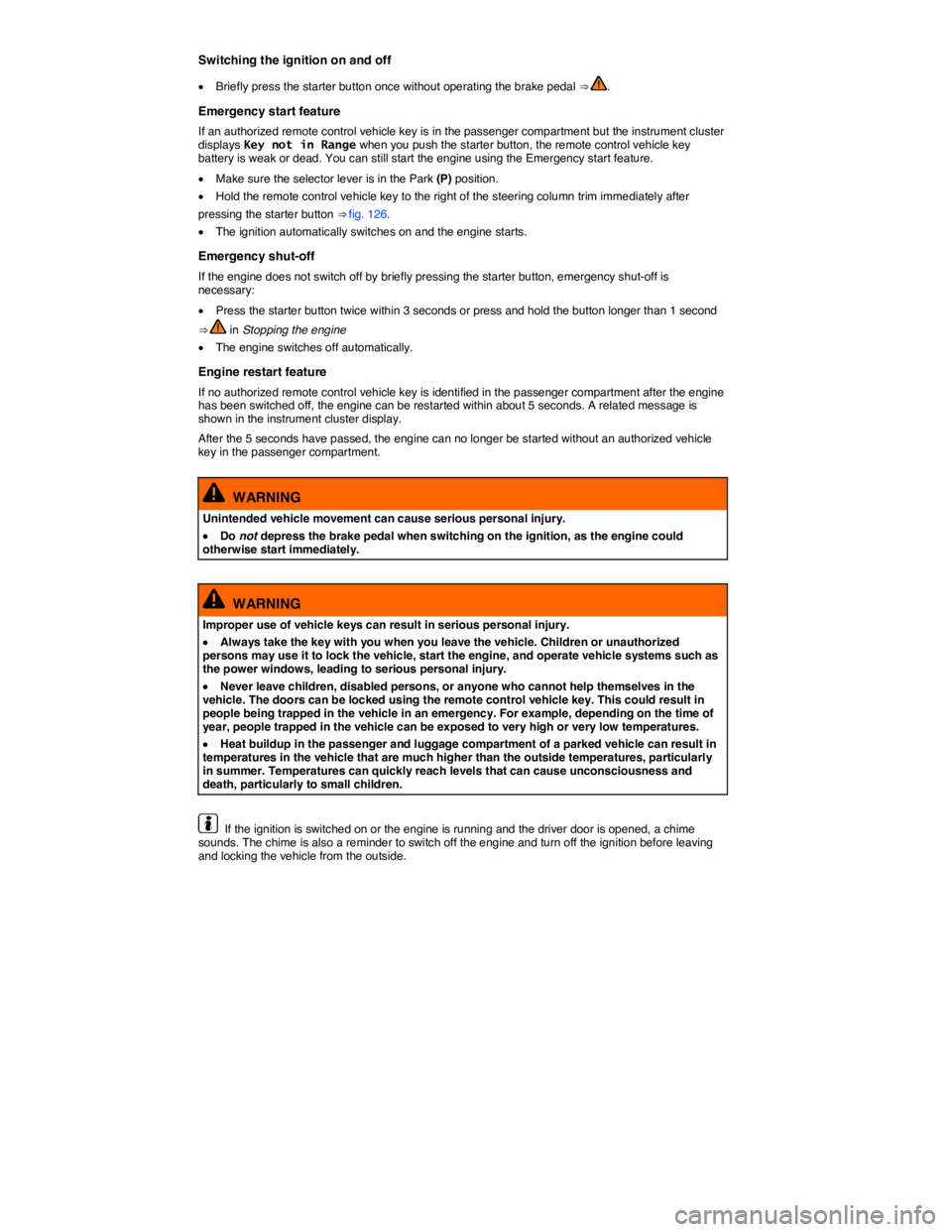VOLKSWAGEN EOS 2010 Owners Manual
EOS 2010
VOLKSWAGEN
VOLKSWAGEN
https://www.carmanualsonline.info/img/18/55772/w960_55772-0.png
VOLKSWAGEN EOS 2010 Owners Manual
Trending: tire size, sensor, sunroof, suspension, bulb, parking brake, octane
Page 191 of 381
Page 192 of 381
The cup holder inserts can be removed for cleaning.
Cup holders in the front center console
Fig. 120 In the front center console: Cup holders.
�
Page 193 of 381
Page 194 of 381
12 Volt sockets in the vehicle
Fig. 122 Front center console: 12 Volt socket in the storage compartment.
Fig. 123 Rear center console: 12 Volt socket.
�
Page 195 of 381
�x In the rear center console ⇒ fig. 123.
NOTICE
�x Follow the manufacturer's instructions for connected devices!
�x Never exceed the maximum power consumption, or the entire vehicle electrical system may be damaged.
�x 12 Volt socket:
– Only use equipment that has been tested for electromagnetic compatibility and complies with applicable guidelines.
– Never feed current into the socket, with a solar panel, for example.
Unshielded devices may interfere with radio reception or the vehicle's electrical system.
Page 196 of 381
Starting and stopping the engine
�
Page 197 of 381
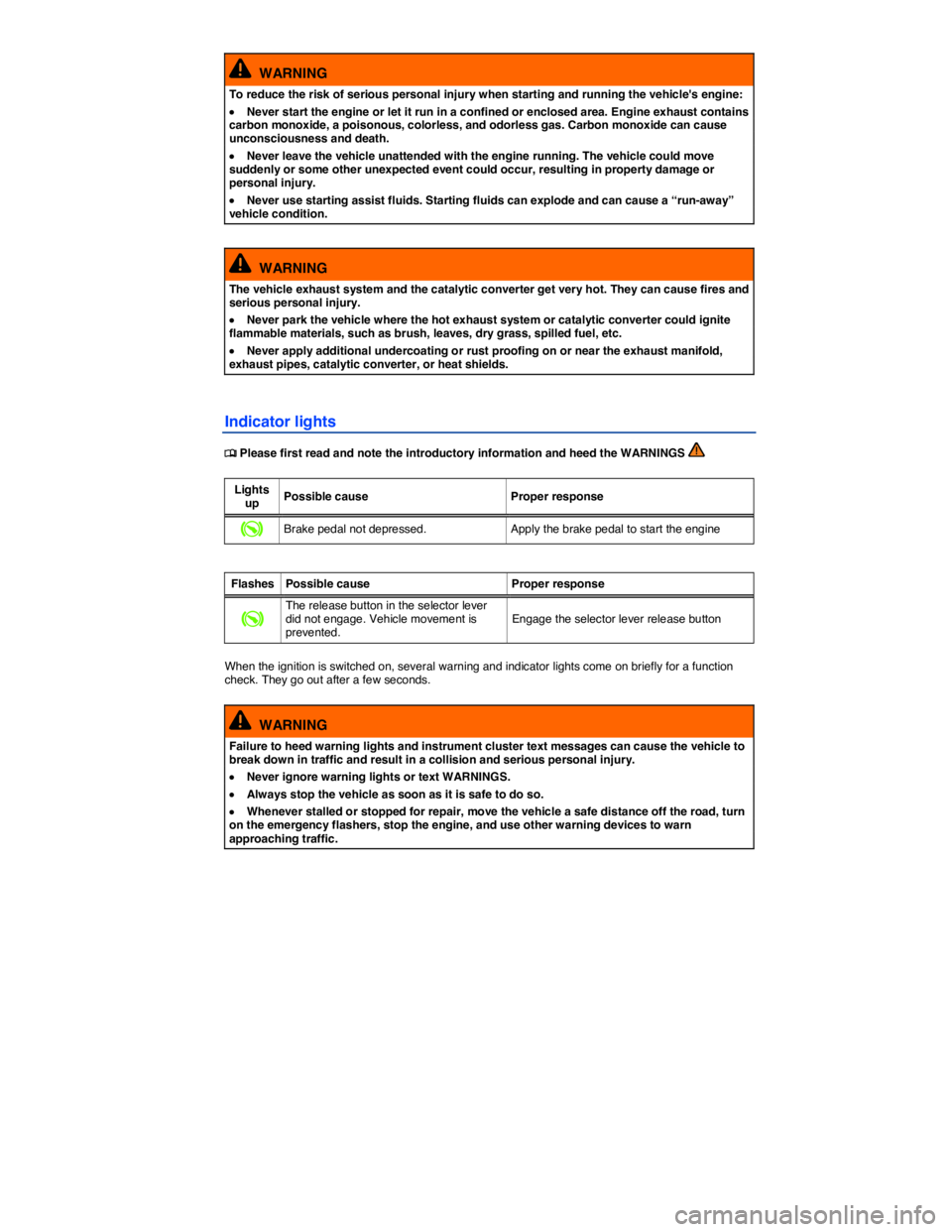
WARNING
To reduce the risk of serious personal injury when starting and running the vehicle's engine:
�x Never start the engine or let it run in a confined or enclosed area. Engine exhaust contains carbon monoxide, a poisonous, colorless, and odorless gas. Carbon monoxide can cause unconsciousness and death.
�x Never leave the vehicle unattended with the engine running. The vehicle could move suddenly or some other unexpected event could occur, resulting in property damage or personal injury.
�x Never use starting assist fluids. Starting fluids can explode and can cause a “run-away” vehicle condition.
WARNING
The vehicle exhaust system and the catalytic converter get very hot. They can cause fires and serious personal injury.
�x Never park the vehicle where the hot exhaust system or catalytic converter could ignite flammable materials, such as brush, leaves, dry grass, spilled fuel, etc.
�x Never apply additional undercoating or rust proofing on or near the exhaust manifold, exhaust pipes, catalytic converter, or heat shields.
Indicator lights
�
Page 198 of 381
NOTICE
Failure to heed warning lights or text WARNINGS can result in vehicle damage.
Vehicle key positions in the ignition switch
Fig. 124 In the ignition switch: Vehicle key positions.
�
Page 199 of 381
Leaving the key in the ignition for a long time when the engine is not running will drain the vehicle battery.
Leaving the selector lever for a long period of time in any position other than Park (P) when the ignition is switched off can drain the vehicle battery.
On automatic transmission vehicles, the vehicle key can be removed from the ignition switch only when the transmission is in Park (P). You may have to press the release button on the transmission selector lever to put the lever into Park (P).
Starter button
Fig. 125 On the right side of the steering column: Starter button for the Keyless Access locking and starting system.
Fig. 126 Hold the remote control vehicle key to the right of the steering column: Emergency starting feature on vehicles with Keyless Access.
�
Page 200 of 381
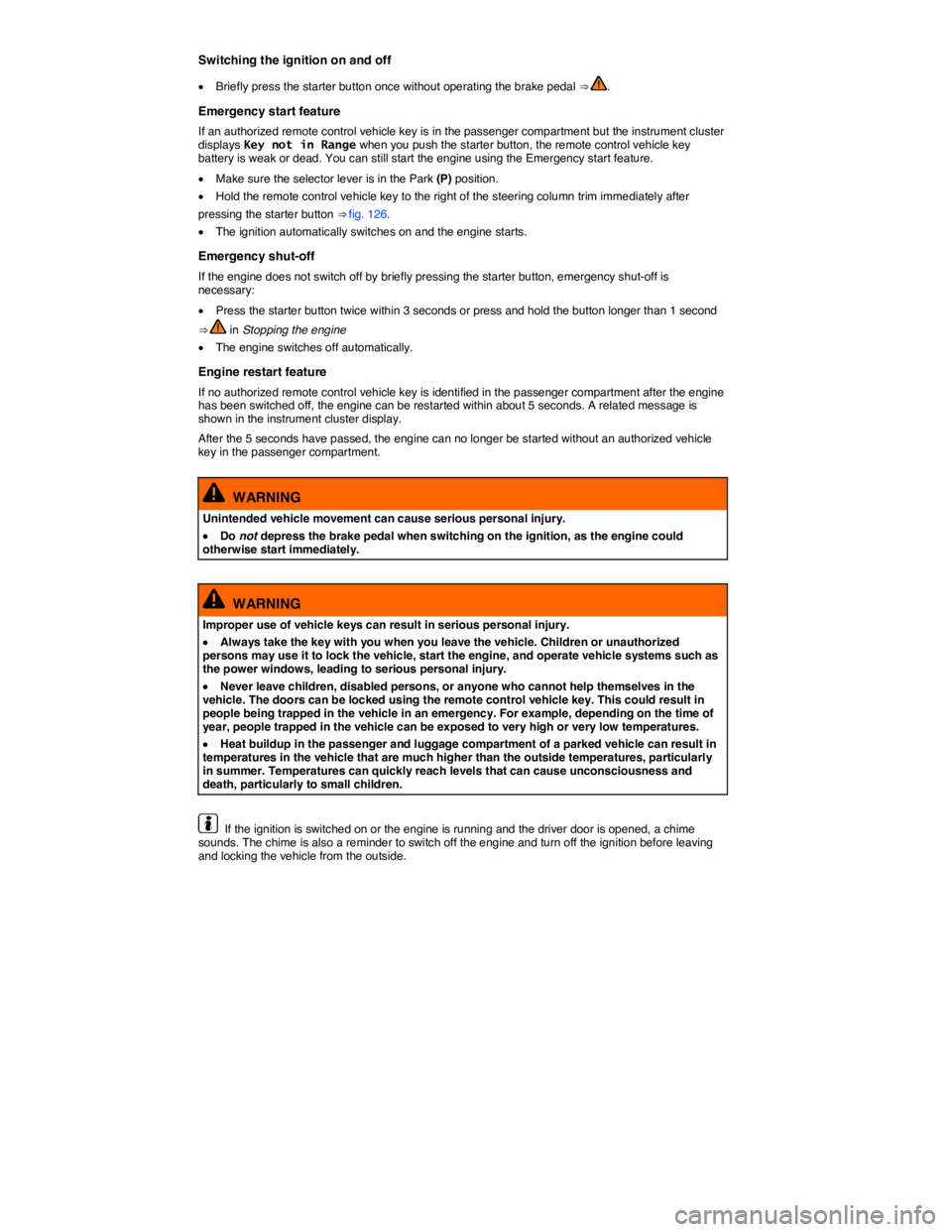
Switching the ignition on and off
�x Briefly press the starter button once without operating the brake pedal ⇒ .
Emergency start feature
If an authorized remote control vehicle key is in the passenger compartment but the instrument cluster displays Key not in Range when you push the starter button, the remote control vehicle key battery is weak or dead. You can still start the engine using the Emergency start feature.
�x Make sure the selector lever is in the Park (P) position.
�x Hold the remote control vehicle key to the right of the steering column trim immediately after
pressing the starter button ⇒ fig. 126.
�x The ignition automatically switches on and the engine starts.
Emergency shut-off
If the engine does not switch off by briefly pressing the starter button, emergency shut-off is necessary:
�x Press the starter button twice within 3 seconds or press and hold the button longer than 1 second
⇒ in Stopping the engine
�x The engine switches off automatically.
Engine restart feature
If no authorized remote control vehicle key is identified in the passenger compartment after the engine has been switched off, the engine can be restarted within about 5 seconds. A related message is shown in the instrument cluster display.
After the 5 seconds have passed, the engine can no longer be started without an authorized vehicle key in the passenger compartment.
WARNING
Unintended vehicle movement can cause serious personal injury.
�x Do not depress the brake pedal when switching on the ignition, as the engine could otherwise start immediately.
WARNING
Improper use of vehicle keys can result in serious personal injury.
�x Always take the key with you when you leave the vehicle. Children or unauthorized persons may use it to lock the vehicle, start the engine, and operate vehicle systems such as the power windows, leading to serious personal injury.
�x Never leave children, disabled persons, or anyone who cannot help themselves in the vehicle. The doors can be locked using the remote control vehicle key. This could result in people being trapped in the vehicle in an emergency. For example, depending on the time of year, people trapped in the vehicle can be exposed to very high or very low temperatures.
�x Heat buildup in the passenger and luggage compartment of a parked vehicle can result in temperatures in the vehicle that are much higher than the outside temperatures, particularly in summer. Temperatures can quickly reach levels that can cause unconsciousness and death, particularly to small children.
If the ignition is switched on or the engine is running and the driver door is opened, a chime sounds. The chime is also a reminder to switch off the engine and turn off the ignition before leaving and locking the vehicle from the outside.
Trending: TPMS, ad blue, child restraint, gearbox, jack points, MPG, engine oil